d.burnette
CLASSIFIED Member

- Total Posts : 3508
- Reward points : 0
- Joined: 3/8/2007
- Status: offline
- Ribbons : 17


Re:EVGA X79 Dark
Thursday, January 09, 2014 11:56 AM
(permalink)
My older Corsair HX1000 so far is working great in my new build.
Don EVGA Z390 Dark MB | i9 9900k CPU @ 5.2 GHz all cores | EVGA RTX 3090 FTW3 Ultra | 32 GB G Skill Trident Z 3200 MHz CL14 DDR4 Ram | Corsair H150i Pro Cooler | EVGA T2 Titanium 1000w Power Supply | Samsung 970 Pro 1TB m.2 Nvme | Samsung 970 Evo 1TB m.2 Nvme | Samsung 860 Evo 1TB SATA SSD | EVGA DG 87 Case |
|
XS_SAE
Superclocked Member

- Total Posts : 193
- Reward points : 0
- Joined: 3/3/2009
- Location: Berlin
- Status: offline
- Ribbons : 3

Re:EVGA X79 Dark
Thursday, January 09, 2014 1:41 PM
(permalink)
Mine is working great as well. But biggest load I was able to produce was 480W... I don't see me ever buying dual gfx cards. So even with the 750W I'd have enough power left for when I should ever use my cascade again.
eVGA X79 Dark BIOS v2.09 i7 4820K @4.5-4.65GHz HT on 1.3-1.36V 4x8GB Team Group Xtreem DDR3-2666 CL11 @26xxMHz @11-13-13-30@1.655V fast subs EVGA GTX 680 SC Signature@1280/3720 sys @ silent custom loop in LL PC-D600B Corsair HX1000
|
bdary
Omnipotent Enthusiast

- Total Posts : 10626
- Reward points : 0
- Joined: 4/25/2008
- Location: Florida
- Status: offline
- Ribbons : 118

Re:EVGA X79 Dark
Saturday, January 11, 2014 1:21 PM
(permalink)
|
XS_SAE
Superclocked Member

- Total Posts : 193
- Reward points : 0
- Joined: 3/3/2009
- Location: Berlin
- Status: offline
- Ribbons : 3

Re:EVGA X79 Dark
Saturday, January 11, 2014 3:42 PM
(permalink)
Wohoo. Thanks mate! /edit. It seems it is not too accurate though^^
post edited by XS_SAE - Monday, January 13, 2014 9:55 AM
eVGA X79 Dark BIOS v2.09 i7 4820K @4.5-4.65GHz HT on 1.3-1.36V 4x8GB Team Group Xtreem DDR3-2666 CL11 @26xxMHz @11-13-13-30@1.655V fast subs EVGA GTX 680 SC Signature@1280/3720 sys @ silent custom loop in LL PC-D600B Corsair HX1000
|
dozer3000
iCX Member

- Total Posts : 475
- Reward points : 0
- Joined: 12/4/2008
- Location: Hamburg / Germany
- Status: offline
- Ribbons : 2


Re:EVGA X79 Dark
Tuesday, January 14, 2014 11:48 AM
(permalink)
bdary
Only the 860 sticks out in my mind.
For sure? I've got big problems, I get always after minutes/sometimes just seconds the BSOD with WHEA_UNCORRECTABLE_ERROR. Board was in RMA - EVGA said no problems. I use the CORSAIR AX850W which is exactly the same PSU like the Seasonic 860.. right? Could it be possible that the WHEA_ERROR is coming from the PSU?
Gigabyte Z690 | 12700k | 32GB DDR4 Dominator Platinum Chrome EVGA GTX 980Ti HC | Creative X7 | Silverstone SX800 SFX-L
Lian Li PC-O10wx | WD Black 850 | 3TB NVME
Heatkiller 4.0 Pro | Swiftech MCP35x | Watercool MoRa 3
|
KimbaWLion
iCX Member

- Total Posts : 412
- Reward points : 0
- Joined: 7/1/2010
- Location: Philadelphia, PA
- Status: offline
- Ribbons : 1

Re:EVGA X79 Dark
Tuesday, January 14, 2014 1:50 PM
(permalink)
will be As I said above I use a Season 860 and have ZERO issues, and yes the Corsair Ax860 is made by Seasonic. The only Bsods I had happen to me were from
my memory. I have to set it manually to the XMP setting which would will NOT work automatically on my ram, who knows why... It runs at it's rated speed
and that works for me...
I got great deal on a Evga Nova P2 1000w PSU with a $15 rebate, and I will be switching to that when it comes in this week. I was able to sell my Seasonic at a good price with LOTS of warranty on it to a friend who I'll help out IF it ever blows up...
Lian Li O11 EVO XL ll Intel 14900K ll Asrock Nova MB ll Samsung 990 2TB ll WD 850N 4TB ll Toshiba 8gb hdd ll NZXT Kracken Elite 360 ll 64GB Corsair Platinum Dominator ll EVGA 3080 TI ll Asus Rog Loki SFX 850 PSU 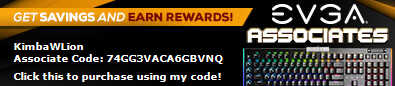
|
bdary
Omnipotent Enthusiast

- Total Posts : 10626
- Reward points : 0
- Joined: 4/25/2008
- Location: Florida
- Status: offline
- Ribbons : 118

Re:EVGA X79 Dark
Tuesday, January 14, 2014 2:04 PM
(permalink)
XS_SAE
Wohoo. Thanks mate!
/edit. It seems it is not too accurate though^^
It's showing my Vcore now exactly the same as Aida shows which I find very accurate. It also coincides with what I have manually set in my BIOS.
|
bdary
Omnipotent Enthusiast

- Total Posts : 10626
- Reward points : 0
- Joined: 4/25/2008
- Location: Florida
- Status: offline
- Ribbons : 118

Re:EVGA X79 Dark
Tuesday, January 14, 2014 2:07 PM
(permalink)
dozer3000
bdary
Only the 860 sticks out in my mind.
For sure?
I've got big problems, I get always after minutes/sometimes just seconds the BSOD with WHEA_UNCORRECTABLE_ERROR.
Board was in RMA - EVGA said no problems.
I use the CORSAIR AX850W which is exactly the same PSU like the Seasonic 860.. right?
Could it be possible that the WHEA_ERROR is coming from the PSU?
I remember a few members early on having issue's with their new Dark setup. They claimed after trying different PSU's, there issue's went away. It doesn't make sense to me nor have I ever read any confirmation from EVGA tech people about it.
|
XS_SAE
Superclocked Member

- Total Posts : 193
- Reward points : 0
- Joined: 3/3/2009
- Location: Berlin
- Status: offline
- Ribbons : 3

Re:EVGA X79 Dark
Tuesday, January 14, 2014 2:42 PM
(permalink)
There's some discrepancy between new cpuz and eleet. E.g. using 1.34V w/out vdroop I get a load voltage of about 1.364V w/cpuz and 1.411V w/eleet. I did not measure by DMM though as I 've been too lazy to fiddle around with this end of the mainboard. bdary
It's showing my Vcore now exactly the same as Aida shows which I find very accurate. It also coincides with what I have manually set in my BIOS.
eVGA X79 Dark BIOS v2.09 i7 4820K @4.5-4.65GHz HT on 1.3-1.36V 4x8GB Team Group Xtreem DDR3-2666 CL11 @26xxMHz @11-13-13-30@1.655V fast subs EVGA GTX 680 SC Signature@1280/3720 sys @ silent custom loop in LL PC-D600B Corsair HX1000
|
bdary
Omnipotent Enthusiast

- Total Posts : 10626
- Reward points : 0
- Joined: 4/25/2008
- Location: Florida
- Status: offline
- Ribbons : 118

Re:EVGA X79 Dark
Tuesday, January 14, 2014 3:04 PM
(permalink)
You're right. E-leet is not accurate on Vcore. It always shows way higher than actual. It's been like this for past several bios revisions.
|
XS_SAE
Superclocked Member

- Total Posts : 193
- Reward points : 0
- Joined: 3/3/2009
- Location: Berlin
- Status: offline
- Ribbons : 3

Re:EVGA X79 Dark
Tuesday, January 14, 2014 3:14 PM
(permalink)
Okay. Seems I should take the DMM out and examine these software readings! xD
Thanks mate.
eVGA X79 Dark BIOS v2.09 i7 4820K @4.5-4.65GHz HT on 1.3-1.36V 4x8GB Team Group Xtreem DDR3-2666 CL11 @26xxMHz @11-13-13-30@1.655V fast subs EVGA GTX 680 SC Signature@1280/3720 sys @ silent custom loop in LL PC-D600B Corsair HX1000
|
bdary
Omnipotent Enthusiast

- Total Posts : 10626
- Reward points : 0
- Joined: 4/25/2008
- Location: Florida
- Status: offline
- Ribbons : 118

Re:EVGA X79 Dark
Tuesday, January 14, 2014 3:19 PM
(permalink)
Let us know what you come up with... 
|
XS_SAE
Superclocked Member

- Total Posts : 193
- Reward points : 0
- Joined: 3/3/2009
- Location: Berlin
- Status: offline
- Ribbons : 3

Re:EVGA X79 Dark
Tuesday, January 14, 2014 6:23 PM
(permalink)
bdaryLet us know what you come up with... K. I have done some measuring now. Glad I have put some labels to the cables ends...  All loaded voltages... Vcore Vdroop 80%, Vsa Vdroop Intel Spec. --------------BIOS--------CPU-Z---------eLeet--------AIDA 4.x-------DMM-----Vcore 1.380V 1.329-41V 1.375V 1.341V 1.359VVpll 1.800V - 1.807V 1.748V 1.802VVsa 1.250V - 1.273V 1.224V 1.248VVccio 1.250V - 1.248V 1.203V 1.220VVdimm1 1.665V - 1.679V 1.623V 1.654VVdimm2 1.665V - 1.673V 1.648V 1.655V Conclusion: No tool is godlike and software readings are not too trustworthy.  Hail to the DMM! /Edith: And you were right about eLeet. 
post edited by XS_SAE - Tuesday, January 14, 2014 6:26 PM
eVGA X79 Dark BIOS v2.09 i7 4820K @4.5-4.65GHz HT on 1.3-1.36V 4x8GB Team Group Xtreem DDR3-2666 CL11 @26xxMHz @11-13-13-30@1.655V fast subs EVGA GTX 680 SC Signature@1280/3720 sys @ silent custom loop in LL PC-D600B Corsair HX1000
|
chememan
SSC Member

- Total Posts : 816
- Reward points : 0
- Joined: 5/21/2009
- Status: offline
- Ribbons : 2

Re:EVGA X79 Dark
Tuesday, January 14, 2014 6:34 PM
(permalink)
So much for the AIDA is god claims.
I find the same problem with Temperature readings ... nearly every program reports something different.
4930K @ 4.6 X79Dark + 4x4 G-Skill 1900-C9 + 780Ti Classified + 840 Pro SSD + AX1200 + HAF 932 W3540 @ 4.4g on H2O + EVGA E760 Classified + 3x2GB G-Skill Perfect Storm 2133 + 2x EVGA GTX480SC in SLI on H2O + Intel X25-M 160 G2 + WD Velociraptor 300 + Corsair AX1200 + HAF 932 3570k 4.5 on H2O + Z77FTW + GTX480SC + G.SkILL 1800 + Intel X25M + Corsair HX850 + HAF 932 3770k 4.6 on H20 + Z77FTW + GTX480SC + G.SkILL 1800 + Intel 520 + CM1000+ HAF 932 HEATWARE 
|
bdary
Omnipotent Enthusiast

- Total Posts : 10626
- Reward points : 0
- Joined: 4/25/2008
- Location: Florida
- Status: offline
- Ribbons : 118

Re:EVGA X79 Dark
Tuesday, January 14, 2014 7:12 PM
(permalink)
XS_SAE
bdaryLet us know what you come up with...
K. I have done some measuring now. Glad I have put some labels to the cables ends... 
All loaded voltages... Vcore Vdroop 80%, Vsa Vdroop Intel Spec.
--------------BIOS--------CPU-Z---------eLeet--------AIDA 4.x-------DMM-----
Vcore 1.380V 1.329-41V 1.375V 1.341V 1.359V
Vpll 1.800V - 1.807V 1.748V 1.802V
Vsa 1.250V - 1.273V 1.224V 1.248V
Vccio 1.250V - 1.248V 1.203V 1.220V
Vdimm1 1.665V - 1.679V 1.623V 1.654V
Vdimm2 1.665V - 1.673V 1.648V 1.655V
Conclusion: No tool is godlike and software readings are not too trustworthy.  Hail to the DMM! Hail to the DMM!
/Edith: And you were right about eLeet. 
In your "BIOS" column, are those settings you plugged in manually, or are they what shows as readings from the BIOS?? Also, are your DMM readings while in the BIOS or after Windows is loaded?? Do you have EIST enabled or disabled? I ask these questions because some readings look along the same lines as what I see, but some seem out of whack compared to what I see. But it could be from how my BIOS is setup compared to yours. Here's some examples from my settings vs Aida readings: Vcore manually set in BIOS @ 1.385v >>> Aida shows 1.359 - 1.364v at idle. VPLL - BIOS at 1.800v >>> Aida shows 1.808v VSA - BIOS at 1.080v - Aida shows - 1.056v using 80% droop. VCCIO - BIOS at 1.090v - Aida shows - 1.054v Both DIMM banks in BIOS at 1.550v - Aida shows Bank 1 @ 1.517v & bank 2 @ 1.528v. NOTE: I use all power saving features and Vcore Vdroop & VSA droop at 80%.

|
bdary
Omnipotent Enthusiast

- Total Posts : 10626
- Reward points : 0
- Joined: 4/25/2008
- Location: Florida
- Status: offline
- Ribbons : 118

Re:EVGA X79 Dark
Tuesday, January 14, 2014 7:15 PM
(permalink)
chememan
So much for the AIDA is god claims.
I find the same problem with Temperature readings ... nearly every program reports something different.
I felt and still do, based on my experience and testing, that Aida is overall the most accurate software based tool I've used.
|
XS_SAE
Superclocked Member

- Total Posts : 193
- Reward points : 0
- Joined: 3/3/2009
- Location: Berlin
- Status: offline
- Ribbons : 3

Re:EVGA X79 Dark
Tuesday, January 14, 2014 7:29 PM
(permalink)
"bdary"
In your "BIOS" column, are those settings you plugged in manually, or are they what shows as readings from the BIOS?? Bios set values. In my eyes there's not much difference between bios and eleet readings. "bdary"Also, are your DMM readings while in the BIOS or after Windows is loaded?? AVX load under Win 7 Pro 64bit with full ram usage (29.xGB). "bdary"Do you have EIST enabled or disabled? Neither EIST nor any C-States here. "bdary"I ask these questions because some readings look along the same lines as what I see, but some seem out of whack compared to what I see. But it could be from how my BIOS is setup compared to yours. True. My settings are a bit different. "bdary"Here's some examples from my settings vs Aida readings: Vcore manually set in BIOS @ 1.385v >>> Aida shows 1.359 - 1.364v at idle.VPLL - BIOS at 1.800v >>> Aida shows 1.808vVSA - BIOS at 1.080v - Aida shows - 1.056v using 80% droop.VCCIO - BIOS at 1.090v - Aida shows - 1.054vBoth DIMM banks in BIOS at 1.550v - Aida shows Bank 1 @ 1.517v & bank 2 @ 1.528v. NOTE: I use all power saving features and Vcore Vdroop & VSA droop at 80%.
I am using 80% droop for Vcore only, Vsa is Intel Spec atm. OCP is disabled. /edit. Ahhh. And I am using k-boost and pll override
post edited by XS_SAE - Tuesday, January 14, 2014 7:32 PM
eVGA X79 Dark BIOS v2.09 i7 4820K @4.5-4.65GHz HT on 1.3-1.36V 4x8GB Team Group Xtreem DDR3-2666 CL11 @26xxMHz @11-13-13-30@1.655V fast subs EVGA GTX 680 SC Signature@1280/3720 sys @ silent custom loop in LL PC-D600B Corsair HX1000
|
logo113
New Member

- Total Posts : 6
- Reward points : 0
- Joined: 7/7/2012
- Location: US OF A!
- Status: offline
- Ribbons : 0

Re:EVGA X79 Dark
Thursday, January 23, 2014 11:17 PM
(permalink)
New problem, Now that I have the NEX1500 PSU I installed the fourth GTX680, and the board will not recognize the last PCIe Slot. I installed just one card on that last slot, board won't recognize the card. Shows like a generic VGA adapter without a driver installed. There goes my 4way SLI out the window. I'm having second thoughts about this motherboard. On another note my RAID 0 of 2 Samsung 840 PRO 128GB now one shows an error? Has this happen to anybody? The drives are brand new like 3 days new. Thanks
post edited by logo113 - Thursday, January 23, 2014 11:51 PM
|
bdary
Omnipotent Enthusiast

- Total Posts : 10626
- Reward points : 0
- Joined: 4/25/2008
- Location: Florida
- Status: offline
- Ribbons : 118

Re:EVGA X79 Dark
Friday, January 24, 2014 1:52 PM
(permalink)
logo113
New problem, Now that I have the NEX1500 PSU I installed the fourth GTX680, and the board will not recognize the last PCIe Slot. I installed just one card on that last slot, board won't recognize the card. Shows like a generic VGA adapter without a driver installed. There goes my 4way SLI out the window. I'm having second thoughts about this motherboard. On another note my RAID 0 of 2 Samsung 840 PRO 128GB now one shows an error? Has this happen to anybody?
The drives are brand new like 3 days new.
Thanks
With all four cards installed, and PrecX or MSI AB closed, all cards set to defaults, have you tried a fresh, custom, clean graphics driver install? Only install the graphics & PhysX portions. Nothing else.
|
jbpainting
New Member

- Total Posts : 15
- Reward points : 0
- Joined: 5/16/2005
- Status: offline
- Ribbons : 0


Re:EVGA X79 Dark
Wednesday, January 29, 2014 12:33 AM
(permalink)
Why are all of my pci green lights flashing when I am in windows?
|
bdary
Omnipotent Enthusiast

- Total Posts : 10626
- Reward points : 0
- Joined: 4/25/2008
- Location: Florida
- Status: offline
- Ribbons : 118

Re:EVGA X79 Dark
Wednesday, January 29, 2014 2:56 PM
(permalink)
jbpainting
Why are all of my pci green lights flashing when I am in windows?
What CPU and GPU(s) are you running. And I'm assuming you're on the Dark mobo...
|
jbpainting
New Member

- Total Posts : 15
- Reward points : 0
- Joined: 5/16/2005
- Status: offline
- Ribbons : 0


Re:EVGA X79 Dark
Wednesday, January 29, 2014 3:43 PM
(permalink)
I am using the 4930 cpu and a GTX 690 gpu. Yes I am on the Dark motherboard. I am on the 2.09 bio. It also says in the bios I am running 2.0. The old bios read 3.0 and my ram slots are being read wrong. It say I have 2 stick in slots 1 and 3. When actually I have 2 sticks in 2&4 and 2 in 5&7.
post edited by jbpainting - Wednesday, January 29, 2014 4:16 PM
|
bdary
Omnipotent Enthusiast

- Total Posts : 10626
- Reward points : 0
- Joined: 4/25/2008
- Location: Florida
- Status: offline
- Ribbons : 118

Re:EVGA X79 Dark
Wednesday, January 29, 2014 4:27 PM
(permalink)
I believe the lights by the pci-e slots are green when running 2.0 and red when at 3.0. You have to go into the BIOS, select the "Advanced" tab. Go to the IOH Config section and change the settings from Gen2 to Gen3.
As far as your ram, with 4 sticks, you'd want to populate slots 1,3,5, & 7 to use the quad channel capability of the mobo.
|
jbpainting
New Member

- Total Posts : 15
- Reward points : 0
- Joined: 5/16/2005
- Status: offline
- Ribbons : 0


Re:EVGA X79 Dark
Wednesday, January 29, 2014 4:42 PM
(permalink)
Yea my bad on the ram. So i put the ram in the correct slot now and the board hangs on post code 60. I havn't got back to the bios to change to the gen 3 yet. The board will not boot with ram in the 5&7 slots. But it will boot with just 2 sticks in the 1&3 slots. Also without the quad channel slots populated....when i get into windows i do not have the flashing 5 green leds. Just one Orange led. I hope i didnt fry my cpu somehow.
post edited by jbpainting - Wednesday, January 29, 2014 4:57 PM
|
bdary
Omnipotent Enthusiast

- Total Posts : 10626
- Reward points : 0
- Joined: 4/25/2008
- Location: Florida
- Status: offline
- Ribbons : 118

Re:EVGA X79 Dark
Wednesday, January 29, 2014 5:08 PM
(permalink)
I would try every ram stick one by one in slot #1 to verify all your ram sticks are good. When you have your 1st stick in, press & hold the clear cmos button for about 5 seconds.
|
jbpainting
New Member

- Total Posts : 15
- Reward points : 0
- Joined: 5/16/2005
- Status: offline
- Ribbons : 0


Re:EVGA X79 Dark
Wednesday, January 29, 2014 5:22 PM
(permalink)
Yes they all work individually and in dual channel. But it hangs on post code 60 with the 5 green flashing leds when i try quad channel. The bios version makes no difference. 2.07 or 2.09 makes no difference.
post edited by jbpainting - Wednesday, January 29, 2014 5:26 PM
|
bdary
Omnipotent Enthusiast

- Total Posts : 10626
- Reward points : 0
- Joined: 4/25/2008
- Location: Florida
- Status: offline
- Ribbons : 118

Re:EVGA X79 Dark
Wednesday, January 29, 2014 5:44 PM
(permalink)
What make, model and size ram are you using and what specific OS are you running? ie, Win7 Home 64 bit, Win7 Pro 64 bit, etc...
|
jbpainting
New Member

- Total Posts : 15
- Reward points : 0
- Joined: 5/16/2005
- Status: offline
- Ribbons : 0


Re:EVGA X79 Dark
Wednesday, January 29, 2014 5:49 PM
(permalink)
Maybe i should just send the board back for replacement to NewEgg? Could it be a bad board? GSkill TridentX 4x4gb F3-2600. Win764
post edited by jbpainting - Wednesday, January 29, 2014 5:52 PM
|
bdary
Omnipotent Enthusiast

- Total Posts : 10626
- Reward points : 0
- Joined: 4/25/2008
- Location: Florida
- Status: offline
- Ribbons : 118

Re:EVGA X79 Dark
Wednesday, January 29, 2014 6:02 PM
(permalink)
Try one more thing 1st. Here's the slot assignments 1st of all. Looking at your mobo with the I/O panel in the upper left corner. Ram slots left to right. 1,2,3,4 >> CPU socket >> 8,7,6,5. Try all 4 sticks in slots 1,2,3, & 4. See if it boots and all are recognized in Windows.
If they are, I'm suspecting you have some bad slots on the right side of the socket.
|
jbpainting
New Member

- Total Posts : 15
- Reward points : 0
- Joined: 5/16/2005
- Status: offline
- Ribbons : 0


Re:EVGA X79 Dark
Wednesday, January 29, 2014 6:15 PM
(permalink)
It does not boot with all 4 sticks in slots 1234. It gets the the windows logo, hangs for a bit then blue screens and crashes It will boot with all 4 sticks in if i put them in slots 1,3,6,8 and it does see them all in windows.
post edited by jbpainting - Wednesday, January 29, 2014 6:18 PM
|