d.burnette
CLASSIFIED Member

- Total Posts : 3508
- Reward points : 0
- Joined: 3/8/2007
- Status: offline
- Ribbons : 17


Re:EVGA X79 Dark
Thursday, December 19, 2013 0:04 PM
(permalink)
dustingg
this board is SOLID! and i believe will get better and better with future UEFI/BIOS rev's
Now that I have had mine up and running for couple of days now, I would have to agree. It is still early for me, but I am very pleased with what I am seeing so far.
Don EVGA Z390 Dark MB | i9 9900k CPU @ 5.2 GHz all cores | EVGA RTX 3090 FTW3 Ultra | 32 GB G Skill Trident Z 3200 MHz CL14 DDR4 Ram | Corsair H150i Pro Cooler | EVGA T2 Titanium 1000w Power Supply | Samsung 970 Pro 1TB m.2 Nvme | Samsung 970 Evo 1TB m.2 Nvme | Samsung 860 Evo 1TB SATA SSD | EVGA DG 87 Case |
|
bdary
Omnipotent Enthusiast

- Total Posts : 10626
- Reward points : 0
- Joined: 4/25/2008
- Location: Florida
- Status: offline
- Ribbons : 118

Re:EVGA X79 Dark
Thursday, December 19, 2013 1:58 PM
(permalink)
logo113
Well they worked, a triple kit and a dual kit, all slots populated, memory running at 2000mhz CPU at 4.2Ghz.
Good to hear... 
|
Blue PiK
New Member

- Total Posts : 37
- Reward points : 0
- Joined: 6/29/2013
- Location: Poland
- Status: offline
- Ribbons : 0


Re:EVGA X79 Dark
Thursday, December 19, 2013 6:47 PM
(permalink)
Xeon is compatible with x 79 Dark. My i7 4930K sucks. RMA. Batch: 3331B498 4200 MHz 1.5V Current Xeon 1650 V2 Batch: 3331B009 4600 MHz 1.39V CINEBENCH_R15 http://valid.canardpc.com/wkb3jn
post edited by Blue PiK - Thursday, December 19, 2013 7:03 PM
X79 DARK, (BIOS 2.11) Xeon E5 1650 V2 EK-SupremeHF, Vector 2x128 Raid0, GTX 780 Classified, Team Group Xtreem-LV 16GB 2600MHz, Corsair AX1200,  
|
dmdimitrov
New Member

- Total Posts : 13
- Reward points : 0
- Joined: 10/22/2013
- Status: offline
- Ribbons : 0

Re:EVGA X79 Dark
Friday, December 20, 2013 6:54 AM
(permalink)
Glad to hear 2.09 bios supports Xeon CPUs. Is the multiplier unlocked in this chip?
Thanks
|
Blue PiK
New Member

- Total Posts : 37
- Reward points : 0
- Joined: 6/29/2013
- Location: Poland
- Status: offline
- Ribbons : 0


Re:EVGA X79 Dark
Friday, December 20, 2013 5:26 PM
(permalink)
X79 DARK, (BIOS 2.11) Xeon E5 1650 V2 EK-SupremeHF, Vector 2x128 Raid0, GTX 780 Classified, Team Group Xtreem-LV 16GB 2600MHz, Corsair AX1200,  
|
dmdimitrov
New Member

- Total Posts : 13
- Reward points : 0
- Joined: 10/22/2013
- Status: offline
- Ribbons : 0

Re:EVGA X79 Dark
Friday, December 20, 2013 5:59 PM
(permalink)
Can you push it harder? Validate any higher multy if possible?
|
Blue PiK
New Member

- Total Posts : 37
- Reward points : 0
- Joined: 6/29/2013
- Location: Poland
- Status: offline
- Ribbons : 0


Re:EVGA X79 Dark
Friday, December 20, 2013 7:49 PM
(permalink)
please wait, so I just have to upload the new system
I learn bios 2.09
X79 DARK, (BIOS 2.11) Xeon E5 1650 V2 EK-SupremeHF, Vector 2x128 Raid0, GTX 780 Classified, Team Group Xtreem-LV 16GB 2600MHz, Corsair AX1200,  
|
Fadamor
New Member

- Total Posts : 4
- Reward points : 0
- Joined: 3/22/2009
- Status: offline
- Ribbons : 0

Re:EVGA X79 Dark
Saturday, December 21, 2013 5:11 AM
(permalink)
Unreal.  The documentation sucks, both in the printed installation manual and on the disk. The manual on the disk is IDENTICAL to the installation manual except for a laughable editorial comment that was unprofessionally left in the text for the Bios Select Switch asking if they could get a drawing instead of the low-res picture.  I get a prompt on boot-up to press CTRL-M for the BIOS Setup, but all I get is the frigging Marvell RAID Array manager. I would LOVE to look at the actual BIOS, because the Win 8.1 install disk fails to see the hard drive or optical drive. (I know... why does it see the optical drive well enough to boot the installer, but not well enough to look for drivers?) This is why I need to see what's set in the BIOS. Which... brings us back to the sad excuse for documentation. Hey, just a thought, EVGA... perhaps include somewhere in the documentation how to bring up the BIOS and not rely on the .75 second display of information on the monitor (that isn't helping at all)? Just sayin'. 
|
Nereus
Captain Goodvibes

- Total Posts : 18192
- Reward points : 0
- Joined: 4/10/2009
- Location: Brooklyn, NYC.
- Status: offline
- Ribbons : 58


Re:EVGA X79 Dark
Saturday, December 21, 2013 6:24 AM
(permalink)
Hit the [Del] key for main BIOS. Ctrl+M is correct for Marvell.. if you don't use RAID, disable Marvell in the main BIOS and you wont have to see that screen prompt again, or the few seconds it takes to load.
|
Blue PiK
New Member

- Total Posts : 37
- Reward points : 0
- Joined: 6/29/2013
- Location: Poland
- Status: offline
- Ribbons : 0


Re:EVGA X79 Dark
Saturday, December 21, 2013 6:31 PM
(permalink)
X79 DARK, (BIOS 2.11) Xeon E5 1650 V2 EK-SupremeHF, Vector 2x128 Raid0, GTX 780 Classified, Team Group Xtreem-LV 16GB 2600MHz, Corsair AX1200,  
|
Fadamor
New Member

- Total Posts : 4
- Reward points : 0
- Joined: 3/22/2009
- Status: offline
- Ribbons : 0

Re:EVGA X79 Dark
Sunday, December 22, 2013 0:29 PM
(permalink)
For the record, the DEL key didn't work (nor the ESC key, nor the F12 key, nor the F10 key, nor the F9 key... all of which were the BIOS selection keys in previous years and previous platforms).
My problems (there were multiple ones) were solved by moving the hard drive and DVD drive off of the 6gB/s SATA ports and onto the 3gB/s SATA ports. Once I did that, the install of 8.1 proceeded normally. After installing all the provided drivers and finalizing Win 8.1, I downloaded and installed the current BIOS taken from the EVGA website. After reboot, YAY! I finally get to look at the BIOS Setup screen!
Now I have a different problem. Audio has a ton of "pops" whenever I'm in a game (any game). I have installed the latest Realtek audio drivers from the EVGA website, but the pops continue.
|
dmdimitrov
New Member

- Total Posts : 13
- Reward points : 0
- Joined: 10/22/2013
- Status: offline
- Ribbons : 0

Re:EVGA X79 Dark
Sunday, December 22, 2013 10:22 AM
(permalink)
Blue PiK
dmdimitro
Great to see that rare case with unlocked xeon! :) How did you managed to overclock it stable? Is this a retail cpu, or any ES?
post edited by dmdimitrov - Sunday, December 22, 2013 11:23 AM
|
Blue PiK
New Member

- Total Posts : 37
- Reward points : 0
- Joined: 6/29/2013
- Location: Poland
- Status: offline
- Ribbons : 0


Re:EVGA X79 Dark
Sunday, December 22, 2013 12:04 AM
(permalink)
X79 DARK, (BIOS 2.11) Xeon E5 1650 V2 EK-SupremeHF, Vector 2x128 Raid0, GTX 780 Classified, Team Group Xtreem-LV 16GB 2600MHz, Corsair AX1200,  
|
logo113
New Member

- Total Posts : 6
- Reward points : 0
- Joined: 7/7/2012
- Location: US OF A!
- Status: offline
- Ribbons : 0

Re:EVGA X79 Dark
Thursday, December 26, 2013 6:28 PM
(permalink)
Ok now that I got the board up and running I have a couple of complaints., Don't get me wrong the board is solid but it has a few design flaws. First the IO cover shield interferes with the first PCIE slot, I have cards with a back plate, EVGA card, GTX680 4gbFTW. not a big deal. Next, the Audio, USB, USB3, fan headers and front panel connectors under where the fourth Graphics card would go need to be 90 degree connectors, all of them not just the PCIE power one. that makes the fourth card not sit right and it crushes the cables for the plugs. I cant even use those usb3 connectors because they are way too tick. I can't use my fourth Graphics card because of this. Last but not least why was that fan header removed from the CPU area? that was at a perfect location. That's about it, let me get off my rant horse. What do you fellow DARK owners think?
|
Nereus
Captain Goodvibes

- Total Posts : 18192
- Reward points : 0
- Joined: 4/10/2009
- Location: Brooklyn, NYC.
- Status: offline
- Ribbons : 58


Re:EVGA X79 Dark
Thursday, December 26, 2013 11:25 PM
(permalink)
logo113
First the IO cover shield interferes with the first PCIE slot, I have cards with a back plate, EVGA card, GTX680 4gbFTW. not a big deal.
Strange. I have the same GPU card, but have no problem with the IO cover shield thingy interfering with slot 1 or the card. The edge (side) of the IO cover is close to the GPU backplate certainly, but they don't touch at all or interfere with each other in any way. Here's a pic from my ModsRigs.. you can see the gap between the two. Wonder what's up with yours :( 
post edited by Nereus - Thursday, December 26, 2013 11:28 PM
|
logo113
New Member

- Total Posts : 6
- Reward points : 0
- Joined: 7/7/2012
- Location: US OF A!
- Status: offline
- Ribbons : 0

Re:EVGA X79 Dark
Friday, December 27, 2013 0:10 PM
(permalink)
Well that is odd. In mine the IO cover shield sticks too far and wont let the card go in. Strange indeed. I will take the cards out and try to figure it out.
post edited by logo113 - Friday, December 27, 2013 1:07 AM
Attached Image(s)
|
HarryD
FTW Member

- Total Posts : 1158
- Reward points : 0
- Joined: 9/28/2009
- Location: Connecticut
- Status: offline
- Ribbons : 1

Re:EVGA X79 Dark
Friday, January 03, 2014 9:33 AM
(permalink)
logo113
the Audio, USB, USB3, fan headers and front panel connectors under where the fourth Graphics card would go need to be 90 degree connectors, all of them not just the PCIE power one
Agreed. This needs to be done on all new boards, regardless of manufacturer. Maybe right angle connectors on a Rev 2 board?
EVGA X99 Classified Intel i7-5960X 64GB Corsair Dominator 2400MHz DDR4
|
dmdimitrov
New Member

- Total Posts : 13
- Reward points : 0
- Joined: 10/22/2013
- Status: offline
- Ribbons : 0

Re:EVGA X79 Dark
Sunday, January 05, 2014 2:34 PM
(permalink)
I have a lot issues with this board. Bioses 2.08 and 2.09 did not start up the system after shutdown. Every time I have to clear cmos to start it up and with 2.09 bios I need to clear it so many times to start the board. And that are not all problems with this mobo... But that was the last straw... I'm giving up. I have no issues with my 2-nd board RIVE, its more stable and reliable, overclocks great and have no issues at all. Good bye forever from me, EVGA!
post edited by dmdimitrov - Sunday, January 05, 2014 2:38 PM
|
FalconX79Dark
Superclocked Member

- Total Posts : 216
- Reward points : 0
- Joined: 10/2/2013
- Status: offline
- Ribbons : 2

Re:EVGA X79 Dark
Monday, January 06, 2014 2:41 PM
(permalink)
The i7-4930K has a built in memory controller. Its maximum speed is 1866 MHz but some CPU chips can handle more up to 2400 MHz. It depends on the quality of silicon on your specific chip. To get 2400 MHz to boot you may have to adjust ram settings manually. The higher above the 1866 the greater the chance of problems.
post edited by FalconX79Dark - Monday, January 06, 2014 5:26 PM
 EVGA X79 Dark/EVGA GeForce GTX 1080 FTW Hydro Copper in SLI/Caselabs Black Magnum M8/Lamptron FC5 V3 Fan Control/I7-4930K/ Raystorm Copper CPU block/Twin D5 vario pumps with Dual Bay Reservoir/XSPC glass Photon Tube Reservoir 270mm/AX Triple Radiator/32 Gb G.Skill DDR3-2400 CL10-12-12-31/ Samsung 850 Pro 2 Tb/EVGA SuperNOVA 1200 P2 Power Supply/Win 10 64/ ASUS ROG Swift PG278QR 27" G-SYNC 165Hz Gaming Monitor 2560x1440, 1ms, 1,000:1| EVGA Nu Audio Pro 7.1 Sound Card/Razer Nommo Pro 2.1 THX-certified speakers/Razer Tiamat True 7.1 gaming headset. EVGA X79 Dark/EVGA GeForce GTX 1080 FTW Hydro Copper in SLI/Caselabs Black Magnum M8/Lamptron FC5 V3 Fan Control/I7-4930K/ Raystorm Copper CPU block/Twin D5 vario pumps with Dual Bay Reservoir/XSPC glass Photon Tube Reservoir 270mm/AX Triple Radiator/32 Gb G.Skill DDR3-2400 CL10-12-12-31/ Samsung 850 Pro 2 Tb/EVGA SuperNOVA 1200 P2 Power Supply/Win 10 64/ ASUS ROG Swift PG278QR 27" G-SYNC 165Hz Gaming Monitor 2560x1440, 1ms, 1,000:1| EVGA Nu Audio Pro 7.1 Sound Card/Razer Nommo Pro 2.1 THX-certified speakers/Razer Tiamat True 7.1 gaming headset.
|
dmdimitrov
New Member

- Total Posts : 13
- Reward points : 0
- Joined: 10/22/2013
- Status: offline
- Ribbons : 0

Re:EVGA X79 Dark
Monday, January 06, 2014 9:57 PM
(permalink)
I know perfectly that... in most cases the board did not start even with default RAM setting of 1333MHz. Also, RIVE boots fine at 2400 1T with the same chip and it's rock stable. If I change the CPU's multy (only) any step up with the relevant vcore, the system stops (which is normal, to handle new settings) but did not start anymore. After that I have to clear cmos to start it up again... sometimes the system boots to windows, but if I shut it down, next time when the power button is pressed - nothing happened... need to clear cmos to start again.
post edited by dmdimitrov - Monday, January 06, 2014 10:18 PM
|
Hoodsy
New Member

- Total Posts : 3
- Reward points : 0
- Joined: 4/22/2012
- Status: offline
- Ribbons : 0

Re:EVGA X79 Dark
Tuesday, January 07, 2014 5:23 AM
(permalink)
Ok so i had my X79 Dark sent to me yesterday on over night freight which i received today and was excited to get it up and running & swap out the old motherboard. Problems that i have are i cant start the computer with the power button i have to keep clicking the cmos reset and it will eventually start so what is up with that? Also cause my system is watercooled i found that i was unable to even get it to start/post if i have my fans plugged in for my watercooling. So atm i have a my watercooling working with no fans which i had on pcb splitter that went into my AX860.
|
dmdimitrov
New Member

- Total Posts : 13
- Reward points : 0
- Joined: 10/22/2013
- Status: offline
- Ribbons : 0

Re:EVGA X79 Dark
Tuesday, January 07, 2014 6:51 AM
(permalink)
Hoodsy
Problems that i have are i cant start the computer with the power button i have to keep clicking the cmos reset and it will eventually start so what is up with that?
Same problem here! Maybe someone from EVGA can explain what is up with that?
|
Hoodsy
New Member

- Total Posts : 3
- Reward points : 0
- Joined: 4/22/2012
- Status: offline
- Ribbons : 0

Re:EVGA X79 Dark
Tuesday, January 07, 2014 7:13 AM
(permalink)
Ok so found a solution for me but its was only beacuse i had a spare psu. For some reason my brand new Corsair AX860 does not like this motherboard. so my silverstone 1500w strider will have to do.
post edited by Hoodsy - Tuesday, January 07, 2014 11:25 AM
|
bdary
Omnipotent Enthusiast

- Total Posts : 10626
- Reward points : 0
- Joined: 4/25/2008
- Location: Florida
- Status: offline
- Ribbons : 118

Re:EVGA X79 Dark
Tuesday, January 07, 2014 1:05 PM
(permalink)
Hoodsy
Ok so found a solution for me but its was only beacuse i had a spare psu. For some reason my brand new Corsair AX860 does not like this motherboard. so my silverstone 1500w strider will have to do.
You're right. I have seen this a number of times since the Dark's release where the Corsair 860 did not work with the Dark. I haven't seen any answer as to why yet.
|
FalconX79Dark
Superclocked Member

- Total Posts : 216
- Reward points : 0
- Joined: 10/2/2013
- Status: offline
- Ribbons : 2

Re:EVGA X79 Dark
Tuesday, January 07, 2014 2:52 PM
(permalink)
Powered my X79 Dark system up for the first time yesterday. G.Skill TridentX 2400 MHz ram works perfectly with XMP profiles. Had some minor hiccups getting into bios which were all user created problems. A quick phone call to technical support and issues were resolved in under 1 minute. Logitech G19 Keyboard had to be plugged into USB 2.0 rather than 3.0 until drivers were installed. Had to hit control, alt, delete at one point when boot hung on marvel. Bios 2.07 was stable. Flashed to Bios 2.09. It reset PCIE express lane to 2.0. Simple adjustment in bios to GEN3 and Auto fixed that and PCI-E shows 3.0 again. Ran Metro Last Light and it looked phenomenal. Have to tidy some wires and figure out where case lighting goes and pretty much done with the hardware for now. Took the easy root and used all the disks that were supplied with the X79 Dark, Titan, and Sound Card. My logic was to prove the system was stable and than go back and update drivers. Have seen to far too many people try to populate drivers manually and forget a chipset or driver. The GUI bios looks fantastic. Windows 8.1 looks interesting but it is driving me a bit bonkers trying to do basic things. Was disappointed the Windows Experience Index is no longer easily accessible in 8.1. The I/O cover is very close to my GPU. That is my one and only complaint which is pretty minor. Extremely happy with the quality, support, and ease of setup. Have contacted EVGA by phone at least 20 times to ask questions of presales or tech support and have never had to wait more than a few minutes with the exception of the first day they opened after Christmas. This is my 3rd EVGA motherboard. Extremely happy with the X79 Dark!!!
post edited by FalconX79Dark - Tuesday, January 07, 2014 4:18 PM
 EVGA X79 Dark/EVGA GeForce GTX 1080 FTW Hydro Copper in SLI/Caselabs Black Magnum M8/Lamptron FC5 V3 Fan Control/I7-4930K/ Raystorm Copper CPU block/Twin D5 vario pumps with Dual Bay Reservoir/XSPC glass Photon Tube Reservoir 270mm/AX Triple Radiator/32 Gb G.Skill DDR3-2400 CL10-12-12-31/ Samsung 850 Pro 2 Tb/EVGA SuperNOVA 1200 P2 Power Supply/Win 10 64/ ASUS ROG Swift PG278QR 27" G-SYNC 165Hz Gaming Monitor 2560x1440, 1ms, 1,000:1| EVGA Nu Audio Pro 7.1 Sound Card/Razer Nommo Pro 2.1 THX-certified speakers/Razer Tiamat True 7.1 gaming headset. EVGA X79 Dark/EVGA GeForce GTX 1080 FTW Hydro Copper in SLI/Caselabs Black Magnum M8/Lamptron FC5 V3 Fan Control/I7-4930K/ Raystorm Copper CPU block/Twin D5 vario pumps with Dual Bay Reservoir/XSPC glass Photon Tube Reservoir 270mm/AX Triple Radiator/32 Gb G.Skill DDR3-2400 CL10-12-12-31/ Samsung 850 Pro 2 Tb/EVGA SuperNOVA 1200 P2 Power Supply/Win 10 64/ ASUS ROG Swift PG278QR 27" G-SYNC 165Hz Gaming Monitor 2560x1440, 1ms, 1,000:1| EVGA Nu Audio Pro 7.1 Sound Card/Razer Nommo Pro 2.1 THX-certified speakers/Razer Tiamat True 7.1 gaming headset.
|
Hoodsy
New Member

- Total Posts : 3
- Reward points : 0
- Joined: 4/22/2012
- Status: offline
- Ribbons : 0

Re:EVGA X79 Dark
Tuesday, January 07, 2014 8:09 PM
(permalink)
bdary
Hoodsy
Ok so found a solution for me but its was only beacuse i had a spare psu. For some reason my brand new Corsair AX860 does not like this motherboard. so my silverstone 1500w strider will have to do.
You're right. I have seen this a number of times since the Dark's release where the Corsair 860 did not work with the Dark. I haven't seen any answer as to why yet.
Was it only the 860 that was having issues or was it the AX range from corsair? or maby corsair in general?
|
bdary
Omnipotent Enthusiast

- Total Posts : 10626
- Reward points : 0
- Joined: 4/25/2008
- Location: Florida
- Status: offline
- Ribbons : 118

Re:EVGA X79 Dark
Tuesday, January 07, 2014 8:53 PM
(permalink)
Only the 860 sticks out in my mind.
|
KimbaWLion
iCX Member

- Total Posts : 412
- Reward points : 0
- Joined: 7/1/2010
- Location: Philadelphia, PA
- Status: offline
- Ribbons : 1

Re:EVGA X79 Dark
Wednesday, January 08, 2014 2:53 AM
(permalink)
I have a Seasonic 860 Platinum, the funny thing is Seasonic makes the AX 860, the PSUs are pretty much identical and I have NEVER had an issue with mine so I have NO idea what gives. I want to upgrade to the Corsair AX1200i but I hear there MAY be some issues there but for the life of my I can not see why they there would be Seasonic, Corsair, etc. are top of the line PSUs...
post edited by KimbaWLion - Thursday, January 09, 2014 4:15 AM
Lian Li O11 EVO XL ll Intel 14900K ll Asrock Nova MB ll Samsung 990 2TB ll WD 850N 4TB ll Toshiba 8gb hdd ll NZXT Kracken Elite 360 ll 64GB Corsair Platinum Dominator ll EVGA 3080 TI ll Asus Rog Loki SFX 850 PSU 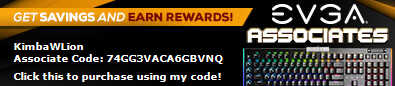
|
XS_SAE
Superclocked Member

- Total Posts : 193
- Reward points : 0
- Joined: 3/3/2009
- Location: Berlin
- Status: offline
- Ribbons : 3

Re:EVGA X79 Dark
Wednesday, January 08, 2014 3:53 PM
(permalink)
What about the AX760i? I was thinking about getting that one as my HX1000 is overpowered, relatively loud and not as efficient.
eVGA X79 Dark BIOS v2.09 i7 4820K @4.5-4.65GHz HT on 1.3-1.36V 4x8GB Team Group Xtreem DDR3-2666 CL11 @26xxMHz @11-13-13-30@1.655V fast subs EVGA GTX 680 SC Signature@1280/3720 sys @ silent custom loop in LL PC-D600B Corsair HX1000
|
KimbaWLion
iCX Member

- Total Posts : 412
- Reward points : 0
- Joined: 7/1/2010
- Location: Philadelphia, PA
- Status: offline
- Ribbons : 1

Re:EVGA X79 Dark
Thursday, January 09, 2014 4:21 AM
(permalink)
No idea why it would NOT work... the Corsair 760i is made by somebody else other than Seasonic, a company called Flextronics. Either way they are both excellent PSUs and I can not imagine either one of them not working. The 760i has DSP control etc. You can read much more detailed reviews anywhere these days. Unless somebody from EVGA says so it should work just fine!
post edited by KimbaWLion - Thursday, January 09, 2014 4:47 AM
Lian Li O11 EVO XL ll Intel 14900K ll Asrock Nova MB ll Samsung 990 2TB ll WD 850N 4TB ll Toshiba 8gb hdd ll NZXT Kracken Elite 360 ll 64GB Corsair Platinum Dominator ll EVGA 3080 TI ll Asus Rog Loki SFX 850 PSU 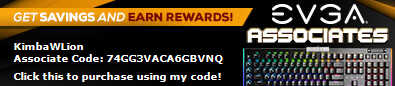
|