dc8flyer
SSC Member

- Total Posts : 563
- Reward points : 0
- Joined: 2/23/2016
- Status: offline
- Ribbons : 7

Re: EVGA Precision X1 - 0.3.10
Saturday, December 22, 2018 6:07 AM
(permalink)
Like I said, good luck.
I agree, turn everything on, select ultra on every setting, run several background programs, and expect it to work without exception. Again I would suggest you google “should I use Gsync with vsync” and you will see that many individuals have had better success with one or the other on or off or several other combinations including limiting frame rate below the refresh rate of the monitor.
It is your card, your frustration, your time, your system. All I offered was what work for me and suggested reading what worked for others.
Good luck.
2009 Alienware Aurora x58 i7 990x oc to 4.14 Three ASUS ROG PG278Q Black 27" WQHD 2560 x 1440 - 144 Hz 1ms (GTG) NVIDIA G-Sync Gaming Monitors RTX 2080ti EVGA Black XC oc 1250/160 with 566.14 CORSAIR Vengeance 24GB (6 x 4GB) 240-Pin DDR3 SDRAM DDR3 1600 memory 2TB 860evo SSD Corsair Hydro Series H80i V2 Water/Liquid CPU Cooler Two 120mm push/pull NF-F12 iPPC-3000 PWM Fan with Focused Flow Windows 10 - always the latest
|
DisplacerGoat
New Member

- Total Posts : 38
- Reward points : 0
- Joined: 10/11/2018
- Status: offline
- Ribbons : 0

Re: EVGA Precision X1 - 0.3.10
Saturday, December 22, 2018 4:15 PM
(permalink)
Aj_hix36. Yes. Agreed. I also was excited about the card and being able to tweak it with EVGA's overhyped PX1. I've mostly given up, but I still find myself looking to see if a new version shows some competent programming.
Intel i7-8700K @ 5.2 Ghz Asus ROG Maximus X Apex EVGA 2080 TI FTW3 2x 16 GB G. Skill F4-3000C14 2x Samsung 960 Pro 1 TB m.2 EVGA Supernova 1300 G2
|
bcavnaugh
The Crunchinator

- Total Posts : 38516
- Reward points : 0
- Joined: 9/19/2012
- Location: USA Affiliate E5L3CTGE12 Associate 9E88QK5L7811G3H
- Status: offline
- Ribbons : 282


Re: EVGA Precision X1 - 0.3.10
Saturday, December 22, 2018 4:22 PM
(permalink)
dc8flyer
bcavnaugh
Both my cards have shown 7000 in all versions on PX1 and Before Installing any PX1 in GPU-Z as well as GPUShark that are Active.
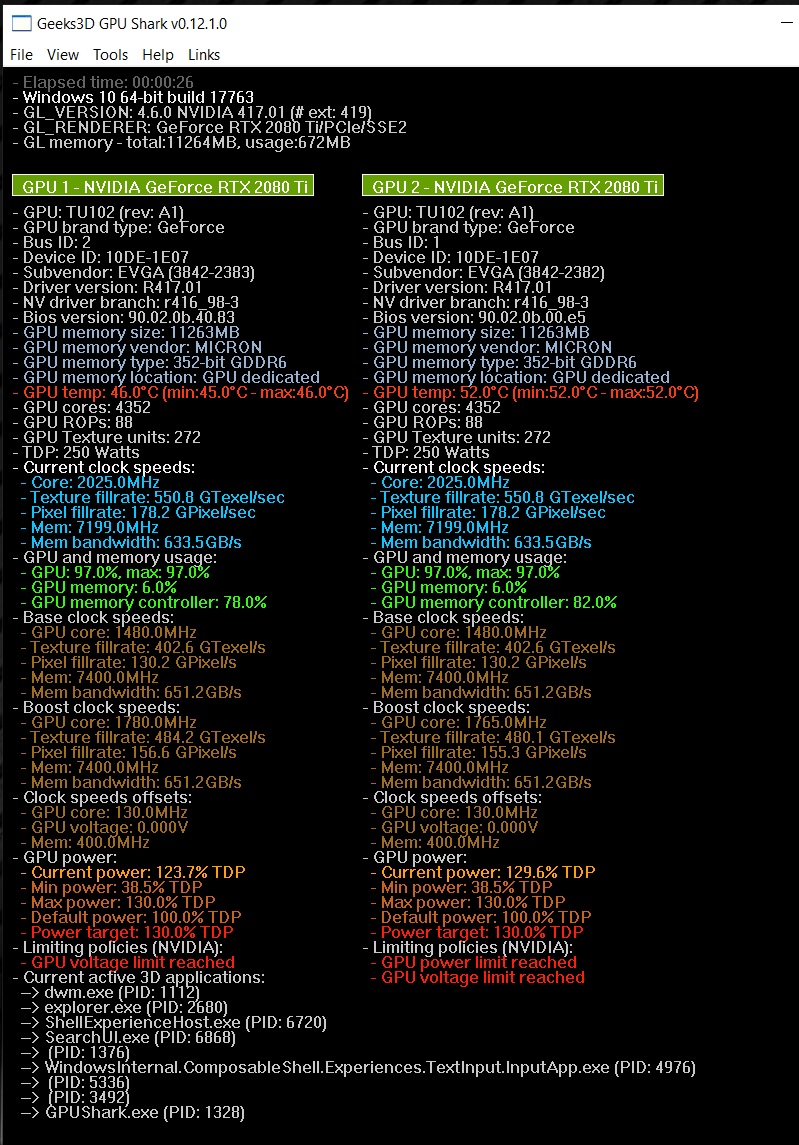
I see you have two 2080 ti's. I only have one 2080 but comparing your PX1 readings to mine at idle:
Adjustments:
Memory Clock +700
GPU Clock +170
Voltage = 80
Target Power = 120
Idle:
Memory MHz = 405
GPU Clock MHz = 300
Voltage = 719 mV
Power 8%
Before 3.10 and stressing then unloading the Card, the readings would drop back down to idle loads. After 3.10 the Card would never return to idle loads and I would have to reboot the computer to stop the Card from running high with no loads. The loads would stay at Memory 7000 MHz and GPU Clock well above 1000 (cant remember exact number)
That is why I think your readings are high for idle even with two cards. Should try one Card and check PX1 again at idle after reboot then idle again after load.
Seems something in Card isn't allowing Card to rest after releasing it from a load. I did go back to 3.9 but the issue remains after 3.10 changed something that did not correct after going back to 3.9
I tested this and what sets the Memory on Both is having SLI Enabled. 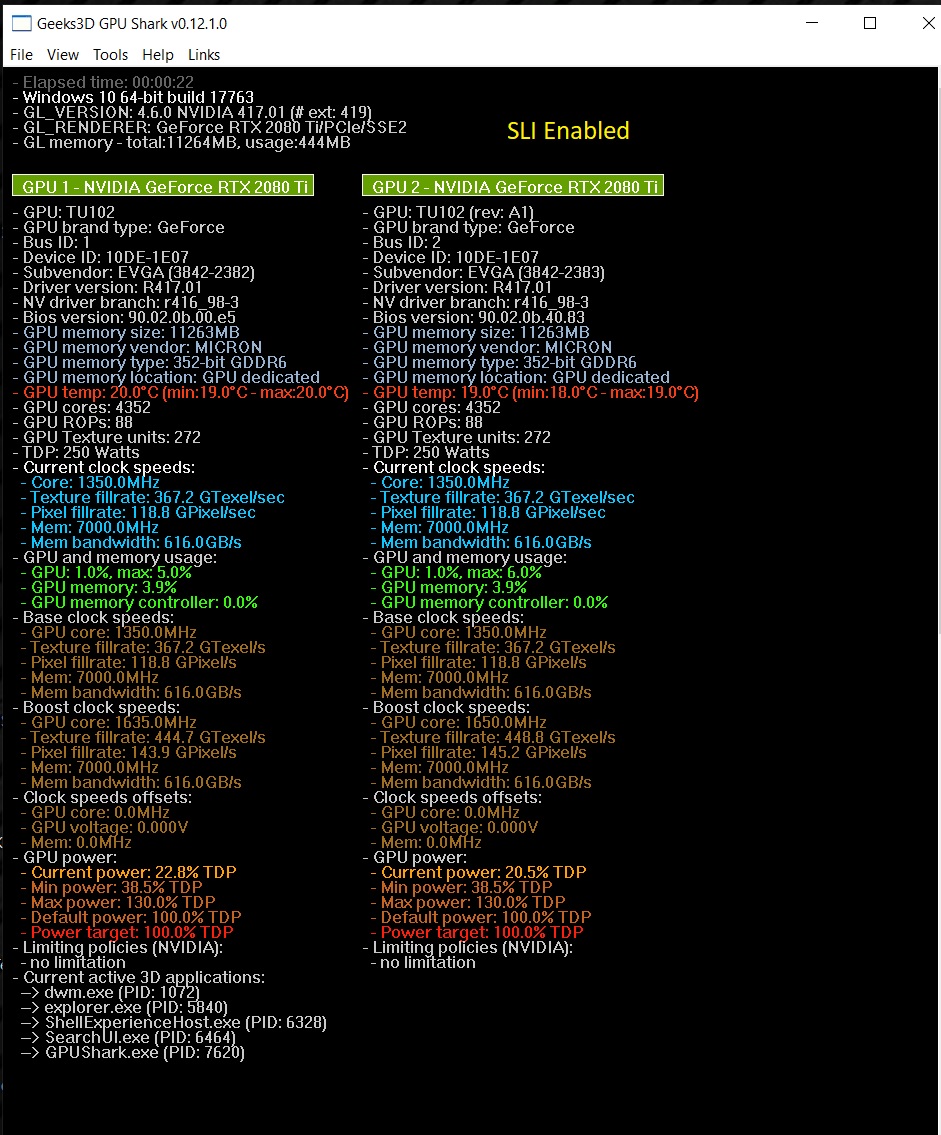 SLI Enabled + PX1 Set 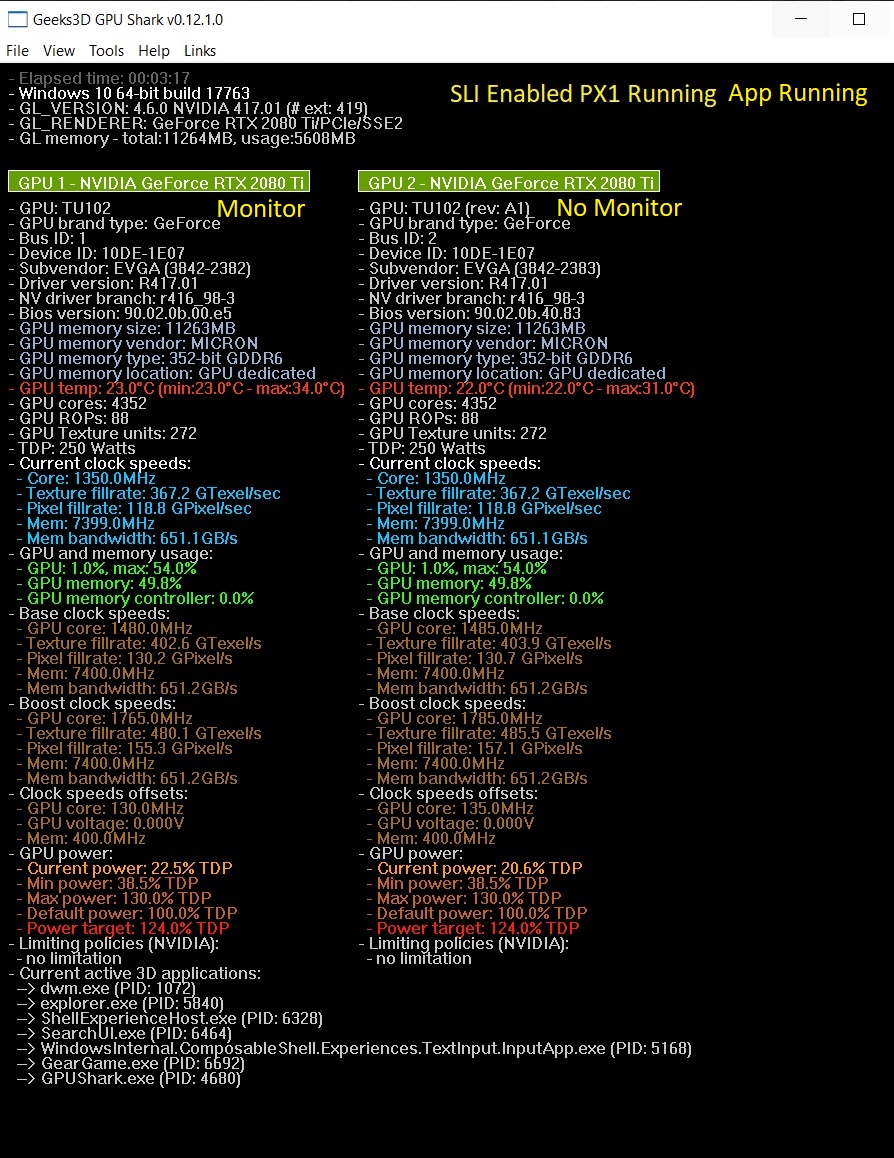 SLI Disabled PX1 Set 
post edited by bcavnaugh - Saturday, December 22, 2018 4:32 PM
|
dc8flyer
SSC Member

- Total Posts : 563
- Reward points : 0
- Joined: 2/23/2016
- Status: offline
- Ribbons : 7

Re: EVGA Precision X1 - 0.3.10
Saturday, December 22, 2018 5:56 PM
(permalink)
Do you think the memory being set at 7000 MHz or above while idle and no load is correct. The one card not monitored by PX1 dropped to 405 MHz. I wonder what the memory MHz would show with only one card installed after a fresh reboot vs gaming for awhile then closing out the game and seeing what the memory MHz would be.
With my one card after a fresh reboot and PX1 on the memory shows 405 or so. After gaming and closing out the game the memory hangs at 7000 MHz. It still seems to me that PX1 is forcing a higher memory MHz when it no longer needs to. I noticed this change after 3.10. Before after closing out a game the MHz would drop back down to 405. I went back to 3.9 but the memory hang continues. Not sure what would cause this memory hang.
I did notice your one card not monitored dropped to 405 MHz which is where I think both of your cards should be after a fresh reboot / no load state with PX1 on. During gaming the MHz should increase but after closing out the memory should drop back down and not stall at 7000.
Just seems something got programmed into 3.10 that keeps memory from recovering.
2009 Alienware Aurora x58 i7 990x oc to 4.14 Three ASUS ROG PG278Q Black 27" WQHD 2560 x 1440 - 144 Hz 1ms (GTG) NVIDIA G-Sync Gaming Monitors RTX 2080ti EVGA Black XC oc 1250/160 with 566.14 CORSAIR Vengeance 24GB (6 x 4GB) 240-Pin DDR3 SDRAM DDR3 1600 memory 2TB 860evo SSD Corsair Hydro Series H80i V2 Water/Liquid CPU Cooler Two 120mm push/pull NF-F12 iPPC-3000 PWM Fan with Focused Flow Windows 10 - always the latest
|
bcavnaugh
The Crunchinator

- Total Posts : 38516
- Reward points : 0
- Joined: 9/19/2012
- Location: USA Affiliate E5L3CTGE12 Associate 9E88QK5L7811G3H
- Status: offline
- Ribbons : 282


Re: EVGA Precision X1 - 0.3.10
Saturday, December 22, 2018 6:04 PM
(permalink)
dc8flyer
Do you think the memory being set at 7000 MHz or above while idle and no load is correct. The one card not monitored by PX1 dropped to 405 MHz. I wonder what the memory MHz would show with only one card installed after a fresh reboot vs gaming for awhile then closing out the game and seeing what the memory MHz would be.
With my one card after a fresh reboot and PX1 on the memory shows 405 or so. After gaming and closing out the game the memory hangs at 7000 MHz. It still seems to me that PX1 is forcing a higher memory MHz when it no longer needs to. I noticed this change after 3.10. Before after closing out a game the MHz would drop back down to 405. I went back to 3.9 but the memory hang continues. Not sure what would cause this memory hang.
I did notice your one card not monitored dropped to 405 MHz which is where I think both of your cards should be after a fresh reboot / no load state with PX1 on. During gaming the MHz should increase but after closing out the memory should drop back down and not stall at 7000.
Just seems something got programmed into 3.10 that keeps memory from recovering.
This is from a Fresh Reboot. For SLI Yes for 7000 on both cards One Card Drops only if I have SLI Disabled. Having a Monitor Connect to the Graphics Card is a Load and why the one card shows 7000 I am still running 0.3.9 I moved the Monitor to the other Graphics Card Fresh Reboot 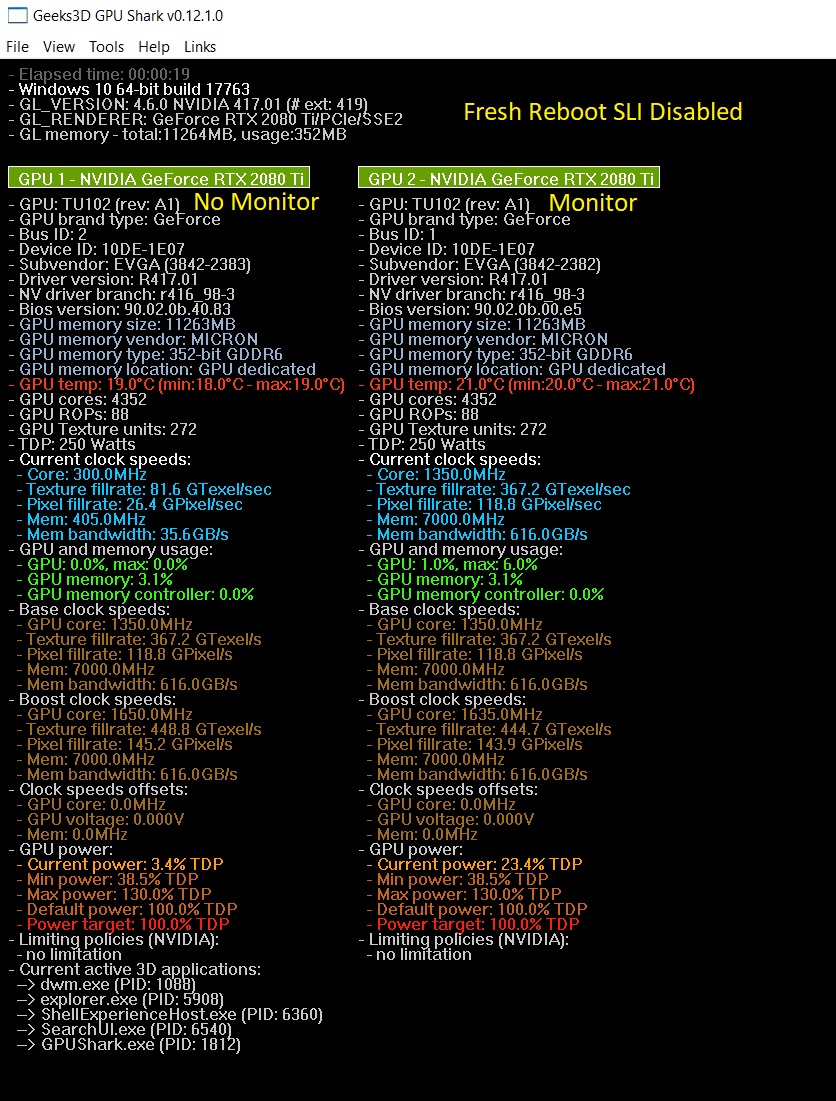
post edited by bcavnaugh - Saturday, December 22, 2018 6:17 PM
|
dc8flyer
SSC Member

- Total Posts : 563
- Reward points : 0
- Joined: 2/23/2016
- Status: offline
- Ribbons : 7

Re: EVGA Precision X1 - 0.3.10
Saturday, December 22, 2018 6:36 PM
(permalink)
Still doesn’t explain why the memory is so high. As I mentioned, in the past idle memory would drop back to 405 after closing out gaming. Now it freezes at 7000 until I reboot. We shouldn’t have to reboot to get the memory to settle back down to 405.
Maybe next version.
2009 Alienware Aurora x58 i7 990x oc to 4.14 Three ASUS ROG PG278Q Black 27" WQHD 2560 x 1440 - 144 Hz 1ms (GTG) NVIDIA G-Sync Gaming Monitors RTX 2080ti EVGA Black XC oc 1250/160 with 566.14 CORSAIR Vengeance 24GB (6 x 4GB) 240-Pin DDR3 SDRAM DDR3 1600 memory 2TB 860evo SSD Corsair Hydro Series H80i V2 Water/Liquid CPU Cooler Two 120mm push/pull NF-F12 iPPC-3000 PWM Fan with Focused Flow Windows 10 - always the latest
|
bcavnaugh
The Crunchinator

- Total Posts : 38516
- Reward points : 0
- Joined: 9/19/2012
- Location: USA Affiliate E5L3CTGE12 Associate 9E88QK5L7811G3H
- Status: offline
- Ribbons : 282


Re: EVGA Precision X1 - 0.3.10
Saturday, December 22, 2018 6:48 PM
(permalink)
dc8flyer
Still doesn’t explain why the memory is so high. As I mentioned, in the past idle memory would drop back to 405 after closing out gaming. Now it freezes at 7000 until I reboot. We shouldn’t have to reboot to get the memory to settle back down to 405.
Maybe next version.
It only happen when SLI is Enabled. Maybe a question for NVIDIA. Mine shows 7000 without PX1 so are you maybe talking about the NVIDIA Driver Version? If you are still on 0.3.10 you might want to go back to 0.3.9 Delete all the Folder after you First uninstall LED Sync and then Precision X1 using Programs and Features. Then Delete C:\Program Files\EVGA\Precision X1 C:\Program Files (x86)\EVGA C:\Users\UserName\AppData\Local\EVGA_Co.,_Ltd Restart and then install PX1 0.3.9 Also I stopped altogether installing LED Sync.
|
dc8flyer
SSC Member

- Total Posts : 563
- Reward points : 0
- Joined: 2/23/2016
- Status: offline
- Ribbons : 7

Re: EVGA Precision X1 - 0.3.10
Sunday, December 23, 2018 9:28 AM
(permalink)
bcavnaugh
dc8flyer
Still doesn’t explain why the memory is so high. As I mentioned, in the past idle memory would drop back to 405 after closing out gaming. Now it freezes at 7000 until I reboot. We shouldn’t have to reboot to get the memory to settle back down to 405.
Maybe next version.
It only happen when SLI is Enabled. Maybe a question for NVIDIA.
Mine shows 7000 without PX1 so are you maybe talking about the NVIDIA Driver Version?
If you are still on 0.3.10 you might want to go back to 0.3.9
Delete all the Folder after you First uninstall LED Sync and then Precision X1 using Programs and Features.
Then Delete
C:\Program Files\EVGA\Precision X1
C:\Program Files (x86)\EVGA
C:\Users\UserName\AppData\Local\EVGA_Co.,_Ltd
Restart and then install PX1 0.3.9
Also I stopped altogether installing LED Sync.
Ok, I figured out why I gave up on Gsync a long time ago. I went thru the above steps. I did not have any (x86) Evga folder to delete and the Program Files/ PX1 folder still refused to be deleted saying some other program using it. I cut that folder, moved it to desktop, renamed it, restarted computer, and deleted it as soon as Windows screen would allow me. In the process I enabled Gysnc while having PX1 up and running for some experimentation. My memory clock MHz went immediately to 7700 from 405 and stayed there. I went back into Nvidia Control Panel and disabled Gsync and the memory clock returned to 405. Now I remember from a few years ago this issue and how it is more pronounced depending on the number of monitors you have plugged into the card. One card did not experience this memory increase, two cards did to some degree, and as in my case with three monitors the issue was the worse. Now I remember why I never turned Gsync back on. So while you have your two 2080 ti's hooked up try turning your Gsync off and watch what happens to your memory clock speeds, assuming you have more than one monitor plugged into the card. So it isn't really the SLI link but Gsync still acting badly as it has in the past. I remember also there was an ongoing online discussion and Nvidia acknowledged the issue but I never followed up on the resolution. But it appears the problem still persists with multiple monitors. This gsync issue might also be what was causing the one file being used and unable to delete whether gsync was enabled or not.
2009 Alienware Aurora x58 i7 990x oc to 4.14 Three ASUS ROG PG278Q Black 27" WQHD 2560 x 1440 - 144 Hz 1ms (GTG) NVIDIA G-Sync Gaming Monitors RTX 2080ti EVGA Black XC oc 1250/160 with 566.14 CORSAIR Vengeance 24GB (6 x 4GB) 240-Pin DDR3 SDRAM DDR3 1600 memory 2TB 860evo SSD Corsair Hydro Series H80i V2 Water/Liquid CPU Cooler Two 120mm push/pull NF-F12 iPPC-3000 PWM Fan with Focused Flow Windows 10 - always the latest
|
iConformed
New Member

- Total Posts : 3
- Reward points : 0
- Joined: 6/11/2012
- Status: offline
- Ribbons : 0

Re: EVGA Precision X1 - 0.3.10
Tuesday, December 25, 2018 4:56 AM
(permalink)
Where is OC Scanner or Nvidia OC Scanner? I thought it's supposed to be integrated with Precision X1, I can only find a separate download from EVGA for an ancient version from 2014. I know most people recommend Afterburner but I'd rather stick with manufacturer's tools since I'm just looking for a simple OC (and automatic). Thanks in advance and happy holidays!
|
Sajin
EVGA Forum Moderator

- Total Posts : 49227
- Reward points : 0
- Joined: 6/8/2010
- Location: Texas, USA.
- Status: offline
- Ribbons : 199


Re: EVGA Precision X1 - 0.3.10
Tuesday, December 25, 2018 6:33 AM
(permalink)
iConformed
Where is OC Scanner or Nvidia OC Scanner? I thought it's supposed to be integrated with Precision X1, I can only find a separate download from EVGA for an ancient version from 2014. I know most people recommend Afterburner but I'd rather stick with manufacturer's tools since I'm just looking for a simple OC (and automatic). Thanks in advance and happy holidays!
This video shows you how to get to the vf curve turner/oc scanner.
|
iConformed
New Member

- Total Posts : 3
- Reward points : 0
- Joined: 6/11/2012
- Status: offline
- Ribbons : 0

Re: EVGA Precision X1 - 0.3.10
Tuesday, December 25, 2018 6:51 AM
(permalink)
Sajin
video shows you how to get to the vf curve turner/oc scanner.
Perfect, got it - thanks so much for the quick response!
|
Sajin
EVGA Forum Moderator

- Total Posts : 49227
- Reward points : 0
- Joined: 6/8/2010
- Location: Texas, USA.
- Status: offline
- Ribbons : 199


Re: EVGA Precision X1 - 0.3.10
Tuesday, December 25, 2018 6:52 AM
(permalink)
|
golfking
New Member

- Total Posts : 8
- Reward points : 0
- Joined: 12/9/2018
- Status: offline
- Ribbons : 0

Re: EVGA Precision X1 - 0.3.10
Saturday, December 29, 2018 4:30 PM
(permalink)
anyone else having trouble with frame-time or frame-rate capturing data?
both stay at zero
work in the first version
2080-ti black
10 pro
9900k
asrock MB
|
bcavnaugh
The Crunchinator

- Total Posts : 38516
- Reward points : 0
- Joined: 9/19/2012
- Location: USA Affiliate E5L3CTGE12 Associate 9E88QK5L7811G3H
- Status: offline
- Ribbons : 282


Re: EVGA Precision X1 - 0.3.10
Saturday, December 29, 2018 7:29 PM
(permalink)
golfking
anyone else having trouble with frame-time or frame-rate capturing data?
both stay at zero
work in the first version
2080-ti black
10 pro
9900k
asrock MB
Give EVGA Precision X1 - 0.3.11 Released a test run.
|
golfking
New Member

- Total Posts : 8
- Reward points : 0
- Joined: 12/9/2018
- Status: offline
- Ribbons : 0

Re: EVGA Precision X1 - 0.3.10
Wednesday, January 02, 2019 10:35 AM
(permalink)
bcavnaugh
Gave 3.11 a test run in the post 3days ago ...do you think it could be a small client left behind ....like the LED issue were we needed to go into the add/delete and reinstall.
because frame time/rate worked on the first version i installed? 3.9
i reinstalled 3.9 and no frame rate/time on that one 3.9 now
also a very strange thing is happening on my HDMI port out. total unrelated frame rate
i have dual 4k monitors setup
DP YAMAKASI 27 inch. run @ 4k x 2k, 3840 x 2160 (native) 60hz
and the other HDMI Sharp 4k sharp 42 inch. run @ 4k x 2k, 3840 x 2160 (native) 60hz
when i turn the sharp 42 on i get a blue haze, i have to reset the refresh rate to make the picture clear again
any thoughts?
|
skykingusa
New Member

- Total Posts : 27
- Reward points : 0
- Joined: 7/19/2014
- Status: offline
- Ribbons : 0

Re: EVGA Precision X1 - 0.3.10
Wednesday, January 02, 2019 6:03 PM
(permalink)
One thing you could try...
I didn't have the same issue as you, but something similar. When I would run certain 3D windows at the same time, my screens would start to flicker or flash a little. Every 5-10 seconds or so, there would be flashing bands across the screens at different locations. It's difficult to describe. I have two 27" ROG Swift monitors running at their native 2560 x 1920. I was also able to clear the flickering by simply changing or resetting the refresh rate.
Since that wasn't an acceptable solution to me, I was able to determine through much troubleshooting that the problem went away completely when I disabled Shadowplay's Instant Replay feature. I can still use Shadowplay for recording and highlights, but I just have to manually start recording when I want to record something.
So, my point is this: if you are running Shadowplay and have the Instant Replay feature turned on, try turning it off and see if you get the same issue with your second monitor. Good luck!
|
bcavnaugh
The Crunchinator

- Total Posts : 38516
- Reward points : 0
- Joined: 9/19/2012
- Location: USA Affiliate E5L3CTGE12 Associate 9E88QK5L7811G3H
- Status: offline
- Ribbons : 282


Re: EVGA Precision X1 - 0.3.10
Wednesday, January 02, 2019 6:28 PM
(permalink)
golfking
bcavnaugh
Gave 3.11 a test run in the post 3days ago ...do you think it could be a small client left behind ....like the LED issue were we needed to go into the add/delete and reinstall.
because frame time/rate worked on the first version i installed? 3.9
i reinstalled 3.9 and no frame rate/time on that one 3.9 now
also a very strange thing is happening on my HDMI port out. total unrelated frame rate
i have dual 4k monitors setup
DP YAMAKASI 27 inch. run @ 4k x 2k, 3840 x 2160 (native) 60hz
and the other HDMI Sharp 4k sharp 42 inch. run @ 4k x 2k, 3840 x 2160 (native) 60hz
when i turn the sharp 42 on i get a blue haze, i have to reset the refresh rate to make the picture clear again
any thoughts?
I am staying or running Version 0.3.9 and works for my needs, 0.3.10 dropped the LED Menu and never tested with 0.3.11.(I guess I should) After setting the Software to NOT Start with the OS it runs well for me. If you are still have PX1 start with the OS then Exit PX1 and then wait a minute and then start it back up and see if it starts working for you. Myself I never use the HDMI Ports. But in your Device Manager is your Monitor showing as the Model Number that you own or is it showing Windows Default Plug and Play Monitor. If so right click on it and update it, if their is an update as what I have found on most Monitors 1-5 Years of age it will get an update and then show the correct one. I do this after Each Driver Update.
|
d.burnette
CLASSIFIED Member

- Total Posts : 3508
- Reward points : 0
- Joined: 3/8/2007
- Status: offline
- Ribbons : 17


Re: EVGA Precision X1 - 0.3.10
Wednesday, January 02, 2019 7:54 PM
(permalink)
LED Menu is back in 0.3.11.
Don EVGA Z390 Dark MB | i9 9900k CPU @ 5.2 GHz all cores | EVGA RTX 3090 FTW3 Ultra | 32 GB G Skill Trident Z 3200 MHz CL14 DDR4 Ram | Corsair H150i Pro Cooler | EVGA T2 Titanium 1000w Power Supply | Samsung 970 Pro 1TB m.2 Nvme | Samsung 970 Evo 1TB m.2 Nvme | Samsung 860 Evo 1TB SATA SSD | EVGA DG 87 Case |
|
skykingusa
New Member

- Total Posts : 27
- Reward points : 0
- Joined: 7/19/2014
- Status: offline
- Ribbons : 0

Re: EVGA Precision X1 - 0.3.10
Wednesday, January 02, 2019 7:59 PM
(permalink)
bcavnaugh
I am staying or running Version 0.3.9 and works for my needs, 0.3.10 dropped the LED Menu and never tested with 0.3.11.(I guess I should)
After you try out version 0.3.11 let me know what you think. I am also using 0.3.9 as per your earlier request. Thanks.
|