EVGA_JacobF
EVGA Alumni

- Total Posts : 11559
- Reward points : 0
- Joined: 2006/01/17 12:10:20
- Location: Brea, CA
- Status: offline
- Ribbons : 26

www.evga.com/px1 Version 0.3.11 BETARelease: 12/26/2018- Improved GeForce GTX 10 Series support
- Improved support for EVGA HYBRID cards
- Fix profile crash issue
- OC Scanner Improvements
- Adds support for Traditional / Simplified Chinese language
|
Yoda_In_Area51
New Member

- Total Posts : 83
- Reward points : 0
- Joined: 2016/08/11 06:09:32
- Location: Area 51
- Status: offline
- Ribbons : 0

Re: EVGA Precision X1 - 0.3.11 Released
2018/12/26 10:16:06
(permalink)
Gaming Rig 1: CPU: Intel i7 8700K @ 5.0Ghz (de-lidded) , Mobo: Asus ROG Extreme Z390, Memory: 16GB DDR4 Gskill Trident Z 3200 Mhz, GFX: EVGA 1080TI FTW3 Hybrid , Cooling: EK custom water loop, HDD1: WD Black 250 GB M2, HDD2: Samsung EVO 850 500GB HDD3: 1TB WD, Audio: Onboard, AKG K702, Astro A40s and Razer Hammerhead Pro V2,Monitor: ROG Asus PG279Q, BenQ 27", Mouse:White Logitech G305, Keyboard:Asus Claymore TKL, 850w EVGA G2! Gaming Rig 2: CPU: AMD 3700X , Mobo: Asus ROG Hero X570 , Memory: 16GB DDR4 Gskill Trident Z 3200 Mhz, GFX: EVGA 2070 Super FTW3 Ultra, Cooling: Deep Cool 360 EX, HDD1: 250 GB WD Black M2, HDD2: 500GB HDD3: 500GB HDD4: 1TB WD, Audio: Asus Essence STX II, Astro A40s and Razer True Wireless, Monitor: Acer Predator 27" 1080p 240HZ , Mouse: Black Logitech G305, Keyboard: Fnatic TKL, 850w EVGA G3
|
bcavnaugh
The Crunchinator

- Total Posts : 38516
- Reward points : 0
- Joined: 2012/09/18 17:31:18
- Location: USA Affiliate E5L3CTGE12 Associate 9E88QK5L7811G3H
- Status: offline
- Ribbons : 282


Re: EVGA Precision X1 - 0.3.11 Released
2018/12/26 10:59:31
(permalink)
|
rieserr
New Member

- Total Posts : 4
- Reward points : 0
- Joined: 2017/05/31 14:41:16
- Status: offline
- Ribbons : 0

Re: EVGA Precision X1 - 0.3.11 Released
2018/12/26 11:15:30
(permalink)
Will this support GTX 1080 iCX ?
|
d.burnette
CLASSIFIED Member

- Total Posts : 3508
- Reward points : 0
- Joined: 2007/03/08 13:19:32
- Status: offline
- Ribbons : 17


Re: EVGA Precision X1 - 0.3.11 Released
2018/12/26 12:36:14
(permalink)
 So far so good, got installed and my custom fan curve and profile put back in, so far everything behaving including LED.
Don EVGA Z390 Dark MB | i9 9900k CPU @ 5.2 GHz all cores | EVGA RTX 3090 FTW3 Ultra | 32 GB G Skill Trident Z 3200 MHz CL14 DDR4 Ram | Corsair H150i Pro Cooler | EVGA T2 Titanium 1000w Power Supply | Samsung 970 Pro 1TB m.2 Nvme | Samsung 970 Evo 1TB m.2 Nvme | Samsung 860 Evo 1TB SATA SSD | EVGA DG 87 Case |
|
DualScimitars
New Member

- Total Posts : 1
- Reward points : 0
- Joined: 2015/03/24 02:19:51
- Status: offline
- Ribbons : 0

Re: EVGA Precision X1 - 0.3.11 Released
2018/12/26 13:23:58
(permalink)
yeah sure but everytime i go to change tabs in precision x1. it crashes... it randomly just crashes half the time and when i install it fresh, it says some crate failed to load...idk wth that is but v.10 did it too.
|
XLYUS
New Member

- Total Posts : 15
- Reward points : 0
- Joined: 2017/06/28 03:24:03
- Location: Turkey
- Status: offline
- Ribbons : 0

Re: EVGA Precision X1 - 0.3.11 Released
2018/12/26 13:35:30
(permalink)
DualScimitars
yeah sure but everytime i go to change tabs in precision x1. it crashes... it randomly just crashes half the time and when i install it fresh, it says some crate failed to load...idk wth that is but v.10 did it too.
Same problem here. I have GTX 1080Ti FTW3 and I Can't change backplate led color. Thermal Led Display not working.
NZXT S340 Elite | ASUS Rog Maximus X Hero | i7 8700k 5.3Ghz O.C. | EVGA GTX 1080Ti FTW3 | G.Skill Trident Z RGB 16GB 3000Mhz CL15 | Corsair H100i v2 | Corsair RM850X | Samsung 960 Evo 250GB | Kingston HyperX 3K 240GB | WD BLUE 1TB | SEAGATE BARRACUDA 3TB
|
skonkmonkey
New Member

- Total Posts : 33
- Reward points : 0
- Joined: 2018/11/27 15:16:18
- Status: offline
- Ribbons : 0

Re: EVGA Precision X1 - 0.3.11 Released
2018/12/26 18:38:09
(permalink)
Everything looks good, I haven't messed with it too much. Except hitting the update button in the settings menu does nothing. I needed to download from site. The CPU usage looks better also!
|
Gnarled
New Member

- Total Posts : 1
- Reward points : 0
- Joined: 2016/09/13 22:35:00
- Status: offline
- Ribbons : 0

Re: EVGA Precision X1 - 0.3.11 Released
2018/12/27 01:14:51
(permalink)
Tried out 0.3.11, but the Scan function doesn't work. Left it on for an hour and it doesn't just initiate. 1080Ti Kingpin.
|
dc8flyer
SSC Member

- Total Posts : 563
- Reward points : 0
- Joined: 2016/02/23 00:10:47
- Status: offline
- Ribbons : 7

Re: EVGA Precision X1 - 0.3.11 Released
2018/12/27 01:36:21
(permalink)
PX1 will not save profiles after rebooting. I'm having to re-enter preferences on main screen only. Mem clock GPU clock, etc. All other preferences remain constant, including checked box "Apply previous settings on load."
2009 Alienware Aurora x58 i7 990x oc to 4.14 Three ASUS ROG PG278Q Black 27" WQHD 2560 x 1440 - 144 Hz 1ms (GTG) NVIDIA G-Sync Gaming Monitors RTX 2080ti EVGA Black XC oc 1250/160 with 566.14 CORSAIR Vengeance 24GB (6 x 4GB) 240-Pin DDR3 SDRAM DDR3 1600 memory 2TB 860evo SSD Corsair Hydro Series H80i V2 Water/Liquid CPU Cooler Two 120mm push/pull NF-F12 iPPC-3000 PWM Fan with Focused Flow Windows 10 - always the latest
|
Acrab67
New Member

- Total Posts : 32
- Reward points : 0
- Joined: 2018/10/24 23:39:43
- Status: offline
- Ribbons : 0

Re: EVGA Precision X1 - 0.3.11 Released
2018/12/27 03:45:49
(permalink)
It is incredible that they are unable to get software that really works and that is up to the quality of their products
Fractal Designe Define R6 (blackout) - Intel Core I7 10700K (Noctua NH-D15 con embellecedores y ventiladores Chromax) - MSI MPG Z490 Gaming Plus - 2 X 8 Gb Crucial Ballistix DDR4 3600 CL16 - EVGA RTX 3070 XC3 Ultra Gaming - WD SN750 500 Gb - Samsung 840 EVO 250 Gb - Samsung 860 EVO 500 Gb - Samsung Spinpoint F3 1TB - Corsair TX650 650W - DELL U2515H - Corsair K70 Lux MX Cherry red - Logitech G402 - Edifier S350DB/Superlux HD668B
|
rsabatino
FTW Member

- Total Posts : 1169
- Reward points : 0
- Joined: 2010/02/04 14:00:46
- Location: new jersey usa
- Status: offline
- Ribbons : 6


Re: EVGA Precision X1 - 0.3.11 Released
2018/12/27 13:35:56
(permalink)
is there a manual on how to set this up ? i have a problem with the temp tuner where it crashes when i try to get in it. of course i have 1080s so that could be the problem. ok i figured out the temp tuner clicking the arrow on the right causes it to crash but if you click the arrow to left it works.
post edited by rsabatino - 2018/12/27 13:59:51
Operation System Microsoft Windows 11 Pro Processor AMD Ryzen 9 5950X 16-Core Processor Memory 24.2 GB Free (31.9 GB Total) Graphics Card NVIDIA GeForce RTX 3070 Ti (8.0 GB) Monitor HP 32 Display (1920 x 1080 @ 60 Hz) Disk Storage 5240.5 GB Free of 6542.2 GB Audio NVIDIA High Definition Audio Motherboard ASUSTeK COMPUTER INC. (ROG CROSSHAIR VIII HERO (WI-FI)) Mouse Razer BlackWidow V3 Tenkeyless Keyboard Razer Viper
|
Alcatraz_TF141
New Member

- Total Posts : 2
- Reward points : 0
- Joined: 2018/10/03 15:44:08
- Status: offline
- Ribbons : 0

Re: EVGA Precision X1 - 0.3.11 Released
2018/12/27 15:23:49
(permalink)
Hello there, scanner put my graphic card GPU and Memory on high MHz even at Windows Desktop. Uninstalled from safe mode, deleted every folder from EVGA, resinstalled and nothing changed. This happened yesterday night. Any idea to fix? Where could I write this for help? Thanks
Attached Image(s) 
|
Alcatraz_TF141
New Member

- Total Posts : 2
- Reward points : 0
- Joined: 2018/10/03 15:44:08
- Status: offline
- Ribbons : 0

Re: EVGA Precision X1 - 0.3.11 Released
2018/12/27 18:26:12
(permalink)
Well, I'm gonna answer myself.
Finally I decided to reinstall drivers, look like nice. 300MHz (although sometimes it jumps to 1500MHz and falls again).
|
bcavnaugh
The Crunchinator

- Total Posts : 38516
- Reward points : 0
- Joined: 2012/09/18 17:31:18
- Location: USA Affiliate E5L3CTGE12 Associate 9E88QK5L7811G3H
- Status: offline
- Ribbons : 282


Re: EVGA Precision X1 - 0.3.11 Released
2018/12/27 18:56:13
(permalink)
Alcatraz_TF141
Hello there, scanner put my graphic card GPU and Memory on high MHz even at Windows Desktop.
Uninstalled from safe mode, deleted every folder from EVGA, resinstalled and nothing changed. This happened yesterday night.
Any idea to fix? Where could I write this for help?
Thanks
Alcatraz_TF141
Well, I'm gonna answer myself.
Finally I decided to reinstall drivers, look like nice. 300MHz (although sometimes it jumps to 1500MHz and falls again).
Welcome to the Forum I have a Doctor Friend if you need someone to talk to 
post edited by bcavnaugh - 2018/12/27 18:58:47
|
Sultan.of.swing
Superclocked Member

- Total Posts : 174
- Reward points : 0
- Joined: 2012/12/14 20:58:21
- Status: offline
- Ribbons : 3

Re: EVGA Precision X1 - 0.3.11 Released
2018/12/27 20:59:06
(permalink)
Will not start for me, I see the Precision X1 tab show up in the taskbar and then disappear. Tried running it as admin and still the same. Faulting application name: PX18.exe, version: 0.3.11.0, time stamp: 0x5c1db3ea Faulting module name: KERNELBASE.dll, version: 10.0.17763.134, time stamp: 0x1659a33b Exception code: 0xe0434352 Fault offset: 0x0000000000055299 Faulting process id: 0xa34 Faulting application start time: 0x01d49e6ef0f54d8d Faulting application path: C:\Program Files\EVGA\Precision X1\PX18.exe Faulting module path: C:\WINDOWS\System32\KERNELBASE.dll Report Id: 99a6d79b-58bd-47f1-9754-7efd70c17b9b Faulting package full name: Faulting package-relative application ID: Application: PX18.exe Framework Version: v4.0.30319 Description: The process was terminated due to an unhandled exception. Exception Info: System.ArgumentOutOfRangeException at System.ThrowHelper.ThrowArgumentOutOfRangeException(System.ExceptionArgument, System.ExceptionResource) at PX18.ViewModel.HWMonitorVM.addMenus(System.Collections.Generic.List`1<PX18.Model.Monitor>) at PX18.View.HWMonitorUC.UserControl_Loaded(System.Object, System.Windows.RoutedEventArgs) at System.Windows.EventRoute.InvokeHandlersImpl(System.Object, System.Windows.RoutedEventArgs, Boolean) at System.Windows.UIElement.RaiseEventImpl(System.Windows.DependencyObject, System.Windows.RoutedEventArgs) at System.Windows.BroadcastEventHelper.BroadcastEvent(System.Windows.DependencyObject, System.Windows.RoutedEvent) at System.Windows.BroadcastEventHelper.BroadcastLoadedEvent(System.Object) at MS.Internal.LoadedOrUnloadedOperation.DoWork() at System.Windows.Media.MediaContext.FireLoadedPendingCallbacks() at System.Windows.Media.MediaContext.FireInvokeOnRenderCallbacks() at System.Windows.Media.MediaContext.RenderMessageHandlerCore(System.Object) at System.Windows.Media.MediaContext.RenderMessageHandler(System.Object) at System.Windows.Interop.HwndTarget.OnResize() at System.Windows.Interop.HwndTarget.HandleMessage(MS.Internal.Interop.WindowMessage, IntPtr, IntPtr) at System.Windows.Interop.HwndSource.HwndTargetFilterMessage(IntPtr, Int32, IntPtr, IntPtr, Boolean ByRef) at MS.Win32.HwndWrapper.WndProc(IntPtr, Int32, IntPtr, IntPtr, Boolean ByRef) at MS.Win32.HwndSubclass.DispatcherCallbackOperation(System.Object) at System.Windows.Threading.ExceptionWrapper.InternalRealCall(System.Delegate, System.Object, Int32) at System.Windows.Threading.ExceptionWrapper.TryCatchWhen(System.Object, System.Delegate, System.Object, Int32, System.Delegate) at System.Windows.Threading.Dispatcher.LegacyInvokeImpl(System.Windows.Threading.DispatcherPriority, System.TimeSpan, System.Delegate, System.Object, Int32) at MS.Win32.HwndSubclass.SubclassWndProc(IntPtr, Int32, IntPtr, IntPtr)
post edited by Sultan.of.swing - 2018/12/27 21:43:26
|
Sultan.of.swing
Superclocked Member

- Total Posts : 174
- Reward points : 0
- Joined: 2012/12/14 20:58:21
- Status: offline
- Ribbons : 3

Re: EVGA Precision X1 - 0.3.11 Released
2018/12/27 21:55:48
(permalink)
Uninstalled my 2nd 1080ti and reinstalled PX1 and it starts now, Will see what happens when I put the 2nd card back in. Put 2nd card back in, PX1 will not start again. Ok so with 2 cards installed PX1 will not start with SLI disabled, If I turn SLI back on PX1 will start correctly.
post edited by Sultan.of.swing - 2018/12/27 22:01:21
|
dc8flyer
SSC Member

- Total Posts : 563
- Reward points : 0
- Joined: 2016/02/23 00:10:47
- Status: offline
- Ribbons : 7

Re: EVGA Precision X1 - 0.3.11 Released
2018/12/28 12:51:31
(permalink)
Turn off Gsync and see if the clocks return to normal.
2009 Alienware Aurora x58 i7 990x oc to 4.14 Three ASUS ROG PG278Q Black 27" WQHD 2560 x 1440 - 144 Hz 1ms (GTG) NVIDIA G-Sync Gaming Monitors RTX 2080ti EVGA Black XC oc 1250/160 with 566.14 CORSAIR Vengeance 24GB (6 x 4GB) 240-Pin DDR3 SDRAM DDR3 1600 memory 2TB 860evo SSD Corsair Hydro Series H80i V2 Water/Liquid CPU Cooler Two 120mm push/pull NF-F12 iPPC-3000 PWM Fan with Focused Flow Windows 10 - always the latest
|
cellsheet
New Member

- Total Posts : 5
- Reward points : 0
- Joined: 2016/09/04 18:03:53
- Status: offline
- Ribbons : 0

Re: EVGA Precision X1 - 0.3.11 Released
2018/12/28 16:42:33
(permalink)
Whenever I try to download, I get a privacy error for the URL saying NET::ERR_CERT_COMMON_NAME_INVALID I've attached a screen below, and does not allow me to download for now. Edit: attachments don't seem to be showing up, so I'll post the full error from chrome:
storage.cdn.evga.com normally uses encryption to protect your information. When Google Chrome tried to connect to storage.cdn.evga.com this time, the website sent back unusual and incorrect credentials. This may happen when an attacker is trying to pretend to be storage.cdn.evga.com, or a Wi-Fi sign-in screen has interrupted the connection. Your information is still secure because Google Chrome stopped the connection before any data was exchanged.
You cannot visit storage.cdn.evga.com right now because the website uses HSTS. Network errors and attacks are usually temporary, so this page will probably work later.
post edited by cellsheet - 2018/12/28 16:46:18
Attached Image(s)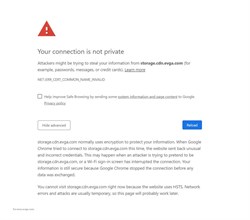
|
bcavnaugh
The Crunchinator

- Total Posts : 38516
- Reward points : 0
- Joined: 2012/09/18 17:31:18
- Location: USA Affiliate E5L3CTGE12 Associate 9E88QK5L7811G3H
- Status: offline
- Ribbons : 282


Re: EVGA Precision X1 - 0.3.11 Released
2018/12/28 17:01:13
(permalink)
cellsheet
Whenever I try to download, I get a privacy error for the URL saying NET::ERR_CERT_COMMON_NAME_INVALID I've attached a screen below, and does not allow me to download for now.
Edit: attachments don't seem to be showing up, so I'll post the full error from chrome:
storage.cdn.evga.com normally uses encryption to protect your information. When Google Chrome tried to connect to storage.cdn.evga.com this time, the website sent back unusual and incorrect credentials. This may happen when an attacker is trying to pretend to be storage.cdn.evga.com, or a Wi-Fi sign-in screen has interrupted the connection. Your information is still secure because Google Chrome stopped the connection before any data was exchanged.
You cannot visit storage.cdn.evga.com right now because the website uses HSTS. Network errors and attacks are usually temporary, so this page will probably work later.
Use IE or Fire Fox
|
Wolfseven
New Member

- Total Posts : 64
- Reward points : 0
- Joined: 2010/03/08 21:41:28
- Status: offline
- Ribbons : 0

Re: EVGA Precision X1 - 0.3.11 Released
2018/12/28 20:38:48
(permalink)
Temperatures are not staying updated correctly. Px1 states 74c Whereas Corsair link states 32c 
MSI MPG z690|i9x14900k|NZXT|HyperX DDR4 Pc3200/64gb|MSI 4070Ti|Game 1300v5|Turtle Beach Elite T.A.C Pro|Win10 64||Virpil TCM plus hotas rotor|| Virpil T50CM2|MFG Crosswinds|| Virpil T50CM2 Control| EVGA RGBZ10 ||LOGITECH 10|32" ASUS gaming||PiMax Crystal||
|
walksonpoo
FTW Member

- Total Posts : 1126
- Reward points : 0
- Joined: 2008/06/14 18:02:08
- Location: IL. USA
- Status: offline
- Ribbons : 4


Re: EVGA Precision X1 - 0.3.11 Released
2018/12/28 21:11:52
(permalink)
DualScimitars
yeah sure but everytime i go to change tabs in precision x1. it crashes... it randomly just crashes half the time and when i install it fresh, it says some crate failed to load...idk wth that is but v.10 did it too.
Ya, im having same issues.
Ryzen 7 3700X | EVGA CLC 240 | MSI MPG X570 GAMING Edge WIFI | MSI RTX 2060 VENTUS | T-FORCE XCALIBUR RGB 4000MHz | SeaSonic Focus PSU | NZXT H710 |
|
bcavnaugh
The Crunchinator

- Total Posts : 38516
- Reward points : 0
- Joined: 2012/09/18 17:31:18
- Location: USA Affiliate E5L3CTGE12 Associate 9E88QK5L7811G3H
- Status: offline
- Ribbons : 282


Re: EVGA Precision X1 - 0.3.11 Released
2018/12/28 21:23:43
(permalink)
One could be the CPU and the other the CPU Package. Also Exit PX1 if you have it start with the OS and then wait a minute and then start it back up and look at the Temps. What Version of Corsair Link are you running. The order of the install could also make or break it. I would remove Corsair Link Clear the Data restart and the install it without PX1 Running. Also you should not have both PX1 and Corsair Link running at the same time.
post edited by bcavnaugh - 2018/12/28 21:28:07
|
EVGA_Lee
Moderator

- Total Posts : 4243
- Reward points : 0
- Joined: 2016/11/04 14:43:35
- Location: Brea, CA
- Status: offline
- Ribbons : 14

Re: EVGA Precision X1 - 0.3.11 Released
2018/12/28 22:36:35
(permalink)
cellsheet
Whenever I try to download, I get a privacy error for the URL saying NET::ERR_CERT_COMMON_NAME_INVALID I've attached a screen below, and does not allow me to download for now.
Edit: attachments don't seem to be showing up, so I'll post the full error from chrome:
storage.cdn.evga.com normally uses encryption to protect your information. When Google Chrome tried to connect to storage.cdn.evga.com this time, the website sent back unusual and incorrect credentials. This may happen when an attacker is trying to pretend to be storage.cdn.evga.com, or a Wi-Fi sign-in screen has interrupted the connection. Your information is still secure because Google Chrome stopped the connection before any data was exchanged.
You cannot visit storage.cdn.evga.com right now because the website uses HSTS. Network errors and attacks are usually temporary, so this page will probably work later.
We're aware of the issue and working on trying to fix it. This one may take a little time, however....
|
BRooDJeRo
New Member

- Total Posts : 35
- Reward points : 0
- Joined: 2010/09/12 12:59:22
- Status: offline
- Ribbons : 1

Re: EVGA Precision X1 - 0.3.11 Released
2018/12/29 08:37:57
(permalink)
Thank you for finally adding support for the GTX 10 series with ICX. I do have 1 critical issue, 4 standard issues, 1 missing feature and 4 cosmetic issues with it. I am reluctant to call this a beta version the state the build is in. I personally feel like QA was non-existent or the current QA needs to be 300% more critical in what needs to be done. This software is controlling for 100's millions of Dollars/Euro's/Rupees in hardware worldwide and maybe even towards a billions. Make the software feel like this is how you see this too EVGA and make sure you have a special professional around capable of upholding the implementation of this quality standard. I'm usually not this vocal and direct, but i feel there is a need to tell you need to go back to the drawing board and be willing to drop things that some might be desperately trying to hold on to. I would love nothing more than X1 becoming a product that its predecessors were never able to be due to implemented flaws as a mindset or how a designer thinks and uses software. Implement the perspective of a general end user and not that one of a mathematician fanatic programmer. Most good programmers are not the best designers and vice versa and this is quite common. Overal design lacks the mentality of this software controlling billions of Dollars in hardware at this point. Please go back to the drawing board. I do like the general layout and the large sliders on the top part of the main page. The size of the screen can be larger too when that is needed for displaying more relevant information and functionality on the main page. A great software feature improvement would be a customizable main page in which the end user can decide what information and controls must be displayed in the end users case. I am sure that less pages and custom information displayed would make allot of your customers very happy and a software rebrand actually a rebrand. When your current programmers or contractor has a hard time creating this then i would advise you to hire someone who can. 1. [CRITICAL]When pressing the right arrow on the main screen X1 crashes and shuts down. The left arrow works till you're on the fan profile screen and the same thing happens when i press the left arrow. Apparently that is where a settings page should be. A manual restart of X1 is needed. 2. [STANDARD]The X1 settings are not applied by default on load after first installation (X1 general settings). There is a manual workaround: Apply all settings in a preset profile, load that profile and set 'Apply previous settings on load' in the general settings. In general you always want to your settings applied on load or at least a default functional profile after first installation working right out of the box unless you are bench marking. Realistically an end user is mostly not bench marking. 3. [STANDARD]'Start with OS' not working. When this setting is applied in the general settings and in a working profile preset X1 will not start automatically. a temporal solution is creating a shortcut to X1 in the Windows 'start' folder or start X1 manually. 4. [STANDARD]The default automatic fan profile is not enabled by default. This means with a fresh install that the fans will not spin at all in combination with issue 2. This means in combination with issue 6 (missing LED temperature color) you will not know your card is running hot till it is too late. The cards own profile which also not always works for whatever reason will not be used, because the X1 override is running without a profile. The solution is manual and easy, however inconvenient and potentially damaging. 5. [STANDARD]The X1 software update functionality is not working in the previous version. It is possible this is still the case in X1 0.3.11, but this needs a next version available to test on the end user side. Manual download and installation is the workaround. 6. [MISSING]The GTX1070 SC2 ICX has 3 RGB LED's on the side for the letters G (GPU), P (Powertrain) and M (Memory) capable of displaying 3 different colors on set temperatures in the EVGA software. X1's LED functionality has no effect or functionality on this EVGA card sold for this specific feature. 7. [COSMETIC]The settings folder name for X1 in the Windows appdata folder is slightly unconventional with "EVGA_Co.,_Ltd". It kind of looks like someone made a typo here being in a rush to catch the last train home on a friday. "EVGA_Co_Ltd" can be the whip cream on the ice. 8. [COSMETIC]The UI designer has made a separate button for the ICX information, but why an extra button when you can have all this information already displayed on the graphical hardware image that is already there? With a checkbox on the settings page the end user can decide himself/herself if ICX information is displayed on the main page. This would make that main page hardware image actually useful. When this is about promoting the ICX technology the ICX button can simply be an icon on the main page indicating X1 is displaying the ICX information when enabled. As an end user you want to see the temperature information next to hardware settings and fan speeds instead of constantly pressing a button to switch between screens.  9. [COSMETIC] 9. [COSMETIC]The UI designer seems to like clicking on buttons i think to make something feel interesting, however the opposite might be the truth. The bottom part of the main screen could hold so much more useful information and functionality without the need of going to a a separate page and a need to click it. The graphics hardware image in the middle can display all ICX information without a button and when a fan profile is selected the manual fan control on the bottom-right is completely useless. Both fans statistics show on the bottom-left however there is no functionality. When you run a (custom) fan profile both entire profiles including statistics can be displayed left and right from the graphical hardware image with ICX information literally eliminating two separate screens and clicking buttons. A simple slider or checkbox on the existing settings page gives the end user control over manual fan control or profiled fan control to display on the main page. All these separate pages for functionality and clickies is what is not so perfect in the Precision software and it looks like you're making this same mistake again while X1 is supposed the different in this regard. What's the point in making rebranded software to improve when you eventually turn it into a reskin again? This is a topic that makes customers go to other brands that are usually loyal to a brand. 10. [COSMETIC]Just as in Precision you are starting to create different settings pages again which can be all in one single location under the cartwheel on the top-right. This was what was not so good in precision and you are doing this same thing again in the rebranded X1. This is related to issue 9 and maybe a result of bringing all the programming together and get it working for the relevant hardware. An end user basically want ALL settings to be found under the settings cartwheel or don't even use a dedicated settings cartwheel at all. PC InformationOS: Windows 10 Pro 1809 CPU: AMD Ryzen 1800X 3600-4000Mhz MB: Asrock X370 Taichi (bios 5.10) GPU: EVGA GTX 1070 SC2 ICX RAM: Gskill FlareX DDR4 3200Mhz
post edited by BRooDJeRo - 2018/12/29 21:02:47
Attached Image(s)
|
RadioActiveLobster
New Member

- Total Posts : 47
- Reward points : 0
- Joined: 2017/03/27 11:31:37
- Status: offline
- Ribbons : 1

Re: EVGA Precision X1 - 0.3.11 Released
2018/12/29 08:46:56
(permalink)
Get this when installing (this is on a full fresh install of the program)  Can also confirm random crashes when using either the Left/Right arrows.
Ryzen 3900x - ASUS x570 Crosshair VIII Hero - Noctua NH-U12A - CaseLabs BH832GB G.Skill DDR4 3600 - EVGA 1080Ti FTW3 - EVGA SuperNova 750 G51TB NVMe OS Drive, 256GB SSD, 960GB SSD, 1 TB NVMe, 2 TB SSD1 ACER 100Hz G-Sync z35p 3440x1440p - 1 ACER 144Hz G-Sync XB270HU 2560x1440p - 1x BenQ 60Hz GW2765 2560x1440pCorsair K95 RGB Cherry MX Browns - Corsair Scimitar RGB
|
BRooDJeRo
New Member

- Total Posts : 35
- Reward points : 0
- Joined: 2010/09/12 12:59:22
- Status: offline
- Ribbons : 1

Re: EVGA Precision X1 - 0.3.11 Released
2018/12/29 09:04:34
(permalink)
RadioActiveLobster
Get this when installing (this is on a full fresh install of the program)

Can also confirm random crashes when using either the Left/Right arrows.
1. Close any other monitoring software from EVGA 2. Uninstall any previous X1 version 3. Run installer again
post edited by BRooDJeRo - 2018/12/29 09:08:24
|
bob16314
CLASSIFIED ULTRA Member

- Total Posts : 7859
- Reward points : 0
- Joined: 2008/11/07 22:33:22
- Location: Planet of the Babes
- Status: offline
- Ribbons : 761

Re: EVGA Precision X1 - 0.3.11 Released
2018/12/29 10:10:24
(permalink)
RadioActiveLobster
Get this when installing (this is on a full fresh install of the program)

Can also confirm random crashes when using either the Left/Right arrows.
That error shown below is caused when regWing0.exe in the Program Files\EVGA\Precision X1 folder runs during install and tries to add WinRing0_1_2_0 to the HKEY_LOCAL_MACHINE\SYSTEM\CurrentControlSet\Services folder in the Windows Registry, but it already exists and the ImagePath points to a different program, not Precision X1. You can A) Close all running tasks in the Windows System Tray (the Clock area) and then run regWing0.exe that's located in the Program Files\EVGA\Precision X1 folder, or run PX1 setup again. B) Create a System Restore point should something go wrong. Press the Windows and R keys to open the Run dialog. Type in regedit and click OK. Expand the HKEY_LOCAL_MACHINE\SYSTEM\CurrentControlSet\Services folder, find the WinRing0_1_2_0 folder in the left pane and left-click on it. Double-click ImagePath in the right pane and see what program it points to (for me, it's Real Temp, for others it's the NZXT CAM software), then close/disable that program and close Regedit. Then run regWing0.exe that's located in the Program Files\EVGA\Precision X1 folder, or overinstall/install PX1 again, and you should see the ImagePath now pointing to WinRing0_1_2_0 that's in the Program Files\Precision X1 folder when you open Regedit again. Alternatively, you can close/disable the program shown in the ImagePath and right-click to delete the WinRing0_1_2_0 folder in the left pane and close regedit..Then overinstall PX1 again or run the regWing0.exe whereupon the WinRing0_1_2_0 folder will be recreated with the ImagePath pointing to WinRing0 in the Program Files\Precision X1 folder..Then restart your PC. Then enable/run the conflicting program again that you closed/disabled or restart your PC..CPU temps should now be an option at the top of HWM. Works flawlessly for me..Hopefully works for you/others too..I suppose EVGA will need to somehow fix it in their PX1 installer package. The right arrow crashes more than the left arrow, for me.
Attached Image(s)
* Corsair Obsidian 450D Mid-Tower - Airflow Edition * ASUS ROG Maximus X Hero (Wi-Fi AC) * Intel i7-8700K @ 5.0 GHz * 16GB G.SKILL Trident Z 4133MHz * Sabrent Rocket 1TB M.2 SSD * WD Black 500 GB HDD * Seasonic M12 II 750W * Corsair H115i Elite Capellix 280mm * EVGA GTX 760 SC * Win7 Home/Win10 Home * "Whatever it takes, as long as it works" - Me
|
RadioActiveLobster
New Member

- Total Posts : 47
- Reward points : 0
- Joined: 2017/03/27 11:31:37
- Status: offline
- Ribbons : 1

Re: EVGA Precision X1 - 0.3.11 Released
2018/12/29 10:56:19
(permalink)
bob16314
RadioActiveLobster
Get this when installing (this is on a full fresh install of the program)

Can also confirm random crashes when using either the Left/Right arrows.
That error shown below is caused when regWing0.exe in the Program Files\EVGA\Precision X1 folder runs during install and tries to add WinRing0_1_2_0 to the HKEY_LOCAL_MACHINE\SYSTEM\CurrentControlSet\Services folder in the Windows Registry, but it already exists and the ImagePath points to a different program, not Precision X1.
You can A) Close all running tasks in the Windows System Tray (the Clock area) and then run regWing0.exe that's located in the Program Files\EVGA\Precision X1 folder, or run PX1 setup again.
B) Create a System Restore point should something go wrong.
Press the Windows and R keys to open the Run dialog.
Type in regedit and click OK.
Expand the HKEY_LOCAL_MACHINE\SYSTEM\CurrentControlSet\Services folder, find the WinRing0_1_2_0 folder in the left pane and left-click on it.
Double-click ImagePath in the right pane and see what program it points to (for me, it's Real Temp, for others it's the NZXT CAM software), then close/disable that program and close Regedit.
Then run regWing0.exe that's located in the Program Files\EVGA\Precision X1 folder, or overinstall/install PX1 again, and you should see the ImagePath now pointing to WinRing0_1_2_0 that's in the Program Files\Precision X1 folder when you open Regedit again.
Alternatively, you can close/disable the program shown in the ImagePath and right-click to delete the WinRing0_1_2_0 folder in the left pane and close regedit..Then overinstall PX1 again or run the regWing0.exe whereupon the WinRing0_1_2_0 folder will be recreated with the ImagePath pointing to WinRing0 in the Program Files\Precision X1 folder..Then restart your PC.
Then enable/run the conflicting program again that you closed/disabled or restart your PC..CPU temps should now be an option at the top of HWM.
Works flawlessly for me..Hopefully works for you/others too..I suppose EVGA will need to somehow fix it in their PX1 installer package.
The right arrow crashes more than the left arrow, for me.
Looks like the conflicting program for me is Sidebar Diagnostics
Ryzen 3900x - ASUS x570 Crosshair VIII Hero - Noctua NH-U12A - CaseLabs BH832GB G.Skill DDR4 3600 - EVGA 1080Ti FTW3 - EVGA SuperNova 750 G51TB NVMe OS Drive, 256GB SSD, 960GB SSD, 1 TB NVMe, 2 TB SSD1 ACER 100Hz G-Sync z35p 3440x1440p - 1 ACER 144Hz G-Sync XB270HU 2560x1440p - 1x BenQ 60Hz GW2765 2560x1440pCorsair K95 RGB Cherry MX Browns - Corsair Scimitar RGB
|
exilelrrp
iCX Member

- Total Posts : 411
- Reward points : 0
- Joined: 2007/02/19 11:00:23
- Location: BX INF
- Status: offline
- Ribbons : 1

Re: EVGA Precision X1 - 0.3.11 Released
2018/12/29 11:15:58
(permalink)
I think I'll leave my PX alone even though it has a minor issue, it seem's to be working fine when is on, but the only issue I've been having is that when I start windows supposedly EVGA PX starts with windows, but when I click on the software it just disappears, so I have to click on the program again to run and then it stays on. I created a profile, but it just doesn't work probably. I don't know if its conflicting with something else causing it to crash every time I load up my windows. I'm always skeptic about EVGA's software and I won't do this update, that's all I need is for things to get worse with my (1080Ti Hybrid FTW3). I wish I could use MSI Afterburner with my particular GPU.... 
*Lian Li PC-011D Mini (Black) *i9-10900K *ROG Strix Z490-G *Nzxt Kraken Z73/Lian Li UNI SL120 Series *Corsair Vengeance Pro RGB 64GB (4x16GB) DDR4 *Corsair HX1200i *EVGA GeForce RTX 3080 Ultra FTW3 *Samsung 970 Evo M.2 1TB *Samsung 960 Evo M.2 500GB *Samsung 840 Evo Series 1TB SSD *Asus ROG Swift PG43UQ *Corsair K70 MK.2 RGB *Corsair Dark Core *Corsair Gaming MM800 *Corsair ST100 *Razer Nari Ultimate. 
|