murlo26
Superclocked Member

- Total Posts : 108
- Reward points : 0
- Joined: 2014/07/16 20:44:06
- Status: offline
- Ribbons : 1

Re: EVGA Precision X1 - 0.3.11 Released
2019/02/19 08:19:27
(permalink)
Yea, this is kinda sad. I really wish they would at least comment on things or give some indication that they are working on it. Super glad I bought a $1400 video card that makes me use software that isn't really working. It works "enough" now, but it still is far from perfect and after almost 2 months there needs to be an update.
Frustrating....any comment from an EVGA person here would go a long way.
CPU: 13900k w/EK Velocity2 MOBO: Z690 Kingpin RAM: Teamgroup T_Force 7200MHz CL34 GPU: Gigabyte 4090 Gaming OC w/ EK Quantum Vector2 PowerSupply: MSI MEG Ai1300P Aquacomputer Highflow Next EK 360mm P Rad, EK 360 X Rad, EK G1 Distroplate LianLI AL120 Fans LianLi O11 XL Case
|
Nicknapoli
New Member

- Total Posts : 48
- Reward points : 0
- Joined: 2018/09/05 09:02:58
- Status: offline
- Ribbons : 0

Re: EVGA Precision X1 - 0.3.11 Released
2019/02/19 11:52:21
(permalink)
Totally agree with u next time I'll go with msi at least afterburner works
|
d.burnette
CLASSIFIED Member

- Total Posts : 3508
- Reward points : 0
- Joined: 2007/03/08 13:19:32
- Status: offline
- Ribbons : 17


Re: EVGA Precision X1 - 0.3.11 Released
2019/02/19 13:26:09
(permalink)
Yeah I will say it would be nice to hear something on an update coming.
Don EVGA Z390 Dark MB | i9 9900k CPU @ 5.2 GHz all cores | EVGA RTX 3090 FTW3 Ultra | 32 GB G Skill Trident Z 3200 MHz CL14 DDR4 Ram | Corsair H150i Pro Cooler | EVGA T2 Titanium 1000w Power Supply | Samsung 970 Pro 1TB m.2 Nvme | Samsung 970 Evo 1TB m.2 Nvme | Samsung 860 Evo 1TB SATA SSD | EVGA DG 87 Case |
|
skonkmonkey
New Member

- Total Posts : 33
- Reward points : 0
- Joined: 2018/11/27 15:16:18
- Status: offline
- Ribbons : 0

Re: EVGA Precision X1 - 0.3.11 Released
2019/02/19 16:29:25
(permalink)
This is great! It works like a charm. Thought I might of gotten a poor overclocker at 2055mhz while gaming.
Now I get a 2130 with a drop of 2115 while gaming also. It held a 2145 for a bit and then crashed.
|
Frammish
Superclocked Member

- Total Posts : 236
- Reward points : 0
- Joined: 2014/10/18 15:24:44
- Status: offline
- Ribbons : 0

Re: EVGA Precision X1 - 0.3.11 Released
2019/02/19 17:30:57
(permalink)
@Sajin - I downloaded MSI Afterburner and followed the instuctions on doing a scan but when I got to the graph there was no option to scan. I converted to the cyborg skin, etc, but no option so no idea if I can complete a scan in Afterburner since I can’t start one.
I did update to the latest Nvidia driver to see if tht might make any difference but after finding it does remember my settings on power and gpu temp if I don’t unlink them, I’m trying a scan now without using fan curves eiher. I just set it to 100% on all three and it just completed with a +65 score whatever that means.
But now I notice in HWM, it isn’t properly saving the max values on any graphs. And now Fan 1 reports 0 RPM. Temps are good in the iCX reporting - all below 60C. And now it locks up the system before it can complete the scan.
What a frigging mess.
So my guess now is auto fan control using user-defined curves isn't compatible somehow with PX1. There's some kind of interaction. Or I just got lucky to complete a scan. Also, a scan won’t start the first time I click the scan button. I have to scan then cancel, then scan again. Apparently two scans in a row cause the app to crash out but on reload, the first time I request a scan now works and it’s scanning again.
Another guess is whoever wrote this isn’t properly defining variables before use and that causes some of these issues. No idea why a scan is incompatible with auto fan control using user-defined curves. It also looks like I can introduce instability by leaving the scan page. So much for crash-resistant scans. And the scan that was running just locked up again.
Basically I now have a stock 2080Ti FTW3 Ultra with no overclock ability and no scan ability.Sound like it’s the card itself or the software doing this? Win 10, fully updated to now. Nvidia 418.91. PX1 v0.3.11.0.
May just go for a card swap and see what happens. With no PX1 updates, my testing paths are pretty limited.
|
Sajin
EVGA Forum Moderator

- Total Posts : 49227
- Reward points : 0
- Joined: 2010/06/07 21:11:51
- Location: Texas, USA.
- Status: offline
- Ribbons : 199


Re: EVGA Precision X1 - 0.3.11 Released
2019/02/19 18:18:06
(permalink)
The software may be pushing the card too far causing the system to lockup. Relying on the scan function to find your max oc isn't the best way. Manually adjusting your card is the best way to find your max. The scan button is just a quick way to get more performance without having to do everything manually.
|
skonkmonkey
New Member

- Total Posts : 33
- Reward points : 0
- Joined: 2018/11/27 15:16:18
- Status: offline
- Ribbons : 0

Re: EVGA Precision X1 - 0.3.11 Released
2019/02/20 03:14:31
(permalink)
The only real issue that I've came across is when I minimize PX1 I cannot bring it back up. It will flash up and disappear into the ether.
I have to task manage to force quit and then re-open it.
|
Frammish
Superclocked Member

- Total Posts : 236
- Reward points : 0
- Joined: 2014/10/18 15:24:44
- Status: offline
- Ribbons : 0

Re: EVGA Precision X1 - 0.3.11 Released
2019/02/20 10:24:44
(permalink)
Sajin
The software may be pushing the card too far causing the system to lockup. Relying on the scan function to find your max oc isn't the best way. Manually adjusting your card is the best way to find your max. The scan button is just a quick way to get more performance without having to do everything manually.
I totally agree but this whole new scan process was touted as the new robust way to overclock and was supposed to not lock up computers. It was supposed to recover and pick back up where it left off. So either the software isn’t doing what it’s supposed to or my card has degraded since I bought it. I’ve always run very aggressive fan curves on this card and never increased voltages. I don’t think it’s ever been above 60 C or if so, just by a few degrees. It’s never been above 70. I always let the scan do whatever it was allowed to do by EVGA but not pushed the card farther. In the absence of updates to PX1 that scan properly, and without the card/software being able to complete a scan, I have to assume a defective card and return it for replacement. If it’s a defective card, I understand that that can happen. But the PX1 software is itself a mess and unstable with no updates for some time. Kind of disappointing.
|
Void65231
New Member

- Total Posts : 99
- Reward points : 0
- Joined: 2018/04/04 23:35:37
- Status: offline
- Ribbons : 0

Re: EVGA Precision X1 - 0.3.11 Released
2019/02/20 13:02:43
(permalink)
I put in a support ticket to inquire on the development of precision x1 unfortunately as expected tech support knows as much as we do. I just find it unfortunate we’re all stuck using software that’s buggy or considered beta without alternative’s that cover all of the features sold with these cards from EVGA. Don’t get me wrong they make wonderful hardware, but the software could use some serious TLC.
post edited by Void65231 - 2019/02/20 14:00:15
|
murlo26
Superclocked Member

- Total Posts : 108
- Reward points : 0
- Joined: 2014/07/16 20:44:06
- Status: offline
- Ribbons : 1

Re: EVGA Precision X1 - 0.3.11 Released
2019/02/20 20:54:46
(permalink)
Void65231
I put in a support ticket to inquire on the development of precision x1 unfortunately as expected tech support knows as much as we do. I just find it unfortunate we’re all stuck using software that’s buggy or considered beta without alternative’s that cover all of the features sold with these cards from EVGA. Don’t get me wrong they make wonderful hardware, but the software could use some serious TLC.
I did the same thing two days ago. They basically said it's a BETA and it is "constantly" being updated and then I replied angry as it has been two months since they did squat. So basically I don't know anything else and they didn't really say if any updates are coming.
CPU: 13900k w/EK Velocity2 MOBO: Z690 Kingpin RAM: Teamgroup T_Force 7200MHz CL34 GPU: Gigabyte 4090 Gaming OC w/ EK Quantum Vector2 PowerSupply: MSI MEG Ai1300P Aquacomputer Highflow Next EK 360mm P Rad, EK 360 X Rad, EK G1 Distroplate LianLI AL120 Fans LianLi O11 XL Case
|
skonkmonkey
New Member

- Total Posts : 33
- Reward points : 0
- Joined: 2018/11/27 15:16:18
- Status: offline
- Ribbons : 0

Re: EVGA Precision X1 - 0.3.11 Released
2019/02/21 06:00:26
(permalink)
After installing the Hydro Copper block onto my 2080 FTW3 Ultra, would I need to reinstall Precision?
|
Sajin
EVGA Forum Moderator

- Total Posts : 49227
- Reward points : 0
- Joined: 2010/06/07 21:11:51
- Location: Texas, USA.
- Status: offline
- Ribbons : 199


Re: EVGA Precision X1 - 0.3.11 Released
2019/02/21 09:36:09
(permalink)
skonkmonkey
After installing the Hydro Copper block onto my 2080 FTW3 Ultra, would I need to reinstall Precision?
Nope.
|
xblackvalorx
iCX Member

- Total Posts : 451
- Reward points : 0
- Joined: 2017/12/04 19:13:09
- Status: offline
- Ribbons : 0

Re: EVGA Precision X1 - 0.3.11 Released
2019/02/21 14:36:02
(permalink)
It bugs me that it's taking so long, and it also bugs me that they're already focusing on 10 series cards when XOC does all the same things minus a new ui.
They should work out all the kinks with what it was made for first then work on backwards compatibility.
I'm also embarrassed it's taking them this long. Afterburner has had like 4 updates since 0.3.11
|
Velcade
New Member

- Total Posts : 30
- Reward points : 0
- Joined: 2019/01/31 12:19:05
- Status: offline
- Ribbons : 0

Re: EVGA Precision X1 - 0.3.11 Released
2019/02/24 08:15:29
(permalink)
Anyone having the issue where it stops recognizing which card you have installed? Mine goes from 2080 Ti FTW3 Hybrid one day to just a 2080 Ti the next day and then I have no control over the fans. I reinstall the software and then it recognizes the correct card but only until I restart the computer. After Restart... After Reinstall of X1... After Reinstall of X1...
Fractal Design Define R6 || 8700K @ 5.0Ghz || Celsius S36 || Maximus X Hero || Trident Z 32GB @ 3200MHz || EVGA RTX 2080ti FTW3 hybrid || Inland NVME 2TB || WD Gold 4GB || PRIME Ultra Titanium 850w || ASUS PG279Q x2
|
TwoEvilOne
SSC Member

- Total Posts : 716
- Reward points : 0
- Joined: 2018/06/12 10:55:57
- Location: NW Ohio. EVGA Associate Code: 2QME1VF65K9ZY8B
- Status: offline
- Ribbons : 4


Re: EVGA Precision X1 - 0.3.11 Released
2019/02/24 19:24:01
(permalink)
Does Precision X1 work with the GTX cards like the 1080 Ti? Yes it does to answer my own question. beta 3.11 is a little glitchy but it works. The OSD does not work. FPS or Frametime doesnt work. The side arrows will close program if selection is out of bounds. HWM cant be viewed in its own page.
post edited by TwoEvilOne - 2019/02/25 00:53:06
Attached Image(s)
|
murlo26
Superclocked Member

- Total Posts : 108
- Reward points : 0
- Joined: 2014/07/16 20:44:06
- Status: offline
- Ribbons : 1

Re: EVGA Precision X1 - 0.3.11 Released
2019/02/25 06:32:36
(permalink)
Yea my OSD is completely broken now, I haven't seen it work in 2 weeks. The Hardware monitor also doesn't work great, for sure FPS is always zero but that's probably because the OSD isn't working so it doesn't even know a game is running.
Also, my core clocks are all over the place right now on Apex. I feel like the game maxed out on everything on 4k should be requiring the card to work harder than the HWM is showing. I have seen benchmarks out there and I don't think the card has enough horsepower to downclock to 1350. It literally looks like a roller coaster. Not to mention the constant crashing I get with the "hardware" hang error. I have disabled gsync and reduced my overclocks greatly and still am getting errors. In fact, it feels like the errors are coming more often. I really really wish they would update this software. It's is so damn hard to know what is causing issues when you can't trust the software at all. I already had to RMA this card once and I hope it doesn't get to the point where I would have to do it again.
I guess I will have to look at going back to afterburner and just not touching anything OC wise to see how things are actually running. So I guess really going to Rivatuner...
Seriously, I don't understand how the hell no one from EVGA is commenting on this thread at all!! This is seriously stupid. How hard is it to just type a post and acknowledge things or give us an update....
CPU: 13900k w/EK Velocity2 MOBO: Z690 Kingpin RAM: Teamgroup T_Force 7200MHz CL34 GPU: Gigabyte 4090 Gaming OC w/ EK Quantum Vector2 PowerSupply: MSI MEG Ai1300P Aquacomputer Highflow Next EK 360mm P Rad, EK 360 X Rad, EK G1 Distroplate LianLI AL120 Fans LianLi O11 XL Case
|
GTXJackBauer
Omnipotent Enthusiast

- Total Posts : 10335
- Reward points : 0
- Joined: 2010/04/19 22:23:25
- Location: (EVGA Discount) Associate Code : LMD3DNZM9LGK8GJ
- Status: offline
- Ribbons : 48


Re: EVGA Precision X1 - 0.3.11 Released
2019/02/25 08:44:59
(permalink)
Use this Associate Code at your checkouts or follow these instructions for Up to 10% OFF on all your EVGA purchases: LMD3DNZM9LGK8GJ
|
Baratak
New Member

- Total Posts : 72
- Reward points : 0
- Joined: 2018/12/05 09:04:27
- Status: offline
- Ribbons : 1


Re: EVGA Precision X1 - 0.3.11 Released
2019/02/25 09:24:36
(permalink)
Just in case it helps someone.
I had an issue with X1 and reinstalled to no help, it wouldn't load, or would crash.
The fix I found is that under appdata in your user folder there is an PX1 config file, where is saves all your customization and profiles. I have had to delete or rename that file, then it creates a new blank one and works fine.
Uninstalling the application and deleting the EVGA folder in program files won't help remove the configuration profile file.
|
Koithim
Superclocked Member

- Total Posts : 155
- Reward points : 0
- Joined: 2017/03/14 18:24:49
- Location: Canada
- Status: offline
- Ribbons : 3
|
vengeancewithin
Superclocked Member

- Total Posts : 240
- Reward points : 0
- Joined: 2008/10/12 17:34:07
- Status: offline
- Ribbons : 1


Re: EVGA Precision X1 - 0.3.11 Released
2019/02/27 09:28:25
(permalink)
Update should come today. I asked Jacob on Twitter.
Case: Phanteks Enthoo Luxe CPU: Intel i7 5930K MoBo: Asus Rampage Edition 10 RAM: 32GB Corsair Dominator Platinum RGB GPU: eVGA RTX-2080ti FTW3 PSU: eVGA 1000w P2 SSD: Samsung 970 Pro 500GB OS: Windows 10 Pro
|
murlo26
Superclocked Member

- Total Posts : 108
- Reward points : 0
- Joined: 2014/07/16 20:44:06
- Status: offline
- Ribbons : 1

Re: EVGA Precision X1 - 0.3.11 Released
2019/02/27 13:04:34
(permalink)
vengeancewithin
Update should come today. I asked Jacob on Twitter.
I hope so. I will believe it when I see it though. Once that comes, then I will have to wait for Apex/nVidia to get the RTX driver working at all...that game crashes ALL THE TIME.
CPU: 13900k w/EK Velocity2 MOBO: Z690 Kingpin RAM: Teamgroup T_Force 7200MHz CL34 GPU: Gigabyte 4090 Gaming OC w/ EK Quantum Vector2 PowerSupply: MSI MEG Ai1300P Aquacomputer Highflow Next EK 360mm P Rad, EK 360 X Rad, EK G1 Distroplate LianLI AL120 Fans LianLi O11 XL Case
|
vengeancewithin
Superclocked Member

- Total Posts : 240
- Reward points : 0
- Joined: 2008/10/12 17:34:07
- Status: offline
- Ribbons : 1


Re: EVGA Precision X1 - 0.3.11 Released
2019/02/27 13:55:15
(permalink)
murlo26
vengeancewithin
Update should come today. I asked Jacob on Twitter.
I hope so. I will believe it when I see it though.
Once that comes, then I will have to wait for Apex/nVidia to get the RTX driver working at all...that game crashes ALL THE TIME.
Yeah I’ve been checking all day. Still no new version :-( Hopefully it’ll come and be a Finalish release. That would make me happy as it’s my only complaint with my 2080Ti FTW3.
Case: Phanteks Enthoo Luxe CPU: Intel i7 5930K MoBo: Asus Rampage Edition 10 RAM: 32GB Corsair Dominator Platinum RGB GPU: eVGA RTX-2080ti FTW3 PSU: eVGA 1000w P2 SSD: Samsung 970 Pro 500GB OS: Windows 10 Pro
|
murlo26
Superclocked Member

- Total Posts : 108
- Reward points : 0
- Joined: 2014/07/16 20:44:06
- Status: offline
- Ribbons : 1

Re: EVGA Precision X1 - 0.3.11 Released
2019/02/27 14:06:42
(permalink)
vengeancewithin
murlo26
vengeancewithin
Update should come today. I asked Jacob on Twitter.
I hope so. I will believe it when I see it though.
Once that comes, then I will have to wait for Apex/nVidia to get the RTX driver working at all...that game crashes ALL THE TIME.
Yeah I’ve been checking all day. Still no new version :-( Hopefully it’ll come and be a Finalish release. That would make me happy as it’s my only complaint with my 2080Ti FTW3.
I wish that was my only complaint. However, it's hard to know what the hell the deal is. Every game I have been playing since I bought this card has been having TONS of crashing/freezing issues. First it was Black Ops 4 and now Apex. I just want to play without all this BS. I miss my 1080ti hybrid, it was so much easier to use and never had any problems regardless of what I did. RTX release has been very painful for me, first with this precision x1 nonsense and then with all the nVidia driver BS. There is so much crap wrong with this that I have no idea what to even blame. I also had to RMA my first card. the second one is better now with some of the issues but still a lot of nonsense. If I don't get a game crash/freeze in an hour I feel great at this point, it's sad.
CPU: 13900k w/EK Velocity2 MOBO: Z690 Kingpin RAM: Teamgroup T_Force 7200MHz CL34 GPU: Gigabyte 4090 Gaming OC w/ EK Quantum Vector2 PowerSupply: MSI MEG Ai1300P Aquacomputer Highflow Next EK 360mm P Rad, EK 360 X Rad, EK G1 Distroplate LianLI AL120 Fans LianLi O11 XL Case
|
vengeancewithin
Superclocked Member

- Total Posts : 240
- Reward points : 0
- Joined: 2008/10/12 17:34:07
- Status: offline
- Ribbons : 1


Re: EVGA Precision X1 - 0.3.11 Released
2019/02/27 14:18:26
(permalink)
murlo26
vengeancewithin
murlo26
vengeancewithin
Update should come today. I asked Jacob on Twitter.
I hope so. I will believe it when I see it though.
Once that comes, then I will have to wait for Apex/nVidia to get the RTX driver working at all...that game crashes ALL THE TIME.
Yeah I’ve been checking all day. Still no new version :-( Hopefully it’ll come and be a Finalish release. That would make me happy as it’s my only complaint with my 2080Ti FTW3.
I wish that was my only complaint. However, it's hard to know what the hell the deal is. Every game I have been playing since I bought this card has been having TONS of crashing/freezing issues. First it was Black Ops 4 and now Apex. I just want to play without all this BS. I miss my 1080ti hybrid, it was so much easier to use and never had any problems regardless of what I did.
RTX release has been very painful for me, first with this precision x1 nonsense and then with all the nVidia driver BS. There is so much crap wrong with this that I have no idea what to even blame. I also had to RMA my first card. the second one is better now with some of the issues but still a lot of nonsense. If I don't get a game crash/freeze in an hour I feel great at this point, it's sad.
Damn sorry to hear that. My first 2080ti failed as well but this one has been solid. I've never had a card die and it sucked but I got a replacement very quickly so it wasn't a huge deal. I haven't had any crashes that weren't my fault as of yet. I've heard Apex has had problems and I think others went back a couple of versions (417.71?) to get around that.
Case: Phanteks Enthoo Luxe CPU: Intel i7 5930K MoBo: Asus Rampage Edition 10 RAM: 32GB Corsair Dominator Platinum RGB GPU: eVGA RTX-2080ti FTW3 PSU: eVGA 1000w P2 SSD: Samsung 970 Pro 500GB OS: Windows 10 Pro
|
murlo26
Superclocked Member

- Total Posts : 108
- Reward points : 0
- Joined: 2014/07/16 20:44:06
- Status: offline
- Ribbons : 1

Re: EVGA Precision X1 - 0.3.11 Released
2019/02/27 14:20:56
(permalink)
vengeancewithin
Damn sorry to hear that. My first 2080ti failed as well but this one has been solid. I've never had a card die and it sucked but I got a replacement very quickly so it wasn't a huge deal. I haven't had any crashes that weren't my fault as of yet. I've heard Apex has had problems and I think others went back a couple of versions (417.71?) to get around that.
Yea, I already rolled back to that driver and have disabled gsync, downclocked everything, play in windowed mode etc etc. There is a giant list of things to try to get it to work on the 20xx series cards as apparently these have the most issues. It is just frustrating to have all this nonsense to deal with. It will get better I am sure but we will see.
CPU: 13900k w/EK Velocity2 MOBO: Z690 Kingpin RAM: Teamgroup T_Force 7200MHz CL34 GPU: Gigabyte 4090 Gaming OC w/ EK Quantum Vector2 PowerSupply: MSI MEG Ai1300P Aquacomputer Highflow Next EK 360mm P Rad, EK 360 X Rad, EK G1 Distroplate LianLI AL120 Fans LianLi O11 XL Case
|
vengeancewithin
Superclocked Member

- Total Posts : 240
- Reward points : 0
- Joined: 2008/10/12 17:34:07
- Status: offline
- Ribbons : 1


Re: EVGA Precision X1 - 0.3.11 Released
2019/02/27 14:59:53
(permalink)
Case: Phanteks Enthoo Luxe CPU: Intel i7 5930K MoBo: Asus Rampage Edition 10 RAM: 32GB Corsair Dominator Platinum RGB GPU: eVGA RTX-2080ti FTW3 PSU: eVGA 1000w P2 SSD: Samsung 970 Pro 500GB OS: Windows 10 Pro
|
murlo26
Superclocked Member

- Total Posts : 108
- Reward points : 0
- Joined: 2014/07/16 20:44:06
- Status: offline
- Ribbons : 1

Re: EVGA Precision X1 - 0.3.11 Released
2019/02/27 15:01:00
(permalink)
vengeancewithin
PX1 0.3.12 just released
God I hope it is better.... Not holding out hope though for the OSD getting any better, no mention here of it being "fixed" or improved.
post edited by murlo26 - 2019/02/27 15:05:03
Attached Image(s)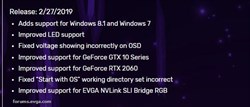
CPU: 13900k w/EK Velocity2 MOBO: Z690 Kingpin RAM: Teamgroup T_Force 7200MHz CL34 GPU: Gigabyte 4090 Gaming OC w/ EK Quantum Vector2 PowerSupply: MSI MEG Ai1300P Aquacomputer Highflow Next EK 360mm P Rad, EK 360 X Rad, EK G1 Distroplate LianLI AL120 Fans LianLi O11 XL Case
|
Cool GTX
EVGA Forum Moderator

- Total Posts : 31353
- Reward points : 0
- Joined: 2010/12/12 14:22:25
- Location: Folding for the Greater Good
- Status: offline
- Ribbons : 123


Re: EVGA Precision X1 - 0.3.11 Released
2019/02/27 15:06:36
(permalink)
vengeancewithin
PX1 0.3.12 just released
https://www.evga.com/precisionx1/ Version 0.3.12 BETARelease: 2/27/2019 - Adds support for Windows 8.1 and Windows 7
- Improved LED support
- Fixed voltage showing incorrectly on OSD
- Improved support for GeForce GTX 10 Series
- Improved support for GeForce RTX 2060
- Fixed “Start with OS” working directory set incorrect
- Improved support for EVGA NVLink SLI Bridge RGB
Learn your way around the EVGA Forums, Rules & limits on new accounts Ultimate Self-Starter Thread For New Members
I am a Volunteer Moderator - not an EVGA employee
Older RIG projects RTX Project Nibbler

When someone does not use reason to reach their conclusion in the first place; you can't use reason to convince them otherwise!
|
murlo26
Superclocked Member

- Total Posts : 108
- Reward points : 0
- Joined: 2014/07/16 20:44:06
- Status: offline
- Ribbons : 1

Re: EVGA Precision X1 - 0.3.11 Released
2019/02/28 07:27:51
(permalink)
No OSD Fix. Jacob even said on Twitter the OSD "Bug" has been around since launch and they are still working on it. He made it sound like that is why it's still in BETA at this point.
CPU: 13900k w/EK Velocity2 MOBO: Z690 Kingpin RAM: Teamgroup T_Force 7200MHz CL34 GPU: Gigabyte 4090 Gaming OC w/ EK Quantum Vector2 PowerSupply: MSI MEG Ai1300P Aquacomputer Highflow Next EK 360mm P Rad, EK 360 X Rad, EK G1 Distroplate LianLI AL120 Fans LianLi O11 XL Case
|
xblackvalorx
iCX Member

- Total Posts : 451
- Reward points : 0
- Joined: 2017/12/04 19:13:09
- Status: offline
- Ribbons : 0

Re: EVGA Precision X1 - 0.3.11 Released
2019/02/28 11:15:09
(permalink)
murlo26
No OSD Fix. Jacob even said on Twitter the OSD "Bug" has been around since launch and they are still working on it. He made it sound like that is why it's still in BETA at this point.
I feel like it's got a lot of other things to work on before coming out of beta
|