EVGA_JacobF
EVGA Alumni

- Total Posts : 11559
- Reward points : 0
- Joined: 2006/01/17 12:10:20
- Location: Brea, CA
- Status: offline
- Ribbons : 26

https://www.evga.com/precisionx1/ Release: 12/7/2018- Adds BETA support for GeForce GTX 10 Series cards. Please note this release does not yet support iCX Monitoring or LED functionality for 10 series.
- Adds support for Intel CPU temperature monitor.
- Adds “Stealth” mode in fan curve preset to allow for lower fan noise.
- Improve OSD hook functionality.
|
bcavnaugh
The Crunchinator

- Total Posts : 38516
- Reward points : 0
- Joined: 2012/09/18 17:31:18
- Location: USA Affiliate E5L3CTGE12 Associate 9E88QK5L7811G3H
- Status: offline
- Ribbons : 282


Re: EVGA Precision X1 - 0.3.10
2018/12/07 18:34:35
(permalink)
|
Wolfseven
New Member

- Total Posts : 64
- Reward points : 0
- Joined: 2010/03/08 21:41:28
- Status: offline
- Ribbons : 0

Re: EVGA Precision X1 - 0.3.10
2018/12/07 20:52:06
(permalink)
seem to be missing something? 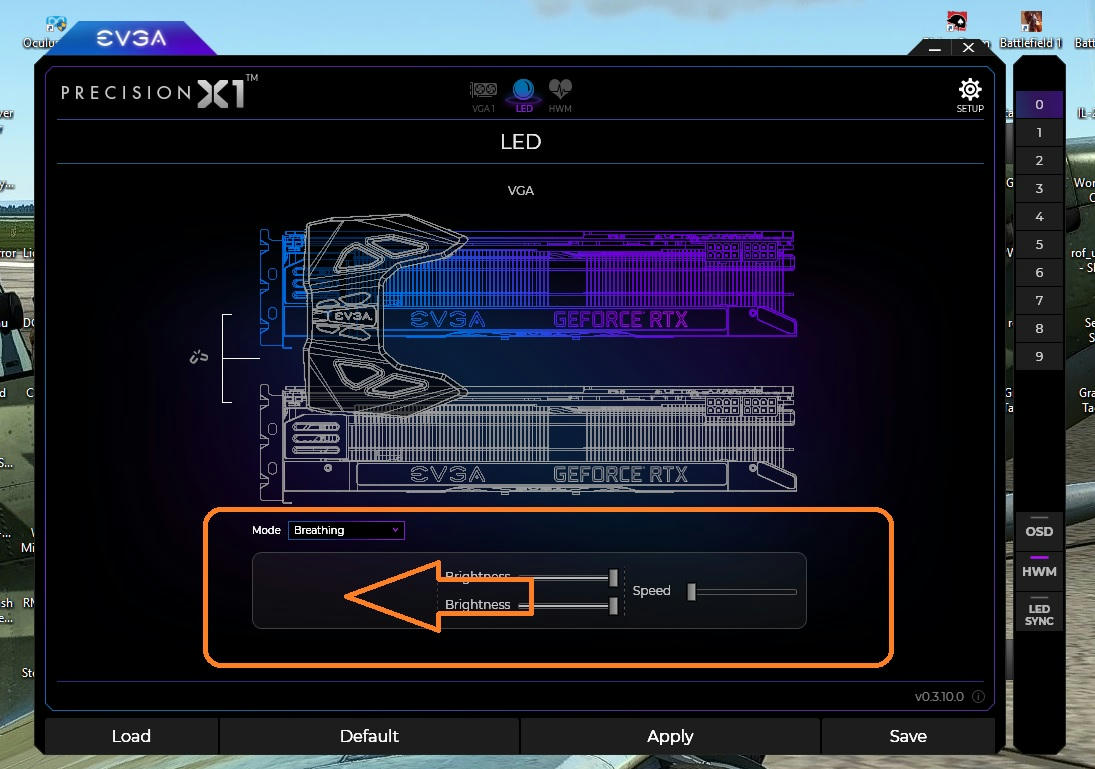
MSI MPG z690|i9x14900k|NZXT|HyperX DDR4 Pc3200/64gb|MSI 4070Ti|Game 1300v5|Turtle Beach Elite T.A.C Pro|Win10 64||Virpil TCM plus hotas rotor|| Virpil T50CM2|MFG Crosswinds|| Virpil T50CM2 Control| EVGA RGBZ10 ||LOGITECH 10|32" ASUS gaming||PiMax Crystal||
|
d.burnette
CLASSIFIED Member

- Total Posts : 3508
- Reward points : 0
- Joined: 2007/03/08 13:19:32
- Status: offline
- Ribbons : 17


Re: EVGA Precision X1 - 0.3.10
2018/12/08 06:52:25
(permalink)
 It "seems" the issue I have had previously with PX1 closing by itself upon launch of Oculus Rift software is now fixed in 0.3.10. So far at least this morning it has not happened to me again since installing this version. Certainly looking promising.
Don EVGA Z390 Dark MB | i9 9900k CPU @ 5.2 GHz all cores | EVGA RTX 3090 FTW3 Ultra | 32 GB G Skill Trident Z 3200 MHz CL14 DDR4 Ram | Corsair H150i Pro Cooler | EVGA T2 Titanium 1000w Power Supply | Samsung 970 Pro 1TB m.2 Nvme | Samsung 970 Evo 1TB m.2 Nvme | Samsung 860 Evo 1TB SATA SSD | EVGA DG 87 Case |
|
d.burnette
CLASSIFIED Member

- Total Posts : 3508
- Reward points : 0
- Joined: 2007/03/08 13:19:32
- Status: offline
- Ribbons : 17


Re: EVGA Precision X1 - 0.3.10
2018/12/08 08:23:41
(permalink)
In 0.3.10, when I click on number 1 in hardware monitoring to show the graphs and customize what is displayed, everything is now listed twice. So if I choose GPU clock, it will show two of them. Same with memory temps, it will show two of mem1, two of mem2, and two of mem3. Edit: This issue seems to have gone away since closing and re-opening PX1.
post edited by d.burnette - 2018/12/08 13:36:23
Don EVGA Z390 Dark MB | i9 9900k CPU @ 5.2 GHz all cores | EVGA RTX 3090 FTW3 Ultra | 32 GB G Skill Trident Z 3200 MHz CL14 DDR4 Ram | Corsair H150i Pro Cooler | EVGA T2 Titanium 1000w Power Supply | Samsung 970 Pro 1TB m.2 Nvme | Samsung 970 Evo 1TB m.2 Nvme | Samsung 860 Evo 1TB SATA SSD | EVGA DG 87 Case |
|
Beaversqueeezer
New Member

- Total Posts : 31
- Reward points : 0
- Joined: 2011/10/19 17:26:22
- Status: offline
- Ribbons : 0

Re: EVGA Precision X1 - 0.3.10
2018/12/08 08:36:17
(permalink)
precision was showing rtx 2080 ftw3 ultra now just says geforce rtx 2080 in new update.
post edited by Beaversqueeezer - 2018/12/08 09:04:07
|
Cigs (reddit)
New Member

- Total Posts : 19
- Reward points : 0
- Joined: 2010/02/03 00:46:15
- Status: offline
- Ribbons : 0

Re: EVGA Precision X1 - 0.3.10
2018/12/08 09:15:00
(permalink)
This one does the thing where my 2080ti FTW3 shows up as a generic 2080ti in PX1 and Afterburner again.
|
coolmistry
CLASSIFIED Member

- Total Posts : 2506
- Reward points : 0
- Joined: 2009/04/08 11:13:01
- Location: Hemel Hempstead , London
- Status: offline
- Ribbons : 45


Re: EVGA Precision X1 - 0.3.10
2018/12/08 09:17:53
(permalink)
 Yeah!!! Will have a test tonight and will get back what result after test  .
Windows 11 Home 64bits up to Dated i9 11900K 5,328 MHz (3,500 MHz) || EVGA Z590 FTW WIFI || Nvidia RTX 3080 Ti FE || 32Gb Dominator Platinum DDR3 3600mhz XMP OC 3762mhz || 500gb Samsung 980 Pro NVMe || 500gb Samsung 970 EVO and Sata M.2 (1 x SSD and 1xHHD) || EVGA CLCx 360 Cooler || EVGA Supernova 1300w X3 || EVGA Z10 Keyboard || EVGA TORQ X10 mouse ||EVGA DG 77 case || Acer Predator X35 35" 200Hz G-Sync || EVGA Nu Audio Soundcard || Logitech Z906 5.1 system sounds SPDIF|| Kaspersky Internet Security
|
Ptiwhisky
New Member

- Total Posts : 52
- Reward points : 0
- Joined: 2011/02/05 11:54:33
- Status: offline
- Ribbons : 0


Re: EVGA Precision X1 - 0.3.10
2018/12/08 11:19:17
(permalink)
OC Scanner works for GTX 10 series?!!!!!!
|
blaise
iCX Member

- Total Posts : 307
- Reward points : 0
- Joined: 2009/03/10 21:48:56
- Location: Sydney, Australia
- Status: offline
- Ribbons : 5


Re: EVGA Precision X1 - 0.3.10
2018/12/08 11:21:28
(permalink)
Looking good so far, I'll test further today but working fine with my EVGA 1080 TI's. Startup is so much zippier than PXOC.
Question: When running SLI, can I "link" both cards so I can adjusts the power target for both cards at once? I can't see any way of linking power targets or overclock Memory/GPU for both cards together at this stage.
Only things I've noticed so far...
Main Display: Clicking left arrow from fan curve close PX1 immediately, clicking right of the graphics card image does the same.
Setup: "Show user interface hint icons" and "Show user interface tool tips" checkboxes cannot be toggled. Mine are both unchecked (how I had PXOC) and cannot be checked.
|
yonerboner
New Member

- Total Posts : 1
- Reward points : 0
- Joined: 2017/11/28 01:04:04
- Status: offline
- Ribbons : 0

Re: EVGA Precision X1 - 0.3.10
2018/12/08 11:30:41
(permalink)
Doesn't work at all. How about a non-beta version? This software is made for very expensive hardware, it should be polished before being released to users, not ridden with issues as it currently stands.
|
bcavnaugh
The Crunchinator

- Total Posts : 38516
- Reward points : 0
- Joined: 2012/09/18 17:31:18
- Location: USA Affiliate E5L3CTGE12 Associate 9E88QK5L7811G3H
- Status: offline
- Ribbons : 282


Re: EVGA Precision X1 - 0.3.10
2018/12/08 11:32:57
(permalink)
Wolfseven
seem to be missing something?
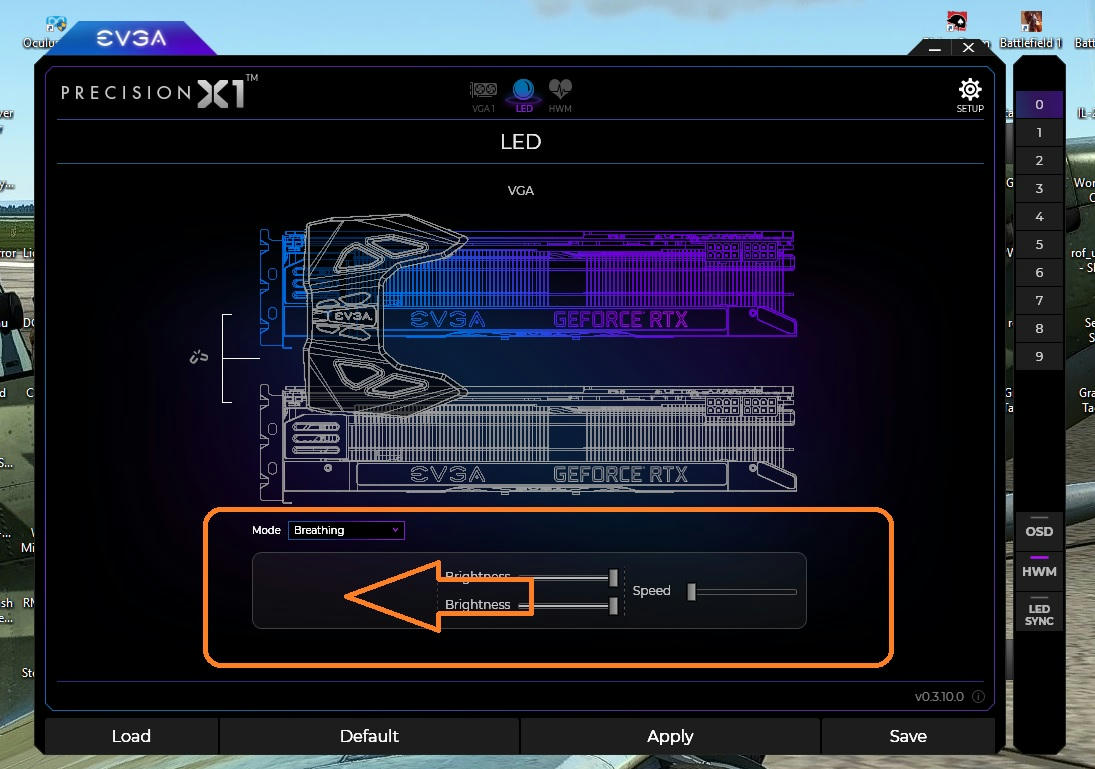
As Posted over and over on this Forum Do Not Set PX1 to start with the OS. Exit PX1 and then start it back up and you will be fine. As long as PX1 Starts With the OS you will NOT see all the Features of PX1.Solution: Do Not Set PX1 To Start With The OS. Possible reason is that PX1 is added to the "Task Scheduler" to start with the OS as a Scheduled Task. But now starting with 0.3.9 it is now added it to the Run Command in the Registry but has the same issue when starting with the OS. 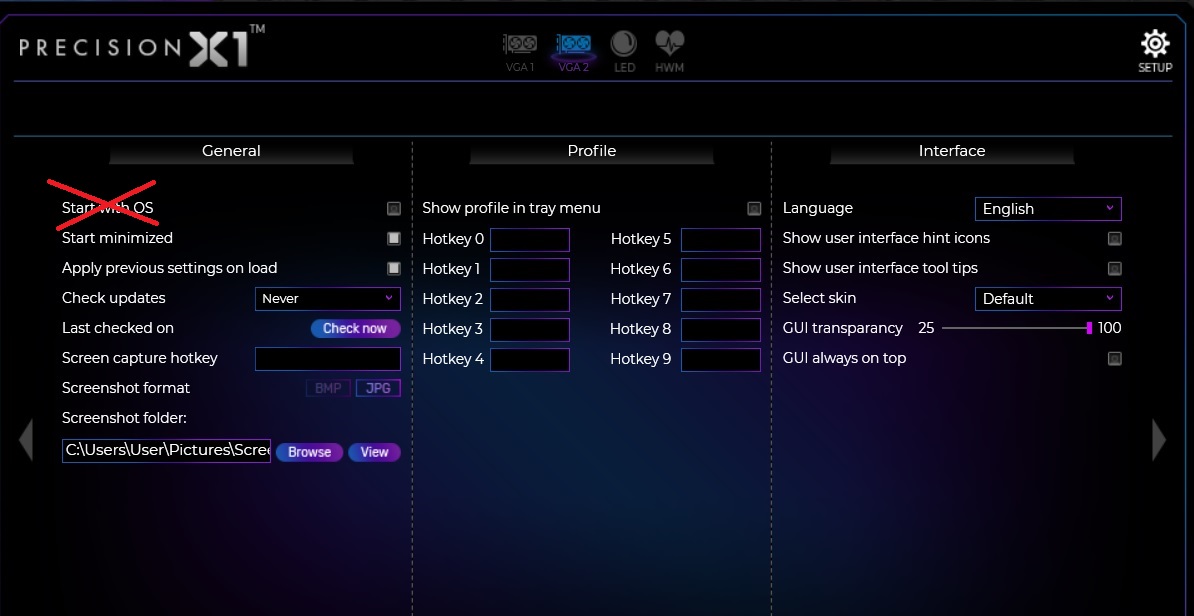
post edited by bcavnaugh - 2018/12/08 12:25:55
|
coolmistry
CLASSIFIED Member

- Total Posts : 2506
- Reward points : 0
- Joined: 2009/04/08 11:13:01
- Location: Hemel Hempstead , London
- Status: offline
- Ribbons : 45


Re: EVGA Precision X1 - 0.3.10
2018/12/08 12:21:53
(permalink)
So far I have test PX1! When I have complete remove old PXOC and clean up folder finally reboot. Install PX1 beta while install near complete then it pop up some error (Has twice reinstall include clean up folder and it same issue)! I not sure what this And there some error with start up OS cause crash with see pic below that OSD will not load...   This PX1 dose working at start up with fans when I try re open PX1 after crash OSD didn't not 100% show properly display any each games and OSD there issue with voltages see pic below   So far everything else is good but I go back my old PXOC which have never issue with old PXOC. One more is update is error see below pics  Have not try Led Sync.. I still use PXOC setting > Appearance and OC scanner  Keep up EVGA 
Windows 11 Home 64bits up to Dated i9 11900K 5,328 MHz (3,500 MHz) || EVGA Z590 FTW WIFI || Nvidia RTX 3080 Ti FE || 32Gb Dominator Platinum DDR3 3600mhz XMP OC 3762mhz || 500gb Samsung 980 Pro NVMe || 500gb Samsung 970 EVO and Sata M.2 (1 x SSD and 1xHHD) || EVGA CLCx 360 Cooler || EVGA Supernova 1300w X3 || EVGA Z10 Keyboard || EVGA TORQ X10 mouse ||EVGA DG 77 case || Acer Predator X35 35" 200Hz G-Sync || EVGA Nu Audio Soundcard || Logitech Z906 5.1 system sounds SPDIF|| Kaspersky Internet Security
|
bcavnaugh
The Crunchinator

- Total Posts : 38516
- Reward points : 0
- Joined: 2012/09/18 17:31:18
- Location: USA Affiliate E5L3CTGE12 Associate 9E88QK5L7811G3H
- Status: offline
- Ribbons : 282


Re: EVGA Precision X1 - 0.3.10
2018/12/08 12:26:38
(permalink)
@ coolmistryAs part of your uninstall did you remove this Folder? C:\Users\UserName\AppData\Local\ PX18 I never use Led Sync but do set the LED Color using the PX1 LED Section (As long as PX1 is not started with the OS). I see this under 0.3.9 as well at least in BFV 
post edited by bcavnaugh - 2018/12/08 12:40:14
|
coolmistry
CLASSIFIED Member

- Total Posts : 2506
- Reward points : 0
- Joined: 2009/04/08 11:13:01
- Location: Hemel Hempstead , London
- Status: offline
- Ribbons : 45


Re: EVGA Precision X1 - 0.3.10
2018/12/08 12:28:58
(permalink)
Ah haven't try this thanks and will test again.....get you back for result... 
Windows 11 Home 64bits up to Dated i9 11900K 5,328 MHz (3,500 MHz) || EVGA Z590 FTW WIFI || Nvidia RTX 3080 Ti FE || 32Gb Dominator Platinum DDR3 3600mhz XMP OC 3762mhz || 500gb Samsung 980 Pro NVMe || 500gb Samsung 970 EVO and Sata M.2 (1 x SSD and 1xHHD) || EVGA CLCx 360 Cooler || EVGA Supernova 1300w X3 || EVGA Z10 Keyboard || EVGA TORQ X10 mouse ||EVGA DG 77 case || Acer Predator X35 35" 200Hz G-Sync || EVGA Nu Audio Soundcard || Logitech Z906 5.1 system sounds SPDIF|| Kaspersky Internet Security
|
the_Scarlet_one
formerly Scarlet-tech

- Total Posts : 24080
- Reward points : 0
- Joined: 2013/11/13 02:48:57
- Location: East Coast
- Status: offline
- Ribbons : 79


Re: EVGA Precision X1 - 0.3.10
2018/12/08 12:30:09
(permalink)
yonerboner
Doesn't work at all. How about a non-beta version? This software is made for very expensive hardware, it should be polished before being released to users, not ridden with issues as it currently stands.
Not sure if you understand how programming works or not, but EVGA has no way of configuring every possible setup there is. As such, it will require beta releases to figure out what hardware interacts differently with the software. If you don’t want to test a software labeled “Beta” then it would be best if you didn’t bother with a beta release.
|
bcavnaugh
The Crunchinator

- Total Posts : 38516
- Reward points : 0
- Joined: 2012/09/18 17:31:18
- Location: USA Affiliate E5L3CTGE12 Associate 9E88QK5L7811G3H
- Status: offline
- Ribbons : 282


Re: EVGA Precision X1 - 0.3.10
2018/12/08 12:35:36
(permalink)
coolmistry
Ah haven't try this thanks and will test again.....get you back for result...
I have found if you uninstall Led Sync and then PX1 using Programs and Features it cleans the Registry well. I still do what is Bold Below. Delete from Reg *Not MB EVGA Info EVGA Precision X1Vulkan - ImplicitLayers Pointer to Precision X1 LED Sync WinRing0 HKEY_LOCAL_MACHINE\SYSTEM\CurrentControlSet\Services\WinRing0_1_2_0 HKEY_LOCAL_MACHINE\SYSTEM\ControlSet001\Services\WinRing0_1_2_0 Delete Folder C:\Users\User\AppData\Local\PX18Now it is Called C:\Users\UserName\AppData\Local\ EVGA_Co.,_LtdUnder C:\Users\User\AppData\Local Delete File ledConfiguration.configUnder C:\Windows Delete File PrecisionX_x64.INI
post edited by bcavnaugh - 2018/12/08 14:15:56
|
coolmistry
CLASSIFIED Member

- Total Posts : 2506
- Reward points : 0
- Joined: 2009/04/08 11:13:01
- Location: Hemel Hempstead , London
- Status: offline
- Ribbons : 45


Re: EVGA Precision X1 - 0.3.10
2018/12/08 12:39:53
(permalink)
bcavnaugh
coolmistry
Ah haven't try this thanks and will test again.....get you back for result...
I have found if you uninstall Led Sync and then PX1 using Programs and Features it cleans the Registry well.
I still do what is Bold Below.
Delete from Reg *Not MB EVGA Info EVGA Precision X1
Vulkan - ImplicitLayers Pointer to Precision X1 LED Sync WinRing0 HKEY_LOCAL_MACHINE\SYSTEM\CurrentControlSet\Services\WinRing0_1_2_0
HKEY_LOCAL_MACHINE\SYSTEM\ControlSet001\Services\WinRing0_1_2_0
Delete Folder C:\Users\User\AppData\Local\PX18
Under C:\Users\User\AppData\Local Delete File ledConfiguration.config
Under C:\Windows Delete File PrecisionX_x64.INI
 Whoa that lots!!!! It wasn't same to old PXOC  Thanks for that and doing now.....
Windows 11 Home 64bits up to Dated i9 11900K 5,328 MHz (3,500 MHz) || EVGA Z590 FTW WIFI || Nvidia RTX 3080 Ti FE || 32Gb Dominator Platinum DDR3 3600mhz XMP OC 3762mhz || 500gb Samsung 980 Pro NVMe || 500gb Samsung 970 EVO and Sata M.2 (1 x SSD and 1xHHD) || EVGA CLCx 360 Cooler || EVGA Supernova 1300w X3 || EVGA Z10 Keyboard || EVGA TORQ X10 mouse ||EVGA DG 77 case || Acer Predator X35 35" 200Hz G-Sync || EVGA Nu Audio Soundcard || Logitech Z906 5.1 system sounds SPDIF|| Kaspersky Internet Security
|
bcavnaugh
The Crunchinator

- Total Posts : 38516
- Reward points : 0
- Joined: 2012/09/18 17:31:18
- Location: USA Affiliate E5L3CTGE12 Associate 9E88QK5L7811G3H
- Status: offline
- Ribbons : 282


Re: EVGA Precision X1 - 0.3.10
2018/12/08 12:43:25
(permalink)
@ coolmistry I did the Same with PXOC as well only the names are not the same and no folder under C:\Users\User\AppData\Local\ Now it is Called C:\Users\UserName\AppData\Local\ EVGA_Co.,_Ltd Using a . or even a , in a Folder Name is Very Poor Programing for the Windows OS.
post edited by bcavnaugh - 2018/12/08 14:19:26
|
felipy2k
New Member

- Total Posts : 24
- Reward points : 0
- Joined: 2010/12/17 17:29:11
- Status: offline
- Ribbons : 0

Re: EVGA Precision X1 - 0.3.10
2018/12/08 12:43:57
(permalink)
cant change led colors ... the color box is missing!
|
Hoggle
EVGA Forum Moderator

- Total Posts : 8899
- Reward points : 0
- Joined: 2003/10/13 22:10:45
- Location: Eugene, OR
- Status: offline
- Ribbons : 4

Re: EVGA Precision X1 - 0.3.10
2018/12/08 12:44:56
(permalink)
the_Scarlet_one
yonerboner
Doesn't work at all. How about a non-beta version? This software is made for very expensive hardware, it should be polished before being released to users, not ridden with issues as it currently stands.
Not sure if you understand how programming works or not, but EVGA has no way of configuring every possible setup there is. As such, it will require beta releases to figure out what hardware interacts differently with the software.
If you don’t want to test a software labeled “Beta” then it would be best if you didn’t bother with a beta release.
I am also sure some people would rather have use of beta software then have a quality assurance team testing it for months trying to find bugs that can be found in days of a public beta.
|
kacan22
iCX Member

- Total Posts : 307
- Reward points : 0
- Joined: 2017/07/13 20:36:08
- Location: Europe
- Status: offline
- Ribbons : 2

Re: EVGA Precision X1 - 0.3.10
2018/12/08 12:47:13
(permalink)
When will you fix high cpu usage for PX1?
|
bcavnaugh
The Crunchinator

- Total Posts : 38516
- Reward points : 0
- Joined: 2012/09/18 17:31:18
- Location: USA Affiliate E5L3CTGE12 Associate 9E88QK5L7811G3H
- Status: offline
- Ribbons : 282


Re: EVGA Precision X1 - 0.3.10
2018/12/08 12:47:53
(permalink)
felipy2k
cant change led colors ... the color box is missing!
Read Post 12 Above.
post edited by bcavnaugh - 2018/12/08 12:51:14
|
bcavnaugh
The Crunchinator

- Total Posts : 38516
- Reward points : 0
- Joined: 2012/09/18 17:31:18
- Location: USA Affiliate E5L3CTGE12 Associate 9E88QK5L7811G3H
- Status: offline
- Ribbons : 282


Re: EVGA Precision X1 - 0.3.10
2018/12/08 12:49:23
(permalink)
kacan22
When will you fix high cpu usage for PX1?
I have never see this Issue, maybe create a Thread about your issue and maybe some members can help you out.
|
coolmistry
CLASSIFIED Member

- Total Posts : 2506
- Reward points : 0
- Joined: 2009/04/08 11:13:01
- Location: Hemel Hempstead , London
- Status: offline
- Ribbons : 45


Re: EVGA Precision X1 - 0.3.10
2018/12/08 13:04:00
(permalink)
bcavnaugh
@coolmistry
I did the Same with PXOC as well only the names are not the same and no folder under C:\Users\User\AppData\Local\
Yeah I can see that!!! Nah it not work after complete clean from register and some PX1's folders. It still same error while install as above #post 13. At start up cause crash same #post 13. So enough for me for PX1 go back old PXOC it too much headaches with this issue so wait for next new beta version! 
Windows 11 Home 64bits up to Dated i9 11900K 5,328 MHz (3,500 MHz) || EVGA Z590 FTW WIFI || Nvidia RTX 3080 Ti FE || 32Gb Dominator Platinum DDR3 3600mhz XMP OC 3762mhz || 500gb Samsung 980 Pro NVMe || 500gb Samsung 970 EVO and Sata M.2 (1 x SSD and 1xHHD) || EVGA CLCx 360 Cooler || EVGA Supernova 1300w X3 || EVGA Z10 Keyboard || EVGA TORQ X10 mouse ||EVGA DG 77 case || Acer Predator X35 35" 200Hz G-Sync || EVGA Nu Audio Soundcard || Logitech Z906 5.1 system sounds SPDIF|| Kaspersky Internet Security
|
coolmistry
CLASSIFIED Member

- Total Posts : 2506
- Reward points : 0
- Joined: 2009/04/08 11:13:01
- Location: Hemel Hempstead , London
- Status: offline
- Ribbons : 45


Re: EVGA Precision X1 - 0.3.10
2018/12/08 13:04:58
(permalink)
bcavnaugh
kacan22
When will you fix high cpu usage for PX1?
I have never see this Issue, maybe create a Thread about your issue and maybe some members can help you out.
Same here don't see any issue with PX1 usage mmmm try close OSD icon in PX1 and reopen again?
Windows 11 Home 64bits up to Dated i9 11900K 5,328 MHz (3,500 MHz) || EVGA Z590 FTW WIFI || Nvidia RTX 3080 Ti FE || 32Gb Dominator Platinum DDR3 3600mhz XMP OC 3762mhz || 500gb Samsung 980 Pro NVMe || 500gb Samsung 970 EVO and Sata M.2 (1 x SSD and 1xHHD) || EVGA CLCx 360 Cooler || EVGA Supernova 1300w X3 || EVGA Z10 Keyboard || EVGA TORQ X10 mouse ||EVGA DG 77 case || Acer Predator X35 35" 200Hz G-Sync || EVGA Nu Audio Soundcard || Logitech Z906 5.1 system sounds SPDIF|| Kaspersky Internet Security
|
Wolfseven
New Member

- Total Posts : 64
- Reward points : 0
- Joined: 2010/03/08 21:41:28
- Status: offline
- Ribbons : 0

Re: EVGA Precision X1 - 0.3.10
2018/12/08 14:00:04
(permalink)
and per your reply it is not. I do not allow anything to start with the OS. I start it myself. now what?  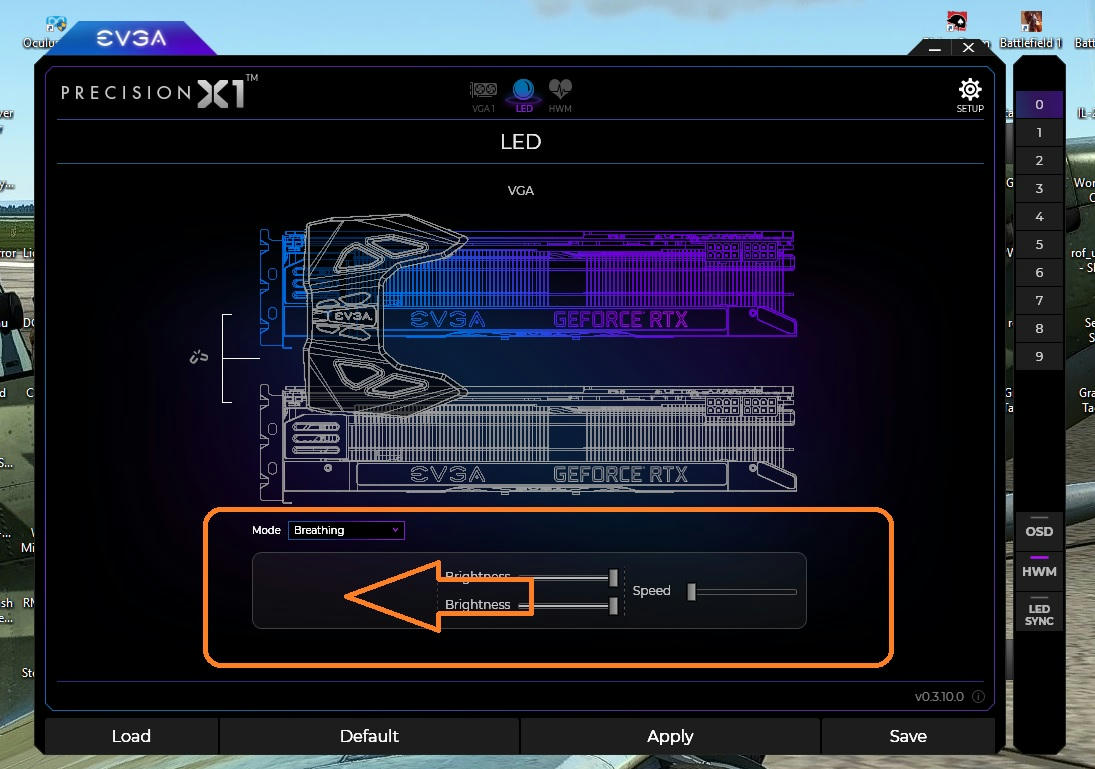
post edited by Wolfseven - 2018/12/08 14:05:21
MSI MPG z690|i9x14900k|NZXT|HyperX DDR4 Pc3200/64gb|MSI 4070Ti|Game 1300v5|Turtle Beach Elite T.A.C Pro|Win10 64||Virpil TCM plus hotas rotor|| Virpil T50CM2|MFG Crosswinds|| Virpil T50CM2 Control| EVGA RGBZ10 ||LOGITECH 10|32" ASUS gaming||PiMax Crystal||
|
felipy2k
New Member

- Total Posts : 24
- Reward points : 0
- Joined: 2010/12/17 17:29:11
- Status: offline
- Ribbons : 0

Re: EVGA Precision X1 - 0.3.10
2018/12/08 14:19:29
(permalink)
where are the led color options? Plus .. you check for upate and its says that an update with old version??? :) 
post edited by felipy2k - 2018/12/08 14:22:14
Attached Image(s) 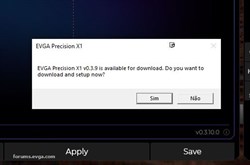
|
bcavnaugh
The Crunchinator

- Total Posts : 38516
- Reward points : 0
- Joined: 2012/09/18 17:31:18
- Location: USA Affiliate E5L3CTGE12 Associate 9E88QK5L7811G3H
- Status: offline
- Ribbons : 282


Re: EVGA Precision X1 - 0.3.10
2018/12/08 14:41:32
(permalink)
Wolfseven
and per your reply it is not. I do not allow anything to start with the OS. I start it myself.
now what?

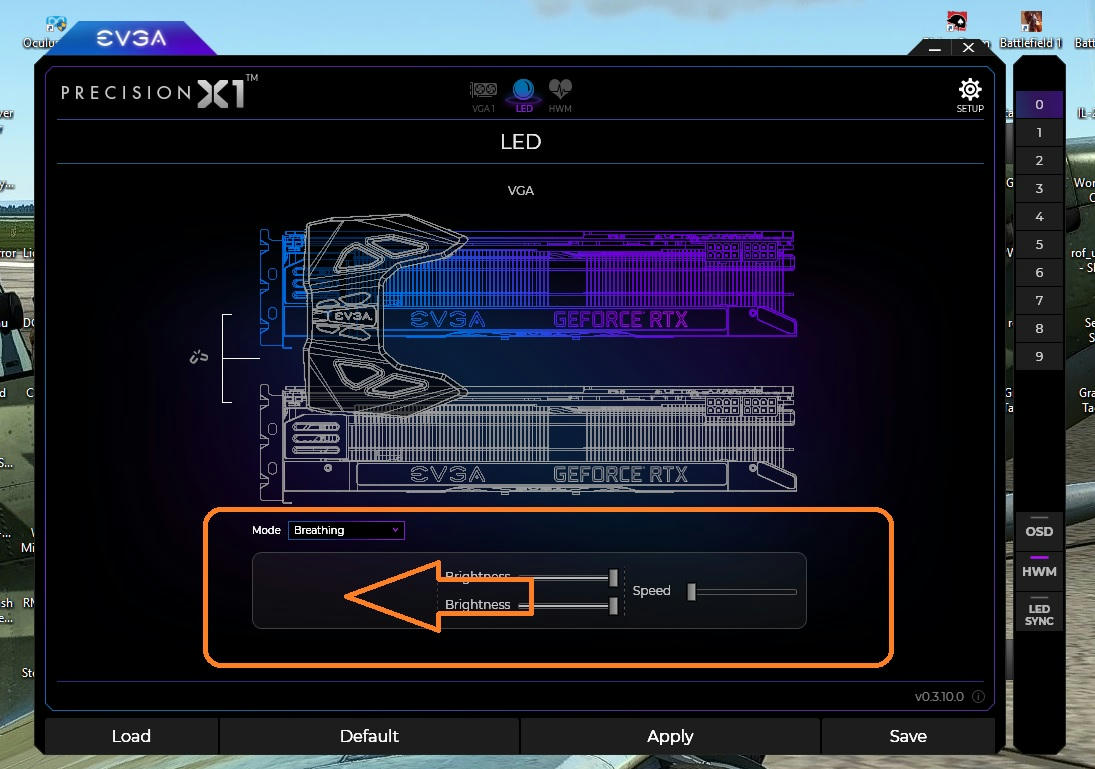
Yep! Even the SLI Chain is still missing 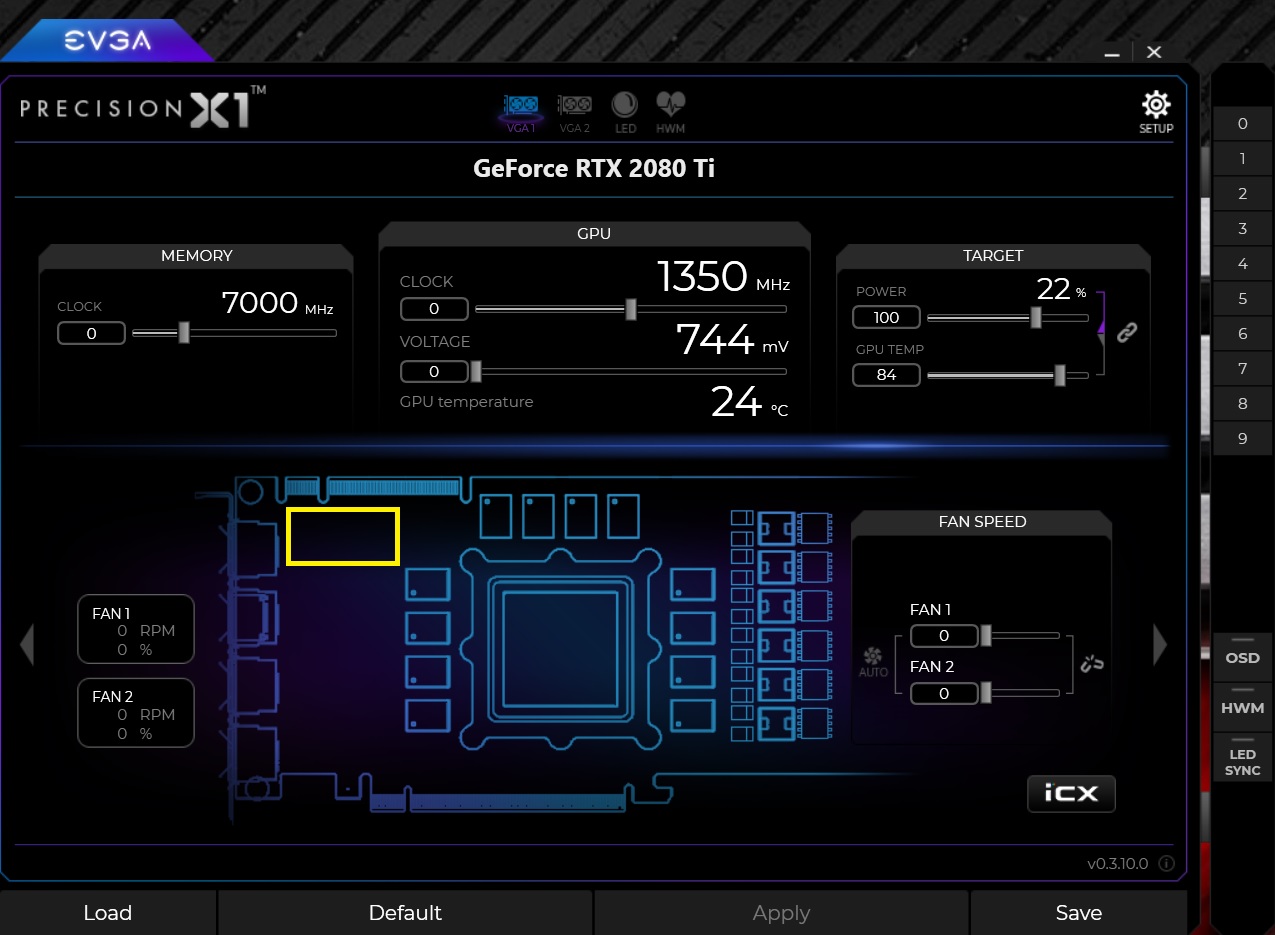 Going back to 0.3.9 at lest I get the LED Screen Back but still no SLI Chain 0.3.9. Maybe the next Beta Version.
|
coolmistry
CLASSIFIED Member

- Total Posts : 2506
- Reward points : 0
- Joined: 2009/04/08 11:13:01
- Location: Hemel Hempstead , London
- Status: offline
- Ribbons : 45


Re: EVGA Precision X1 - 0.3.10
2018/12/08 14:43:25
(permalink)
bcavnaugh
Wolfseven
and per your reply it is not. I do not allow anything to start with the OS. I start it myself.
now what?

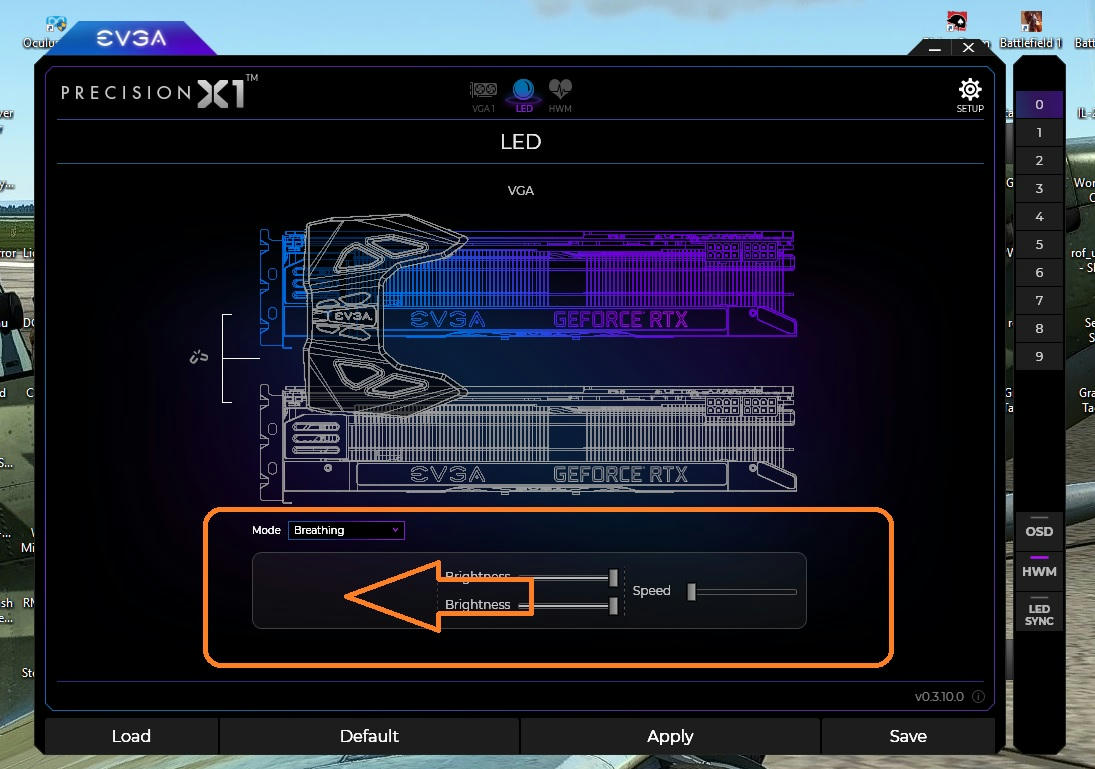
Yep! Even the SLI Chain is still missing
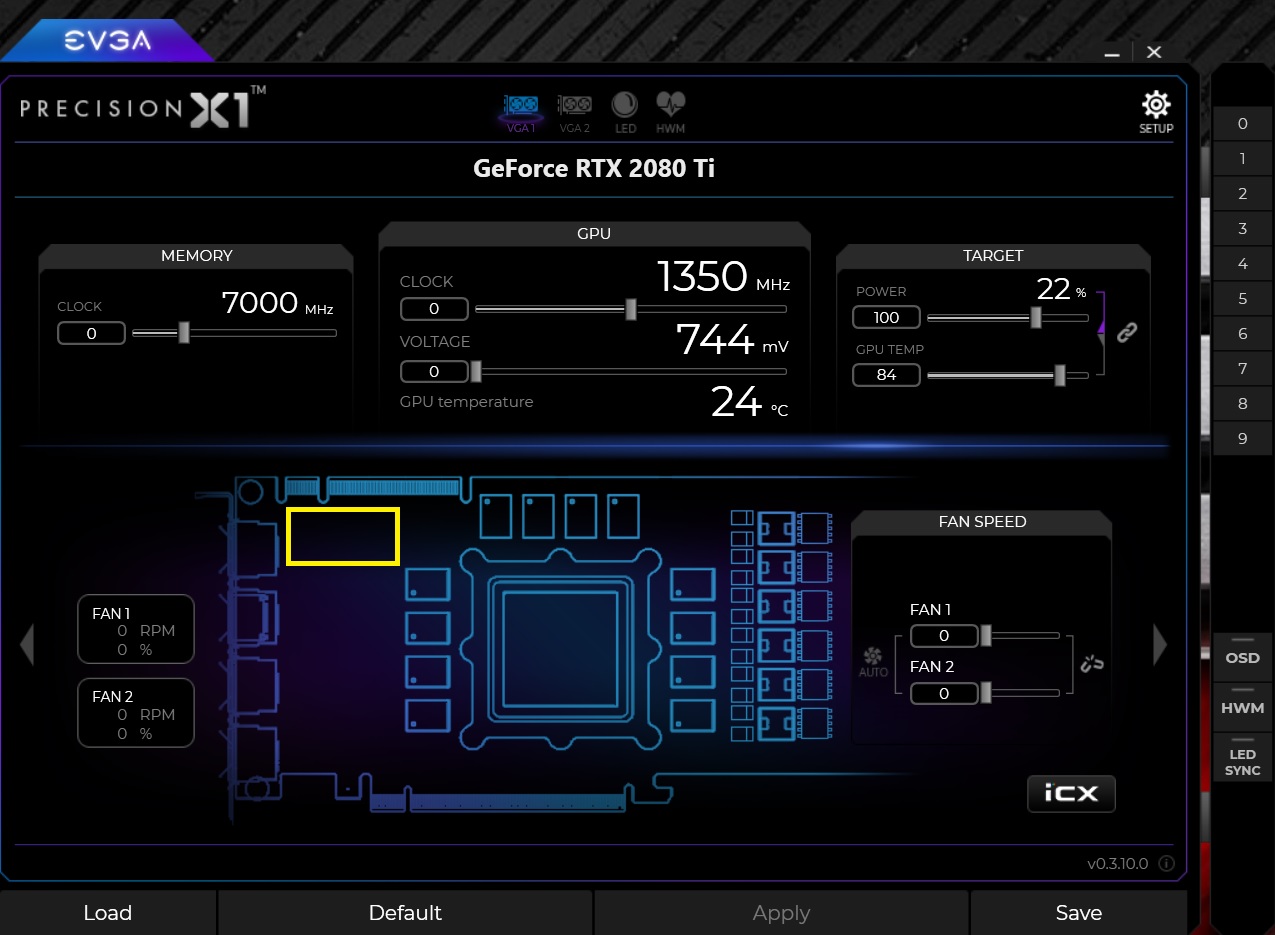
Going back to 0.3.9 at lest I get the LED Screen Back but still no SLI Chain 0.3.9.
Maybe the next Beta Version.
+1 Same here!!! I go back PXOC 6.2.7
Windows 11 Home 64bits up to Dated i9 11900K 5,328 MHz (3,500 MHz) || EVGA Z590 FTW WIFI || Nvidia RTX 3080 Ti FE || 32Gb Dominator Platinum DDR3 3600mhz XMP OC 3762mhz || 500gb Samsung 980 Pro NVMe || 500gb Samsung 970 EVO and Sata M.2 (1 x SSD and 1xHHD) || EVGA CLCx 360 Cooler || EVGA Supernova 1300w X3 || EVGA Z10 Keyboard || EVGA TORQ X10 mouse ||EVGA DG 77 case || Acer Predator X35 35" 200Hz G-Sync || EVGA Nu Audio Soundcard || Logitech Z906 5.1 system sounds SPDIF|| Kaspersky Internet Security
|