ycodryn
New Member

- Total Posts : 21
- Reward points : 0
- Joined: 2009/11/25 07:00:23
- Status: offline
- Ribbons : 0

Re: EVGA Precision X1 - 0.3.10
2018/12/11 04:39:29
(permalink)
Using latest version, on GTX 1080 Hybrid I can`t move target sliders.
|
bcavnaugh
The Crunchinator

- Total Posts : 38516
- Reward points : 0
- Joined: 2012/09/18 17:31:18
- Location: USA Affiliate E5L3CTGE12 Associate 9E88QK5L7811G3H
- Status: offline
- Ribbons : 282


Re: EVGA Precision X1 - 0.3.10
2018/12/11 10:38:54
(permalink)
Wolfseven
everytime I restart my machine the POX1 CTD, I have to reinstall.
Im unable to fully uninstall this app and reinstall due to this sys file running in the RSD.
C:\EVGA RTX\Precision X1\WinRing0\WinRing0x64.sys
Maybe caused by not use the Default Install Paths. Also that is not really PX1 but from the LED Sync Install so if you have not uninstalled LED Sync through "Programs and Features" it should be in the Location You Selected when you installed the software. 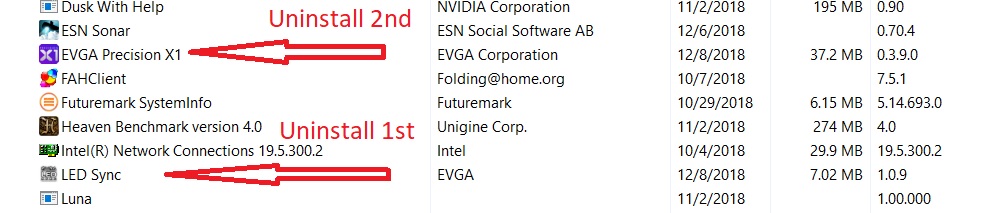 Deleted it from the Registry and restart the computer then delete it if you cannot uninstall it.
post edited by bcavnaugh - 2018/12/11 10:50:10
|
golfking
New Member

- Total Posts : 8
- Reward points : 0
- Joined: 2018/12/09 08:58:53
- Status: offline
- Ribbons : 0

Re: EVGA Precision X1 - 0.3.10
2018/12/11 15:31:09
(permalink)
i posted this a couple of days ago not a slam on Precision X1 just info on bugs 3 10 beta no frame rate; no frame time; no led colors to choose from; hangs up in background process when closed; needs be closed by task manager; wont load the OC after scan is done; BUT LOOKS KOOL AS HELL!!!! info asked about rig furmark below info below stock no OC how do i get frame and LED back Geeks3D FurMark P2160v1.20.1.0 ▶Submited by Anonymous on Dec 12, 2018 Score4514 FPS 75 Fullscreen mode YES Resolution 3840 x 2160 MSAAX0Duration (ms) 60000CPUIntel(R) Core(TM) i9-9900K CPU @ 3.60GHzOperating systemWindows 10 64-bit build 17134Graphics driverR417.22OpenGL - GL_VERSION4.6.0 NVIDIA 417.22OpenGL - GL_RENDERERGeForce RTX 2080 Ti/PCIe/SSE2 GPU 1GeForce RTX 2080 TiDevice IDNVIDIA (0x10de - 0x1e04)SubDevice IDEVGA (0x3842 - 0x2281) 32 gig DDR4 3000
post edited by golfking - 2018/12/11 15:33:52
|
Wolfseven
New Member

- Total Posts : 64
- Reward points : 0
- Joined: 2010/03/08 21:41:28
- Status: offline
- Ribbons : 0

Re: EVGA Precision X1 - 0.3.10
2018/12/11 19:53:18
(permalink)
bcavnaugh
Wolfseven
everytime I restart my machine the POX1 CTD, I have to reinstall.
Im unable to fully uninstall this app and reinstall due to this sys file running in the RSD.
C:\EVGA RTX\Precision X1\WinRing0\WinRing0x64.sys
Maybe caused by not use the Default Install Paths.
Also that is not really PX1 but from the LED Sync Install so if you have not uninstalled LED Sync through "Programs and Features" it should be in the Location You Selected when you installed the software.
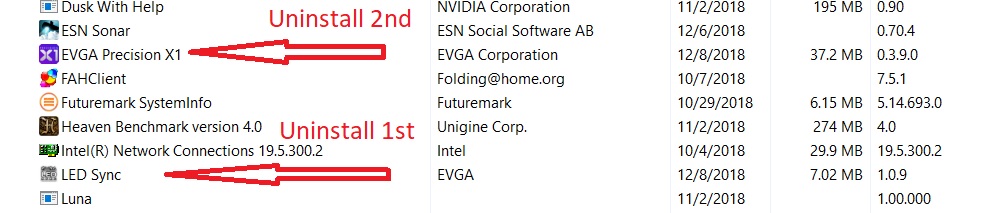
Deleted it from the Registry and restart the computer then delete it if you cannot uninstall it.
tried that it didn't work, so its still stuck in there, it says the sys file is from Japan. ok got rid of it through safe mode. reinstalled the v390
post edited by Wolfseven - 2018/12/11 19:56:04
MSI MPG z690|i9x14900k|NZXT|HyperX DDR4 Pc3200/64gb|MSI 4070Ti|Game 1300v5|Turtle Beach Elite T.A.C Pro|Win10 64||Virpil TCM plus hotas rotor|| Virpil T50CM2|MFG Crosswinds|| Virpil T50CM2 Control| EVGA RGBZ10 ||LOGITECH 10|32" ASUS gaming||PiMax Crystal||
|
skykingusa
New Member

- Total Posts : 27
- Reward points : 0
- Joined: 2014/07/19 02:21:39
- Status: offline
- Ribbons : 0

Re: EVGA Precision X1 - 0.3.10
2018/12/12 00:14:29
(permalink)
Sorry if this is redundant, but I looked in the forum for this elsewhere and couldn't find an answer.
On the VF Curve Tuner screen, what does the Test button actually do, and what does the Scan button do? I clicked the test and let it finish playing with voltage and clock frequency, but a PASS or FAIL never lit up so I don't know what actually happened and what the result is.
|
dc8flyer
SSC Member

- Total Posts : 563
- Reward points : 0
- Joined: 2016/02/23 00:10:47
- Status: offline
- Ribbons : 7

Re: EVGA Precision X1 - 0.3.10
2018/12/12 10:35:38
(permalink)
bcavnaugh
Wolfseven
and per your reply it is not. I do not allow anything to start with the OS. I start it myself.
now what?

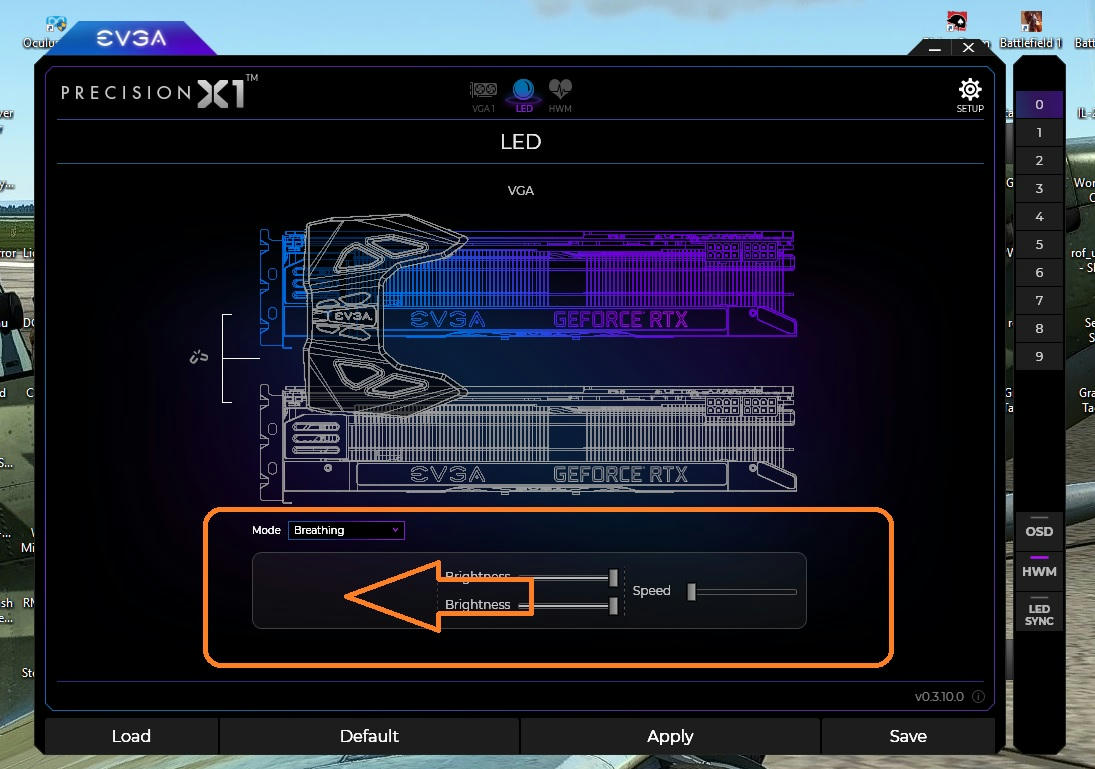
Yep! Even the SLI Chain is still missing
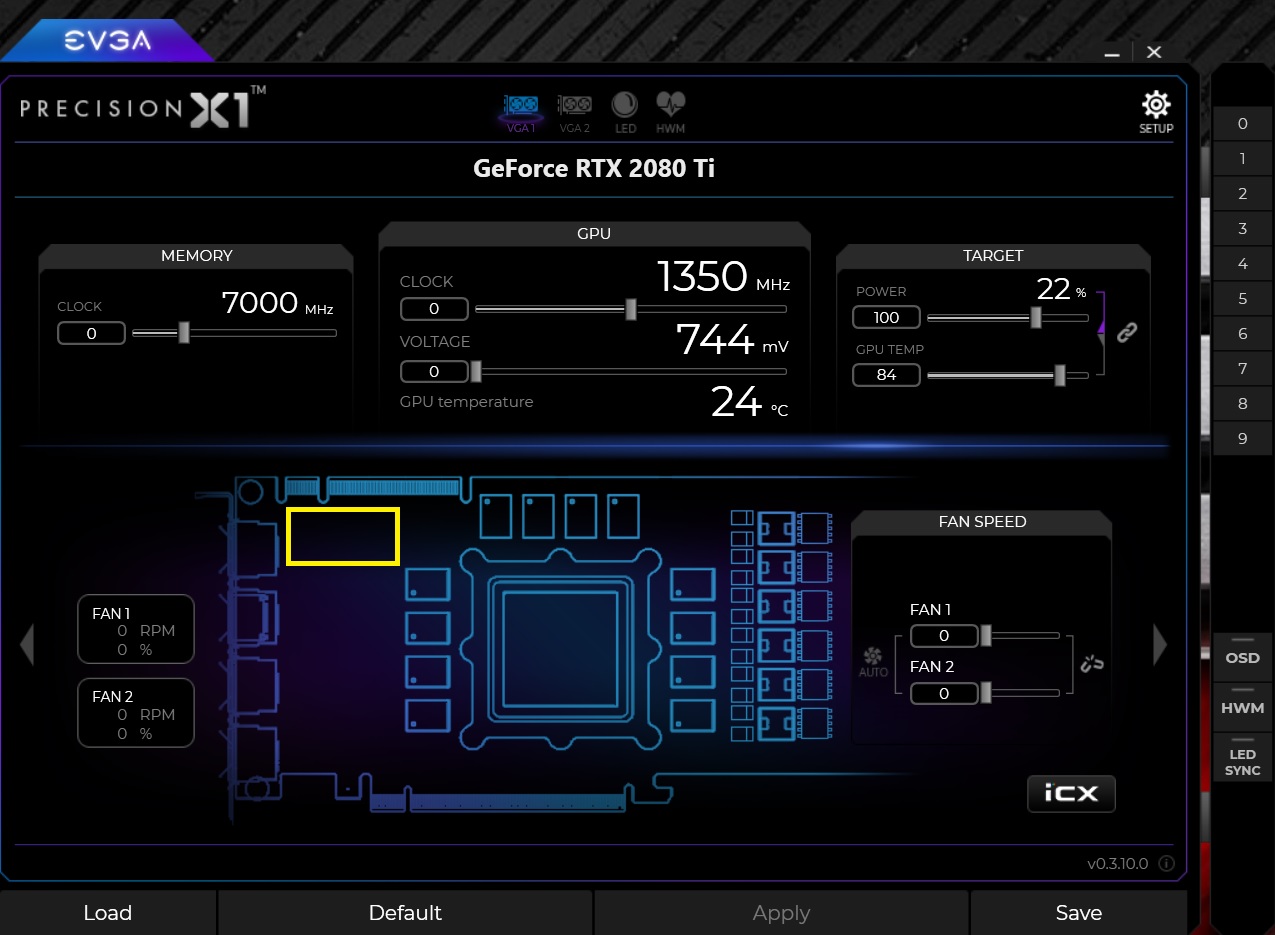
Going back to 0.3.9 at lest I get the LED Screen Back but still no SLI Chain 0.3.9.
Maybe the next Beta Version.
Not sure if you noticed but your Memory MHz and GPU Clock are both running high. Interestingly your idle Mem Clock is set at 7000 as is mine while in idle. Only way to fix is computer reboot. This did not happen before 3.10 but seems to now affect 3.9 after moving back to 3.9 from 3.10.
2009 Alienware Aurora x58 i7 990x oc to 4.14 Three ASUS ROG PG278Q Black 27" WQHD 2560 x 1440 - 144 Hz 1ms (GTG) NVIDIA G-Sync Gaming Monitors RTX 2080ti EVGA Black XC oc 1250/160 with 566.14 CORSAIR Vengeance 24GB (6 x 4GB) 240-Pin DDR3 SDRAM DDR3 1600 memory 2TB 860evo SSD Corsair Hydro Series H80i V2 Water/Liquid CPU Cooler Two 120mm push/pull NF-F12 iPPC-3000 PWM Fan with Focused Flow Windows 10 - always the latest
|
bcavnaugh
The Crunchinator

- Total Posts : 38516
- Reward points : 0
- Joined: 2012/09/18 17:31:18
- Location: USA Affiliate E5L3CTGE12 Associate 9E88QK5L7811G3H
- Status: offline
- Ribbons : 282

|
patmcrotch
New Member

- Total Posts : 2
- Reward points : 0
- Joined: 2009/09/18 20:39:48
- Status: offline
- Ribbons : 0

Re: EVGA Precision X1 - 0.3.10
2018/12/13 14:28:28
(permalink)
Running this version with a 1060 6GB. The program crashes when trying to access the Temp window (click the right arrow once after launching). I have done a clean uninstall/install, cleared the .cfg, latest vid drivers. The other windows seem to work. skykingusa
Sorry if this is redundant, but I looked in the forum for this elsewhere and couldn't find an answer.
On the VF Curve Tuner screen, what does the Test button actually do, and what does the Scan button do? I clicked the test and let it finish playing with voltage and clock frequency, but a PASS or FAIL never lit up so I don't know what actually happened and what the result is.
I am able to scan and test. I get a score of 90, but Test Results never light up.
|
skykingusa
New Member

- Total Posts : 27
- Reward points : 0
- Joined: 2014/07/19 02:21:39
- Status: offline
- Ribbons : 0

Re: EVGA Precision X1 - 0.3.10
2018/12/13 23:23:13
(permalink)
patmcrotch
skykingusa
Sorry if this is redundant, but I looked in the forum for this elsewhere and couldn't find an answer.
On the VF Curve Tuner screen, what does the Test button actually do, and what does the Scan button do? I clicked the test and let it finish playing with voltage and clock frequency, but a PASS or FAIL never lit up so I don't know what actually happened and what the result is.
I am able to scan and test. I get a score of 90, but Test Results never light up.
When I ran a Scan it gave me some error message and the FAIL box lit up. When I ran a Test it just adjusted voltage and frequency for about 10 minutes, then it seemed like nothing happened. Weird. I'll try again later.
|
patmcrotch
New Member

- Total Posts : 2
- Reward points : 0
- Joined: 2009/09/18 20:39:48
- Status: offline
- Ribbons : 0

Re: EVGA Precision X1 - 0.3.10
2018/12/14 09:54:07
(permalink)
skykingusa
When I ran a Scan it gave me some error message and the FAIL box lit up. When I ran a Test it just adjusted voltage and frequency for about 10 minutes, then it seemed like nothing happened. Weird. I'll try again later.
Curious, what card(s) do you have? I wonder if this is a GTX-related thing.
|
skykingusa
New Member

- Total Posts : 27
- Reward points : 0
- Joined: 2014/07/19 02:21:39
- Status: offline
- Ribbons : 0

Re: EVGA Precision X1 - 0.3.10
2018/12/14 11:24:38
(permalink)
I ran it on an RTX 2080 Ti XC ULTRA GAMING. However, I have since learned that the card was bad and I am RMA'ing it so maybe it had something to do with that.
|
golfking
New Member

- Total Posts : 8
- Reward points : 0
- Joined: 2018/12/09 08:58:53
- Status: offline
- Ribbons : 0

Re: EVGA Precision X1 - 0.3.10
2018/12/14 16:13:33
(permalink)
bcavnaugh looks like you my be able to help have my stats under recent post golfking precision x1 worked good when i down loaded the first time..... now i lost led frame rate and frame time tried to uninstall led and px1 from control panel...... and reinstall no luck any ideas 2080ti 9900k asrock mob 10xp pro 32gig ddr4-3000
|
bcavnaugh
The Crunchinator

- Total Posts : 38516
- Reward points : 0
- Joined: 2012/09/18 17:31:18
- Location: USA Affiliate E5L3CTGE12 Associate 9E88QK5L7811G3H
- Status: offline
- Ribbons : 282


Re: EVGA Precision X1 - 0.3.10
2018/12/14 17:02:12
(permalink)
golfking
bcavnaugh looks like you my be able to help have my stats under recent post golfking precision x1 worked good when i down loaded the first time..... now i lost led frame rate and frame time tried to uninstall led and px1 from control panel...... and reinstall no luck any ideas 2080ti 9900k asrock mob 10xp pro 32gig ddr4-3000
Do you have PX1 setup to start with the OS? If so uncheck this in PX1 and then Apply - Save then Exit PX1 and restart the PC to see if is showing. Also you will need to use version 0.3.9 as 0.3.10 the LED Screen is altogether missing.
post edited by bcavnaugh - 2018/12/14 17:07:57
|
skykingusa
New Member

- Total Posts : 27
- Reward points : 0
- Joined: 2014/07/19 02:21:39
- Status: offline
- Ribbons : 0

Re: EVGA Precision X1 - 0.3.10
2018/12/14 17:05:47
(permalink)
After you uninstalled it PX1, did you delete the EVGA folder in the Program Files folder and/or Program Files (x86) folder before reinstalling it? I have to do that in order for all my old settings to clear.
|
bcavnaugh
The Crunchinator

- Total Posts : 38516
- Reward points : 0
- Joined: 2012/09/18 17:31:18
- Location: USA Affiliate E5L3CTGE12 Associate 9E88QK5L7811G3H
- Status: offline
- Ribbons : 282


Re: EVGA Precision X1 - 0.3.10
2018/12/14 17:11:17
(permalink)
skykingusa
After you uninstalled it PX1, did you delete the EVGA folder in the Program Files folder and/or Program Files (x86) folder before reinstalling it? I have to do that in order for all my old settings to clear.
"and/or"  it cannot be both. PX1 is installed under Program Files LED Sync is installed under Program Files (x86) Before you can Delete the above Folders you need use Programs and Features and uninstall LED Sync and then Precision X1 Once this is done then you need to restart the PC and then Delete the Folders then Install Precision X1. If you Do Not uninstall LED Sync to clean out the registry you may end up with WinRing0 issues. You can also delete this Folder C:\Users\UserName\AppData\Local\ EVGA_Co.,_Ltd After you uninstall Precision X1
post edited by bcavnaugh - 2018/12/14 17:31:46
|
skykingusa
New Member

- Total Posts : 27
- Reward points : 0
- Joined: 2014/07/19 02:21:39
- Status: offline
- Ribbons : 0

Re: EVGA Precision X1 - 0.3.10
2018/12/14 17:29:59
(permalink)
Thanks for the clear and correct info! I have done that a few times because inevitably after installing PX1, my OSD stops working and I have not isolated the reason why. An uninstall and clean reinstall always brings it back though.
Any tips on what I should look for when after a couple of days, I start up PX1 and the OSD doesn't appear in my game anymore?
|
bcavnaugh
The Crunchinator

- Total Posts : 38516
- Reward points : 0
- Joined: 2012/09/18 17:31:18
- Location: USA Affiliate E5L3CTGE12 Associate 9E88QK5L7811G3H
- Status: offline
- Ribbons : 282


Re: EVGA Precision X1 - 0.3.10
2018/12/14 17:31:31
(permalink)
skykingusa
Thanks for the clear and correct info! I have done that a few times because inevitably after installing PX1, my OSD stops working and I have not isolated the reason why. An uninstall and clean reinstall always brings it back though.
Any tips on what I should look for when after a couple of days, I start up PX1 and the OSD doesn't appear in my game anymore?
Did you go back to 0.3.9 On the OSD I hit the HWM Button make sure it is Purple and then the OSD Button. Not big on using the OSD but you may want to check the HWM Screen and see if the OSD buttons are Purple. Up to 0.3.9 most items work as long as PX1 is not started with the OS. But still the OSD will not show on all Games. Like with BFV or 5 if you turn off DX12 and exit the game and then start it back up the OSD will not show, But if you restart the PC it will.
post edited by bcavnaugh - 2018/12/14 17:41:18
|
skykingusa
New Member

- Total Posts : 27
- Reward points : 0
- Joined: 2014/07/19 02:21:39
- Status: offline
- Ribbons : 0

Re: EVGA Precision X1 - 0.3.10
2018/12/14 17:41:37
(permalink)
I'm using 0.3.10 now but I had the same problem with prior two versions as well. I made sure the OSD buttons are highlighted on the HWM screen. When it was working, I even tried customizing what was shown a little and that worked fine. It's just that after a day or two of it working, the next time I boot up on day 2 or 3 I have no OSD functionality even though I didn't change any settings in the software compared to the day before.
It's not working again now, so maybe later tonight I will do the uninstall and reinstall routing again and very carefully watch what happens and what I do over the next couple of days and report back.
|
bcavnaugh
The Crunchinator

- Total Posts : 38516
- Reward points : 0
- Joined: 2012/09/18 17:31:18
- Location: USA Affiliate E5L3CTGE12 Associate 9E88QK5L7811G3H
- Status: offline
- Ribbons : 282


Re: EVGA Precision X1 - 0.3.10
2018/12/14 17:43:48
(permalink)
skykingusa
I'm using 0.3.10 now but I had the same problem with prior two versions as well. I made sure the OSD buttons are highlighted on the HWM screen. When it was working, I even tried customizing what was shown a little and that worked fine. It's just that after a day or two of it working, the next time I boot up on day 2 or 3 I have no OSD functionality even though I didn't change any settings in the software compared to the day before.
It's not working again now, so maybe later tonight I will do the uninstall and reinstall routing again and very carefully watch what happens and what I do over the next couple of days and report back.
And this is on the Card you got back form your RMA?
|
skykingusa
New Member

- Total Posts : 27
- Reward points : 0
- Joined: 2014/07/19 02:21:39
- Status: offline
- Ribbons : 0

Re: EVGA Precision X1 - 0.3.10
2018/12/14 17:46:03
(permalink)
No, this was all on my old card. I just got the new card today, so after work I will install it and do the clean uninstall/reinstall of the latest PX1 version for a clean test on the new hardware. Maybe it will work with the replacement card. (fingers crossed)
|
bcavnaugh
The Crunchinator

- Total Posts : 38516
- Reward points : 0
- Joined: 2012/09/18 17:31:18
- Location: USA Affiliate E5L3CTGE12 Associate 9E88QK5L7811G3H
- Status: offline
- Ribbons : 282


Re: EVGA Precision X1 - 0.3.10
2018/12/14 17:53:11
(permalink)
skykingusa
No, this was all on my old card. I just got the new card today, so after work I will install it and do the clean uninstall/reinstall of the latest PX1 version for a clean test on the new hardware. Maybe it will work with the replacement card. (fingers crossed)
OK, I do recommend you use 0.3.9.
|
skykingusa
New Member

- Total Posts : 27
- Reward points : 0
- Joined: 2014/07/19 02:21:39
- Status: offline
- Ribbons : 0

Re: EVGA Precision X1 - 0.3.10
2018/12/14 18:13:01
(permalink)
Ok, thanks. I didn't realize that was the recommended version. I'll use that one tonight.
|
skykingusa
New Member

- Total Posts : 27
- Reward points : 0
- Joined: 2014/07/19 02:21:39
- Status: offline
- Ribbons : 0

Re: EVGA Precision X1 - 0.3.10
2018/12/15 00:03:24
(permalink)
Ok, well this is what happened: - First I uninstalled PX1 cleanly and deleted the folder in Program Files (I had to delete the winring registry entry first and reboot again so I could delete the folder).
- Then, I installed the new card, tried it out and it seems to work fine.
- Then, I installed PX1 0.3.9 like you suggested.
- First thing it did was do a LED upgrade on the card.
- Next, I set up my preferences like OSD size, color, location, etc. I made sure the app did not start automatically with the computer and that settings were not auto loaded from previously, etc.
- I made sure the OSD items I wanted displayed were selected in the HWM screen and clicked the OSD button. A little server icon appeared in my system tray.
- I ran BF V and everything worked perfectly. I can even upload a short video to show you what I saw if that helps. I played for about 2 hours with no issues.
- Then, I decided to see when it would stop working, so I shut down the game, clicked the OSD button to turn that off, then closed PX1.
- I re-opened PX1, clicked the OSD button again and started the game. Whammo! No OSD anymore and I don't know what to do to get it working again apart from uninstalling it and reinstalling it.
Any suggestions for what I can try to get the OSD working again? I didn't even reboot the computer - it just didn't work the second time I ran the game. EDIT: I did some more testing and found that the behavior does not seem to be consistent. After doing the above, I closed BF V and played some Hearthstone. The Hearthstone window showed the OSD normally. Then, I tried running BF V again and it also showed the OSD again! I closed it a few times and re-opened it and it still showed the OSD. Then I realized that for some reason the Instant Replay feature of Shadowplay (which I usually have turned on) was off - like it crashed or something because I didn't turn it off manually. So, then I did some testing with Shadowplay. It seems that the In-Game-Overlay feature of Shadowplay somehow stops the OSD from working in BF V. When my OSD was working in BF V after repeated restarts, I opened the Shadowplay in-game-overlay and after closing the game, I get no OSD anymore in BF V again. It's still not 100% consistent I suspect, but I believe there is some type of conflict or issue between the PX1 OSD and Shadowplay's In-Game-Overlay. Anyway, I'm tired of playing with this for now. I'm going to turn off the overlay, reboot and hope that it works again in BF V. :-) Have a good one. EDIT #2: Ok, I'm a troubleshooter at heart and I couldn't stop, so I spent the last hour doing more testing with BF V, Shadowplay and PX1. Unfortunately, my results were not consistent again. After a reboot of the computer, I tried making changes to the overlay in shadowplay and doing different things, and the only times the OSD did not display for me was when: a) I disabled the in-game-overlay and then ran BF V - only the first time running it after disabling in-game-overlay it didn't work. After that, it worked again. b) The one other time it didn't work was when I opened PX1 on my right side monitor, moved it to my left monitor, then started the OSD, then started the game on the right side monitor. This is what I usually do because I like to see the PX1 window on my left monitor, while playing the game on the right monitor. As I wrote, results were not consistent because sometimes when I did the above two things, the OSD worked fine. I hope this helps somehow in your own testing. I'm tired... goodnight.
post edited by skykingusa - 2018/12/15 02:17:45
|
golfking
New Member

- Total Posts : 8
- Reward points : 0
- Joined: 2018/12/09 08:58:53
- Status: offline
- Ribbons : 0

Re: EVGA Precision X1 - 0.3.10
2018/12/15 08:10:10
(permalink)
SKYKINGUSA... why are you using the RTX 2080 Ti XC ULTRA GAMING with shadow play, isn't the whole idea of shadow play not to use high end graphics and processes? i'm asking because i'm a beta tester now and am interested the benefits of testing on the high end eq. BCAVNAUGH...... 0.3.9 fixed led issue is there a good link on the steps to overclock the GPU {2080ti mine} with the PX1? i get confuse on how to save and scan vs test and how the target slider work for power, during the scan, are they optimized during the scan or do you add a little more each time, i looked at EVGA video with the two devs sitting in the chair and no slam meant but that was a little week
post edited by golfking - 2018/12/15 08:21:43
|
bcavnaugh
The Crunchinator

- Total Posts : 38516
- Reward points : 0
- Joined: 2012/09/18 17:31:18
- Location: USA Affiliate E5L3CTGE12 Associate 9E88QK5L7811G3H
- Status: offline
- Ribbons : 282


Re: EVGA Precision X1 - 0.3.10
2018/12/15 09:48:45
(permalink)
I never bothered to run the Scan after version 0.2.8.
I OC starting at +100 GPU and +400 on the GPU Memory.
I no longer use the Voltage Slider as it makes no difference.
I set the GPU Power to +124 (NOT +130) My XC hits 133% and temps go above 55°C
My XC ULTRA never goes above 126% and the temps never go above 46°C even if set to 130%
Even though the XC ULTRA is the Secondary Card in the Computer it is the Primary Card using a Monitor.
So settings the GPU Power to only +124 seems to keep the temps below 48°C
I set the Temp Slider to the Max 88°C then set the Priority to the GPU Power.
With Each Setting I hit the Enter Key then the Apply Key. Once all the settings are set I click Apply the Save
Then I select a Profile Number then Click Save
Then I clock on Settings and then Click Apply then Save.
After Settings a few Profiles I select one then Click Load then Click Apply to change between them.
I do not set PX1 to start with the OS instead I wait for the Desktop then open PX1 to set the Graphics Cards.
Then Minimize PX1 and go from there. This Default Settings has no OSD so if I want to use the OSD I open PX1
Select OSD then Minimize PX1 and then start the Game I want to run and see the info that is provide by the OSD.
Normally I do not use or want the OSD on when I am gaming but I want to game and don't care what what is running at.
Smooth Clean Screen while Gaming is what I look for in Gaming not a number on the screen showing 56FPS or 120FPS.
|
skykingusa
New Member

- Total Posts : 27
- Reward points : 0
- Joined: 2014/07/19 02:21:39
- Status: offline
- Ribbons : 0

Re: EVGA Precision X1 - 0.3.10
2018/12/15 11:23:15
(permalink)
golfking
SKYKINGUSA... why are you using the RTX 2080 Ti XC ULTRA GAMING with shadow play, isn't the whole idea of shadow play not to use high end graphics and processes? i'm asking because i'm a beta tester now and am interested the benefits of testing on the high end eq.
Are you getting Shadowplay confused with another software maybe? The whole idea of Shadowplay is to record gameplay, which is what I use it to do when I play games. It's built into GeForce Experience and it's convenient and it works pretty well for me. Maybe I'm confused with your question. https://www.nvidia.com/en-us/geforce/geforce-experience/shadowplay/
|
JonathanColon
New Member

- Total Posts : 4
- Reward points : 0
- Joined: 2018/12/05 13:46:01
- Status: offline
- Ribbons : 0

Re: EVGA Precision X1 - 0.3.10
2018/12/15 23:16:49
(permalink)
I received a strange error message in a command prompt screen when installing 0.3.10 which read as follows:
load driver error ! => auto initial
OpenSCManager() ok !
CrateService() Faild 1072 !
OpenSCManager() ok !
CrateService() Faild 1072 !
The program still seemed to finish installing and runs but I cant help but worry about what went wrong, any idea what this error means or why it happened? I have an RTX 2080 FTW3, i7-6700k, running newest insider preview build of windows 18298.
|
bob16314
CLASSIFIED ULTRA Member

- Total Posts : 7859
- Reward points : 0
- Joined: 2008/11/07 22:33:22
- Location: Planet of the Babes
- Status: offline
- Ribbons : 761

Re: EVGA Precision X1 - 0.3.10
2018/12/16 02:02:14
(permalink)
JonathanColon
I received a strange error message in a command prompt screen when installing 0.3.10 which read as follows:
load driver error ! => auto initial
OpenSCManager() ok !
CrateService() Faild 1072 !
OpenSCManager() ok !
CrateService() Faild 1072 !
The program still seemed to finish installing and runs but I cant help but worry about what went wrong, any idea what this error means or why it happened? I have an RTX 2080 FTW3, i7-6700k, running newest insider preview build of windows 18298.
Yep..WinRing0 already exists in the registry and the ImagePath for WinRing0 that PX1 wants to install points to another running/conflicting program (Real Temp, for me). - Press the Windows and R keys to open the Run dialog. - Type in regedit and click OK. - Expand the HKEY_LOCAL_MACHINE\SYSTEM\CurrentControlSet\Services folder, find WinRing0_1_2_0 in the left pane and left-click on it. - Double-click the WinRing0 ImagePath in the right pane and see what program it points to (for me, it's Real Temp), then close/disable that program and close Regedit. - Install PX1 again, then you can start/run the conflicting program again..See how that works. Alternatively, you can create a System Restore Point, close the program shown in the ImagePath, then delete the WinRing0_1_2_0 folder, then install PX1 again and the WinRing0_1_2_0 folder will be recreated with the ImagePath pointing to PX1. Then after that's fixed, additional items (CPU Temperature) should be shown in HWM. 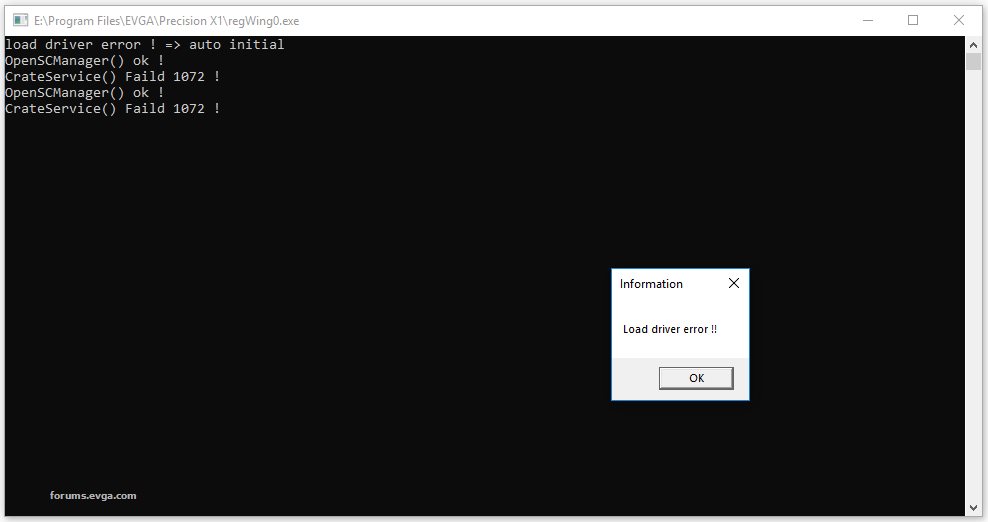
post edited by bob16314 - 2018/12/16 02:15:22
Attached Image(s)
* Corsair Obsidian 450D Mid-Tower - Airflow Edition * ASUS ROG Maximus X Hero (Wi-Fi AC) * Intel i7-8700K @ 5.0 GHz * 16GB G.SKILL Trident Z 4133MHz * Sabrent Rocket 1TB M.2 SSD * WD Black 500 GB HDD * Seasonic M12 II 750W * Corsair H115i Elite Capellix 280mm * EVGA GTX 760 SC * Win7 Home/Win10 Home * "Whatever it takes, as long as it works" - Me
|
JonathanColon
New Member

- Total Posts : 4
- Reward points : 0
- Joined: 2018/12/05 13:46:01
- Status: offline
- Ribbons : 0

Re: EVGA Precision X1 - 0.3.10
2018/12/16 09:38:59
(permalink)
bob16314
JonathanColon
I received a strange error message in a command prompt screen when installing 0.3.10 which read as follows:
load driver error ! => auto initial
OpenSCManager() ok !
CrateService() Faild 1072 !
OpenSCManager() ok !
CrateService() Faild 1072 !
The program still seemed to finish installing and runs but I cant help but worry about what went wrong, any idea what this error means or why it happened? I have an RTX 2080 FTW3, i7-6700k, running newest insider preview build of windows 18298.
Yep..WinRing0 already exists in the registry and the ImagePath for WinRing0 that PX1 wants to install points to another running/conflicting program (Real Temp, for me).
- Press the Windows and R keys to open the Run dialog.
- Type in regedit and click OK.
- Expand the HKEY_LOCAL_MACHINE\SYSTEM\CurrentControlSet\Services folder, find WinRing0_1_2_0 in the left pane and left-click on it.
- Double-click the WinRing0 ImagePath in the right pane and see what program it points to (for me, it's Real Temp), then close/disable that program and close Regedit.
- Install PX1 again, then you can start/run the conflicting program again..See how that works.
Alternatively, you can create a System Restore Point, close the program shown in the ImagePath, then delete the WinRing0_1_2_0 folder, then install PX1 again and the WinRing0_1_2_0 folder will be recreated with the ImagePath pointing to PX1.
Then after that's fixed, additional items (CPU Temperature) should be shown in HWM.
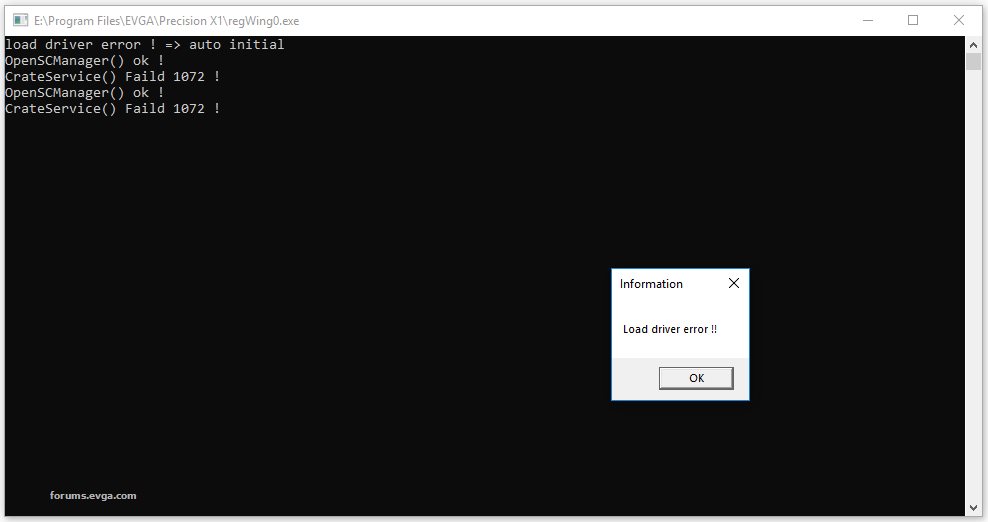
Thank you so much! You have completely solved my problem. NZXT CAM software was the conflicting program.
|
bob16314
CLASSIFIED ULTRA Member

- Total Posts : 7859
- Reward points : 0
- Joined: 2008/11/07 22:33:22
- Location: Planet of the Babes
- Status: offline
- Ribbons : 761

Re: EVGA Precision X1 - 0.3.10
2018/12/16 09:52:10
(permalink)
JonathanColon
Thank you so much! You have completely solved my problem. NZXT CAM software was the conflicting program.
No problemo..Glad to help 
* Corsair Obsidian 450D Mid-Tower - Airflow Edition * ASUS ROG Maximus X Hero (Wi-Fi AC) * Intel i7-8700K @ 5.0 GHz * 16GB G.SKILL Trident Z 4133MHz * Sabrent Rocket 1TB M.2 SSD * WD Black 500 GB HDD * Seasonic M12 II 750W * Corsair H115i Elite Capellix 280mm * EVGA GTX 760 SC * Win7 Home/Win10 Home * "Whatever it takes, as long as it works" - Me
|