Carmen813
Superclocked Member

- Total Posts : 202
- Reward points : 0
- Joined: 2012/03/26 14:32:10
- Status: offline
- Ribbons : 0

Re: EVGA GeForce RTX 3090 K|NGP|N - Owners thread (bench marks, questions, etc.)
2021/03/02 08:46:42
(permalink)
I grabbed a cheap thermal probe for my asus board and it looks like the ambient temperature of the air entering my Kingpin radiator is 34 to 36c. This is because nearest source of air is going through my cpu aio and exhausting out top. Think that explains why my max temperatures are around 62c in timespy. Around 55c in cyberpunk.
I think I may try grabbing a nice noctua fan to put on rear as an intake, instead of exhaust. Any recommendations? I am thinking of waiting for the black nf12 and.
I am using lian li dynamic oxl. So I've got 6x120mm push pull on side intake for cpu in, same as exhaust on kingpin (each are 3x ml120 and 3x ekwb vardarm. I have 2x140mm fans in taking from bottom, and the 120mm rear exhaust which I can flip so some fresh air is hitting the top aio.
|
vulcZ
iCX Member

- Total Posts : 301
- Reward points : 0
- Joined: 2005/05/10 14:19:10
- Location: Southern California
- Status: offline
- Ribbons : 0

Re: EVGA GeForce RTX 3090 K|NGP|N - Owners thread (bench marks, questions, etc.)
2021/03/02 20:26:40
(permalink)
New personal best: 15,150 - https://www.3dmark.com/pr/918026LN2 BIOS +165 core +1500 memory Classified.exe = yes (will post screenshot of my settings later)  The Classified.exe is quite finicky, but I think I'm getting it down. I'd try and go higher but I'm going to wait for a colder night, possibly tomorrow.
post edited by vulcZ - 2021/03/03 09:54:35
|
rome1120
New Member

- Total Posts : 34
- Reward points : 0
- Joined: 2019/06/11 18:24:30
- Status: offline
- Ribbons : 0

Re: EVGA GeForce RTX 3090 K|NGP|N - Owners thread (bench marks, questions, etc.)
2021/03/02 21:02:31
(permalink)
I have the save case I have to leave the side panel off or the card overheats on the memory and gpu hits 55-60c thinking about doing the same with a fan pulling air In on the back
|
Romzess
New Member

- Total Posts : 3
- Reward points : 0
- Joined: 2021/03/03 05:57:27
- Status: offline
- Ribbons : 0

Re: EVGA GeForce RTX 3090 K|NGP|N - Owners thread (bench marks, questions, etc.)
2021/03/03 06:05:09
(permalink)
My record is - 15152 Is it 1st place for my processor score.  I think i can hi number. Need to do good cooling for backplate and try again.
post edited by Romzess - 2021/03/03 06:11:45
Attached Image(s)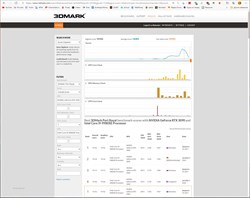
|
rome1120
New Member

- Total Posts : 34
- Reward points : 0
- Joined: 2019/06/11 18:24:30
- Status: offline
- Ribbons : 0

Re: EVGA GeForce RTX 3090 K|NGP|N - Owners thread (bench marks, questions, etc.)
2021/03/03 06:28:26
(permalink)
https://www.3dmark.com/pr/917837
I got this score in sli 2 kingpins 3090s
|
stryker7314
New Member

- Total Posts : 92
- Reward points : 0
- Joined: 2012/04/12 16:15:25
- Status: offline
- Ribbons : 0

Re: EVGA GeForce RTX 3090 K|NGP|N - Owners thread (bench marks, questions, etc.)
2021/03/03 08:18:40
(permalink)
rome1120
https://www.3dmark.com/pr/917837
I got this score in sli 2 kingpins 3090s
Did you get the second Kingpin 3090 by signing up again for auto-notify with the same account or with a separate account? There's a rumor going around that the same account can't order another Kingpin.
|
mech9t5
FTW Member

- Total Posts : 1413
- Reward points : 0
- Joined: 2007/06/13 16:18:55
- Status: offline
- Ribbons : 2

Re: EVGA GeForce RTX 3090 K|NGP|N - Owners thread (bench marks, questions, etc.)
2021/03/03 08:40:53
(permalink)
Associate Code: P7JUX093GU7RID0
|
_Gir_
iCX Member

- Total Posts : 333
- Reward points : 0
- Joined: 2016/02/02 20:12:10
- Status: offline
- Ribbons : 2

Re: EVGA GeForce RTX 3090 K|NGP|N - Owners thread (bench marks, questions, etc.)
2021/03/03 09:03:59
(permalink)
Carmen813
Is there a good tear down video for the 3090 kingpin if I decide to redo paste? Anyone know if it uses kpx by default?
It's not KPX. Jacob made a tweet at some point alluding to the paste they use is for reliable application during manufacturing. Mine wasn't very even, appeared to have a few very small gaps.
|
rome1120
New Member

- Total Posts : 34
- Reward points : 0
- Joined: 2019/06/11 18:24:30
- Status: offline
- Ribbons : 0

Re: EVGA GeForce RTX 3090 K|NGP|N - Owners thread (bench marks, questions, etc.)
2021/03/03 10:12:48
(permalink)
If you buy a scalped one yes you can I paid 3k for one and the other I got from evga
|
rome1120
New Member

- Total Posts : 34
- Reward points : 0
- Joined: 2019/06/11 18:24:30
- Status: offline
- Ribbons : 0

Re: EVGA GeForce RTX 3090 K|NGP|N - Owners thread (bench marks, questions, etc.)
2021/03/03 10:16:12
(permalink)
One was from a scalper I didn’t think my name was going to come up and I really wanted one then it did so I just got another both were not from evga
|
vulcZ
iCX Member

- Total Posts : 301
- Reward points : 0
- Joined: 2005/05/10 14:19:10
- Location: Southern California
- Status: offline
- Ribbons : 0

Re: EVGA GeForce RTX 3090 K|NGP|N - Owners thread (bench marks, questions, etc.)
2021/03/03 10:19:25
(permalink)
vulcZ
New personal best: 15,150 - https://www.3dmark.com/pr/918026
LN2 BIOS
+165 core
+1500 memory
Classified.exe = yes (will post screenshot of my settings later)

The Classified.exe is quite finicky, but I think I'm getting it down. I'd try and go higher but I'm going to wait for a colder night, possibly tomorrow.
So we had a chilly morning and decided to try and beat 15,150 Port Royal. Ambient temp was around 58F (lol), whereas in the above run, ambient was around 70F, so this time around the GPU DIE temp never exceeded 40C, with fans at 100%. Unfortunately I was not able to beat the score no matter what I tried, however I am 98% sure at this point I am power limited with this 520w BIOS. With the above settings I'm regularly hitting 530w during Port Royal, and at times it'll spike to the 540w range. I don't notice stability issues, but GPU does throttle quite a bit, and no matter how I adjust the voltages, I can't get the throttling to stop. As a tip when using this utility, the MSVDD slider can really help stabilize your GPU core frequency, and thus improve your scores. I have found that increasing NVVDD, while improving STABILITY at higher clocks, can also cause erratic GPU frequencies, which will result in worse scores. MSVDD really helps stabilize that, but there's no secret ratio or target you should go for, every card is different, and every NVVDD is different. It really takes a lot of tinkering and testing, and retesting and retesting to dial in the right settings. I can't explain how useful the OLED display is helping save time. If you set it to display GPU clock speed, you can tell right away within 10 seconds if you are gonna have a "good" run or not, regardless of stability. If the GPU clock fluctuates a lot, then the run isn't worth completing. Any who, this has been a lot of fun, but I don't think I have the balls to run the XOC BIOS and try and go for more, but I am tempted given how easily and with how little NVVDD my chip was able to hit +165gpu offset.
|
rome1120
New Member

- Total Posts : 34
- Reward points : 0
- Joined: 2019/06/11 18:24:30
- Status: offline
- Ribbons : 0

Re: EVGA GeForce RTX 3090 K|NGP|N - Owners thread (bench marks, questions, etc.)
2021/03/03 10:21:45
(permalink)
When I have it in sli if I watch the temp top card with a fan blow cold air open case goes almost 60c and bottom at 48c both are exhausting same watts made bat a good thermal paste or bad bin or something with sli
|
lifeisshort117
New Member

- Total Posts : 82
- Reward points : 0
- Joined: 2008/10/31 04:46:54
- Status: offline
- Ribbons : 1


Re: EVGA GeForce RTX 3090 K|NGP|N - Owners thread (bench marks, questions, etc.)
2021/03/03 10:27:23
(permalink)
lifeisshort117
I have had zero luck getting the Classified Tool to work on my KPE.
During stress testing for finding overclock settings, I was hoping to apply some Classified Tool settings during runs and the Tool doesn't actually apply any of those settings. At least, I can't see it on X1 or on AB.
Any insight by chance? Whenever the waterblocks come out, I'd really like to try and mess with the Classified Tool.
anyone?
|
vulcZ
iCX Member

- Total Posts : 301
- Reward points : 0
- Joined: 2005/05/10 14:19:10
- Location: Southern California
- Status: offline
- Ribbons : 0

Re: EVGA GeForce RTX 3090 K|NGP|N - Owners thread (bench marks, questions, etc.)
2021/03/03 10:35:16
(permalink)
lifeisshort117
lifeisshort117
I have had zero luck getting the Classified Tool to work on my KPE.
During stress testing for finding overclock settings, I was hoping to apply some Classified Tool settings during runs and the Tool doesn't actually apply any of those settings. At least, I can't see it on X1 or on AB.
Any insight by chance? Whenever the waterblocks come out, I'd really like to try and mess with the Classified Tool.
anyone?
You're trying to apply Classified.exe settings DURING the run? What happens if you apply them while on the desktop? They apply fine for me. You can see the changes in PX1 instantly if you're looking at the HWM tab, assuming you are monitoring voltages.
|
gsorin
New Member

- Total Posts : 57
- Reward points : 0
- Joined: 2015/07/22 10:48:14
- Status: offline
- Ribbons : 0

Re: EVGA GeForce RTX 3090 K|NGP|N - Owners thread (bench marks, questions, etc.)
2021/03/03 13:51:56
(permalink)
My crappy noisy KP, LN2 bios, really quick & dirty OC +190 core / +1000 mem, set in classified NVVDD 1.168V, *MSVDDV 1.1V, Freq 800kHz and LLC6  no fancy bios installed, gonna RMA to EVGA or return this crap to the store, the pump noise is ruining the gaming sessions, it sounds like a fridge + coil whine bonus :(
post edited by gsorin - 2021/03/03 15:09:56
|
vulcZ
iCX Member

- Total Posts : 301
- Reward points : 0
- Joined: 2005/05/10 14:19:10
- Location: Southern California
- Status: offline
- Ribbons : 0

Re: EVGA GeForce RTX 3090 K|NGP|N - Owners thread (bench marks, questions, etc.)
2021/03/03 14:46:45
(permalink)
gsorin
My crappy noisy KP, LN2 bios, really quick & dirty OC +190 core / +1000 mem, set in classified 1.168V and LLC6

no fancy bios installed, gonna RMA to EVGA or return this crap to the store, the pump noise is ruining the gaming sessions, it sounds like a fridge + coil whine bonus :(
So the only slider you moved was NVVDD and left the other ones (including the khz ones) in their original positions and set both load lines to 6? That's a nice core. I can't seem to get above 175 without needing extra voltage, but then the card appears to be power throttling when it doesn't crash, so the scores are bad.
|
mdrnstm
New Member

- Total Posts : 4
- Reward points : 0
- Joined: 2017/08/22 08:31:41
- Status: offline
- Ribbons : 0

Re: EVGA GeForce RTX 3090 K|NGP|N - Owners thread (bench marks, questions, etc.)
2021/03/03 15:13:31
(permalink)
cfieber
Anybody else experiencing ludicrously loud AIO pump noise on their KP?
I've had the card installed horizontal (no riser) in a tower case with the rad front mounted tubes down and it's picked up a pretty horrible grinding sound.
If I take the rad out and move it around and shake it a bit I can get the grind to stop for maybe 20s before resuming so I don't think it is anything positioning related (repositioning only temporarily fixes things).
Anyone have suggestions?
edit: found this thread with the same problem I'm having
I have this exact same issue, I've opened an RMA up. I can let you know what comes from it. If it was just the pump sound (mini-fridge) I know there are some suggestions to correct it, but the grinding is (imo) bad news.
|
emmett
SSC Member

- Total Posts : 514
- Reward points : 0
- Joined: 2008/03/30 23:42:22
- Status: offline
- Ribbons : 2

Re: EVGA GeForce RTX 3090 K|NGP|N - Owners thread (bench marks, questions, etc.)
2021/03/03 15:46:48
(permalink)
rome1120
https://www.3dmark.com/pr/917837
I got this score in sli 2 kingpins 3090s
What is your best single card PR? I score badly with my 5950X single card. your only a few points away from top 10 SLI Nice job!
Currently using Gigabyte Z370 Aorus Gaming 7 EVGA 2080 TI KingPin Intel 9900K GSkill 3200 EVGA G2 1300
|
rome1120
New Member

- Total Posts : 34
- Reward points : 0
- Joined: 2019/06/11 18:24:30
- Status: offline
- Ribbons : 0

Re: EVGA GeForce RTX 3090 K|NGP|N - Owners thread (bench marks, questions, etc.)
2021/03/03 16:48:48
(permalink)
https://www.3dmark.com/pr/839107
Best I got with a i9 10900 but I will see what I can get with the single kp on 5950X
|
rome1120
New Member

- Total Posts : 34
- Reward points : 0
- Joined: 2019/06/11 18:24:30
- Status: offline
- Ribbons : 0

Re: EVGA GeForce RTX 3090 K|NGP|N - Owners thread (bench marks, questions, etc.)
2021/03/03 17:35:25
(permalink)
https://www.3dmark.com/pr/919835
Best I got with one card with the 5950X but it took a lot of time to get the other score adjusting I still think I can get better when I hav more time
|
emmett
SSC Member

- Total Posts : 514
- Reward points : 0
- Joined: 2008/03/30 23:42:22
- Status: offline
- Ribbons : 2

Re: EVGA GeForce RTX 3090 K|NGP|N - Owners thread (bench marks, questions, etc.)
2021/03/03 17:51:29
(permalink)
rome1120
https://www.3dmark.com/pr/919835
Best I got with one card with the 5950X but it took a lot of time to get the other score adjusting I still think I can get better when I hav more time
Thanks, when I put mine back in 5950X system I have a baseline.
Currently using Gigabyte Z370 Aorus Gaming 7 EVGA 2080 TI KingPin Intel 9900K GSkill 3200 EVGA G2 1300
|
quick4dr
New Member

- Total Posts : 87
- Reward points : 0
- Joined: 2012/02/13 18:25:11
- Location: USA
- Status: offline
- Ribbons : 0

Re: EVGA GeForce RTX 3090 K|NGP|N - Owners thread (bench marks, questions, etc.)
2021/03/03 20:40:07
(permalink)
my best timespy so far 21,675. my best port royal 15,536 Im in the hall of fame for single card. I will score higher now I got my ram up to 4400mhz with tighter timings and I got a better clocking cpu just need to some cooler air or a waterblock lol.
post edited by quick4dr - 2021/03/03 20:44:41
|
lifeisshort117
New Member

- Total Posts : 82
- Reward points : 0
- Joined: 2008/10/31 04:46:54
- Status: offline
- Ribbons : 1


Re: EVGA GeForce RTX 3090 K|NGP|N - Owners thread (bench marks, questions, etc.)
2021/03/05 13:00:55
(permalink)
vulcZ
You're trying to apply Classified.exe settings DURING the run? What happens if you apply them while on the desktop? They apply fine for me. You can see the changes in PX1 instantly if you're looking at the HWM tab, assuming you are monitoring voltages.
For example, I screenshot what I see. GPU-Z isn't detecting any settings being changed with the Classified Tool. It's what makes me think there must be something I'm missing since none of the settings actually get applied.
Attached Image(s)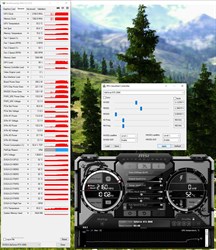
|
rome1120
New Member

- Total Posts : 34
- Reward points : 0
- Joined: 2019/06/11 18:24:30
- Status: offline
- Ribbons : 0

Re: EVGA GeForce RTX 3090 K|NGP|N - Owners thread (bench marks, questions, etc.)
2021/03/05 17:44:17
(permalink)
https://www.3dmark.com/pr/924096
Let’s see how long I can hold this spot for x570
|
rome1120
New Member

- Total Posts : 34
- Reward points : 0
- Joined: 2019/06/11 18:24:30
- Status: offline
- Ribbons : 0

Re: EVGA GeForce RTX 3090 K|NGP|N - Owners thread (bench marks, questions, etc.)
2021/03/05 17:49:59
(permalink)
Can’t wait to try them out in the new z590 dark bet it will get some nice scores
|
Carmen813
Superclocked Member

- Total Posts : 202
- Reward points : 0
- Joined: 2012/03/26 14:32:10
- Status: offline
- Ribbons : 0

Re: EVGA GeForce RTX 3090 K|NGP|N - Owners thread (bench marks, questions, etc.)
2021/03/08 04:48:51
(permalink)
Had a weird issue creep up this weekend. My card is no longer clocking up appropriately, almost like its boost table is messed up. I do see clocks increase to its normal level, but then dip under 1700. Im getting like 40fps in Timespy so my score is about 7k. It worked fine last week (20.5k). Seeing the loss in cyberpunk as well.
I can see the power draw on my killowatt is around 200w less than normal, so something is up. I tried a quick driver reinstall and not much changed. Temperatures seem fine - actually pretty low, so I'm a bit at a loss. Any deas?
|
magnusfl
Superclocked Member

- Total Posts : 112
- Reward points : 0
- Joined: 2011/10/22 17:40:30
- Status: offline
- Ribbons : 0

Re: EVGA GeForce RTX 3090 K|NGP|N - Owners thread (bench marks, questions, etc.)
2021/03/09 00:45:16
(permalink)
Once my build is finished I will see were I score on Port royal collection parts and the next to last part arrived last October so on October 6 i got notify list for the 3080 but never even got unofficial notify list for that so DEC I put my 3900 kingpin list and my name pop up at 123 and it turn more up and down then a roller coaster
but with a Problem with an unofficial list
CPU Intel i9 10850k
Cooled with EVGA 3 fan CPU cooler
Motherboard EVGA z90 kingpin ed 10 year extended warranty;
GPU 3090 kingpin 10 year extended warranty
Memory Trident Z Royal DDR4-4600MHz CL18-22-22-42 1.45V 16GB (2x8GB)
2 wd M2 512 inn raid a and a 14 tb wd helium drive
Power supply 1000 Platinum
|
Jolly9612
New Member

- Total Posts : 45
- Reward points : 0
- Joined: 2020/10/09 00:09:37
- Status: offline
- Ribbons : 0

Re: EVGA GeForce RTX 3090 K|NGP|N - Owners thread (bench marks, questions, etc.)
2021/03/09 14:51:43
(permalink)
Any news on the HC block?
|
alpharius194
Superclocked Member

- Total Posts : 165
- Reward points : 0
- Joined: 2020/11/09 14:53:38
- Status: offline
- Ribbons : 0

Re: EVGA GeForce RTX 3090 K|NGP|N - Owners thread (bench marks, questions, etc.)
2021/03/15 17:50:26
(permalink)
Jolly9612
Any news on the HC block?
As someone waiting for a standalone block from either EVGA or optimus, Jacob said after the FTW3 whatever that means. Optimus said 6-8 weeks but I really would like to see what they put out. I really like that big chunk of metal front and center and will be switching my gpu back to horizontal once its fully under water. I significantly lowered my mem temps by switching to horizontal based on how the pcie cables come out of the psu shroud. Airflow issues
|
NotoriouS^
Superclocked Member

- Total Posts : 148
- Reward points : 0
- Joined: 2019/03/16 13:01:46
- Location: Oklahoma
- Status: offline
- Ribbons : 1


Re: EVGA GeForce RTX 3090 K|NGP|N - Owners thread (bench marks, questions, etc.)
2021/03/16 15:17:03
(permalink)
Good to see more people getting higher into the 15's in PR. My chip in my KPE sucks and just barley cracked the 15's in PR. Anything over 2160MHz results in PR crash. After 2 weeks of fighting with it and the CT i submitted to defeat lol.
i9 10900K | MSI MEG Z490 ACE | EVGA RTX 3090 K|NGP|N Hydro Copper | G.Skill TridentZ 3600MHz 32GB | Samsung 970 Pro NVMe M.2 | PNY XLR8 2TB NVMe M.2 | EVGA Supernova 1000W P2 |
|