vladdimplr
New Member

- Total Posts : 64
- Reward points : 0
- Joined: 2017/10/05 19:11:04
- Status: offline
- Ribbons : 0

Re: EVGA GeForce RTX 3090 K|NGP|N - Owners thread (bench marks, questions, etc.)
2021/02/22 08:29:31
(permalink)
Anyone know of word on the water block for the 3090 Kp? Really not a fan of not having it in my Waterloop.
|
Dabadger84
CLASSIFIED Member

- Total Posts : 3426
- Reward points : 0
- Joined: 2018/05/11 23:49:52
- Location: de_Overpass, USA
- Status: offline
- Ribbons : 10


Re: EVGA GeForce RTX 3090 K|NGP|N - Owners thread (bench marks, questions, etc.)
2021/02/22 15:07:15
(permalink)
"This product is not currently available for the notify queue and we do not have an ETA at this time." - that has not changed.
I think last estimate we heard was the earliest HydroCoppers will appear is later this month/sometime in March.
ModRigs: https://www.modsrigs.com/detail.aspx?BuildID=42891 Specs:5950x @ 4.7GHz 1.3V - Asus Crosshair VIII Hero - eVGA 1200W P2 - 4x8GB G.Skill Trident Z Royal Silver @ 3800 CL14Gigabyte RTX 4090 Gaming OC w/ Core: 2850MHz @ 1000mV, Mem: +1500MHz - Samsung Odyssey G9 49" Super-Ultrawide 240Hz Monitor
|
alexaqui
New Member

- Total Posts : 83
- Reward points : 0
- Joined: 2017/06/10 11:30:18
- Status: offline
- Ribbons : 0

Re: EVGA GeForce RTX 3090 K|NGP|N - Owners thread (bench marks, questions, etc.)
2021/02/23 16:18:33
(permalink)
I received my KingPin yesterday and am about to install it. I have a LianLi 011-Dynamic (regular size). Right now my CPU pulls cold air in from the top via a custom loop. It was suggested to have at a minimum the KPE blow hot air out of the case. Will this work? I'll put 1-2 intake fans at the bottom of the case blowing air in and will have 3 fans up top pulling air in via the radiator. Will this work or do I need to make the CPU exhaust as well? (I normally prefer the CPU getting colder air).
|
Dabadger84
CLASSIFIED Member

- Total Posts : 3426
- Reward points : 0
- Joined: 2018/05/11 23:49:52
- Location: de_Overpass, USA
- Status: offline
- Ribbons : 10


Re: EVGA GeForce RTX 3090 K|NGP|N - Owners thread (bench marks, questions, etc.)
2021/02/23 17:12:49
(permalink)
alexaqui
I received my KingPin yesterday and am about to install it. I have a LianLi 011-Dynamic (regular size). Right now my CPU pulls cold air in from the top via a custom loop. It was suggested to have at a minimum the KPE blow hot air out of the case. Will this work? I'll put 1-2 intake fans at the bottom of the case blowing air in and will have 3 fans up top pulling air in via the radiator. Will this work or do I need to make the CPU exhaust as well? (I normally prefer the CPU getting colder air).
Running the CPU rad as intake & the GPU rad as exhaust should work just fine. That's literally what I'm doing & my temps have been excellent so far, especially now that I have my CPU on an open loop with an EK PE series 360mm radiator with push/pull Vardar fans on it - it basically puts out no heat unless the CPU is under full-full load for an extended period of time that makes the radiator heatsoak, which never happens in games, and even then the air coming out of the CPU radiator is just kinda there - it's not lava air like the GPU radiator puts out when the Kingpin is under heavy load. I think the highest exhaust temp I've had from my CPU radiator so far is 29-30C (I also have intake on the bottom of my case now too to bring in more fresh air) - the Kingpin I've seen the exhaust temperature on that radiator get up to 38-40C during heavy prolonged loads, and that is also with the Kingpin's rad having Push/Pull of EK Vardar fans, running at around 1800-1900RPM during that load (any higher than that & the noise gets obnoxious). I'll have to do some more extensive testing once I've got everything settled with my loop etc, but it seems like the CPU having a radiator of it's own that's intake on the case hasn't effected GPU temps at all in my case... but then again, my case is lorg:  It's arranged a bit different now (res is actually mounted to the case wall instead of just floating on a fan), but yeah, that airflow setup as given me no issues so far.
ModRigs: https://www.modsrigs.com/detail.aspx?BuildID=42891 Specs:5950x @ 4.7GHz 1.3V - Asus Crosshair VIII Hero - eVGA 1200W P2 - 4x8GB G.Skill Trident Z Royal Silver @ 3800 CL14Gigabyte RTX 4090 Gaming OC w/ Core: 2850MHz @ 1000mV, Mem: +1500MHz - Samsung Odyssey G9 49" Super-Ultrawide 240Hz Monitor
|
vulcZ
iCX Member

- Total Posts : 301
- Reward points : 0
- Joined: 2005/05/10 14:19:10
- Location: Southern California
- Status: offline
- Ribbons : 0

Re: EVGA GeForce RTX 3090 K|NGP|N - Owners thread (bench marks, questions, etc.)
2021/02/27 13:53:05
(permalink)
Hi folks! Having some fun playing with my new 3090KP. I've gotten to about 140 core and 1400 memory on the LN2 BIOS, and it appears I've hit my walll. So I started playing with Classified.exe, and dialed in some setting, and just for fun I ran Time Spy again and noticed my scores decreased quite a bit, despite not changing anything in terms of clocks. Because it was my first time, I basically copied the Luumi's settings from his video here: https://www.youtube.com/watch?v=u1EDD3Sfccg Anywho I was surprised by the drop in scores, so I did some digging. And for some reason when I increase NVVDD my GPU clock speeds and become very erratic and fluctuate like crazy. But at stock, they are extremely stable (running fans at 100%, so temps dont fluctuate much). I started at with no OC on the GPU and set NVVDD 1.2v, which caused erratic GPU clocks, but as I decreased NVVDD I noticed the clock speeds would fluctuate less and less. Once I got to an NVVDD value that would no longer cause the erratic changes, I decided to go back to 140 core, and it became erratic again. So anyway, I'm having trouble determining exactly what is causing this. I suspect that the frequent changes in clock speed is the reason my scores decreased so much (about 800 lower GPU score). And the changes in clockspeeds are pretty large. Here is a screenshot that I hope helps illustrate the behavior Im seeing.  This is with Heaven running in the background, and GPU and memory clocks are at 140/1400 respectively. You can see how flat the line is when everything is at default, including Classified.exe settings. However you can clearly see in both the GPU clock and GPU voltage graphs when I apply Luumi's Classified.exe settings. You can also see the clear increase in NVVDD voltages, and the GPU die temp (to help illustrate that this might not be temp related). So basically GPU clocks went from a solid 2115mhz to fluctuating between 1890 and 2040. So not only did they fall, they fluctuate a lot LOL. Any ideas?
|
vulcZ
iCX Member

- Total Posts : 301
- Reward points : 0
- Joined: 2005/05/10 14:19:10
- Location: Southern California
- Status: offline
- Ribbons : 0

Re: EVGA GeForce RTX 3090 K|NGP|N - Owners thread (bench marks, questions, etc.)
2021/02/27 20:01:50
(permalink)
After a few reboots (and copying the settings from the OP) I'm mostly no longer getting the above issue. Still happens but much less frequency, so I doubt it affects my scores as much at was before, but I will continue to monitor. So something interesting. Prior to even trying classified.exe, I was able to bench at +140 GPU and +1400 RAM. Board power never went above like 490w. BTW I am using the "LN2" BIOS, which caps at 520w. I was trying to OC higher, so I decided to try Classified.exe but I am not able to get much more beyond maybe an extra 10mhz on the GPU core. But now, with more voltage thanks to the EXE, my power limit regularly hits 530-540w. My OC's are still unstable beyond around 150 core though, so my GUESS is that I'm now power limited since I am getting measured readings of power draw being that high. I am not sure I want to flash the XOC BIOS, at this point I'm just doing this for fun. I will likely stick to the LN2 BIOS because it has a 0db mode while idle, which is important to me. Edit: meant to say that I am NOW power limited, not NOT power limited, oops!
post edited by vulcZ - 2021/02/28 07:25:25
|
Dabadger84
CLASSIFIED Member

- Total Posts : 3426
- Reward points : 0
- Joined: 2018/05/11 23:49:52
- Location: de_Overpass, USA
- Status: offline
- Ribbons : 10


Re: EVGA GeForce RTX 3090 K|NGP|N - Owners thread (bench marks, questions, etc.)
2021/02/27 22:17:20
(permalink)
vulcZ
After a few reboots (and copying the settings from the OP) I'm mostly no longer getting the above issue. Still happens but much less frequency, so I doubt it affects my scores as much at was before, but I will continue to monitor.
So something interesting. Prior to even trying classified.exe, I was able to bench at +140 GPU and +1400 RAM. Board power never went above like 490w. BTW I am using the "LN2" BIOS, which caps at 520w. I was trying to OC higher, so I decided to try Classified.exe but I am not able to get much more beyond maybe an extra 10mhz on the GPU core. But now, with more voltage thanks to the EXE, my power limit regularly hits 530-540w. My OC's are still unstable beyond around 150 core though, so my GUESS is that I'm not power limited since I am getting measured readings of power draw being that high. I am not sure I want to flash the XOC BIOS, at this point I'm just doing this for fun. I will likely stick to the LN2 BIOS because it has a 0db mode while idle, which is important to me.
Just an FYI the 1000W BIOS will stick the VRAM at full clocks, which means the entire card will run hotter idle, constantly - this is one of the reasons I haven't run it yet, I like my idles cool, once I found that out I decided it wasn't worth trying to push the card harder lol
ModRigs: https://www.modsrigs.com/detail.aspx?BuildID=42891 Specs:5950x @ 4.7GHz 1.3V - Asus Crosshair VIII Hero - eVGA 1200W P2 - 4x8GB G.Skill Trident Z Royal Silver @ 3800 CL14Gigabyte RTX 4090 Gaming OC w/ Core: 2850MHz @ 1000mV, Mem: +1500MHz - Samsung Odyssey G9 49" Super-Ultrawide 240Hz Monitor
|
degenerate
SSC Member

- Total Posts : 614
- Reward points : 0
- Joined: 2013/08/23 05:38:31
- Status: offline
- Ribbons : 0

Re: EVGA GeForce RTX 3090 K|NGP|N - Owners thread (bench marks, questions, etc.)
2021/02/27 23:42:18
(permalink)
Dabadger84
Just an FYI the 1000W BIOS will stick the VRAM at full clocks, which means the entire card will run hotter idle, constantly - this is one of the reasons I haven't run it yet, I like my idles cool, once I found that out I decided it wasn't worth trying to push the card harder lol
Pretty sure you could make a profile with a -400 clock on mem offset to alleviate the high idle temps, that's what I do when I have NVCP power management in 'Max Performance' mode for benching runs.
 |5900x|MSI B550 Unify-X|2x16GB G.Skill 3800 C14 @ 1900 FCLK|2TB WD SN850 M.2|EVGA 3090 KPE|EVGA 1600T2|Alienware '25' & LG 48" CX OLED| |5900x|MSI B550 Unify-X|2x16GB G.Skill 3800 C14 @ 1900 FCLK|2TB WD SN850 M.2|EVGA 3090 KPE|EVGA 1600T2|Alienware '25' & LG 48" CX OLED|
|
talon951
FTW Member

- Total Posts : 1026
- Reward points : 0
- Joined: 2020/10/06 02:41:19
- Status: offline
- Ribbons : 3

Re: EVGA GeForce RTX 3090 K|NGP|N - Owners thread (bench marks, questions, etc.)
2021/02/28 02:23:03
(permalink)
degenerate
Dabadger84
Just an FYI the 1000W BIOS will stick the VRAM at full clocks, which means the entire card will run hotter idle, constantly - this is one of the reasons I haven't run it yet, I like my idles cool, once I found that out I decided it wasn't worth trying to push the card harder lol
Pretty sure you could make a profile with a -400 clock on mem offset to alleviate the high idle temps, that's what I do when I have NVCP power management in 'Max Performance' mode for benching runs.
That might work, although it will kick the VRAM in to P8 state with any negative offset on the memory I think. At least it does that on other cards like my Zotac with the XOC flashed to it.
|
Carmen813
Superclocked Member

- Total Posts : 202
- Reward points : 0
- Joined: 2012/03/26 14:32:10
- Status: offline
- Ribbons : 0

Re: EVGA GeForce RTX 3090 K|NGP|N - Owners thread (bench marks, questions, etc.)
2021/02/28 05:35:31
(permalink)
vulcZ
Hi folks! Having some fun playing with my new 3090KP. I've gotten to about 140 core and 1400 memory on the LN2 BIOS, and it appears I've hit my walll. So I started playing with Classified.exe, and dialed in some setting, and just for fun I ran Time Spy again and noticed my scores decreased quite a bit, despite not changing anything in terms of clocks. Because it was my first time, I basically copied the Luumi's settings from his video here: https://www.youtube.com/watch?v=u1EDD3Sfccg
Anywho I was surprised by the drop in scores, so I did some digging. And for some reason when I increase NVVDD my GPU clock speeds and become very erratic and fluctuate like crazy. But at stock, they are extremely stable (running fans at 100%, so temps dont fluctuate much). I started at with no OC on the GPU and set NVVDD 1.2v, which caused erratic GPU clocks, but as I decreased NVVDD I noticed the clock speeds would fluctuate less and less. Once I got to an NVVDD value that would no longer cause the erratic changes, I decided to go back to 140 core, and it became erratic again. So anyway, I'm having trouble determining exactly what is causing this. I suspect that the frequent changes in clock speed is the reason my scores decreased so much (about 800 lower GPU score). And the changes in clockspeeds are pretty large. Here is a screenshot that I hope helps illustrate the behavior Im seeing.

This is with Heaven running in the background, and GPU and memory clocks are at 140/1400 respectively. You can see how flat the line is when everything is at default, including Classified.exe settings. However you can clearly see in both the GPU clock and GPU voltage graphs when I apply Luumi's Classified.exe settings. You can also see the clear increase in NVVDD voltages, and the GPU die temp (to help illustrate that this might not be temp related). So basically GPU clocks went from a solid 2115mhz to fluctuating between 1890 and 2040. So not only did they fall, they fluctuate a lot LOL.
Any ideas?
Thats a nice die temp, what is your ambient? Is that on stock AIO?
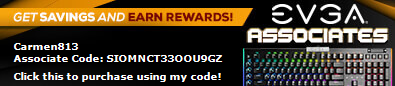
|
vulcZ
iCX Member

- Total Posts : 301
- Reward points : 0
- Joined: 2005/05/10 14:19:10
- Location: Southern California
- Status: offline
- Ribbons : 0

Re: EVGA GeForce RTX 3090 K|NGP|N - Owners thread (bench marks, questions, etc.)
2021/02/28 07:22:07
(permalink)
Dabadger84
vulcZ
After a few reboots (and copying the settings from the OP) I'm mostly no longer getting the above issue. Still happens but much less frequency, so I doubt it affects my scores as much at was before, but I will continue to monitor.
So something interesting. Prior to even trying classified.exe, I was able to bench at +140 GPU and +1400 RAM. Board power never went above like 490w. BTW I am using the "LN2" BIOS, which caps at 520w. I was trying to OC higher, so I decided to try Classified.exe but I am not able to get much more beyond maybe an extra 10mhz on the GPU core. But now, with more voltage thanks to the EXE, my power limit regularly hits 530-540w. My OC's are still unstable beyond around 150 core though, so my GUESS is that I'm not power limited since I am getting measured readings of power draw being that high. I am not sure I want to flash the XOC BIOS, at this point I'm just doing this for fun. I will likely stick to the LN2 BIOS because it has a 0db mode while idle, which is important to me.
Just an FYI the 1000W BIOS will stick the VRAM at full clocks, which means the entire card will run hotter idle, constantly - this is one of the reasons I haven't run it yet, I like my idles cool, once I found that out I decided it wasn't worth trying to push the card harder lol
Good point. Honestly at this point, I kinda wanna try it since I still have the card out in my test bench, and I'd like to have a 15k Port Royal run "on record" before throwing the card into my main rig, at a much more conservative "24/7 OC" :) Any ideas where I can find the XOC BIOS?
|
vulcZ
iCX Member

- Total Posts : 301
- Reward points : 0
- Joined: 2005/05/10 14:19:10
- Location: Southern California
- Status: offline
- Ribbons : 0

Re: EVGA GeForce RTX 3090 K|NGP|N - Owners thread (bench marks, questions, etc.)
2021/02/28 07:23:19
(permalink)
Carmen813
vulcZ
Hi folks! Having some fun playing with my new 3090KP. I've gotten to about 140 core and 1400 memory on the LN2 BIOS, and it appears I've hit my walll. So I started playing with Classified.exe, and dialed in some setting, and just for fun I ran Time Spy again and noticed my scores decreased quite a bit, despite not changing anything in terms of clocks. Because it was my first time, I basically copied the Luumi's settings from his video here: https://www.youtube.com/watch?v=u1EDD3Sfccg
Anywho I was surprised by the drop in scores, so I did some digging. And for some reason when I increase NVVDD my GPU clock speeds and become very erratic and fluctuate like crazy. But at stock, they are extremely stable (running fans at 100%, so temps dont fluctuate much). I started at with no OC on the GPU and set NVVDD 1.2v, which caused erratic GPU clocks, but as I decreased NVVDD I noticed the clock speeds would fluctuate less and less. Once I got to an NVVDD value that would no longer cause the erratic changes, I decided to go back to 140 core, and it became erratic again. So anyway, I'm having trouble determining exactly what is causing this. I suspect that the frequent changes in clock speed is the reason my scores decreased so much (about 800 lower GPU score). And the changes in clockspeeds are pretty large. Here is a screenshot that I hope helps illustrate the behavior Im seeing.

This is with Heaven running in the background, and GPU and memory clocks are at 140/1400 respectively. You can see how flat the line is when everything is at default, including Classified.exe settings. However you can clearly see in both the GPU clock and GPU voltage graphs when I apply Luumi's Classified.exe settings. You can also see the clear increase in NVVDD voltages, and the GPU die temp (to help illustrate that this might not be temp related). So basically GPU clocks went from a solid 2115mhz to fluctuating between 1890 and 2040. So not only did they fall, they fluctuate a lot LOL.
Any ideas?
Thats a nice die temp, what is your ambient? Is that on stock AIO?
Thanks! Stock AIO (fans at 100%), and truthfully I didn't look at the ambient temps around the time of this screenshot, but it was in my garage in what felt like an average morning. My best guess would be right around 70F.
|
Carmen813
Superclocked Member

- Total Posts : 202
- Reward points : 0
- Joined: 2012/03/26 14:32:10
- Status: offline
- Ribbons : 0

Re: EVGA GeForce RTX 3090 K|NGP|N - Owners thread (bench marks, questions, etc.)
2021/02/28 08:26:36
(permalink)
Thanks Vulcz.
Curious for folks, what voltage do you see under a gaming load in precision x1 with +100mv on and off on the ln2 bios?
Mine is 1115mv to 1188mv - fluctuates a bit. However when I looked at luumis video it seemed like 1069mv was the default. I haven't touched any dip switches, but wondering if this is why my temps seem high.
|
Dabadger84
CLASSIFIED Member

- Total Posts : 3426
- Reward points : 0
- Joined: 2018/05/11 23:49:52
- Location: de_Overpass, USA
- Status: offline
- Ribbons : 10


Re: EVGA GeForce RTX 3090 K|NGP|N - Owners thread (bench marks, questions, etc.)
2021/02/28 10:06:00
(permalink)
Carmen813
Thanks Vulcz.
Curious for folks, what voltage do you see under a gaming load in precision x1 with +100mv on and off on the ln2 bios?
Mine is 1115mv to 1188mv - fluctuates a bit. However when I looked at luumis video it seemed like 1069mv was the default. I haven't touched any dip switches, but wondering if this is why my temps seem high.
The Dipswitches won't stabilize your voltage, but it will raise voltages if you don't mess with Classified Tool. Classified Tool overrides the switches completely. So does messing with voltage in MSI's VF curve. I can tell you that just doing dipswitches with no other changes DEFINITELY increases voltages - I did both NVVDD switches & one MSVDD switch a few days ago again, didn't set any other settings, plugged in my old OC, and my power draw was hitting 520W+ easy - and that's with the regular 520W LN2 BIOS. And that depends on what voltage you're talking about. We have 3 different core voltages, in effect. Core Voltage as readout by GPUz/Precision, MSVDD (which is secondary core voltage) and NVVDD which is the voltage you're setting for primary core in Classified Tool. From what I've seen, GPU Voltage won't go past 1.1V without Clasified Tool changes, I think NVVDD (actual core voltage) won't go past 1.2V unless you change things, and MSVDD is at something like 1.06 or so stock. I would have to check again to be sure, but I think those are relatively accurate. For a daily use OC, pushing extra voltage via Classified Tool isn't going to net you enough MHz to justify the increase in power draw & heat, most likely. My particular card can run 2160MHz @ 1068mV, with +1000 Memory, 100% stable in games. I need to figure out what to put the secondary voltage to to get it to actually hit 2160 effective clock consistently though, as sometimes it's up near 2160, other times it's as low as 2060, with no real rhyme or reason why. Also, don't use Port Royal as baseline for comparison across multiple reboots, as Windows can seriously FUBAR your scores randomly, I.E. I have hit 15.4k before, and haven't been able to do it since, because that particular boot up of Windows was just "great". I have no idea how to recreate it, I've tried doing the exact conditions etc, no luck thus far. I'm lucky if I can clear 14k without a full-boar OC now, regardless of what drive I'm using. Makes no sense. I even tried doing a fresh install of Windows, score did not change, so I really have no idea what caused it, unless my effective clock was great that one boot up & hasn't been right since. The 15.4k runs were done with +150 set for core, and it was running around 2175-2190 most of the test, with a +1250 VRAM clock.
ModRigs: https://www.modsrigs.com/detail.aspx?BuildID=42891 Specs:5950x @ 4.7GHz 1.3V - Asus Crosshair VIII Hero - eVGA 1200W P2 - 4x8GB G.Skill Trident Z Royal Silver @ 3800 CL14Gigabyte RTX 4090 Gaming OC w/ Core: 2850MHz @ 1000mV, Mem: +1500MHz - Samsung Odyssey G9 49" Super-Ultrawide 240Hz Monitor
|
lifeisshort117
New Member

- Total Posts : 82
- Reward points : 0
- Joined: 2008/10/31 04:46:54
- Status: offline
- Ribbons : 1


Re: EVGA GeForce RTX 3090 K|NGP|N - Owners thread (bench marks, questions, etc.)
2021/02/28 11:20:34
(permalink)
I have had zero luck getting the Classified Tool to work on my KPE.
During stress testing for finding overclock settings, I was hoping to apply some Classified Tool settings during runs and the Tool doesn't actually apply any of those settings. At least, I can't see it on X1 or on AB.
Any insight by chance? Whenever the waterblocks come out, I'd really like to try and mess with the Classified Tool.
|
Carmen813
Superclocked Member

- Total Posts : 202
- Reward points : 0
- Joined: 2012/03/26 14:32:10
- Status: offline
- Ribbons : 0

Re: EVGA GeForce RTX 3090 K|NGP|N - Owners thread (bench marks, questions, etc.)
2021/02/28 12:13:35
(permalink)
Dabadger84
Carmen813
Thanks Vulcz.
Curious for folks, what voltage do you see under a gaming load in precision x1 with +100mv on and off on the ln2 bios?
Mine is 1115mv to 1188mv - fluctuates a bit. However when I looked at luumis video it seemed like 1069mv was the default. I haven't touched any dip switches, but wondering if this is why my temps seem high.
The Dipswitches won't stabilize your voltage, but it will raise voltages if you don't mess with Classified Tool. Classified Tool overrides the switches completely. So does messing with voltage in MSI's VF curve.
I can tell you that just doing dipswitches with no other changes DEFINITELY increases voltages - I did both NVVDD switches & one MSVDD switch a few days ago again, didn't set any other settings, plugged in my old OC, and my power draw was hitting 520W+ easy - and that's with the regular 520W LN2 BIOS.
And that depends on what voltage you're talking about. We have 3 different core voltages, in effect. Core Voltage as readout by GPUz/Precision, MSVDD (which is secondary core voltage) and NVVDD which is the voltage you're setting for primary core in Classified Tool.
From what I've seen, GPU Voltage won't go past 1.1V without Clasified Tool changes, I think NVVDD (actual core voltage) won't go past 1.2V unless you change things, and MSVDD is at something like 1.06 or so stock.
I would have to check again to be sure, but I think those are relatively accurate.
For a daily use OC, pushing extra voltage via Classified Tool isn't going to net you enough MHz to justify the increase in power draw & heat, most likely. My particular card can run 2160MHz @ 1068mV, with +1000 Memory, 100% stable in games. I need to figure out what to put the secondary voltage to to get it to actually hit 2160 effective clock consistently though, as sometimes it's up near 2160, other times it's as low as 2060, with no real rhyme or reason why.
Also, don't use Port Royal as baseline for comparison across multiple reboots, as Windows can seriously FUBAR your scores randomly, I.E. I have hit 15.4k before, and haven't been able to do it since, because that particular boot up of Windows was just "great". I have no idea how to recreate it, I've tried doing the exact conditions etc, no luck thus far. I'm lucky if I can clear 14k without a full-boar OC now, regardless of what drive I'm using. Makes no sense.
I even tried doing a fresh install of Windows, score did not change, so I really have no idea what caused it, unless my effective clock was great that one boot up & hasn't been right since. The 15.4k runs were done with +150 set for core, and it was running around 2175-2190 most of the test, with a +1250 VRAM clock.
Thanks for this long post. It helps. I dont plan to mess with switches or classified (I know...) just looking for what I can do without. I can do 2130 or so, thats about it. I'm playing with after burner now and trying to lock frequencies to test (1025mv, 2100mhz) but the curve seems to move a little from what I try locking. Edit. As for scores you saw, maybe its clock stretching?
post edited by Carmen813 - 2021/02/28 12:17:20
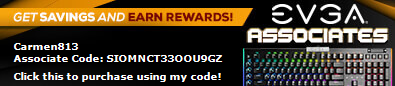
|
Dabadger84
CLASSIFIED Member

- Total Posts : 3426
- Reward points : 0
- Joined: 2018/05/11 23:49:52
- Location: de_Overpass, USA
- Status: offline
- Ribbons : 10


Re: EVGA GeForce RTX 3090 K|NGP|N - Owners thread (bench marks, questions, etc.)
2021/02/28 14:03:57
(permalink)
Carmen813Thanks for this long post. It helps. I dont plan to mess with switches or classified (I know...) just looking for what I can do without. I can do 2130 or so, thats about it. I'm playing with after burner now and trying to lock frequencies to test (1025mv, 2100mhz) but the curve seems to move a little from what I try locking.
Edit. As for scores you saw, maybe its clock stretching?
From what I understand, doing both NVVDD switches & one MSVDD switch only bumps both voltages slightly, it doesn't make a huge increase by any means. There's a youtube video on the switches specifically and how much each one of them does according to the voltage increases the person saw after doing each one. Obviously FBVDD you don't really want to mess with if your VRAM temps are high already because that's memory voltage, I haven't messed with those at all. I plan to run both NVVDD on & one MSVDD on, see if I can get something like 2190 or 2205 stable stable instead of just Port Royal stable. But the fact that my card can do 2160 @ the lowest "stock" voltage of 1068mV locked by the VF curve is pretty darn good. I can also run 2100MHz at 1025mV, which is a nice drop in temps while still being a higher than stock boost clock. And yeah because Afterburner is still in beta for ampere cards, the curve moves, like all the time. Every time I load the profile after I load Afterburner, it's like 50/50 on whether or not it's 2100 or 2070 or 2085 or 2115. Same for the 2160 profile, sometimes it's 2175, sometimes it's 2130, sometimes it's 2115.
ModRigs: https://www.modsrigs.com/detail.aspx?BuildID=42891 Specs:5950x @ 4.7GHz 1.3V - Asus Crosshair VIII Hero - eVGA 1200W P2 - 4x8GB G.Skill Trident Z Royal Silver @ 3800 CL14Gigabyte RTX 4090 Gaming OC w/ Core: 2850MHz @ 1000mV, Mem: +1500MHz - Samsung Odyssey G9 49" Super-Ultrawide 240Hz Monitor
|
alexaqui
New Member

- Total Posts : 83
- Reward points : 0
- Joined: 2017/06/10 11:30:18
- Status: offline
- Ribbons : 0

Re: EVGA GeForce RTX 3090 K|NGP|N - Owners thread (bench marks, questions, etc.)
2021/02/28 18:00:37
(permalink)
@Dabadger - Nice build. I moved to both KPE and 9900k as exhaust on my standard size Lian-Li 011 Dynamic. I have 2 fans on the bottom pulling air in (they need to replace since they are Noctua slims meant for my Ncase M1 GPU radiator) and overall the CPU temps are manageable (went up 1-3 C under load on a 5.1 OC). We have a similar setup. KPE is running cool.
|
Dabadger84
CLASSIFIED Member

- Total Posts : 3426
- Reward points : 0
- Joined: 2018/05/11 23:49:52
- Location: de_Overpass, USA
- Status: offline
- Ribbons : 10


Re: EVGA GeForce RTX 3090 K|NGP|N - Owners thread (bench marks, questions, etc.)
2021/02/28 18:10:51
(permalink)
alexaqui
@Dabadger - Nice build. I moved to both KPE and 9900k as exhaust on my standard size Lian-Li 011 Dynamic. I have 2 fans on the bottom pulling air in (they need to replace since they are Noctua slims meant for my Ncase M1 GPU radiator) and overall the CPU temps are manageable (went up 1-3 C under load on a 5.1 OC). We have a similar setup. KPE is running cool.
If it'll fit, when I'm done with it, it'll have a 360mm radiator squeezed in to the bottom, a 480mm radiator on the front, both as intake, then the top will the Kingpin Radiator for now, and eventually possibly just fans with the Kingpin integrated in to the loop. I can't wait to redo the loop so the tubing is less wonky, gotta hold until the replacement CPU block arrives... 480mm radiator is going to beat it here most likely. I'm really looking forward to that thicc grille though :-D it's an EK XE line, so 60mm thick. I'm pretty sure I could run the GPU & CPU on that radiator & it'd be fine, because it's overkill. But, maybe once I have the 11900k I'll actually need 840mm of radiator dissipation. Going to use right angle fittings to make the reservoir less awkward and the 2 45s I have to hopefully make the 360 fit on bottom... but, once I yank the loop, clean it & have it ready to be put back together, I'm going to pre-fit everything and get the tubes as close to exactly how long I want them this time as possible so there's none of the funky business I got goin' on now with my tubing lookin' like a DNA helix. lol
ModRigs: https://www.modsrigs.com/detail.aspx?BuildID=42891 Specs:5950x @ 4.7GHz 1.3V - Asus Crosshair VIII Hero - eVGA 1200W P2 - 4x8GB G.Skill Trident Z Royal Silver @ 3800 CL14Gigabyte RTX 4090 Gaming OC w/ Core: 2850MHz @ 1000mV, Mem: +1500MHz - Samsung Odyssey G9 49" Super-Ultrawide 240Hz Monitor
|
stryker7314
New Member

- Total Posts : 92
- Reward points : 0
- Joined: 2012/04/12 16:15:25
- Status: offline
- Ribbons : 0

Re: EVGA GeForce RTX 3090 K|NGP|N - Owners thread (bench marks, questions, etc.)
2021/02/28 19:44:32
(permalink)
Got a Kill A Watt to see how many watts the entire rig was drawing and it's no more than 650w and usually at 550-575w under load running Cawadooty settings maxed out at 4k RTX On. 3090 KPE is overclocked to 2175 and hits 480w max (usually in the 350's wattage) and 9900k is overclocked to 5.3 1.425V and 5.0 Cache, and draws about 155w max (usually in the mid 120's wattage), memory overclocked with stock timings 14/14/14/34 to 3400Mhz. Posting metrics to consider for PSU purposes, 750w titanium is plenty for me. CPU: 9900K 5.3Ghz 24/7 | Motherboard: ASRock Fatal1ty Z370 Gaming-ITX/ac | GPU: 3090 K!NGP!N | RAM: G.SKILL TridentZ 32GB (2 x 16GB) DDR4 3200 (PC4 25600) F4-3200C14D-32GTZR | Hard Drive: Micron 9200 PRO 7.68TB NVME | Power Supply: Super Flower Leadex 750W 80+ Titanium | Cooling: Dedicated CPU Loop 360mm 3 Gentle Typhoon AP-64 PWM 2150rpm | Cooling: GPU AIO 360mm 3 Gentle Typhoon AP-64 PWM 2150rpm | Operating System: WIN10 | Monitor: Alienware AW55 OLED 3440×1600 120hz Displayport | Monitor: ASUS TUF VG32V | Keyboard: Razer Huntsman Tournament Edition TKL | Mouse: Logi G Pro | Audio: Modi Multi-Bit DAC - Lyr 2 - SONY WH-1000x M3 Edit: Need to mention that hyperthreading is off on the 9900k
post edited by stryker7314 - 2021/03/01 06:26:05
|
cfieber
New Member

- Total Posts : 14
- Reward points : 0
- Joined: 2020/10/05 21:16:53
- Status: offline
- Ribbons : 0

Re: EVGA GeForce RTX 3090 K|NGP|N - Owners thread (bench marks, questions, etc.)
2021/02/28 20:02:05
(permalink)
Anybody else experiencing ludicrously loud AIO pump noise on their KP? I've had the card installed horizontal (no riser) in a tower case with the rad front mounted tubes down and it's picked up a pretty horrible grinding sound. If I take the rad out and move it around and shake it a bit I can get the grind to stop for maybe 20s before resuming so I don't think it is anything positioning related (repositioning only temporarily fixes things). Anyone have suggestions? edit: found this thread with the same problem I'm having https://forums.evga.com/FindPost/3230937
post edited by cfieber - 2021/02/28 20:23:38
|
Dabadger84
CLASSIFIED Member

- Total Posts : 3426
- Reward points : 0
- Joined: 2018/05/11 23:49:52
- Location: de_Overpass, USA
- Status: offline
- Ribbons : 10


Re: EVGA GeForce RTX 3090 K|NGP|N - Owners thread (bench marks, questions, etc.)
2021/02/28 20:22:21
(permalink)
stryker7314
Got a Kill A Watt to see how many watts the entire rig was drawing and it's no more than 650w and usually at 550-575w under load running Cawadooty settings maxed out at 4k RTX On. 3090 KPE is overclocked to 2175 and hits 480w max (usually in the 350's wattage) and 9900k is overclocked to 5.3 1.425V and 5.0 Cache, and draws about 155w max (usually in the mid 120's wattage), memory overclocked with stock timings 14/14/14/34 to 3400Mhz. Posting metrics to consider for PSU purposes, 750w titanium is plenty for me.
CPU: 9900K 5.3Ghz 24/7 | Motherboard: ASRock Fatal1ty Z370 Gaming-ITX/ac | GPU: 3090 K!NGP!N | RAM: G.SKILL TridentZ 32GB (2 x 16GB) DDR4 3200 (PC4 25600) F4-3200C14D-32GTZR | Hard Drive: Micron 9200 PRO 7.68TB NVME | Power Supply: Super Flower Leadex 750W 80+ Titanium | Cooling: Dedicated CPU Loop 360mm 3 Gentle Typhoon AP-64 PWM 2150rpm | Cooling: GPU AIO 360mm 3 Gentle Typhoon AP-64 PWM 2150rpm | Operating System: WIN10 | Monitor: Alienware AW55 OLED 3440×1600 120hz Displayport | Monitor: ASUS TUF VG32V | Keyboard: Razer Huntsman Tournament Edition TKL | Mouse: Logi G Pro | Audio: Modi Multi-Bit DAC - Lyr 2 - SONY WH-1000x M3
O_o how is your CPU only drawing 155W at that voltage? Mine hits 158-162W of draw by itself, at stock with the wattage limits unlocked on the board settings. I assume that's not a truly full CPU load or you got a chip that isn't a power hog like most are. Titanium rating on a quality PSU definitely reduces the draw from the wall a good bit, compared to someone running an 80+ Gold for example. cfieber
Anybody else experiencing ludicrously loud AIO pump noise on their KP?
I've had the card installed horizontal (no riser) in a tower case with the rad front mounted tubes down and it's picked up a pretty horrible grinding sound.
If I take the rad out and move it around and shake it a bit I can get the grind to stop for maybe 20s before resuming so I don't think it is anything positioning related (repositioning only temporarily fixes things).
Anyone have suggestions?
Get the radiator in a position where it's above the card completely, with the tank up (tubes down), and shake the card lightly, might be some bubbles are stock in the pump and that could loosen or break them up enough for it to push them out. Hopefully your pump isn't dying. My card had some pretty crazy pump noise when I first installed it and doing that fixed it for me because I guess air was stuck in the pump from the way the card is shipped.
ModRigs: https://www.modsrigs.com/detail.aspx?BuildID=42891 Specs:5950x @ 4.7GHz 1.3V - Asus Crosshair VIII Hero - eVGA 1200W P2 - 4x8GB G.Skill Trident Z Royal Silver @ 3800 CL14Gigabyte RTX 4090 Gaming OC w/ Core: 2850MHz @ 1000mV, Mem: +1500MHz - Samsung Odyssey G9 49" Super-Ultrawide 240Hz Monitor
|
talon951
FTW Member

- Total Posts : 1026
- Reward points : 0
- Joined: 2020/10/06 02:41:19
- Status: offline
- Ribbons : 3

Re: EVGA GeForce RTX 3090 K|NGP|N - Owners thread (bench marks, questions, etc.)
2021/03/01 02:50:05
(permalink)
Dabadger84
From what I understand, doing both NVVDD switches & one MSVDD switch only bumps both voltages slightly, it doesn't make a huge increase by any means. There's a youtube video on the switches specifically and how much each one of them does according to the voltage increases the person saw after doing each one. Obviously FBVDD you don't really want to mess with if your VRAM temps are high already because that's memory voltage, I haven't messed with those at all. I plan to run both NVVDD on & one MSVDD on, see if I can get something like 2190 or 2205 stable stable instead of just Port Royal stable.
But the fact that my card can do 2160 @ the lowest "stock" voltage of 1068mV locked by the VF curve is pretty darn good. I can also run 2100MHz at 1025mV, which is a nice drop in temps while still being a higher than stock boost clock.
And yeah because Afterburner is still in beta for ampere cards, the curve moves, like all the time. Every time I load the profile after I load Afterburner, it's like 50/50 on whether or not it's 2100 or 2070 or 2085 or 2115. Same for the 2160 profile, sometimes it's 2175, sometimes it's 2130, sometimes it's 2115.
My understanding is the curve movement is just the vbios adjusting based on conditions (mostly temperature). Try consistently cooling your card down for a while each time before setting the curve. That *should* give more consistent results. The best thing to do is always set by offset and ignore the actual clock speed. That should yield more consistent results.
|
stryker7314
New Member

- Total Posts : 92
- Reward points : 0
- Joined: 2012/04/12 16:15:25
- Status: offline
- Ribbons : 0

Re: EVGA GeForce RTX 3090 K|NGP|N - Owners thread (bench marks, questions, etc.)
2021/03/01 06:25:33
(permalink)
Dabadger84
stryker7314
Got a Kill A Watt to see how many watts the entire rig was drawing and it's no more than 650w and usually at 550-575w under load running Cawadooty settings maxed out at 4k RTX On. 3090 KPE is overclocked to 2175 and hits 480w max (usually in the 350's wattage) and 9900k is overclocked to 5.3 1.425V and 5.0 Cache, and draws about 155w max (usually in the mid 120's wattage), memory overclocked with stock timings 14/14/14/34 to 3400Mhz. Posting metrics to consider for PSU purposes, 750w titanium is plenty for me.
CPU: 9900K 5.3Ghz 24/7 | Motherboard: ASRock Fatal1ty Z370 Gaming-ITX/ac | GPU: 3090 K!NGP!N | RAM: G.SKILL TridentZ 32GB (2 x 16GB) DDR4 3200 (PC4 25600) F4-3200C14D-32GTZR | Hard Drive: Micron 9200 PRO 7.68TB NVME | Power Supply: Super Flower Leadex 750W 80+ Titanium | Cooling: Dedicated CPU Loop 360mm 3 Gentle Typhoon AP-64 PWM 2150rpm | Cooling: GPU AIO 360mm 3 Gentle Typhoon AP-64 PWM 2150rpm | Operating System: WIN10 | Monitor: Alienware AW55 OLED 3440×1600 120hz Displayport | Monitor: ASUS TUF VG32V | Keyboard: Razer Huntsman Tournament Edition TKL | Mouse: Logi G Pro | Audio: Modi Multi-Bit DAC - Lyr 2 - SONY WH-1000x M3
O_o how is your CPU only drawing 155W at that voltage? Mine hits 158-162W of draw by itself, at stock with the wattage limits unlocked on the board settings. I assume that's not a truly full CPU load or you got a chip that isn't a power hog like most are.
Titanium rating on a quality PSU definitely reduces the draw from the wall a good bit, compared to someone running an 80+ Gold for example.
Yes that cpu draw is just for the gaming use-case in cawadooty at 4k with all settings maxed, forgot to mention hyperthreading is off, and that is a big deal, still don't like the microstutter it introduces and don't really believe it's necessary for gaming. When using OCCT to stability test the cpu it draws 220w alone, won't ever happen in game at 4k with the 3090 being the bottleneck in most cases.
|
MowTin
New Member

- Total Posts : 84
- Reward points : 0
- Joined: 2007/12/11 12:36:55
- Status: offline
- Ribbons : 0

Re: EVGA GeForce RTX 3090 K|NGP|N - Owners thread (bench marks, questions, etc.)
2021/03/01 07:11:20
(permalink)
Sorry for the noobish question. I just want to confirm that this card is not just for watercooling. I'm assuming I can install the fans at the top of my case. I'm using a corsair case. Also, since I'm an elite member, is the wait a lot shorter for this card? I just entered the queue last week. 
i7 9700K @ Stock evga 3090 FTW3 Ultra 32GB G.SKILL Trident Z 3600 Z390 AORUS Pro Wifi Corsair RM1000x HP Reverb G2 / Valve Index / Quest 2
|
mech9t5
FTW Member

- Total Posts : 1413
- Reward points : 0
- Joined: 2007/06/13 16:18:55
- Status: offline
- Ribbons : 2

Re: EVGA GeForce RTX 3090 K|NGP|N - Owners thread (bench marks, questions, etc.)
2021/03/01 07:23:13
(permalink)
Associate Code: P7JUX093GU7RID0
|
Dabadger84
CLASSIFIED Member

- Total Posts : 3426
- Reward points : 0
- Joined: 2018/05/11 23:49:52
- Location: de_Overpass, USA
- Status: offline
- Ribbons : 10


Re: EVGA GeForce RTX 3090 K|NGP|N - Owners thread (bench marks, questions, etc.)
2021/03/01 10:34:16
(permalink)
MowTin
Sorry for the noobish question. I just want to confirm that this card is not just for watercooling. I'm assuming I can install the fans at the top of my case. I'm using a corsair case.
Also, since I'm an elite member, is the wait a lot shorter for this card? I just entered the queue last week.

Can that case fit a 360mm radiator? If so it should be fine. As for the shorter wait, not really dependent on being Elite. You get access to being able to buy the Kingpin by being Elite, the wait on the Kingpin is short, but that's as a result of the queue currently being Elite Members only, not the other way around ;)
ModRigs: https://www.modsrigs.com/detail.aspx?BuildID=42891 Specs:5950x @ 4.7GHz 1.3V - Asus Crosshair VIII Hero - eVGA 1200W P2 - 4x8GB G.Skill Trident Z Royal Silver @ 3800 CL14Gigabyte RTX 4090 Gaming OC w/ Core: 2850MHz @ 1000mV, Mem: +1500MHz - Samsung Odyssey G9 49" Super-Ultrawide 240Hz Monitor
|
Carmen813
Superclocked Member

- Total Posts : 202
- Reward points : 0
- Joined: 2012/03/26 14:32:10
- Status: offline
- Ribbons : 0

Re: EVGA GeForce RTX 3090 K|NGP|N - Owners thread (bench marks, questions, etc.)
2021/03/01 13:53:53
(permalink)
Is there a good tear down video for the 3090 kingpin if I decide to redo paste? Anyone know if it uses kpx by default?
|
Dabadger84
CLASSIFIED Member

- Total Posts : 3426
- Reward points : 0
- Joined: 2018/05/11 23:49:52
- Location: de_Overpass, USA
- Status: offline
- Ribbons : 10


Re: EVGA GeForce RTX 3090 K|NGP|N - Owners thread (bench marks, questions, etc.)
2021/03/01 15:04:47
(permalink)
Carmen813
Is there a good tear down video for the 3090 kingpin if I decide to redo paste? Anyone know if it uses kpx by default?
I don't imagine there is because most people that take theirs apart are doing LN2 and don't really bother recording the process. Would be nice if someone did one though, went over what size pads there are on it etc - I'm too chicken to take mine apart completely still.
ModRigs: https://www.modsrigs.com/detail.aspx?BuildID=42891 Specs:5950x @ 4.7GHz 1.3V - Asus Crosshair VIII Hero - eVGA 1200W P2 - 4x8GB G.Skill Trident Z Royal Silver @ 3800 CL14Gigabyte RTX 4090 Gaming OC w/ Core: 2850MHz @ 1000mV, Mem: +1500MHz - Samsung Odyssey G9 49" Super-Ultrawide 240Hz Monitor
|
MowTin
New Member

- Total Posts : 84
- Reward points : 0
- Joined: 2007/12/11 12:36:55
- Status: offline
- Ribbons : 0

Re: EVGA GeForce RTX 3090 K|NGP|N - Owners thread (bench marks, questions, etc.)
2021/03/01 17:07:14
(permalink)
mech9t5
Yes the card is not just for water cooling and it can be installed at the top of your case just like a CPU AIO, assuming the Corsair case can accommodate a 360 mm radiator (3x120mm).
Check out this thread for the unofficial queue position:
https://forums.evga.com/EVGA-GeForce-RTX-3090-KNGPN-Unofficial-AutoNotify-Confirmation-List-m3152026.aspx
The unofficial queue list:
https://docs.google.com/spreadsheets/d/1ySCIHsoe8LmYweVTDT-edV8ovrb0cQjGF4FKtsx_nzE/edit#gid=415215785
The Kingpin drops have been moving relatively fast as compared to other EVGA SKUs
Dabadger84
Can that case fit a 360mm radiator? If so it should be fine. As for the shorter wait, not really dependent on being Elite. You get access to being able to buy the Kingpin by being Elite, the wait on the Kingpin is short, but that's as a result of the queue currently being Elite Members only, not the other way around ;)
Thanks, for the info. It looks like people on the list in December are getting notifications. So, maybe I'm looking at a 2 to 3 month wait which is better than the 5 month for a 3090. On a side note, I just discovered I placed a 9/30 notify for a 3080 ultra. It's not a 3090 but I'll take it.
i7 9700K @ Stock evga 3090 FTW3 Ultra 32GB G.SKILL Trident Z 3600 Z390 AORUS Pro Wifi Corsair RM1000x HP Reverb G2 / Valve Index / Quest 2
|