bavor
SSC Member

- Total Posts : 995
- Reward points : 0
- Joined: 2008/02/20 21:24:43
- Status: offline
- Ribbons : 6

Re: EVGA GeForce RTX 3090 K|NGP|N - Owners thread (bench marks, questions, etc.)
2021/09/10 17:05:21
(permalink)
Gotspeed_2000
Hopefully this week we should see if Optimus is able to keep it's timelines. They put out via twitter that emails should be going out this week for those who have placed orders with deliveries to be processed the following week. I'm thinking it will still be end of September before we see our blocks, but maybe we will be lucky. Even if the blocks are released late September, they did a pretty good job on timelines if it holds.
Unfortunately, Optimus already said the 3090 Kingpin Blocks are delayed 2 more weeks.
|
Gotspeed_2000
SSC Member

- Total Posts : 818
- Reward points : 0
- Joined: 2021/01/07 18:53:17
- Status: offline
- Ribbons : 5

Re: EVGA GeForce RTX 3090 K|NGP|N - Owners thread (bench marks, questions, etc.)
2021/09/10 19:03:17
(permalink)
Yeah, I saw the tweet already earlier. I know you had some issues with them so I'm still waiting to see if they are able to hold this latest release date now. A couple of weeks wont hurt, but if there are additional delays then it may be of concern. But I do like their products so at this point I'm good with waiting another two weeks. That would put us at about 8 weeks once the products ship out from the time of initial preorder which isn't too bad considering.
Corsair 1000D Obsidian Case I9 13900K with EK Velocity 2 Block ASUS 4090 Strix with Optimus Block ASUS Hero Z690 Mobo 64GB DDR5 RAM Trident 6000Mhz 1TB Nvme primary /2*2TB Nvme secondary/1tb & 2TB SSD drive EVGA 1600 Watt PSU 30 Lian Li AL120 fans 2 * 480mm medium thickness rad, 2 * 360mm medium thickness rad, with Two EK Pump/res combos. Custom hard tube loop. Samsung G7 32" Monitor EVGA Z20 Keyboard Glorious Model O
|
Gmooh
New Member

- Total Posts : 11
- Reward points : 0
- Joined: 2021/06/22 18:27:39
- Status: offline
- Ribbons : 0

Re: EVGA GeForce RTX 3090 K|NGP|N - Owners thread (bench marks, questions, etc.)
2021/09/10 20:28:18
(permalink)
Can anyone tell me what the hybrid fan specs are? I can't find it anywhere on the product page.
|
bavor
SSC Member

- Total Posts : 995
- Reward points : 0
- Joined: 2008/02/20 21:24:43
- Status: offline
- Ribbons : 6

Re: EVGA GeForce RTX 3090 K|NGP|N - Owners thread (bench marks, questions, etc.)
2021/09/10 22:30:08
(permalink)
|
bavor
SSC Member

- Total Posts : 995
- Reward points : 0
- Joined: 2008/02/20 21:24:43
- Status: offline
- Ribbons : 6

Re: EVGA GeForce RTX 3090 K|NGP|N - Owners thread (bench marks, questions, etc.)
2021/09/13 14:18:10
(permalink)
I took my hydro copper blocks apart to see if I could fix the leaks between the clear acrylic and the black part with the fittings. The hydro copper kit on my 3090 Kingpin Hybrid was fixable for now, but the block on my Kingpin Hybrid still leaks even with ~30C fluid. So the issue doesn't seem to be limited to sub ambient/chilled water cooling.
Who knows when the Optimus blocks will actually show up, so I contacted EVGA support.
|
redteamgo
SSC Member

- Total Posts : 803
- Reward points : 0
- Joined: 2013/11/16 13:20:08
- Status: offline
- Ribbons : 3


Re: EVGA GeForce RTX 3090 K|NGP|N - Owners thread (bench marks, questions, etc.)
2021/09/13 14:29:46
(permalink)
Bavor interesting. We’re you able to air test the block? If so do you mind sharing the your findings?
CPU: Intel 12900K EK 1700 Quantum Mag AcetelGPU: EVGA 3090 KPHCMB: EVGA Z690 DarkPSU: EVGA SuperNOVA 1600 P+Memory: G.SKILL Z5 6600mhz XMP3NVME: Samsung 980 Pro Gen 4 1TB, Gen 3 970 1TBCooling: MO-RA3 420 P/P 8x200mm Noctua HS PWM, Dual D5Case: Fractal Design Define 7 MOD Rigs!!!
|
bavor
SSC Member

- Total Posts : 995
- Reward points : 0
- Joined: 2008/02/20 21:24:43
- Status: offline
- Ribbons : 6

Re: EVGA GeForce RTX 3090 K|NGP|N - Owners thread (bench marks, questions, etc.)
2021/09/13 15:25:55
(permalink)
redteamgo
Bavor interesting. We’re you able to air test the block? If so do you mind sharing the your findings?
What exactly do you mean by air testing? Do you mean testing with one of these? https://www.ekwb.com/shop/ek-leak-testerInitially the blocks and the entire loop held up to 30 minutes at 10 PSI with the EKWB air tester without any pressure drop. If the block leaks with water now, it will leak with air.
|
redteamgo
SSC Member

- Total Posts : 803
- Reward points : 0
- Joined: 2013/11/16 13:20:08
- Status: offline
- Ribbons : 3


Re: EVGA GeForce RTX 3090 K|NGP|N - Owners thread (bench marks, questions, etc.)
2021/09/16 07:27:03
(permalink)
So here is my comparison of hybrid vs hydrocopper on the KP. loop coolant temp max on HC is 42C during this run. ambient temperature is 27C. With the HC, overall memory temps are significantly better, but the hotspot and memory junction temps are worse vs the hybrid. this is kind of a head scratcher. I was super careful to make good contact with and using fresh thermal grizzly in the memory wells on the HC plate. any suggestions? hydrocopper port royal stress test  Hybrid port royal stress test 
CPU: Intel 12900K EK 1700 Quantum Mag AcetelGPU: EVGA 3090 KPHCMB: EVGA Z690 DarkPSU: EVGA SuperNOVA 1600 P+Memory: G.SKILL Z5 6600mhz XMP3NVME: Samsung 980 Pro Gen 4 1TB, Gen 3 970 1TBCooling: MO-RA3 420 P/P 8x200mm Noctua HS PWM, Dual D5Case: Fractal Design Define 7 MOD Rigs!!!
|
redteamgo
SSC Member

- Total Posts : 803
- Reward points : 0
- Joined: 2013/11/16 13:20:08
- Status: offline
- Ribbons : 3


Re: EVGA GeForce RTX 3090 K|NGP|N - Owners thread (bench marks, questions, etc.)
2021/09/16 08:06:09
(permalink)
CPU: Intel 12900K EK 1700 Quantum Mag AcetelGPU: EVGA 3090 KPHCMB: EVGA Z690 DarkPSU: EVGA SuperNOVA 1600 P+Memory: G.SKILL Z5 6600mhz XMP3NVME: Samsung 980 Pro Gen 4 1TB, Gen 3 970 1TBCooling: MO-RA3 420 P/P 8x200mm Noctua HS PWM, Dual D5Case: Fractal Design Define 7 MOD Rigs!!!
|
nosomo
Superclocked Member

- Total Posts : 174
- Reward points : 0
- Joined: 2007/08/26 06:13:05
- Status: offline
- Ribbons : 0

Re: EVGA GeForce RTX 3090 K|NGP|N - Owners thread (bench marks, questions, etc.)
2021/09/16 21:35:26
(permalink)
redteamgo
https://www.3dmark.com/3dm/66137130
You dropped 10c off your temps -- did you use different thermal pads? It looks like the block was standing off of the core -- possibly the result of incorrect thermal pads.
|
redteamgo
SSC Member

- Total Posts : 803
- Reward points : 0
- Joined: 2013/11/16 13:20:08
- Status: offline
- Ribbons : 3


Re: EVGA GeForce RTX 3090 K|NGP|N - Owners thread (bench marks, questions, etc.)
2021/09/17 07:28:18
(permalink)
nosomo
redteamgo
https://www.3dmark.com/3dm/66137130
You dropped 10c off your temps -- did you use different thermal pads? It looks like the block was standing off of the core -- possibly the result of incorrect thermal pads.
The run I posted above in the quote was about 15m after the 20x PR stress test so I think the system was a bit heat soaked. Sorry for the lack of organization in the info I provided. I've had some more interesting results this morning since I am taking the day and have some time. It looks like once power breaks 480w and/or voltage exceeds 1.081V, that is why I crash. That only happens when clock > +100c. I might have gotten lucky with having a successful +110c run with the below settings. You can see in the side by side HWInfo pic that I only got to 99% GPU usage in that run but the voltage didn't tick past 1.081v. I have not had any successful PR runs at +110c since. The conclusion seems to be that the voltage slide really does nothing on the LN2 bios when the wattage has already peaked. In my case, the max wattage is achieved at a voltage of 1.081v which is equal to +v = +0v on my card, which is fascinating. It appears that further increases in the voltage become a function of the available power. Thus, I would need the 520w bios to have any changes to voltage actually impact the card's performance. Is this faulty logic for overclocking? It seems legit but I'm new to this. From left to right: 1. PR 14,794 / settings: +1500m/+100c/+120p/+100v ( https://www.3dmark.com/3dm/66173775) 2. PR 14,972 / settings: +1500m/+110c/+120p/+100v ( https://www.3dmark.com/3dm/66174172) 3. PR crash / settings: +1500m/+120c/+120p/+100v 4. PR 14,876 / settings: +1500m/+100c/+120p/ +0v ( https://www.3dmark.com/3dm/66175761)  Also additional info that might be relevant: * The temperature sensor EC_TEMP1 is my loop coolant temp. * The CPU is an 11700k that is underclocked to 4.0ghz for all of the above runs. * Ambient temp is 25C / 77F
post edited by redteamgo - 2021/09/17 08:13:04
CPU: Intel 12900K EK 1700 Quantum Mag AcetelGPU: EVGA 3090 KPHCMB: EVGA Z690 DarkPSU: EVGA SuperNOVA 1600 P+Memory: G.SKILL Z5 6600mhz XMP3NVME: Samsung 980 Pro Gen 4 1TB, Gen 3 970 1TBCooling: MO-RA3 420 P/P 8x200mm Noctua HS PWM, Dual D5Case: Fractal Design Define 7 MOD Rigs!!!
|
bavor
SSC Member

- Total Posts : 995
- Reward points : 0
- Joined: 2008/02/20 21:24:43
- Status: offline
- Ribbons : 6

Re: EVGA GeForce RTX 3090 K|NGP|N - Owners thread (bench marks, questions, etc.)
2021/09/17 13:07:07
(permalink)
EVGA support issued a RMA for my leaking 3090 Hydro Copper water block. I tried taking the top of the block apart and tightening the allen head screws that hold it on, but it continued to leak between the clear acrylic and the black plastic.
|
redteamgo
SSC Member

- Total Posts : 803
- Reward points : 0
- Joined: 2013/11/16 13:20:08
- Status: offline
- Ribbons : 3


Re: EVGA GeForce RTX 3090 K|NGP|N - Owners thread (bench marks, questions, etc.)
2021/09/18 13:40:54
(permalink)
Well, I broke 15k! Going to give my computer a break and try to put CPU clock speeds back at stock and see what happens. PR 15,144 https://www.3dmark.com/3dm/66227078+1500m/+120c/+121p/+100v 
CPU: Intel 12900K EK 1700 Quantum Mag AcetelGPU: EVGA 3090 KPHCMB: EVGA Z690 DarkPSU: EVGA SuperNOVA 1600 P+Memory: G.SKILL Z5 6600mhz XMP3NVME: Samsung 980 Pro Gen 4 1TB, Gen 3 970 1TBCooling: MO-RA3 420 P/P 8x200mm Noctua HS PWM, Dual D5Case: Fractal Design Define 7 MOD Rigs!!!
|
Gotspeed_2000
SSC Member

- Total Posts : 818
- Reward points : 0
- Joined: 2021/01/07 18:53:17
- Status: offline
- Ribbons : 5

Re: EVGA GeForce RTX 3090 K|NGP|N - Owners thread (bench marks, questions, etc.)
2021/09/18 15:51:42
(permalink)
Redteamtango,
Nice score. Now enjoy your pc even more bro.
Have a good weekend everyone and be safe.
Corsair 1000D Obsidian Case I9 13900K with EK Velocity 2 Block ASUS 4090 Strix with Optimus Block ASUS Hero Z690 Mobo 64GB DDR5 RAM Trident 6000Mhz 1TB Nvme primary /2*2TB Nvme secondary/1tb & 2TB SSD drive EVGA 1600 Watt PSU 30 Lian Li AL120 fans 2 * 480mm medium thickness rad, 2 * 360mm medium thickness rad, with Two EK Pump/res combos. Custom hard tube loop. Samsung G7 32" Monitor EVGA Z20 Keyboard Glorious Model O
|
kraade
CLASSIFIED Member

- Total Posts : 2433
- Reward points : 0
- Joined: 2020/10/18 09:05:52
- Location: Georgia
- Status: offline
- Ribbons : 7


Re: EVGA GeForce RTX 3090 K|NGP|N - Owners thread (bench marks, questions, etc.)
2021/09/18 16:16:11
(permalink)
redteamgo
Well, I broke 15k! Going to give my computer a break and try to put CPU clock speeds back at stock and see what happens.
PR 15,144
https://www.3dmark.com/3dm/66227078
+1500m/+120c/+121p/+100v

Mine will totally atrfat out and fritz more that 1350 mem. I would try a higher clock when she is cold like 155 and see if you can get a couple hundred more PR is a clock whore . CPU really is not influencing scores here.
|
rangerscott
iCX Member

- Total Posts : 348
- Reward points : 0
- Joined: 2008/04/27 20:31:40
- Location: USA
- Status: offline
- Ribbons : 2

Re: EVGA GeForce RTX 3090 K|NGP|N - Owners thread (bench marks, questions, etc.)
2021/09/18 16:53:13
(permalink)
I think im gonna juat keep mine in the box and maybe itll be a collectors item down the road.
12900k Z690 Dark 7900 XTX Nitro 32gb Trident z5 @ 6000 Corsair RM1000X psu
|
kraade
CLASSIFIED Member

- Total Posts : 2433
- Reward points : 0
- Joined: 2020/10/18 09:05:52
- Location: Georgia
- Status: offline
- Ribbons : 7


Re: EVGA GeForce RTX 3090 K|NGP|N - Owners thread (bench marks, questions, etc.)
2021/09/18 17:05:50
(permalink)
If I get anywhere near +1400memory I get artifact reboot poof
what if its the +1500m getting the PCB hot in one of its 12 layers?
my highest OC is just sliders on AB, I think the Hybrid VRM fins might be doing something great beyond what the block is capable of ...
|
g33km4n
New Member

- Total Posts : 26
- Reward points : 0
- Joined: 2020/12/06 17:45:49
- Status: offline
- Ribbons : 0


Re: EVGA GeForce RTX 3090 K|NGP|N - Owners thread (bench marks, questions, etc.)
2021/10/01 21:21:12
(permalink)
Got 15,506! https://www.3dmark.com/pr/1253618KP Hydro Copper (+1550m/+155c/121p/+100v) + i9 11900K (@5.3GHz all-cores) + G-Skill F4-4000C (@3733-16-16-16-36 Gear1) Really happy with the card and with the conversion to HC from Hybrid with a kit. Tried to increase cooling to the backside as much as possible and it seems to have worked very well.
post edited by g33km4n - 2021/10/03 18:21:36
|
zippytek
FTW Member

- Total Posts : 1185
- Reward points : 0
- Joined: 2020/10/06 17:25:35
- Status: offline
- Ribbons : 9

Re: EVGA GeForce RTX 3090 K|NGP|N - Owners thread (bench marks, questions, etc.)
2021/10/04 06:33:33
(permalink)
|
redteamgo
SSC Member

- Total Posts : 803
- Reward points : 0
- Joined: 2013/11/16 13:20:08
- Status: offline
- Ribbons : 3


Re: EVGA GeForce RTX 3090 K|NGP|N - Owners thread (bench marks, questions, etc.)
2021/10/04 12:53:51
(permalink)
g33km4n
Got 15,506!
https://www.3dmark.com/pr/1253618
KP Hydro Copper (+1550m/+155c/121p/+100v) + i9 11900K (@5.3GHz all-cores) + G-Skill F4-4000C (@3733-16-16-16-36 Gear1)
Really happy with the card and with the conversion to HC from Hybrid with a kit. Tried to increase cooling to the backside as much as possible and it seems to have worked very well.
sweet score! you have an awesome card. do you mind me asking - for your voltage, did you do dipswitches or the classified tool? do you mind sharing your specific settings on how you did the voltage? still trying to learn here 
CPU: Intel 12900K EK 1700 Quantum Mag AcetelGPU: EVGA 3090 KPHCMB: EVGA Z690 DarkPSU: EVGA SuperNOVA 1600 P+Memory: G.SKILL Z5 6600mhz XMP3NVME: Samsung 980 Pro Gen 4 1TB, Gen 3 970 1TBCooling: MO-RA3 420 P/P 8x200mm Noctua HS PWM, Dual D5Case: Fractal Design Define 7 MOD Rigs!!!
|
g33km4n
New Member

- Total Posts : 26
- Reward points : 0
- Joined: 2020/12/06 17:45:49
- Status: offline
- Ribbons : 0


Re: EVGA GeForce RTX 3090 K|NGP|N - Owners thread (bench marks, questions, etc.)
2021/10/04 19:53:20
(permalink)
redteamgo
g33km4n
Got 15,506!
https://www.3dmark.com/pr/1253618
KP Hydro Copper (+1550m/+155c/121p/+100v) + i9 11900K (@5.3GHz all-cores) + G-Skill F4-4000C (@3733-16-16-16-36 Gear1)
Really happy with the card and with the conversion to HC from Hybrid with a kit. Tried to increase cooling to the backside as much as possible and it seems to have worked very well.
sweet score! you have an awesome card.
do you mind me asking - for your voltage, did you do dipswitches or the classified tool? do you mind sharing your specific settings on how you did the voltage? still trying to learn here 
Thanks, yeah feel pretty lucky with this round of silicon lottery  In this case, I used the dipswitches. NVVDD "1" and "2" ON, MSVDD "1" ON and "2" OFF. FB1 and LL1 all OFF.
|
elbramso
Superclocked Member

- Total Posts : 192
- Reward points : 0
- Joined: 2021/01/31 22:31:39
- Status: offline
- Ribbons : 1

Re: EVGA GeForce RTX 3090 K|NGP|N - Owners thread (bench marks, questions, etc.)
2021/10/04 22:55:44
(permalink)
redteamgo
Well, I broke 15k! Going to give my computer a break and try to put CPU clock speeds back at stock and see what happens.
PR 15,144
https://www.3dmark.com/3dm/66227078
+1500m/+120c/+121p/+100v

Nice score! Still I think it's kinda sad to see a 26c delta with the HC Kit. This block just isn't good :(
post edited by elbramso - 2021/10/04 23:07:30
RTX 3090 K|NGP|N OPTIMUS BLOCK, 10900K on Z490 MAXIMUS HERO, 32GB DDR4 3200@3800, Custom loop: 2x 560 + 480 rads, dual pump
|
redteamgo
SSC Member

- Total Posts : 803
- Reward points : 0
- Joined: 2013/11/16 13:20:08
- Status: offline
- Ribbons : 3


Re: EVGA GeForce RTX 3090 K|NGP|N - Owners thread (bench marks, questions, etc.)
2021/10/05 07:17:20
(permalink)
g33km4n
redteamgo
g33km4n
Got 15,506!
https://www.3dmark.com/pr/1253618
KP Hydro Copper (+1550m/+155c/121p/+100v) + i9 11900K (@5.3GHz all-cores) + G-Skill F4-4000C (@3733-16-16-16-36 Gear1)
Really happy with the card and with the conversion to HC from Hybrid with a kit. Tried to increase cooling to the backside as much as possible and it seems to have worked very well.
sweet score! you have an awesome card.
do you mind me asking - for your voltage, did you do dipswitches or the classified tool? do you mind sharing your specific settings on how you did the voltage? still trying to learn here 
Thanks, yeah feel pretty lucky with this round of silicon lottery 
In this case, I used the dipswitches. NVVDD "1" and "2" ON, MSVDD "1" ON and "2" OFF. FB1 and LL1 all OFF.
thank you! I have tried that same combo, I can't seem to get a clock speed higher than +120. luck of the draw I suppose.  elbramso
redteamgo
Well, I broke 15k! Going to give my computer a break and try to put CPU clock speeds back at stock and see what happens.
PR 15,144
https://www.3dmark.com/3dm/66227078
+1500m/+120c/+121p/+100v

Nice score!
Still I think it's kinda sad to see a 26c delta with the HC Kit. This block just isn't good :(
agreed. My ambient is a consistent 26-27C, for my 3rd attempt to remount the HC block, the GPU temps are just 0.4C improved vs the hybrid in a 20x PR stress test. I guess that could mean that the hybrid is really good too. I'm waiting to see how good the optimus block is on the GPU temp. i put together a comparison of the hybrid baseline and HC mountings that I've done. In the 3rd mounting, the memory and power temps have significant improvements due to Gelid pads on the front and back but really.. that could have been achieved with the hybrid. and all of the Gelid pads wasn't exactly cheap either - almost the cost of an active backplate.  
post edited by redteamgo - 2021/10/05 07:25:01
CPU: Intel 12900K EK 1700 Quantum Mag AcetelGPU: EVGA 3090 KPHCMB: EVGA Z690 DarkPSU: EVGA SuperNOVA 1600 P+Memory: G.SKILL Z5 6600mhz XMP3NVME: Samsung 980 Pro Gen 4 1TB, Gen 3 970 1TBCooling: MO-RA3 420 P/P 8x200mm Noctua HS PWM, Dual D5Case: Fractal Design Define 7 MOD Rigs!!!
|
snoopy3525
New Member

- Total Posts : 51
- Reward points : 0
- Joined: 2008/11/25 21:55:32
- Status: offline
- Ribbons : 0

Re: EVGA GeForce RTX 3090 K|NGP|N - Owners thread (bench marks, questions, etc.)
2022/01/13 05:06:08
(permalink)
Late to the game, but Here's my 3090 Kingpin!! Finally received it yesterday and installed last night. I know the fan color scheme looks atrocious, but when I got the next-gen 120mm Noctua's they didn't have the chromax black swap out yet. For now, it is what it is. Temps are good, I may still upgrade to the copper memory plate/back plate. One question: I currently hooked up the three 120mm fans to the included 3-way fan cable attached to card. Can the three fans be controlled separately from the "on the card" fan? I wouldn't mind the noise keeping the Noctuas running 100% at all times, they're not really audible to my ears. However, the Kingpin fan on the card can get loud over 70-75%. Worse case I can just plug the 3 fans directly into a fan controller (my case has one).  
post edited by snoopy3525 - 2022/01/13 05:08:07
If you find my responses helpful, please use my Associate Code at checkout for up to 10% off: ZU7H89QLRYSCZL7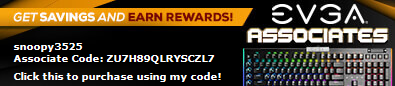
|
kevinc313
CLASSIFIED ULTRA Member

- Total Posts : 5004
- Reward points : 0
- Joined: 2019/02/28 09:27:55
- Status: offline
- Ribbons : 22

Re: EVGA GeForce RTX 3090 K|NGP|N - Owners thread (bench marks, questions, etc.)
2022/01/13 12:10:28
(permalink)
So does anybody daily drive the 1000w bios, or is the 520w bios the most reasonable as far as practical usability goes?
|
nosomo
Superclocked Member

- Total Posts : 174
- Reward points : 0
- Joined: 2007/08/26 06:13:05
- Status: offline
- Ribbons : 0

Re: EVGA GeForce RTX 3090 K|NGP|N - Owners thread (bench marks, questions, etc.)
2022/01/13 13:48:42
(permalink)
snoopy3525
Late to the game, but Here's my 3090 Kingpin!! Finally received it yesterday and installed last night.
You've got so much negative pressure from your rads I don't think your 2 front fans or rear fan are doing anything FWIW
|
bavor
SSC Member

- Total Posts : 995
- Reward points : 0
- Joined: 2008/02/20 21:24:43
- Status: offline
- Ribbons : 6

Re: EVGA GeForce RTX 3090 K|NGP|N - Owners thread (bench marks, questions, etc.)
2022/01/13 14:52:58
(permalink)
snoopy3525
One question: I currently hooked up the three 120mm fans to the included 3-way fan cable attached to card. Can the three fans be controlled separately from the "on the card" fan? I wouldn't mind the noise keeping the Noctuas running 100% at all times, they're not really audible to my ears. However, the Kingpin fan on the card can get loud over 70-75%. Worse case I can just plug the 3 fans directly into a fan controller (my case has one).
You can control the radiator fans with a motherboard header set at 100% speed if that's what you want.
|
nosomo
Superclocked Member

- Total Posts : 174
- Reward points : 0
- Joined: 2007/08/26 06:13:05
- Status: offline
- Ribbons : 0

Re: EVGA GeForce RTX 3090 K|NGP|N - Owners thread (bench marks, questions, etc.)
2022/01/13 15:04:52
(permalink)
snoopy3525
One question: I currently hooked up the three 120mm fans to the included 3-way fan cable attached to card. Can the three fans be controlled separately from the "on the card" fan? I wouldn't mind the noise keeping the Noctuas running 100% at all times, they're not really audible to my ears. However, the Kingpin fan on the card can get loud over 70-75%. Worse case I can just plug the 3 fans directly into a fan controller (my case has one).
Here's what you do if you want a quiet machine, it's easy to achieve.... Take 1 fan from CPU AIO, plug into CPU FAN header set so it never stops, only goes to 30% (curve to 100% on temp) Take other 2 CPU AIO fans and plug into motherboard (same header). Set to stay off below~48c core temp, then ramp up to 100% as appropriate (use motherboard software to set the fan header to react to CPU temp) KP -- Leave 1 fan plugged into the GPU's fan header cable -- create fan curve so it peaks at right before it's too noisy Y the other 2 fans into one of the KP's fan header ports, Use precision to create a fan curve so that the fans are off below a certain GPU temp and only come online when the core hits ~40c and ramp to 100% speed appropriately. Unless you're gaming, you'll find your fans never run. There's no need to have all the fans spin all the time, only creates a dustier machine. AIOs and water loops in general always want at least 1 fan spinning so the loop temp doesn't saturate -- it will appear fine at idle with no airflow on rads, but the second it loads it's too hot. Thus 1 fan on always keeps the loop temps cool. MSI does something like this on their newer AIOs. You still have your full performance when required, but no un-needed airflow when you don't.
post edited by nosomo - 2022/01/13 15:09:21
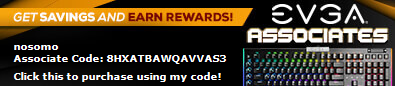 
|
talon951
FTW Member

- Total Posts : 1026
- Reward points : 0
- Joined: 2020/10/06 02:41:19
- Status: offline
- Ribbons : 3

Re: EVGA GeForce RTX 3090 K|NGP|N - Owners thread (bench marks, questions, etc.)
2022/01/13 15:05:12
(permalink)
kevinc313
So does anybody daily drive the 1000w bios, or is the 520w bios the most reasonable as far as practical usability goes?
I've been daily driving the 1kw bios for almost a year now on my Zotac 3090, but that's a lot more beneficial since otherwise I'm stuck with a 390w bios (2x8pin). It works fine, although the mem by default does not idle and of course there are no thermal safeties so you need to be sure you have good reliable cooling. I guess the hybrid is probably ok for that, although I like the redundancy of my loop with dual pumps. I think the 520w bios would be a great daily driver. Not much performance beyond 500w.
|
pcgamerv2
New Member

- Total Posts : 45
- Reward points : 0
- Joined: 2020/10/21 10:20:51
- Location: Toronto, Canada
- Status: offline
- Ribbons : 0

Re: EVGA GeForce RTX 3090 K|NGP|N - Owners thread (bench marks, questions, etc.)
2022/01/13 15:10:38
(permalink)
|