elbramso
Superclocked Member

- Total Posts : 192
- Reward points : 0
- Joined: 2021/01/31 22:31:39
- Status: offline
- Ribbons : 1

Re: EVGA GeForce RTX 3090 K|NGP|N - Owners thread (bench marks, questions, etc.)
2021/07/25 06:18:09
(permalink)
I received my RMA KPE on Friday and this one really feels like a Kingpin!
I was able to score 15360 in PR on the Hybrid version with the 520w bios.
RTX 3090 K|NGP|N OPTIMUS BLOCK, 10900K on Z490 MAXIMUS HERO, 32GB DDR4 3200@3800, Custom loop: 2x 560 + 480 rads, dual pump
|
redteamgo
SSC Member

- Total Posts : 803
- Reward points : 0
- Joined: 2013/11/16 13:20:08
- Status: offline
- Ribbons : 3


Re: EVGA GeForce RTX 3090 K|NGP|N - Owners thread (bench marks, questions, etc.)
2021/07/25 10:28:06
(permalink)
RMA just died. I tried every possible permutation of the cables and PSU source. Getting a kingpin has been such a roller coaster. Popped in my 1080 TI that I did not sell, thank god, and it fired right up with any of the cables in any of the PSU slots. https://www.youtube.com/watch?v=Y7MBcJ-Uy4A
CPU: Intel 12900K EK 1700 Quantum Mag AcetelGPU: EVGA 3090 KPHCMB: EVGA Z690 DarkPSU: EVGA SuperNOVA 1600 P+Memory: G.SKILL Z5 6600mhz XMP3NVME: Samsung 980 Pro Gen 4 1TB, Gen 3 970 1TBCooling: MO-RA3 420 P/P 8x200mm Noctua HS PWM, Dual D5Case: Fractal Design Define 7 MOD Rigs!!!
|
redteamgo
SSC Member

- Total Posts : 803
- Reward points : 0
- Joined: 2013/11/16 13:20:08
- Status: offline
- Ribbons : 3


Re: EVGA GeForce RTX 3090 K|NGP|N - Owners thread (bench marks, questions, etc.)
2021/07/25 11:27:05
(permalink)
System posts, pump is actually running properly (quiet), but I get the same error from my video above and none of the display ports work This is beyond frustrating. I'm 99.5% sure one of the card's PCIE power ports went bad. This must be Jesus telling me that I am wasteful by spending this much on video games. I'm hungry and did not intend to waste my day fiddling with this.
post edited by redteamgo - 2021/07/25 11:28:29
CPU: Intel 12900K EK 1700 Quantum Mag AcetelGPU: EVGA 3090 KPHCMB: EVGA Z690 DarkPSU: EVGA SuperNOVA 1600 P+Memory: G.SKILL Z5 6600mhz XMP3NVME: Samsung 980 Pro Gen 4 1TB, Gen 3 970 1TBCooling: MO-RA3 420 P/P 8x200mm Noctua HS PWM, Dual D5Case: Fractal Design Define 7 MOD Rigs!!!
|
andrewm24
New Member

- Total Posts : 17
- Reward points : 0
- Joined: 2020/09/08 11:42:11
- Status: offline
- Ribbons : 0

Re: EVGA GeForce RTX 3090 K|NGP|N - Owners thread (bench marks, questions, etc.)
2021/07/25 11:31:50
(permalink)
What are safe OC settings for every day gaming? I'm using the OC bios.
AMD Threadripper 3960xEVGA RTX 3090 Kingpin Hydro Copper128GB (8x16) G.Skill Trident Z Royal DDR4-3200, CL14Asus ROG Zenith II Extreme AlphaAsus ROG Thor 1200wSabrent Rocket 2TB NVME6x Samsung 850 SSD (RAID10)LianLi O11D XLLianLi UNI Fan SL120 (x10)EKWB Custom Water LoopEK Quantum Reflection Distribution PlateEK Quantum Velocity CPU water block360mm CoolStream XE radiator360mm CoolStream PE radiator16mm acrylic hard tubing
|
elbramso
Superclocked Member

- Total Posts : 192
- Reward points : 0
- Joined: 2021/01/31 22:31:39
- Status: offline
- Ribbons : 1

Re: EVGA GeForce RTX 3090 K|NGP|N - Owners thread (bench marks, questions, etc.)
2021/07/26 02:22:03
(permalink)
andrewm24
What are safe OC settings for every day gaming? I'm using the OC bios.
best daily driver is an undervolting setup. I'm using 1935mhz@850mv If an OC is stable (without touching the voltage), it is safe to use 24/7! OC doesn't kill your card as long as your cooling solution is able to handle the heat.
RTX 3090 K|NGP|N OPTIMUS BLOCK, 10900K on Z490 MAXIMUS HERO, 32GB DDR4 3200@3800, Custom loop: 2x 560 + 480 rads, dual pump
|
andi0139
New Member

- Total Posts : 89
- Reward points : 0
- Joined: 2021/06/17 02:54:39
- Status: offline
- Ribbons : 0

Re: EVGA GeForce RTX 3090 K|NGP|N - Owners thread (bench marks, questions, etc.)
2021/07/31 15:43:03
(permalink)
Hey Guys so i ran into strange issue, sometimes when I start port royal with ln2 bios and both nvvdd and msvdd switches enabled my kingpin draws between 450 - 480 Watts. The other time i start it with the same settings it draws 480 -520 Watts. I have this with px1 and with afterburner aswell. Ive also seen it in games where sometimes the game draws 440 - 470 Watts and after changing the map and then go back to the same map it suddenly draws the 500-520 Watts. Settings are always the same. What could be the issue here?
|
kraade
CLASSIFIED Member

- Total Posts : 2433
- Reward points : 0
- Joined: 2020/10/18 09:05:52
- Location: Georgia
- Status: offline
- Ribbons : 7


Re: EVGA GeForce RTX 3090 K|NGP|N - Owners thread (bench marks, questions, etc.)
2021/07/31 16:40:15
(permalink)
andi0139
Hey Guys so i ran into strange issue, sometimes when I start port royal with ln2 bios and both nvvdd and msvdd switches enabled my kingpin draws between 450 - 480 Watts. The other time i start it with the same settings it draws 480 -520 Watts. I have this with px1 and with afterburner aswell. Ive also seen it in games where sometimes the game draws 440 - 470 Watts and after changing the map and then go back to the same map it suddenly draws the 500-520 Watts. Settings are always the same. What could be the issue here?
I found some of that , I flipped the switched back to off and just use the Classified tool to make adjustments
|
andi0139
New Member

- Total Posts : 89
- Reward points : 0
- Joined: 2021/06/17 02:54:39
- Status: offline
- Ribbons : 0

Re: EVGA GeForce RTX 3090 K|NGP|N - Owners thread (bench marks, questions, etc.)
2021/07/31 16:55:01
(permalink)
kraade
andi0139
Hey Guys so i ran into strange issue, sometimes when I start port royal with ln2 bios and both nvvdd and msvdd switches enabled my kingpin draws between 450 - 480 Watts. The other time i start it with the same settings it draws 480 -520 Watts. I have this with px1 and with afterburner aswell. Ive also seen it in games where sometimes the game draws 440 - 470 Watts and after changing the map and then go back to the same map it suddenly draws the 500-520 Watts. Settings are always the same. What could be the issue here?
I found some of that , I flipped the switched back to off and just use the Classified tool to make adjustments
so you had the same issue? what settings are you using in classified?
|
tps34433
New Member

- Total Posts : 70
- Reward points : 0
- Joined: 2020/07/07 17:38:15
- Status: offline
- Ribbons : 0

Re: EVGA GeForce RTX 3090 K|NGP|N - Owners thread (bench marks, questions, etc.)
2021/07/31 18:41:39
(permalink)
Hey everyone. I am curious if everyone could share their 3090 Kingpin Hydro Copper temps please? My 3090 Kingpin has a massive delta over water temp under load. My Delta over water temp is 29.3C.. My water temp is 27.9C and ambient is 24.2C. GPU temp max is 57C and my hot spot is 71C per GPU-Z. This is during Port Royal Stress test. I tried remounting the KP HC block last night with KPx thermal paste. The deltas are just crap! I have (3) 360 radiators, 2.75MM H2O static pressure fans, and a EKWB D5 at (100%) 4,100 to 4,175RPM. Any thoughts? Is this Kingpin Hydro Copper block this bad?! PS: My memory temps, VRM’s, ( anything besides the GPU) all run very very cool!! High 30’s low 40’s. GPU is SUB 60C under a heavy load with a maximum power draw of only 459 watts. (NO OVERCLOCKING/ NO ADDITIONAL VOLTAGES) Last night I re-mounted the block, and ^ this is what I’ve got..
post edited by tps34433 - 2021/07/31 20:12:34
|
bavor
SSC Member

- Total Posts : 995
- Reward points : 0
- Joined: 2008/02/20 21:24:43
- Status: offline
- Ribbons : 6

Re: EVGA GeForce RTX 3090 K|NGP|N - Owners thread (bench marks, questions, etc.)
2021/07/31 23:55:41
(permalink)
tps34433
Hey everyone.
I am curious if everyone could share their 3090 Kingpin Hydro Copper temps please?
My 3090 Kingpin has a massive delta over water temp under load. My Delta over water temp
is 29.3C.. My water temp is 27.9C and ambient is 24.2C. GPU temp max is 57C and my hot spot is 71C per GPU-Z. This is during Port Royal Stress test.
I tried remounting the KP HC block last night with KPx thermal
paste. The deltas are just crap!
I have (3) 360 radiators, 2.75MM H2O static pressure fans, and a EKWB D5 at (100%) 4,100 to 4,175RPM.
Any thoughts? Is this Kingpin Hydro Copper block this bad?!
PS: My memory temps, VRM’s, ( anything besides the GPU) all run very very cool!! High 30’s low 40’s.
GPU is SUB 60C under a heavy load with a maximum power draw of only 459 watts.
(NO OVERCLOCKING/ NO ADDITIONAL VOLTAGES)
Last night I re-mounted the block, and ^ this is what I’ve got..
The Kingpin Hydro Copper block seems to be designed for high flow and not great cooling. Comapre the design with something made by EKWB or Optimus. With chilled 1C water, I often see GPU temperatures 15C to 20C above water temperature. I've tried both Kryonaut and KPX instead of the stock thermal paste with minimal difference.
|
elbramso
Superclocked Member

- Total Posts : 192
- Reward points : 0
- Joined: 2021/01/31 22:31:39
- Status: offline
- Ribbons : 1

Re: EVGA GeForce RTX 3090 K|NGP|N - Owners thread (bench marks, questions, etc.)
2021/08/01 00:02:08
(permalink)
tps34433
Hey everyone.
I am curious if everyone could share their 3090 Kingpin Hydro Copper temps please?
My 3090 Kingpin has a massive delta over water temp under load. My Delta over water temp
is 29.3C.. My water temp is 27.9C and ambient is 24.2C. GPU temp max is 57C and my hot spot is 71C per GPU-Z. This is during Port Royal Stress test.
I tried remounting the KP HC block last night with KPx thermal
paste. The deltas are just crap!
I have (3) 360 radiators, 2.75MM H2O static pressure fans, and a EKWB D5 at (100%) 4,100 to 4,175RPM.
Any thoughts? Is this Kingpin Hydro Copper block this bad?!
PS: My memory temps, VRM’s, ( anything besides the GPU) all run very very cool!! High 30’s low 40’s.
GPU is SUB 60C under a heavy load with a maximum power draw of only 459 watts.
(NO OVERCLOCKING/ NO ADDITIONAL VOLTAGES)
Last night I re-mounted the block, and ^ this is what I’ve got..
This block is weird overall. I've opened a thread myself in this regard. I've read numbers from 13 degrees Celsius to 29 degrees Celsius which is weird af. Rad space shouldn't make too much of a difference when it comes to delta. If this block is so bad, I'll just leave my hybrid kit mounted.
RTX 3090 K|NGP|N OPTIMUS BLOCK, 10900K on Z490 MAXIMUS HERO, 32GB DDR4 3200@3800, Custom loop: 2x 560 + 480 rads, dual pump
|
Arscon
New Member

- Total Posts : 61
- Reward points : 0
- Joined: 2020/11/22 02:15:53
- Status: offline
- Ribbons : 0

Re: EVGA GeForce RTX 3090 K|NGP|N - Owners thread (bench marks, questions, etc.)
2021/08/01 02:52:17
(permalink)
hi guys, i wait for my 3090 kngpn. I have one question. Can i off 100% backlight evga kngpn on the card?
|
kraade
CLASSIFIED Member

- Total Posts : 2433
- Reward points : 0
- Joined: 2020/10/18 09:05:52
- Location: Georgia
- Status: offline
- Ribbons : 7


Re: EVGA GeForce RTX 3090 K|NGP|N - Owners thread (bench marks, questions, etc.)
2021/08/01 08:49:49
(permalink)
andi0139
kraade
andi0139
Hey Guys so i ran into strange issue, sometimes when I start port royal with ln2 bios and both nvvdd and msvdd switches enabled my kingpin draws between 450 - 480 Watts. The other time i start it with the same settings it draws 480 -520 Watts. I have this with px1 and with afterburner aswell. Ive also seen it in games where sometimes the game draws 440 - 470 Watts and after changing the map and then go back to the same map it suddenly draws the 500-520 Watts. Settings are always the same. What could be the issue here?
I found some of that , I flipped the switched back to off and just use the Classified tool to make adjustments
so you had the same issue?
what settings are you using in classified?
Pretty conservative mostly, I don't think I would use the tool to game at all, To game I run .975v 1975Mhz +1100mem /106%Pt undervolt for 375w (14275PR) Ya when I tried the switches (all-8) I had a few crashes that you get no info because it rebooted because OCP or something that stopped video display out so I stopped doing that ...
post edited by kraade - 2021/08/01 08:56:14
|
kraade
CLASSIFIED Member

- Total Posts : 2433
- Reward points : 0
- Joined: 2020/10/18 09:05:52
- Location: Georgia
- Status: offline
- Ribbons : 7


Re: EVGA GeForce RTX 3090 K|NGP|N - Owners thread (bench marks, questions, etc.)
2021/08/01 14:58:28
(permalink)
With the overclock on the Memory it runs 3-5 c over default - Default was 55-60 C OC 61-65 C in Ircaing after a 90 minute race
|
elbramso
Superclocked Member

- Total Posts : 192
- Reward points : 0
- Joined: 2021/01/31 22:31:39
- Status: offline
- Ribbons : 1

Re: EVGA GeForce RTX 3090 K|NGP|N - Owners thread (bench marks, questions, etc.)
2021/08/02 06:16:34
(permalink)
test the 1000w bios with the Hybrid version y or n?
I thought I'd receive my HC Kit last week but it seems to be unavailable for weeks now...
RTX 3090 K|NGP|N OPTIMUS BLOCK, 10900K on Z490 MAXIMUS HERO, 32GB DDR4 3200@3800, Custom loop: 2x 560 + 480 rads, dual pump
|
pcgamerv2
New Member

- Total Posts : 45
- Reward points : 0
- Joined: 2020/10/21 10:20:51
- Location: Toronto, Canada
- Status: offline
- Ribbons : 0

Re: EVGA GeForce RTX 3090 K|NGP|N - Owners thread (bench marks, questions, etc.)
2021/08/04 11:01:42
(permalink)
tps34433
Hey everyone.
I am curious if everyone could share their 3090 Kingpin Hydro Copper temps please?
My 3090 Kingpin has a massive delta over water temp under load. My Delta over water temp
is 29.3C.. My water temp is 27.9C and ambient is 24.2C. GPU temp max is 57C and my hot spot is 71C per GPU-Z. This is during Port Royal Stress test.
I tried remounting the KP HC block last night with KPx thermal
paste. The deltas are just crap!
I have (3) 360 radiators, 2.75MM H2O static pressure fans, and a EKWB D5 at (100%) 4,100 to 4,175RPM.
Any thoughts? Is this Kingpin Hydro Copper block this bad?!
PS: My memory temps, VRM’s, ( anything besides the GPU) all run very very cool!! High 30’s low 40’s.
GPU is SUB 60C under a heavy load with a maximum power draw of only 459 watts.
(NO OVERCLOCKING/ NO ADDITIONAL VOLTAGES)
Last night I re-mounted the block, and ^ this is what I’ve got..
Curious if you re-pasted the GPU using some fresh thermal paste. The re-applied stuff that came with my HC block was hard as rock. It actually took some effort to remove it. I am using kingpin paste instead. Also are you using the provided thermal pads around the die? Some people have reported that using some aftermarket pads might not allow the block to be in perfect contact with the die. You temps are high and you should definitely do a tear down and find the root cause. I have similar water temps and mine doesn't break 47C in 3dmark Speaking of which, ran a few benchmarks and managed 15326 in PR and 11057 in TSE https://www.3dmark.com/pr/1152449https://www.3dmark.com/spy/21936155 PR was run at +1500 mem and +165 core on LN2 bios. Any tips on how to push this further?
|
Clovis559
SSC Member

- Total Posts : 563
- Reward points : 0
- Joined: 2020/09/18 13:53:08
- Status: offline
- Ribbons : 3

Re: EVGA GeForce RTX 3090 K|NGP|N - Owners thread (bench marks, questions, etc.)
2021/08/04 11:08:28
(permalink)
Arscon
hi guys, i wait for my 3090 kngpn. I have one question. Can i off 100% backlight evga kngpn on the card?
I never thought about trying that. You can unplug it if you remove the shroud though. The Shroud can be a pain to get off at first. You don't need to remove the back plate.
|
Kiros72
New Member

- Total Posts : 2
- Reward points : 0
- Joined: 2014/03/16 22:56:40
- Status: offline
- Ribbons : 0

Re: EVGA GeForce RTX 3090 K|NGP|N - Owners thread (bench marks, questions, etc.)
2021/08/05 14:19:17
(permalink)
Are there any news or rumor on an active watercooled backplate being developed for KPE cards? Kind of strange EVGA hasn't created one yet for the card.
|
Clovis559
SSC Member

- Total Posts : 563
- Reward points : 0
- Joined: 2020/09/18 13:53:08
- Status: offline
- Ribbons : 3

Re: EVGA GeForce RTX 3090 K|NGP|N - Owners thread (bench marks, questions, etc.)
2021/08/05 14:26:00
(permalink)
|
elbramso
Superclocked Member

- Total Posts : 192
- Reward points : 0
- Joined: 2021/01/31 22:31:39
- Status: offline
- Ribbons : 1

Re: EVGA GeForce RTX 3090 K|NGP|N - Owners thread (bench marks, questions, etc.)
2021/08/06 00:29:37
(permalink)
bavor
tps34433
Hey everyone.
I am curious if everyone could share their 3090 Kingpin Hydro Copper temps please?
My 3090 Kingpin has a massive delta over water temp under load. My Delta over water temp
is 29.3C.. My water temp is 27.9C and ambient is 24.2C. GPU temp max is 57C and my hot spot is 71C per GPU-Z. This is during Port Royal Stress test.
I tried remounting the KP HC block last night with KPx thermal
paste. The deltas are just crap!
I have (3) 360 radiators, 2.75MM H2O static pressure fans, and a EKWB D5 at (100%) 4,100 to 4,175RPM.
Any thoughts? Is this Kingpin Hydro Copper block this bad?!
PS: My memory temps, VRM’s, ( anything besides the GPU) all run very very cool!! High 30’s low 40’s.
GPU is SUB 60C under a heavy load with a maximum power draw of only 459 watts.
(NO OVERCLOCKING/ NO ADDITIONAL VOLTAGES)
Last night I re-mounted the block, and ^ this is what I’ve got..
The Kingpin Hydro Copper block seems to be designed for high flow and not great cooling. Comapre the design with something made by EKWB or Optimus. With chilled 1C water, I often see GPU temperatures 15C to 20C above water temperature. I've tried both Kryonaut and KPX instead of the stock thermal paste with minimal difference.
Oh lord this block... I'm having a bad time with this thing. Don't want to post same text but you can have a look here: https://forums.evga.com/FindPost/3443625
post edited by elbramso - 2021/08/06 00:34:19
RTX 3090 K|NGP|N OPTIMUS BLOCK, 10900K on Z490 MAXIMUS HERO, 32GB DDR4 3200@3800, Custom loop: 2x 560 + 480 rads, dual pump
|
bavor
SSC Member

- Total Posts : 995
- Reward points : 0
- Joined: 2008/02/20 21:24:43
- Status: offline
- Ribbons : 6

Re: EVGA GeForce RTX 3090 K|NGP|N - Owners thread (bench marks, questions, etc.)
2021/08/28 16:16:11
(permalink)
Does anyone else have issues with the Kingpin Hydro Copper blocks leaking between the black part with the fittings and the acrylic or black trip piece on the acrylic? One of mine is a constant drip every few seconds if I turn the pump up to full speed and a slower leak at lower pump speeds.
|
kraade
CLASSIFIED Member

- Total Posts : 2433
- Reward points : 0
- Joined: 2020/10/18 09:05:52
- Location: Georgia
- Status: offline
- Ribbons : 7


Re: EVGA GeForce RTX 3090 K|NGP|N - Owners thread (bench marks, questions, etc.)
2021/08/29 11:02:09
(permalink)
bavor
Does anyone else have issues with the Kingpin Hydro Copper blocks leaking between the black part with the fittings and the acrylic or black trip piece on the acrylic? One of mine is a constant drip every few seconds if I turn the pump up to full speed and a slower leak at lower pump speeds.
Sounds like something went bad in assembly, I would call EVGA customer service
|
bavor
SSC Member

- Total Posts : 995
- Reward points : 0
- Joined: 2008/02/20 21:24:43
- Status: offline
- Ribbons : 6

Re: EVGA GeForce RTX 3090 K|NGP|N - Owners thread (bench marks, questions, etc.)
2021/08/30 14:55:39
(permalink)
kraade
Sounds like something went bad in assembly, I would call EVGA customer service
I've had the card for a couple months and it just started. I'm trying to figure out if that part can be tightened without sending the card back to EVGA.
|
Gotspeed_2000
SSC Member

- Total Posts : 818
- Reward points : 0
- Joined: 2021/01/07 18:53:17
- Status: offline
- Ribbons : 5

Re: EVGA GeForce RTX 3090 K|NGP|N - Owners thread (bench marks, questions, etc.)
2021/08/30 22:56:54
(permalink)
Needing some help if possible here. I just started bench testing and tuning my Kingpin hybrid on a spare PC I put together from parts. The parts list of the pc is:
X570 Asus Tuff Gaming Mobo
Ryzen 5800X CPU
32GB of ram at 3200mhz
500 GB NVME Drive
Lian Li 360mm AIO
EVGA 1300 Gold PSU
I ran some Port Royal tests and was able to score 14,500 but it looked like I am still sitting on the 450watt bios as the total draw from GPU-Z reflected around 450 watts of power during the run. I am not using the classified tool and the dip switches were set to stock. I had the gpu bios switch set to LN2. I am also not using the rebar as the mobo bios has not been updated. Can anyone confirm that the LN2 selection should have been the 520 watt bios straight from EVGA or do I need to download it from somewhere. I found an older bios online from December 2020 with a 520 bios, but I was thinking there should have been a newer version to allow and support rebar.
I know my build is limited so if that's what is holding me back then I'm good, but I thought I should still see the wattage being pulled by the gpu to exceed the 450 watt range.
Thanks for your help in advance.
Corsair 1000D Obsidian Case I9 13900K with EK Velocity 2 Block ASUS 4090 Strix with Optimus Block ASUS Hero Z690 Mobo 64GB DDR5 RAM Trident 6000Mhz 1TB Nvme primary /2*2TB Nvme secondary/1tb & 2TB SSD drive EVGA 1600 Watt PSU 30 Lian Li AL120 fans 2 * 480mm medium thickness rad, 2 * 360mm medium thickness rad, with Two EK Pump/res combos. Custom hard tube loop. Samsung G7 32" Monitor EVGA Z20 Keyboard Glorious Model O
|
fruitflavor
New Member

- Total Posts : 10
- Reward points : 0
- Joined: 2009/11/26 18:58:42
- Status: offline
- Ribbons : 0

Re: EVGA GeForce RTX 3090 K|NGP|N - Owners thread (bench marks, questions, etc.)
2021/09/01 14:33:13
(permalink)
for casual overclocker how important is it to cool the power components on the back of pcb?
I just ordered 3090 memory watercooling block made by bykski off ali.
|
enewt
Omnipotent Enthusiast

- Total Posts : 11883
- Reward points : 0
- Joined: 2020/09/21 18:01:11
- Status: offline
- Ribbons : 2

Re: EVGA GeForce RTX 3090 K|NGP|N - Owners thread (bench marks, questions, etc.)
2021/09/01 16:52:37
(permalink)
Deleted.
post edited by enewt - 2021/09/01 18:19:20
|
disturbedfuel15
New Member

- Total Posts : 43
- Reward points : 0
- Joined: 2017/10/18 13:40:50
- Location: USA
- Status: offline
- Ribbons : 1

Re: EVGA GeForce RTX 3090 K|NGP|N - Owners thread (bench marks, questions, etc.)
2021/09/02 14:50:17
(permalink)
fruitflavor
for casual overclocker how important is it to cool the power components on the back of pcb?
I just ordered 3090 memory watercooling block made by bykski off ali.
Not as important. Also keep in mind that combining that rear memory cooling block with the KP backplate may be impossible without modifying the KP backplate itself and voiding the warranty.
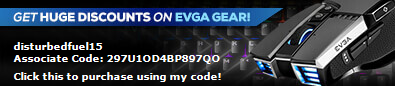 ☜☜ Buy Stuff!...and/or... ☜☜ Buy Stuff!...and/or... ☜☜ Win Stuff! ☜☜ Win Stuff!
|
disturbedfuel15
New Member

- Total Posts : 43
- Reward points : 0
- Joined: 2017/10/18 13:40:50
- Location: USA
- Status: offline
- Ribbons : 1

Re: EVGA GeForce RTX 3090 K|NGP|N - Owners thread (bench marks, questions, etc.)
2021/09/02 15:01:49
(permalink)
Well I successfully converted the AIO into a HC using the official kit. I really hope the temps are not horrible. However, from what I've read, it's the extreme overclockability that has been affected. Running it at stock speeds or a slight overclock, I imagine it will be just fine. So I should not be too concerned. Just waiting for a new distro block to come in- I didn't like how difficult it was to drain my loop this time, so I'm redoing it.
I was honestly pretty surprised that the HC kit came with a GPU thermal pad versus some sort of paste. Maybe things have changed but IIRC, thermal pads didn't work as well as paste. Of course I thought about that after I put it all together (excitement). I can still take it apart to replace the GPU pad with liquid metal, but then I risk needing new thermal pads for the mem, and I don't have any more of that inductor paste... not even sure what that is but it said "FOR INDUCTORS ONLY". (what is that paste and why is it special?)
Anyway, from what I've read, it's hit or miss with these hydrocopper kits. One person says "Yeah, it's not bad" and another says "This is a steaming pile" (perhaps literally). I guess this is what it's like being on the bleeding edge? Not too many stats out there. Knowing that, maybe I'll just leave the stock stuff on there for now so I can get some measurements for people. Unless the temps are absolute ****e, I'll probably just replace the stock thermal material 6 months down the road when I drain the loop again. Food for thought.
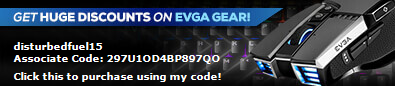 ☜☜ Buy Stuff!...and/or... ☜☜ Buy Stuff!...and/or... ☜☜ Win Stuff! ☜☜ Win Stuff!
|
bavor
SSC Member

- Total Posts : 995
- Reward points : 0
- Joined: 2008/02/20 21:24:43
- Status: offline
- Ribbons : 6

Re: EVGA GeForce RTX 3090 K|NGP|N - Owners thread (bench marks, questions, etc.)
2021/09/02 18:58:34
(permalink)
I think I figured out why my Kingpin Hyro Copper blocks leaked. If you use chilled water for cooling when overclocking, the copper and acrylic and plastic parts expand and contract at different rates.
Its unusual that it only happens with the Hydro Copper block. My other 3090 with an EK water block doesn't leak with -10C to -15C water, but the hydro copper leaks with water around 0C. My 2080 Super with an EK Water Block doesn't leak with chilled water either.
|
Gotspeed_2000
SSC Member

- Total Posts : 818
- Reward points : 0
- Joined: 2021/01/07 18:53:17
- Status: offline
- Ribbons : 5

Re: EVGA GeForce RTX 3090 K|NGP|N - Owners thread (bench marks, questions, etc.)
2021/09/05 01:10:28
(permalink)
Hopefully this week we should see if Optimus is able to keep it's timelines. They put out via twitter that emails should be going out this week for those who have placed orders with deliveries to be processed the following week. I'm thinking it will still be end of September before we see our blocks, but maybe we will be lucky. Even if the blocks are released late September, they did a pretty good job on timelines if it holds.
Corsair 1000D Obsidian Case I9 13900K with EK Velocity 2 Block ASUS 4090 Strix with Optimus Block ASUS Hero Z690 Mobo 64GB DDR5 RAM Trident 6000Mhz 1TB Nvme primary /2*2TB Nvme secondary/1tb & 2TB SSD drive EVGA 1600 Watt PSU 30 Lian Li AL120 fans 2 * 480mm medium thickness rad, 2 * 360mm medium thickness rad, with Two EK Pump/res combos. Custom hard tube loop. Samsung G7 32" Monitor EVGA Z20 Keyboard Glorious Model O
|