Thor2020
New Member

- Total Posts : 5
- Reward points : 0
- Joined: 2/11/2010
- Status: offline
- Ribbons : 0

Re: EVGA GeForce RTX 2080 Ti / 2080 XC/XC Ultra BIOS Update
Friday, November 29, 2019 10:08 PM
(permalink)
Hello i tried updating the firmware for my 2080ti XC Ultra 11G-P4-2383-KB. I keep getting an error while trying to run the firmware downloaded. Error: NV_UCODE_CMD_COMMAND_PREP Failed. Any suggestions.
post edited by Thor2020 - Friday, November 29, 2019 11:04 PM
Attached Image(s)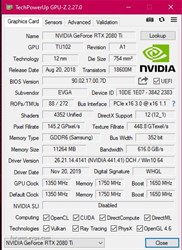
|
Sajin
EVGA Forum Moderator

- Total Posts : 49227
- Reward points : 0
- Joined: 6/8/2010
- Location: Texas, USA.
- Status: offline
- Ribbons : 199


Re: EVGA GeForce RTX 2080 Ti / 2080 XC/XC Ultra BIOS Update
Friday, November 29, 2019 11:33 PM
(permalink)
Thor2020
Hello i tried updating the firmware for my 2080ti XC Ultra 11G-P4-2383-KB.
I keep getting an error while trying to run the firmware downloaded.
Error: NV_UCODE_CMD_COMMAND_PREP Failed.
Any suggestions.
https://forums.evga.com/FindPost/2878216
|
dlm12007
New Member

- Total Posts : 2
- Reward points : 0
- Joined: 4/27/2011
- Status: offline
- Ribbons : 0

Re: EVGA GeForce RTX 2080 Ti / 2080 XC/XC Ultra BIOS Update
Saturday, November 30, 2019 0:48 PM
(permalink)
Sajin
Thor2020
Hello i tried updating the firmware for my 2080ti XC Ultra 11G-P4-2383-KB.
I keep getting an error while trying to run the firmware downloaded.
Error: NV_UCODE_CMD_COMMAND_PREP Failed.
Any suggestions.
Sajin - mind expanding a bit on what you were proposing out of that thread? I've got a 11G-P4-2282-KR brand new and have run into the exact same problem while trying to flash. Strange the original forum post from EVGA said new cards were shipping with latest bios but I still only see 112% power target max in PX1...which is what led me to try to flash. Not sure if you saw this as well Thor but before the "NV_UCODE_CMD_COMMAND_PREP" error it says something about not having the right version of NVFLASH as well.
|
Sajin
EVGA Forum Moderator

- Total Posts : 49227
- Reward points : 0
- Joined: 6/8/2010
- Location: Texas, USA.
- Status: offline
- Ribbons : 199


Re: EVGA GeForce RTX 2080 Ti / 2080 XC/XC Ultra BIOS Update
Saturday, November 30, 2019 0:53 PM
(permalink)
dlm12007
Sajin
Thor2020
Hello i tried updating the firmware for my 2080ti XC Ultra 11G-P4-2383-KB.
I keep getting an error while trying to run the firmware downloaded.
Error: NV_UCODE_CMD_COMMAND_PREP Failed.
Any suggestions.
Sajin - mind expanding a bit on what you were proposing out of that thread? I've got a 11G-P4-2282-KR brand new and have run into the exact same problem while trying to flash. Strange the original forum post from EVGA said new cards were shipping with latest bios but I still only see 112% power target max in PX1...which is what led me to try to flash.
Not sure if you saw this as well Thor but before the "NV_UCODE_CMD_COMMAND_PREP" error it says something about not having the right version of NVFLASH as well.
Thor2020 may be typing in the commands wrong.
|
dlm12007
New Member

- Total Posts : 2
- Reward points : 0
- Joined: 4/27/2011
- Status: offline
- Ribbons : 0

Re: EVGA GeForce RTX 2080 Ti / 2080 XC/XC Ultra BIOS Update
Saturday, November 30, 2019 2:00 AM
(permalink)
The utility runs automatically and then spits out that error...at least in my case so I don't think it's the commands.
|
ppeluso1
New Member

- Total Posts : 3
- Reward points : 0
- Joined: 11/28/2019
- Status: offline
- Ribbons : 0

Re: EVGA GeForce RTX 2080 Ti / 2080 XC/XC Ultra BIOS Update
Sunday, December 01, 2019 6:55 PM
(permalink)
dlm12007
The utility runs automatically and then spits out that error...at least in my case so I don't think it's the commands.
I have the exact same issue as you two have with my 11g-p4-2383-kr ultra.
|
Spin5000
New Member

- Total Posts : 7
- Reward points : 0
- Joined: 4/7/2020
- Status: offline
- Ribbons : 0

Re: EVGA GeForce RTX 2080 Ti / 2080 XC/XC Ultra BIOS Update
Tuesday, April 07, 2020 8:10 AM
(permalink)
I'm having the exact same issue as multiple people like Thor2020, dlm12007, ppeluso1, etc. My EVGA 2080 Ti XC Black 11G-P4-2282-KR will not update as it spits some error and a message about needing a newer version of NVFlash. I'm clueless as to the link Sajin posted as that seems like just a generic version of NVFlash on it's own rather than having the bios of the EVGA 2080 Ti XC Black 11G-P4-2282-KR built into the NVFlash program like what EVGA provided (OP). Also, the NVFlash in Sajin's link requires all sorts of commands and manual typing whereas the program EVGA linked to here is supposed to automatically install upon double-clicking the file. Can someone please help? I'm having strange issues with my EVGA 2080 Ti XC Black 11G-P4-2282-KR and need to see if updating the bios helps.
post edited by Spin5000 - Tuesday, April 07, 2020 8:44 AM
|
Sajin
EVGA Forum Moderator

- Total Posts : 49227
- Reward points : 0
- Joined: 6/8/2010
- Location: Texas, USA.
- Status: offline
- Ribbons : 199


Re: EVGA GeForce RTX 2080 Ti / 2080 XC/XC Ultra BIOS Update
Tuesday, April 07, 2020 7:03 PM
(permalink)
Spin5000
I'm having the exact same issue as multiple people like Thor2020, dlm12007, ppeluso1, etc.
My EVGA 2080 Ti XC Black 11G-P4-2282-KR will not update as it spits some error and a message about needing a newer version of NVFlash.
I'm clueless as to the link Sajin posted as that seems like just a generic version of NVFlash on it's own rather than having the bios of the EVGA 2080 Ti XC Black 11G-P4-2282-KR built into the NVFlash program like what EVGA provided (OP). Also, the NVFlash in Sajin's link requires all sorts of commands and manual typing whereas the program EVGA linked to here is supposed to automatically install upon double-clicking the file.
Can someone please help? I'm having strange issues with my EVGA 2080 Ti XC Black 11G-P4-2282-KR and need to see if updating the bios helps.
Contact evga support for assistance... https://www.evga.com/about/contactus/
|
Moneywaster
New Member

- Total Posts : 8
- Reward points : 0
- Joined: 4/2/2020
- Status: offline
- Ribbons : 0

Re: EVGA GeForce RTX 2080 Ti / 2080 XC/XC Ultra BIOS Update
Wednesday, April 08, 2020 4:07 PM
(permalink)
Is there a firmware update for 11G-P4-2487-KR? Keep getting a weird issue where the card shows some 3 red light just on top of the power connectors and the LED's don't work. Also fans are spinning on full and the Precision X1 shows 0 Watt's.
|
Cool GTX
EVGA Forum Moderator

- Total Posts : 31353
- Reward points : 0
- Joined: 12/12/2010
- Location: Folding for the Greater Good
- Status: offline
- Ribbons : 123


Re: EVGA GeForce RTX 2080 Ti / 2080 XC/XC Ultra BIOS Update
Wednesday, April 08, 2020 4:13 PM
(permalink)
Moneywaster
Is there a firmware update for 11G-P4-2487-KR? Keep getting a weird issue where the card shows some 3 red light just on top of the power connectors and the LED's don't work. Also fans are spinning on full and the Precision X1 shows 0 Watt's.
sorry for the delay had to remove your post from filter
Learn your way around the EVGA Forums, Rules & limits on new accounts Ultimate Self-Starter Thread For New Members
I am a Volunteer Moderator - not an EVGA employee
Older RIG projects RTX Project Nibbler

When someone does not use reason to reach their conclusion in the first place; you can't use reason to convince them otherwise!
|
Cool GTX
EVGA Forum Moderator

- Total Posts : 31353
- Reward points : 0
- Joined: 12/12/2010
- Location: Folding for the Greater Good
- Status: offline
- Ribbons : 123


Re: EVGA GeForce RTX 2080 Ti / 2080 XC/XC Ultra BIOS Update
Wednesday, April 08, 2020 4:16 PM
(permalink)
Did you use the Newest Version of X1 ? Did you allow all the background updates to run when loading X1 ? How Do I Troubleshoot Precision X1 Issues? Is Windows Fast Startup turned Off ? Is Fast Boot turned off in your MB - BIOS ? Have you tried a Full power Off ? unplug everything from wall that connects to the PC .. hold start button 20 sec to discharge any capacitors Still having issue - talk with EVGA CS they may have a file to send - make sure you register your GPU first Contact Customer Service
Learn your way around the EVGA Forums, Rules & limits on new accounts Ultimate Self-Starter Thread For New Members
I am a Volunteer Moderator - not an EVGA employee
Older RIG projects RTX Project Nibbler

When someone does not use reason to reach their conclusion in the first place; you can't use reason to convince them otherwise!
|
Sajin
EVGA Forum Moderator

- Total Posts : 49227
- Reward points : 0
- Joined: 6/8/2010
- Location: Texas, USA.
- Status: offline
- Ribbons : 199


Re: EVGA GeForce RTX 2080 Ti / 2080 XC/XC Ultra BIOS Update
Wednesday, April 08, 2020 6:43 PM
(permalink)
Moneywaster
Is there a firmware update for 11G-P4-2487-KR? Keep getting a weird issue where the card shows some 3 red light just on top of the power connectors and the LED's don't work. Also fans are spinning on full and the Precision X1 shows 0 Watt's.
To get rid of the 3 red light issue try enabling ERP mode inside your motherboard bios if your board has that setting.
|
Moneywaster
New Member

- Total Posts : 8
- Reward points : 0
- Joined: 4/2/2020
- Status: offline
- Ribbons : 0

Re: EVGA GeForce RTX 2080 Ti / 2080 XC/XC Ultra BIOS Update
Wednesday, April 08, 2020 7:05 PM
(permalink)
Sajin
Moneywaster
Is there a firmware update for 11G-P4-2487-KR? Keep getting a weird issue where the card shows some 3 red light just on top of the power connectors and the LED's don't work. Also fans are spinning on full and the Precision X1 shows 0 Watt's.
To get rid of the 3 red light issue try enabling ERP mode inside your motherboard bios if your board has that setting.
I'm using the Gigabyte Aorus Master x570 mainboard. Sometimes the issue occurs on start up, and sometimes when the computer's screen turns off whilst AFK. I'll try to look for ErP. Hopefully it helps. Thanks.
|
Sajin
EVGA Forum Moderator

- Total Posts : 49227
- Reward points : 0
- Joined: 6/8/2010
- Location: Texas, USA.
- Status: offline
- Ribbons : 199


Re: EVGA GeForce RTX 2080 Ti / 2080 XC/XC Ultra BIOS Update
Wednesday, April 08, 2020 7:14 PM
(permalink)
|
Nazarus
iCX Member

- Total Posts : 252
- Reward points : 0
- Joined: 3/3/2019
- Location: Upstate NY
- Status: offline
- Ribbons : 6


Re: EVGA GeForce RTX 2080 Ti / 2080 XC/XC Ultra BIOS Update
Sunday, April 19, 2020 10:22 PM
(permalink)
Is X1 pushing recommendations for Firmware/BIOS updates to cards now? Or are we still in seek and destroy mode to get a BIOS update.
Associates: RQAORCJB8JNEFOB/Affiliate: YTOQRPH9OK 
|
Sajin
EVGA Forum Moderator

- Total Posts : 49227
- Reward points : 0
- Joined: 6/8/2010
- Location: Texas, USA.
- Status: offline
- Ribbons : 199


Re: EVGA GeForce RTX 2080 Ti / 2080 XC/XC Ultra BIOS Update
Sunday, April 19, 2020 10:29 PM
(permalink)
Nazarus
Is X1 pushing recommendations for Firmware/BIOS updates to cards now? Or are we still in seek and destroy mode to get a BIOS update.
MCU firmware only. Not vbios.
|
Nazarus
iCX Member

- Total Posts : 252
- Reward points : 0
- Joined: 3/3/2019
- Location: Upstate NY
- Status: offline
- Ribbons : 6


Re: EVGA GeForce RTX 2080 Ti / 2080 XC/XC Ultra BIOS Update
Monday, April 20, 2020 0:38 PM
(permalink)
K, was just curious since there was an update for my hydro and didnt get a push from X1.
Associates: RQAORCJB8JNEFOB/Affiliate: YTOQRPH9OK 
|
Moneywaster
New Member

- Total Posts : 8
- Reward points : 0
- Joined: 4/2/2020
- Status: offline
- Ribbons : 0

Re: EVGA GeForce RTX 2080 Ti / 2080 XC/XC Ultra BIOS Update
Tuesday, April 21, 2020 3:03 PM
(permalink)
Sometimes the precision X shows only two fans and while gaming the card gets up to 80 degrees Celsius. Restarting the program seems to fix the problem but now always. So I was wondering if any new updates are available that do fix these small issues.
|
GTXJackBauer
Omnipotent Enthusiast

- Total Posts : 10335
- Reward points : 0
- Joined: 4/20/2010
- Location: (EVGA Discount) Associate Code : LMD3DNZM9LGK8GJ
- Status: offline
- Ribbons : 48


Re: EVGA GeForce RTX 2080 Ti / 2080 XC/XC Ultra BIOS Update
Tuesday, April 21, 2020 8:45 PM
(permalink)
Moneywaster
Sometimes the precision X shows only two fans and while gaming the card gets up to 80 degrees Celsius. Restarting the program seems to fix the problem but now always. So I was wondering if any new updates are available that do fix these small issues.
You could check here and see if you need to update or roll back a version or a few till it works out for you.
Use this Associate Code at your checkouts or follow these instructions for Up to 10% OFF on all your EVGA purchases: LMD3DNZM9LGK8GJ
|
ProDigit
iCX Member

- Total Posts : 465
- Reward points : 0
- Joined: 2/20/2019
- Status: offline
- Ribbons : 4

Re: EVGA GeForce RTX 2080 Ti / 2080 XC/XC Ultra BIOS Update
Saturday, May 09, 2020 2:42 AM
(permalink)
I tried installing using Wine in Linux. I get an error message: The AC adapter must be plugged in before installing firmware
Press any key to exit... The files also are for 2282-KR, my version is 2281
|
dc8flyer
SSC Member

- Total Posts : 563
- Reward points : 0
- Joined: 2/23/2016
- Status: offline
- Ribbons : 7

Re: EVGA GeForce RTX 2080 Ti / 2080 XC/XC Ultra BIOS Update
Sunday, May 17, 2020 3:22 PM
(permalink)
2009 Alienware Aurora x58 i7 990x oc to 4.14 Three ASUS ROG PG278Q Black 27" WQHD 2560 x 1440 - 144 Hz 1ms (GTG) NVIDIA G-Sync Gaming Monitors RTX 2080ti EVGA Black XC oc 1250/160 with 566.14 CORSAIR Vengeance 24GB (6 x 4GB) 240-Pin DDR3 SDRAM DDR3 1600 memory 2TB 860evo SSD Corsair Hydro Series H80i V2 Water/Liquid CPU Cooler Two 120mm push/pull NF-F12 iPPC-3000 PWM Fan with Focused Flow Windows 10 - always the latest
|
dc8flyer
SSC Member

- Total Posts : 563
- Reward points : 0
- Joined: 2/23/2016
- Status: offline
- Ribbons : 7

Re: EVGA GeForce RTX 2080 Ti / 2080 XC/XC Ultra BIOS Update
Sunday, May 17, 2020 3:30 PM
(permalink)
dlm12007
Sajin
Thor2020
Hello i tried updating the firmware for my 2080ti XC Ultra 11G-P4-2383-KB.
I keep getting an error while trying to run the firmware downloaded.
Error: NV_UCODE_CMD_COMMAND_PREP Failed.
Any suggestions.
Sajin - mind expanding a bit on what you were proposing out of that thread? I've got a 11G-P4-2282-KR brand new and have run into the exact same problem while trying to flash. Strange the original forum post from EVGA said new cards were shipping with latest bios but I still only see 112% power target max in PX1...which is what led me to try to flash.
Not sure if you saw this as well Thor but before the "NV_UCODE_CMD_COMMAND_PREP" error it says something about not having the right version of NVFLASH as well.
This thread was concerning an "Ultra" model which you dont have. The Black XC comes with a 135 power limit. If you show 112 you may have uploaded the Black BIOS and not the Black XC Bios. Try this link to upload the Black XC Bios. https://www.techpowerup.com/vgabios/208751/208751
2009 Alienware Aurora x58 i7 990x oc to 4.14 Three ASUS ROG PG278Q Black 27" WQHD 2560 x 1440 - 144 Hz 1ms (GTG) NVIDIA G-Sync Gaming Monitors RTX 2080ti EVGA Black XC oc 1250/160 with 566.14 CORSAIR Vengeance 24GB (6 x 4GB) 240-Pin DDR3 SDRAM DDR3 1600 memory 2TB 860evo SSD Corsair Hydro Series H80i V2 Water/Liquid CPU Cooler Two 120mm push/pull NF-F12 iPPC-3000 PWM Fan with Focused Flow Windows 10 - always the latest
|
Grobiatti
New Member

- Total Posts : 74
- Reward points : 0
- Joined: 11/11/2005
- Status: offline
- Ribbons : 1


Re: EVGA GeForce RTX 2080 Ti / 2080 XC/XC Ultra BIOS Update
Monday, May 18, 2020 8:10 PM
(permalink)
I just picked up a 11G-P4-2389-KR XC Hydrocopper at MicroCenter last week. I got around to installing it and testing over the weekend and noticed that the power limit is capped at 112 After running the firmware update at the beginning of this thread it errors out. Any idea if there going to be a revised update to include this newer model?
post edited by Grobiatti - Thursday, May 21, 2020 8:40 PM
Gigabyte Z390 Ultra Intel i9 9900k32 GB (4x8GB) Gskill RGB 3200 1 eVGA GTX 2080 Ti Black3 x1Tb SSD (Data) 2 NVME 250Gb (Boot) eVga G3 1000w PSU Windows 10 Pro x64 Custom water cooling loopDefine R6 CaseMy Heatware [link=http://www.heatware.com/eval.php?id=67526]http://www.hea
|
battlelog
New Member

- Total Posts : 63
- Reward points : 0
- Joined: 6/26/2018
- Location: Hollywood, CA
- Status: offline
- Ribbons : 0

Re: EVGA GeForce RTX 2080 Ti / 2080 XC/XC Ultra BIOS Update
Wednesday, May 20, 2020 4:54 PM
(permalink)
So I just got off the phone with EVGA support. I asked them about a bios update on my 11G-P4-2487-KR, since I have a power limit of 123? He said that my gpu had the latest bios with out me even telling him what bios I had? I told him that the power limit I have which is 123. He said that was the highest it will go my my gpu? He asked me is there a reason why I wanted to know if there was a bios update, I told him I was looking here on the forums and just wanted my gpu to be up to spec. Don't know if this is true or not? The guy was very polite, think his name is Lam or something like that. I guess I will leave as it is, since thats what CS said.
Attached Image(s)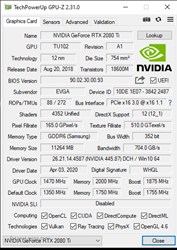 
CPU: Intel i9 10850k MOBO: Rog Maximus XII Hero Z490 GPU: EVGA RTX 2080 Ti FTW3 Ultra OVERCLOCKED RAM: Corsiar Dominator Platinum RGB 32GB 3200MHZ AIO: Corsair H100i Pro RGB PSU: Corsair HX1000i SSD: 1 v-NAND SSD 970 PRO 2 TB CASE: COOL MASTER MC500P MONITOR: Asus Tuff VG27AQ 2560x1440
|
oni222
New Member

- Total Posts : 12
- Reward points : 0
- Joined: 3/12/2013
- Status: offline
- Ribbons : 0

Re: EVGA GeForce RTX 2080 Ti / 2080 XC/XC Ultra BIOS Update
Thursday, June 25, 2020 6:46 PM
(permalink)
I just received my 11G-P4-2389-KR EVGA GeForce RTX 2080 Ti XC HYDRO COPPER GAMING ( URL ).
Sadly this has the same issue where the bios limits power draw to 114%. I reached out to the helpdesk and they cannot find a bios update for this card.
|
Sajin
EVGA Forum Moderator

- Total Posts : 49227
- Reward points : 0
- Joined: 6/8/2010
- Location: Texas, USA.
- Status: offline
- Ribbons : 199


Re: EVGA GeForce RTX 2080 Ti / 2080 XC/XC Ultra BIOS Update
Thursday, June 25, 2020 7:51 PM
(permalink)
|
oni222
New Member

- Total Posts : 12
- Reward points : 0
- Joined: 3/12/2013
- Status: offline
- Ribbons : 0

Re: EVGA GeForce RTX 2080 Ti / 2080 XC/XC Ultra BIOS Update
Thursday, June 25, 2020 8:42 PM
(permalink)
Sajin
oni222
I just received my 11G-P4-2389-KR EVGA GeForce RTX 2080 Ti XC HYDRO COPPER GAMING ( URL ).
Sadly this has the same issue where the bios limits power draw to 114%. I reached out to the helpdesk and they cannot find a bios update for this card.
You could try flashing another vendors vbios to the card to get a higher power limit.
Plenty to choose from:
No need to worry about bricking the card:
I have an open ticket with EVGA and if it ends up not working out I will check out your method. Thank you.
|
Sajin
EVGA Forum Moderator

- Total Posts : 49227
- Reward points : 0
- Joined: 6/8/2010
- Location: Texas, USA.
- Status: offline
- Ribbons : 199


Re: EVGA GeForce RTX 2080 Ti / 2080 XC/XC Ultra BIOS Update
Thursday, June 25, 2020 10:21 PM
(permalink)
|
Grobiatti
New Member

- Total Posts : 74
- Reward points : 0
- Joined: 11/11/2005
- Status: offline
- Ribbons : 1


Re: EVGA GeForce RTX 2080 Ti / 2080 XC/XC Ultra BIOS Update
Monday, June 29, 2020 3:18 PM
(permalink)
oni222
I just received my 11G-P4-2389-KR EVGA GeForce RTX 2080 Ti XC HYDRO COPPER GAMING ( URL ).
Sadly this has the same issue where the bios limits power draw to 114%. I reached out to the helpdesk and they cannot find a bios update for this card. I had the same issue. the problem is that the chip is a 300 non A instead of the 300A like the rest of the XC lineup. its essentially the 2080 ti black edition with a water block on it. so with flashing a different vendors bios your still not getting to the 130%, I think at best 124%. I ended up returning it and just bought a regular XC and a waterblock, and it goes to 130% as it should.
post edited by Grobiatti - Monday, June 29, 2020 3:20 PM
Gigabyte Z390 Ultra Intel i9 9900k32 GB (4x8GB) Gskill RGB 3200 1 eVGA GTX 2080 Ti Black3 x1Tb SSD (Data) 2 NVME 250Gb (Boot) eVga G3 1000w PSU Windows 10 Pro x64 Custom water cooling loopDefine R6 CaseMy Heatware [link=http://www.heatware.com/eval.php?id=67526]http://www.hea
|
Cisco150
New Member

- Total Posts : 29
- Reward points : 0
- Joined: 3/16/2015
- Status: offline
- Ribbons : 0

Re: EVGA GeForce RTX 2080 Ti / 2080 XC/XC Ultra BIOS Update
Tuesday, June 30, 2020 0:26 PM
(permalink)
Sajin
HiPman
Sajin
The max percentage isn't important the max wattage is what is important.

The ftw3 should read 373w.
but yours shows 380 :D how come ?
I'm running a 380w galax vbios on my 2080 ti xc gaming card.
Can you share the bios and how to install it. i have the same card on water thanks with 9900k
|