GTXJackBauer
Omnipotent Enthusiast

- Total Posts : 10335
- Reward points : 0
- Joined: 2010/04/19 22:23:25
- Location: (EVGA Discount) Associate Code : LMD3DNZM9LGK8GJ
- Status: offline
- Ribbons : 48


Everyone can check out the official Version of EVGA Precision X1 down below. Release: 5/21/2020 - Fix Save profile crash issue on certain cards
Release: 3/27/2020 - Adds support for additional RTX 2080 SUPER cards
Release: 2/26/2020 - Update firmware for RTX 2080 Ti FTW3 HYBRID.
- Fixed where NVLink LED could not be controlled if the VGA does not support LED function.
Release: 10/29/2019 - Improvements to the "Apply Previous Settings on Load" option. Now when this option is selected without selecting "Start with OS", Precision will auto load the last applied settings on system start.
Release: 10/17/2019 - Fix Framerate Limiter bug.
- LED Sync support on RTX 20 Series.
- Fix profile deleted on new install issue.
Release: 9/20/2019 - Improvements to "Boost Lock" feature for compatibility. To set a locked clock, once you enable Boost Lock, you set the clock using offsets.
- Now shows 4 digits on system tray OSD.
- Various other fixes.
Release: 9/5/2019 - Improvements to "Boost Lock" feature to ensure max overclock.
- Improvements to EVGA GeForce RTX 2080 Ti K|NGP|N OLED display
Release: 8/1/2019 - Adds new "Boost Lock" feature, this feature will allow you to lock the graphics card frequency to the highest performance state. Please note that SLI is not currently supported in this feature.
Release: 7/18/2019 - Improves RTX 2080 Ti K|NGP|N Support
- Adds support for AMD Ryzen CPU temp monitoring
- Support for Z10 RGB LCD display
- Adds ability to disable splash screen on startup
Release: 6/14/2019
- Adds support for Frame Rate Limiter (Frame Rate Target)
- Various other fixes
DOWNLOADS
post edited by GTXJackBauer - 2020/08/02 17:01:57
Use this Associate Code at your checkouts or follow these instructions for Up to 10% OFF on all your EVGA purchases: LMD3DNZM9LGK8GJ
|
Hoggle
EVGA Forum Moderator

- Total Posts : 8899
- Reward points : 0
- Joined: 2003/10/13 22:10:45
- Location: Eugene, OR
- Status: offline
- Ribbons : 4

Re: EVGA Precision X1 - Version 0.3.19.0 (OFFICIAL RELEASE - NON-BETA)
2019/06/14 23:15:15
(permalink)
Thanks for the update 3.17 was pretty stable for me so hopefully 3.19 is even better.
|
d.burnette
CLASSIFIED Member

- Total Posts : 3508
- Reward points : 0
- Joined: 2007/03/08 13:19:32
- Status: offline
- Ribbons : 17


Re: EVGA Precision X1 - Version 0.3.19.0 (OFFICIAL RELEASE - NON-BETA)
2019/06/15 06:49:37
(permalink)
I have reported this I know at least in the previous couple of versions of PX1. Under HWM tab, max temps are not being recorded properly. See image - this is after a gaming session. This used to work properly a few versions back. Would be nice if it did again. Other than this 0.3.19 working fine for me. 
Don EVGA Z390 Dark MB | i9 9900k CPU @ 5.2 GHz all cores | EVGA RTX 3090 FTW3 Ultra | 32 GB G Skill Trident Z 3200 MHz CL14 DDR4 Ram | Corsair H150i Pro Cooler | EVGA T2 Titanium 1000w Power Supply | Samsung 970 Pro 1TB m.2 Nvme | Samsung 970 Evo 1TB m.2 Nvme | Samsung 860 Evo 1TB SATA SSD | EVGA DG 87 Case |
|
akaash00
New Member

- Total Posts : 24
- Reward points : 0
- Joined: 2017/12/30 00:15:35
- Location: The Netherlands
- Status: offline
- Ribbons : 0

Re: EVGA Precision X1 - Version 0.3.19.0 (OFFICIAL RELEASE - NON-BETA)
2019/06/15 07:10:18
(permalink)
Please fix HW montor starting at startup, Disabling it and saving does nothing. It's still active after restart. I hate disabling it manually everytime after reboot. I want to enable it on demand.
Intel i9 7900x 4.7 GHz@1.215v - Corsair H115i Aio EVGA 3090 FTW3 Ultra -> Got PCB v1.0 after v0.1 died. Asus Rampage VI Extreme Motherboard G Skill Trident Z RGB 32gb 3200mhz (16-18-18-38) Samsung 960 PRO M.2 SSD 1TB Corsair HX1000i 1000 watt PSU 80+ Platinum LG 27GN950-B (4k 144 Hz !) Lian Li PC-011 Dynamic XL White ROG Certified 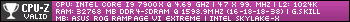
|
Cool GTX
EVGA Forum Moderator

- Total Posts : 31353
- Reward points : 0
- Joined: 2010/12/12 14:22:25
- Location: Folding for the Greater Good
- Status: offline
- Ribbons : 123


Re: EVGA Precision X1 - Version 0.3.19.0 (OFFICIAL RELEASE - NON-BETA)
2019/06/15 07:40:22
(permalink)
akaash00
Please fix HW montor starting at startup, Disabling it and saving does nothing. It's still active after restart. I hate disabling it manually everytime after reboot. I want to enable it on demand.
Did you Apply & then Save this change to a Profile Number ? Possible work around --> go through & Un-select the "X" in each HW section 
Learn your way around the EVGA Forums, Rules & limits on new accounts Ultimate Self-Starter Thread For New Members
I am a Volunteer Moderator - not an EVGA employee
Older RIG projects RTX Project Nibbler

When someone does not use reason to reach their conclusion in the first place; you can't use reason to convince them otherwise!
|
Cool GTX
EVGA Forum Moderator

- Total Posts : 31353
- Reward points : 0
- Joined: 2010/12/12 14:22:25
- Location: Folding for the Greater Good
- Status: offline
- Ribbons : 123


Re: EVGA Precision X1 - Version 0.3.19.0 (OFFICIAL RELEASE - NON-BETA)
2019/06/15 07:41:23
(permalink)
GTXJackBauer
Everyone can check out the official Version of EVGA Precision X1 - 0.3.19.0
Version 0.3.19.0
Release: 6/14/2019
Adds support for Frame Rate Limiter (Frame Rate Target)
Various other fixes
Precision X1 Page
Download Standalone
Download Steam
 newer version
Learn your way around the EVGA Forums, Rules & limits on new accounts Ultimate Self-Starter Thread For New Members
I am a Volunteer Moderator - not an EVGA employee
Older RIG projects RTX Project Nibbler

When someone does not use reason to reach their conclusion in the first place; you can't use reason to convince them otherwise!
|
Cool GTX
EVGA Forum Moderator

- Total Posts : 31353
- Reward points : 0
- Joined: 2010/12/12 14:22:25
- Location: Folding for the Greater Good
- Status: offline
- Ribbons : 123


Re: EVGA Precision X1 - Version 0.3.19.0 (OFFICIAL RELEASE - NON-BETA)
2019/06/15 07:42:54
(permalink)
d.burnette
I have reported this I know at least in the previous couple of versions of PX1.
Under HWM tab, max temps are not being recorded properly.
See image - this is after a gaming session.
This used to work properly a few versions back. Would be nice if it did again.
Other than this 0.3.19 working fine for me.
Did you try all the Steps in this link when changing Versions of X1 ? How Do I Troubleshoot Precision X1 Issues?
Learn your way around the EVGA Forums, Rules & limits on new accounts Ultimate Self-Starter Thread For New Members
I am a Volunteer Moderator - not an EVGA employee
Older RIG projects RTX Project Nibbler

When someone does not use reason to reach their conclusion in the first place; you can't use reason to convince them otherwise!
|
akaash00
New Member

- Total Posts : 24
- Reward points : 0
- Joined: 2017/12/30 00:15:35
- Location: The Netherlands
- Status: offline
- Ribbons : 0

Re: EVGA Precision X1 - Version 0.3.19.0 (OFFICIAL RELEASE - NON-BETA)
2019/06/15 07:43:17
(permalink)
Cool GTX
akaash00
Please fix HW montor starting at startup, Disabling it and saving does nothing. It's still active after restart. I hate disabling it manually everytime after reboot. I want to enable it on demand.
Did you Apply & then Save this change to a Profile Number ?
Possible work around --> go through & Un-select the "X" in each HW section

I always do Apply then Save. This issue was also on the previous betas
Intel i9 7900x 4.7 GHz@1.215v - Corsair H115i Aio EVGA 3090 FTW3 Ultra -> Got PCB v1.0 after v0.1 died. Asus Rampage VI Extreme Motherboard G Skill Trident Z RGB 32gb 3200mhz (16-18-18-38) Samsung 960 PRO M.2 SSD 1TB Corsair HX1000i 1000 watt PSU 80+ Platinum LG 27GN950-B (4k 144 Hz !) Lian Li PC-011 Dynamic XL White ROG Certified 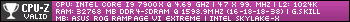
|
meta12
New Member

- Total Posts : 7
- Reward points : 0
- Joined: 2016/12/02 10:14:50
- Status: offline
- Ribbons : 0

Re: EVGA Precision X1 - Version 0.3.19.0 (OFFICIAL RELEASE - NON-BETA)
2019/06/15 10:22:31
(permalink)
I've been using Precision X1 for awhile now with no issues.
Last night I turned off my PC, and this morning when I turned it on, Precision X1 would not start. I have it so it starts with Windows, but all that happens is the X1 logo appears on the screen and the program does not start.
Same thing happens when opening it from the PX18.exe, the logo shows on screen and the program never starts. It shows up for a split second in task manager under processes and says 'suspended'.
I've tried pretty much everything solution I could find searching around, but nothing helps.
The same thing happens with any version I try. It's just so weird that it was working completely fine last night and now it won't even open.
Any help would be greatly appreciated.
|
GTXJackBauer
Omnipotent Enthusiast

- Total Posts : 10335
- Reward points : 0
- Joined: 2010/04/19 22:23:25
- Location: (EVGA Discount) Associate Code : LMD3DNZM9LGK8GJ
- Status: offline
- Ribbons : 48


Re: EVGA Precision X1 - Version 0.3.19.0 (OFFICIAL RELEASE - NON-BETA)
2019/06/15 11:29:35
(permalink)
meta12
I've been using Precision X1 for awhile now with no issues.
Last night I turned off my PC, and this morning when I turned it on, Precision X1 would not start. I have it so it starts with Windows, but all that happens is the X1 logo appears on the screen and the program does not start.
Same thing happens when opening it from the PX18.exe, the logo shows on screen and the program never starts. It shows up for a split second in task manager under processes and says 'suspended'.
I've tried pretty much everything solution I could find searching around, but nothing helps.
The same thing happens with any version I try. It's just so weird that it was working completely fine last night and now it won't even open.
Any help would be greatly appreciated.
By any chance, are you using Aquasuite software? I remember it conflicting with it once. Also check and make sure if there were any recent Window updates.
Use this Associate Code at your checkouts or follow these instructions for Up to 10% OFF on all your EVGA purchases: LMD3DNZM9LGK8GJ
|
meta12
New Member

- Total Posts : 7
- Reward points : 0
- Joined: 2016/12/02 10:14:50
- Status: offline
- Ribbons : 0

Re: EVGA Precision X1 - Version 0.3.19.0 (OFFICIAL RELEASE - NON-BETA)
2019/06/15 11:47:25
(permalink)
GTXJackBauer
meta12
I've been using Precision X1 for awhile now with no issues.
Last night I turned off my PC, and this morning when I turned it on, Precision X1 would not start. I have it so it starts with Windows, but all that happens is the X1 logo appears on the screen and the program does not start.
Same thing happens when opening it from the PX18.exe, the logo shows on screen and the program never starts. It shows up for a split second in task manager under processes and says 'suspended'.
I've tried pretty much everything solution I could find searching around, but nothing helps.
The same thing happens with any version I try. It's just so weird that it was working completely fine last night and now it won't even open.
Any help would be greatly appreciated.
By any chance, are you using Aquasuite software? I remember it conflicting with it once.
Also check and make sure if there were any recent Window updates.
I'm not using that software, and there was a Windows update this morning, however X1 was broken before the update came through as far as I can recall. I ended up doing a system restore to a few weeks back, and X1 is working again. However, everytime I open up the program, it now says "Requested value 'FTW3_ULTRA_HY' was not found." It then starts the program normally. What does this mean?
|
meta12
New Member

- Total Posts : 7
- Reward points : 0
- Joined: 2016/12/02 10:14:50
- Status: offline
- Ribbons : 0

Re: EVGA Precision X1 - Version 0.3.19.0 (OFFICIAL RELEASE - NON-BETA)
2019/06/15 12:42:12
(permalink)
I think I've fixed it.
I did the system restore, uninstalled X1, deleted all the leftover files, then reinstalled the latest version.
Seems to work now. No clue what the issue was.
|
GTXJackBauer
Omnipotent Enthusiast

- Total Posts : 10335
- Reward points : 0
- Joined: 2010/04/19 22:23:25
- Location: (EVGA Discount) Associate Code : LMD3DNZM9LGK8GJ
- Status: offline
- Ribbons : 48


Re: EVGA Precision X1 - Version 0.3.19.0 (OFFICIAL RELEASE - NON-BETA)
2019/06/15 20:26:08
(permalink)
meta12
I think I've fixed it.
I did the system restore, uninstalled X1, deleted all the leftover files, then reinstalled the latest version.
Seems to work now. No clue what the issue was.

Use this Associate Code at your checkouts or follow these instructions for Up to 10% OFF on all your EVGA purchases: LMD3DNZM9LGK8GJ
|
dc8flyer
SSC Member

- Total Posts : 563
- Reward points : 0
- Joined: 2016/02/23 00:10:47
- Status: offline
- Ribbons : 7

Re: EVGA Precision X1 - Version 0.3.19.0 (OFFICIAL RELEASE - NON-BETA)
2019/06/16 04:58:17
(permalink)
PX1 3.19 has upped the CPU usage again to even higher percentages than I have seen before. PX1 3.17 cpu usage was less than one percent. PX1 3.19 cpu usage is up to 3.7 percent with computer at idle/no load. I'll go back to 3.17 and see what happens. Edit: My mistake. CPU usage still below one percent. I was looking at GPU usage that went as high as 3.7 percent. PX1 3.19 looks good.
post edited by dc8flyer - 2019/06/16 05:21:55
2009 Alienware Aurora x58 i7 990x oc to 4.14 Three ASUS ROG PG278Q Black 27" WQHD 2560 x 1440 - 144 Hz 1ms (GTG) NVIDIA G-Sync Gaming Monitors RTX 2080ti EVGA Black XC oc 1250/160 with 566.14 CORSAIR Vengeance 24GB (6 x 4GB) 240-Pin DDR3 SDRAM DDR3 1600 memory 2TB 860evo SSD Corsair Hydro Series H80i V2 Water/Liquid CPU Cooler Two 120mm push/pull NF-F12 iPPC-3000 PWM Fan with Focused Flow Windows 10 - always the latest
|
dlbsyst
iCX Member

- Total Posts : 311
- Reward points : 0
- Joined: 2011/01/15 11:56:22
- Status: offline
- Ribbons : 1

Re: EVGA Precision X1 - Version 0.3.19.0 (OFFICIAL RELEASE - NON-BETA)
2019/06/16 05:35:07
(permalink)
I think this new version should still be considered beta because I continue to have a problem with it. It sometimes only detects 2 of 3 fans on my RTX 2080 FTW3. I just don't understand why EVGA can't seem to fix this issue since the earlier version 0.3.12 worked correctly detecting my fans every time. Please fix this issue because I do not want to run an old version.:(
post edited by dlbsyst - 2019/06/16 09:50:55
|
FreedomParts
New Member

- Total Posts : 7
- Reward points : 0
- Joined: 2018/07/03 12:44:19
- Status: offline
- Ribbons : 0

Re: EVGA Precision X1 - Version 0.3.19.0 (OFFICIAL RELEASE - NON-BETA)
2019/06/16 10:12:32
(permalink)
This app does not work on my system. I uninstalled Precision XOC to try it out. First with beta v0.3.17, then with this official release. I tried installing with AV disabled, running as administrator..
All that ever happens is I see a splash screen logo while it's loading, then nothing...
Here's windows application logs, 2 error messages get created when I try to launch:
-an application error entry:
Faulting application name: PX18.exe, version: 0.3.19.0, time stamp: 0x5d031268
Faulting module name: KERNELBASE.dll, version: 10.0.18362.145, time stamp: 0xef881ca4
Exception code: 0xe0434352
Fault offset: 0x000000000003a839
Faulting process id: 0x17b0
Faulting application start time: 0x01d5246591946232
Faulting application path: C:\Program Files\EVGA\Precision X1\PX18.exe
Faulting module path: C:\WINDOWS\System32\KERNELBASE.dll
Report Id: 0104bb9a-da8c-46a4-9bdc-4153a594e739
Faulting package full name:
Faulting package-relative application ID:
- a .NET runtime entry:
Application: PX18.exe
Framework Version: v4.0.30319
Description: The process was terminated due to an unhandled exception.
Exception Info: System.ArgumentOutOfRangeException
at System.ThrowHelper.ThrowArgumentOutOfRangeException(System.ExceptionArgument, System.ExceptionResource)
at PX18.ViewModel.HWMonitorVM.addMenus(System.Collections.Generic.List`1<PX18.Model.Monitor>)
at PX18.View.HWMonitorUC.UserControl_Loaded(System.Object, System.Windows.RoutedEventArgs)
at System.Windows.EventRoute.InvokeHandlersImpl(System.Object, System.Windows.RoutedEventArgs, Boolean)
at System.Windows.UIElement.RaiseEventImpl(System.Windows.DependencyObject, System.Windows.RoutedEventArgs)
at System.Windows.BroadcastEventHelper.BroadcastEvent(System.Windows.DependencyObject, System.Windows.RoutedEvent)
at System.Windows.BroadcastEventHelper.BroadcastLoadedEvent(System.Object)
at MS.Internal.LoadedOrUnloadedOperation.DoWork()
at System.Windows.Media.MediaContext.FireLoadedPendingCallbacks()
at System.Windows.Media.MediaContext.FireInvokeOnRenderCallbacks()
at System.Windows.Media.MediaContext.RenderMessageHandlerCore(System.Object)
at System.Windows.Media.MediaContext.RenderMessageHandler(System.Object)
at System.Windows.Interop.HwndTarget.OnResize()
at System.Windows.Interop.HwndTarget.HandleMessage(MS.Internal.Interop.WindowMessage, IntPtr, IntPtr)
at System.Windows.Interop.HwndSource.HwndTargetFilterMessage(IntPtr, Int32, IntPtr, IntPtr, Boolean ByRef)
at MS.Win32.HwndWrapper.WndProc(IntPtr, Int32, IntPtr, IntPtr, Boolean ByRef)
at MS.Win32.HwndSubclass.DispatcherCallbackOperation(System.Object)
at System.Windows.Threading.ExceptionWrapper.InternalRealCall(System.Delegate, System.Object, Int32)
at System.Windows.Threading.ExceptionWrapper.TryCatchWhen(System.Object, System.Delegate, System.Object, Int32, System.Delegate)
at System.Windows.Threading.Dispatcher.LegacyInvokeImpl(System.Windows.Threading.DispatcherPriority, System.TimeSpan, System.Delegate, System.Object, Int32)
at MS.Win32.HwndSubclass.SubclassWndProc(IntPtr, Int32, IntPtr, IntPtr)
I'm running this on Windows 10 Pro v1903 build 18362.145, I have 2 1080ti FTW
|
Vanitas_59
Superclocked Member

- Total Posts : 123
- Reward points : 0
- Joined: 2010/08/28 08:07:05
- Status: offline
- Ribbons : 0

Re: EVGA Precision X1 - Version 0.3.19.0 (OFFICIAL RELEASE - NON-BETA)
2019/06/16 11:38:23
(permalink)
This question may seem redundant if not stupid, but does EVGA Precision X1 support GTX 1080Ti FTW3? I'm asking because the OSD on XOC 6.2.7 is wonky (seems to work whenever it feels like it), and on the main download page for X1 in the "Key Features" it lists: "Full support for GeForce RTX graphics cards (GTX support coming soon)". However, in the System Requirements it lists Supports GeForce RTX, Geforce GTX 16 Series, and GeForce GTX 10 Series Graphics Cards. I may be reading too much into this, but I'm confused. I just want the OSD to function and the ability to control all 3 fans. I tried older versions of XOC and I'm getting the same results: OSD is lolz. Sometimes it functions, sometimes it don't. Gonna try my luck with X1. I'll report back in a bit.
EVGA Affiliate Code: X26PBW0MJK
|
GTXJackBauer
Omnipotent Enthusiast

- Total Posts : 10335
- Reward points : 0
- Joined: 2010/04/19 22:23:25
- Location: (EVGA Discount) Associate Code : LMD3DNZM9LGK8GJ
- Status: offline
- Ribbons : 48


Re: EVGA Precision X1 - Version 0.3.19.0 (OFFICIAL RELEASE - NON-BETA)
2019/06/16 11:57:22
(permalink)
Vanitas_59
This question may seem redundant if not stupid, but does EVGA Precision X1 support GTX 1080Ti FTW3? I'm asking because the OSD on XOC 6.2.7 is wonky (seems to work whenever it feels like it), and on the main download page for X1 in the "Key Features" it lists: "Full support for GeForce RTX graphics cards (GTX support coming soon)". However, in the System Requirements it lists Supports GeForce RTX, Geforce GTX 16 Series, and GeForce GTX 10 Series Graphics Cards. I may be reading too much into this, but I'm confused. I just want the OSD to function and the ability to control all 3 fans. I tried older versions of XOC and I'm getting the same results: OSD is lolz. Sometimes it functions, sometimes it don't. Gonna try my luck with X1. I'll report back in a bit.
I think 10 series should work with PX1 now. Won't hurt to try anyways. If it does work, they should change that info on the page as it can be contradicting.
Use this Associate Code at your checkouts or follow these instructions for Up to 10% OFF on all your EVGA purchases: LMD3DNZM9LGK8GJ
|
Vanitas_59
Superclocked Member

- Total Posts : 123
- Reward points : 0
- Joined: 2010/08/28 08:07:05
- Status: offline
- Ribbons : 0

Re: EVGA Precision X1 - Version 0.3.19.0 (OFFICIAL RELEASE - NON-BETA)
2019/06/16 12:10:39
(permalink)
Update: It's very pretty. I don't find it to be very user friendly, but it works. All GPU fans spin, OSD functions as intended. TLDR; Cumbersome to use, but it works, and if something works I can make do.
EVGA Affiliate Code: X26PBW0MJK
|
Vanitas_59
Superclocked Member

- Total Posts : 123
- Reward points : 0
- Joined: 2010/08/28 08:07:05
- Status: offline
- Ribbons : 0

Re: EVGA Precision X1 - Version 0.3.19.0 (OFFICIAL RELEASE - NON-BETA)
2019/06/16 12:18:38
(permalink)
Update: It's very pretty. I don't find it to be very user friendly, but it works. All GPU fans spin, OSD functions as intended. As far I can tell, everything is good to go. Well, except for the LED menu: Shows monstrous (in regards to the GPU cooler) GeForce RTX 20XX; I don't own one.  TLDR; Cumbersome to use, but it works, and if something works I can make do. Update #2: I dun goofed in my reply. Update#3: I'll shoot you some EVGA bux in the next few days GTXJackBauer. I just finished building a X299 upgrade. Using a 9920X. I saw some post somewhere where you have a build extremely similar if not exactly to the one I just completed. :) Update#4: An update, for an update because. . .update? Oh, please forgive the double post/reply. Update#5: I'm just gonna stop editing my replies. I'm borking everything in existence.
EVGA Affiliate Code: X26PBW0MJK
|
raidflex
Superclocked Member

- Total Posts : 103
- Reward points : 0
- Joined: 2008/04/10 21:58:21
- Location: USA
- Status: offline
- Ribbons : 2

Re: EVGA Precision X1 - Version 0.3.19.0 (OFFICIAL RELEASE - NON-BETA)
2019/06/16 18:38:04
(permalink)
How do you resize the HWM window?
MSI B550 Mag Mortar AMD Ryzen 5800X EVGA RTX 3080 XC3 Corsair AX1200 Gskill Trident Neo 3600 32gb Caselabs Mercury S5 w/pedestal Windows 10 Pro x64 EK Supremacy EVO Alphacool Nexxxos UT60 x2 Heatkiller Tube 200 D5 Acer 34in UW EI342CKR Pbmiippx
|
GTXJackBauer
Omnipotent Enthusiast

- Total Posts : 10335
- Reward points : 0
- Joined: 2010/04/19 22:23:25
- Location: (EVGA Discount) Associate Code : LMD3DNZM9LGK8GJ
- Status: offline
- Ribbons : 48


Re: EVGA Precision X1 - Version 0.3.19.0 (OFFICIAL RELEASE - NON-BETA)
2019/06/16 18:52:12
(permalink)
Vanitas_59
Update: It's very pretty. I don't find it to be very user friendly, but it works. All GPU fans spin, OSD functions as intended. As far I can tell, everything is good to go. Well, except for the LED menu: Shows monstrous (in regards to the GPU cooler) GeForce RTX 20XX; I don't own one. 
TLDR; Cumbersome to use, but it works, and if something works I can make do.
Update #2: I dun goofed in my reply.
Update#3: I'll shoot you some EVGA bux in the next few days GTXJackBauer. I just finished building a X299 upgrade. Using a 9920X. I saw some post somewhere where you have a build extremely similar if not exactly to the one I just completed. :)
Update#4: An update, for an update because. . .update? Oh, please forgive the double post/reply.
Update#5: I'm just gonna stop editing my replies. I'm borking everything in existence.
Thanks m8.  raidflex
How do you resize the HWM window?
You can't unfortunately but hopefully we might be able to in the future.
Use this Associate Code at your checkouts or follow these instructions for Up to 10% OFF on all your EVGA purchases: LMD3DNZM9LGK8GJ
|
raidflex
Superclocked Member

- Total Posts : 103
- Reward points : 0
- Joined: 2008/04/10 21:58:21
- Location: USA
- Status: offline
- Ribbons : 2

Re: EVGA Precision X1 - Version 0.3.19.0 (OFFICIAL RELEASE - NON-BETA)
2019/06/16 19:36:26
(permalink)
But this was possible in XOC, such a simple function I do not understand why this is not present in X1. Seems like X1 is form over function to me.
MSI B550 Mag Mortar AMD Ryzen 5800X EVGA RTX 3080 XC3 Corsair AX1200 Gskill Trident Neo 3600 32gb Caselabs Mercury S5 w/pedestal Windows 10 Pro x64 EK Supremacy EVO Alphacool Nexxxos UT60 x2 Heatkiller Tube 200 D5 Acer 34in UW EI342CKR Pbmiippx
|
jedimstr
New Member

- Total Posts : 33
- Reward points : 0
- Joined: 2015/06/24 17:06:08
- Status: offline
- Ribbons : 0


Re: EVGA Precision X1 - Version 0.3.19.0 (OFFICIAL RELEASE - NON-BETA)
2019/06/16 19:37:38
(permalink)
So I must be blind because I can't find how to set the Frame Rate Limiter mentioned in the change notes. Where is it set in the X1 ui?
|
Wolfseven
New Member

- Total Posts : 64
- Reward points : 0
- Joined: 2010/03/08 21:41:28
- Status: offline
- Ribbons : 0

Re: EVGA Precision X1 - Version 0.3.19.0 (OFFICIAL RELEASE - NON-BETA)
2019/06/16 20:46:58
(permalink)
the in task icons for hardware display on task bar crashes after few minutes.
MSI MPG z690|i9x14900k|NZXT|HyperX DDR4 Pc3200/64gb|MSI 4070Ti|Game 1300v5|Turtle Beach Elite T.A.C Pro|Win10 64||Virpil TCM plus hotas rotor|| Virpil T50CM2|MFG Crosswinds|| Virpil T50CM2 Control| EVGA RGBZ10 ||LOGITECH 10|32" ASUS gaming||PiMax Crystal||
|
dc8flyer
SSC Member

- Total Posts : 563
- Reward points : 0
- Joined: 2016/02/23 00:10:47
- Status: offline
- Ribbons : 7

Re: EVGA Precision X1 - Version 0.3.19.0 (OFFICIAL RELEASE - NON-BETA)
2019/06/17 03:58:47
(permalink)
jedimstr
So I must be blind because I can't find how to set the Frame Rate Limiter mentioned in the change notes. Where is it set in the X1 ui?
Look in lower panel where the ICX info is displayed. Click on the right arrow four times and to the right of the TEMP Color is the Framrate Target settings.
2009 Alienware Aurora x58 i7 990x oc to 4.14 Three ASUS ROG PG278Q Black 27" WQHD 2560 x 1440 - 144 Hz 1ms (GTG) NVIDIA G-Sync Gaming Monitors RTX 2080ti EVGA Black XC oc 1250/160 with 566.14 CORSAIR Vengeance 24GB (6 x 4GB) 240-Pin DDR3 SDRAM DDR3 1600 memory 2TB 860evo SSD Corsair Hydro Series H80i V2 Water/Liquid CPU Cooler Two 120mm push/pull NF-F12 iPPC-3000 PWM Fan with Focused Flow Windows 10 - always the latest
|
murlo26
Superclocked Member

- Total Posts : 108
- Reward points : 0
- Joined: 2014/07/16 20:44:06
- Status: offline
- Ribbons : 1

Re: EVGA Precision X1 - Version 0.3.19.0 (OFFICIAL RELEASE - NON-BETA)
2019/06/17 08:08:17
(permalink)
So does the OSD work yet? I am still on 3.17 but the OSD hasn't been working in most games for me since like 10 versions ago. They said it was a bug that has been there since the beginning and said they wouldn't release it from BETA until they fixed it. So I assume it's fixed? Guess I will have to test later.
CPU: 13900k w/EK Velocity2 MOBO: Z690 Kingpin RAM: Teamgroup T_Force 7200MHz CL34 GPU: Gigabyte 4090 Gaming OC w/ EK Quantum Vector2 PowerSupply: MSI MEG Ai1300P Aquacomputer Highflow Next EK 360mm P Rad, EK 360 X Rad, EK G1 Distroplate LianLI AL120 Fans LianLi O11 XL Case
|
DarkAngel_ZERO
Superclocked Member

- Total Posts : 144
- Reward points : 0
- Joined: 2007/09/15 15:01:56
- Status: offline
- Ribbons : 2

Re: EVGA Precision X1 - Version 0.3.19.0 (OFFICIAL RELEASE - NON-BETA)
2019/06/17 08:13:09
(permalink)
Dunno if it's the software or the GPU firmware, but my FTW3 Hybrid started hitting super high temps and throttling like mad during a Destiny 2 session. Checking Precision showed that the fan on the card was at 100%, but the fan on the radiator was only 34%. Core temp was pegged at 85C and mem temps were 83C. This doesn't happen all the time, just on occasion after the computer comes out of sleep, and generally restarting Precision seems to fix the issue. EDIT: So I did some testing. For whatever reason, the radiator fan would refuse to ramp up past 34%, even under manual control. To fix it, I set both fans as linked, cranked to 100%, and hit apply, then wound down to 0%, clicked auto, and hit apply. Suddenly the fan started responding normally and ramped up. Not gonna lie...this is a pretty serious issue if PX1 is causing the fans to malfunction on default settings...
post edited by DarkAngel_ZERO - 2019/06/17 10:29:38
|
bcavnaugh
The Crunchinator

- Total Posts : 38516
- Reward points : 0
- Joined: 2012/09/18 17:31:18
- Location: USA Affiliate E5L3CTGE12 Associate 9E88QK5L7811G3H
- Status: offline
- Ribbons : 282


Re: EVGA Precision X1 - Version 0.3.19.0 (OFFICIAL RELEASE - NON-BETA)
2019/06/17 12:06:59
(permalink)
I Dumped 0.3.17.0 and 0.3.19.0 on all three of my RTX Rigs due to Lock Ups using the Tool. I can make any changes in 0.3.16.0 and have No Lock Ups on any of my three RTX Rigs. Lock Ups = Having to Press the Reset Button Then it could also be caused by Driver 430.86 
post edited by bcavnaugh - 2019/06/17 13:54:52
|
reinvented
New Member

- Total Posts : 32
- Reward points : 0
- Joined: 2006/05/22 13:18:49
- Status: offline
- Ribbons : 0

Re: EVGA Precision X1 - Version 0.3.19.0 (OFFICIAL RELEASE - NON-BETA)
2019/06/17 17:07:00
(permalink)
Still exhibiting the same problems of a fluctuating power target and temp slider. I set mine to max for my card (114%, 88c), and upon reboot it'll be 113/88. Still using 430.86, and did a clean install of PX1. Hopefully you guys can figure this out!
|