aka_STEVE_b
EGC Admin

- Total Posts : 13835
- Reward points : 0
- Joined: 2006/02/26 06:45:46
- Location: OH
- Status: offline
- Ribbons : 69


Re: EVGA Precision X1 - Version 0.3.19.0 (OFFICIAL RELEASE - NON-BETA)
2019/06/24 08:06:50
(permalink)
Graphite8five
Anybody feel like their GPU performance is worse with the latest PX1? I've started getting crappy performance in The Division 2 again. I hadn't played since updating PX1 two days ago and noticed the performance loss after that. Might roll back and see whether I notice a change.
In regards to Division 2 - it is not just PX1 , it has been really bad since the latest title patch & the following update ( hotfix) they did 2 days afterwards at Massive. http://www.pushsquare.com/news/2019/06/the_division_2s_latest_update_seems_to_break_enemy_ai_and_damage_output_again ..and it got really laggy, crashing, warping ,disconnects from server ...etc....etc... which is also the fault of Nvidia still not addressing the known driver bugs running Div 2 in Windows 10 . I'm guessing because it was an AMD sponsored release, it is not high on Nvidias fix list....
post edited by aka_STEVE_b - 2019/06/24 08:47:41
AMD RYZEN 9 5900X 12-core cpu~ ASUS ROG Crosshair VIII Dark Hero ~ EVGA RTX 3080 Ti FTW3~ G.SKILL Trident Z NEO 32GB DDR4-3600 ~ Phanteks Eclipse P400s red case ~ EVGA SuperNOVA 1000 G+ PSU ~ Intel 660p M.2 drive~ Crucial MX300 275 GB SSD ~WD 2TB SSD ~CORSAIR H115i RGB Pro XT 280mm cooler ~ CORSAIR Dark Core RGB Pro mouse ~ CORSAIR K68 Mech keyboard ~ HGST 4TB Hd.~ AOC AGON 32" monitor 1440p @ 144Hz ~ Win 10 x64
|
bcavnaugh
The Crunchinator

- Total Posts : 38516
- Reward points : 0
- Joined: 2012/09/18 17:31:18
- Location: USA Affiliate E5L3CTGE12 Associate 9E88QK5L7811G3H
- Status: offline
- Ribbons : 282


Re: EVGA Precision X1 - Version 0.3.19.0 (OFFICIAL RELEASE - NON-BETA)
2019/06/24 10:11:42
(permalink)
It is easier to put the blame on EVGA.
|
aka_STEVE_b
EGC Admin

- Total Posts : 13835
- Reward points : 0
- Joined: 2006/02/26 06:45:46
- Location: OH
- Status: offline
- Ribbons : 69


Re: EVGA Precision X1 - Version 0.3.19.0 (OFFICIAL RELEASE - NON-BETA)
2019/06/26 07:34:28
(permalink)
AMD RYZEN 9 5900X 12-core cpu~ ASUS ROG Crosshair VIII Dark Hero ~ EVGA RTX 3080 Ti FTW3~ G.SKILL Trident Z NEO 32GB DDR4-3600 ~ Phanteks Eclipse P400s red case ~ EVGA SuperNOVA 1000 G+ PSU ~ Intel 660p M.2 drive~ Crucial MX300 275 GB SSD ~WD 2TB SSD ~CORSAIR H115i RGB Pro XT 280mm cooler ~ CORSAIR Dark Core RGB Pro mouse ~ CORSAIR K68 Mech keyboard ~ HGST 4TB Hd.~ AOC AGON 32" monitor 1440p @ 144Hz ~ Win 10 x64
|
enkur
New Member

- Total Posts : 5
- Reward points : 0
- Joined: 2011/11/29 22:03:07
- Status: offline
- Ribbons : 0

Re: EVGA Precision X1 - Version 0.3.19.0 (OFFICIAL RELEASE - NON-BETA)
2019/06/26 21:34:41
(permalink)
For some reason this version no longer has the CPU temperature available in the OSD display. Any ideas how to enable that.
|
XrayMan
Insert Custom Title Here

- Total Posts : 63846
- Reward points : 0
- Joined: 2006/12/14 22:10:06
- Location: Santa Clarita, Ca.
- Status: offline
- Ribbons : 115


Re: EVGA Precision X1 - Version 0.3.19.0 (OFFICIAL RELEASE - NON-BETA)
2019/06/26 21:44:22
(permalink)
My Affiliate Code: 8WEQVXMCJL Associate Code: VHKH33QN4W77V6A   
|
unionmaster
New Member

- Total Posts : 15
- Reward points : 0
- Joined: 2017/03/03 01:03:46
- Status: offline
- Ribbons : 0

Re: EVGA Precision X1 - Version 0.3.19.0 (OFFICIAL RELEASE - NON-BETA)
2019/06/30 21:07:31
(permalink)
My 2080ti even without an overclock seems to not hit a stable clock rate and voltage in Precision X1 shows it jumping all over the place. have a 2080ti XC ultra
My System: Cpu: AMD Ryzen x5950 MB: MSI X570 ACE RAM:64gb of Gskill Trident Z Neo GPU's: EVGA 2080ti XC Ultra with Hybrid Kit EVGA 1080ti FTW3 Hybrid
|
Velcade
New Member

- Total Posts : 30
- Reward points : 0
- Joined: 2019/01/31 12:19:05
- Status: offline
- Ribbons : 0

Re: EVGA Precision X1 - Version 0.3.19.0 (OFFICIAL RELEASE - NON-BETA)
2019/07/01 08:32:28
(permalink)
Vanitas_59
Anyone else experiencing their GPUs running a bit hotter and louder than normal on the new X1? My CPU temp is quite cool at an average of about 42°C. GPU temp for my main game FFXIV is usually around 55°C or so, but for some ungodly reason it's hovering around 68°C. It's not GPU intensive game, so I'm wondering if anyone else is having similar higher temps in their games. It's not a big deal, but just something I'm noticing . . . when the OSD decides to work. :/
I noticed this too. Had to drop back to 0.3.14 and now things are back to normal with temps.
Fractal Design Define R6 || 8700K @ 5.0Ghz || Celsius S36 || Maximus X Hero || Trident Z 32GB @ 3200MHz || EVGA RTX 2080ti FTW3 hybrid || Inland NVME 2TB || WD Gold 4GB || PRIME Ultra Titanium 850w || ASUS PG279Q x2
|
warrentheo
New Member

- Total Posts : 2
- Reward points : 0
- Joined: 2009/06/25 05:00:56
- Status: offline
- Ribbons : 0

Re: EVGA Precision X1 - Version 0.3.19.0 (OFFICIAL RELEASE - NON-BETA)
2019/07/07 14:10:17
(permalink)
BUG REPORT:
I am experiencing issues with Precision X1 0.3.19 on my fully up to date Win 10 (1903) 18362.207 when paired with my EVGA GTX1070 FTW DT...
I am attempting to use the new Framerate Target option introduced in 0.3.19... So it is enabled and set to the refresh rate of my monitor @ 144hz (a Dell S2716DG connected with DisplayPort)
Before updating to 0.3.19, 0.3.17 would allow most games to run @144hz and above and when running under the old Precision X OC with its framerate limiter setting set the same, I would never experience this issue...
After rebooting the system, the framerate limiter setting for Precision X1 on my system seems to boot to a "Bugged" state that locks multiple games (Overwatch, R6 Seige, and others) to 60FPS (vert sync is always disabled on everything on my system), when in this bugged state it also seems to drop many frames and cause mico-jitter in games, making faster paced games almost impossible to play... I have been able to reset Precision X1 out of this bugged state by disabling this framerate limiter setting, clicking apply, then re-enabling it, and setting it back to 144hz... After this it usually allows the game to function normally...
I am willing to provide log files and provide help in diagnosing this issue to any support people that contact me...
|
harleyroadking
New Member

- Total Posts : 59
- Reward points : 0
- Joined: 2010/04/04 07:22:07
- Status: offline
- Ribbons : 1

Re: EVGA Precision X1 - Version 0.3.19.0 (OFFICIAL RELEASE - NON-BETA)
2019/07/10 07:15:53
(permalink)
I am having problem with 0.3.19 software will not start automatically when i boot up my computer, i was using 0.3.11 and that was working fine. I installed 0.3.19 and it would not open up on its own and then i uninstalled everything and i did the clean installation and still not working. I called customer support and did not get any help. I can understand why people are so unhappy with EVGA and this software. This and precision x1 and XOC has been severally bugged and flawed since day one. How does the leading manufacture have so many issues with there own software???? This should not be released as a full software, this needs to remain in beta! and you guys have to figure out how to fix this!!! It looks like i am having the same problem with the stuttering on screen and in VR.
post edited by harleyroadking - 2019/07/10 13:28:17
CASE: Corsair 7000DMB: EVGA Z690 CLASSIFIEDCPU: I9 12900KSRAM: 16 Gb ram GSkill Trident DDR5 6000 MhzSSD NVMe: Samsung Gen 4 NVMe 500 Gb, NVMe 2 tbGPU: EVGA RTX 3090 TIPSU: EVGA SUPERNOVA 1600W P+MOUSE: EVGA X20KEYBOARD: EVGA Z20
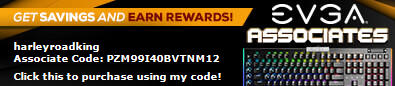
|
kosyan
New Member

- Total Posts : 15
- Reward points : 0
- Joined: 2017/12/01 19:20:43
- Location: Moscow
- Status: offline
- Ribbons : 0

Re: EVGA Precision X1 - Version 0.3.19.0 (OFFICIAL RELEASE - NON-BETA)
2019/07/11 23:52:18
(permalink)
I like the new GUI very much, but I did not find the KBOOST option (tuning of overclocking is more stable for me), for now with XOC 6.2.7 
X299 DARK 1070 Ti SC 7960X darkness cold silence
|
GTXJackBauer
Omnipotent Enthusiast

- Total Posts : 10335
- Reward points : 0
- Joined: 2010/04/19 22:23:25
- Location: (EVGA Discount) Associate Code : LMD3DNZM9LGK8GJ
- Status: offline
- Ribbons : 48


Re: EVGA Precision X1 - Version 0.3.19.0 (OFFICIAL RELEASE - NON-BETA)
2019/07/18 20:42:56
(permalink)
Use this Associate Code at your checkouts or follow these instructions for Up to 10% OFF on all your EVGA purchases: LMD3DNZM9LGK8GJ
|
aka_STEVE_b
EGC Admin

- Total Posts : 13835
- Reward points : 0
- Joined: 2006/02/26 06:45:46
- Location: OH
- Status: offline
- Ribbons : 69


Re: EVGA Precision X1 - Version 0.3.19.0 (OFFICIAL RELEASE - NON-BETA)
2019/07/19 07:46:36
(permalink)
quite the version # jump ...
AMD RYZEN 9 5900X 12-core cpu~ ASUS ROG Crosshair VIII Dark Hero ~ EVGA RTX 3080 Ti FTW3~ G.SKILL Trident Z NEO 32GB DDR4-3600 ~ Phanteks Eclipse P400s red case ~ EVGA SuperNOVA 1000 G+ PSU ~ Intel 660p M.2 drive~ Crucial MX300 275 GB SSD ~WD 2TB SSD ~CORSAIR H115i RGB Pro XT 280mm cooler ~ CORSAIR Dark Core RGB Pro mouse ~ CORSAIR K68 Mech keyboard ~ HGST 4TB Hd.~ AOC AGON 32" monitor 1440p @ 144Hz ~ Win 10 x64
|
strato_master
New Member

- Total Posts : 11
- Reward points : 0
- Joined: 2018/03/21 09:31:17
- Status: offline
- Ribbons : 0

Re: EVGA Precision X1 - Version 0.3.19.0 (OFFICIAL RELEASE - NON-BETA)
2019/07/19 08:22:01
(permalink)
Again my complicated fan curves gone, i'm really pissed off! This is 6th!!! time. Without permission!!! I'm getting very annoyed with the shear incompetence of the devs. Also fan boys annoy me, with their patch-up solutions. Restarting PX1 every time after my PC comes out of hibernation, because my fans cry like baby's, is not a solution. Maybe you should start with fixing bugs instead of introducing new features. I don't care that your devs are bored with bug fixing, they should spend their time on fixing and testing, NOT NEW STUFF. You only introduce new bugs without fixing the old ones.
Also I demand a solution to get my old fan curves back, otherwise I will RMA my card for the 5th time... You make my stuff unworkable. I don't have the time to test your stuff and time after time reset my fans.
First you erased XOC without permission on my pc via steam, with this buggy pile of poo. I'm really mad. No excuses or solutions. Your customer service is really bad. ALSO FIX HWM AND CPU USAGE!!!
This program is far from ready to be released. And please fire your incompetent devs!
|
Cool GTX
EVGA Forum Moderator

- Total Posts : 31353
- Reward points : 0
- Joined: 2010/12/12 14:22:25
- Location: Folding for the Greater Good
- Status: offline
- Ribbons : 123


Re: EVGA Precision X1 - Version 0.3.19.0 (OFFICIAL RELEASE - NON-BETA)
2019/07/19 08:25:14
(permalink)
Learn your way around the EVGA Forums, Rules & limits on new accounts Ultimate Self-Starter Thread For New Members
I am a Volunteer Moderator - not an EVGA employee
Older RIG projects RTX Project Nibbler

When someone does not use reason to reach their conclusion in the first place; you can't use reason to convince them otherwise!
|
Cool GTX
EVGA Forum Moderator

- Total Posts : 31353
- Reward points : 0
- Joined: 2010/12/12 14:22:25
- Location: Folding for the Greater Good
- Status: offline
- Ribbons : 123


Re: EVGA Precision X1 - Version 0.3.19.0 (OFFICIAL RELEASE - NON-BETA)
2019/07/19 08:29:38
(permalink)
strato_master
Again my complicated fan curves gone, i'm really pissed off! This is 6th!!! time. Without permission!!! I'm getting very annoyed with the shear incompetence of the devs. Also fan boys annoy me, with their patch-up solutions. Restarting PX1 every time after my PC comes out of hibernation, because my fans cry like baby's, is not a solution. Maybe you should start with fixing bugs instead of introducing new features. I don't care that your devs are bored with bug fixing, they should spend their time on fixing and testing, NOT NEW STUFF. You only introduce new bugs without fixing the old ones.
Also I demand a solution to get my old fan curves back, otherwise I will RMA my card for the 5th time... You make my stuff unworkable. I don't have the time to test your stuff and time after time reset my fans.
First you erased XOC without permission on my pc via steam, with this buggy pile of poo. I'm really mad. No excuses or solutions. Your customer service is really bad. ALSO FIX HWM AND CPU USAGE!!!
This program is far from ready to be released. And please fire your incompetent devs!
OK, your frustrated, got it. There is a learning curve with any software For personalized support ---> Make - Your Own thread - if you are Having issues with your PC / the X1 Software in EVGA Software section located here: Home » All Forums » [Other EVGA Products] » EVGA Software Turn OFF the Auto Update Feature ---> if you do Not want the Software to change automatically  
Attached Image(s)
Learn your way around the EVGA Forums, Rules & limits on new accounts Ultimate Self-Starter Thread For New Members
I am a Volunteer Moderator - not an EVGA employee
Older RIG projects RTX Project Nibbler

When someone does not use reason to reach their conclusion in the first place; you can't use reason to convince them otherwise!
|
GTXJackBauer
Omnipotent Enthusiast

- Total Posts : 10335
- Reward points : 0
- Joined: 2010/04/19 22:23:25
- Location: (EVGA Discount) Associate Code : LMD3DNZM9LGK8GJ
- Status: offline
- Ribbons : 48


Re: EVGA Precision X1 - Version 0.3.19.0 (OFFICIAL RELEASE - NON-BETA)
2019/08/01 15:52:25
(permalink)
Use this Associate Code at your checkouts or follow these instructions for Up to 10% OFF on all your EVGA purchases: LMD3DNZM9LGK8GJ
|
Cool GTX
EVGA Forum Moderator

- Total Posts : 31353
- Reward points : 0
- Joined: 2010/12/12 14:22:25
- Location: Folding for the Greater Good
- Status: offline
- Ribbons : 123


Re: EVGA Precision X1 - Version 0.3.19.0 (OFFICIAL RELEASE - NON-BETA)
2019/08/01 19:02:53
(permalink)
Version 0.4.8.0Release: 8/1/2019 - Adds new "Boost Lock" feature, this feature will allow you to lock the graphics card frequency to the highest performance state. Please note that SLI is not currently supported in this feature.
Learn your way around the EVGA Forums, Rules & limits on new accounts Ultimate Self-Starter Thread For New Members
I am a Volunteer Moderator - not an EVGA employee
Older RIG projects RTX Project Nibbler

When someone does not use reason to reach their conclusion in the first place; you can't use reason to convince them otherwise!
|
Honig93
New Member

- Total Posts : 8
- Reward points : 0
- Joined: 2015/07/16 10:04:19
- Status: offline
- Ribbons : 0

Re: EVGA Precision X1 - Version 0.3.19.0 (OFFICIAL RELEASE - NON-BETA)
2019/08/06 14:47:29
(permalink)
Still have problems with the LED control my Hydro Chopper Kingpin edition 2080ti the EVGA logo is flashing / blinking... Oled Display works fine. LED Sync did not show up my GPU. Nvida Led Visualizer same Problem. Using E200_ FA3F_20190510 Driverversion 431.70 also testet 5 last once. 
post edited by Honig93 - 2019/08/06 15:25:37
Attached Image(s)
|
GTXJackBauer
Omnipotent Enthusiast

- Total Posts : 10335
- Reward points : 0
- Joined: 2010/04/19 22:23:25
- Location: (EVGA Discount) Associate Code : LMD3DNZM9LGK8GJ
- Status: offline
- Ribbons : 48


Re: EVGA Precision X1 - Version 0.3.19.0 (OFFICIAL RELEASE - NON-BETA)
2019/09/05 16:35:43
(permalink)
Use this Associate Code at your checkouts or follow these instructions for Up to 10% OFF on all your EVGA purchases: LMD3DNZM9LGK8GJ
|
XrayMan
Insert Custom Title Here

- Total Posts : 63846
- Reward points : 0
- Joined: 2006/12/14 22:10:06
- Location: Santa Clarita, Ca.
- Status: offline
- Ribbons : 115


Re: EVGA Precision X1 - Version 0.3.19.0 (OFFICIAL RELEASE - NON-BETA)
2019/09/14 17:58:10
(permalink)
My Affiliate Code: 8WEQVXMCJL Associate Code: VHKH33QN4W77V6A   
|
GTXJackBauer
Omnipotent Enthusiast

- Total Posts : 10335
- Reward points : 0
- Joined: 2010/04/19 22:23:25
- Location: (EVGA Discount) Associate Code : LMD3DNZM9LGK8GJ
- Status: offline
- Ribbons : 48


Re: EVGA Precision X1 - Version 0.3.19.0 (OFFICIAL RELEASE - NON-BETA)
2019/09/21 10:18:22
(permalink)
Use this Associate Code at your checkouts or follow these instructions for Up to 10% OFF on all your EVGA purchases: LMD3DNZM9LGK8GJ
|
Cool GTX
EVGA Forum Moderator

- Total Posts : 31353
- Reward points : 0
- Joined: 2010/12/12 14:22:25
- Location: Folding for the Greater Good
- Status: offline
- Ribbons : 123


Re: EVGA Precision X1 - Version 0.3.19.0 (OFFICIAL RELEASE - NON-BETA)
2019/09/21 11:19:55
(permalink)
GTXJackBauer
EVGA Precision X1 1.0.0.0 Released
Version 1.0.0.0Release: 9/20/2019 - Improvements to "Boost Lock" feature for compatibility. To set a locked clock, once you enable Boost Lock, you set the clock using offsets.
- Now shows 4 digits on system tray OSD.
- Various other fixes.
Learn your way around the EVGA Forums, Rules & limits on new accounts Ultimate Self-Starter Thread For New Members
I am a Volunteer Moderator - not an EVGA employee
Older RIG projects RTX Project Nibbler

When someone does not use reason to reach their conclusion in the first place; you can't use reason to convince them otherwise!
|
GTXJackBauer
Omnipotent Enthusiast

- Total Posts : 10335
- Reward points : 0
- Joined: 2010/04/19 22:23:25
- Location: (EVGA Discount) Associate Code : LMD3DNZM9LGK8GJ
- Status: offline
- Ribbons : 48


Re: EVGA Precision X1 - Version 0.3.19.0 (OFFICIAL RELEASE - NON-BETA)
2019/10/17 20:16:08
(permalink)
Release: 10/17/2019 - Fix Framerate Limiter bug.
- LED Sync support on RTX 20 Series.
- Fix profile deleted on new install issue.
Use this Associate Code at your checkouts or follow these instructions for Up to 10% OFF on all your EVGA purchases: LMD3DNZM9LGK8GJ
|
GTXJackBauer
Omnipotent Enthusiast

- Total Posts : 10335
- Reward points : 0
- Joined: 2010/04/19 22:23:25
- Location: (EVGA Discount) Associate Code : LMD3DNZM9LGK8GJ
- Status: offline
- Ribbons : 48


Re: EVGA Precision X1 - Version 0.3.19.0 (OFFICIAL RELEASE - NON-BETA)
2019/10/31 15:40:11
(permalink)
EVGA Precision X1 1.0.2.0 Released Release: 10/29/2019 - Improvements to the "Apply Previous Settings on Load" option. Now when this option is selected without selecting "Start with OS", Precision will auto load the last applied settings on system start.
Use this Associate Code at your checkouts or follow these instructions for Up to 10% OFF on all your EVGA purchases: LMD3DNZM9LGK8GJ
|
GTXJackBauer
Omnipotent Enthusiast

- Total Posts : 10335
- Reward points : 0
- Joined: 2010/04/19 22:23:25
- Location: (EVGA Discount) Associate Code : LMD3DNZM9LGK8GJ
- Status: offline
- Ribbons : 48


Re: EVGA Precision X1 - Version 0.3.19.0 (OFFICIAL RELEASE - NON-BETA)
2020/02/28 11:19:20
(permalink)
Release: 2/26/2020 - Update firmware for RTX 2080 Ti FTW3 HYBRID.
- Fixed where NVLink LED could not be controlled if the VGA does not support LED function.
Use this Associate Code at your checkouts or follow these instructions for Up to 10% OFF on all your EVGA purchases: LMD3DNZM9LGK8GJ
|
d.burnette
CLASSIFIED Member

- Total Posts : 3508
- Reward points : 0
- Joined: 2007/03/08 13:19:32
- Status: offline
- Ribbons : 17


Re: EVGA Precision X1 - Version 0.3.19.0 (OFFICIAL RELEASE - NON-BETA)
2020/02/29 03:15:49
(permalink)
GTXJackBauer
Release: 2/26/2020 - Update firmware for RTX 2080 Ti FTW3 HYBRID.
- Fixed where NVLink LED could not be controlled if the VGA does not support LED function.
I got a firmware update for my RTX 2080 Ti FTW3 Ultra as well.
Don EVGA Z390 Dark MB | i9 9900k CPU @ 5.2 GHz all cores | EVGA RTX 3090 FTW3 Ultra | 32 GB G Skill Trident Z 3200 MHz CL14 DDR4 Ram | Corsair H150i Pro Cooler | EVGA T2 Titanium 1000w Power Supply | Samsung 970 Pro 1TB m.2 Nvme | Samsung 970 Evo 1TB m.2 Nvme | Samsung 860 Evo 1TB SATA SSD | EVGA DG 87 Case |
|
Koithim
Superclocked Member

- Total Posts : 155
- Reward points : 0
- Joined: 2017/03/14 18:24:49
- Location: Canada
- Status: offline
- Ribbons : 3

Re: EVGA Precision X1 - Version 0.3.19.0 (OFFICIAL RELEASE - NON-BETA)
2020/02/29 12:17:39
(permalink)
d.burnette
GTXJackBauer
Release: 2/26/2020 - Update firmware for RTX 2080 Ti FTW3 HYBRID.
- Fixed where NVLink LED could not be controlled if the VGA does not support LED function.
I got a firmware update for my RTX 2080 Ti FTW3 Ultra as well.
Also got the firmware for my rtx 2080 ti ftw3 ultra hybrid, anyone know what the changes were to the firmware? Cheers!
CASE: EVGA DG-87 | COOL: ASUS Ryujin 360PSU: EVGA SuperNOVA 1000 T2 | MOBO: ROG Maximus XI ExtremeCPU: i9-9900k @ 5.0 GHz | 4x8GB G.skill Trident Royal ddr4-4000SSD: Samsung 960 Pro 512GB PCIe M.2EVGA GeForce RTX 3090 FTW3 ULTRADisplay: Asus PG279Q | Windows 10 pro 21H2 
|
Dricks2222
New Member

- Total Posts : 12
- Reward points : 0
- Joined: 2013/04/12 20:32:12
- Status: offline
- Ribbons : 0

Re: EVGA Precision X1 - Version 0.3.19.0 (OFFICIAL RELEASE - NON-BETA)
2020/03/02 11:17:39
(permalink)
Firmware updated on my 2080ti FTW3 Hybrid.
It seems that the fan control problem with custom fan curve is corrected.
The fan behavior is stable now
Thanks for this update!
|
GTXJackBauer
Omnipotent Enthusiast

- Total Posts : 10335
- Reward points : 0
- Joined: 2010/04/19 22:23:25
- Location: (EVGA Discount) Associate Code : LMD3DNZM9LGK8GJ
- Status: offline
- Ribbons : 48


Re: EVGA Precision X1 - Version 0.3.19.0 (OFFICIAL RELEASE - NON-BETA)
2020/03/02 21:33:06
(permalink)
Dricks2222
Firmware updated on my 2080ti FTW3 Hybrid.
It seems that the fan control problem with custom fan curve is corrected.
The fan behavior is stable now
Thanks for this update!
Awesome! 
Use this Associate Code at your checkouts or follow these instructions for Up to 10% OFF on all your EVGA purchases: LMD3DNZM9LGK8GJ
|
nvidia_man123
New Member

- Total Posts : 26
- Reward points : 0
- Joined: 2012/05/02 10:11:07
- Status: offline
- Ribbons : 1

Re: EVGA Precision X1 - Version 0.3.19.0 (OFFICIAL RELEASE - NON-BETA)
2020/03/03 01:34:39
(permalink)
I got a firmware update for my RTX 2080 Ti FTW3 Ultra as well.
Same here, my FTW3 Ultra went through a firmware update too.
Intel Core i7-9700k Gigabyte Z390 AORUS ULTRA 32GB RAM EVGA RTX 2080 Ti FTW3 ULTRA
|