Coffinspired
New Member

- Total Posts : 6
- Reward points : 0
- Joined: 12/3/2018
- Status: offline
- Ribbons : 0

Re: EVGA GeForce RTX 2080 Ti / 2080 XC/XC Ultra BIOS Update
Wednesday, December 19, 2018 4:48 AM
(permalink)
EVGA_JacobF
First post updated with 2080 XC Black.
Dead link...
|
dc8flyer
SSC Member

- Total Posts : 563
- Reward points : 0
- Joined: 2/23/2016
- Status: offline
- Ribbons : 7

Re: EVGA GeForce RTX 2080 Ti / 2080 XC/XC Ultra BIOS Update
Wednesday, December 19, 2018 12:08 AM
(permalink)
bobmitch
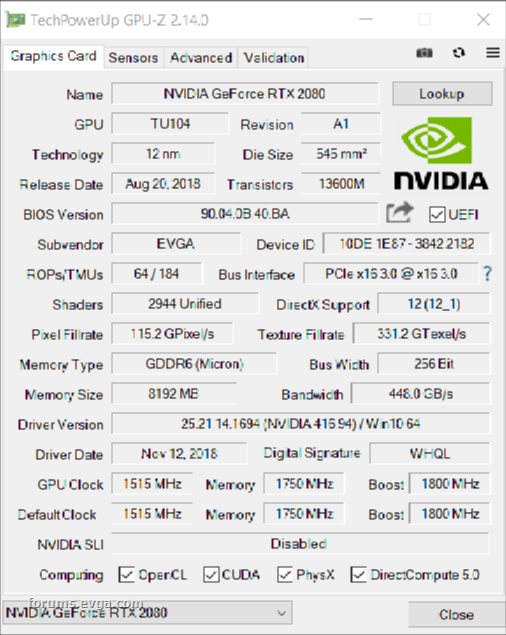
Is this the most up to date bios for this card? Whether I set power target to 129% or not...benchmarks seem the same.
Thanks
Not sure if you have OC your card, but the snapshot shows the card at idle. To the far right of the "Bus Interface" line there is a question mark (?) you can click on it to run a Rendering Test. When you change the cards settings run the Rendering Test to see any differences.
2009 Alienware Aurora x58 i7 990x oc to 4.14 Three ASUS ROG PG278Q Black 27" WQHD 2560 x 1440 - 144 Hz 1ms (GTG) NVIDIA G-Sync Gaming Monitors RTX 2080ti EVGA Black XC oc 1250/160 with 566.14 CORSAIR Vengeance 24GB (6 x 4GB) 240-Pin DDR3 SDRAM DDR3 1600 memory 2TB 860evo SSD Corsair Hydro Series H80i V2 Water/Liquid CPU Cooler Two 120mm push/pull NF-F12 iPPC-3000 PWM Fan with Focused Flow Windows 10 - always the latest
|
snouglas
New Member

- Total Posts : 17
- Reward points : 0
- Joined: 8/30/2018
- Status: offline
- Ribbons : 0

Re: EVGA GeForce RTX 2080 Ti / 2080 XC/XC Ultra BIOS Update
Wednesday, December 19, 2018 6:06 PM
(permalink)
EVGA_JacobF
First post updated with 2080 XC Black.
Excuse me Jacob, but this link leads to a 404 error. Guess you need to upload it again.
|
EVGA_JacobF
EVGA Alumni

- Total Posts : 11559
- Reward points : 0
- Joined: 1/17/2006
- Location: Brea, CA
- Status: offline
- Ribbons : 26


Re: EVGA GeForce RTX 2080 Ti / 2080 XC/XC Ultra BIOS Update
Wednesday, December 19, 2018 6:57 PM
(permalink)
|
snouglas
New Member

- Total Posts : 17
- Reward points : 0
- Joined: 8/30/2018
- Status: offline
- Ribbons : 0

Re: EVGA GeForce RTX 2080 Ti / 2080 XC/XC Ultra BIOS Update
Wednesday, December 19, 2018 9:22 PM
(permalink)
EVGA_JacobF
Fixed.
Thank you very much, happy holidays to you :)
|
daquackers
New Member

- Total Posts : 3
- Reward points : 0
- Joined: 10/17/2018
- Status: offline
- Ribbons : 0

Re: EVGA GeForce RTX 2080 Ti / 2080 XC/XC Ultra BIOS Update
Sunday, December 23, 2018 4:58 PM
(permalink)
I feel like this is kind of a lie
Precision X1 SAYS my power target is 130%
but if you throw the hardware monitor on and put it under load it throws up the throttling message for voltage at about 109%
my card flat out will not exceed 1044mv
|
Sajin
EVGA Forum Moderator

- Total Posts : 49227
- Reward points : 0
- Joined: 6/8/2010
- Location: Texas, USA.
- Status: offline
- Ribbons : 199


Re: EVGA GeForce RTX 2080 Ti / 2080 XC/XC Ultra BIOS Update
Sunday, December 23, 2018 5:04 PM
(permalink)
daquackers
I feel like this is kind of a lie
Precision X1 SAYS my power target is 130%
but if you throw the hardware monitor on and put it under load it throws up the throttling message for voltage at about 109%
my card flat out will not exceed 1044mv
Try setting the voltage slider to max.
|
daquackers
New Member

- Total Posts : 3
- Reward points : 0
- Joined: 10/17/2018
- Status: offline
- Ribbons : 0

Re: EVGA GeForce RTX 2080 Ti / 2080 XC/XC Ultra BIOS Update
Sunday, December 23, 2018 5:08 PM
(permalink)
The voltage slider is a placebo.
It doesnt matter what you set that too your voltage wont change.
|
Sajin
EVGA Forum Moderator

- Total Posts : 49227
- Reward points : 0
- Joined: 6/8/2010
- Location: Texas, USA.
- Status: offline
- Ribbons : 199


Re: EVGA GeForce RTX 2080 Ti / 2080 XC/XC Ultra BIOS Update
Sunday, December 23, 2018 5:21 PM
(permalink)
It's not a placebo. Setting the voltage slider to max unlocks four additional voltage steps you cannot reach unless you have the voltage slider set to max. e.g. For a 2080 ti the max allowed voltage with the voltage slider set to default = 1.068mv. With the voltage slider set to max you can go all the way to 1.093mv, so you gain steps 1.075mv, 1.081mv, 1.087mv & 1.093mv. The voltage slider doesn't actually increase your voltage like the old school days, but you can increase your voltage by following my oc guide listed here.
|
daquackers
New Member

- Total Posts : 3
- Reward points : 0
- Joined: 10/17/2018
- Status: offline
- Ribbons : 0

Re: EVGA GeForce RTX 2080 Ti / 2080 XC/XC Ultra BIOS Update
Sunday, December 23, 2018 5:28 PM
(permalink)
2080 xc
It's a placebo
At 0% I cap at 1044mhz
At 100% I cap at 1044mhz
I know what nvidia claims it does. I also know using that slider has 0 effect on my voltage
|
Sajin
EVGA Forum Moderator

- Total Posts : 49227
- Reward points : 0
- Joined: 6/8/2010
- Location: Texas, USA.
- Status: offline
- Ribbons : 199


Re: EVGA GeForce RTX 2080 Ti / 2080 XC/XC Ultra BIOS Update
Sunday, December 23, 2018 5:53 PM
(permalink)
|
battlelog
New Member

- Total Posts : 63
- Reward points : 0
- Joined: 6/26/2018
- Location: Hollywood, CA
- Status: offline
- Ribbons : 0

Re: EVGA GeForce RTX 2080 Ti / 2080 XC/XC Ultra BIOS Update
Tuesday, December 25, 2018 7:19 PM
(permalink)
Hey guys new here, I updated the gpu bios and I see that the power target is still at 100 not the one 130, like it says in the first post on this thread. Its shows bios version: 90.04.0B.40.BB on my gpu info. I am not to fancy on the OC stuff, true noob here on that stuff. So wondering if that is still ok that it shows 100 on the Target tab.
Thanks in advance
Merry Xmas
CPU: Intel i9 10850k MOBO: Rog Maximus XII Hero Z490 GPU: EVGA RTX 2080 Ti FTW3 Ultra OVERCLOCKED RAM: Corsiar Dominator Platinum RGB 32GB 3200MHZ AIO: Corsair H100i Pro RGB PSU: Corsair HX1000i SSD: 1 v-NAND SSD 970 PRO 2 TB CASE: COOL MASTER MC500P MONITOR: Asus Tuff VG27AQ 2560x1440
|
Sajin
EVGA Forum Moderator

- Total Posts : 49227
- Reward points : 0
- Joined: 6/8/2010
- Location: Texas, USA.
- Status: offline
- Ribbons : 199


Re: EVGA GeForce RTX 2080 Ti / 2080 XC/XC Ultra BIOS Update
Tuesday, December 25, 2018 7:26 PM
(permalink)
battlelog
Hey guys new here, I updated the gpu bios and I see that the power target is still at 100 not the one 130, like it says in the first post on this thread. Its shows bios version: 90.04.0B.40.BB on my gpu info. I am not to fancy on the OC stuff, true noob here on that stuff. So wondering if that is still ok that it shows 100 on the Target tab.
Thanks in advance
Merry Xmas
That is normal. You have to increase the slider to 130%.
|
battlelog
New Member

- Total Posts : 63
- Reward points : 0
- Joined: 6/26/2018
- Location: Hollywood, CA
- Status: offline
- Ribbons : 0

Re: EVGA GeForce RTX 2080 Ti / 2080 XC/XC Ultra BIOS Update
Tuesday, December 25, 2018 7:31 PM
(permalink)
Ok thanks for that info, I figured since it said if you all ready have the right bios it would auto be at 130%.
Thanks again.
CPU: Intel i9 10850k MOBO: Rog Maximus XII Hero Z490 GPU: EVGA RTX 2080 Ti FTW3 Ultra OVERCLOCKED RAM: Corsiar Dominator Platinum RGB 32GB 3200MHZ AIO: Corsair H100i Pro RGB PSU: Corsair HX1000i SSD: 1 v-NAND SSD 970 PRO 2 TB CASE: COOL MASTER MC500P MONITOR: Asus Tuff VG27AQ 2560x1440
|
abugaev
New Member

- Total Posts : 15
- Reward points : 0
- Joined: 8/30/2016
- Location: Moskow, Russia
- Status: offline
- Ribbons : 0

Re: EVGA GeForce RTX 2080 Ti / 2080 XC/XC Ultra BIOS Update
Sunday, January 06, 2019 4:12 PM
(permalink)
Hello. I can not find the latest version of the BIOS for EVGA 2080Ti XC Ultra. In the conference, I see that the latest update is bios version 90.02.0B.00.E4., But in the bios collection for video cards an even later version 90.02.17.00.7D. is indicated. 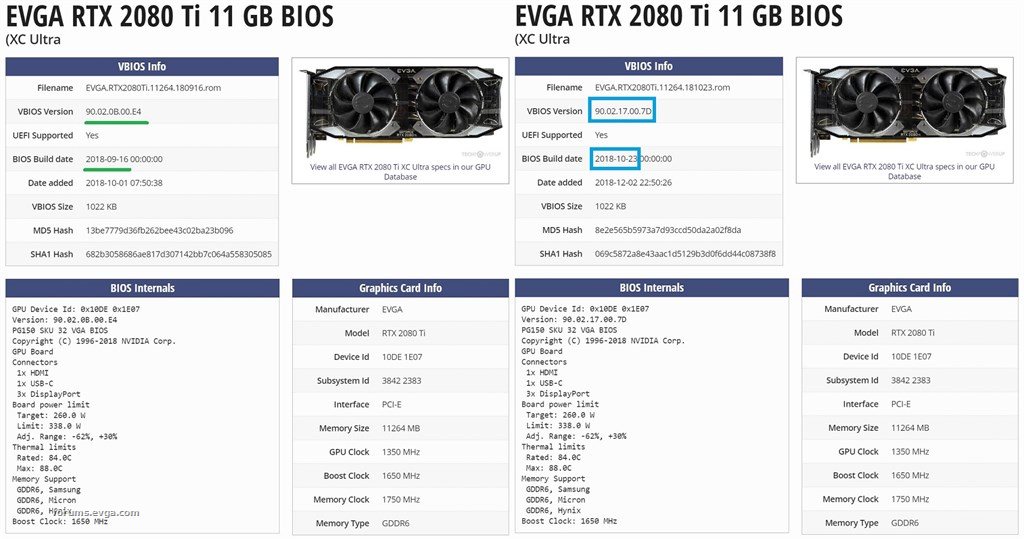 Tell me - where was this version discussed? And what difference does it have with version 90.02.0B.00.E4?
Attached Image(s)
|
bigc4200
New Member

- Total Posts : 44
- Reward points : 0
- Joined: 2/27/2009
- Status: offline
- Ribbons : 0

Re: EVGA GeForce RTX 2080 Ti / 2080 XC/XC Ultra BIOS Update
Sunday, January 06, 2019 7:16 PM
(permalink)
Hey I hate to keep pouring water in a full glass. I know we can't get pre oc bios But can we see if we can get a 120 PL only for the black card? the extra would be a huge help please and thanks .
MSI 990fxa-gd80 Kingston savage 1866 2x8 16 gb sansung 250 ssd evo kingwin 1000 watt power supply evga 970 ssc model 3975 amd 8310 cpu running 4.3 windows 7 64bit inwin 707 case with raijntek cpu cooler
|
XeonMan
New Member

- Total Posts : 24
- Reward points : 0
- Joined: 1/27/2014
- Status: offline
- Ribbons : 0

Re: EVGA GeForce RTX 2080 Ti / 2080 XC/XC Ultra BIOS Update
Tuesday, January 08, 2019 1:47 AM
(permalink)
08G-P4-2082-KR - EVGA GeForce RTX 2080 XC Black
I updated the BIOS, but I am still seeing 111% power limit
|
XeonMan
New Member

- Total Posts : 24
- Reward points : 0
- Joined: 1/27/2014
- Status: offline
- Ribbons : 0

Re: EVGA GeForce RTX 2080 Ti / 2080 XC/XC Ultra BIOS Update
Tuesday, January 08, 2019 2:02 AM
(permalink)
EVGA_JacobF
First post updated with 2080 XC Black.
I just tried. I still only has 111% power limit. 90.04.23.00.91 is BIOS version showing in my GPU-Z
|
warpedkid11
New Member

- Total Posts : 25
- Reward points : 0
- Joined: 11/30/2015
- Status: offline
- Ribbons : 0

Re: EVGA GeForce RTX 2080 Ti / 2080 XC/XC Ultra BIOS Update
Wednesday, January 23, 2019 0:16 PM
(permalink)
Hey guys I am confused I bought a 11G-P4-2281-KR last week and put her on a EKWB. I am getting much better perfomance with overclocking but I am stuck at 112% Max Power Target. I see the firmware update for the XC Black but nothing for this card. Am I stuck at 112%? Why does EVGA not publish this on the product page because it would have influenced my purchase with them? Would they be willing to take the card back and I get an upgrade to the XC Black to has 130% power?
|
Sajin
EVGA Forum Moderator

- Total Posts : 49227
- Reward points : 0
- Joined: 6/8/2010
- Location: Texas, USA.
- Status: offline
- Ribbons : 199


Re: EVGA GeForce RTX 2080 Ti / 2080 XC/XC Ultra BIOS Update
Wednesday, January 23, 2019 0:33 PM
(permalink)
warpedkid11
Hey guys I am confused I bought a 11G-P4-2281-KR last week and put her on a EKWB. I am getting much better perfomance with overclocking but I am stuck at 112% Max Power Target. I see the firmware update for the XC Black but nothing for this card. Am I stuck at 112%? Why does EVGA not publish this on the product page because it would have influenced my purchase with them? Would they be willing to take the card back and I get an upgrade to the XC Black to has 130% power?
Stuck at 112? Yep. You can return the card, and pay a 15% restocking fee and buy another card.
|
warpedkid11
New Member

- Total Posts : 25
- Reward points : 0
- Joined: 11/30/2015
- Status: offline
- Ribbons : 0

Re: EVGA GeForce RTX 2080 Ti / 2080 XC/XC Ultra BIOS Update
Wednesday, January 23, 2019 0:40 PM
(permalink)
Sajin
warpedkid11
Hey guys I am confused I bought a 11G-P4-2281-KR last week and put her on a EKWB. I am getting much better perfomance with overclocking but I am stuck at 112% Max Power Target. I see the firmware update for the XC Black but nothing for this card. Am I stuck at 112%? Why does EVGA not publish this on the product page because it would have influenced my purchase with them? Would they be willing to take the card back and I get an upgrade to the XC Black to has 130% power?
Stuck at 112? Yep. You can return the card, and pay a 15% restocking fee and buy another card.
Yea that is not good news. I am aware I could return the card but wasn't aware of the restocking fee. Would I still be charged the fee if I was still buying from EVGA store? That is strange if so because best buy only charges 15% restocking fee if getting a refund of money and not keeping money in store. Not sure if that is worth $200 more plus difference in cost on a new card. This REALLY REALLY REALLY should be on product description page. It is HUGE to overclockers and anyone putting a card on water. Why would they not show this? How would you find this out if not on a product page or buying and finding out when you plug it in like what happened to me. Always had a great experience with EVGA but not too happy after dropping $1100 on a card and finding out the hard way.
|
Sajin
EVGA Forum Moderator

- Total Posts : 49227
- Reward points : 0
- Joined: 6/8/2010
- Location: Texas, USA.
- Status: offline
- Ribbons : 199


Re: EVGA GeForce RTX 2080 Ti / 2080 XC/XC Ultra BIOS Update
Wednesday, January 23, 2019 0:45 PM
(permalink)
warpedkid11
Would I still be charged the fee if I was still buying from EVGA store? How would you find this out if not on a product page or buying and finding out when you plug it in like what happened to me.
#1 Most likely. #2 Doing research before buying.
|
warpedkid11
New Member

- Total Posts : 25
- Reward points : 0
- Joined: 11/30/2015
- Status: offline
- Ribbons : 0

Re: EVGA GeForce RTX 2080 Ti / 2080 XC/XC Ultra BIOS Update
Wednesday, January 23, 2019 1:04 AM
(permalink)
Sajin
warpedkid11
Would I still be charged the fee if I was still buying from EVGA store? How would you find this out if not on a product page or buying and finding out when you plug it in like what happened to me.
#1 Most likely.
#2 Doing research before buying.
I guess I will just have to scour the forums to find important information before my next purchase since people who write product spec pages for EVGA dont want to make it easy for you. What a joke. That is what a product spec page is for.... I think I am talking to a brick here.
|
Sajin
EVGA Forum Moderator

- Total Posts : 49227
- Reward points : 0
- Joined: 6/8/2010
- Location: Texas, USA.
- Status: offline
- Ribbons : 199


Re: EVGA GeForce RTX 2080 Ti / 2080 XC/XC Ultra BIOS Update
Wednesday, January 23, 2019 1:07 AM
(permalink)
Definitely not talking to a brick. I hear what you're saying, and I get it. I'd suggest you submit a complaint/suggestion with evga... https://www.evga.com/support/suggestions.asp
post edited by Sajin - Wednesday, January 23, 2019 1:09 AM
|
ManiXyZ
Superclocked Member

- Total Posts : 111
- Reward points : 0
- Joined: 1/15/2014
- Status: offline
- Ribbons : 1

Re: EVGA GeForce RTX 2080 Ti / 2080 XC/XC Ultra BIOS Update
Wednesday, January 23, 2019 5:34 PM
(permalink)
any newer BIOS update available than 90.04.0B.40.BB ? (EVGA RTX 2080 XC ULTRA)
CPU: i9-7920X || Motherboard: ASUS WS X299-PRO || RAM: 4x 4GB Kingston DDR4 3200+ GPU: EVGA GeForce RTX 2080 XC ULTRA HDD: 2x Samsung 960 EVO NVMe 250GB - RAID 0 & 2x Kingston A400 480GB PSU: Cooler Master V750
|
starrbuck
Superclocked Member

- Total Posts : 101
- Reward points : 0
- Joined: 2/27/2008
- Location: DFW, TX USA
- Status: offline
- Ribbons : 0

Re: EVGA GeForce RTX 2080 Ti / 2080 XC/XC Ultra BIOS Update
Thursday, January 24, 2019 7:29 PM
(permalink)
warpedkid11I guess I will just have to scour the forums to find important information before my next purchase since people who write product spec pages for EVGA dont want to make it easy for you. What a joke. That is what a product spec page is for.... I think I am talking to a brick here. I checked an MSI 2080 Ti on their site and they do not disclose the power target either. It is really up to you to know what you are buying and you should use more sources than the product page, like reviews, etc. Every store has different return policies so keep that in mind when you buy as well. Best of luck to you.
Laptop: EVGA SC15 | i7-7700HQ | GTX 1060 6GB GDDR5 | G.Skill 16GB (2x8GB) DDR4 2400MHz | Samsung MZVPW256HEGL 256GB M.2 NVMe SSD | Crucial MX500 1TB SSD | Win 10 Home 64-bitDesktop: AMD Ryzen 7 2700X | ASUS ROG C7H Wi-Fi X470 | EK-FB ASUS C6H Monoblock | EVGA GeForce RTX 2080 Ti XC | EK-Vector RTX 2080 Ti RGB Water Block / Backplate | G.Skill Trident Z RGB 16GB (2x8GB) DDR4 3200MHz CL14 | Corsair Force MP510 960GB M.2 NVMe SSD | Alienware AW3418DW 120Hz 3440x1440 G-Sync | Fractal Design Define R6 | 7x EK-Vardar EVO 120 RGB | EK-XRES 140 Revo D5 RGB PWM | EK-CoolStream SE 360 + Koolance HX-CU1020V | Corsair HX 1200i | ASUS ROG Claymore + Gladius II | Win 10 Pro 64-bit
|
jrampers
New Member

- Total Posts : 4
- Reward points : 0
- Joined: 2/8/2019
- Status: offline
- Ribbons : 0

Re: EVGA GeForce RTX 2080 Ti / 2080 XC/XC Ultra BIOS Update
Friday, February 08, 2019 3:55 AM
(permalink)
I'm able to increase my power bar to 130% but I'll never go over 100%, any ideas why? I have a 2080 XC Ultra.
Attached Image(s) 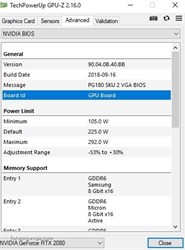
|
EVGANewMember2719
New Member

- Total Posts : 71
- Reward points : 0
- Joined: 11/18/2015
- Status: offline
- Ribbons : 0

Re: EVGA GeForce RTX 2080 Ti / 2080 XC/XC Ultra BIOS Update
Saturday, February 09, 2019 3:28 AM
(permalink)
warpedkid11
Sajin
warpedkid11
Hey guys I am confused I bought a 11G-P4-2281-KR last week and put her on a EKWB. I am getting much better perfomance with overclocking but I am stuck at 112% Max Power Target. I see the firmware update for the XC Black but nothing for this card. Am I stuck at 112%? Why does EVGA not publish this on the product page because it would have influenced my purchase with them? Would they be willing to take the card back and I get an upgrade to the XC Black to has 130% power?
Stuck at 112? Yep. You can return the card, and pay a 15% restocking fee and buy another card.
Yea that is not good news. I am aware I could return the card but wasn't aware of the restocking fee. Would I still be charged the fee if I was still buying from EVGA store? That is strange if so because best buy only charges 15% restocking fee if getting a refund of money and not keeping money in store. Not sure if that is worth $200 more plus difference in cost on a new card.
This REALLY REALLY REALLY should be on product description page. It is HUGE to overclockers and anyone putting a card on water. Why would they not show this? How would you find this out if not on a product page or buying and finding out when you plug it in like what happened to me. Always had a great experience with EVGA but not too happy after dropping $1100 on a card and finding out the hard way.
Check your State's laws. Some States outlaw restocking fees on returns. If your state does have that protection you can complain to your state's consumer protection dept to get the restocking fee reversed. Or you could probably tell evga customer service they are in violation of such law and get them to refund the restocking fee without going through all that.
|
onemoar
New Member

- Total Posts : 23
- Reward points : 0
- Joined: 7/30/2016
- Status: offline
- Ribbons : 0


Re: EVGA GeForce RTX 2080 Ti / 2080 XC/XC Ultra BIOS Update
Sunday, February 17, 2019 2:50 AM
(permalink)
No love for the 2060 xc ?
|
Mehe1989
New Member

- Total Posts : 2
- Reward points : 0
- Joined: 2/18/2019
- Status: offline
- Ribbons : 0

Re: EVGA GeForce RTX 2080 Ti / 2080 XC/XC Ultra BIOS Update
Monday, February 18, 2019 6:56 PM
(permalink)
11G-P4-2281-KR is not on the list!, PLEASE HELP! I need BIOS update or current BIOS file to flash the card again, My LED is dead lights up only 1 second when I turn on my PC plus now I have half the frames I had with GTX 1070
|