mrstompy
New Member

- Total Posts : 1
- Reward points : 0
- Joined: 2017/04/13 08:57:38
- Status: offline
- Ribbons : 0

Re: EVGA 3090 owners - do NOT play New World game right now as it might kill the card
2021/07/21 18:48:22
(permalink)
Well lost my 3090 FTW3 Hybrid today I was playing New World last night on 1080p then moved it to 4k today, 1 min after black screen now only a red light near power cables shows up DEAD waiting for a response from EVGA ticket. Seems like a lot of people have same issue let's see how long this takes to get it fixed :(
|
Jay Gally
New Member

- Total Posts : 8
- Reward points : 0
- Joined: 2016/09/14 09:16:36
- Status: offline
- Ribbons : 0

Re: EVGA 3090 owners - do NOT play New World game right now as it might kill the card
2021/07/21 18:50:46
(permalink)
Might not be the best place to share this, but I was able to play the Alpha (albeit very briefly) in late June. I've had my original 3090 since January and everything was running smooth with my normal library of games. I had played the alpha for about 40 minutes about two weeks ago and was monitoring my MSI Afterburner dashboard and noticed the card was running hotter than normal and at that moment, monitors went black, gpu fans at 100, and I still had sound in my headset. Basically what a majority of people are describing happened to them, I experienced in the alpha. It is extremely anecdotal at the time, but I was convinced it was the game that was the culprit as I'm extremely delicate with my gpu otherwise. Needless to say I went through the RMA process and just recently got my replacement card. I wanted to test my theory and sure enough, high temps and gpu usage. I turned the frames down to 60 locked and a dramatic reduction in temps and gpu usage. I played for another hour and just didn't want to tempt fate and shut it down. It is a bit reaffirming that I'm seemingly not alone in my experience, but it does suck that so many others had to go through this.
post edited by Jay Gally - 2021/07/21 18:53:11
|
1984BC05A6D6416
Superclocked Member

- Total Posts : 177
- Reward points : 0
- Joined: 2017/03/06 09:41:28
- Status: offline
- Ribbons : 0

Re: EVGA 3090 owners - do NOT play New World game right now as it might kill the card
2021/07/21 18:51:05
(permalink)
[Deleted]
post edited by MaxTheOwl - 2021/08/01 16:04:48
|
Intoxicus
iCX Member

- Total Posts : 406
- Reward points : 0
- Joined: 2009/10/23 19:03:35
- Status: offline
- Ribbons : 0

Re: EVGA 3090 owners - do NOT play New World game right now as it might kill the card
2021/07/21 18:56:20
(permalink)
Jay Gally
Might not be the best place to share this, but I was able to play the Alpha (albeit very briefly) in late June. I've had my original 3090 since January and everything was running smooth with my normal library of games.
I had played the alpha for about 40 minutes about two weeks ago and was monitoring my MSI Afterburner dashboard and noticed the card was running hotter than normal and at that moment, monitors went black, gpu fans at 100, and I still had sound in my headset. Basically what a majority of people are describing happened to them, I experienced in the alpha. It is extremely anecdotal at the time, but I was convinced it was the game that was the culprit as I'm extremely delicate with my gpu otherwise. Needless to say I went through the RMA process and just recently got my replacement card. I wanted to test my theory and sure enough, high temps and gpu usage. I turned the frames down to 60 locked and a dramatic reduction in temps and gpu usage. I played for another hour and just didn't want to tempt fate and shut it down.
It is a bit reaffirming that I'm seemingly not alone in my experience, but it does suck that so many others had to go through this.
Was there ever a red light above the power connectors?
"Humans are not rational animals, humans are rationalizing animals." -Robert A Heinlein
|
moomeacow
New Member

- Total Posts : 36
- Reward points : 0
- Joined: 2007/02/02 13:44:30
- Status: offline
- Ribbons : 0

Re: EVGA 3090 owners - do NOT play New World game right now as it might kill the card
2021/07/21 18:57:19
(permalink)
Jay Gally
Might not be the best place to share this, but I was able to play the Alpha (albeit very briefly) in late June. I've had my original 3090 since January and everything was running smooth with my normal library of games.
I had played the alpha for about 40 minutes about two weeks ago and was monitoring my MSI Afterburner dashboard and noticed the card was running hotter than normal and at that moment, monitors went black, gpu fans at 100, and I still had sound in my headset. Basically what a majority of people are describing happened to them, I experienced in the alpha. It is extremely anecdotal at the time, but I was convinced it was the game that was the culprit as I'm extremely delicate with my gpu otherwise. Needless to say I went through the RMA process and just recently got my replacement card. I wanted to test my theory and sure enough, high temps and gpu usage. I turned the frames down to 60 locked and a dramatic reduction in temps and gpu usage. I played for another hour and just didn't want to tempt fate and shut it down.
It is a bit reaffirming that I'm seemingly not alone in my experience, but it does suck that so many others had to go through this.
what are your junction temps? also why is everyone bringing gpu usage into this? you want the gpu to use 100% thats the whole point if your gpu is only doing 50% you frame rate is probably halved.
|
Jay Gally
New Member

- Total Posts : 8
- Reward points : 0
- Joined: 2016/09/14 09:16:36
- Status: offline
- Ribbons : 0

Re: EVGA 3090 owners - do NOT play New World game right now as it might kill the card
2021/07/21 18:58:04
(permalink)
@Intoxicus --- Yes there was a singular red light above the left most power connector.
post edited by Jay Gally - 2021/07/21 18:59:48
|
Intoxicus
iCX Member

- Total Posts : 406
- Reward points : 0
- Joined: 2009/10/23 19:03:35
- Status: offline
- Ribbons : 0

Re: EVGA 3090 owners - do NOT play New World game right now as it might kill the card
2021/07/21 19:01:05
(permalink)
Jay Gally
Yes there was a singular red light above the left most power connector.
The Red Light of Death issue that's been around since Nov 1, 2020 presents the same way as what people describe about the game killing their GPU. So far even down to the popping sound which might be a fuse blowing. The big difference is the RLoD reports happened with not nearly as demanding games like Halo MCC. I would speculate that either the game is causing it to happen to EVGA 3090s that might be fine otherwise, or that the EVGA 3090 GPUs affected by the RLoD will have it happen more often than other GPUs. Or both. I find it very very interesting that there is so much overlap between the Red Light of Death and what's going on with this game blowing out GPUs. The most recent speculation about the RLoD that seems credible is that the power draw is uneven between the 3 power connectors and that's ultimately the cause.
post edited by Intoxicus - 2021/07/21 19:03:05
"Humans are not rational animals, humans are rationalizing animals." -Robert A Heinlein
|
Xavier Zepherious
CLASSIFIED ULTRA Member

- Total Posts : 6746
- Reward points : 0
- Joined: 2010/07/04 12:53:39
- Location: Medicine Hat ,Alberta, Canada
- Status: offline
- Ribbons : 16
Flagged as Spam (2)

Re: EVGA 3090 owners - do NOT play New World game right now as it might kill the card
2021/07/21 19:02:22
(permalink)
liud21
so like 90% of the cards are EVGAs, the rest are a mix of AMD/Nvidia AIBs... lol. EVGA, just come out and own up.... They probably email Jay, Bro you gotta chill, or youre not getting the SUPER cards when it comes out...
well maybe most of the cards in gamers hands are EVGA - because of their 1 card per person policy and stomping ion miners buying cards the other AIB like MSI,zotac and ASUS had tons of cards in gaming farms - remember the mining farm pics so now we blame EVGA because they have most of their cards in gamer hands while the other have theirs in miner hands also the fact most people prefer EVGA because of their quality and customer service - so more people may have EVGA cards than other manufacturers there is also the fact the other AIB had more failures in the first batch - whereas EVGA didn't have as much - now those might be showing up as failing by pushing the cards just don't get your panties in a bunch here - just talk about the issue without pointing fingers that means giving all relevant info on your systems - otherwise butt out -if you can't help out with details with us or EVGA then shut up that means you and others that have belittle comments from others are themselves trolls look i have the same EVGA card - i folded on it - 24/7 and no issues and folding pushes the card i mined on it - no issues - thats 6 months play 4k ultra with cyberpunk for hrs like 12 hrs at a time i will however stay away from this game for a bit the fact is this is not an EVGA issue its every card issue the game pushes the limits of the cards - borderline cards will fail maybe something to do with design spec and not expecting framerates above ...lets set 400 fps - because like why - when no monitor can handle that(think the max is like 300) and that would be a software issue - just as much of it being hardware
post edited by Xavier Zepherious - 2021/07/21 19:05:26
|
ChaseRandall
New Member

- Total Posts : 8
- Reward points : 0
- Joined: 2020/12/30 02:56:13
- Status: offline
- Ribbons : 0

Re: EVGA 3090 owners - do NOT play New World game right now as it might kill the card
2021/07/21 19:03:57
(permalink)
EVGA 3090 FTW3 Edition Hybrid cooled with 4 noctua fans on the radiator, and 8 more in the case.
I played all day yesterday on 4k ultra @ 144hz (yay for getting like 80 fps though) with v-sync off.
I played some of today on 4k low settings with 60fps cap enabled and low settings "to not stress out the card" and my monitors went black twice with sound still enabled both needing restarts, but fortunately didn't brick the card.
I'm worried that potentially the cards crap and I should RMA it anyway, as it may be a rev 0.1? (I got it Nov 10th 2020 directly through Amazon, not a reseller.)
I'm considering dropping my resolution to 1080p, and capping at 60fps just to play NW, but even then is it still a risk? Idk.
You pay a lot for these cards that should work as intended with the proper cases, etc. I wish I would have just stuck it out for a Strix instead, at this point.
|
Kylearan
iCX Member

- Total Posts : 288
- Reward points : 0
- Joined: 2013/12/26 04:04:40
- Status: offline
- Ribbons : 2

Re: EVGA 3090 owners - do NOT play New World game right now as it might kill the card
2021/07/21 19:05:02
(permalink)
scrithy
This is my second EVGA FTW3 Ultra direct from EVGA. I had a very similar issue to you with my first card. If they did quietly repair the issue, my second card has not had that fix. Or it is an entirely different issue. This time the fans did not ramp upto 100% during the black screen like it did the first time, it just black screened and my game audio was still going. Eventually the system shut down and the 3rd PCIe port at the end of the card now refuses to accept power. My system is protecting itself by not starting. So it does seem like potentially another issue from my original problem months ago.
I just hope my third card resolves these issues, this does not inspire confidence in EVGA. Thankfully I am still confident they'll replace the card without any hassle.
Are you saying that if you UNPLUG the third 8 pin connector, the card actually boots to windows?????
|
ChaseRandall
New Member

- Total Posts : 8
- Reward points : 0
- Joined: 2020/12/30 02:56:13
- Status: offline
- Ribbons : 0

Re: EVGA 3090 owners - do NOT play New World game right now as it might kill the card
2021/07/21 19:06:34
(permalink)
Intoxicus
Jay Gally
Yes there was a singular red light above the left most power connector.
The Red Light of Death issue that's been around since Nov 1, 2020 presents the same way as what people describe about the game killing their GPU.
So far even down to the popping sound which might be a fuse blowing. The big difference is the RLoD reports happened with not nearly as demanding games like Halo MCC.
I would speculate that either the game is causing it to happen to EVGA 3090s that might be fine otherwise, or that the EVGA 3090 GPUs affected by the RLoD will have it happen more often than other GPUs. Or both.
I find it very very interesting that there is so much overlap between the Red Light of Death and what's going on with this game blowing out GPUs.
The most recent speculation about the RLoD that seems credible is that the power draw is uneven between the 3 power connectors and that's ultimately the cause.
I just changed my gear out to a new case, and plugged all 3 power cables in, and when I booted up one of them had a red light over them and wouldn't start up. I switched the cables around a bit and it started up just fine. What do you think?
|
Jay Gally
New Member

- Total Posts : 8
- Reward points : 0
- Joined: 2016/09/14 09:16:36
- Status: offline
- Ribbons : 0

Re: EVGA 3090 owners - do NOT play New World game right now as it might kill the card
2021/07/21 19:07:00
(permalink)
moomeacow
Jay Gally
Might not be the best place to share this, but I was able to play the Alpha (albeit very briefly) in late June. I've had my original 3090 since January and everything was running smooth with my normal library of games.
I had played the alpha for about 40 minutes about two weeks ago and was monitoring my MSI Afterburner dashboard and noticed the card was running hotter than normal and at that moment, monitors went black, gpu fans at 100, and I still had sound in my headset. Basically what a majority of people are describing happened to them, I experienced in the alpha. It is extremely anecdotal at the time, but I was convinced it was the game that was the culprit as I'm extremely delicate with my gpu otherwise. Needless to say I went through the RMA process and just recently got my replacement card. I wanted to test my theory and sure enough, high temps and gpu usage. I turned the frames down to 60 locked and a dramatic reduction in temps and gpu usage. I played for another hour and just didn't want to tempt fate and shut it down.
It is a bit reaffirming that I'm seemingly not alone in my experience, but it does suck that so many others had to go through this.
what are your junction temps? also why is everyone bringing gpu usage into this? you want the gpu to use 100% thats the whole point if your gpu is only doing 50% you frame rate is probably halved.
I only mentioned gpu usage because it could be a helpful breadcrumb as they dig into potential similarities. I only mentioned it because even in other demanding games I play, it's never been above 60% I'd say? As for junction temps, I only recall overall temp via gpu temp on Afterburner I didn't check addtl temps.
|
ipaine
iCX Member

- Total Posts : 307
- Reward points : 0
- Joined: 2007/04/17 18:58:03
- Location: Canada
- Status: offline
- Ribbons : 2

Flagged as Spam (1)

Re: EVGA 3090 owners - do NOT play New World game right now as it might kill the card
2021/07/21 19:07:34
(permalink)
Honestly this sounds similar to what Furmark used to do and why there was a warning by many people to not use it to stress cards.
Basically it seems like at least during the menu New World acts like a power virus that causes the cards to attempt to draw way more power than should ever be attempted.
And it sure seems obvious that this is happening to more than just EVGA cards, there are reports of other AIB cards and even AMD cards so I don't get why we keep seeing people blaming EVGA. Even more so this soon. And while it sucks if it happens, at least we know that EVGA is good with warranties.
|
hengunl25
New Member

- Total Posts : 16
- Reward points : 0
- Joined: 2017/08/01 22:27:31
- Status: offline
- Ribbons : 0

Re: EVGA 3090 owners - do NOT play New World game right now as it might kill the card
2021/07/21 19:09:22
(permalink)
Everytime i bought gpu from evga i just set precision to prioritize max temp of 70c and dont care about fps, usage, power or anything at all
Been absolutely fine since 1080ti to 3080ti
Been absolutely fine since xoc to x1
|
Jay Gally
New Member

- Total Posts : 8
- Reward points : 0
- Joined: 2016/09/14 09:16:36
- Status: offline
- Ribbons : 0

Re: EVGA 3090 owners - do NOT play New World game right now as it might kill the card
2021/07/21 19:10:10
(permalink)
Intoxicus
Jay Gally
Yes there was a singular red light above the left most power connector.
The Red Light of Death issue that's been around since Nov 1, 2020 presents the same way as what people describe about the game killing their GPU.
So far even down to the popping sound which might be a fuse blowing. The big difference is the RLoD reports happened with not nearly as demanding games like Halo MCC.
I would speculate that either the game is causing it to happen to EVGA 3090s that might be fine otherwise, or that the EVGA 3090 GPUs affected by the RLoD will have it happen more often than other GPUs. Or both.
I find it very very interesting that there is so much overlap between the Red Light of Death and what's going on with this game blowing out GPUs.
The most recent speculation about the RLoD that seems credible is that the power draw is uneven between the 3 power connectors and that's ultimately the cause.
I did do some internet digging when the issue happened to me and noticed this was an issue back during launch and xmas. In my example, I don't recall a popping sound. It was the 100% fan usage that I noticed leading up to the screen going black. I will say the whole ordeal has definitely make me a bit gun shy to play new games that I haven't already played on this card and I know it can run fine.
|
ipaine
iCX Member

- Total Posts : 307
- Reward points : 0
- Joined: 2007/04/17 18:58:03
- Location: Canada
- Status: offline
- Ribbons : 2


Re: EVGA 3090 owners - do NOT play New World game right now as it might kill the card
2021/07/21 19:11:25
(permalink)
Also there is the suspect response from Amazon.
Saying they found nothing wrong at all and everything is fine, but here is a patch to stop it from happening.
|
Obi-Shinobi
New Member

- Total Posts : 1
- Reward points : 0
- Joined: 2014/10/31 06:56:23
- Status: offline
- Ribbons : 0

Re: EVGA 3090 owners - do NOT play New World game right now as it might kill the card
2021/07/21 19:11:51
(permalink)
This has been an issue since the card launched. Happened to me when launching The Division 2 back February or March. Pretty sure they had some a batch or some**** at the beginning.
|
Intoxicus
iCX Member

- Total Posts : 406
- Reward points : 0
- Joined: 2009/10/23 19:03:35
- Status: offline
- Ribbons : 0

Re: EVGA 3090 owners - do NOT play New World game right now as it might kill the card
2021/07/21 19:13:33
(permalink)
ChaseRandall
Intoxicus
Jay Gally
Yes there was a singular red light above the left most power connector.
The Red Light of Death issue that's been around since Nov 1, 2020 presents the same way as what people describe about the game killing their GPU.
So far even down to the popping sound which might be a fuse blowing. The big difference is the RLoD reports happened with not nearly as demanding games like Halo MCC.
I would speculate that either the game is causing it to happen to EVGA 3090s that might be fine otherwise, or that the EVGA 3090 GPUs affected by the RLoD will have it happen more often than other GPUs. Or both.
I find it very very interesting that there is so much overlap between the Red Light of Death and what's going on with this game blowing out GPUs.
The most recent speculation about the RLoD that seems credible is that the power draw is uneven between the 3 power connectors and that's ultimately the cause.
I just changed my gear out to a new case, and plugged all 3 power cables in, and when I booted up one of them had a red light over them and wouldn't start up. I switched the cables around a bit and it started up just fine. What do you think?
I don't know what to think. I can't recall any Red Light of Death reports that said it came back to life at all. You might want to contact EVGA even though it came back. I would be concerned it will happen again.
"Humans are not rational animals, humans are rationalizing animals." -Robert A Heinlein
|
xtremegamer
iCX Member

- Total Posts : 427
- Reward points : 0
- Joined: 2006/12/30 14:40:48
- Status: offline
- Ribbons : 0

Re: EVGA 3090 owners - do NOT play New World game right now as it might kill the card
2021/07/21 19:15:25
(permalink)
I can’t imagine how many RMA are being requested 🥲
12G-P5-3967-KR 6/3/2021 8:01:42 AM PT No 12G-P5-3958-KR 6/3/2021 9:47:16 AM PT No Use My Associate Code To Get 3% Off Your Graphics Card Purchase: 07N4WZTXMI5NA26 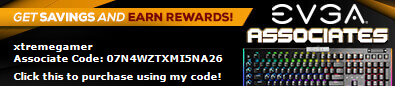
|
Intoxicus
iCX Member

- Total Posts : 406
- Reward points : 0
- Joined: 2009/10/23 19:03:35
- Status: offline
- Ribbons : 0

Re: EVGA 3090 owners - do NOT play New World game right now as it might kill the card
2021/07/21 19:24:18
(permalink)
Jay Gally
Intoxicus
Jay Gally
Yes there was a singular red light above the left most power connector.
The Red Light of Death issue that's been around since Nov 1, 2020 presents the same way as what people describe about the game killing their GPU.
So far even down to the popping sound which might be a fuse blowing. The big difference is the RLoD reports happened with not nearly as demanding games like Halo MCC.
I would speculate that either the game is causing it to happen to EVGA 3090s that might be fine otherwise, or that the EVGA 3090 GPUs affected by the RLoD will have it happen more often than other GPUs. Or both.
I find it very very interesting that there is so much overlap between the Red Light of Death and what's going on with this game blowing out GPUs.
The most recent speculation about the RLoD that seems credible is that the power draw is uneven between the 3 power connectors and that's ultimately the cause.
I did do some internet digging when the issue happened to me and noticed this was an issue back during launch and xmas. In my example, I don't recall a popping sound. It was the 100% fan usage that I noticed leading up to the screen going black.
I will say the whole ordeal has definitely make me a bit gun shy to play new games that I haven't already played on this card and I know it can run fine.
I was tracking posts about it after I got my 3080 FTW3 Ultra because I initially had concerns about using pigtails. It's interesting that now, finally, the word is to not use them. When I was raising my concerns about them a lot of people were quite dismissive about it. Not everyone reported a popping sound, but it is consistent enough. It's something you might not hear if you have headphone on, etc. 100% fan usage on it's own isn't necessarily anything to worry about depending on context. I use Afterburner to display a robust amount of info in the OSD. It takes some time to setup, and you need HWinfo installed to get a full array of information. But it is worth it to be able to see damn everything important going on with your system while gaming. I've noticed small issues before they became a big problem because of my OSD setup. For example I recently noticed some minor discrepancies with my temps that made me realize I need to replace some of my thermal pads. I would suggest using Afterburner to setup an OSD that shows usage %, temps for all sensors, power draw(you can monitor each connector's power draw individually if you want), memory, fps, frametimes, fan/aio info, and also CPU usage and temps. If you need any tips on the nuances of making Afterburner show some of the HWinfo stats then feel free to DM me. Some of the sensors default settings are off and need some tweaking to display properly.
"Humans are not rational animals, humans are rationalizing animals." -Robert A Heinlein
|
8thWonder
New Member

- Total Posts : 11
- Reward points : 0
- Joined: 2012/07/04 07:22:28
- Status: offline
- Ribbons : 0

Re: EVGA 3090 owners - do NOT play New World game right now as it might kill the card
2021/07/21 19:39:28
(permalink)
hengunl25
Everytime i bought gpu from evga i just set precision to prioritize max temp of 70c and dont care about fps, usage, power or anything at all
Been absolutely fine since 1080ti to 3080ti
Been absolutely fine since xoc to x1
Funny you say that. I had my 3090 FTW3 capped at 240. I set precision X max temp to 75C and I still got the 100% fans and Black screens. This time wasn't even in the Main menu, it was in game. I've stress tested the card many times at 100% usage. No previous issues.
|
anchang233
New Member

- Total Posts : 37
- Reward points : 0
- Joined: 2020/12/19 06:08:13
- Status: offline
- Ribbons : 0

Re: EVGA 3090 owners - do NOT play New World game right now as it might kill the card
2021/07/21 19:55:19
(permalink)
LinS123
Thishone
It seems it only affect the 3090 but what about the 3090 Kingping ?
You can't pay me enough money to risk my Kingpin lol.
Same lmao, interesting to see though.
|
Chasteeny
New Member

- Total Posts : 6
- Reward points : 0
- Joined: 2021/03/16 17:05:46
- Status: offline
- Ribbons : 0

Re: EVGA 3090 owners - do NOT play New World game right now as it might kill the card
2021/07/21 19:59:18
(permalink)
8thWonder
hengunl25
Everytime i bought gpu from evga i just set precision to prioritize max temp of 70c and dont care about fps, usage, power or anything at all
Been absolutely fine since 1080ti to 3080ti
Been absolutely fine since xoc to x1
Funny you say that. I had my 3090 FTW3 capped at 240. I set precision X max temp to 75C and I still got the 100% fans and Black screens. This time wasn't even in the Main menu, it was in game. I've stress tested the card many times at 100% usage. No previous issues.
From all I've read, it isn't a temp related failure. Seems like a load ramping failure, from transient voltage fluctuations. Possible this game in particular is going from very low load environment to very high load back and forth, likely not aided by the boosting algo. Who can say for certain though without a statement from EVGA or a dissecting a board themselves, all else is speculation, I'm certainly no expert. Also possible Kev is right, we need to get a paste change every 10,000 frames, may as well rotate your pads while you got the hood up. And be sure to swap output ports from time to time to keep the wear balanced.
|
nrpeyton
iCX Member

- Total Posts : 257
- Reward points : 0
- Joined: 2016/09/21 15:14:24
- Status: offline
- Ribbons : 2


Re: EVGA 3090 owners - do NOT play New World game right now as it might kill the card
2021/07/21 20:04:30
(permalink)
|
squall-leonhart
CLASSIFIED Member

- Total Posts : 2904
- Reward points : 0
- Joined: 2009/07/27 19:57:03
- Location: Australia
- Status: offline
- Ribbons : 24

Re: EVGA 3090 owners - do NOT play New World game right now as it might kill the card
2021/07/21 20:04:52
(permalink)
ObscureEmpyre
I'm rather curious as to how a game is killing cards.
uncapped menu that is causing the gpu to pump out frames and draw too much current from the pcie slot because pin3 is underdrawing (or the fact the vrm is not up to the task of running the card)
CPU:Intel Xeon x5690 @ 4.2Ghz, Mainboard:Asus Rampage III Extreme, Memory:48GB Corsair Vengeance LP 1600
Video:EVGA Geforce GTX 1080 Founders Edition, NVidia Geforce GTX 1060 Founders Edition
Monitor:BenQ G2400WD, BenQ BL2211, Sound:Creative XFI Titanium Fatal1ty Pro
SDD:Crucial MX300 275, Crucial MX300 525, Crucial MX300 1000
HDD:500GB Spinpoint F3, 1TB WD Black, 2TB WD Red, 1TB WD Black
Case:NZXT Phantom 820, PSU:Seasonic X-850, OS:Windows 7 SP1
Cooler: ThermalRight Silver Arrow IB-E Extreme
|
nrpeyton
iCX Member

- Total Posts : 257
- Reward points : 0
- Joined: 2016/09/21 15:14:24
- Status: offline
- Ribbons : 2

Flagged as Spam (1)

Re: EVGA 3090 owners - do NOT play New World game right now as it might kill the card
2021/07/21 20:09:18
(permalink)
Anyone with a bricked 3090: Try removing the HDMI cable - (my friend's had this problem -- wouldn't boot, but it started booting again after switching to DisplayPort). Let us know if the problem persists after removing all HDMI cables. Someone in this forum also reported the same thing further up.. (and someone else also mentioned a short to VGA connection which is also related).
post edited by nrpeyton - 2021/07/21 20:19:58
|
squall-leonhart
CLASSIFIED Member

- Total Posts : 2904
- Reward points : 0
- Joined: 2009/07/27 19:57:03
- Location: Australia
- Status: offline
- Ribbons : 24

Re: EVGA 3090 owners - do NOT play New World game right now as it might kill the card
2021/07/21 20:13:02
(permalink)
Sajin
If you want to play with vsync off then you should be able to with the card being able to handle it. If the card can’t handle it then it isn’t designed correctly.
I'm glad to see you on the right side of this Sajin.
CPU:Intel Xeon x5690 @ 4.2Ghz, Mainboard:Asus Rampage III Extreme, Memory:48GB Corsair Vengeance LP 1600
Video:EVGA Geforce GTX 1080 Founders Edition, NVidia Geforce GTX 1060 Founders Edition
Monitor:BenQ G2400WD, BenQ BL2211, Sound:Creative XFI Titanium Fatal1ty Pro
SDD:Crucial MX300 275, Crucial MX300 525, Crucial MX300 1000
HDD:500GB Spinpoint F3, 1TB WD Black, 2TB WD Red, 1TB WD Black
Case:NZXT Phantom 820, PSU:Seasonic X-850, OS:Windows 7 SP1
Cooler: ThermalRight Silver Arrow IB-E Extreme
|
Chasteeny
New Member

- Total Posts : 6
- Reward points : 0
- Joined: 2021/03/16 17:05:46
- Status: offline
- Ribbons : 0

Re: EVGA 3090 owners - do NOT play New World game right now as it might kill the card
2021/07/21 20:14:54
(permalink)
squall-leonhart
Sajin
If you want to play with vsync off then you should be able to with the card being able to handle it. If the card can’t handle it then it isn’t designed correctly.
I'm glad to see you on the right side of this Sajin.
Honestly blowing my mind that's a controversial take
|
Jay Gally
New Member

- Total Posts : 8
- Reward points : 0
- Joined: 2016/09/14 09:16:36
- Status: offline
- Ribbons : 0

Re: EVGA 3090 owners - do NOT play New World game right now as it might kill the card
2021/07/21 20:17:16
(permalink)
Intoxicus
Jay Gally
Intoxicus
Jay Gally
Yes there was a singular red light above the left most power connector.
The Red Light of Death issue that's been around since Nov 1, 2020 presents the same way as what people describe about the game killing their GPU.
So far even down to the popping sound which might be a fuse blowing. The big difference is the RLoD reports happened with not nearly as demanding games like Halo MCC.
I would speculate that either the game is causing it to happen to EVGA 3090s that might be fine otherwise, or that the EVGA 3090 GPUs affected by the RLoD will have it happen more often than other GPUs. Or both.
I find it very very interesting that there is so much overlap between the Red Light of Death and what's going on with this game blowing out GPUs.
The most recent speculation about the RLoD that seems credible is that the power draw is uneven between the 3 power connectors and that's ultimately the cause.
I did do some internet digging when the issue happened to me and noticed this was an issue back during launch and xmas. In my example, I don't recall a popping sound. It was the 100% fan usage that I noticed leading up to the screen going black.
I will say the whole ordeal has definitely make me a bit gun shy to play new games that I haven't already played on this card and I know it can run fine.
I was tracking posts about it after I got my 3080 FTW3 Ultra because I initially had concerns about using pigtails.
It's interesting that now, finally, the word is to not use them. When I was raising my concerns about them a lot of people were quite dismissive about it.
Not everyone reported a popping sound, but it is consistent enough. It's something you might not hear if you have headphone on, etc.
100% fan usage on it's own isn't necessarily anything to worry about depending on context.
I use Afterburner to display a robust amount of info in the OSD. It takes some time to setup, and you need HWinfo installed to get a full array of information.
But it is worth it to be able to see damn everything important going on with your system while gaming.
I've noticed small issues before they became a big problem because of my OSD setup. For example I recently noticed some minor discrepancies with my temps that made me realize I need to replace some of my thermal pads.
I would suggest using Afterburner to setup an OSD that shows usage %, temps for all sensors, power draw(you can monitor each connector's power draw individually if you want), memory, fps, frametimes, fan/aio info, and also CPU usage and temps.
If you need any tips on the nuances of making Afterburner show some of the HWinfo stats then feel free to DM me. Some of the sensors default settings are off and need some tweaking to display properly.
I've recently started to use the OSD feature. For the longest time, I've simply had the Afterburner dashboard up on my second monitor and would glance at it occasionally. I am interested in learning how you're monitoring the power for each power connector, I'll definitely reach out to you to compare notes.
|
squall-leonhart
CLASSIFIED Member

- Total Posts : 2904
- Reward points : 0
- Joined: 2009/07/27 19:57:03
- Location: Australia
- Status: offline
- Ribbons : 24

Re: EVGA 3090 owners - do NOT play New World game right now as it might kill the card
2021/07/21 20:18:49
(permalink)
liud21
If a low quality PSU is tasked with the job, and it cant deliver whats asked, it shuts itself down...
Not entirely the case, low end units can have significant ripple that affects the stability of modern graphics cards, even a low value within the 5% tolerances for 12v can be enough to crash a modern cpu or graphics card. They can also just explode taking out multiple other components along with them.
CPU:Intel Xeon x5690 @ 4.2Ghz, Mainboard:Asus Rampage III Extreme, Memory:48GB Corsair Vengeance LP 1600
Video:EVGA Geforce GTX 1080 Founders Edition, NVidia Geforce GTX 1060 Founders Edition
Monitor:BenQ G2400WD, BenQ BL2211, Sound:Creative XFI Titanium Fatal1ty Pro
SDD:Crucial MX300 275, Crucial MX300 525, Crucial MX300 1000
HDD:500GB Spinpoint F3, 1TB WD Black, 2TB WD Red, 1TB WD Black
Case:NZXT Phantom 820, PSU:Seasonic X-850, OS:Windows 7 SP1
Cooler: ThermalRight Silver Arrow IB-E Extreme
|