kram36
The Destroyer

- Total Posts : 20362
- Reward points : 0
- Joined: 2009/10/27 19:00:58
- Location: United States
- Status: offline
- Ribbons : 72

Re: 2nd Request for EVGA Software.
2018/06/16 11:27:11
(permalink)
Cool GTX
First I'll say, Yes that would be a nice feature to have - Boot to BIOS - not necessary but a convenience
However all anyone can do is post a request like you have done or make a suggestion https://www.evga.com/support/suggestions.asp
In this specific case, kram36
What MB, BIOS version and keyboard combo causes you to need to change your keyboard to get into BIOS ?
What keyboard does the trick ?
Actually it is necessary for me with my keyboard. I have two issues, 1 the keyboard needing to be swapped, 2 my TV goes to a blank screen on reboots until it loads Windows, so I have have to peck and hope I hit the delete key at the right time on a blank screen and then switch the TV HDMI port to a different device with the TV remote, then switch back to the pc HDMI port and then the bios screen will be displayed. The keyboard I use for my TV is the Logitech K400. 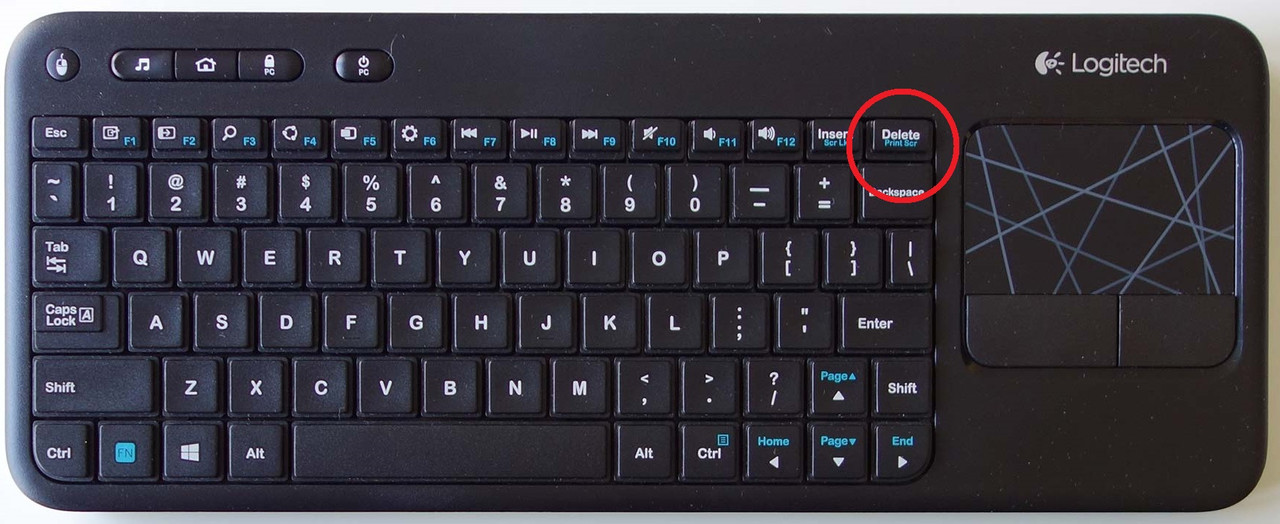 The delete key is part of the F keys and no matter what I do while booting, no motherboard picks up that I'm hitting the delete key. I can peck the delete key only or hold the FN key and peck the delete key and it does not register with the motherboard. With the boot to bios from desktop software, there is no pecking the delete key at the right time on a blank screen to get into the bios. Just use the software and boom, you're rebooted into the bios.
|
rjohnson11
EVGA Forum Moderator

- Total Posts : 84881
- Reward points : 0
- Joined: 2004/10/05 12:44:35
- Location: Netherlands
- Status: offline
- Ribbons : 86


Re: 2nd Request for EVGA Software.
2018/06/16 11:37:51
(permalink)
I don't think EVGA will introduce a Windows based software tool anytime soon. So the only solution is maybe another wireless keyboard that has the keys you need.
|
kram36
The Destroyer

- Total Posts : 20362
- Reward points : 0
- Joined: 2009/10/27 19:00:58
- Location: United States
- Status: offline
- Ribbons : 72

Re: 2nd Request for EVGA Software.
2018/06/16 11:55:38
(permalink)
rjohnson11
I don't think EVGA will introduce a Windows based software tool anytime soon. So the only solution is maybe another wireless keyboard that has the keys you need.
Your solution is not satisfying to my needs nor does it address the issue of EVGA not meeting the needs of the end user. If we don't ask for it, we won't get it, just like when EVGA's X79 motherboards did not allow booting to a NVMe drive in a pci-e slot. We brought the issue to EVGA's attention and they fixed it, even though most manufacturers were already doing this. EVGA is behind the ball curve on features to the end user again. Let's fix this EVGA. 
|
Cool GTX
EVGA Forum Moderator

- Total Posts : 31306
- Reward points : 0
- Joined: 2010/12/12 14:22:25
- Location: Folding for the Greater Good
- Status: offline
- Ribbons : 123


Re: 2nd Request for EVGA Software.
2018/06/16 11:57:57
(permalink)
I always use a wired keyboard for BIOS, as many / (most?) wireless keyboard Fail to function outside of the OS  Would a second cable to a separate monitor be a good workaround ? (not ideal but may be less "painful to use") (when using a TV as a monitor) One of my systems is a HDMI to the monitor, it also shows a blank screen during Boot until the OS WIN 7 is started
Learn your way around the EVGA Forums, Rules & limits on new accounts Ultimate Self-Starter Thread For New Members
I am a Volunteer Moderator - not an EVGA employee
Older RIG projects RTX Project Nibbler

When someone does not use reason to reach their conclusion in the first place; you can't use reason to convince them otherwise!
|
kram36
The Destroyer

- Total Posts : 20362
- Reward points : 0
- Joined: 2009/10/27 19:00:58
- Location: United States
- Status: offline
- Ribbons : 72

Re: 2nd Request for EVGA Software.
2018/06/16 12:11:12
(permalink)
Cool GTX
I always use a wired keyboard for BIOS, as many / (most?) wireless keyboard Fail to function outside of the OS 
Would a second cable to a separate monitor be a good workaround ? (not ideal but may be less "painful to use") when using a TV as a monitor be useful
One of my systems is a HDMI fed monitor, it also shows a blank screen during Boot until the OS WIN 7 is started
My Logitech K750 wireless keyboard works to get into the bios just fine, it's what I use. Also once I get into the bios I can use the track pad on my Logitech K400 just fine in the bios. It's something during the initial boot and the delete key being on the F keys. No more of the switching keyboards should be needed if EVGA would offer the software like other major manufacturers do. No excuses, no second keyboard or monitor crud. This is my living room, I don't want extra keyboards and monitors laying around in here nor do I want to have to drag them out to get into the bios because EVGA is not supporting the end user like other manufacturers do. C'mon ASRock & Gigabyte offers this with cheap $70 and lower to their top of the line motherboards.
|
Sajin
EVGA Forum Moderator

- Total Posts : 49205
- Reward points : 0
- Joined: 2010/06/07 21:11:51
- Location: Texas, USA.
- Status: offline
- Ribbons : 199


Re: 2nd Request for EVGA Software.
2018/06/16 13:35:55
(permalink)
EVGATech_BrandonS
That said, this appears to be an issue because Windows was installed in Legacy mode instead of UEFI. Because of this Windows thinks your motherboard uses a BIOS and not UEFI, so doesn't give the option to boot into the UEFI settings.
 Now he knows how to fix it.
|
Cool GTX
EVGA Forum Moderator

- Total Posts : 31306
- Reward points : 0
- Joined: 2010/12/12 14:22:25
- Location: Folding for the Greater Good
- Status: offline
- Ribbons : 123


Re: 2nd Request for EVGA Software.
2018/06/16 13:44:50
(permalink)
Found this - slightly different approach - With a Press & Hold the Function Key Boot to BIOS from Win 10drivereasy.com/knowledge/how-to-enter-bios-on-windows-10-windows-7/ (excerpt)--------------------------- On Windows 10On Windows 8 and Windows 10, the fast startup feature is adopted, therefore, you cannot press the function key to enter BIOS configuration when booting the system. Here is how you can do it. 1) Press and hold Shift, then turn off the system. 2) Press and hold the function key on your computer that allows you to go into BIOS settings, F1, F2, F3, Esc, or Delete (please consult your PC manufacturer or go through your user manual). Then click the power button. Note: DO NOT release the function key until you see the BIOS screen display. 3) You will find the BIOS configuration. ------------------ ( end excerpt) --------------- Note: If it will not work, try it with "Fast Boot" or "Ultra Fast Boot" - turned Off (In both modes, fewer devices are initialized)
Learn your way around the EVGA Forums, Rules & limits on new accounts Ultimate Self-Starter Thread For New Members
I am a Volunteer Moderator - not an EVGA employee
Older RIG projects RTX Project Nibbler

When someone does not use reason to reach their conclusion in the first place; you can't use reason to convince them otherwise!
|
kram36
The Destroyer

- Total Posts : 20362
- Reward points : 0
- Joined: 2009/10/27 19:00:58
- Location: United States
- Status: offline
- Ribbons : 72

Re: 2nd Request for EVGA Software.
2018/06/16 13:58:13
(permalink)
Sajin
EVGATech_BrandonS
That said, this appears to be an issue because Windows was installed in Legacy mode instead of UEFI. Because of this Windows thinks your motherboard uses a BIOS and not UEFI, so doesn't give the option to boot into the UEFI settings.

Now he knows how to fix it.
Cool GTX
Found this - slightly different approach - With a Press & Hold the Function Key
Boot to BIOS from Win 10
drivereasy.com/knowledge/how-to-enter-bios-on-windows-10-windows-7/
(excerpt)---------------------------
On Windows 10
On Windows 8 and Windows 10, the fast startup feature is adopted, therefore, you cannot press the function key to enter BIOS configuration when booting the system. Here is how you can do it.
1) Press and hold Shift, then turn off the system.
2) Press and hold the function key on your computer that allows you to go into BIOS settings, F1, F2, F3, Esc, or Delete (please consult your PC manufacturer or go through your user manual). Then click the power button.
Note: DO NOT release the function key until you see the BIOS screen display.
3) You will find the BIOS configuration.
------------------ ( end excerpt) ---------------
Note: If it will not work, try it with "Fast Boot" or "Ultra Fast Boot" - turned Off (In both modes, fewer devices are initialized)
This thread is not a request for workarounds due to EVGA not supporting the end user. This thread is a request for EVGA to offer the end user proper support that other manufactures offer their end users.
|
Sajin
EVGA Forum Moderator

- Total Posts : 49205
- Reward points : 0
- Joined: 2010/06/07 21:11:51
- Location: Texas, USA.
- Status: offline
- Ribbons : 199


Re: 2nd Request for EVGA Software.
2018/06/16 14:00:34
(permalink)
kram36
This thread is not a request for workarounds due to EVGA not supporting the end user. This thread is a request for EVGA to offer the end user proper support that other manufactures offer their end users.
I know. You should still fix your system that way you can use the option when you need it.
|
Cool GTX
EVGA Forum Moderator

- Total Posts : 31306
- Reward points : 0
- Joined: 2010/12/12 14:22:25
- Location: Folding for the Greater Good
- Status: offline
- Ribbons : 123


Re: 2nd Request for EVGA Software.
2018/06/16 14:05:00
(permalink)
OK, you want official EVGA software - I got it. I found this in my search to help and am sharing this with the Forums members. Very nice step by step with pictures  Next best thing make your own shortcut  Windows 10: Create Shortcut to Boot to UEFI Firmware Settings in Windows 10 Windows 10: Create Shortcut to Boot to UEFI Firmware Settings in Windows 10(excerpt) "This tutorial will show a third not well known but extremely practical way to restart directly to UEFI settings using a shortcut. Notice that the shortcut will not work on BIOS based machines, UEFI machines where entering firmware settings is disabled like in for instance on some rental computers, Hyper-V virtual machines and so on." --------------- To use the command or Test, before making the shortcut Boot to UEFI Firmware Settings from Command Prompt(About half way down the page - see option Two) (excerpt from link directly above) This only applies if your PC's motherboard has a UEFI firmware chip instead of a BIOS chipset. This only applies if Windows 10 was installed using UEFI, and not legacy BIOS ( CSM). See: How to Check if Windows 10 is using UEFI or Legacy BIOS
Learn your way around the EVGA Forums, Rules & limits on new accounts Ultimate Self-Starter Thread For New Members
I am a Volunteer Moderator - not an EVGA employee
Older RIG projects RTX Project Nibbler

When someone does not use reason to reach their conclusion in the first place; you can't use reason to convince them otherwise!
|
kram36
The Destroyer

- Total Posts : 20362
- Reward points : 0
- Joined: 2009/10/27 19:00:58
- Location: United States
- Status: offline
- Ribbons : 72

Re: 2nd Request for EVGA Software.
2018/06/16 14:06:52
(permalink)
Sajin
kram36
This thread is not a request for workarounds due to EVGA not supporting the end user. This thread is a request for EVGA to offer the end user proper support that other manufactures offer their end users.
I know. You should still fix your system that way you can use the option when you need it.
My system is fine, no fixing needed. What we need is for EVGA to offer the software to boot to the bios from the desktop and support their customers properly.
|
Sajin
EVGA Forum Moderator

- Total Posts : 49205
- Reward points : 0
- Joined: 2010/06/07 21:11:51
- Location: Texas, USA.
- Status: offline
- Ribbons : 199


Re: 2nd Request for EVGA Software.
2018/06/16 14:11:23
(permalink)
kram36
Sajin
kram36
This thread is not a request for workarounds due to EVGA not supporting the end user. This thread is a request for EVGA to offer the end user proper support that other manufactures offer their end users.
I know. You should still fix your system that way you can use the option when you need it.
My system is fine, no fixing needed. What we need is for EVGA to offer the software to boot to the bios from the desktop and support their customers properly.
Won't matter if evga's program requires the user to have windows installed in uefi mode. You'll still need to fix your system before you'll be able to use it.
|
kram36
The Destroyer

- Total Posts : 20362
- Reward points : 0
- Joined: 2009/10/27 19:00:58
- Location: United States
- Status: offline
- Ribbons : 72

Re: 2nd Request for EVGA Software.
2018/06/16 14:21:44
(permalink)
Sajin
kram36
Sajin
kram36
This thread is not a request for workarounds due to EVGA not supporting the end user. This thread is a request for EVGA to offer the end user proper support that other manufactures offer their end users.
I know. You should still fix your system that way you can use the option when you need it.
My system is fine, no fixing needed. What we need is for EVGA to offer the software to boot to the bios from the desktop and support their customers properly.
Won't matter if evga's program requires the user to have windows installed in uefi mode. You'll still need to fix your system before you'll be able to use it.
EVGA should not have to make the software that way. My ASRock system does not have the Windows 10 Troubleshooting UEFI Settings option and their software boots to the bios from the desktop.
|
kram36
The Destroyer

- Total Posts : 20362
- Reward points : 0
- Joined: 2009/10/27 19:00:58
- Location: United States
- Status: offline
- Ribbons : 72

Re: 2nd Request for EVGA Software.
2018/06/16 14:32:05
(permalink)
Cool GTX
OK, you want official EVGA software - I got it.
I found this in my search to help and am sharing this with the Forums members. Very nice step by step with pictures 
Next best thing make your own shortcut 
Windows 10: Create Shortcut to Boot to UEFI Firmware Settings in Windows 10
(excerpt)
"This tutorial will show a third not well known but extremely practical way to restart directly to UEFI settings using a shortcut. Notice that the shortcut will not work on BIOS based machines, UEFI machines where entering firmware settings is disabled like in for instance on some rental computers, Hyper-V virtual machines and so on."
---------------
To use the command or Test, before making the shortcut
Boot to UEFI Firmware Settings from Command Prompt
(About half way down the page - see option Two)
(excerpt from link directly above)
This only applies if your PC's motherboard has a UEFI firmware chip instead of a BIOS chipset.
This only applies if Windows 10 was installed using UEFI, and not legacy BIOS (CSM).
See: How to Check if Windows 10 is using UEFI or Legacy BIOS
Doesn't work with my X99 Classified system. Have not tried on my Z270 Classified K system as it's down right now. Also does not work on my ASRock system, but their boot to bios from desktop software works perfectly. Oh and my ASRock is booting from Legacy mode, so EVGA can make this software work whether in UEFI or Legacy mode like ASRock has done. 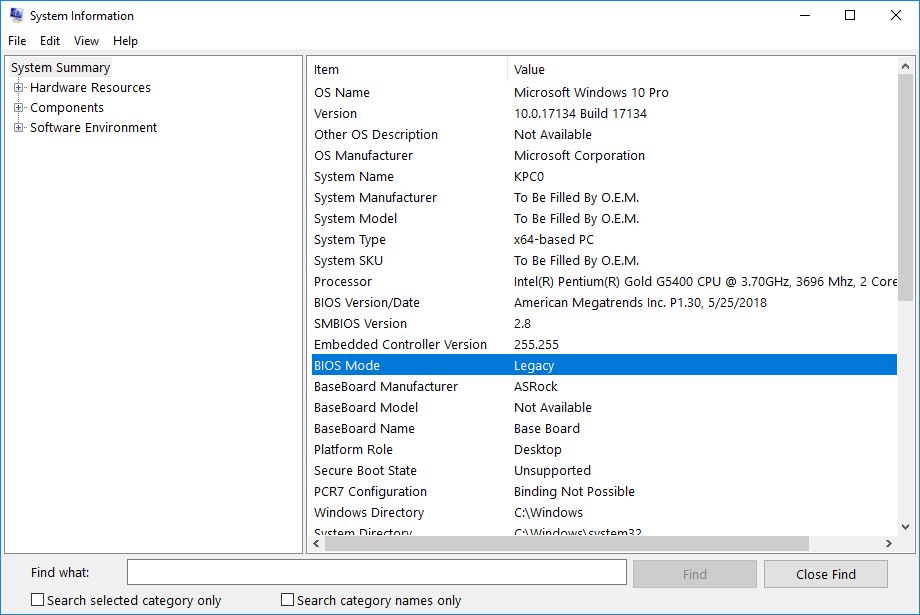
post edited by kram36 - 2018/06/16 14:38:56
|
Sajin
EVGA Forum Moderator

- Total Posts : 49205
- Reward points : 0
- Joined: 2010/06/07 21:11:51
- Location: Texas, USA.
- Status: offline
- Ribbons : 199


Re: 2nd Request for EVGA Software.
2018/06/16 14:42:27
(permalink)
|
kram36
The Destroyer

- Total Posts : 20362
- Reward points : 0
- Joined: 2009/10/27 19:00:58
- Location: United States
- Status: offline
- Ribbons : 72

Re: 2nd Request for EVGA Software.
2018/06/16 14:46:36
(permalink)
|
Sajin
EVGA Forum Moderator

- Total Posts : 49205
- Reward points : 0
- Joined: 2010/06/07 21:11:51
- Location: Texas, USA.
- Status: offline
- Ribbons : 199


Re: 2nd Request for EVGA Software.
2018/06/16 14:48:06
(permalink)
So you don't want to fix your system so you can use the built in windows option. Ok. Got it.
|
kram36
The Destroyer

- Total Posts : 20362
- Reward points : 0
- Joined: 2009/10/27 19:00:58
- Location: United States
- Status: offline
- Ribbons : 72

Re: 2nd Request for EVGA Software.
2018/06/16 14:51:42
(permalink)
Sajin
So you don't want to fix your system so you can use the built in windows option. Ok. Got it.
My system is fine, no fixing needed. What we need is for EVGA to offer the software to boot to the bios from the desktop and support their customers properly.
|
HeavyHemi
Omnipotent Enthusiast

- Total Posts : 13887
- Reward points : 0
- Joined: 2008/11/28 20:31:42
- Location: Western Washington
- Status: offline
- Ribbons : 135

Re: 2nd Request for EVGA Software.
2018/06/16 17:56:08
(permalink)
kram36
Sajin
So you don't want to fix your system so you can use the built in windows option. Ok. Got it.
My system is fine, no fixing needed. What we need is for EVGA to offer the software to boot to the bios from the desktop and support their customers properly.
BTW, could you provide us a link to any of these software tools that allow you to boot from an active Windows session to a UEFI BIOS?
post edited by Sajin - 2018/06/16 22:04:26
EVGA X99 FTWK / i7 6850K @ 4.5ghz / RTX 3080Ti FTW Ultra / 32GB Corsair LPX 3600mhz / Samsung 850Pro 256GB / Be Quiet BN516 Straight Power 12-1000w 80 Plus Platinum / Window 10 Pro
|
kram36
The Destroyer

- Total Posts : 20362
- Reward points : 0
- Joined: 2009/10/27 19:00:58
- Location: United States
- Status: offline
- Ribbons : 72

Re: 2nd Request for EVGA Software.
2018/06/16 20:01:54
(permalink)
As for other manufacture software that does this. ASUS Boot Setting  MSI Fast Boot  Gigabyte Fast Boot 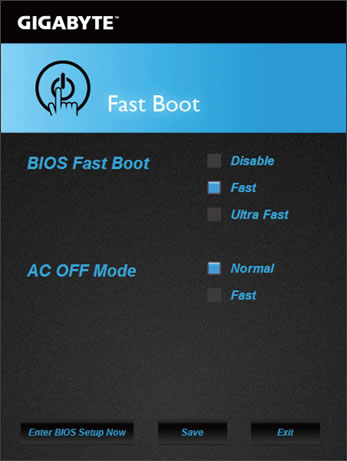 ASRock Restart to UEFI  EVGA's boot to bios from desktop software. 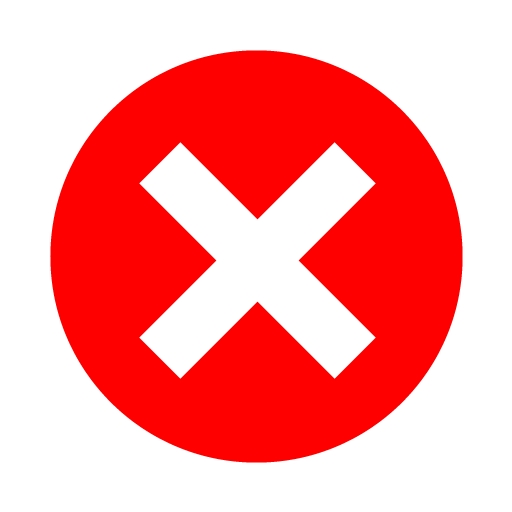
post edited by kram36 - 2018/06/16 22:16:01
|
kram36
The Destroyer

- Total Posts : 20362
- Reward points : 0
- Joined: 2009/10/27 19:00:58
- Location: United States
- Status: offline
- Ribbons : 72

Re: 2nd Request for EVGA Software.
2018/06/19 01:37:09
(permalink)
Cool GTX
OK, you want official EVGA software - I got it.
I found this in my search to help and am sharing this with the Forums members. Very nice step by step with pictures 
Next best thing make your own shortcut 
Windows 10: Create Shortcut to Boot to UEFI Firmware Settings in Windows 10
(excerpt)
"This tutorial will show a third not well known but extremely practical way to restart directly to UEFI settings using a shortcut. Notice that the shortcut will not work on BIOS based machines, UEFI machines where entering firmware settings is disabled like in for instance on some rental computers, Hyper-V virtual machines and so on."
---------------
To use the command or Test, before making the shortcut
Boot to UEFI Firmware Settings from Command Prompt
(About half way down the page - see option Two)
(excerpt from link directly above)
This only applies if your PC's motherboard has a UEFI firmware chip instead of a BIOS chipset.
This only applies if Windows 10 was installed using UEFI, and not legacy BIOS (CSM).
See: How to Check if Windows 10 is using UEFI or Legacy BIOS
This did work on my Z270 Classified K motherboard since I installed Windows 10 with the Bios mode in UEFI. I have created a nice thread on this for creating your own Restart To UEFI from the desktop and also provided a file to download that will do this for you. https://forums.evga.com/How-To-EVGA-Restart-To-UEFI-From-Desktop-m2830368.aspx
|
kram36
The Destroyer

- Total Posts : 20362
- Reward points : 0
- Joined: 2009/10/27 19:00:58
- Location: United States
- Status: offline
- Ribbons : 72

Re: 2nd Request for EVGA Software.
2018/06/20 18:22:45
(permalink)
|