kram36
The Destroyer

- Total Posts : 20362
- Reward points : 0
- Joined: 2009/10/27 19:00:58
- Location: United States
- Status: offline
- Ribbons : 72
Dear EVGA,
Can you please provide us with software that will boot to the motherboard bios from the desktop? All other major manufactures offer this software to their customers and have done so for quite a while now. This is my 2nd request for this software and I believe it's been a year since my first request. There are keyboards that do not get recognized during the boot process to get into the bios. I have to pull out a different keyboard and plug it into my EVGA motherboards to get into the bios. It's not just EVGA motherboards that this happens with, it's other brands also, but they offer the software to boot to the bios from the desktop and no need for me to break out a different keyboard to get into the bios.
Please, please please provide us with this software. Thank you.
|
Cordorb
SSC Member

- Total Posts : 531
- Reward points : 0
- Joined: 2007/03/18 22:27:50
- Status: offline
- Ribbons : 2

Re: 2nd Request for EVGA Software.
2018/06/15 00:30:42
(permalink)
Some of those keyboard have a faster gamer sample rate that a BIOS has problems seeing.
There should be a switch on the keyboard to a default setting.
|
Sajin
EVGA Forum Moderator

- Total Posts : 49205
- Reward points : 0
- Joined: 2010/06/07 21:11:51
- Location: Texas, USA.
- Status: offline
- Ribbons : 199


Re: 2nd Request for EVGA Software.
2018/06/15 11:20:04
(permalink)
kram36
Dear EVGA,
Can you please provide us with software that will boot to the motherboard bios from the desktop? All other major manufactures offer this software to their customers and have done so for quite a while now. This is my 2nd request for this software and I believe it's been a year since my first request. There are keyboards that do not get recognized during the boot process to get into the bios. I have to pull out a different keyboard and plug it into my EVGA motherboards to get into the bios. It's not just EVGA motherboards that this happens with, it's other brands also, but they offer the software to boot to the bios from the desktop and no need for me to break out a different keyboard to get into the bios.
Please, please please provide us with this software. Thank you.
If you're running windows 10 just do the following... https://www.laptopmag.com...access-bios-windows-10
|
kram36
The Destroyer

- Total Posts : 20362
- Reward points : 0
- Joined: 2009/10/27 19:00:58
- Location: United States
- Status: offline
- Ribbons : 72

Re: 2nd Request for EVGA Software.
2018/06/15 19:25:01
(permalink)
Sajin
If you're running windows 10 just do the following... https://www.laptopmag.com...access-bios-windows-10
EVGATech_BrandonS
I'm sorry I didn't see this thread earlier, but Saijin's solution is correct, mostly; instead of needing to go into Settings, however, all you need to do is hold Shift and click Restart, and you can then choose Troubleshoot | Advanced Options | UEFI Firmware Settings. This will then boot into UEFI on startup.
I tried it both ways and I do not get the UEFI Firmware Settings option. Windows 10 Pro Version 1803.
|
Sajin
EVGA Forum Moderator

- Total Posts : 49205
- Reward points : 0
- Joined: 2010/06/07 21:11:51
- Location: Texas, USA.
- Status: offline
- Ribbons : 199


Re: 2nd Request for EVGA Software.
2018/06/15 19:41:01
(permalink)
Odd. I get the option, and I only have the home version of windows 10. Microsoft must have removed the option in newer versions of windows as I'm still on version 1607.
|
HeavyHemi
Omnipotent Enthusiast

- Total Posts : 13887
- Reward points : 0
- Joined: 2008/11/28 20:31:42
- Location: Western Washington
- Status: offline
- Ribbons : 135

Re: 2nd Request for EVGA Software.
2018/06/15 23:49:54
(permalink)
kram36
Sajin
If you're running windows 10 just do the following... https://www.laptopmag.com...access-bios-windows-10
EVGATech_BrandonS
I'm sorry I didn't see this thread earlier, but Saijin's solution is correct, mostly; instead of needing to go into Settings, however, all you need to do is hold Shift and click Restart, and you can then choose Troubleshoot | Advanced Options | UEFI Firmware Settings. This will then boot into UEFI on startup.
I tried it both ways and I do not get the UEFI Firmware Settings option. Windows 10 Pro Version 1803.
In Windows 10 go to Settings | Update and Security | Recovery | Restart Now from Advanced Startup | (After PC restarts you see a blue menu) Troubleshoot | Advanced Options | UEFI Firmware
post edited by rjohnson11 - 2018/06/18 00:29:42
EVGA X99 FTWK / i7 6850K @ 4.5ghz / RTX 3080Ti FTW Ultra / 32GB Corsair LPX 3600mhz / Samsung 850Pro 256GB / Be Quiet BN516 Straight Power 12-1000w 80 Plus Platinum / Window 10 Pro
|
rjohnson11
EVGA Forum Moderator

- Total Posts : 84881
- Reward points : 0
- Joined: 2004/10/05 12:44:35
- Location: Netherlands
- Status: offline
- Ribbons : 86


Re: 2nd Request for EVGA Software.
2018/06/16 08:23:07
(permalink)
|
rjohnson11
EVGA Forum Moderator

- Total Posts : 84881
- Reward points : 0
- Joined: 2004/10/05 12:44:35
- Location: Netherlands
- Status: offline
- Ribbons : 86


Re: 2nd Request for EVGA Software.
2018/06/16 08:27:19
(permalink)
If you do not see the option of UEFI Firmware Settings in the 3rd screenshot in post 10 you might have a BIOs problem. Can you take a photo of what you see following the same procedure?
|
kram36
The Destroyer

- Total Posts : 20362
- Reward points : 0
- Joined: 2009/10/27 19:00:58
- Location: United States
- Status: offline
- Ribbons : 72

Re: 2nd Request for EVGA Software.
2018/06/16 08:37:56
(permalink)
No UEFI Firmware Settings option.
|
rjohnson11
EVGA Forum Moderator

- Total Posts : 84881
- Reward points : 0
- Joined: 2004/10/05 12:44:35
- Location: Netherlands
- Status: offline
- Ribbons : 86


Re: 2nd Request for EVGA Software.
2018/06/16 08:54:01
(permalink)
This is something you should check in Windows. Open disk management. Find your system drive. I have enclosed a picture of mine below. Right click in the area where it says Disk 0 (or whatever your system drive is called). Choose properties and then volume. Check the partition type. 
|
kram36
The Destroyer

- Total Posts : 20362
- Reward points : 0
- Joined: 2009/10/27 19:00:58
- Location: United States
- Status: offline
- Ribbons : 72

Re: 2nd Request for EVGA Software.
2018/06/16 08:54:17
(permalink)
rjohnson11
If your BIOs is set correctly the option is there whether you use the EVGA Tech Brandon's procedure or HeavyHemi's procedure. Those procedures are the same for Windows it is simply there are two ways of booting into the same screenshots. One of the reasons why UEFI doesn't appear is if it was never properly set in the BIOs to begin with.
A good example of this would be if you loaded Windows in legacy mode. If you did that then you will NEVER see the UEFI option on the screen.
My bios is setup correctly, this system is booting from a NVME drive. There are no other drives in the system.
post edited by kram36 - 2018/06/18 10:35:38
|
kram36
The Destroyer

- Total Posts : 20362
- Reward points : 0
- Joined: 2009/10/27 19:00:58
- Location: United States
- Status: offline
- Ribbons : 72

Re: 2nd Request for EVGA Software.
2018/06/16 09:01:09
(permalink)
EVGA should provide us with software that will boot to the BIOS from the desktop. ASUS, MSI, Gigabyte and ASRock all provide this software.
|
rjohnson11
EVGA Forum Moderator

- Total Posts : 84881
- Reward points : 0
- Joined: 2004/10/05 12:44:35
- Location: Netherlands
- Status: offline
- Ribbons : 86


Re: 2nd Request for EVGA Software.
2018/06/16 09:07:16
(permalink)
You didn't answer my questions from post 15. That is very important. I need to know your partition type for your system drive.
|
bdary
Omnipotent Enthusiast

- Total Posts : 10606
- Reward points : 0
- Joined: 2008/04/25 14:08:16
- Location: Florida
- Status: offline
- Ribbons : 118

Re: 2nd Request for EVGA Software.
2018/06/16 09:12:27
(permalink)
Sajin
Odd. I get the option, and I only have the home version of windows 10. Microsoft must have removed the option in newer versions of windows as I'm still on version 1607.
I can confirm that Windows 10 (Pro) version 1803 has the "Boot to UEFI" on startup. I did install Windows in UEFI mode with CSM disabled if that's the difference between having that option or not. 
post edited by bdary - 2018/06/16 09:20:35
|
kram36
The Destroyer

- Total Posts : 20362
- Reward points : 0
- Joined: 2009/10/27 19:00:58
- Location: United States
- Status: offline
- Ribbons : 72

Re: 2nd Request for EVGA Software.
2018/06/16 09:13:30
(permalink)
rjohnson11
You didn't answer my questions from post 15. That is very important. I need to know your partition type for your system drive.
My drive does not have this. Neither does my drive in my ASRock motherboard, but ASRock provides the software to boot to the BIOS from the desktop and it works perfectly. EVGA should be supplying us with this software.
|
rjohnson11
EVGA Forum Moderator

- Total Posts : 84881
- Reward points : 0
- Joined: 2004/10/05 12:44:35
- Location: Netherlands
- Status: offline
- Ribbons : 86


Re: 2nd Request for EVGA Software.
2018/06/16 09:20:01
(permalink)
What does the partition type says for your system drive in disk management? Does it say GPT or MBR? In my screenshot above you can see what it says for my NVMe M.2 drive. Mine says GPT.
|
rjohnson11
EVGA Forum Moderator

- Total Posts : 84881
- Reward points : 0
- Joined: 2004/10/05 12:44:35
- Location: Netherlands
- Status: offline
- Ribbons : 86


Re: 2nd Request for EVGA Software.
2018/06/16 09:26:02
(permalink)
OK if you install Windows 10 initially in legacy BIOs mode your boot drive has an MBR (Master Boot Record). If you install Windows 10 initially when the BIOS is set to UEFI then the boot drive says GPT. You will never see a UEFI option in Windows or the Windows startup option mentioned by HeavyHemi and EVGA tech Brandon if the drive type is MBR.
|
bdary
Omnipotent Enthusiast

- Total Posts : 10606
- Reward points : 0
- Joined: 2008/04/25 14:08:16
- Location: Florida
- Status: offline
- Ribbons : 118

Re: 2nd Request for EVGA Software.
2018/06/16 09:28:07
(permalink)
My 960 EVO is also setup as a GPT partiton type...
Attached Image(s)
|
kram36
The Destroyer

- Total Posts : 20362
- Reward points : 0
- Joined: 2009/10/27 19:00:58
- Location: United States
- Status: offline
- Ribbons : 72

Re: 2nd Request for EVGA Software.
2018/06/16 09:28:17
(permalink)
rjohnson11
What does the partition type says for your system drive in disk management? Does it say GPT or MBR? In my screenshot above you can see what it says for my NVMe M.2 drive. Mine says GPT.
MBR as you're only supposed to use GPT on 2TB and lager disk. 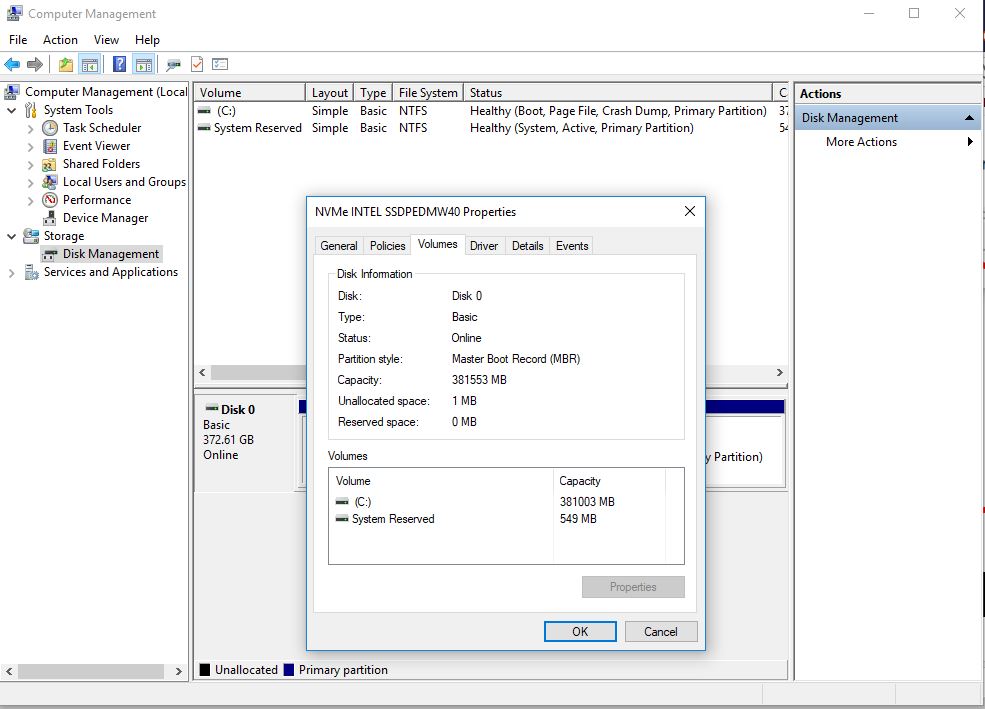 This is exactly why EVGA should supply us with this software. There should be no need to use the Windows start up options. Just need software that boots to the BIOS from the desktop, like all other major manufactures provide.
post edited by kram36 - 2018/06/16 11:34:32
|
rjohnson11
EVGA Forum Moderator

- Total Posts : 84881
- Reward points : 0
- Joined: 2004/10/05 12:44:35
- Location: Netherlands
- Status: offline
- Ribbons : 86


Re: 2nd Request for EVGA Software.
2018/06/16 09:32:39
(permalink)
Another solution to this problem is to know exactly what keyboard you have isn't working (mode and make) used on an EVGA motherboard. Submit that info to EVGA to see if they can resolve this with a BIOs update. A long time ago I had an X79 motherboard and my Corsair keyboard didn't work in the BIOs. EVGA investigated this and resolved it with a new BIOs.
|
kram36
The Destroyer

- Total Posts : 20362
- Reward points : 0
- Joined: 2009/10/27 19:00:58
- Location: United States
- Status: offline
- Ribbons : 72

Re: 2nd Request for EVGA Software.
2018/06/16 09:39:24
(permalink)
bdary
My 960 EVO is also setup as a GPT partiton type...
rjohnson11
OK if you install Windows 10 initially in legacy BIOs mode your boot drive has an MBR (Master Boot Record). If you install Windows 10 initially when the BIOS is set to UEFI then the boot drive says GPT. You will never see a UEFI option in Windows or the Windows startup option mentioned by HeavyHemi and EVGA tech Brandon if the drive type is MBR.
Windows installer setup my drive with MBR. GPT must need to be used for the way your bios is setup. Windows has always said to use GPT on 2TB and lager drives to use the full capacity of the drive. Bottom line is EVGA should be supplying us with the software that boots to the bios from the desktop like all other major manufactures do.
|
bdary
Omnipotent Enthusiast

- Total Posts : 10606
- Reward points : 0
- Joined: 2008/04/25 14:08:16
- Location: Florida
- Status: offline
- Ribbons : 118

Re: 2nd Request for EVGA Software.
2018/06/16 09:41:08
(permalink)
|
kram36
The Destroyer

- Total Posts : 20362
- Reward points : 0
- Joined: 2009/10/27 19:00:58
- Location: United States
- Status: offline
- Ribbons : 72

Re: 2nd Request for EVGA Software.
2018/06/16 09:42:37
(permalink)
rjohnson11
Another solution to this problem is to know exactly what keyboard you have isn't working (mode and make) used on an EVGA motherboard. Submit that info to EVGA to see if they can resolve this with a BIOs update. A long time ago I had an X79 motherboard and my Corsair keyboard didn't work in the BIOs. EVGA investigated this and resolved it with a new BIOs.
The keyboard issue is not EVGA specific, it happens with all motherboards I use. The difference is all the other motherboards have software that allows me to boot to the bios from the desktop. It's a wonderful feature to have. You don't have to sit there pecking at the delete key at the right time to get into the bios. Just use the software and boom, you're rebooted into the bios.
|
rjohnson11
EVGA Forum Moderator

- Total Posts : 84881
- Reward points : 0
- Joined: 2004/10/05 12:44:35
- Location: Netherlands
- Status: offline
- Ribbons : 86


Re: 2nd Request for EVGA Software.
2018/06/16 09:43:03
(permalink)
kram36
rjohnson11
What does the partition type says for your system drive in disk management? Does it say GPT or MBR? In my screenshot above you can see what it says for my NVMe M.2 drive. Mine says GPT.
MBR as you're only supposed to use GPT on 2TB and lager disk.
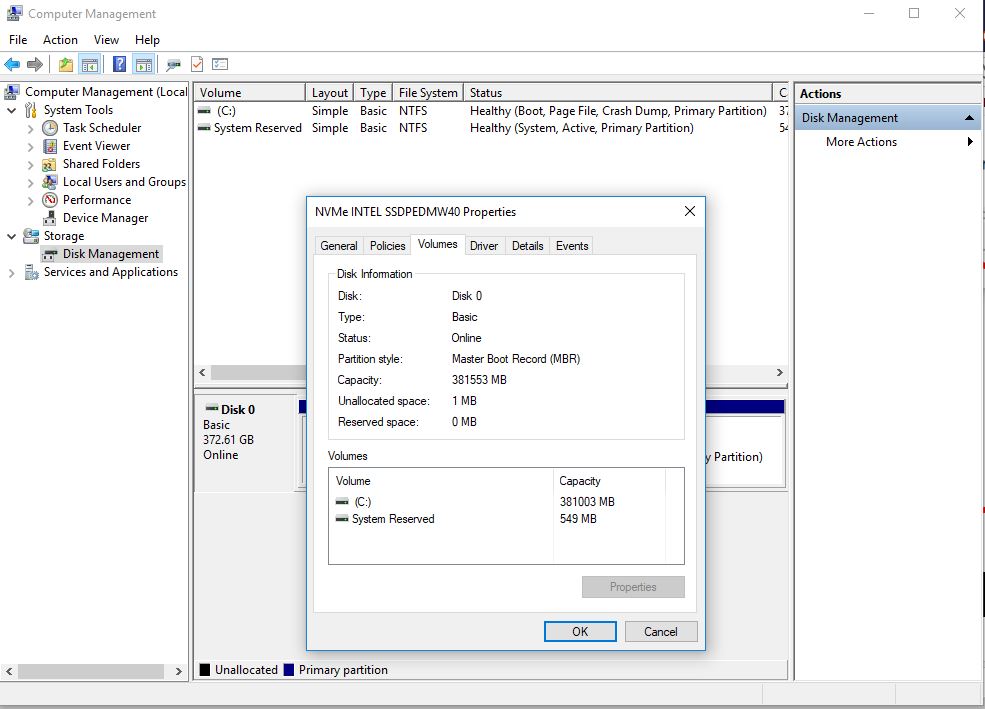
This is exactly why EVGA should supply use with this software. There should be no need to use the Windows start up options. Just need software that boots to the BIOS from the desktop, like all other major manufactures provide.
I don't know where you heard that info about GPT but it's slightly wrong. If you don't have Windows 10 installed via UEFI and a GPT based drive you'll lose out on some more advanced functionality such as system acceleration with Intel Optane. If you want to convert your drive to GPT you will still need access to the BIOs in some way even if you have to borrow another keyboard for a few minutes. Here are the steps to convert your drive without a fresh Windows install. 1. Backup your drive completely in case something goes wrong (and in the law of physics it probably will go wrong) 2. Open Command Prompt with administrator rights 3. Use the following command: mbr2gpt.exe /convert /allowfullOS 4. Shut down/restart your PC and boot into your BIOS 5. Change your BIOs settings to UEFI mode (This is why you'll need to borrow another keyboard)
|
bdary
Omnipotent Enthusiast

- Total Posts : 10606
- Reward points : 0
- Joined: 2008/04/25 14:08:16
- Location: Florida
- Status: offline
- Ribbons : 118

Re: 2nd Request for EVGA Software.
2018/06/16 09:44:54
(permalink)
kram36
bdary
My 960 EVO is also setup as a GPT partiton type...
rjohnson11
OK if you install Windows 10 initially in legacy BIOs mode your boot drive has an MBR (Master Boot Record). If you install Windows 10 initially when the BIOS is set to UEFI then the boot drive says GPT. You will never see a UEFI option in Windows or the Windows startup option mentioned by HeavyHemi and EVGA tech Brandon if the drive type is MBR.
Windows installer setup my drive with MBR. GPT must need to be used for the way your bios is setup. Windows has always said to use GPT on 2TB and lager drives to use the full capacity of the drive.
Bottom line is EVGA should be supplying us with the software that boots to the bios from the desktop like all other major manufactures do.
I do agree that a tool like you mention could come in handy even if you can use the Windows method... 
|
kram36
The Destroyer

- Total Posts : 20362
- Reward points : 0
- Joined: 2009/10/27 19:00:58
- Location: United States
- Status: offline
- Ribbons : 72

Re: 2nd Request for EVGA Software.
2018/06/16 09:52:31
(permalink)
rjohnson11
If you want to convert your drive to GPT you will still need access to the BIOs in some way even if you have to borrow another keyboard for a few minutes. Here are the steps to convert your drive without a fresh Windows install.
1. Backup your drive completely in case something goes wrong (and in the law of physics it probably will go wrong)
2. Open Command Prompt with administrator rights
3. Use the following command: mbr2gpt.exe /convert /allowfullOS
4. Shut down/restart your PC and boot into your BIOS
5. Change your BIOs settings to UEFI mode (This is why you'll need to borrow another keyboard)
What I want is for EVGA to supply us with the software the boots to the bios from the desktop like other major manufactures do. That's the whole point of this thread, not to use workarounds to get into the bios with this keyboard nor convert my drive and possibly lose the installation. EVGA, Please, please please provide us with this software. Thank you.
|
kram36
The Destroyer

- Total Posts : 20362
- Reward points : 0
- Joined: 2009/10/27 19:00:58
- Location: United States
- Status: offline
- Ribbons : 72

Re: 2nd Request for EVGA Software.
2018/06/16 09:59:08
(permalink)
bdary
kram36
bdary
My 960 EVO is also setup as a GPT partiton type...
rjohnson11
OK if you install Windows 10 initially in legacy BIOs mode your boot drive has an MBR (Master Boot Record). If you install Windows 10 initially when the BIOS is set to UEFI then the boot drive says GPT. You will never see a UEFI option in Windows or the Windows startup option mentioned by HeavyHemi and EVGA tech Brandon if the drive type is MBR.
Windows installer setup my drive with MBR. GPT must need to be used for the way your bios is setup. Windows has always said to use GPT on 2TB and lager drives to use the full capacity of the drive.
Bottom line is EVGA should be supplying us with the software that boots to the bios from the desktop like all other major manufactures do.
I do agree that a tool like you mention could come in handy even if you can use the Windows method...
It's a wonderful feature to have. You don't have to sit there pecking at the delete key at the right time to get into the bios. Just use the software and boom, you're rebooted into the bios. To add to my issue, the TV I have the system connected to for some reason does not show the boot sequence from a reboot. I get a black screen and it doesn't show anything until Windows is loading. However if I peck at the delete key and happen to hit it at the right time, I can use my TV controller to switch to the cable box HDMI and then switch it back to the pc HDMI and it shows to bios. This is where the software works even more for me.
|
BrandonS
EVGA Alumni

- Total Posts : 678
- Reward points : 0
- Joined: 2016/01/28 13:52:01
- Status: offline
- Ribbons : 5

Re: 2nd Request for EVGA Software.
2018/06/16 10:04:13
(permalink)
I will forward this to our product team for review; unfortunately I cannot say if we will be producing software for this in the future. That said, this appears to be an issue because Windows was installed in Legacy mode instead of UEFI. Because of this Windows thinks your motherboard uses a BIOS and not UEFI, so doesn't give the option to boot into the UEFI settings.
|
kram36
The Destroyer

- Total Posts : 20362
- Reward points : 0
- Joined: 2009/10/27 19:00:58
- Location: United States
- Status: offline
- Ribbons : 72

Re: 2nd Request for EVGA Software.
2018/06/16 10:22:41
(permalink)
EVGATech_BrandonS
I will forward this to our product team for review; unfortunately I cannot say if we will be producing software for this in the future. That said, this appears to be an issue because Windows was installed in Legacy mode instead of UEFI. Because of this Windows thinks your motherboard uses a BIOS and not UEFI, so doesn't give the option to boot into the UEFI settings.
EVGA should be offering this software and not rely on people having to use the Windows 10 Trouble Shooting features. Seriously, I get this software for a cheap $70 ASRock B250 motherboard, yet EVGA doesn't offer it, even on the $500 X299 Dark motherboard??? My EVGA Classified X99 and Z270 Classified K were not cheap motherboards when I bought them, yet I don't get the same support as a cheap ASRock $70 motherboard.
|
Cool GTX
EVGA Forum Moderator

- Total Posts : 31306
- Reward points : 0
- Joined: 2010/12/12 14:22:25
- Location: Folding for the Greater Good
- Status: offline
- Ribbons : 123


Re: 2nd Request for EVGA Software.
2018/06/16 10:49:43
(permalink)
First I'll say, Yes that would be a nice feature to have - Boot to BIOS - not necessary but a convenience However all anyone can do is post a request like you have done or make a suggestion https://www.evga.com/support/suggestions.asp In this specific case, kram36 What MB, BIOS version and keyboard combo causes you to need to change your keyboard to get into BIOS ? What keyboard does the trick ?
Learn your way around the EVGA Forums, Rules & limits on new accounts Ultimate Self-Starter Thread For New Members
I am a Volunteer Moderator - not an EVGA employee
Older RIG projects RTX Project Nibbler

When someone does not use reason to reach their conclusion in the first place; you can't use reason to convince them otherwise!
|