bcavnaugh
The Crunchinator

- Total Posts : 38516
- Reward points : 0
- Joined: 2012/09/18 17:31:18
- Location: USA Affiliate E5L3CTGE12 Associate 9E88QK5L7811G3H
- Status: offline
- Ribbons : 282


Re: 1080 TI FTW3 watercooled Slave BIOS doesn't go over 117%
2018/02/26 18:36:39
(permalink)
Andrew_WOT
AHowes
bcavnaugh
Anyone Test with NVIDIA Driver 391.01?
Will tonight ;)
Both default clocks and overclocked.
Just tested both scenarios with new driver, same result, 117% limit in both cases. :(

|
tech73x
Superclocked Member

- Total Posts : 166
- Reward points : 0
- Joined: 2017/07/17 20:56:11
- Status: offline
- Ribbons : 0

Re: 1080 TI FTW3 watercooled Slave BIOS doesn't go over 117% (cause identified, see post #
2018/02/27 06:12:43
(permalink)
Hey look, another Nvidia driver has been released and no fix again! Hey EVGA, could you please visit this thread and just tell us all to go to hell on any type of fix :)?
|
bcavnaugh
The Crunchinator

- Total Posts : 38516
- Reward points : 0
- Joined: 2012/09/18 17:31:18
- Location: USA Affiliate E5L3CTGE12 Associate 9E88QK5L7811G3H
- Status: offline
- Ribbons : 282


Re: 1080 TI FTW3 watercooled Slave BIOS doesn't go over 117% (cause identified, see post #
2018/02/27 09:45:25
(permalink)
tech73x
Hey look, another Nvidia driver has been released and no fix again! Hey EVGA, could you please visit this thread and just tell us all to go to hell on any type of fix :)?
Should it not be "Hey NVIDIA, could you please visit this thread and just tell us all to go to hell on any type of fix :)?" Nice use of words by the way.
post edited by bcavnaugh - 2018/02/27 09:47:27
|
GGTV-Jon
FTW Member

- Total Posts : 1813
- Reward points : 0
- Joined: 2017/11/25 14:11:43
- Location: WA, USA
- Status: offline
- Ribbons : 19

Re: 1080 TI FTW3 watercooled Slave BIOS doesn't go over 117% (cause identified, see post #
2018/02/27 11:36:54
(permalink)
Perhaps everyone should flood Nvidia support asking the status, considering this is not even listed as a known issue in the driver notes. If they respond with them not knowing anything about it ask them who is lieing considering EVGA reports Nvidia is working on it
|
AHowes
CLASSIFIED ULTRA Member

- Total Posts : 6502
- Reward points : 0
- Joined: 2005/09/20 15:38:10
- Location: Macomb MI
- Status: offline
- Ribbons : 27

Re: 1080 TI FTW3 watercooled Slave BIOS doesn't go over 117% (cause identified, see post #
2018/02/27 11:52:04
(permalink)
Smart above.
So I finally updated the drivers today to 390.01?
Nothing different in superposition 8k test.
123% was the highest power spike I seen. Mostly below 117%.
I also tried the test with default clocks and maxed power/temp/voltage sliders. And max over clock.
So all is the same.
Intel i9 9900K @ 5.2Ghz Single HUGE Custom Water Loop. Asus Z390 ROG Extreme XI MB G.Skill Trident Z 32GB (4x8GB) 4266MHz DDR4 EVGA 2080ti K|NGP|N w/ Hydro Copper block. 34" Dell Alienware AW3418DW 1440 Ultra Wide GSync Monitor Thermaltake Core P7 Modded w/ 2x EK Dual D5 pump top,2 x EK XE 480 2X 360 rads.1 Corsair 520 Rad.
|
Andrew_WOT
iCX Member

- Total Posts : 321
- Reward points : 0
- Joined: 2014/10/08 08:39:20
- Status: offline
- Ribbons : 0

Re: 1080 TI FTW3 watercooled Slave BIOS doesn't go over 117% (cause identified, see post #
2018/02/27 11:54:35
(permalink)
One more response from EVGA to my another request.
Hello,
Thank you for reaching out to us about this issue. We are currently looking into this with Nvidia and are hoping to come to a resolution or reason for this limitation that has been effecting certain cards. I apologize for the delay, as we are working with engineers on both sides to come up with an answer.
I do recommend checking back at the Forum post regularly as this should be updated by a tech when we have more information. We are working diligently on this and we thank you for your patience.
Regards,
EVGA
Doesn't sound that it is THAT clearly identified that it is indeed driver problem, most likely some compatibility issue, now it's a tug of war on who needs to fix it.
post edited by Andrew_WOT - 2018/02/27 21:50:21
|
AHowes
CLASSIFIED ULTRA Member

- Total Posts : 6502
- Reward points : 0
- Joined: 2005/09/20 15:38:10
- Location: Macomb MI
- Status: offline
- Ribbons : 27

Re: 1080 TI FTW3 watercooled Slave BIOS doesn't go over 117% (cause identified, see post #
2018/02/27 11:56:33
(permalink)
Andrew_WOT
One more response from EVGA to my another request.
Hello,
Thank you for reaching out to us about this issue. We are currently looking into this with Nvidia and are hoping to come to a resolution or reason for this limitation that has been effecting certain cards. I apologize for the delay, as we are working with engineers on both sides to come up with an answer.
I do recommend checking back at the Forum post regularly as this should be updated by a tech when we have more information. We are working diligently on this and we thank you for your patience.
Regards,
EVGA
Nice.. thats all we are asking for.. besides a new bios to fix it! Heh
Intel i9 9900K @ 5.2Ghz Single HUGE Custom Water Loop. Asus Z390 ROG Extreme XI MB G.Skill Trident Z 32GB (4x8GB) 4266MHz DDR4 EVGA 2080ti K|NGP|N w/ Hydro Copper block. 34" Dell Alienware AW3418DW 1440 Ultra Wide GSync Monitor Thermaltake Core P7 Modded w/ 2x EK Dual D5 pump top,2 x EK XE 480 2X 360 rads.1 Corsair 520 Rad.
|
cdc-951
SSC Member

- Total Posts : 520
- Reward points : 0
- Joined: 2012/04/27 02:26:30
- Status: offline
- Ribbons : 1

Re: 1080 TI FTW3 watercooled Slave BIOS doesn't go over 117%
2018/02/27 14:16:16
(permalink)
Someone take this to twitter with Jacob please guys. Don't let EVGA win this one, I don't have a twitter, but we can make noise about this.
|
PietroBR
FTW Member

- Total Posts : 1202
- Reward points : 0
- Joined: 2013/09/14 06:40:52
- Location: Brazil
- Status: offline
- Ribbons : 7


Re: 1080 TI FTW3 watercooled Slave BIOS doesn't go over 117%
2018/03/01 06:59:19
(permalink)
|
drohm
New Member

- Total Posts : 36
- Reward points : 0
- Joined: 2007/07/19 22:26:15
- Location: Boston, MA
- Status: offline
- Ribbons : 1


Re: 1080 TI FTW3 watercooled Slave BIOS doesn't go over 117%
2018/03/01 11:19:50
(permalink)
Case: Caselabs Mercury S8 PSU: EVGA SuperNOVA 1200 P2 Mobo: ASUS Rampage V Edition 10 CPU: Core i7-5960X RAM: G.SKILL TridentZ RGB Series 32GB (4 x 8GB) DDR4 3200 (PC4 25600) Cooling: Custom Loop
Motherboard Block: EK-FB ASUS R5-E10 Monoblock RGBGPU Block: EK-FC1080 GTX Ti FTW3 NickelMonitor: 2x BenQ XL2730Z 144Hz 1ms 27" GPU1: EVGA GeForce GTX 1080 Ti 11G-P4-6797-K1 FTW3 Elite GamingMouse: CoolerMaster MM530Keyboard: CoolerMaster MasterKeys Pro L RGBHeadset: Sennheiser HD650 SSD: Samsung 960 PRO 512GB OS: Ubuntu Budgie 17.10
|
PietroBR
FTW Member

- Total Posts : 1202
- Reward points : 0
- Joined: 2013/09/14 06:40:52
- Location: Brazil
- Status: offline
- Ribbons : 7


Re: 1080 TI FTW3 watercooled Slave BIOS doesn't go over 117%
2018/03/01 13:30:30
(permalink)
drohm
LOL, do it.
I did it.
post edited by PietroBR - 2018/03/02 03:12:28
|
PietroBR
FTW Member

- Total Posts : 1202
- Reward points : 0
- Joined: 2013/09/14 06:40:52
- Location: Brazil
- Status: offline
- Ribbons : 7


Re: 1080 TI FTW3 watercooled Slave BIOS doesn't go over 117%
2018/03/02 05:15:05
(permalink)
Well Jacob did respond me on twitter.  Glad to at least have a little hope on a fix for this issue.
|
Yoda_In_Area51
New Member

- Total Posts : 83
- Reward points : 0
- Joined: 2016/08/11 06:09:32
- Location: Area 51
- Status: offline
- Ribbons : 0

Re: 1080 TI FTW3 watercooled Slave BIOS doesn't go over 117%
2018/03/02 17:19:24
(permalink)
Gaming Rig 1: CPU: Intel i7 8700K @ 5.0Ghz (de-lidded) , Mobo: Asus ROG Extreme Z390, Memory: 16GB DDR4 Gskill Trident Z 3200 Mhz, GFX: EVGA 1080TI FTW3 Hybrid , Cooling: EK custom water loop, HDD1: WD Black 250 GB M2, HDD2: Samsung EVO 850 500GB HDD3: 1TB WD, Audio: Onboard, AKG K702, Astro A40s and Razer Hammerhead Pro V2,Monitor: ROG Asus PG279Q, BenQ 27", Mouse:White Logitech G305, Keyboard:Asus Claymore TKL, 850w EVGA G2! Gaming Rig 2: CPU: AMD 3700X , Mobo: Asus ROG Hero X570 , Memory: 16GB DDR4 Gskill Trident Z 3200 Mhz, GFX: EVGA 2070 Super FTW3 Ultra, Cooling: Deep Cool 360 EX, HDD1: 250 GB WD Black M2, HDD2: 500GB HDD3: 500GB HDD4: 1TB WD, Audio: Asus Essence STX II, Astro A40s and Razer True Wireless, Monitor: Acer Predator 27" 1080p 240HZ , Mouse: Black Logitech G305, Keyboard: Fnatic TKL, 850w EVGA G3
|
drohm
New Member

- Total Posts : 36
- Reward points : 0
- Joined: 2007/07/19 22:26:15
- Location: Boston, MA
- Status: offline
- Ribbons : 1


Re: 1080 TI FTW3 watercooled Slave BIOS doesn't go over 117%
2018/03/02 18:33:35
(permalink)
PietroBR
Glad to at least have a little hope on a fix for this issue.
Wow, that sure would make a lot of people happy, myself included.
Case: Caselabs Mercury S8 PSU: EVGA SuperNOVA 1200 P2 Mobo: ASUS Rampage V Edition 10 CPU: Core i7-5960X RAM: G.SKILL TridentZ RGB Series 32GB (4 x 8GB) DDR4 3200 (PC4 25600) Cooling: Custom Loop
Motherboard Block: EK-FB ASUS R5-E10 Monoblock RGBGPU Block: EK-FC1080 GTX Ti FTW3 NickelMonitor: 2x BenQ XL2730Z 144Hz 1ms 27" GPU1: EVGA GeForce GTX 1080 Ti 11G-P4-6797-K1 FTW3 Elite GamingMouse: CoolerMaster MM530Keyboard: CoolerMaster MasterKeys Pro L RGBHeadset: Sennheiser HD650 SSD: Samsung 960 PRO 512GB OS: Ubuntu Budgie 17.10
|
PietroBR
FTW Member

- Total Posts : 1202
- Reward points : 0
- Joined: 2013/09/14 06:40:52
- Location: Brazil
- Status: offline
- Ribbons : 7


Re: 1080 TI FTW3 watercooled Slave BIOS doesn't go over 117%
2018/03/03 03:33:03
(permalink)
Yoda_In_Area51
Nice post PietroBR =)
No problem Yoda.  drohm
Wow, that sure would make a lot of people happy, myself included.
Yup, a lot of thousands of FTW3 owners happy. Although we're not getting official updates on the forum, it's nice Jacob and EVGA staff are working on this issue (to be true, I was certain I wouldn't get a reply to that question).
|
Steven0220
New Member

- Total Posts : 2
- Reward points : 0
- Joined: 2011/07/11 21:34:24
- Status: offline
- Ribbons : 1

Re: 1080 TI FTW3 watercooled Slave BIOS doesn't go over 117%
2018/03/03 07:24:19
(permalink)
Hey guys, I saw there’s a new bios on KPC forum, is there anyone tried it? (Since my card running well so guess I can’t repro it... ) forum.kingpincooling.com/showthread.php?t=3979
post edited by Steven0220 - 2018/03/03 07:26:35
|
AHowes
CLASSIFIED ULTRA Member

- Total Posts : 6502
- Reward points : 0
- Joined: 2005/09/20 15:38:10
- Location: Macomb MI
- Status: offline
- Ribbons : 27

Re: 1080 TI FTW3 watercooled Slave BIOS doesn't go over 117%
2018/03/03 09:26:06
(permalink)
You first! Haha.. make sure your updating the slave bios and not the master.
Intel i9 9900K @ 5.2Ghz Single HUGE Custom Water Loop. Asus Z390 ROG Extreme XI MB G.Skill Trident Z 32GB (4x8GB) 4266MHz DDR4 EVGA 2080ti K|NGP|N w/ Hydro Copper block. 34" Dell Alienware AW3418DW 1440 Ultra Wide GSync Monitor Thermaltake Core P7 Modded w/ 2x EK Dual D5 pump top,2 x EK XE 480 2X 360 rads.1 Corsair 520 Rad.
|
Andrew_WOT
iCX Member

- Total Posts : 321
- Reward points : 0
- Joined: 2014/10/08 08:39:20
- Status: offline
- Ribbons : 0

Re: 1080 TI FTW3 watercooled Slave BIOS doesn't go over 117%
2018/03/03 11:09:31
(permalink)
Steven0220
Hey guys, I saw there’s a new bios on KPC forum, is there anyone tried it? (Since my card running well so guess I can’t repro it... )
forum.kingpincooling.com/showthread.php?t=3979
There are two executable inside rar, primary.exe and secondary.exe. What is that and how to use them, a little nervous about executables from unknown sources.
|
AHowes
CLASSIFIED ULTRA Member

- Total Posts : 6502
- Reward points : 0
- Joined: 2005/09/20 15:38:10
- Location: Macomb MI
- Status: offline
- Ribbons : 27

Re: 1080 TI FTW3 watercooled Slave BIOS doesn't go over 117%
2018/03/03 11:21:32
(permalink)
Andrew_WOT
Steven0220
Hey guys, I saw there’s a new bios on KPC forum, is there anyone tried it? (Since my card running well so guess I can’t repro it... )
forum.kingpincooling.com/showthread.php?t=3979
There are two executable inside rar, primary.exe and secondary.exe. What is that and how to use them, a little nervous about executables from unknown sources.
Maybe there for the master and slave bios. No idea. Best to let someone with experience try this out first heh
Intel i9 9900K @ 5.2Ghz Single HUGE Custom Water Loop. Asus Z390 ROG Extreme XI MB G.Skill Trident Z 32GB (4x8GB) 4266MHz DDR4 EVGA 2080ti K|NGP|N w/ Hydro Copper block. 34" Dell Alienware AW3418DW 1440 Ultra Wide GSync Monitor Thermaltake Core P7 Modded w/ 2x EK Dual D5 pump top,2 x EK XE 480 2X 360 rads.1 Corsair 520 Rad.
|
bcavnaugh
The Crunchinator

- Total Posts : 38516
- Reward points : 0
- Joined: 2012/09/18 17:31:18
- Location: USA Affiliate E5L3CTGE12 Associate 9E88QK5L7811G3H
- Status: offline
- Ribbons : 282


Re: 1080 TI FTW3 watercooled Slave BIOS doesn't go over 117%
2018/03/03 12:58:22
(permalink)
|
AHowes
CLASSIFIED ULTRA Member

- Total Posts : 6502
- Reward points : 0
- Joined: 2005/09/20 15:38:10
- Location: Macomb MI
- Status: offline
- Ribbons : 27

Re: 1080 TI FTW3 watercooled Slave BIOS doesn't go over 117%
2018/03/03 13:03:33
(permalink)
Intel i9 9900K @ 5.2Ghz Single HUGE Custom Water Loop. Asus Z390 ROG Extreme XI MB G.Skill Trident Z 32GB (4x8GB) 4266MHz DDR4 EVGA 2080ti K|NGP|N w/ Hydro Copper block. 34" Dell Alienware AW3418DW 1440 Ultra Wide GSync Monitor Thermaltake Core P7 Modded w/ 2x EK Dual D5 pump top,2 x EK XE 480 2X 360 rads.1 Corsair 520 Rad.
|
Sajin
EVGA Forum Moderator

- Total Posts : 49227
- Reward points : 0
- Joined: 2010/06/07 21:11:51
- Location: Texas, USA.
- Status: offline
- Ribbons : 199


Re: 1080 TI FTW3 watercooled Slave BIOS doesn't go over 117%
2018/03/03 13:37:29
(permalink)
Steven0220
forum.kingpincooling.com/showthread.php?t=3979
Interesting. Someone needs to try those asap.
|
AHowes
CLASSIFIED ULTRA Member

- Total Posts : 6502
- Reward points : 0
- Joined: 2005/09/20 15:38:10
- Location: Macomb MI
- Status: offline
- Ribbons : 27

Re: 1080 TI FTW3 watercooled Slave BIOS doesn't go over 117%
2018/03/03 14:18:00
(permalink)
Sajin
Steven0220
forum.kingpincooling.com/showthread.php?t=3979
Interesting. Someone needs to try those asap.
Any idea if them being in .exe forum is normal? Packaged up and ready to flash I assume kinda like straight from evga?
Intel i9 9900K @ 5.2Ghz Single HUGE Custom Water Loop. Asus Z390 ROG Extreme XI MB G.Skill Trident Z 32GB (4x8GB) 4266MHz DDR4 EVGA 2080ti K|NGP|N w/ Hydro Copper block. 34" Dell Alienware AW3418DW 1440 Ultra Wide GSync Monitor Thermaltake Core P7 Modded w/ 2x EK Dual D5 pump top,2 x EK XE 480 2X 360 rads.1 Corsair 520 Rad.
|
AHowes
CLASSIFIED ULTRA Member

- Total Posts : 6502
- Reward points : 0
- Joined: 2005/09/20 15:38:10
- Location: Macomb MI
- Status: offline
- Ribbons : 27

Re: 1080 TI FTW3 watercooled Slave BIOS doesn't go over 117%
2018/03/03 14:19:52
(permalink)
Is go for it but it prob would be a mess now with the hybrid card sli with the ftw3 elite on the ek block. Prob be confusing to know which card I'm flashing.
Intel i9 9900K @ 5.2Ghz Single HUGE Custom Water Loop. Asus Z390 ROG Extreme XI MB G.Skill Trident Z 32GB (4x8GB) 4266MHz DDR4 EVGA 2080ti K|NGP|N w/ Hydro Copper block. 34" Dell Alienware AW3418DW 1440 Ultra Wide GSync Monitor Thermaltake Core P7 Modded w/ 2x EK Dual D5 pump top,2 x EK XE 480 2X 360 rads.1 Corsair 520 Rad.
|
Sajin
EVGA Forum Moderator

- Total Posts : 49227
- Reward points : 0
- Joined: 2010/06/07 21:11:51
- Location: Texas, USA.
- Status: offline
- Ribbons : 199


Re: 1080 TI FTW3 watercooled Slave BIOS doesn't go over 117%
2018/03/03 14:31:34
(permalink)
AHowes
Packaged up and ready to flash I assume kinda like straight from evga?
Yep.
|
Edward_Teach
New Member

- Total Posts : 84
- Reward points : 0
- Joined: 2016/08/12 00:17:03
- Status: offline
- Ribbons : 0

Re: 1080 TI FTW3 watercooled Slave BIOS doesn't go over 117%
2018/03/03 15:37:32
(permalink)
it looks like Kingpin has them swapped under the headers Edit: What I meant to say is that the air OC loos like it is listed as the hybrid and vice versa
post edited by Edward_Teach - 2018/03/03 15:44:10
|
bcavnaugh
The Crunchinator

- Total Posts : 38516
- Reward points : 0
- Joined: 2012/09/18 17:31:18
- Location: USA Affiliate E5L3CTGE12 Associate 9E88QK5L7811G3H
- Status: offline
- Ribbons : 282


Re: 1080 TI FTW3 watercooled Slave BIOS doesn't go over 117%
2018/03/03 16:19:47
(permalink)
http://forum.kingpincooling.com/showthread.php?t=3979Stumbled across these earlier this week, maybe someone can find them useful FTW3_ AIR OC BIOS http://overclockingpin.com/FTW3_xoc/FTW3_hybrid.rarFTW3_HYBRID OC BIOS http://overclockingpin.com/FTW3_xoc/FTW3.rar Let us all know for who ever tests them out. VIDIA Firmware Update Utility Version 5.414.0 *** IMPORTANT *** Do not turn off the computer or attempt to reboot your computer while the NVIDIA firmware is being updated. If the computer is turned off, or power is lost, you may be unable to restart your computer. Searching for display adapters to update... The display may go *BLANK* on and off for up to 6 seconds or more during access to the EEPROM depending on your display adapter and output device, it will begin in about 3 seconds. Adapter: GeForce GTX 1080 Ti Device Path: S:00,B:01,D:00,F:00 Firmware Image Version: 86.02.39.01.91 Found display adapter suitable for this update: GeForce GTX 1080 Ti Device Path: S:00,B:01,D:00,F:00 Current Firmware Version: 86.02.39.01.90 CONFIRM: You are about to update the firmware of the display adapter. Are you sure you want to do this? Press 'y' to confirm ('s' to skip, 'a' to abort): Update successful. Firmware image has been updated from version 86.02.39.01.90 to 86.02.39.01.91. 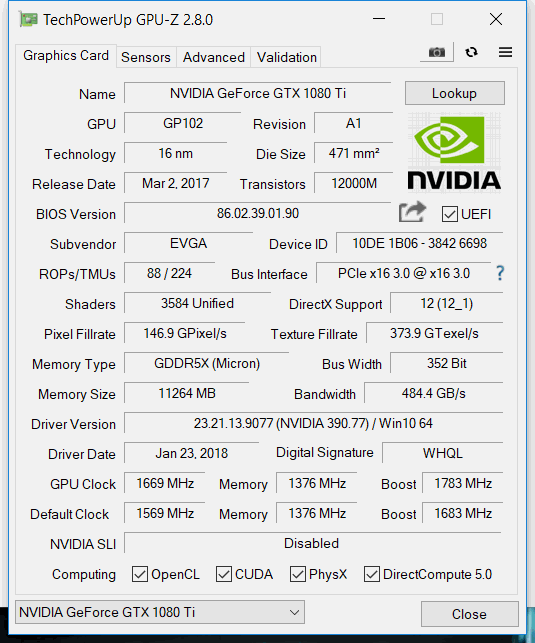 
post edited by bcavnaugh - 2018/03/03 20:18:55
|
Andrew_WOT
iCX Member

- Total Posts : 321
- Reward points : 0
- Joined: 2014/10/08 08:39:20
- Status: offline
- Ribbons : 0

Re: 1080 TI FTW3 watercooled Slave BIOS doesn't go over 117%
2018/03/03 17:38:39
(permalink)
bcavnaugh
Firmware image has been updated from version 86.02.39.01.90 to 86.02.39.01.91.
And? Did you update just secondary?
|
bcavnaugh
The Crunchinator

- Total Posts : 38516
- Reward points : 0
- Joined: 2012/09/18 17:31:18
- Location: USA Affiliate E5L3CTGE12 Associate 9E88QK5L7811G3H
- Status: offline
- Ribbons : 282


Re: 1080 TI FTW3 watercooled Slave BIOS doesn't go over 117%
2018/03/03 17:44:29
(permalink)
Andrew_WOT
bcavnaugh
Firmware image has been updated from version 86.02.39.01.90 to 86.02.39.01.91.
And?
Did you update just secondary?
Yes Power Consumption [% TDP] 7.2 7.8 6.8 6.6 6.8 6.6 23.8 24 24.2 24.1 24 24.1 24.4 24 23.9 23.9 23.9 23.9 24.2 23.9 24 24 24.3 24 24 24.4 24.1 77.1 81 110.5 121.4 23.9 125.2 111.3 127.8 115.5 125.4 121.2 126.8 114.1 124.3 125.3 123.3 121.4 109.4 111.1 107.5 106.7 115.3 121.9 127.3 118.7 124.3 124.3 123.9 118.2 124.7 126.3 118.3 123 130.2 125.8 124.8 118.4 107.8 116 113.9 119.7 117.4 125.2 112.7 120.6 126.1 115.6 120.7 115.4 126.9 126.9 118.7 124.3 118.5 110.9 125.4 121.9 116.4 123 112.8 122.3 113.3 119.9 116.3 118.5 124 124.1 116 109.4 106.7 115.5 121.7 116.4 117.9 123.4 110 125.9 108.9 129.6 121.7 124.4 124.8 125.7 127.3 125.8 115 126.2 121.9 111.9 126.9 117.2 126.2 111.8 126 125.6 117 121.7 111.9 124.8 116.2 128.6 128.6 112.4 119.7 126.5 126.8 121.5 122.4 124.9 111.7 118.1 128.3 123.4 123.4 118.2 124 122 123 119.4 120.6 118.2 126.9 127 116.6 125.2 125.6 125.8 126.1 127.6 112.6 125.9 113.4 131.3 120.9 120 126.8 But my Overall Clock Dropped from 2075 to 2037-2050
post edited by bcavnaugh - 2018/03/03 17:53:07
|
Edward_Teach
New Member

- Total Posts : 84
- Reward points : 0
- Joined: 2016/08/12 00:17:03
- Status: offline
- Ribbons : 0

Re: 1080 TI FTW3 watercooled Slave BIOS doesn't go over 117%
2018/03/03 18:00:54
(permalink)
That's strange, isn't it?
|