NucleusX
Superclocked Member

- Total Posts : 240
- Reward points : 0
- Joined: 2014/09/15 22:58:17
- Status: offline
- Ribbons : 0

Re: bad(HOT) PCB Layout on GTX 1070 FTW?
2016/10/31 09:53:58
(permalink)
CPU: Intel 486 DX2. 66Mhz (Turbo). Cooling: LN2.
MTB: ECS. Chipset: SIS. HD: WD Raptor 300mb x 512. 154GB. Raid 0.
RAM: Corsair Obliterator Gold. EDO. 16mb. 66mhz. x8.
GPU: Nvidia GTX Riva TNT2 FTW OC. PCI. 32mb. x4 Quad SLI.
PSU: ATX 200 watt (no label). Case: RGB Milk Crate.
|
shannonjpower
New Member

- Total Posts : 79
- Reward points : 0
- Joined: 2009/08/17 01:03:42
- Status: offline
- Ribbons : 0

Re: bad(HOT) PCB Layout on GTX 1070 FTW?
2016/10/31 10:07:36
(permalink)
NucleusX
One thing that hasn't been mentioned or covered much in testing is how the fans pull in reverse on the ACX 3.0 instead of push.
Warm/hot air rises so you would only be recirculating the hot air unless you owned an inverted ATX case.
|
evgauser28764
Superclocked Member

- Total Posts : 232
- Reward points : 0
- Joined: 2016/07/01 06:27:49
- Status: offline
- Ribbons : 0

Re: bad(HOT) PCB Layout on GTX 1070 FTW?
2016/10/31 10:17:01
(permalink)
bcavnaugh

It all so looks like this will block air flow between your PCB and Back Plate.
I would re-review what you are doing here and also use the correct size of them pads as you do not want to bend the Back Plate.
This may lead to bending the PCB and even cracking the PCB.
i dont give a care about the backplate being bent. you should choose 2mm pads or you can measure the gap by yourself. you have the mid plate and pcb is tough enough too, i dont think slightly bent backplate will hurt the pcb. if heats from vrms of the back of the pcb spread to the backplate, why do you need airflow to the gap?
|
evgauser28764
Superclocked Member

- Total Posts : 232
- Reward points : 0
- Joined: 2016/07/01 06:27:49
- Status: offline
- Ribbons : 0

Re: bad(HOT) PCB Layout on GTX 1070 FTW?
2016/10/31 10:18:38
(permalink)
NucleusX
acxcoolerssuck
if that little pads are for cooling, then i think evga should have used the same gpu pad in arctic hybrid 140.
Wonder if this is as good as it gets short of liquid. https://www.arctic.ac/wor...ccelero-xtreme-iv.html
 .png)
speaking to gpu cooling, there is no way air coolers can beat aio. although this cooler from arctic can kill most of the stock coolers from aib. palit jetstream and gainward phoenix coolers are insanely powerful, hopefully i can see evga coolers to meet that level in future.
post edited by acxcoolerssuck - 2016/10/31 10:21:28
|
NucleusX
Superclocked Member

- Total Posts : 240
- Reward points : 0
- Joined: 2014/09/15 22:58:17
- Status: offline
- Ribbons : 0

Re: bad(HOT) PCB Layout on GTX 1070 FTW?
2016/10/31 10:21:55
(permalink)
shannonjpower
NucleusX
One thing that hasn't been mentioned or covered much in testing is how the fans pull in reverse on the ACX 3.0 instead of push.
Warm/hot air rises so you would only be recirculating the hot air unless you owned an inverted ATX case.
The first thing that came to mind was reversing the side panel and floor fans to exhaust.
CPU: Intel 486 DX2. 66Mhz (Turbo). Cooling: LN2.
MTB: ECS. Chipset: SIS. HD: WD Raptor 300mb x 512. 154GB. Raid 0.
RAM: Corsair Obliterator Gold. EDO. 16mb. 66mhz. x8.
GPU: Nvidia GTX Riva TNT2 FTW OC. PCI. 32mb. x4 Quad SLI.
PSU: ATX 200 watt (no label). Case: RGB Milk Crate.
|
evgauser28764
Superclocked Member

- Total Posts : 232
- Reward points : 0
- Joined: 2016/07/01 06:27:49
- Status: offline
- Ribbons : 0

Re: bad(HOT) PCB Layout on GTX 1070 FTW?
2016/10/31 10:25:41
(permalink)
 dont miss this part too. i dont know whether the pads will be sent by evga would have covered this too, just dont miss that. 
|
NucleusX
Superclocked Member

- Total Posts : 240
- Reward points : 0
- Joined: 2014/09/15 22:58:17
- Status: offline
- Ribbons : 0

Re: bad(HOT) PCB Layout on GTX 1070 FTW?
2016/10/31 10:29:15
(permalink)
acxcoolerssuck
speaking to gpu cooling, there is no way air coolers can beat aio.
That's why i said "short of liquid". Obviously a custom loop would be an improvement, but i think it may rival 120mm hybrids.
CPU: Intel 486 DX2. 66Mhz (Turbo). Cooling: LN2.
MTB: ECS. Chipset: SIS. HD: WD Raptor 300mb x 512. 154GB. Raid 0.
RAM: Corsair Obliterator Gold. EDO. 16mb. 66mhz. x8.
GPU: Nvidia GTX Riva TNT2 FTW OC. PCI. 32mb. x4 Quad SLI.
PSU: ATX 200 watt (no label). Case: RGB Milk Crate.
|
evgauser28764
Superclocked Member

- Total Posts : 232
- Reward points : 0
- Joined: 2016/07/01 06:27:49
- Status: offline
- Ribbons : 0

Re: bad(HOT) PCB Layout on GTX 1070 FTW?
2016/10/31 10:37:00
(permalink)
NucleusX
acxcoolerssuck
speaking to gpu cooling, there is no way air coolers can beat aio.
That's why i said "short of liquid". Obviously a custom loop would be an improvement, but i think it may rival 120mm hybrids.
reviews of evga hybrid and msi pascal seahawk like gamernexus show you 120mm rad is powerful enough for heavy overclocking like ~300w.
|
NucleusX
Superclocked Member

- Total Posts : 240
- Reward points : 0
- Joined: 2014/09/15 22:58:17
- Status: offline
- Ribbons : 0

Re: bad(HOT) PCB Layout on GTX 1070 FTW?
2016/10/31 10:43:35
(permalink)
Yeh fair enough i don't doubt that. I don't read into them, as i prefer passive GPU's. I put liquid on my CPU's tho.
End of the day, no-matter what card you talk about, you always have 3 main components generating heat of their own.
GPU, VRAM, and VRM's, and its up to the manufacturer to strike the right balance of heat distribution from those
components, to the right available areas of the cooler to maximize its effectiveness. I'd hate to be the engineer that's
responsible for this task. There's a lot at stake and getting that balance wrong would be quite a concern for them.
CPU: Intel 486 DX2. 66Mhz (Turbo). Cooling: LN2.
MTB: ECS. Chipset: SIS. HD: WD Raptor 300mb x 512. 154GB. Raid 0.
RAM: Corsair Obliterator Gold. EDO. 16mb. 66mhz. x8.
GPU: Nvidia GTX Riva TNT2 FTW OC. PCI. 32mb. x4 Quad SLI.
PSU: ATX 200 watt (no label). Case: RGB Milk Crate.
|
bcavnaugh
The Crunchinator

- Total Posts : 38516
- Reward points : 0
- Joined: 2012/09/18 17:31:18
- Location: USA Affiliate E5L3CTGE12 Associate 9E88QK5L7811G3H
- Status: offline
- Ribbons : 282


Re: bad(HOT) PCB Layout on GTX 1070 FTW?
2016/10/31 10:44:25
(permalink)
acxcoolerssuck
bcavnaugh

It all so looks like this will block air flow between your PCB and Back Plate.
I would re-review what you are doing here and also use the correct size of them pads as you do not want to bend the Back Plate.
This may lead to bending the PCB and even cracking the PCB.
i dont give a care about the backplate being bent. you should choose 2mm pads or you can measure the gap by yourself.
you have the mid plate and pcb is tough enough too, i dont think slightly bent backplate will hurt the pcb.
if heats from vrms of the back of the pcb spread to the backplate, why do you need airflow to the gap?
My apology acxcoolerssuck
|
evgauser28764
Superclocked Member

- Total Posts : 232
- Reward points : 0
- Joined: 2016/07/01 06:27:49
- Status: offline
- Ribbons : 0

Re: bad(HOT) PCB Layout on GTX 1070 FTW?
2016/10/31 10:52:10
(permalink)
bcavnaugh
acxcoolerssuck
bcavnaugh

It all so looks like this will block air flow between your PCB and Back Plate.
I would re-review what you are doing here and also use the correct size of them pads as you do not want to bend the Back Plate.
This may lead to bending the PCB and even cracking the PCB.
i dont give a care about the backplate being bent. you should choose 2mm pads or you can measure the gap by yourself.
you have the mid plate and pcb is tough enough too, i dont think slightly bent backplate will hurt the pcb.
if heats from vrms of the back of the pcb spread to the backplate, why do you need airflow to the gap?
My apology acxcoolerssuck
why??? what happened?? i am someone who dont care about appearance, so bent or broken backplate is fine for me. i simply dont trust the functions of the back plate claimed by aib are practical like better cooling without pads and reinforcing the pcb without linked to the pcie slot. i know lots of ppl really care about the looks so for these ppl you should pick 2mm or whatever the size of the gap is for not hurting the back plate. beside from that, adding pads to back of the pcb will destroy the great look of the back plate, even someone like me dont care about looks and think rgb is stupid, it is quiet disgusting indeed. it may be because of the blue color of the 3m pads, evga may send the black one, should have better look lol.
post edited by acxcoolerssuck - 2016/10/31 11:12:33
|
NucleusX
Superclocked Member

- Total Posts : 240
- Reward points : 0
- Joined: 2014/09/15 22:58:17
- Status: offline
- Ribbons : 0

Re: bad(HOT) PCB Layout on GTX 1070 FTW?
2016/10/31 11:02:51
(permalink)
Half tempted to tear out the mesh on the back plate and put a temporary fan there myself. Mesh would void my warranty so that's out. But the fan idea i like.
CPU: Intel 486 DX2. 66Mhz (Turbo). Cooling: LN2.
MTB: ECS. Chipset: SIS. HD: WD Raptor 300mb x 512. 154GB. Raid 0.
RAM: Corsair Obliterator Gold. EDO. 16mb. 66mhz. x8.
GPU: Nvidia GTX Riva TNT2 FTW OC. PCI. 32mb. x4 Quad SLI.
PSU: ATX 200 watt (no label). Case: RGB Milk Crate.
|
StijnDC
New Member

- Total Posts : 43
- Reward points : 0
- Joined: 2016/09/21 04:45:46
- Status: offline
- Ribbons : 0

Re: bad(HOT) PCB Layout on GTX 1070 FTW?
2016/10/31 11:57:50
(permalink)
brokencross
Leonardohlb
This was the most effective solution i found to cool the back, an AMD processor 6cm cooler connected with pins reversed 5~7 volts, enough to cool and not generate noise.
That's pretty ingenious.
My fan setup allows for direct air flow towards the card so it never really gets too top-hot.

I have three fans in the front panel and the middle one blows cool air directly to the graphics card, no obstructions (I removed all the drive cages :) ). But I was wondering, if use the EVGA PowerLink, won't that mess up the air going to the card ? Seeing as the PowerLink will kind of block the back of the card... My case is the Be Quiet Dark Base Pro 900, so it's a beast of a case with massive space.
|
bcavnaugh
The Crunchinator

- Total Posts : 38516
- Reward points : 0
- Joined: 2012/09/18 17:31:18
- Location: USA Affiliate E5L3CTGE12 Associate 9E88QK5L7811G3H
- Status: offline
- Ribbons : 282


Re: bad(HOT) PCB Layout on GTX 1070 FTW?
2016/10/31 12:01:39
(permalink)
Good Question. StijnDC  My cards have no back plate so for me it would not make any real difference.
post edited by bcavnaugh - 2016/10/31 12:03:55
|
Leonardohlb
Superclocked Member

- Total Posts : 177
- Reward points : 0
- Joined: 2012/01/18 06:14:29
- Location: Bonfim-MG, Brazil
- Status: offline
- Ribbons : 1

Re: bad(HOT) PCB Layout on GTX 1070 FTW?
2016/10/31 12:50:52
(permalink)
StijnDC
brokencross
Leonardohlb
This was the most effective solution i found to cool the back, an AMD processor 6cm cooler connected with pins reversed 5~7 volts, enough to cool and not generate noise.
That's pretty ingenious.
My fan setup allows for direct air flow towards the card so it never really gets too top-hot.

I have three fans in the front panel and the middle one blows cool air directly to the graphics card, no obstructions (I removed all the drive cages :) ). But I was wondering, if use the EVGA PowerLink, won't that mess up the air going to the card ? Seeing as the PowerLink will kind of block the back of the card...
My case is the Be Quiet Dark Base Pro 900, so it's a beast of a case with massive space.
The cooler your processor blows air through the side at the bottom that is has air circulation at the back of the vga you using a cooler there will cool the backplate without problems, any cooler to put on top of the backplate can see the difference temperature only in contact with hands.
|
EllBrad
New Member

- Total Posts : 69
- Reward points : 0
- Joined: 2016/06/15 12:51:39
- Location: Canada
- Status: offline
- Ribbons : 0

Re: bad(HOT) PCB Layout on GTX 1070 FTW?
2016/10/31 14:56:49
(permalink)
NucleusX
One thing that hasn't been mentioned or covered much in testing is how the fans pull in reverse on the ACX 3.0 instead of push. What? You mean your card's fans pull air through the top and push it down toward the bottom of the case, like in a traditional ATX setup?
i5 4690k @ 4.5ghz | EVGA GTX 1070SC @ 2.1ghz | 16gb DDR3 @ 1866mhz | Acer XB270HU
|
HeavyHemi
Omnipotent Enthusiast

- Total Posts : 13887
- Reward points : 0
- Joined: 2008/11/28 20:31:42
- Location: Western Washington
- Status: offline
- Ribbons : 135

Re: bad(HOT) PCB Layout on GTX 1070 FTW?
2016/10/31 15:10:11
(permalink)
EllBrad
NucleusX
One thing that hasn't been mentioned or covered much in testing is how the fans pull in reverse on the ACX 3.0 instead of push.
What? You mean your card's fans pull air through the top and push it down toward the bottom of the case, like in a traditional ATX setup?
Is there actually a model that 'pulls' air off of the heat sink versus drawing air IN and over the heat sink? There's so many incorrect claims being made, it's hard to separate the wheat, from the chaff.
EVGA X99 FTWK / i7 6850K @ 4.5ghz / RTX 3080Ti FTW Ultra / 32GB Corsair LPX 3600mhz / Samsung 850Pro 256GB / Be Quiet BN516 Straight Power 12-1000w 80 Plus Platinum / Window 10 Pro
|
Leonardohlb
Superclocked Member

- Total Posts : 177
- Reward points : 0
- Joined: 2012/01/18 06:14:29
- Location: Bonfim-MG, Brazil
- Status: offline
- Ribbons : 1

Re: bad(HOT) PCB Layout on GTX 1070 FTW?
2016/10/31 15:40:29
(permalink)
HeavyHemi
EllBrad
NucleusX
One thing that hasn't been mentioned or covered much in testing is how the fans pull in reverse on the ACX 3.0 instead of push.
What? You mean your card's fans pull air through the top and push it down toward the bottom of the case, like in a traditional ATX setup?
Is there actually a model that 'pulls' air off of the heat sink versus drawing air IN and over the heat sink? There's so many incorrect claims being made, it's hard to separate the wheat, from the chaff.
He just gave a hint of what could be done to reduce the temperature.
|
NucleusX
Superclocked Member

- Total Posts : 240
- Reward points : 0
- Joined: 2014/09/15 22:58:17
- Status: offline
- Ribbons : 0

Re: bad(HOT) PCB Layout on GTX 1070 FTW?
2016/10/31 17:54:06
(permalink)
Leonardohlb
HeavyHemi
EllBrad
NucleusX
One thing that hasn't been mentioned or covered much in testing is how the fans pull in reverse on the ACX 3.0 instead of push.
What? You mean your card's fans pull air through the top and push it down toward the bottom of the case, like in a traditional ATX setup?
Is there actually a model that 'pulls' air off of the heat sink versus drawing air IN and over the heat sink? There's so many incorrect claims being made, it's hard to separate the wheat, from the chaff.
He just gave a hint of what could be done to reduce the temperature.
I remember reading this a few times before buying the card, but forgot all about it till now. Take a closer look at the ACX 3.0. The blades are inverted sickle blades that sucks air away from the heat-sink, rather than blowing towards to the heat-sink. I never got around to verifying which way the fans spun, so if they spin anti-clockwise, itl be towards the heat-sink, and vice versa.
post edited by NucleusX - 2016/10/31 18:02:12
CPU: Intel 486 DX2. 66Mhz (Turbo). Cooling: LN2.
MTB: ECS. Chipset: SIS. HD: WD Raptor 300mb x 512. 154GB. Raid 0.
RAM: Corsair Obliterator Gold. EDO. 16mb. 66mhz. x8.
GPU: Nvidia GTX Riva TNT2 FTW OC. PCI. 32mb. x4 Quad SLI.
PSU: ATX 200 watt (no label). Case: RGB Milk Crate.
|
shannonjpower
New Member

- Total Posts : 79
- Reward points : 0
- Joined: 2009/08/17 01:03:42
- Status: offline
- Ribbons : 0

Re: bad(HOT) PCB Layout on GTX 1070 FTW?
2016/10/31 18:01:24
(permalink)
HeavyHemi
EllBrad
NucleusX
One thing that hasn't been mentioned or covered much in testing is how the fans pull in reverse on the ACX 3.0 instead of push.
What? You mean your card's fans pull air through the top and push it down toward the bottom of the case, like in a traditional ATX setup?
Is there actually a model that 'pulls' air off of the heat sink versus drawing air IN and over the heat sink? There's so many incorrect claims being made, it's hard to separate the wheat, from the chaff.
Not that I'm aware of. Considering most people use ATX case designs it would be incredibly inefficient (and you'd probably see worse temps) to have the fans drawing in air from the heatsink then out. Hot air rises so once the air was drawn over heatsink then expelled via the fans it would naturally want to travel upwards as the air is hot. It would then be drawn back into the heatsink causing higher temps and the cycle would continue. Also motherboard design wouldn't really allow this to happen due to the expansion slot layout. Take running in sli for example, The hot air would be expelled onto the back of the lower card increasing temps significantly. So unless you were using a single gpu setup (with no expansion cards occupying other motherboard slots) and an inverted ATX case it wouldn't work. That's an extremely limited market and simply isn't worth tailoring for. I think it was either Gigabyte or MSI who used some self cleaning feature where the fans would spin in reverse for 30 seconds or so during boot to clean the HS. Don't know if they still use this feature tho but it was never practical.
post edited by shannonjpower - 2016/10/31 18:07:51
|
NucleusX
Superclocked Member

- Total Posts : 240
- Reward points : 0
- Joined: 2014/09/15 22:58:17
- Status: offline
- Ribbons : 0

Re: bad(HOT) PCB Layout on GTX 1070 FTW?
2016/10/31 18:03:55
(permalink)
Something to look out for when i put the thing back together, either way, EVGA's choice here is an interesting one. Can anyone confirm whether the blades spin clock-wise or anti-clockwise ? mines in pieces atm lol. I assumed it was clock-wise like usual. The blades are clearly inverted, and not in the typical orientation you find on standard clock-wise fans. So I'm thinking its anti.
post edited by NucleusX - 2016/10/31 18:10:44
CPU: Intel 486 DX2. 66Mhz (Turbo). Cooling: LN2.
MTB: ECS. Chipset: SIS. HD: WD Raptor 300mb x 512. 154GB. Raid 0.
RAM: Corsair Obliterator Gold. EDO. 16mb. 66mhz. x8.
GPU: Nvidia GTX Riva TNT2 FTW OC. PCI. 32mb. x4 Quad SLI.
PSU: ATX 200 watt (no label). Case: RGB Milk Crate.
|
NucleusX
Superclocked Member

- Total Posts : 240
- Reward points : 0
- Joined: 2014/09/15 22:58:17
- Status: offline
- Ribbons : 0

Re: bad(HOT) PCB Layout on GTX 1070 FTW?
2016/10/31 19:02:32
(permalink)
 Just when ya's thought you had another bone to chew on eh, sorry fellas !
CPU: Intel 486 DX2. 66Mhz (Turbo). Cooling: LN2.
MTB: ECS. Chipset: SIS. HD: WD Raptor 300mb x 512. 154GB. Raid 0.
RAM: Corsair Obliterator Gold. EDO. 16mb. 66mhz. x8.
GPU: Nvidia GTX Riva TNT2 FTW OC. PCI. 32mb. x4 Quad SLI.
PSU: ATX 200 watt (no label). Case: RGB Milk Crate.
|
the_Scarlet_one
formerly Scarlet-tech

- Total Posts : 24080
- Reward points : 0
- Joined: 2013/11/13 02:48:57
- Location: East Coast
- Status: offline
- Ribbons : 79


Re: bad(HOT) PCB Layout on GTX 1070 FTW?
2016/10/31 19:21:55
(permalink)
NucleusX
Something to look out for when i put the thing back together, either way, EVGA's choice here is an interesting one. Can anyone
confirm whether the blades spin clock-wise or anti-clockwise ? mines in pieces atm lol. I assumed it was clock-wise like usual.
The blades are clearly inverted, and not in the typical orientation you find on standard clock-wise fans. So I'm thinking its anti.
Just stopped my 1070 fan while it was running... Counter-clockwise is the answer.
|
NucleusX
Superclocked Member

- Total Posts : 240
- Reward points : 0
- Joined: 2014/09/15 22:58:17
- Status: offline
- Ribbons : 0

Re: bad(HOT) PCB Layout on GTX 1070 FTW?
2016/10/31 19:24:55
(permalink)
Thanks Scarlet-Tech. Ok so that means towards the heat sink. Do you know much about why EVGA went with the reversed blades ?
CPU: Intel 486 DX2. 66Mhz (Turbo). Cooling: LN2.
MTB: ECS. Chipset: SIS. HD: WD Raptor 300mb x 512. 154GB. Raid 0.
RAM: Corsair Obliterator Gold. EDO. 16mb. 66mhz. x8.
GPU: Nvidia GTX Riva TNT2 FTW OC. PCI. 32mb. x4 Quad SLI.
PSU: ATX 200 watt (no label). Case: RGB Milk Crate.
|
the_Scarlet_one
formerly Scarlet-tech

- Total Posts : 24080
- Reward points : 0
- Joined: 2013/11/13 02:48:57
- Location: East Coast
- Status: offline
- Ribbons : 79


Re: bad(HOT) PCB Layout on GTX 1070 FTW?
2016/10/31 19:33:08
(permalink)
NucleusX
Thanks Scarlet-Tech. Ok so that means towards the heat sink. Do you know much about why EVGA went with the reversed blades ?
Not sure at all. I had actually inquired about counter rotating blades, one going clockwise and one counter-clockwise like they do for dual prop air craft, but I don't think it would work the same for GPU's. I, unfortunately, do not know enough to understand the engineering choices. I would think with the swept blades that it would reduce noise as the leading edge makes its way through the air, rather than a flat edge causing noise. That is just a guess though.
|
NucleusX
Superclocked Member

- Total Posts : 240
- Reward points : 0
- Joined: 2014/09/15 22:58:17
- Status: offline
- Ribbons : 0

Re: bad(HOT) PCB Layout on GTX 1070 FTW?
2016/10/31 19:47:57
(permalink)
Scarlet-Tech
Not sure at all. I had actually inquired about counter rotating blades, one going clockwise and one counter-clockwise like they do for dual prop air craft, but I don't think it would work the same for GPU's. I, unfortunately, do not know enough to understand the engineering choices.
I know Gigabyte does that with a few of their 3 fan cards. The center fan spins in the opposite direction to the other 2 flanking fans.
CPU: Intel 486 DX2. 66Mhz (Turbo). Cooling: LN2.
MTB: ECS. Chipset: SIS. HD: WD Raptor 300mb x 512. 154GB. Raid 0.
RAM: Corsair Obliterator Gold. EDO. 16mb. 66mhz. x8.
GPU: Nvidia GTX Riva TNT2 FTW OC. PCI. 32mb. x4 Quad SLI.
PSU: ATX 200 watt (no label). Case: RGB Milk Crate.
|
Eagleizer
New Member

- Total Posts : 12
- Reward points : 0
- Joined: 2007/07/04 11:27:11
- Status: offline
- Ribbons : 0

Re: bad(HOT) PCB Layout on GTX 1070 FTW?
2016/10/31 19:48:22
(permalink)
EVGATech_ChrisB
Hi DSP1,
I can confirm that we are on the same page here.
The thermal pads are in no way required and completely optional as mentioned previously, but if a customer would like us to help them with exchanging their card through warranty to install these optional thermal pads then we are willing to do this even though they are not necessary. We just want our customers to be happy with their product and if lower temps are preferred then we we willing to help with this.
I can confirm that Jacob is one of our product managers and he has access to all of the ins and outs and anything that he says is true. I am just trying to explain that the cards are running within spec and not overheating without this optional mod.
How can you say you are on "the same page", and at the same time you are saying something different? Quote: In our discussion with EVGA's Jacob Freeman on the phone, we also learned that EVGA would replace users' cards at no charge to the user. An owner would have to send the device in to EVGA in order to receive a new device with the thermal pads pre-applied. Quote end. Clearly I read NEW in that quote. Your sentence quoted here is inconsistent. You are basically saying "exchanging their cards" and "help to apply" in the same sentence. So unless "help to apply" is a mistake, you are not "on the same page". The way you say it, AVGA is applying thermal pads to the cards your customers are returning, and then returns them. At the same time you say that the cards gets exchanged, and since you are "on the same page" as Jacob Freeman, the cards will be exchanged with NEW ones. I certainly don`t want my cards replaced by used ones that have been abused to the braking point by another customer, just to have my cards fail after warranty expires due to degraded components caused by this problem. Understanding that the cards will be replaced with new ones, will we be offered cross ship? You need to clarify this... Cheers :)
post edited by Eagleizer - 2016/10/31 19:50:53
|
DSP1
Superclocked Member

- Total Posts : 216
- Reward points : 0
- Joined: 2016/09/19 14:49:55
- Status: offline
- Ribbons : 1


Re: bad(HOT) PCB Layout on GTX 1070 FTW?
2016/10/31 20:16:22
(permalink)
Scarlet-Tech
NucleusX
Thanks Scarlet-Tech. Ok so that means towards the heat sink. Do you know much about why EVGA went with the reversed blades ?
Not sure at all. I had actually inquired about counter rotating blades, one going clockwise and one counter-clockwise like they do for dual prop air craft, but I don't think it would work the same for GPU's. I, unfortunately, do not know enough to understand the engineering choices.
I would think with the swept blades that it would reduce noise as the leading edge makes its way through the air, rather than a flat edge causing noise. That is just a guess though.
Just quoting you because you are involved in this mini discussion about pull/push. The FTW Hybrid fan is in pull mode, drawing heat off the sink and blowing into the case. Review by Gamers Nexus commented on this. So are both fans on the ACX 3.0 pulling air off the sink or are they pushing air into the sink? If they are pushing air into the card with the blades being reversed (in pull orientation) that would be rather stupid.
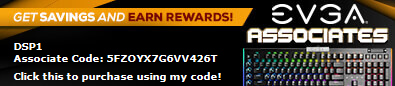
|
the_Scarlet_one
formerly Scarlet-tech

- Total Posts : 24080
- Reward points : 0
- Joined: 2013/11/13 02:48:57
- Location: East Coast
- Status: offline
- Ribbons : 79


Re: bad(HOT) PCB Layout on GTX 1070 FTW?
2016/10/31 20:23:33
(permalink)
The fans pull air from the bottom of the case, into the fan, push them into the core heatsink (all of the fins and such) then onto the heatspreader. Hopefully that makes sense. All gpu's flow air the same way with these two designs in the picture.. I just tested it on my 1070... With a M&M's wrapper.. Judge me, I don't mind... I held the wrapper in front of the fan and it sucked it in. I put it next to the edge of the cooler and it blew it away... It was a very technical test, I promise. 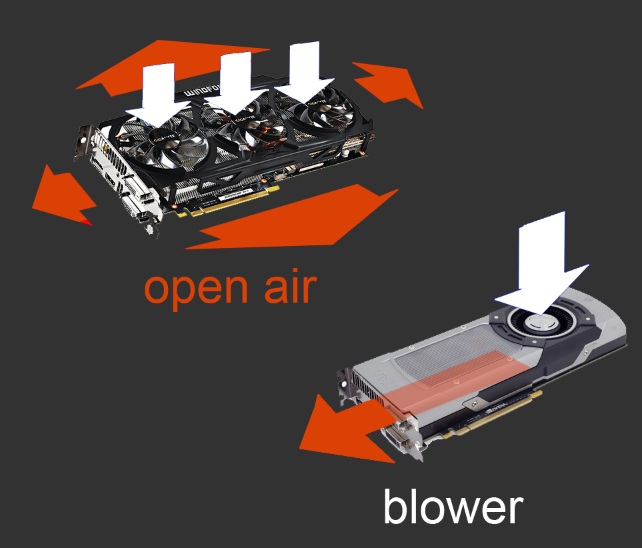
|
evgauser28764
Superclocked Member

- Total Posts : 232
- Reward points : 0
- Joined: 2016/07/01 06:27:49
- Status: offline
- Ribbons : 0

Re: bad(HOT) PCB Layout on GTX 1070 FTW?
2016/10/31 22:19:42
(permalink)
zotac 980 amp extreme (not core version) has very unique cooling design. it does has push and pull fans at the same time.
|