Georgios
Superclocked Member

- Total Posts : 138
- Reward points : 0
- Joined: 2012/09/22 02:20:25
- Status: offline
- Ribbons : 0
PC will only boot with XMP2 lower frequency.
Please help.
Intel Core i7-3770K @3.5ghz EVGA Z77FTW Kingston Technology 16GB (2x 8GB) 2133MHz DDR3 Non-ECC CL11 DIMM XMP HyperX Predator Series Memory M EVGA GeForce GTX 670 4GB SC 2 x OCZ Vertex 4 SSD 128GB (RAID0) SAMSUNG Spinpoint F3 HD502HJ 500GB 7200 RPM Enermax Platimax EPM1000EWT Special OC Edition CoolerMaster Hyper 212 Plus Cooler Master HAF X nVIDIA Edition (Modified) Logitech Keyboard and Mouse MK120 Windows 10 1803 64-Bit
|
bob16314
Omnipotent Enthusiast

- Total Posts : 8048
- Reward points : 0
- Joined: 2008/11/07 22:33:22
- Location: Planet of the Babes
- Status: offline
- Ribbons : 761

Re: Z77 won't Boot with xmp1
2018/08/17 05:56:09
(permalink)
Switch to BIOS 2 and clear CMOS..Do the same for BIOS 3..Try again..If no joy, continue below..BIOS 2 and 3 may be older and will not not work unless updated. Boot into BIOS 1..Then take note of the BIOS 1 version number that works..Go to the EVGA Downloads and get it..Then switch to BIOS 2 while in Windows and run the BIOS update..Then switch to BIOS 3 while in Windows and run the BIOS update. You can get the latest BIOS 1.22 for your motherboard that has 'Improved XMP support' from the EVGA downloads..You can also get older BIOS versions there too.. DO NOT flash your working BIOS!..Flash only BIOS 2 and 3 that do not work..You can switch to BIOS 2 and 3 while in Windows and flash them from the update .bat or in DOS. You can always Contact EVGA Customer Service if you are unsure about anything. You should just make one post for your problem, not two like this other one.
* Corsair Obsidian 450D Mid-Tower - Airflow Edition * ASUS ROG Maximus X Hero (Wi-Fi AC) * Intel i7-8700K @ 5.0 GHz * 16GB G.SKILL Trident Z 4133MHz * Sabrent Rocket 1TB M.2 SSD * WD Black 500 GB HDD * Seasonic M12 II 750W * Corsair H115i Elite Capellix 280mm * EVGA GTX 760 SC * Win7 Home/Win10 Home * "Whatever it takes, as long as it works" - Me
|
Georgios
Superclocked Member

- Total Posts : 138
- Reward points : 0
- Joined: 2012/09/22 02:20:25
- Status: offline
- Ribbons : 0

Re: Z77 won't Boot with xmp1
2018/08/17 07:53:51
(permalink)
Hi, when you say switch BIOS whilst in Windows, do you mean whilst it's running, ie don't turn off PC and switch to BIOS 2 or 3 physically, or is there a programme that switches them, in Windows?
Sorry about the other post, I thought it was a different subject.
Intel Core i7-3770K @3.5ghz EVGA Z77FTW Kingston Technology 16GB (2x 8GB) 2133MHz DDR3 Non-ECC CL11 DIMM XMP HyperX Predator Series Memory M EVGA GeForce GTX 670 4GB SC 2 x OCZ Vertex 4 SSD 128GB (RAID0) SAMSUNG Spinpoint F3 HD502HJ 500GB 7200 RPM Enermax Platimax EPM1000EWT Special OC Edition CoolerMaster Hyper 212 Plus Cooler Master HAF X nVIDIA Edition (Modified) Logitech Keyboard and Mouse MK120 Windows 10 1803 64-Bit
|
Cool GTX
EVGA Forum Moderator

- Total Posts : 31005
- Reward points : 0
- Joined: 2010/12/12 14:22:25
- Location: Folding for the Greater Good
- Status: offline
- Ribbons : 122


Re: Z77 won't Boot with xmp1
2018/08/17 08:18:10
(permalink)
while PS is running ---> its safe to do, ground yourself (touch case at minimum first --- avoid Fans) I always set RAM manually -- Voltage & timing ---> usually very stable that way  XMP can have issues on any MB
|
Georgios
Superclocked Member

- Total Posts : 138
- Reward points : 0
- Joined: 2012/09/22 02:20:25
- Status: offline
- Ribbons : 0

Re: Z77 won't Boot with xmp1
2018/08/17 08:27:33
(permalink)
Thanks for the quick response.
Intel Core i7-3770K @3.5ghz EVGA Z77FTW Kingston Technology 16GB (2x 8GB) 2133MHz DDR3 Non-ECC CL11 DIMM XMP HyperX Predator Series Memory M EVGA GeForce GTX 670 4GB SC 2 x OCZ Vertex 4 SSD 128GB (RAID0) SAMSUNG Spinpoint F3 HD502HJ 500GB 7200 RPM Enermax Platimax EPM1000EWT Special OC Edition CoolerMaster Hyper 212 Plus Cooler Master HAF X nVIDIA Edition (Modified) Logitech Keyboard and Mouse MK120 Windows 10 1803 64-Bit
|
Cool GTX
EVGA Forum Moderator

- Total Posts : 31005
- Reward points : 0
- Joined: 2010/12/12 14:22:25
- Location: Folding for the Greater Good
- Status: offline
- Ribbons : 122


Re: Z77 won't Boot with xmp1
2018/08/17 08:37:19
(permalink)
Happy to Help  give an update when you can
|
Georgios
Superclocked Member

- Total Posts : 138
- Reward points : 0
- Joined: 2012/09/22 02:20:25
- Status: offline
- Ribbons : 0

Re: Z77 won't Boot with xmp1
2018/08/17 09:14:58
(permalink)
No Prob, can I ask you a quick question, why does my PC not boot when my run of the mill keyboard is in USB 2.0, I get a "reboot and select proper boot device or insert boot media", it only boots if it's in USB 3.0?
Intel Core i7-3770K @3.5ghz EVGA Z77FTW Kingston Technology 16GB (2x 8GB) 2133MHz DDR3 Non-ECC CL11 DIMM XMP HyperX Predator Series Memory M EVGA GeForce GTX 670 4GB SC 2 x OCZ Vertex 4 SSD 128GB (RAID0) SAMSUNG Spinpoint F3 HD502HJ 500GB 7200 RPM Enermax Platimax EPM1000EWT Special OC Edition CoolerMaster Hyper 212 Plus Cooler Master HAF X nVIDIA Edition (Modified) Logitech Keyboard and Mouse MK120 Windows 10 1803 64-Bit
|
Cool GTX
EVGA Forum Moderator

- Total Posts : 31005
- Reward points : 0
- Joined: 2010/12/12 14:22:25
- Location: Folding for the Greater Good
- Status: offline
- Ribbons : 122


Re: Z77 won't Boot with xmp1
2018/08/17 09:48:18
(permalink)
|
bob16314
Omnipotent Enthusiast

- Total Posts : 8048
- Reward points : 0
- Joined: 2008/11/07 22:33:22
- Location: Planet of the Babes
- Status: offline
- Ribbons : 761

Re: Z77 won't Boot with xmp1
2018/08/17 09:55:25
(permalink)
Yep..Flip the switch to the desired BIOS and flash while your PC is running in Windows using the BIOS .bat file..Whatever BIOS the switch position is in will flash that BIOS..In the end it'll either auto-reboot or prompt you to reboot..Don't know about your boot device error, but make sure your primary drive with Windows on it is selected as the first boot device..Sometimes other devices might be seen as a boot device and the boot order gets borked.
* Corsair Obsidian 450D Mid-Tower - Airflow Edition * ASUS ROG Maximus X Hero (Wi-Fi AC) * Intel i7-8700K @ 5.0 GHz * 16GB G.SKILL Trident Z 4133MHz * Sabrent Rocket 1TB M.2 SSD * WD Black 500 GB HDD * Seasonic M12 II 750W * Corsair H115i Elite Capellix 280mm * EVGA GTX 760 SC * Win7 Home/Win10 Home * "Whatever it takes, as long as it works" - Me
|
Georgios
Superclocked Member

- Total Posts : 138
- Reward points : 0
- Joined: 2012/09/22 02:20:25
- Status: offline
- Ribbons : 0

Re: Z77 won't Boot with xmp1
2018/08/17 10:24:31
(permalink)
Hi PC is RAID,
Fast Start Up is off, as it's greyed out, (unable to turn on or off)
Up Time in Task Manager indicates that the PC is shutting down properly.
My Boot Priority is:
Windows Boot Manager
SSDs
CD Drive.
Intel Core i7-3770K @3.5ghz EVGA Z77FTW Kingston Technology 16GB (2x 8GB) 2133MHz DDR3 Non-ECC CL11 DIMM XMP HyperX Predator Series Memory M EVGA GeForce GTX 670 4GB SC 2 x OCZ Vertex 4 SSD 128GB (RAID0) SAMSUNG Spinpoint F3 HD502HJ 500GB 7200 RPM Enermax Platimax EPM1000EWT Special OC Edition CoolerMaster Hyper 212 Plus Cooler Master HAF X nVIDIA Edition (Modified) Logitech Keyboard and Mouse MK120 Windows 10 1803 64-Bit
|
Sajin
EVGA Forum Moderator

- Total Posts : 49170
- Reward points : 0
- Joined: 2010/06/07 21:11:51
- Location: Texas, USA.
- Status: offline
- Ribbons : 199


Re: Z77 won't Boot with xmp1
2018/08/17 10:27:30
(permalink)
Cool GTX
I always set RAM manually -- Voltage & timing ---> usually very stable that way 
+1
|
Georgios
Superclocked Member

- Total Posts : 138
- Reward points : 0
- Joined: 2012/09/22 02:20:25
- Status: offline
- Ribbons : 0

Re: Z77 won't Boot with xmp1
2018/08/18 05:44:13
(permalink)
Removed by Cool GTX TOS ---> Bumping is Not allowed on our Forums You can edit this Post, Make your Post Count --->with something of Value about what you have tried or a question
post edited by Cool GTX - 2018/08/18 09:06:04
Intel Core i7-3770K @3.5ghz EVGA Z77FTW Kingston Technology 16GB (2x 8GB) 2133MHz DDR3 Non-ECC CL11 DIMM XMP HyperX Predator Series Memory M EVGA GeForce GTX 670 4GB SC 2 x OCZ Vertex 4 SSD 128GB (RAID0) SAMSUNG Spinpoint F3 HD502HJ 500GB 7200 RPM Enermax Platimax EPM1000EWT Special OC Edition CoolerMaster Hyper 212 Plus Cooler Master HAF X nVIDIA Edition (Modified) Logitech Keyboard and Mouse MK120 Windows 10 1803 64-Bit
|
bob16314
Omnipotent Enthusiast

- Total Posts : 8048
- Reward points : 0
- Joined: 2008/11/07 22:33:22
- Location: Planet of the Babes
- Status: offline
- Ribbons : 761

Re: Z77 won't Boot with xmp1
2018/08/18 06:40:42
(permalink)
BIOS 1 works okay?..What version is it?
Did you update BIOS 2 and 3 and try them?..What version?
In the Windows Power Options -> Choose what the power buttons do -> Change settings that are currently unavailable, did you uncheck Turn on fast startup (recommended) and then Save changes?..You have to go into 'Change settings that are currently unavailable' to turn on/off fast startup.
* Corsair Obsidian 450D Mid-Tower - Airflow Edition * ASUS ROG Maximus X Hero (Wi-Fi AC) * Intel i7-8700K @ 5.0 GHz * 16GB G.SKILL Trident Z 4133MHz * Sabrent Rocket 1TB M.2 SSD * WD Black 500 GB HDD * Seasonic M12 II 750W * Corsair H115i Elite Capellix 280mm * EVGA GTX 760 SC * Win7 Home/Win10 Home * "Whatever it takes, as long as it works" - Me
|
Georgios
Superclocked Member

- Total Posts : 138
- Reward points : 0
- Joined: 2012/09/22 02:20:25
- Status: offline
- Ribbons : 0

Re: Z77 won't Boot with xmp1
2018/08/18 07:05:26
(permalink)
bob16314
BIOS 1 works okay?..What version is it?
Did you update BIOS 2 and 3 and try them?..What version?
In the Windows Power Options -> Choose what the power buttons do -> Change settings that are currently unavailable, did you uncheck Turn on fast startup (recommended) and then Save changes?..You have to go into 'Change settings that are currently unavailable' to turn on/off fast startup.
BIOS 1 is version 1.22 the latest. Before I flash BIOS 2 and 3, can you explain why they exist, thanks? Fast Start Up unchecked.
Intel Core i7-3770K @3.5ghz EVGA Z77FTW Kingston Technology 16GB (2x 8GB) 2133MHz DDR3 Non-ECC CL11 DIMM XMP HyperX Predator Series Memory M EVGA GeForce GTX 670 4GB SC 2 x OCZ Vertex 4 SSD 128GB (RAID0) SAMSUNG Spinpoint F3 HD502HJ 500GB 7200 RPM Enermax Platimax EPM1000EWT Special OC Edition CoolerMaster Hyper 212 Plus Cooler Master HAF X nVIDIA Edition (Modified) Logitech Keyboard and Mouse MK120 Windows 10 1803 64-Bit
|
bob16314
Omnipotent Enthusiast

- Total Posts : 8048
- Reward points : 0
- Joined: 2008/11/07 22:33:22
- Location: Planet of the Babes
- Status: offline
- Ribbons : 761

Re: Z77 won't Boot with xmp1
2018/08/18 07:59:50
(permalink)
Georgios
BIOS 1 is version 1.22 the latest.
Before I flash BIOS 2 and 3, can you explain why they exist, thanks?
Fast Start Up unchecked.
So you can have/try different overclock and other settings in BIOS 2 and 3..You should a keep a stock/working BIOS as BIOS 1 so that you can always switch back to the stock/working BIOS 1 should something go wrong in BIOS 2 or 3. The triple BIOS switch is a welcome sight for a number of reasons; none more important than the ability to recover from a BIOS flash gone bad. All you have to do is throw the switch to another position and you will be able to boot the system again. Beyond the BIOS flashing, the ability to test out up to three different BIOS versions is something most enthusiasts will enjoy having. So go ahead and flash BIOS 2 and 3 to the same working version 1.22 as BIOS 1, as described in the previous posts above. X.M.P. can cause issues as mentioned above, but we like to try getting things working 'as they should'..Sometimes X.M.P. (and other things) don't always work 'as they should' though and manually setting the RAM speed/timing/voltage in the BIOS to the RAM manufacturer's specs is necessary.
* Corsair Obsidian 450D Mid-Tower - Airflow Edition * ASUS ROG Maximus X Hero (Wi-Fi AC) * Intel i7-8700K @ 5.0 GHz * 16GB G.SKILL Trident Z 4133MHz * Sabrent Rocket 1TB M.2 SSD * WD Black 500 GB HDD * Seasonic M12 II 750W * Corsair H115i Elite Capellix 280mm * EVGA GTX 760 SC * Win7 Home/Win10 Home * "Whatever it takes, as long as it works" - Me
|
Georgios
Superclocked Member

- Total Posts : 138
- Reward points : 0
- Joined: 2012/09/22 02:20:25
- Status: offline
- Ribbons : 0

Re: Z77 won't Boot with xmp1
2018/08/18 08:34:33
(permalink)
bob16314
Georgios
BIOS 1 is version 1.22 the latest.
Before I flash BIOS 2 and 3, can you explain why they exist, thanks?
Fast Start Up unchecked.
So you can have/try different overclock and other settings in BIOS 2 and 3..You should a keep a stock/working BIOS as BIOS 1 so that you can always switch back to the stock/working BIOS 1 should something go wrong in BIOS 2 or 3.
The triple BIOS switch is a welcome sight for a number of reasons; none more important than the ability to recover from a BIOS flash gone bad. All you have to do is throw the switch to another position and you will be able to boot the system again. Beyond the BIOS flashing, the ability to test out up to three different BIOS versions is something most enthusiasts will enjoy having.
So go ahead and flash BIOS 2 and 3 to the same working version 1.22 as BIOS 1, as described in the previous posts above.
X.M.P. can cause issues as mentioned above, but we like to try getting things working 'as they should'..Sometimes X.M.P. (and other things) don't always work 'as they should' though and manually setting the RAM speed/timing/voltage in the BIOS to the RAM manufacturer's specs is necessary.
Well I better dive in and give it a do. Thanks.
Intel Core i7-3770K @3.5ghz EVGA Z77FTW Kingston Technology 16GB (2x 8GB) 2133MHz DDR3 Non-ECC CL11 DIMM XMP HyperX Predator Series Memory M EVGA GeForce GTX 670 4GB SC 2 x OCZ Vertex 4 SSD 128GB (RAID0) SAMSUNG Spinpoint F3 HD502HJ 500GB 7200 RPM Enermax Platimax EPM1000EWT Special OC Edition CoolerMaster Hyper 212 Plus Cooler Master HAF X nVIDIA Edition (Modified) Logitech Keyboard and Mouse MK120 Windows 10 1803 64-Bit
|
Georgios
Superclocked Member

- Total Posts : 138
- Reward points : 0
- Joined: 2012/09/22 02:20:25
- Status: offline
- Ribbons : 0

Re: Z77 won't Boot with xmp1
2018/08/18 09:04:15
(permalink)
I booted PC, then switched to BIOS 2 and double clicked on "ftptwin64.bat" the PC closed down and I had to restart it, pressed DEL and the BIOS (2) was showing the original version 1.02, therefore it wasn't updated.
Did I do something wrong?
Intel Core i7-3770K @3.5ghz EVGA Z77FTW Kingston Technology 16GB (2x 8GB) 2133MHz DDR3 Non-ECC CL11 DIMM XMP HyperX Predator Series Memory M EVGA GeForce GTX 670 4GB SC 2 x OCZ Vertex 4 SSD 128GB (RAID0) SAMSUNG Spinpoint F3 HD502HJ 500GB 7200 RPM Enermax Platimax EPM1000EWT Special OC Edition CoolerMaster Hyper 212 Plus Cooler Master HAF X nVIDIA Edition (Modified) Logitech Keyboard and Mouse MK120 Windows 10 1803 64-Bit
|
Cool GTX
EVGA Forum Moderator

- Total Posts : 31005
- Reward points : 0
- Joined: 2010/12/12 14:22:25
- Location: Folding for the Greater Good
- Status: offline
- Ribbons : 122


Re: Z77 won't Boot with xmp1
2018/08/18 09:15:57
(permalink)
When flashing a BIOS ---> Do Not Shut down ... you have to let it do its job If your manual is not handy ---> download it from EVGA --- it should give you the steps or the BIOS download area may have a readme file EVGA Z77 FTW Manual Visual Guide Z77 FTW Follow X79 directions as found here ( DO Not Attempt to flash the X79 BIOS to the Z77)( Flash Your Z77 BIOS)if the other areas do Not have the steps listed for flash BIOS
|
Georgios
Superclocked Member

- Total Posts : 138
- Reward points : 0
- Joined: 2012/09/22 02:20:25
- Status: offline
- Ribbons : 0

Re: Z77 won't Boot with xmp1
2018/08/18 09:26:13
(permalink)
Cool GTX
When flashing a BIOS ---> Do Not Shut down ... you have to let it do its job
If your manual is not handy ---> download it from EVGA --- it should give you the steps or the BIOS download area may have a readme file
EVGA Z77 FTW Manual
Visual Guide Z77 FTW
Follow X79 directions as found here (DO Not Attempt to flash the X79 BIOS to the Z77)( Flash Your Z77 BIOS)
if the other areas do Not have the steps listed for flash BIOS
I know, I didn't shut it down it shut down on it's own.
Intel Core i7-3770K @3.5ghz EVGA Z77FTW Kingston Technology 16GB (2x 8GB) 2133MHz DDR3 Non-ECC CL11 DIMM XMP HyperX Predator Series Memory M EVGA GeForce GTX 670 4GB SC 2 x OCZ Vertex 4 SSD 128GB (RAID0) SAMSUNG Spinpoint F3 HD502HJ 500GB 7200 RPM Enermax Platimax EPM1000EWT Special OC Edition CoolerMaster Hyper 212 Plus Cooler Master HAF X nVIDIA Edition (Modified) Logitech Keyboard and Mouse MK120 Windows 10 1803 64-Bit
|
Cool GTX
EVGA Forum Moderator

- Total Posts : 31005
- Reward points : 0
- Joined: 2010/12/12 14:22:25
- Location: Folding for the Greater Good
- Status: offline
- Ribbons : 122


Re: Z77 won't Boot with xmp1
2018/08/18 09:31:44
(permalink)
from the link I gave you --> Is this what you tried to do ? - First go into your BIOS and load defaults, save and exit
- Close all open programs.
- Go into the folder where you unzipped this package and double-click update.bat
- Press Y to start the flash process
- DO NOT TURN OFF POWER OR RESET DURING THE FLASH PROCESS
- After the flashing is finished, the system will automatically shut down. Then power on again and go into BIOS to setup.
- NOTE: If flash box immediately closes after flash attempt, the flash may need to be run from a CMD prompt with administrator privileges or DOS version.
BIOS Installation- Extract the contents of .zip file to USB flash drive (must be formatted as FAT32)
- Reboot the machine and go into the system BIOS
- From the BIOS, navigate to the Save & Exit tab and open "Select BIOS File."
- Select the .bin file you wish to flash.
|
Georgios
Superclocked Member

- Total Posts : 138
- Reward points : 0
- Joined: 2012/09/22 02:20:25
- Status: offline
- Ribbons : 0

Re: Z77 won't Boot with xmp1
2018/08/18 11:48:36
(permalink)
Cool GTX
from the link I gave you --> Is this what you tried to do ?
- First go into your BIOS and load defaults, save and exit
- Close all open programs.
- Go into the folder where you unzipped this package and double-click update.bat
- Press Y to start the flash process
- DO NOT TURN OFF POWER OR RESET DURING THE FLASH PROCESS
- After the flashing is finished, the system will automatically shut down. Then power on again and go into BIOS to setup.
Went into BIOS 2 after "flashing" the BIOS, as per instructions. Problem is that it shows version 1.02 instead of 1.22, and Windows Boot Manager is missing from the Boot Priority list, the choice is: 1) CD Drive 2) SSDs 3)Disabled
Intel Core i7-3770K @3.5ghz EVGA Z77FTW Kingston Technology 16GB (2x 8GB) 2133MHz DDR3 Non-ECC CL11 DIMM XMP HyperX Predator Series Memory M EVGA GeForce GTX 670 4GB SC 2 x OCZ Vertex 4 SSD 128GB (RAID0) SAMSUNG Spinpoint F3 HD502HJ 500GB 7200 RPM Enermax Platimax EPM1000EWT Special OC Edition CoolerMaster Hyper 212 Plus Cooler Master HAF X nVIDIA Edition (Modified) Logitech Keyboard and Mouse MK120 Windows 10 1803 64-Bit
|
bob16314
Omnipotent Enthusiast

- Total Posts : 8048
- Reward points : 0
- Joined: 2008/11/07 22:33:22
- Location: Planet of the Babes
- Status: offline
- Ribbons : 761

Re: Z77 won't Boot with xmp1
2018/08/18 13:02:56
(permalink)
Weird..I would think you should just be able to Boot from BIOS 1 into Windows..Then move the switch to BIOS 2 (or 3) then run the FPTWIN64.BAT for 64-bit Windows..All the instructions are on the 1.22 BIOS Download Page as well as in the ReadMe that's in the BIOS download package. Thing is, they're saying (nothing about Win8 or 10): • For Windows XP, Vista or 7 32Bit: Use FPTWIN32.BAT • For Windows XP, Vista or 7 64Bit: Use FPTWIN64.BAT • If in DOS Mode: Use FPTDOS.BAT I wouldn't think so, but you may need to create a FAT32 bootable DOS USB flash drive using Rufus..Then copy all the extracted files and folders contained within the E699_122 folder onto the flash drive..Then boot from the flash drive ( If there's a flash drive boot problem, you can disconnect all other drives so the USB flash drive is seen as the only possible boot device)..Then switch to BIOS 2 (or 3)..Then type in FPTDOS.BAT (as per the EVGA instructions) as the DOS command and press Enter to begin the flash routine..Might try FPTWIN64.BAT as the command if FPTDOS.BAT don't work. You could first try putting the unzipped E699_122 folder on your desktop..Then press the Windows and R keys to open the 'Run' dialog and type in type cmd and press Enter..Then in the command prompt type in cd desktop and press Enter..Then type in cd E699_122 and press Enter..Then type in either FPTWIN64.BAT or FPTDOS.BAT and press Enter. Something's got to give here  ..Flashing in a DOS environment usually always works when other methods fail, so Rufus and a USB flash drive might end up being your new best friends.
* Corsair Obsidian 450D Mid-Tower - Airflow Edition * ASUS ROG Maximus X Hero (Wi-Fi AC) * Intel i7-8700K @ 5.0 GHz * 16GB G.SKILL Trident Z 4133MHz * Sabrent Rocket 1TB M.2 SSD * WD Black 500 GB HDD * Seasonic M12 II 750W * Corsair H115i Elite Capellix 280mm * EVGA GTX 760 SC * Win7 Home/Win10 Home * "Whatever it takes, as long as it works" - Me
|
Cool GTX
EVGA Forum Moderator

- Total Posts : 31005
- Reward points : 0
- Joined: 2010/12/12 14:22:25
- Location: Folding for the Greater Good
- Status: offline
- Ribbons : 122


Re: Z77 won't Boot with xmp1
2018/08/18 14:06:37
(permalink)
Thanks bob16314 
|
quadlatte
CLASSIFIED ULTRA Member

- Total Posts : 7191
- Reward points : 0
- Joined: 2006/09/14 16:52:58
- Location: Greensboro, NC
- Status: offline
- Ribbons : 56


Re: Z77 won't Boot with xmp1
2018/08/18 17:50:48
(permalink)
Georgios
Hi PC is RAID,
Fast Start Up is off, as it's greyed out, (unable to turn on or off)
Up Time in Task Manager indicates that the PC is shutting down properly.
My Boot Priority is:
Windows Boot Manager
SSDs
CD Drive.
for windows fast startup did you click the highlighted part in the pic?  then make sure the highlighted box is unchecked
Attached Image(s)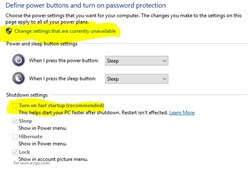
|
Georgios
Superclocked Member

- Total Posts : 138
- Reward points : 0
- Joined: 2012/09/22 02:20:25
- Status: offline
- Ribbons : 0

Re: Z77 won't Boot with xmp1
2018/08/19 01:54:55
(permalink)
bob16314
Weird..I would think you should just be able to Boot from BIOS 1 into Windows..Then move the switch to BIOS 2 (or 3) then run the FPTWIN64.BAT for 64-bit Windows..All the instructions are on the 1.22 BIOS Download Page as well as in the ReadMe that's in the BIOS download package.
Thing is, they're saying (nothing about Win8 or 10):
• For Windows XP, Vista or 7 32Bit: Use FPTWIN32.BAT
• For Windows XP, Vista or 7 64Bit: Use FPTWIN64.BAT
• If in DOS Mode: Use FPTDOS.BAT
I wouldn't think so, but you may need to create a FAT32 bootable DOS USB flash drive using Rufus..Then copy all the extracted files and folders contained within the E699_122 folder onto the flash drive..Then boot from the flash drive (If there's a flash drive boot problem, you can disconnect all other drives so the USB flash drive is seen as the only possible boot device)..Then switch to BIOS 2 (or 3)..Then type in FPTDOS.BAT (as per the EVGA instructions) as the DOS command and press Enter to begin the flash routine..Might try FPTWIN64.BAT as the command if FPTDOS.BAT don't work.
You could first try putting the unzipped E699_122 folder on your desktop..Then press the Windows and R keys to open the 'Run' dialog and type in type cmd and press Enter..Then in the command prompt type in cd desktop and press Enter..Then type in cd E699_122 and press Enter..Then type in either FPTWIN64.BAT or FPTDOS.BAT and press Enter.
Something's got to give here  ..Flashing in a DOS environment usually always works when other methods fail, so Rufus and a USB flash drive might end up being your new best friends. ..Flashing in a DOS environment usually always works when other methods fail, so Rufus and a USB flash drive might end up being your new best friends.
I tried to execute the .bat in CMD, however I received this message. The system cannot find the path specified (Volume in drive C has no label. Volume Serial Number is 0CB2-E695)
post edited by Georgios - 2018/08/19 02:40:11
Intel Core i7-3770K @3.5ghz EVGA Z77FTW Kingston Technology 16GB (2x 8GB) 2133MHz DDR3 Non-ECC CL11 DIMM XMP HyperX Predator Series Memory M EVGA GeForce GTX 670 4GB SC 2 x OCZ Vertex 4 SSD 128GB (RAID0) SAMSUNG Spinpoint F3 HD502HJ 500GB 7200 RPM Enermax Platimax EPM1000EWT Special OC Edition CoolerMaster Hyper 212 Plus Cooler Master HAF X nVIDIA Edition (Modified) Logitech Keyboard and Mouse MK120 Windows 10 1803 64-Bit
|
Georgios
Superclocked Member

- Total Posts : 138
- Reward points : 0
- Joined: 2012/09/22 02:20:25
- Status: offline
- Ribbons : 0

Re: Z77 won't Boot with xmp1
2018/08/19 01:57:11
(permalink)
quadlatte
Georgios
Hi PC is RAID,
Fast Start Up is off, as it's greyed out, (unable to turn on or off)
Up Time in Task Manager indicates that the PC is shutting down properly.
My Boot Priority is:
Windows Boot Manager
SSDs
CD Drive.
for windows fast startup did you click the highlighted part in the pic?
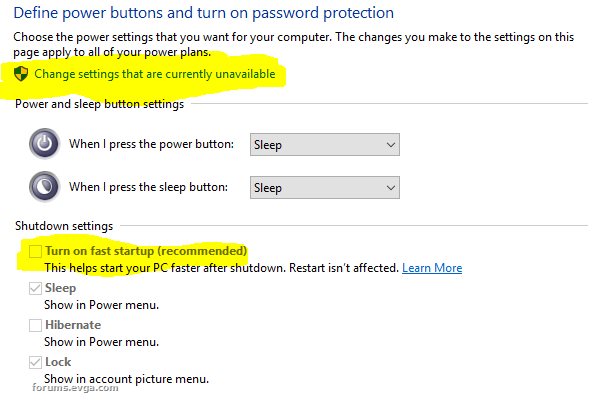
then make sure the highlighted box is unchecked
See post #13
Intel Core i7-3770K @3.5ghz EVGA Z77FTW Kingston Technology 16GB (2x 8GB) 2133MHz DDR3 Non-ECC CL11 DIMM XMP HyperX Predator Series Memory M EVGA GeForce GTX 670 4GB SC 2 x OCZ Vertex 4 SSD 128GB (RAID0) SAMSUNG Spinpoint F3 HD502HJ 500GB 7200 RPM Enermax Platimax EPM1000EWT Special OC Edition CoolerMaster Hyper 212 Plus Cooler Master HAF X nVIDIA Edition (Modified) Logitech Keyboard and Mouse MK120 Windows 10 1803 64-Bit
|
bob16314
Omnipotent Enthusiast

- Total Posts : 8048
- Reward points : 0
- Joined: 2008/11/07 22:33:22
- Location: Planet of the Babes
- Status: offline
- Ribbons : 761

Re: Z77 won't Boot with xmp1
2018/08/19 04:57:31
(permalink)
Right-click and extract the E699_122 zip folder. Put the extracted E699_122 folder on your desktop. In Command Prompt (cmd) type in cd desktop and press Enter. Then type in cd E699_122 and press Enter. Then type in FPTWIN64.BAT and press Enter. Then, this is what you should see in the attachment below, the same thing that I see, no 'Path cannot be found' at any time. Then press 'Y' (capital letter) to program BIOS.
Attached Image(s)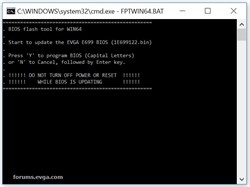
* Corsair Obsidian 450D Mid-Tower - Airflow Edition * ASUS ROG Maximus X Hero (Wi-Fi AC) * Intel i7-8700K @ 5.0 GHz * 16GB G.SKILL Trident Z 4133MHz * Sabrent Rocket 1TB M.2 SSD * WD Black 500 GB HDD * Seasonic M12 II 750W * Corsair H115i Elite Capellix 280mm * EVGA GTX 760 SC * Win7 Home/Win10 Home * "Whatever it takes, as long as it works" - Me
|
rjohnson11
EVGA Forum Moderator

- Total Posts : 102333
- Reward points : 0
- Joined: 2004/10/05 12:44:35
- Location: Netherlands
- Status: offline
- Ribbons : 84


Re: Z77 won't Boot with xmp1
2018/08/19 05:25:21
(permalink)
bob16314
Right-click and extract the E699_122 zip folder.
Put the extracted E699_122 folder on your desktop.
In Command Prompt (cmd) type in cd desktop and press Enter.
Then type in cd E699_122 and press Enter.
Then type in FPTWIN64.BAT and press Enter.
Then, this is what you should see in the attachment below, the same thing that I see, no 'Path cannot be found' at any time.
Then press 'Y' (capital letter) to program BIOS.
I also recommend you run the command prompt as an administrator
|
bob16314
Omnipotent Enthusiast

- Total Posts : 8048
- Reward points : 0
- Joined: 2008/11/07 22:33:22
- Location: Planet of the Babes
- Status: offline
- Ribbons : 761

Re: Z77 won't Boot with xmp1
2018/08/19 05:28:31
(permalink)
rjohnson11
I also recommend you run the command prompt as an administrator
+1..Good add.
* Corsair Obsidian 450D Mid-Tower - Airflow Edition * ASUS ROG Maximus X Hero (Wi-Fi AC) * Intel i7-8700K @ 5.0 GHz * 16GB G.SKILL Trident Z 4133MHz * Sabrent Rocket 1TB M.2 SSD * WD Black 500 GB HDD * Seasonic M12 II 750W * Corsair H115i Elite Capellix 280mm * EVGA GTX 760 SC * Win7 Home/Win10 Home * "Whatever it takes, as long as it works" - Me
|
Georgios
Superclocked Member

- Total Posts : 138
- Reward points : 0
- Joined: 2012/09/22 02:20:25
- Status: offline
- Ribbons : 0

Re: Z77 won't Boot with xmp1
2018/08/19 06:52:41
(permalink)
rjohnson11
bob16314
Right-click and extract the E699_122 zip folder.
Put the extracted E699_122 folder on your desktop.
In Command Prompt (cmd) type in cd desktop and press Enter.
Then type in cd E699_122 and press Enter.
Then type in FPTWIN64.BAT and press Enter.
Then, this is what you should see in the attachment below, the same thing that I see, no 'Path cannot be found' at any time.
Then press 'Y' (capital letter) to program BIOS.
I also recommend you run the command prompt as an administrator
I always do, thanks.
Intel Core i7-3770K @3.5ghz EVGA Z77FTW Kingston Technology 16GB (2x 8GB) 2133MHz DDR3 Non-ECC CL11 DIMM XMP HyperX Predator Series Memory M EVGA GeForce GTX 670 4GB SC 2 x OCZ Vertex 4 SSD 128GB (RAID0) SAMSUNG Spinpoint F3 HD502HJ 500GB 7200 RPM Enermax Platimax EPM1000EWT Special OC Edition CoolerMaster Hyper 212 Plus Cooler Master HAF X nVIDIA Edition (Modified) Logitech Keyboard and Mouse MK120 Windows 10 1803 64-Bit
|