bcavnaugh
The Crunchinator

- Total Posts : 38977
- Reward points : 0
- Joined: 2012/09/18 17:31:18
- Location: USA Affiliate E5L3CTGE12 Associate 9E88QK5L7811G3H
- Status: offline
- Ribbons : 282


Re: X79 Dark problem.
2017/10/09 08:19:05
(permalink)
KTH94
bcavnaugh
Under "Still the drive only shows up under legacy settings" will the OS Boot up?
Set your Bios to Boot to UEFI and Legacy and move on.
No os wont boot up under legacy nor UEFI mode
Time then to RMA the Motherboard then, I just spend 3 hours on my X79 Dark MB and had Zero Issues installing Windows 10 from a USB Stick Plugged into the USB 2.0 Port on the I/P Panel with a Clean SSD Drive.
|
KTH94
New Member

- Total Posts : 42
- Reward points : 0
- Joined: 2017/10/02 03:54:15
- Status: offline
- Ribbons : 0

Re: X79 Dark problem.
2017/10/09 08:41:32
(permalink)
bcavnaugh
KTH94
bcavnaugh
Under "Still the drive only shows up under legacy settings" will the OS Boot up?
Set your Bios to Boot to UEFI and Legacy and move on.
No os wont boot up under legacy nor UEFI mode
Time then to RMA the Motherboard then, I just spend 3 hours on my X79 Dark MB and had Zero Issues installing Windows 10 from a USB Stick Plugged into the USB 2.0 Port on the I/P Panel with a Clean SSD Drive.
Damn, warranty is over... I bought it used and spent way more on it that i shouldve, also i do need a working pc by friday :((( EDIT: Turns out i do have 162 days left of warranty!! :)
post edited by KTH94 - 2017/10/09 09:25:09
|
bcavnaugh
The Crunchinator

- Total Posts : 38977
- Reward points : 0
- Joined: 2012/09/18 17:31:18
- Location: USA Affiliate E5L3CTGE12 Associate 9E88QK5L7811G3H
- Status: offline
- Ribbons : 282


Re: X79 Dark problem.
2017/10/09 11:56:31
(permalink)
OK for a Second Time I Installed Windows 10 on my EVGA X79 Dark Motherboard. Images Notes to Follow, please do not Quote this Post Connect ONLY the one SSD Drive to Port 0 on the First SATA Connector on the Top. A CLEAN SSD DRIVE ONLY. Set your CSM as shown Below. AND Restart the Computer 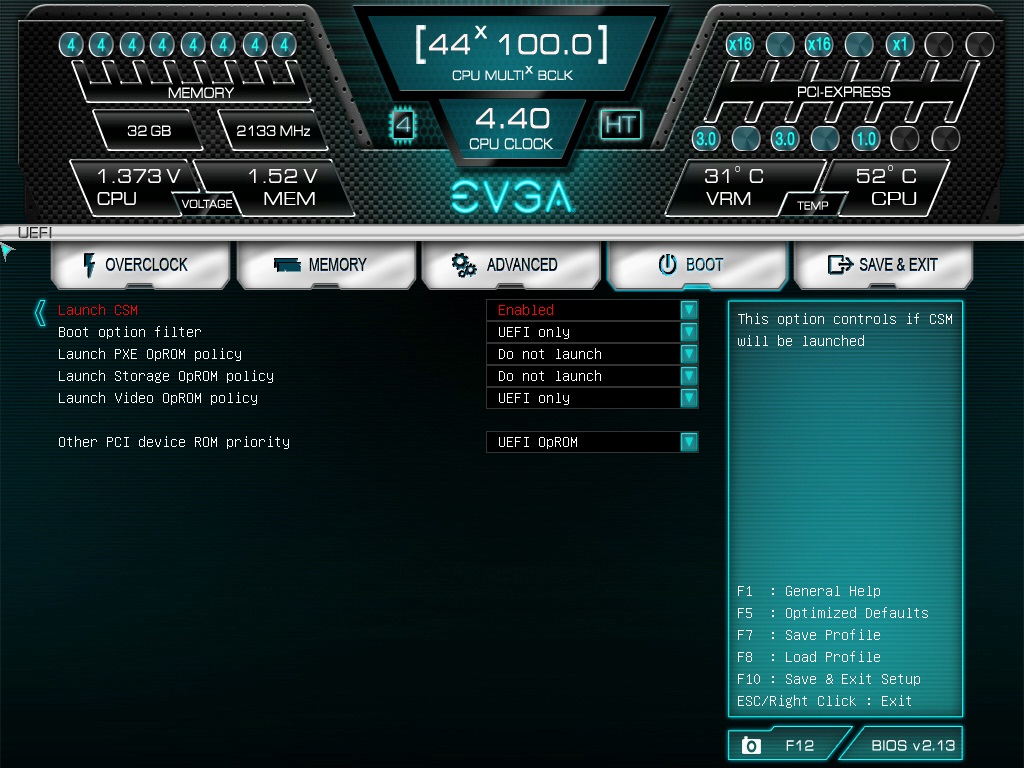 This is ALL you Will See in the Image Below. This will Change After you Install Windows 10.  Now go to your Boot Override and Select your USB Device to install Windows 10. Mine was called Verbatim I download a new OS install today Version 2 of the Creator NON-FALL Version. 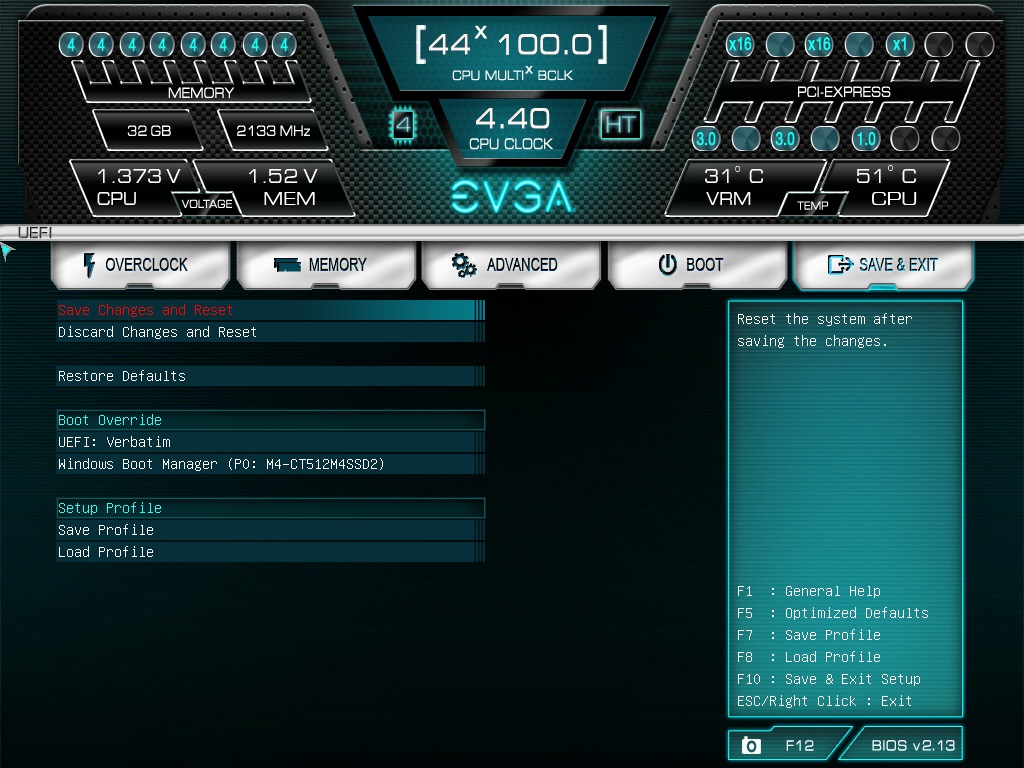 After you install Windows 10 you will then see this below.  Change the Hard Disk in the Below Image to the NEXT IMAGE. 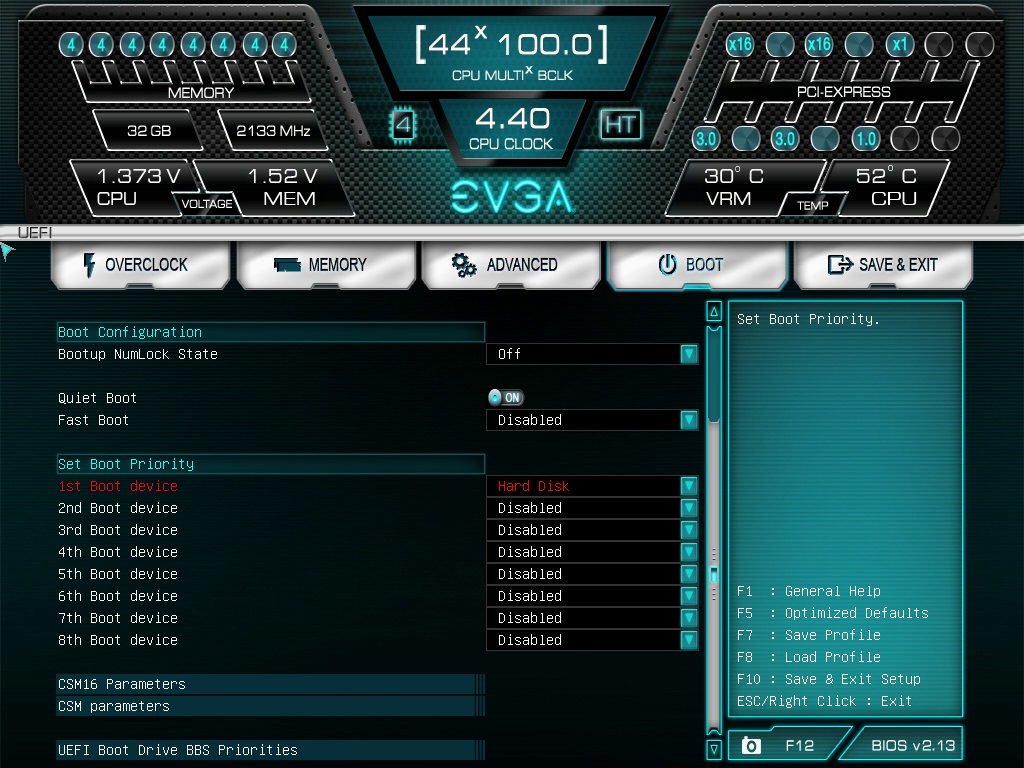 This is what it should look like after you have change from the Hard Disk as shown in the above Image.  All Done..... The above worked on Both Versions of the EVGA X79 Dark Motherboards.
post edited by bcavnaugh - 2017/10/09 15:03:25
|
rjohnson11
EVGA Forum Moderator

- Total Posts : 102313
- Reward points : 0
- Joined: 2004/10/05 12:44:35
- Location: Netherlands
- Status: offline
- Ribbons : 84


Re: X79 Dark problem.
2017/10/09 12:31:06
(permalink)
I wanted to know if the following was ever done?:
1) Turn off the PC, and insert the Windows installation DVD or USB key.
2) Boot the PC to the DVD or USB key in UEFI mode.
3) Select Custom when you are asked to choose an installation type. It will guide you to the Where do you want to install Windows? Screen.
4) There, select each of the partitions on the drive, and select Delete. The drive will finally show a single area of unallocated space.
Then attempt another install
|
MhzManiac
SSC Member

- Total Posts : 772
- Reward points : 0
- Joined: 2011/03/22 06:01:42
- Location: U.P., Washington
- Status: offline
- Ribbons : 8


Re: X79 Dark problem.
2017/10/09 21:50:55
(permalink)
When I first got this board, I had the same problems you are where it just looped. I found I had never completely removed the hidden partitions, only the usual C drive one. I used Partition Magic to remove them all and then I got the disk setup screen, but this was Windows 8. It should be no different for Windows 10. It is possible to install Windows 10 in in Legacy mode. If you can only see it in Legacy, then you are missing the UEFI bootloader. If you go to this screen and do not see it listed, then it does not have a UEFI bootlaoder on the the hidden partition. .jpg)
post edited by MhzManiac - 2017/10/09 22:04:56
That is me in the picture, anyone else ever pet a live Lion?EVGA Z390 FTW (Bios 1.08) i9-9900KF 8 core, 32G Corsair Vengeance LPX Dual Chl 3000 XMP-1 , Intel SSD6 M.2 2TB, Samsung 840 PRO 1TB / 512G SSD, Gigabyte RTX 2080 Super , Win 11 Pro 64, EVGA Supernova 1300 watts, NZXT Phantom 820, Strix Raid DLX 7.1 surround, Corsair H100 Liquid , Dell S2417DG /S2409W / Acer XB241H Predator / Samsung C24F390 Curve/ Oculus Rift S VR
|
KTH94
New Member

- Total Posts : 42
- Reward points : 0
- Joined: 2017/10/02 03:54:15
- Status: offline
- Ribbons : 0

Re: X79 Dark problem.
2017/10/09 22:32:41
(permalink)
MhzManiac
When I first got this board, I had the same problems you are where it just looped. I found I had never completely removed the hidden partitions, only the usual C drive one. I used Partition Magic to remove them all and then I got the disk setup screen, but this was Windows 8. It should be no different for Windows 10.
It is possible to install Windows 10 in in Legacy mode. If you can only see it in Legacy, then you are missing the UEFI bootloader.
If you go to this screen and do not see it listed, then it does not have a UEFI bootlaoder on the the hidden partition.
.jpg)
I did clean the drive using cmd > Diskpart, then i checked dskmgmt to check that there where no partions left . Also even in legacy mode it starts looping
|
MhzManiac
SSC Member

- Total Posts : 772
- Reward points : 0
- Joined: 2011/03/22 06:01:42
- Location: U.P., Washington
- Status: offline
- Ribbons : 8


Re: X79 Dark problem.
2017/10/10 18:38:32
(permalink)
What about using the Marvell controller instead of the Intel?
Also does your USB drive show up in the UEFI list like mine does in the above screen shot?
It has to show up in that list to start the process no matter what hard drive or controller you use.
That is me in the picture, anyone else ever pet a live Lion?EVGA Z390 FTW (Bios 1.08) i9-9900KF 8 core, 32G Corsair Vengeance LPX Dual Chl 3000 XMP-1 , Intel SSD6 M.2 2TB, Samsung 840 PRO 1TB / 512G SSD, Gigabyte RTX 2080 Super , Win 11 Pro 64, EVGA Supernova 1300 watts, NZXT Phantom 820, Strix Raid DLX 7.1 surround, Corsair H100 Liquid , Dell S2417DG /S2409W / Acer XB241H Predator / Samsung C24F390 Curve/ Oculus Rift S VR
|
KTH94
New Member

- Total Posts : 42
- Reward points : 0
- Joined: 2017/10/02 03:54:15
- Status: offline
- Ribbons : 0

Re: X79 Dark problem.
2017/10/10 22:28:00
(permalink)
MhzManiac
What about using the Marvell controller instead of the Intel?
Also does your USB drive show up in the UEFI list like mine does in the above screen shot?
It has to show up in that list to start the process no matter what hard drive or controller you use.
Yes ive tried diffrent sata ports and i have 2 usb drives with boot media, official windows usb wont show up in UEFI list but the other one does. UEFI usb does exact same thing no matter what i do... Problem is not the usb anymore but that none of my hard disks show up in UEFI list even when completely cleaned! Im starting to think there might be a problem with sata controller..
|
KTH94
New Member

- Total Posts : 42
- Reward points : 0
- Joined: 2017/10/02 03:54:15
- Status: offline
- Ribbons : 0

Re: X79 Dark problem.
2017/10/10 22:39:52
(permalink)
|
rjohnson11
EVGA Forum Moderator

- Total Posts : 102313
- Reward points : 0
- Joined: 2004/10/05 12:44:35
- Location: Netherlands
- Status: offline
- Ribbons : 84


Re: X79 Dark problem.
2017/10/11 00:37:37
(permalink)
The only reason why you might not see UEFI bbs boot drive priorities is because you haven't deleted all of your partitions from the affected drives. You must make sure you have deleted the main partition and two or three smaller partitions that Windows uses for system backup/cache purposes. Once those are deleted then you can see all of your HD space and format the drive. Then Windows creates the Windows Boot Manager.
|
MhzManiac
SSC Member

- Total Posts : 772
- Reward points : 0
- Joined: 2011/03/22 06:01:42
- Location: U.P., Washington
- Status: offline
- Ribbons : 8


Re: X79 Dark problem.
2017/10/11 21:55:01
(permalink)
What is your hard disk option Sata mode set to? Should be AHCI.
That is me in the picture, anyone else ever pet a live Lion?EVGA Z390 FTW (Bios 1.08) i9-9900KF 8 core, 32G Corsair Vengeance LPX Dual Chl 3000 XMP-1 , Intel SSD6 M.2 2TB, Samsung 840 PRO 1TB / 512G SSD, Gigabyte RTX 2080 Super , Win 11 Pro 64, EVGA Supernova 1300 watts, NZXT Phantom 820, Strix Raid DLX 7.1 surround, Corsair H100 Liquid , Dell S2417DG /S2409W / Acer XB241H Predator / Samsung C24F390 Curve/ Oculus Rift S VR
|