bcavnaugh
The Crunchinator

- Total Posts : 38977
- Reward points : 0
- Joined: 2012/09/18 17:31:18
- Location: USA Affiliate E5L3CTGE12 Associate 9E88QK5L7811G3H
- Status: offline
- Ribbons : 282

|
bcavnaugh
The Crunchinator

- Total Posts : 38977
- Reward points : 0
- Joined: 2012/09/18 17:31:18
- Location: USA Affiliate E5L3CTGE12 Associate 9E88QK5L7811G3H
- Status: offline
- Ribbons : 282

|
KTH94
New Member

- Total Posts : 42
- Reward points : 0
- Joined: 2017/10/02 03:54:15
- Status: offline
- Ribbons : 0

Re: X79 Dark problem.
2017/10/02 11:39:45
(permalink)
Ok so first i restored Optimized Defaults and restarted pc Then changed boot in bios:
Attached Image(s)
|
bcavnaugh
The Crunchinator

- Total Posts : 38977
- Reward points : 0
- Joined: 2012/09/18 17:31:18
- Location: USA Affiliate E5L3CTGE12 Associate 9E88QK5L7811G3H
- Status: offline
- Ribbons : 282


Re: X79 Dark problem.
2017/10/02 11:47:06
(permalink)
Good, After you save and restart what is shown here? (on your Bios) 
|
KTH94
New Member

- Total Posts : 42
- Reward points : 0
- Joined: 2017/10/02 03:54:15
- Status: offline
- Ribbons : 0

Re: X79 Dark problem.
2017/10/02 11:53:28
(permalink)
bcavnaugh
Need to see the below from your Bios
Ok, so "UEFI Boot Drive BBS Priorities" only shows up when i restore "Optimized Defaults"! If i change any of the "CSM parameters" and restart pc NONE of my drives are listed / visible anymore... So: I loaded "Optimized Defaults" All my drives were listed in "Set Boot Priority" "UEFI Boot Drive BBS Priorities" became visible but only thing that was listed in there was the Flash drive that i plugged in for taking screenshots... ****f..
Attached Image(s) 
|
bcavnaugh
The Crunchinator

- Total Posts : 38977
- Reward points : 0
- Joined: 2012/09/18 17:31:18
- Location: USA Affiliate E5L3CTGE12 Associate 9E88QK5L7811G3H
- Status: offline
- Ribbons : 282


Re: X79 Dark problem.
2017/10/02 11:54:51
(permalink)
This is good 
|
bcavnaugh
The Crunchinator

- Total Posts : 38977
- Reward points : 0
- Joined: 2012/09/18 17:31:18
- Location: USA Affiliate E5L3CTGE12 Associate 9E88QK5L7811G3H
- Status: offline
- Ribbons : 282

|
KTH94
New Member

- Total Posts : 42
- Reward points : 0
- Joined: 2017/10/02 03:54:15
- Status: offline
- Ribbons : 0

Re: X79 Dark problem.
2017/10/02 11:58:39
(permalink)
bcavnaugh
This is good

Yeah except my windows 10 flashdrive or SSD wont show up in there.
|
bcavnaugh
The Crunchinator

- Total Posts : 38977
- Reward points : 0
- Joined: 2012/09/18 17:31:18
- Location: USA Affiliate E5L3CTGE12 Associate 9E88QK5L7811G3H
- Status: offline
- Ribbons : 282


Re: X79 Dark problem.
2017/10/02 11:59:30
(permalink)
Then use and boot from USB (In a USB 2.0 Port Only) 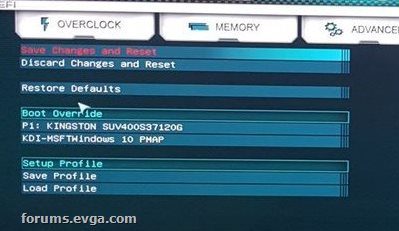
|
KTH94
New Member

- Total Posts : 42
- Reward points : 0
- Joined: 2017/10/02 03:54:15
- Status: offline
- Ribbons : 0

Re: X79 Dark problem.
2017/10/02 12:02:53
(permalink)
bcavnaugh
Make this your First Boot Device....

Thats my empty flashdrive for saving screenshots in bios, thats not bootable windows drive. It looks like anything bootable isnt listed/compatible with UEFI settings?
|
bcavnaugh
The Crunchinator

- Total Posts : 38977
- Reward points : 0
- Joined: 2012/09/18 17:31:18
- Location: USA Affiliate E5L3CTGE12 Associate 9E88QK5L7811G3H
- Status: offline
- Ribbons : 282


Re: X79 Dark problem.
2017/10/02 12:03:01
(permalink)
KTH94
bcavnaugh
This is good

Yeah except my windows 10 flashdrive or SSD wont show up in there.
You don't want it to. Your SSD is not showing because it is not Clean that is you have some kind of Partition on it. This SSD Sandisk Ultra II 240gb? Clean your SSD Drive Delete all Partitions and retry.
|
KTH94
New Member

- Total Posts : 42
- Reward points : 0
- Joined: 2017/10/02 03:54:15
- Status: offline
- Ribbons : 0

Re: X79 Dark problem.
2017/10/02 12:04:16
(permalink)
bcavnaugh
Then use and boot from USB (In a USB 2.0 Port Only)
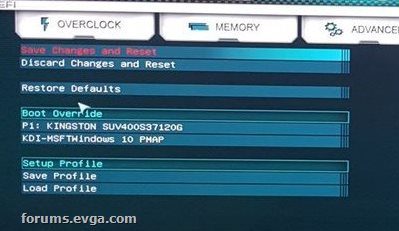
Ok i will do this (one more time) and take pics with phone so you get better understanding what im dealing with.
|
bcavnaugh
The Crunchinator

- Total Posts : 38977
- Reward points : 0
- Joined: 2012/09/18 17:31:18
- Location: USA Affiliate E5L3CTGE12 Associate 9E88QK5L7811G3H
- Status: offline
- Ribbons : 282


Re: X79 Dark problem.
2017/10/02 12:05:35
(permalink)
Your SSD is not showing because it is not Clean that is you have some kind of Partition on it. This SSD Sandisk Ultra II 240gb if so Clean the Drive Delete all Partitions and retry. Will not work "formatted during windows installation" You must Delete the Mac Partition before you can use that SSD Drive. Oh i forgot that there is a mac osx on that but it will be formatted during windows installation? but i do have brand new unused kingston v400 ssd, i Will swap that... just a sec
post edited by bcavnaugh - 2017/10/02 12:07:58
|
bdary
Omnipotent Enthusiast

- Total Posts : 10331
- Reward points : 0
- Joined: 2008/04/25 14:08:16
- Location: Florida
- Status: offline
- Ribbons : 116

Re: X79 Dark problem.
2017/10/02 12:16:12
(permalink)
After you've tried everything Bcav & Bob have suggested, if none of that has worked yet, go in your CSM and change your "Boot Option Filter" from UEFI only to UEFI and Legacy. See if that solves anything for you...
|
KTH94
New Member

- Total Posts : 42
- Reward points : 0
- Joined: 2017/10/02 03:54:15
- Status: offline
- Ribbons : 0

Re: X79 Dark problem.
2017/10/02 12:20:38
(permalink)
Ok so: Windows usb check Plugged in USB 2.0 check I select that from boot override Windows boot manager pops up and i choose x64 It then goes to "Loading Files" window and after that Windows logo appears 2 seconds after windows logo appears pc reboots into windows boot manager then it just keeps rebooting
|
KTH94
New Member

- Total Posts : 42
- Reward points : 0
- Joined: 2017/10/02 03:54:15
- Status: offline
- Ribbons : 0

Re: X79 Dark problem.
2017/10/02 12:22:25
(permalink)
bdary
After you've tried everything Bcav & Bob have suggested, if none of that has worked yet, go in your CSM and change your "Boot Option Filter" from UEFI only to UEFI and Legacy. See if that solves anything for you...
I tried that also, didnt work
|
bcavnaugh
The Crunchinator

- Total Posts : 38977
- Reward points : 0
- Joined: 2012/09/18 17:31:18
- Location: USA Affiliate E5L3CTGE12 Associate 9E88QK5L7811G3H
- Status: offline
- Ribbons : 282


Re: X79 Dark problem.
2017/10/02 12:25:59
(permalink)
Did you clean your Sandisk Ultra II 240gb? Use Diskpart to clean it. Our whatever the Tool is on a Mac. Windows is looking at ALL the Device you have and the Network Boot can cause this loop. Disable all other Device as shown below 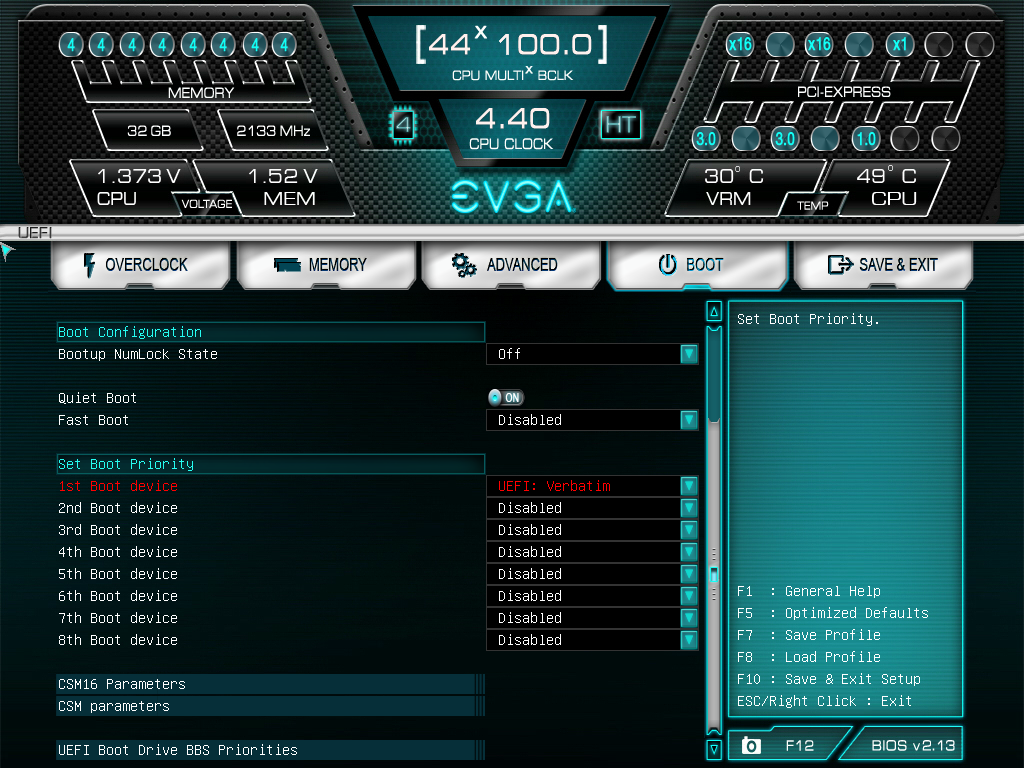
post edited by bcavnaugh - 2017/10/02 12:28:52
|
KTH94
New Member

- Total Posts : 42
- Reward points : 0
- Joined: 2017/10/02 03:54:15
- Status: offline
- Ribbons : 0

Re: X79 Dark problem.
2017/10/02 12:34:48
(permalink)
bcavnaugh
Did you clean your Sandisk Ultra II 240gb?
Use Diskpart to clean it. Our whatever the Tool is on a Mac.
Windows is looking at ALL the Device you have and the Network Boot can cause this loop.
Disable all other Device as shown below
Not yet, the sandisk isnt even installed atm only kingston v400. Just have to figure it out why bootable drives automatically go into reboot loop even tho ive tried all the diffrent settings.. and also why they wont show up under UEFI settings.. I also disabled all other devices and also tried booting straight from boot override.. still nothing
post edited by KTH94 - 2017/10/02 12:37:43
|
bcavnaugh
The Crunchinator

- Total Posts : 38977
- Reward points : 0
- Joined: 2012/09/18 17:31:18
- Location: USA Affiliate E5L3CTGE12 Associate 9E88QK5L7811G3H
- Status: offline
- Ribbons : 282


Re: X79 Dark problem.
2017/10/02 12:40:28
(permalink)
Only A Clean or New Drive will show up under UEFI Settings..
I do see your SSD Kingston v400 show up because it is new and has never been used before.
Did you Disable All Other Boot Device?
|
KTH94
New Member

- Total Posts : 42
- Reward points : 0
- Joined: 2017/10/02 03:54:15
- Status: offline
- Ribbons : 0

Re: X79 Dark problem.
2017/10/02 12:43:36
(permalink)
bcavnaugh
Only A Clean or New Drive will show up under UEFI Settings..
I do see your SSD Kingston v400 show up because it is new and has never been used before.
Yeah i will clean the sandisk and install it once this problem gets fixed.
|
Sajin
EVGA Forum Moderator

- Total Posts : 49167
- Reward points : 0
- Joined: 2010/06/07 21:11:51
- Location: Texas, USA.
- Status: offline
- Ribbons : 199


Re: X79 Dark problem.
2017/10/02 12:48:32
(permalink)
Did you do what bob suggested in post #29?
|
bcavnaugh
The Crunchinator

- Total Posts : 38977
- Reward points : 0
- Joined: 2012/09/18 17:31:18
- Location: USA Affiliate E5L3CTGE12 Associate 9E88QK5L7811G3H
- Status: offline
- Ribbons : 282


Re: X79 Dark problem.
2017/10/02 12:55:09
(permalink)
Best of Luck with your OS Install.
|
KTH94
New Member

- Total Posts : 42
- Reward points : 0
- Joined: 2017/10/02 03:54:15
- Status: offline
- Ribbons : 0

Re: X79 Dark problem.
2017/10/02 12:55:21
(permalink)
Sajin
Did you do what bob suggested in post #29?
Yes, so the official windows flashdrive works perfectly in my other pc and ive crated an additional flashdrive with windows media creation tool that also works in my other pc. Ive tried diffrent usb ports and diffrent versions of windows aswell so the flashdrives aint the problem :(
|
KTH94
New Member

- Total Posts : 42
- Reward points : 0
- Joined: 2017/10/02 03:54:15
- Status: offline
- Ribbons : 0

Re: X79 Dark problem.
2017/10/02 12:57:34
(permalink)
bcavnaugh
Best of Luck with your OS Install.
Thanks again for helping! I think i will start over and rebuild the system tomorrow just to be sure that the problem is not caused by hardware.
|
Sajin
EVGA Forum Moderator

- Total Posts : 49167
- Reward points : 0
- Joined: 2010/06/07 21:11:51
- Location: Texas, USA.
- Status: offline
- Ribbons : 199


Re: X79 Dark problem.
2017/10/02 13:00:43
(permalink)
Try to install windows again after flashing your bios to a older version. There are 9 older bios versions available. I would try every single one of them to see if one of them might resolve your issue.
|
KTH94
New Member

- Total Posts : 42
- Reward points : 0
- Joined: 2017/10/02 03:54:15
- Status: offline
- Ribbons : 0

Re: X79 Dark problem.
2017/10/02 13:12:07
(permalink)
Sajin
Try to install windows again after flashing your bios to a older version. There are 9 older bios versions available. I would try every single one of them to see if one of them might resolve your issue.
Yeah, have to try that ...
|
Sajin
EVGA Forum Moderator

- Total Posts : 49167
- Reward points : 0
- Joined: 2010/06/07 21:11:51
- Location: Texas, USA.
- Status: offline
- Ribbons : 199


Re: X79 Dark problem.
2017/10/02 13:13:10
(permalink)
Might want to try using a different usb port as well. Testing all of them would be a good idea.
|
bcavnaugh
The Crunchinator

- Total Posts : 38977
- Reward points : 0
- Joined: 2012/09/18 17:31:18
- Location: USA Affiliate E5L3CTGE12 Associate 9E88QK5L7811G3H
- Status: offline
- Ribbons : 282


Re: X79 Dark problem.
2017/10/02 13:22:17
(permalink)
KTH94
Say on 2.13You can re-flash 2.13 also remember you have 3 different Bios to switch between. Install Window 10 USB only from your USB 2.0 Port or From the USB 2.0 Header.
post edited by bcavnaugh - 2017/10/02 13:28:27
|
KTH94
New Member

- Total Posts : 42
- Reward points : 0
- Joined: 2017/10/02 03:54:15
- Status: offline
- Ribbons : 0

Re: X79 Dark problem.
2017/10/02 13:40:27
(permalink)
Ok so i made a third bootable usb flashdrive, this one showed up in UEFI settings and all but it still continues to do the reboot loop......
|
Sajin
EVGA Forum Moderator

- Total Posts : 49167
- Reward points : 0
- Joined: 2010/06/07 21:11:51
- Location: Texas, USA.
- Status: offline
- Ribbons : 199


Re: X79 Dark problem.
2017/10/02 13:42:42
(permalink)
bcavnaugh
Install Window 10 USB only from your USB 2.0 Port or From the USB 2.0 Header.
2.0 or 3.0 doesn't matter. Both will work.
|