JeffreyHam
R.I.P. Friend

- Total Posts : 7737
- Reward points : 0
- Joined: 2006/08/08 10:31:07
- Location: Missouri Ozarks, U.S.A.
- Status: offline
- Ribbons : 126


Re:Upgrading ram
2010/09/12 16:29:33
(permalink)
I bet the new 460 will take care of the game issues...it's gonna be awhile before I can afford to upgrade to the 400 series. In the meantime, my SLI 260's with the 8800GT for PhysX is doing a real fine job...absolutely no issues whatsoever. You are going to use your 9800 for dedicated PhysX, right??? That setup should work well for you. EDIT: BTW, please feel free to use my EVGA Affiliate Code (6UCREQC3OH) to register your new card when you receive it. 
post edited by jeffreyham - 2010/09/12 16:33:00
 PLEASE REMEMBER TO UPLOAD A COPY OF YOUR INVOICE PLEASE REMEMBER TO UPLOAD A COPY OF YOUR INVOICE  = My Current Linked and Synced Settings All detailed system components are listed on my Mods Rigs page = My Current Linked and Synced Settings All detailed system components are listed on my Mods Rigs page.
|
vF-ePiC
Superclocked Member

- Total Posts : 102
- Reward points : 0
- Joined: 2008/04/17 10:40:22
- Status: offline
- Ribbons : 0

Re:Upgrading ram
2010/09/12 16:42:26
(permalink)
you can use a 9800 for dedicated physX ? How does one set that up? Thats sick.
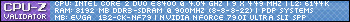 Evga 790i Ultra Rev B1: p10 bios Intel Core 2 Duo e8400 Wolfdale 3.0ghz @ 3.83ghz 8 GB Patriot Viper 1600mhz @ 1700mhz 8-8-8-22 @ 1.9v eVga Geforce GTX 460 eVga Geforce 9800GTX for physX 2 WD 640 GB Sata 3.0 HD Zalman 9700 Copper cooler Sound Blaster x-fi Fatal1ty Titanium Thermaltake Black Widow 850w
|
JeffreyHam
R.I.P. Friend

- Total Posts : 7737
- Reward points : 0
- Joined: 2006/08/08 10:31:07
- Location: Missouri Ozarks, U.S.A.
- Status: offline
- Ribbons : 126


Re:Upgrading ram
2010/09/12 16:47:46
(permalink)
It is really simple. Install your 460 in the primary slot and install your 9800 in the bottom slot. Then go into your Nvidia Control Panel and select the 9800 as dedicated PhysX....BOOM.
 PLEASE REMEMBER TO UPLOAD A COPY OF YOUR INVOICE PLEASE REMEMBER TO UPLOAD A COPY OF YOUR INVOICE  = My Current Linked and Synced Settings All detailed system components are listed on my Mods Rigs page = My Current Linked and Synced Settings All detailed system components are listed on my Mods Rigs page.
|
vF-ePiC
Superclocked Member

- Total Posts : 102
- Reward points : 0
- Joined: 2008/04/17 10:40:22
- Status: offline
- Ribbons : 0

Re:Upgrading ram
2010/09/12 16:49:25
(permalink)
that sounds really cool, i will try it but im sure the 9800 gtx will cause crashes, ill try without the physX first and then with it.
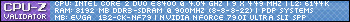 Evga 790i Ultra Rev B1: p10 bios Intel Core 2 Duo e8400 Wolfdale 3.0ghz @ 3.83ghz 8 GB Patriot Viper 1600mhz @ 1700mhz 8-8-8-22 @ 1.9v eVga Geforce GTX 460 eVga Geforce 9800GTX for physX 2 WD 640 GB Sata 3.0 HD Zalman 9700 Copper cooler Sound Blaster x-fi Fatal1ty Titanium Thermaltake Black Widow 850w
|
JeffreyHam
R.I.P. Friend

- Total Posts : 7737
- Reward points : 0
- Joined: 2006/08/08 10:31:07
- Location: Missouri Ozarks, U.S.A.
- Status: offline
- Ribbons : 126


Re:Upgrading ram
2010/09/12 16:56:07
(permalink)
Smart thing to do. Here is what mine looks like: 
 PLEASE REMEMBER TO UPLOAD A COPY OF YOUR INVOICE PLEASE REMEMBER TO UPLOAD A COPY OF YOUR INVOICE  = My Current Linked and Synced Settings All detailed system components are listed on my Mods Rigs page = My Current Linked and Synced Settings All detailed system components are listed on my Mods Rigs page.
|
vF-ePiC
Superclocked Member

- Total Posts : 102
- Reward points : 0
- Joined: 2008/04/17 10:40:22
- Status: offline
- Ribbons : 0

Re:Upgrading ram
2010/09/12 17:01:12
(permalink)
wow real easy, ill try it out when my new card comes.
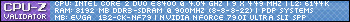 Evga 790i Ultra Rev B1: p10 bios Intel Core 2 Duo e8400 Wolfdale 3.0ghz @ 3.83ghz 8 GB Patriot Viper 1600mhz @ 1700mhz 8-8-8-22 @ 1.9v eVga Geforce GTX 460 eVga Geforce 9800GTX for physX 2 WD 640 GB Sata 3.0 HD Zalman 9700 Copper cooler Sound Blaster x-fi Fatal1ty Titanium Thermaltake Black Widow 850w
|
JeffreyHam
R.I.P. Friend

- Total Posts : 7737
- Reward points : 0
- Joined: 2006/08/08 10:31:07
- Location: Missouri Ozarks, U.S.A.
- Status: offline
- Ribbons : 126


Re:Upgrading ram
2010/09/12 17:03:17
(permalink)
For sure, Man. With the 460 handling the rendering and the 9800 only doing PhysX....it should work really good.
post edited by jeffreyham - 2010/09/12 17:08:37
 PLEASE REMEMBER TO UPLOAD A COPY OF YOUR INVOICE PLEASE REMEMBER TO UPLOAD A COPY OF YOUR INVOICE  = My Current Linked and Synced Settings All detailed system components are listed on my Mods Rigs page = My Current Linked and Synced Settings All detailed system components are listed on my Mods Rigs page.
|
JeffreyHam
R.I.P. Friend

- Total Posts : 7737
- Reward points : 0
- Joined: 2006/08/08 10:31:07
- Location: Missouri Ozarks, U.S.A.
- Status: offline
- Ribbons : 126


Re:Upgrading ram
2010/09/12 17:06:26
(permalink)
Where are you located and what time is it there? I am on US Central Time...it is now 7:06pm on Sept. 12th.
 PLEASE REMEMBER TO UPLOAD A COPY OF YOUR INVOICE PLEASE REMEMBER TO UPLOAD A COPY OF YOUR INVOICE  = My Current Linked and Synced Settings All detailed system components are listed on my Mods Rigs page = My Current Linked and Synced Settings All detailed system components are listed on my Mods Rigs page.
|
vF-ePiC
Superclocked Member

- Total Posts : 102
- Reward points : 0
- Joined: 2008/04/17 10:40:22
- Status: offline
- Ribbons : 0

Re:Upgrading ram
2010/09/12 17:53:52
(permalink)
im in california its about 6pm right now. Can you verify for me what SPP and MCP actually control? If the MCP controls video cards, im thinking upping that voltage a notch may help, i had anothe .5 V that i could go up and still be in the green. edit: Tried upping the SPP to its max and MCP to 1.65, still crashed so im back at 1.45 on the SPP and 1.60 on the MCP. FAIL
post edited by vF-ePiC - 2010/09/12 19:29:00
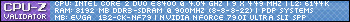 Evga 790i Ultra Rev B1: p10 bios Intel Core 2 Duo e8400 Wolfdale 3.0ghz @ 3.83ghz 8 GB Patriot Viper 1600mhz @ 1700mhz 8-8-8-22 @ 1.9v eVga Geforce GTX 460 eVga Geforce 9800GTX for physX 2 WD 640 GB Sata 3.0 HD Zalman 9700 Copper cooler Sound Blaster x-fi Fatal1ty Titanium Thermaltake Black Widow 850w
|
jonny900
Superclocked Member

- Total Posts : 157
- Reward points : 0
- Joined: 2009/01/09 22:41:06
- Status: offline
- Ribbons : 0

Re:Upgrading ram
2010/09/12 20:02:33
(permalink)
Try what you just did again, but this time do it with the ram voltage increased slightly. The heavy load on the system during games usually makes the volts drop slightly in the components, this is common and known as vdroop. Maybe try adding another notch to the CPU also.
And Jeffrey, there is a sticky post which says its recommended to up the ram voltage when running 8gb on these boards. Why can't you admit you may be wrong? Are you always this stubborn?
edit- Set the MCP to auto or 1.55v. The video cards are using the SPP.
|
JeffreyHam
R.I.P. Friend

- Total Posts : 7737
- Reward points : 0
- Joined: 2006/08/08 10:31:07
- Location: Missouri Ozarks, U.S.A.
- Status: offline
- Ribbons : 126


Re:Upgrading ram
2010/09/12 23:02:27
(permalink)
☄ Helpful
vF-ePiC
im in california its about 6pm right now. Can you verify for me what SPP and MCP actually control? If the MCP controls video cards, im thinking upping that voltage a notch may help, i had anothe .5 V that i could go up and still be in the green.
edit: Tried upping the SPP to its max and MCP to 1.65, still crashed so im back at 1.45 on the SPP and 1.60 on the MCP. FAIL
Oh, OK....only a few hours difference in our time. I was thinking that you were possibly in Europe and we had a bigger lag. I am running 3 GFX cards and all 8 GB's of my RAM as opposed to your current 1 GFX card and 4GB's of RAM so, you actually should be able to run your SPP and MCP voltages a bit lower than I need to run mine at. You may be over-volting so, try 1.4v SPP and 1.5v MCP. Here is a diagram of the 790i Chipset...it should help you to understand what controls what. 
post edited by jeffreyham - 2010/09/12 23:23:17
 PLEASE REMEMBER TO UPLOAD A COPY OF YOUR INVOICE PLEASE REMEMBER TO UPLOAD A COPY OF YOUR INVOICE  = My Current Linked and Synced Settings All detailed system components are listed on my Mods Rigs page = My Current Linked and Synced Settings All detailed system components are listed on my Mods Rigs page.
|
JeffreyHam
R.I.P. Friend

- Total Posts : 7737
- Reward points : 0
- Joined: 2006/08/08 10:31:07
- Location: Missouri Ozarks, U.S.A.
- Status: offline
- Ribbons : 126


Re:Upgrading ram
2010/09/12 23:11:12
(permalink)
jonny900
Try what you just did again, but this time do it with the ram voltage increased slightly. The heavy load on the system during games usually makes the volts drop slightly in the components, this is common and known as vdroop. Maybe try adding another notch to the CPU also.
And Jeffrey, there is a sticky post which says its recommended to up the ram voltage when running 8gb on these boards. Why can't you admit you may be wrong? Are you always this stubborn?
edit- Set the MCP to auto or 1.55v. The video cards are using the SPP.
I will not let you entice me into an argument as you have done in the past. Any further comments by you; like those highlighted above, will be viewed and reported as abusive to the Forum Moderators. Please just move along. Thank you.
post edited by jeffreyham - 2010/09/12 23:33:01
 PLEASE REMEMBER TO UPLOAD A COPY OF YOUR INVOICE PLEASE REMEMBER TO UPLOAD A COPY OF YOUR INVOICE  = My Current Linked and Synced Settings All detailed system components are listed on my Mods Rigs page = My Current Linked and Synced Settings All detailed system components are listed on my Mods Rigs page.
|
vF-ePiC
Superclocked Member

- Total Posts : 102
- Reward points : 0
- Joined: 2008/04/17 10:40:22
- Status: offline
- Ribbons : 0

Re:Upgrading ram
2010/09/13 07:45:49
(permalink)
jeffreyham
vF-ePiC
im in california its about 6pm right now. Can you verify for me what SPP and MCP actually control? If the MCP controls video cards, im thinking upping that voltage a notch may help, i had anothe .5 V that i could go up and still be in the green.
edit: Tried upping the SPP to its max and MCP to 1.65, still crashed so im back at 1.45 on the SPP and 1.60 on the MCP. FAIL
Oh, OK....only a few hours difference in our time. I was thinking that you were possibly in Europe and we had a bigger lag. I am running 3 GFX cards and all 8 GB's of my RAM as opposed to your current 1 GFX card and 4GB's of RAM so, you actually should be able to run your SPP and MCP voltages a bit lower than I need to run mine at. You may be over-volting so, try 1.4v SPP and 1.5v MCP.
Here is a diagram of the 790i Chipset...it should help you to understand what controls what.

Was looking for this diagram. Ill lower voltages and try that out. Thanks! edit: overvolting wouldnt cause crashes in games could it?
post edited by vF-ePiC - 2010/09/13 07:48:12
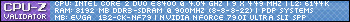 Evga 790i Ultra Rev B1: p10 bios Intel Core 2 Duo e8400 Wolfdale 3.0ghz @ 3.83ghz 8 GB Patriot Viper 1600mhz @ 1700mhz 8-8-8-22 @ 1.9v eVga Geforce GTX 460 eVga Geforce 9800GTX for physX 2 WD 640 GB Sata 3.0 HD Zalman 9700 Copper cooler Sound Blaster x-fi Fatal1ty Titanium Thermaltake Black Widow 850w
|
JeffreyHam
R.I.P. Friend

- Total Posts : 7737
- Reward points : 0
- Joined: 2006/08/08 10:31:07
- Location: Missouri Ozarks, U.S.A.
- Status: offline
- Ribbons : 126


Re:Upgrading ram
2010/09/13 11:51:08
(permalink)
If you can pass MemTest and IBT error-free and Windows itself runs all its normal stuff without a BSOD or locking up...and you have an issue with a game not running correctly then, it usually comes down to a problem with the game installation or the drivers, the card itself or a combo of these.
Different folks do things differently as you know. Some go further than I do...most go alot less. Here are my personal proceedures which have worked well for me and honed thru trial and error:
Newly received RAM sticks are immediately tested individually with MemTest for a minimum of 8 hrs. at their rated spex to determine if they are good or not. If errors occur...RMA. If each stick passes then, the pairs are tested together also for 8 hrs...if errors...RMA. I know it's quite time consuming but, you need to know right away if they are good or not due to return time limits...miss a deadline and then you could get stuck with them....not acceptable in my book.
Now, when I'm working on an OC of the system with my known good sticks...after each BIOS settings adjustment...If it will even boot up properly at all (because if you're off it won't) then, I try to reboot to the BIOS 3-4 times in a row to make sure it'll do it...if settings are off it won't do it....readjust...try again. Get thru all that successfully then, I only run MemTest for 1 full pass. 4GB's takes about 20-25 mins. 8GB's takes about 55-60 mins. If RAM settings are off, it won't make it thru without error....usually by test #5...readjust and start again. PITA but, a necessary ordeal. It's better than getting all the way into Windows just to get a BSOD. Full pass completed error-free.
Time for IBT test. I find it best to run asap after into Windows...before RAM starts getting loaded up. I immediately start turning off unnecessary programs and disable anti-virus. First test is 5 passes at Standard. It has been my experience that if the voltage settings are set too low, it will BSOD pretty much immediately upon starting the test or very shortly after. If passes then, immediately run 20 at Max. If the voltage set too high...the test will fail during the first 2 passes due to heat. Successfully get thru 20 Max...call it stable and enjoy.
I always keep a printed copy of my successful BIOS Template settings. It's alot easier than trying to remember what they were when I want to apply them.
 PLEASE REMEMBER TO UPLOAD A COPY OF YOUR INVOICE PLEASE REMEMBER TO UPLOAD A COPY OF YOUR INVOICE  = My Current Linked and Synced Settings All detailed system components are listed on my Mods Rigs page = My Current Linked and Synced Settings All detailed system components are listed on my Mods Rigs page.
|
vF-ePiC
Superclocked Member

- Total Posts : 102
- Reward points : 0
- Joined: 2008/04/17 10:40:22
- Status: offline
- Ribbons : 0

Re:Upgrading ram
2010/09/13 12:52:48
(permalink)
new voltages passed 5 passes on standard just fine, and lower voltages are keeping my MCP and SPP much cooler. Running maximum now for 20 and im currently on pass 8 with no problems so far. Also been watching videos while its going, id say its pretty darn stable. lol
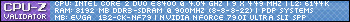 Evga 790i Ultra Rev B1: p10 bios Intel Core 2 Duo e8400 Wolfdale 3.0ghz @ 3.83ghz 8 GB Patriot Viper 1600mhz @ 1700mhz 8-8-8-22 @ 1.9v eVga Geforce GTX 460 eVga Geforce 9800GTX for physX 2 WD 640 GB Sata 3.0 HD Zalman 9700 Copper cooler Sound Blaster x-fi Fatal1ty Titanium Thermaltake Black Widow 850w
|
JeffreyHam
R.I.P. Friend

- Total Posts : 7737
- Reward points : 0
- Joined: 2006/08/08 10:31:07
- Location: Missouri Ozarks, U.S.A.
- Status: offline
- Ribbons : 126


Re:Upgrading ram
2010/09/13 13:16:26
(permalink)
That is very good news, Man. If your game issue goes away after you install your new 460 then, we'll certainly know what the source was. I know that you have already planned to leave the 9800 out at that time for a positive confirmation.
 PLEASE REMEMBER TO UPLOAD A COPY OF YOUR INVOICE PLEASE REMEMBER TO UPLOAD A COPY OF YOUR INVOICE  = My Current Linked and Synced Settings All detailed system components are listed on my Mods Rigs page = My Current Linked and Synced Settings All detailed system components are listed on my Mods Rigs page.
|
vF-ePiC
Superclocked Member

- Total Posts : 102
- Reward points : 0
- Joined: 2008/04/17 10:40:22
- Status: offline
- Ribbons : 0

Re:Upgrading ram
2010/09/13 13:41:17
(permalink)
and its a success! 20 passes max with lower voltages. nice.
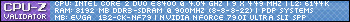 Evga 790i Ultra Rev B1: p10 bios Intel Core 2 Duo e8400 Wolfdale 3.0ghz @ 3.83ghz 8 GB Patriot Viper 1600mhz @ 1700mhz 8-8-8-22 @ 1.9v eVga Geforce GTX 460 eVga Geforce 9800GTX for physX 2 WD 640 GB Sata 3.0 HD Zalman 9700 Copper cooler Sound Blaster x-fi Fatal1ty Titanium Thermaltake Black Widow 850w
|
vF-ePiC
Superclocked Member

- Total Posts : 102
- Reward points : 0
- Joined: 2008/04/17 10:40:22
- Status: offline
- Ribbons : 0

Re:Upgrading ram
2010/09/13 14:00:56
(permalink)
Mafia 2 still crashes. Same exact hardlock everytime. Gonna try to figure out how to see whats causing the crash with error logs. Description
A problem with your video hardware caused Windows to stop working correctly.
Problem signature
Problem Event Name: LiveKernelEvent
OS Version: 6.1.7600.2.0.0.256.1
Locale ID: 1033
Extra information about the problem
BCCode: 117
BCP1: FFFFFA80059424E0
BCP2: FFFFF880101E2CF8
BCP3: 0000000000000000
BCP4: 0000000000000000
OS Version: 6_1_7600
Service Pack: 0_0
Product: 256_1
post edited by vF-ePiC - 2010/09/13 14:10:26
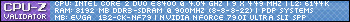 Evga 790i Ultra Rev B1: p10 bios Intel Core 2 Duo e8400 Wolfdale 3.0ghz @ 3.83ghz 8 GB Patriot Viper 1600mhz @ 1700mhz 8-8-8-22 @ 1.9v eVga Geforce GTX 460 eVga Geforce 9800GTX for physX 2 WD 640 GB Sata 3.0 HD Zalman 9700 Copper cooler Sound Blaster x-fi Fatal1ty Titanium Thermaltake Black Widow 850w
|
vF-ePiC
Superclocked Member

- Total Posts : 102
- Reward points : 0
- Joined: 2008/04/17 10:40:22
- Status: offline
- Ribbons : 0

Re:Upgrading ram
2010/09/13 15:13:10
(permalink)
Just played day of defeat source for like 1 hour 45 mins, everything was fine. It seems the newer games cause the crash.
post edited by vF-ePiC - 2010/09/13 15:31:41
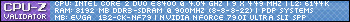 Evga 790i Ultra Rev B1: p10 bios Intel Core 2 Duo e8400 Wolfdale 3.0ghz @ 3.83ghz 8 GB Patriot Viper 1600mhz @ 1700mhz 8-8-8-22 @ 1.9v eVga Geforce GTX 460 eVga Geforce 9800GTX for physX 2 WD 640 GB Sata 3.0 HD Zalman 9700 Copper cooler Sound Blaster x-fi Fatal1ty Titanium Thermaltake Black Widow 850w
|
JeffreyHam
R.I.P. Friend

- Total Posts : 7737
- Reward points : 0
- Joined: 2006/08/08 10:31:07
- Location: Missouri Ozarks, U.S.A.
- Status: offline
- Ribbons : 126


Re:Upgrading ram
2010/09/13 15:32:32
(permalink)
Do you have the 9800 OC'd at all?
 PLEASE REMEMBER TO UPLOAD A COPY OF YOUR INVOICE PLEASE REMEMBER TO UPLOAD A COPY OF YOUR INVOICE  = My Current Linked and Synced Settings All detailed system components are listed on my Mods Rigs page = My Current Linked and Synced Settings All detailed system components are listed on my Mods Rigs page.
|
vF-ePiC
Superclocked Member

- Total Posts : 102
- Reward points : 0
- Joined: 2008/04/17 10:40:22
- Status: offline
- Ribbons : 0

Re:Upgrading ram
2010/09/13 15:42:04
(permalink)
Just recently oc'ed it. It was never oc'ed before and still crashed.
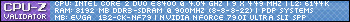 Evga 790i Ultra Rev B1: p10 bios Intel Core 2 Duo e8400 Wolfdale 3.0ghz @ 3.83ghz 8 GB Patriot Viper 1600mhz @ 1700mhz 8-8-8-22 @ 1.9v eVga Geforce GTX 460 eVga Geforce 9800GTX for physX 2 WD 640 GB Sata 3.0 HD Zalman 9700 Copper cooler Sound Blaster x-fi Fatal1ty Titanium Thermaltake Black Widow 850w
|
JeffreyHam
R.I.P. Friend

- Total Posts : 7737
- Reward points : 0
- Joined: 2006/08/08 10:31:07
- Location: Missouri Ozarks, U.S.A.
- Status: offline
- Ribbons : 126


Re:Upgrading ram
2010/09/13 15:49:46
(permalink)
Still just newer game issues, right? Everyday normal Widows stuff running fast, smooth with no freezes, program errors or BSOD's??
When is your 460 due to arrive??
 PLEASE REMEMBER TO UPLOAD A COPY OF YOUR INVOICE PLEASE REMEMBER TO UPLOAD A COPY OF YOUR INVOICE  = My Current Linked and Synced Settings All detailed system components are listed on my Mods Rigs page = My Current Linked and Synced Settings All detailed system components are listed on my Mods Rigs page.
|
vF-ePiC
Superclocked Member

- Total Posts : 102
- Reward points : 0
- Joined: 2008/04/17 10:40:22
- Status: offline
- Ribbons : 0

Re:Upgrading ram
2010/09/13 16:22:07
(permalink)
jeffreyham
Still just newer game issues, right? Everyday normal Widows stuff running fast, smooth with no freezes, program errors or BSOD's??
When is your 460 due to arrive??
Yea just newer games seem to do it, Every normal windows stuff is great. Really fast, in fact since the memory upgrade my windows experience score on memory went from 6.9 to 7.9. :D Big jump. No bsod's or program errors. 460 should be here tomorrow. edit: What bios version are you using? edit: #2 do you have live messenger, aim, any way to instant message?
post edited by vF-ePiC - 2010/09/13 16:28:58
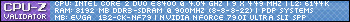 Evga 790i Ultra Rev B1: p10 bios Intel Core 2 Duo e8400 Wolfdale 3.0ghz @ 3.83ghz 8 GB Patriot Viper 1600mhz @ 1700mhz 8-8-8-22 @ 1.9v eVga Geforce GTX 460 eVga Geforce 9800GTX for physX 2 WD 640 GB Sata 3.0 HD Zalman 9700 Copper cooler Sound Blaster x-fi Fatal1ty Titanium Thermaltake Black Widow 850w
|
JeffreyHam
R.I.P. Friend

- Total Posts : 7737
- Reward points : 0
- Joined: 2006/08/08 10:31:07
- Location: Missouri Ozarks, U.S.A.
- Status: offline
- Ribbons : 126


Re:Upgrading ram
2010/09/13 16:36:45
(permalink)
vF-ePiC
jeffreyham
Still just newer game issues, right? Everyday normal Widows stuff running fast, smooth with no freezes, program errors or BSOD's??
When is your 460 due to arrive??
Yea just newer games seem to do it, Every normal windows stuff is great. Really fast, in fact since the memory upgrade my windows experience score on memory went from 6.9 to 7.9. :D Big jump. No bsod's or program errors. 460 should be here tomorrow.
edit: What bios version are you using?
edit: #2 do you have live messenger, aim, any way to instant message?
OK...very good. I am running on P09 BIOS...it is the latest version that XFX has, they have not made a P10 like EVGA did and I am starting to think that they are not going to either. Yes, I do use Windows Live Messenger. I will get with you on that info by PM, if you wish. However, we can communicate almost like that here on the thread if you just hit your browser's refresh button every few minutes.
 PLEASE REMEMBER TO UPLOAD A COPY OF YOUR INVOICE PLEASE REMEMBER TO UPLOAD A COPY OF YOUR INVOICE  = My Current Linked and Synced Settings All detailed system components are listed on my Mods Rigs page = My Current Linked and Synced Settings All detailed system components are listed on my Mods Rigs page.
|
JeffreyHam
R.I.P. Friend

- Total Posts : 7737
- Reward points : 0
- Joined: 2006/08/08 10:31:07
- Location: Missouri Ozarks, U.S.A.
- Status: offline
- Ribbons : 126


Re:Upgrading ram
2010/09/13 17:27:37
(permalink)
Daniel, I will be back on here tomorrow afternoon sometime...gotta go for tonight...sorry.
EDIT: Wow, you timed that just right....was just about to close and saw you come back on.
 PLEASE REMEMBER TO UPLOAD A COPY OF YOUR INVOICE PLEASE REMEMBER TO UPLOAD A COPY OF YOUR INVOICE  = My Current Linked and Synced Settings All detailed system components are listed on my Mods Rigs page = My Current Linked and Synced Settings All detailed system components are listed on my Mods Rigs page.
|
vF-ePiC
Superclocked Member

- Total Posts : 102
- Reward points : 0
- Joined: 2008/04/17 10:40:22
- Status: offline
- Ribbons : 0

Re:Upgrading ram
2010/09/13 17:32:21
(permalink)
no worries, theres really nothing left to do until my card comes tomorrow.
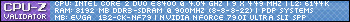 Evga 790i Ultra Rev B1: p10 bios Intel Core 2 Duo e8400 Wolfdale 3.0ghz @ 3.83ghz 8 GB Patriot Viper 1600mhz @ 1700mhz 8-8-8-22 @ 1.9v eVga Geforce GTX 460 eVga Geforce 9800GTX for physX 2 WD 640 GB Sata 3.0 HD Zalman 9700 Copper cooler Sound Blaster x-fi Fatal1ty Titanium Thermaltake Black Widow 850w
|
JeffreyHam
R.I.P. Friend

- Total Posts : 7737
- Reward points : 0
- Joined: 2006/08/08 10:31:07
- Location: Missouri Ozarks, U.S.A.
- Status: offline
- Ribbons : 126


Re:Upgrading ram
2010/09/13 17:33:19
(permalink)
What time does delivery usually occur for you??
 PLEASE REMEMBER TO UPLOAD A COPY OF YOUR INVOICE PLEASE REMEMBER TO UPLOAD A COPY OF YOUR INVOICE  = My Current Linked and Synced Settings All detailed system components are listed on my Mods Rigs page = My Current Linked and Synced Settings All detailed system components are listed on my Mods Rigs page.
|
JeffreyHam
R.I.P. Friend

- Total Posts : 7737
- Reward points : 0
- Joined: 2006/08/08 10:31:07
- Location: Missouri Ozarks, U.S.A.
- Status: offline
- Ribbons : 126


Re:Upgrading ram
2010/09/13 17:43:38
(permalink)
I sure hope the 460 resolves the game issue and then we can work on 1800MHz for ya. WoooHooo!!!
 PLEASE REMEMBER TO UPLOAD A COPY OF YOUR INVOICE PLEASE REMEMBER TO UPLOAD A COPY OF YOUR INVOICE  = My Current Linked and Synced Settings All detailed system components are listed on my Mods Rigs page = My Current Linked and Synced Settings All detailed system components are listed on my Mods Rigs page.
|
vF-ePiC
Superclocked Member

- Total Posts : 102
- Reward points : 0
- Joined: 2008/04/17 10:40:22
- Status: offline
- Ribbons : 0

Re:Upgrading ram
2010/09/13 18:12:38
(permalink)
usually arrives around 1-1:30 pm PST
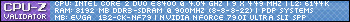 Evga 790i Ultra Rev B1: p10 bios Intel Core 2 Duo e8400 Wolfdale 3.0ghz @ 3.83ghz 8 GB Patriot Viper 1600mhz @ 1700mhz 8-8-8-22 @ 1.9v eVga Geforce GTX 460 eVga Geforce 9800GTX for physX 2 WD 640 GB Sata 3.0 HD Zalman 9700 Copper cooler Sound Blaster x-fi Fatal1ty Titanium Thermaltake Black Widow 850w
|
JeffreyHam
R.I.P. Friend

- Total Posts : 7737
- Reward points : 0
- Joined: 2006/08/08 10:31:07
- Location: Missouri Ozarks, U.S.A.
- Status: offline
- Ribbons : 126


Re:Upgrading ram
2010/09/14 10:06:16
(permalink)
OK...kool.....I'll try to make sure that I am online shortly after that time.
 PLEASE REMEMBER TO UPLOAD A COPY OF YOUR INVOICE PLEASE REMEMBER TO UPLOAD A COPY OF YOUR INVOICE  = My Current Linked and Synced Settings All detailed system components are listed on my Mods Rigs page = My Current Linked and Synced Settings All detailed system components are listed on my Mods Rigs page.
|