evgauser28764
Superclocked Member

- Total Posts : 232
- Reward points : 0
- Joined: 2016/07/01 06:27:49
- Status: offline
- Ribbons : 0

Re: Update 11/9/16 with NEW BIOS - EVGA GeForce GTX 1080/1070/1060 PWM Temperature Upadate
2016/11/14 04:09:38
(permalink)
why adding theraml pads do increase the gpu temp for ~5c?? i have never thought adding thermal pad on the midplate has such improvement for the temps of vram and vrm, very nice. however it is useless for those who are using hybrid ftw and custom aio cooling. this pic shows clearly that the midplate thermal pad mod should have covered the chokes/inductors only. blocking the airflow to the surface of the midplate above the vrm may have worse influences. 
post edited by acxcoolerssuck - 2016/11/14 04:47:47
|
panaikas
New Member

- Total Posts : 55
- Reward points : 0
- Joined: 2014/10/21 11:56:45
- Status: offline
- Ribbons : 0

Re: Update 11/9/16 with NEW BIOS - EVGA GeForce GTX 1080/1070/1060 PWM Temperature Upadate
2016/11/14 05:34:22
(permalink)
acxcoolerssuck
why adding theraml pads do increase the gpu temp for ~5c??
.....

Now you said, I didn't notice and compare that the temps increase on gpu a) with pad installed on backplate and b)at backplate and baseplate. I compare picture with stock, pads at backplate+baseplate and full pad mod with bios, and I guessed it's increased because the pad at baseplate block the air. Now I found weird the increase of gpu only by the pad of backplate (75.8 to 80.9). Below they wrote** the temps it's not on gpu but at gpu socket. How the warmer backplate at that place affects the gpu socket, the contact of pad is at vrm' area and packplate works as passive cool? They wrote**We can also see that the temperature of the GPU socket (not the GPU) has risen. The cause is the much warmer backplate. Now we know why the temperatures of the GPU diode with the pad a little higher than the original.
post edited by panaikas - 2016/11/14 05:36:43
|
emsir
New Member

- Total Posts : 66
- Reward points : 0
- Joined: 2016/09/02 01:40:37
- Status: offline
- Ribbons : 0

Re: Update 11/9/16 with NEW BIOS - EVGA GeForce GTX 1080/1070/1060 PWM Temperature Upadate
2016/11/14 05:53:05
(permalink)
etienne0601
After updating the BIOS from the default my card shipped with, to the latest version, my idle temps have jumped by about 5 degrees.
I have a 1070 FWT DT.
Unfortunately I did not backup the previous version.
My idle temps went up from 47 to 52 degrees.
Anyone else notice something similar ?
You have a cooling problem.....I have a FTW 1070 with updated primary Bios. My idle temp is 35-38 (after upate). Be sure to have good cooling and airflow in your case.
|
emsir
New Member

- Total Posts : 66
- Reward points : 0
- Joined: 2016/09/02 01:40:37
- Status: offline
- Ribbons : 0

Re: Update 11/9/16 with NEW BIOS - EVGA GeForce GTX 1080/1070/1060 PWM Temperature Upadate
2016/11/14 06:00:41
(permalink)
acxcoolerssuck
why adding theraml pads do increase the gpu temp for ~5c??
i have never thought adding thermal pad on the midplate has such improvement for the temps of vram and vrm, very nice. however it is useless for those who are using hybrid ftw and custom aio cooling.
this pic shows clearly that the midplate thermal pad mod should have covered the chokes/inductors only. blocking the airflow to the surface of the midplate above the vrm may have worse influences.

How do you know the themal mod is useless for hybrid ftw and custom aio cooling? As far as I know hybrid ftw is not on the list recommending the thermal mod. Read this: " Q. Which cards are supported by these updates?A. EVGA ACX 3.0 GeForce GTX 1080, 1070 or 1060 cards with the following part numbers: 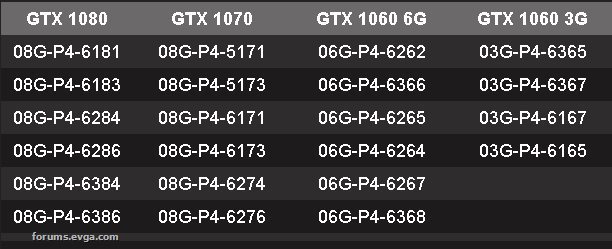 *Founders Edition, Blower type, HYBRID, and HYDRO COPPER cards do not need these updates. *Founders Edition, Blower type, HYBRID, and HYDRO COPPER cards do not need these updates.
|
evgauser28764
Superclocked Member

- Total Posts : 232
- Reward points : 0
- Joined: 2016/07/01 06:27:49
- Status: offline
- Ribbons : 0

Re: Update 11/9/16 with NEW BIOS - EVGA GeForce GTX 1080/1070/1060 PWM Temperature Upadate
2016/11/14 06:02:50
(permalink)
panaikas
acxcoolerssuck
why adding theraml pads do increase the gpu temp for ~5c??
.....

Now you said, I didn't notice and compare that the temps increase on gpu a)with pad installed on backplate and b)at backplate and baseplate.
I compare picture with stock, pads at backplate+baseplate and full pad mod with bios, and I guessed it's increased because the pad at baseplate
block the air.
Now I found weird the increase of gpu only by the pad of backplate (75.8 to 80.9).
Below they wrote** the temps it's not on gpu but at gpu socket.
How the warmer backplate at that place affects the gpu socket, the contact of pad is at vrm' area and packplate works as passive cool?
They wrote**
We can also see that the temperature of the GPU socket (not the GPU) has risen. The cause is the much warmer backplate. Now we know why the temperatures of the GPU diode with the pad a little higher than the original.
there are four little strip stock pads surrounding the gpu socket at the back. maybe the heats from vrm and chokes and caps transfer to gpu socket by that four litter gpu pads.
post edited by acxcoolerssuck - 2016/11/14 06:08:46
|
evgauser28764
Superclocked Member

- Total Posts : 232
- Reward points : 0
- Joined: 2016/07/01 06:27:49
- Status: offline
- Ribbons : 0

Re: Update 11/9/16 with NEW BIOS - EVGA GeForce GTX 1080/1070/1060 PWM Temperature Upadate
2016/11/14 06:04:39
(permalink)
|
panaikas
New Member

- Total Posts : 55
- Reward points : 0
- Joined: 2014/10/21 11:56:45
- Status: offline
- Ribbons : 0

Re: Update 11/9/16 with NEW BIOS - EVGA GeForce GTX 1080/1070/1060 PWM Temperature Upadate
2016/11/14 06:08:27
(permalink)
acxcoolerssuck
panaikas
acxcoolerssuck
why adding theraml pads do increase the gpu temp for ~5c??
.....
Now you said, I didn't notice and compare that the temps increase on gpu a)with pad installed on backplate and b)at backplate and baseplate.
I compare picture with stock, pads at backplate+baseplate and full pad mod with bios, and I guessed it's increased because the pad at baseplate
block the air.
Now I found weird the increase of gpu only by the pad of backplate (75.8 to 80.9).
Below they wrote** the temps it's not on gpu but at gpu socket.
How the warmer backplate at that place affects the gpu socket, the contact of pad is at vrm' area and packplate works as passive cool?
They wrote**
We can also see that the temperature of the GPU socket (not the GPU) has risen. The cause is the much warmer backplate. Now we know why the temperatures of the GPU diode with the pad a little higher than the original.
there are four little strip pads surrounding the gpu socket at the back. maybe the heats from vrm and chokes and caps transfer to gpu socket by that four litter gpu pads.
Oops, thanks I froget these four pads, it's the only contact at that place with backplate, it's possible you are right 
|
evgauser28764
Superclocked Member

- Total Posts : 232
- Reward points : 0
- Joined: 2016/07/01 06:27:49
- Status: offline
- Ribbons : 0

Re: Update 11/9/16 with NEW BIOS - EVGA GeForce GTX 1080/1070/1060 PWM Temperature Upadate
2016/11/14 06:20:55
(permalink)
panaikas
acxcoolerssuck
panaikas
acxcoolerssuck
why adding theraml pads do increase the gpu temp for ~5c??
.....
Now you said, I didn't notice and compare that the temps increase on gpu a)with pad installed on backplate and b)at backplate and baseplate.
I compare picture with stock, pads at backplate+baseplate and full pad mod with bios, and I guessed it's increased because the pad at baseplate
block the air.
Now I found weird the increase of gpu only by the pad of backplate (75.8 to 80.9).
Below they wrote** the temps it's not on gpu but at gpu socket.
How the warmer backplate at that place affects the gpu socket, the contact of pad is at vrm' area and packplate works as passive cool?
They wrote**
We can also see that the temperature of the GPU socket (not the GPU) has risen. The cause is the much warmer backplate. Now we know why the temperatures of the GPU diode with the pad a little higher than the original.
there are four little strip pads surrounding the gpu socket at the back. maybe the heats from vrm and chokes and caps transfer to gpu socket by that four litter gpu pads.
Oops, thanks I froget these four pads, it's the only contact at that place with backplate, it's possible you are right

maybe you can do a comparison about this. ~5c is quiet significant in my opinion. it maybe be reason why evga raises the fan speed to that high level on the new thermal bios. edited: not 5c, i overlooked two gpu temps. sorry for misleading.
post edited by acxcoolerssuck - 2016/11/14 07:04:12
|
WhatGravitas
New Member

- Total Posts : 21
- Reward points : 0
- Joined: 2016/04/05 14:50:13
- Status: offline
- Ribbons : 0

Re: Update 11/9/16 with NEW BIOS - EVGA GeForce GTX 1080/1070/1060 PWM Temperature Upadate
2016/11/14 06:47:48
(permalink)
acxcoolerssuck
there are four little strip stock pads surrounding the gpu socket at the back. maybe the heats from vrm and chokes and caps transfer to gpu socket by that four litter gpu pads.
Yes, the article says as much: tomshardware.de
Wir können auch feststellen, dass die Temperatur des GPU-Sockels (nicht der GPU) gestiegen ist. Die Ursache ist die deutlich wärmere Backplate. Nun wissen wir auch, warum die Temperaturen der GPU-Diode mit dem Pad ein klein wenig höher ausfielen als beim Original.
Rough translation: "We also found that the temperature of the GPU-socket (not the GPU) increased. The cause is the clearly warmer backplate. Now we also know, why the temperature of the GPU-diode with the pad ended up a little bit higher than in the original." It's probably less that the GPU gets hotter but rather that the socket itself cannot dump as much heat into the backplate any longer, since it's already a fairly warm backplate. Note that they distinguish between the GPU and the GPU socket, though, the GPU itself (see the graph for the GPU diode temperature) has only shown an increase by 1-2 degrees (with the original BIOS, the updated BIOS completely slays temperatures at the cost of noise). Hence, their ultimate recommendation of running the fan only 100 rpm faster with the full mod instead of what has been implemented (as it needs to deal with unmodded cards).
post edited by WhatGravitas - 2016/11/14 06:52:33
|
flaviossa
New Member

- Total Posts : 34
- Reward points : 0
- Joined: 2016/09/08 10:48:02
- Location: Brazil
- Status: offline
- Ribbons : 0

Re: Update 11/9/16 with NEW BIOS - EVGA GeForce GTX 1080/1070/1060 PWM Temperature Upadate
2016/11/14 06:48:30
(permalink)
So, after all this findings is it good or not to apply the thermal pads afteer the bios update? This lot of information from different sources starts to confuse the normal customer.
|
evgauser28764
Superclocked Member

- Total Posts : 232
- Reward points : 0
- Joined: 2016/07/01 06:27:49
- Status: offline
- Ribbons : 0

Re: Update 11/9/16 with NEW BIOS - EVGA GeForce GTX 1080/1070/1060 PWM Temperature Upadate
2016/11/14 06:50:34
(permalink)
flaviossa
So, after all this findings is it good or not to apply the thermal pads afteer the bios update? This lot of information from different sources starts to confuse the normal customer.
you can simply set your own fan profile on evga px. the new bios has preset new fan profile with higher rpm so you dont need to tweak the fan profile. but i have been seeing many ppl failed to flash the new bios so i dont think flashing bios is easier. actually if you dont care about derating of mosfets, you can do nothing like what evga has been saying: it is optional.
post edited by acxcoolerssuck - 2016/11/14 06:54:24
|
evgauser28764
Superclocked Member

- Total Posts : 232
- Reward points : 0
- Joined: 2016/07/01 06:27:49
- Status: offline
- Ribbons : 0

Re: Update 11/9/16 with NEW BIOS - EVGA GeForce GTX 1080/1070/1060 PWM Temperature Upadate
2016/11/14 07:01:36
(permalink)
WhatGravitas
acxcoolerssuck
there are four little strip stock pads surrounding the gpu socket at the back. maybe the heats from vrm and chokes and caps transfer to gpu socket by that four litter gpu pads.
Yes, the article says as much:
tomshardware.de
Wir können auch feststellen, dass die Temperatur des GPU-Sockels (nicht der GPU) gestiegen ist. Die Ursache ist die deutlich wärmere Backplate. Nun wissen wir auch, warum die Temperaturen der GPU-Diode mit dem Pad ein klein wenig höher ausfielen als beim Original.
Rough translation:
"We also found that the temperature of the GPU-socket (not the GPU) increased. The cause is the clearly warmer backplate. Now we also know, why the temperature of the GPU-diode with the pad ended up a little bit higher than in the original."
It's probably less that the GPU gets hotter but rather that the socket itself cannot dump as much heat into the backplate any longer, since it's already a fairly warm backplate. Note that they distinguish between the GPU and the GPU socket, though, the GPU itself (see the graph for the GPU diode temperature) has only shown an increase by 1-2 degrees (with the original BIOS, the updated BIOS completely slays temperatures at the cost of noise).
Hence, their ultimate recommendation of running the fan only 100 rpm faster with the full mod instead of what has been implemented (as it needs to deal with unmodded cards).
you are right, i overlooked the differences of gpu temps, thanks.
|
emsir
New Member

- Total Posts : 66
- Reward points : 0
- Joined: 2016/09/02 01:40:37
- Status: offline
- Ribbons : 0

Re: EVGA GeForce GTX 1080/1070 PWM Operating Temperature Update
2016/11/14 07:08:14
(permalink)
PixieStix88
I have the 1070 FTW (08G-P4-6276-KR) do i install the Primary and then the secondary? Whats the difference? My temps seem to be running fine but i rather be safe then sorry. Been using the temperature monitor program via steam that came with the card and i dont see it go over 60C when playing games.
Upon further reading i have gathered there is some switch for the secondary bios. I dont think ive ever touched it, no gonna lie this is my first powerful card so im a newb. I basically plugged the guy in day one updated the drivers and went on my way.
So i believe i only need the primary bios update correct?
I have the same card and updated only Primary. Still have the 0rpm up to 55 degrees so still very quiet.
|
emsir
New Member

- Total Posts : 66
- Reward points : 0
- Joined: 2016/09/02 01:40:37
- Status: offline
- Ribbons : 0

Re: Update 11/9/16 with NEW BIOS - EVGA GeForce GTX 1080/1070/1060 PWM Temperature Upadate
2016/11/14 07:15:22
(permalink)
acxcoolerssuck
flaviossa
So, after all this findings is it good or not to apply the thermal pads afteer the bios update? This lot of information from different sources starts to confuse the normal customer.
you can simply set your own fan profile on evga px.
the new bios has preset new fan profile with higher rpm so you dont need to tweak the fan profile. but i have been seeing many ppl failed to flash the new bios so i dont think flashing bios is easier. actually if you dont care about derating of mosfets, you can do nothing like what evga has been saying: it is optional.
Please post where you have seen many ppl failed to flash the new bios. There isn't really anything to do wrong. You look for your part number in the list. Download the Bios. Extract the file and run update.exe. Say Yes twice and reboot. Done!. I mean, it isn't rocket science. A 5 year old child could easily update the bios without any issues. So I would like to know where all these ppl are with failed update.
|
emsir
New Member

- Total Posts : 66
- Reward points : 0
- Joined: 2016/09/02 01:40:37
- Status: offline
- Ribbons : 0

Re: Update 11/9/16 with NEW BIOS - EVGA GeForce GTX 1080/1070/1060 PWM Temperature Upadate
2016/11/14 07:21:02
(permalink)
flaviossa
So, after all this findings is it good or not to apply the thermal pads afteer the bios update? This lot of information from different sources starts to confuse the normal customer.
Please read what EVGA recommends and forget what ppl post. It is OPTIONAL to do the thermal mod. If you update your Bios, you should be fine. No heat issues. Don't believe me? Here you go: "To resolve this, EVGA will be offering a VBIOS update, which adjusts the fan-speed curve to ensure sufficient cooling of all components across all operating temperatures. This VBIOS will be released in the next few days and users can download it and update their cards directly. This update resolves the potential thermal issues that have been reported, and ensures the card maintains safe operating temperatures. For those users who want additional cooling beyond the VBIOS update, EVGA has optional thermal pads available. This update is not required, however; EVGA will make it available free of charge to any customer who is interested. To request the thermal pad kit, please visit www.evga.com/thermalmod."
|
emsir
New Member

- Total Posts : 66
- Reward points : 0
- Joined: 2016/09/02 01:40:37
- Status: offline
- Ribbons : 0

Re: Update 11/9/16 with NEW BIOS - EVGA GeForce GTX 1080/1070/1060 PWM Temperature Upadate
2016/11/14 07:23:12
(permalink)
|
emsir
New Member

- Total Posts : 66
- Reward points : 0
- Joined: 2016/09/02 01:40:37
- Status: offline
- Ribbons : 0

Re: EVGA GeForce GTX 1080/1070 PWM Operating Temperature Update
2016/11/14 07:29:01
(permalink)
carb1de
iambert
My only question is, is the return shipping supposed to be included or are we paying that out of pocket?
waiting on an RMA here too, would like to know this...
Please take some time and read the info on EVGA...You are asking so many questions. Here you go: http://www.evga.com/howtorma/
|
evgauser28764
Superclocked Member

- Total Posts : 232
- Reward points : 0
- Joined: 2016/07/01 06:27:49
- Status: offline
- Ribbons : 0

Re: Update 11/9/16 with NEW BIOS - EVGA GeForce GTX 1080/1070/1060 PWM Temperature Upadate
2016/11/14 07:39:22
(permalink)
|
emsir
New Member

- Total Posts : 66
- Reward points : 0
- Joined: 2016/09/02 01:40:37
- Status: offline
- Ribbons : 0

Re: EVGA GeForce GTX 1080/1070 PWM Operating Temperature Update
2016/11/14 07:40:23
(permalink)
GFAFS
emsir
You got nothing to show. It's no way relevant to this issue what you are posting. If you don't have anything specific to EVGA cards ( GTX 10 series), your argument is rubbish. And you are completely wrong. EVGA is responsible for their products, NOT any average environment. EVGA has no influence where you install the card. I don't see any threads with specific VRM issues and proof that VRM is overheated. If you took the time and read what EVGA post about this issue, you would know this:
"To resolve this, EVGA will be offering a VBIOS update, which adjusts the fan-speed curve to ensure sufficient cooling of all components across all operating temperatures. This VBIOS will be released in the next few days and users can download it and update their cards directly. This update resolves the potential thermal issues that have been reported, and ensures the card maintains safe operating temperatures.
For those users who want additional cooling beyond the VBIOS update, EVGA has optional thermal pads available. This update is not required, however; EVGA will make it available free of charge to any customer who is interested. To request the thermal pad kit, please visit www.evga.com/thermalmod.
There is NO way EVGA says anything about overheated VRM. It' something some "experts" have posted and claimed. There is NO evidence to back this. That's why I want you to post these links that shows VRM is overheated. But you got nothing.
I have everything i need for my case, with my personal datas and evidences, in case i had to push the court button, fortunately my full refund is on the way (not received yet though) that's why i still can post here as an actual customer and share some "truth & facts" about the whole situation. You calling it "rubbish" doesn't matter at all.
Removed If you had anything. you would post it. You are hillarious. Why on earth would you think you could take this issue to court? You got nothing.... "truth and facts".... you haven't posted any of it. Just told me to look certain words up in google. You are the most hillarious person I've ever met. You think you know something and when it comes to put facts on the table.....you got NOTHING!
post edited by Scarlet-Tech - 2016/11/14 11:26:25
|
evgauser28764
Superclocked Member

- Total Posts : 232
- Reward points : 0
- Joined: 2016/07/01 06:27:49
- Status: offline
- Ribbons : 0

Re: Update 11/9/16 with NEW BIOS - EVGA GeForce GTX 1080/1070/1060 PWM Temperature Upadate
2016/11/14 07:42:08
(permalink)
emsir
acxcoolerssuck
flaviossa
So, after all this findings is it good or not to apply the thermal pads afteer the bios update? This lot of information from different sources starts to confuse the normal customer.
you can simply set your own fan profile on evga px.
the new bios has preset new fan profile with higher rpm so you dont need to tweak the fan profile. but i have been seeing many ppl failed to flash the new bios so i dont think flashing bios is easier. actually if you dont care about derating of mosfets, you can do nothing like what evga has been saying: it is optional.
Please post where you have seen many ppl failed to flash the new bios. There isn't really anything to do wrong. You look for your part number in the list. Download the Bios. Extract the file and run update.exe. Say Yes twice and reboot. Done!. I mean, it isn't rocket science. A 5 year old child could easily update the bios without any issues. So I would like to know where all these ppl are with failed update.
at this forum, sorry i dont have time to find out all these for you. flashing bios in my opinion is very simple, even flashing most of the other aib's bios are fine and safe, with the bypassed nvflash.
|
etienne0601
New Member

- Total Posts : 32
- Reward points : 0
- Joined: 2010/12/03 04:19:24
- Status: offline
- Ribbons : 0

Re: Update 11/9/16 with NEW BIOS - EVGA GeForce GTX 1080/1070/1060 PWM Temperature Upadate
2016/11/14 07:54:11
(permalink)
emsir
etienne0601
After updating the BIOS from the default my card shipped with, to the latest version, my idle temps have jumped by about 5 degrees.
I have a 1070 FWT DT.
Unfortunately I did not backup the previous version.
My idle temps went up from 47 to 52 degrees.
Anyone else notice something similar ?
You have a cooling problem.....I have a FTW 1070 with updated primary Bios. My idle temp is 35-38 (after upate). Be sure to have good cooling and airflow in your case.
Thanks, I'll try and see if I can replace the fans with better one's. I have two 12CM intake fans and 1 12cm outlet. Plus a 200 CM top fan extracting.
|
Xfade81
New Member

- Total Posts : 57
- Reward points : 0
- Joined: 2016/10/29 12:55:01
- Status: offline
- Ribbons : 0

Re: Update 11/9/16 with NEW BIOS - EVGA GeForce GTX 1080/1070/1060 PWM Temperature Upadate
2016/11/14 07:55:33
(permalink)
acxcoolerssuck
at this forum, sorry i dont have time to find out all these for you. flashing bios in my opinion is very simple, even flashing most of the other aib's bios are fine and safe, with the bypassed nvflash.
When they fail at flashing they ask for tips. Later when they find out it worked, or they did it in safe mode and it worked, they usually do not reply again saying it worked. It looks worse than it is with the flashing.
|
Ali Ghanty
New Member

- Total Posts : 5
- Reward points : 0
- Joined: 2016/10/31 13:44:30
- Status: offline
- Ribbons : 0

Re: Update 11/9/16 with NEW BIOS - EVGA GeForce GTX 1080/1070/1060 PWM Temperature Upadate
2016/11/14 08:04:34
(permalink)
EVGA_JacobF
EVGA GeForce GTX 1080 (For Dual BIOS cards, card must be set to BIOS that is being flashed):
- 08G-P4-6286-KR - EVGA GeForce GTX 1080 FTW ACX 3.0 - |
Hi i'm sorry but i didn't understand the dual bios updates....i have the above card, should i run both primary and secondary bios updates?
Thanks
Ali
|
GFAFS
Superclocked Member

- Total Posts : 101
- Reward points : 0
- Joined: 2016/11/02 04:07:30
- Status: offline

Re: EVGA GeForce GTX 1080/1070 PWM Operating Temperature Update
2016/11/14 08:09:22
(permalink)
emsir
Removed If you had anything. you would post it. You are hillarious. Why on earth would you think you could take this issue to court? You got nothing.... "truth and facts".... you haven't posted any of it. Just told me to look certain words up in google. You are the most hillarious person I've ever met. You think you know something and when it comes to put facts on the table.....you got NOTHING!
Take a deep breath and start reading the thread starting by the page 1. My card is gone, in transit to EVGA facilities since 2:15PM today, i'm now waiting EVGA to process as asked, and accepted, the full refund and will surely not fall for your trap now. Beside my number of post please me well (101), so i'll end it here: Good luck everyone. Please avoid words with "stars" in it, as a moderator pointed it earlier to a customer, they are against the TOS.
post edited by GFAFS - 2016/11/14 11:52:01
|
ilyama
iCX Member

- Total Posts : 341
- Reward points : 0
- Joined: 2016/09/16 22:30:35
- Status: offline
- Ribbons : 0

Re: EVGA GeForce GTX 1080/1070 PWM Operating Temperature Update
2016/11/14 11:04:01
(permalink)
Cant wait to see the next episode GFAFS 
|
DeathAngel74
FTW Member

- Total Posts : 1263
- Reward points : 0
- Joined: 2015/03/04 22:16:53
- Location: With the evil monkey in your closet!!
- Status: offline
- Ribbons : 10


Re: EVGA GeForce GTX 1080/1070 PWM Operating Temperature Update
2016/11/14 12:29:14
(permalink)
Yeah, the forums have turned into a soap opera.
Carnage specs: Motherboard: ASUS ROG STRIX X299-E GAMING | Processor: Intel® Core™ i7-7820x | Memory Channels#1 and #3: Corsair Vengeance RGB 4x8GB DDR4 DRAM 3200MHz | Memory Channels#2 and #4: Corsair Vengeance LPX Black 4x8GB DDR4 DRAM 3200 MHz | GPU: eVGA 1080 TI FTW3 Hybrid | PhysX: eVGA 1070 SC2 | SSD#1: Samsung 960 EVO 256GB m.2 nVME(Windows/boot) | SSD#2&3: OCZ TRION 150 480GB SATAx2(RAID0-Games) | SSD#4: ADATA Premier SP550 480GB SATA(Storage) | CPU Cooler: Thermaltake Water 3.0 RGB 360mm AIO LCS | Case: Thermaltake X31 RGB | Power Supply: Thermaltake Toughpower DPS G RGB 1000W Titanium | Keyboard: Razer Ornato Chroma | Mouse: Razer DeathAdder Elite Chroma | Mousepad: Razer Firefly Chroma | Operating System#1: Windows 7 SP1 Ultimate X64 | Operating System#2: Linux Mint 18.2 Sonya (3DS Homebrew/Build Environment)
|
Russmaf
New Member

- Total Posts : 11
- Reward points : 0
- Joined: 2016/08/08 16:49:51
- Status: offline
- Ribbons : 0

Re: EVGA GeForce GTX 1080/1070 PWM Operating Temperature Update
2016/11/14 13:03:25
(permalink)
Has anyone been seeing a degradation of overclocks on your cards? I have a very aggressive fan curve setup where the fans are 100% at 70C and when I first got the cards I was able to get ram 4750mhz and core to 2138mhz running any game and or benchmark never surpassing 72C. Yet after hearing about this problem I went back to run some benchmarks to see if anything has changed and noticed that I am now seeing artifacting on 3dmark and heaven benchmark with 4750mhz on ram, so I had to drop ram overclock to 4500 mhz to keep card from artifacting. Also I was not able to get through a single benchmark when overclocked to my original 2138mhz on the core and ended up having to settle at an overclock of 2063mhz which yes is not that much and is still a very decent overclock. However I got the FTW card specifically for overclocking potential and was very happy with the results at first and now am a little upset to see them drop so much after just three months of use and not very hard use as I dont game as often as I would like. So please let me know if anyone else has seen any of these problems. I am still waiting on my thermal pads and maybe that will help cool the components better to get me back to my original overclocks. As of now I wonder if it would have been better to just do a cross ship with evga for a new card
|
lmblmblmb
New Member

- Total Posts : 9
- Reward points : 0
- Joined: 2016/09/01 23:26:26
- Status: offline
- Ribbons : 0

Re: EVGA GeForce GTX 1080/1070 PWM Operating Temperature Update
2016/11/14 13:19:42
(permalink)
Hi, how can I rollback the BIOS for my 1060 SC (06G-P4-6163-KR) ? Can I just install the old bios (the one that introduced 0db-fan) over this one? Thanks.
post edited by lmblmblmb - 2016/11/14 13:28:01
|
shannonjpower
New Member

- Total Posts : 79
- Reward points : 0
- Joined: 2009/08/17 01:03:42
- Status: offline
- Ribbons : 0

Re: EVGA GeForce GTX 1080/1070 PWM Operating Temperature Update
2016/11/14 13:25:13
(permalink)
Russmaf
Has anyone been seeing a degradation of overclocks on your cards? I have a very aggressive fan curve setup where the fans are 100% at 70C and when I first got the cards I was able to get ram 4750mhz and core to 2138mhz running any game and or benchmark never surpassing 72C. Yet after hearing about this problem I went back to run some benchmarks to see if anything has changed and noticed that I am now seeing artifacting on 3dmark and heaven benchmark with 4750mhz on ram, so I had to drop ram overclock to 4500 mhz to keep card from artifacting. Also I was not able to get through a single benchmark when overclocked to my original 2138mhz on the core and ended up having to settle at an overclock of 2063mhz which yes is not that much and is still a very decent overclock. However I got the FTW card specifically for overclocking potential and was very happy with the results at first and now am a little upset to see them drop so much after just three months of use and not very hard use as I dont game as often as I would like. So please let me know if anyone else has seen any of these problems. I am still waiting on my thermal pads and maybe that will help cool the components better to get me back to my original overclocks. As of now I wonder if it would have been better to just do a cross ship with evga for a new card
Yes I've noticed mine has also changed. When I first got the card straight out of the box without changing any settings it was boosting to 2000mhz in 3DMark. Same settings, nothing changed and can't only get in the mid to low 1900mhz (can't remember exact numbers).
|
carb1de
New Member

- Total Posts : 50
- Reward points : 0
- Joined: 2016/09/04 10:04:24
- Status: offline
- Ribbons : 0

Re: EVGA GeForce GTX 1080/1070 PWM Operating Temperature Update
2016/11/14 13:33:03
(permalink)
if the temps as posted on toms hardware are to be believed, then it would suggest that under heavy load, (and/or additional voltage also causing excess heat) the memory has been running out of spec, above the thermal specification.
I don't want to start causing panic, or suggesting damage has been caused, though from those figures, a stock card was running VRM/VRAM ~14°C hotter than core, I have no idea how much extra heat is generated from overclocking both from the VRM efficiency tailing off and/or VRAM modules seated on the thermal pads
|