Holdan
New Member

- Total Posts : 32
- Reward points : 0
- Joined: 2016/08/08 12:33:18
- Status: offline
- Ribbons : 0

Re: EVGA GeForce GTX 1080/1070 PWM Operating Temperature Update
2016/11/15 11:58:33
(permalink)
Why are you using furmark???
Intel Core i7 6700K 4.6GHz Skylake @ 1.285V / Alphacool Eisbaer 240 AIO / ASUS Maximus VIII Gene / EVGA GeForce GTX 1070 FTW Hybrid / 16GB G-Skill Trident Z DDR4 3200Mhz / EVGA Supernova G2 750W / SSD Samsung 850 Evo 250GB / SSD 1TB Mushkin Reactor / Thermaltake Core V21
|
Stukov2
New Member

- Total Posts : 2
- Reward points : 0
- Joined: 2016/11/10 22:18:55
- Status: offline
- Ribbons : 0

Re: EVGA GeForce GTX 1080/1070 PWM Operating Temperature Update
2016/11/15 13:05:04
(permalink)
To make sure the card handles everything. It's a common stress tool to test thermal performance of graphic cards. For the same reason you test the system stability with OCCT or Prime 95.
|
flaviossa
New Member

- Total Posts : 34
- Reward points : 0
- Joined: 2016/09/08 10:48:02
- Location: Brazil
- Status: offline
- Ribbons : 0

Re: EVGA GeForce GTX 1080/1070 PWM Operating Temperature Update
2016/11/15 13:56:47
(permalink)
Finally!!!!!!!!  "Request Shipped 11/09/2016 (Please allow 1-2 weeks for delivery)".
|
TripolarToy
New Member

- Total Posts : 1
- Reward points : 0
- Joined: 2016/11/15 14:08:45
- Status: offline
- Ribbons : 0

Re: EVGA GeForce GTX 1080/1070 PWM Operating Temperature Update
2016/11/15 14:10:56
(permalink)
I installed this bios update but something isnt right I keep getting a DPC Watchdog error ....does anybody know how to revert back to the bios version prior to this update?
Thanks in advance!
|
Xfade81
New Member

- Total Posts : 57
- Reward points : 0
- Joined: 2016/10/29 12:55:01
- Status: offline
- Ribbons : 0

Re: EVGA GeForce GTX 1080/1070 PWM Operating Temperature Update
2016/11/15 15:33:59
(permalink)
Bepzinky
Is there any temp sensor on the VRMs on the 1080?
My 1080SC is running cool as ever with my own fan profiles.
I've been warning people LONG AGO that the stock EVGA fan profiles were broken and not utilizing the fans of the ACX properly, shame that this issue got addressed so late.
You haven't been warning anything. The profiles are fine. On lesser cards with the same cooling they al run fine. Stop fear mongering.
post edited by Xfade81 - 2016/11/17 17:24:35
|
Boogur
New Member

- Total Posts : 27
- Reward points : 0
- Joined: 2012/11/14 19:01:26
- Status: offline
- Ribbons : 0

Re: EVGA GeForce GTX 1080/1070 PWM Operating Temperature Update
2016/11/15 15:42:03
(permalink)
bolts4brekfast
I have the GTX 1080 FTW. I have already flashed both primary and secondary bios. The thermal pads arrived for me yesterday and I installed them. I used my own Tuniq TX-4 thermal paste instead of what came in the kit. I tested the card after putting it all back together. I'm seeing a 10-11 degree DROP in temps while playing Battlefield 1 for about 45 minutes. Ambient temp was 73 degrees F.
Could this be attributed more to the TX-4 paste or the thermal pads? Just curious. Install was simple.. just tedious.
GPU temp BEFORE mod during BF1 - Ambient temp 73F --- 58C
GPU temp AFTER mod during BF1 - Ambient temp 73F --- 47C

Same here, saw a decrease in temps. I use the Gelid Extreme thermal paste and with the thermal pad mod on both the VRM and VRAM I saw a temp decrease of 4 degrees.
|
jackvancouver
Superclocked Member

- Total Posts : 226
- Reward points : 0
- Joined: 2009/07/13 12:43:44
- Location: Vancouver, BC, Canada
- Status: offline
- Ribbons : 1


Re: EVGA GeForce GTX 1080/1070 PWM Operating Temperature Update
2016/11/15 18:04:09
(permalink)
1060 FTW+ DT owner still waiting for the VBIOS update. Fans don't spin at all on my machine when in BIOS/UEFI.
Techpowerup is mistakenly reporting that all the VBIOSes have been rolled out, but 1060 FTW+ owners are currently SOL.
CPU-Z Validation: 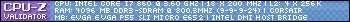
|
mlaw0
New Member

- Total Posts : 1
- Reward points : 0
- Joined: 2016/11/15 18:48:38
- Status: offline
- Ribbons : 0

Re: EVGA GeForce GTX 1080/1070 PWM Operating Temperature Update
2016/11/15 18:51:45
(permalink)
So I'm a little confused, I'm having a 1060 FTW+, which has the affected 06G-P4-6368, but I can't find a BIOS update for it.
My current VBIOS option is 86.06.27.00.06, am I facing overheating? What are my options?
|
Luta Wicasa
Superclocked Member

- Total Posts : 103
- Reward points : 0
- Joined: 2016/07/28 14:33:19
- Status: offline
- Ribbons : 0

Re: EVGA GeForce GTX 1080/1070 PWM Operating Temperature Update
2016/11/15 19:04:30
(permalink)
mlaw0
So I'm a little confused, I'm having a 1060 FTW+, which has the affected 06G-P4-6368, but I can't find a BIOS update for it.
My current VBIOS option is 86.06.27.00.06, am I facing overheating? What are my options?
It looks like you are part of the thermal mod updates...not the bios update.
|
Russmaf
New Member

- Total Posts : 11
- Reward points : 0
- Joined: 2016/08/08 16:49:51
- Status: offline
- Ribbons : 0

Re: EVGA GeForce GTX 1080/1070 PWM Operating Temperature Update
2016/11/15 21:56:43
(permalink)
I used the thermal paste that came with the thermal pads and also saw about 10c drop in temperatures and saw my overclock come back to what I had it when new as I have needed to drop them before installing the thermal pads as temps were getting too high
|
Inaho_Seiryu
New Member

- Total Posts : 48
- Reward points : 0
- Joined: 2016/06/26 07:36:30
- Status: offline
- Ribbons : 0

Re: EVGA GeForce GTX 1080/1070 PWM Operating Temperature Update
2016/11/15 23:31:06
(permalink)
Request Shipped 11/09/2016 (Please allow 1-2 weeks for delivery).
But since i'm from south america it will probably take a while.
No tracking number?
|
witty245
New Member

- Total Posts : 55
- Reward points : 0
- Joined: 2015/02/12 07:14:40
- Status: offline
- Ribbons : 0

Re: EVGA GeForce GTX 1080/1070 PWM Operating Temperature Update
2016/11/16 00:54:07
(permalink)
after looking at the kit given by evga on you tube as i`m still weighting for mine. i`ve found that, i have some thermal grizzly past left would this be better than the one supplied by evga. or would evga one be the better option
|
ilyama
iCX Member

- Total Posts : 341
- Reward points : 0
- Joined: 2016/09/16 22:30:35
- Status: offline
- Ribbons : 0

Re: EVGA GeForce GTX 1080/1070 PWM Operating Temperature Update
2016/11/16 01:49:23
(permalink)
It's me or there are only topics/posts about when pads will arrive, about how to put pads, about pads pads pads butn no one have an issue with his "no pads card" ?
|
Gawg36
iCX Member

- Total Posts : 376
- Reward points : 0
- Joined: 2016/07/28 15:58:52
- Location: Japan (Work) U.K (home)
- Status: offline
- Ribbons : 1

Re: EVGA GeForce GTX 1080/1070 PWM Operating Temperature Update
2016/11/16 01:58:26
(permalink)
Russmaf
Has anyone been seeing a degradation of overclocks on your cards? I have a very aggressive fan curve setup where the fans are 100% at 70C and when I first got the cards I was able to get ram 4750mhz and core to 2138mhz running any game and or benchmark never surpassing 72C. Yet after hearing about this problem I went back to run some benchmarks to see if anything has changed and noticed that I am now seeing artifacting on 3dmark and heaven benchmark with 4750mhz on ram, so I had to drop ram overclock to 4500 mhz to keep card from artifacting. Also I was not able to get through a single benchmark when overclocked to my original 2138mhz on the core and ended up having to settle at an overclock of 2063mhz which yes is not that much and is still a very decent overclock. However I got the FTW card specifically for overclocking potential and was very happy with the results at first and now am a little upset to see them drop so much after just three months of use and not very hard use as I dont game as often as I would like. So please let me know if anyone else has seen any of these problems. I am still waiting on my thermal pads and maybe that will help cool the components better to get me back to my original overclocks. As of now I wonder if it would have been better to just do a cross ship with evga for a new card
Hi, assuming all conditions such as ambient temp, case cooling, any number of variables are the same between your two reference points (Three months) Your card has degraded in some manner. Your original over clocks are very impressive - well done! But my point is that if EVERYTHING about your PC and GPU are the same as 3 months ago when you got impressive results, but now you can't reach the same levels,then something somewhere is degrading. What else could cause that assuming conditions are exactly the same? Well, nothing, it shouldn't happen. The artifacts are especially worrying. But doesn't even matter which component in the end, degradation is degradation and not self healing. (It's not the high OCs, nothing to do with that, but it's the CHANGE you have experienced after just 3 months.) A GPU should absolutely not produce different results between any two reference points over 3 months. Or even over a year or two! I'm not talking about the slight difference good drivers may give, or anything minor like that. It looks like you got some very good silicon. Buts that's irrelevant now. Degradation in exactly the same conditions over just 3 months is wholly unacceptable. If this is indeed your case (same conditions) then I would RMA the card. You still seem to be able to run an OC that's not bad even now, but all of that is irrelevant. (Sorry I keep repeating myself but it is important that the reference clocks you achieved 3 months ago are now considerably worse under the same conditions.) Once a component starts to weaken/degrade it's damaged for whatever reason. A fix (thermal pads) would slow the process down, probably, may even improve a bit, but it's started, damage large or tiny exists. Electronic components (VRAM, MOSFETS, VRM or even the GPU itself) wont' repair themselves.I strongly recommend you RMA. In your case, unfortunately, some kind of damage big or small, has started, and could be slowed down with fixes, or even reversed somewhat but damage already exists. (Probably), but only if same conditions exist between two testings. It's a double shame in your case, because I envy those original very good OCs. I reckon you started out very lucky, but with that lottery winning silicon, a component, or several possibly has suffered damage. Probably overheating VRAM Non of this is your fault, this enthusiast expensive type of card is bought by people who overclock. (Usually). So if you double check and clocks are down, you need to change the card.
post edited by Gawg36 - 2016/11/16 02:25:12
1. Taichi z370. i7 8086k @ 5,2GHz Stable. 16GB G.Skill Trident Z @ 3,000MHz. EVGA GTX 1080ti FTW3. Acer XB270HU IPS 1440p 144Hz Refresh with G-Sync. PSU Corsair AX850. Cloud two cans, and Creative T20 stereo. Realtek HD on board sound.
|
Damien42123
New Member

- Total Posts : 3
- Reward points : 0
- Joined: 2016/11/16 02:48:35
- Status: offline
- Ribbons : 0

Re: EVGA GeForce GTX 1080/1070 PWM Operating Temperature Update
2016/11/16 03:01:18
(permalink)
Hello All
Can you help me?
I not understand this : "EVGA GeForce GTX 1080 (For Dual BIOS cards, card must be set to BIOS that is being flashed)
If you can reply in French it's cool, i have a 1080 FTW 08G-P4-6286-KR
|
jackvancouver
Superclocked Member

- Total Posts : 226
- Reward points : 0
- Joined: 2009/07/13 12:43:44
- Location: Vancouver, BC, Canada
- Status: offline
- Ribbons : 1


Re: EVGA GeForce GTX 1080/1070 PWM Operating Temperature Update
2016/11/16 03:20:23
(permalink)
mlaw0
So I'm a little confused, I'm having a 1060 FTW+, which has the affected 06G-P4-6368, but I can't find a BIOS update for it.
My current VBIOS option is 86.06.27.00.06, am I facing overheating? What are my options? Get EVGA Precision X OC and do a custom fan curve. If you plan to use Linux or be in the UEFI/BIOS for extended periods of time, you're SOL. The fans don't spin in Linux or UEFI/BIOS. Leaving 1060 FTW+ owners SOL when it comes to the VBIOS update is not a good way to treat your customers, EVGA.
CPU-Z Validation: 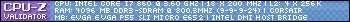
|
Bepzinky
iCX Member

- Total Posts : 281
- Reward points : 0
- Joined: 2016/04/30 13:15:31
- Status: offline
- Ribbons : 2


Re: EVGA GeForce GTX 1080/1070 PWM Operating Temperature Update
2016/11/16 03:27:03
(permalink)
Is there any temp sensor on the VRMs on the 1080? My 1080SC is running cool as ever with my own fan profiles. I've been warning people LONG AGO that the stock EVGA fan profiles were broken and not utilizing the fans of the ACX properly, shame that this issue got addressed so late.
post edited by Bepzinky - 2016/11/16 03:29:33
|
witty245
New Member

- Total Posts : 55
- Reward points : 0
- Joined: 2015/02/12 07:14:40
- Status: offline
- Ribbons : 0

Re: EVGA GeForce GTX 1080/1070 PWM Operating Temperature Update
2016/11/16 03:41:37
(permalink)
hi i asked this same question the simple answer no so update bios and use aggressive fan curve till the thermal pad kit installed. the bios update does increase cooling. use a aggressive fan curve to ensure the whole card is cooled not just the gpu chip. this is not to bad as the acx3 cooler is very quiet till you get to around 80% usage.
|
Gawg36
iCX Member

- Total Posts : 376
- Reward points : 0
- Joined: 2016/07/28 15:58:52
- Location: Japan (Work) U.K (home)
- Status: offline
- Ribbons : 1

Re: EVGA GeForce GTX 1080/1070 PWM Operating Temperature Update
2016/11/16 03:42:46
(permalink)
Damien42123
Hello All
Can you help me?
I not understand this : "EVGA GeForce GTX 1080 (For Dual BIOS cards, card must be set to BIOS that is being flashed)
If you can reply in French it's cool, i have a 1080 FTW 08G-P4-6286-KR
Ok, sorry, my French is really bad!! Anyway, on the front side of the card (The thin part with EVGA led written on it as you look in PC when installed) There is a very small switch that unless looking for it can easily be missed. Just check and you will find it. All cards are shipped with the primary Bios active, a lot of people don't even know there is a secondary bios. That switch can be moved to the left after moving it it will activate the secondary bios. You are surely on the primary bios otherwise you wouldn't have posted this question. So if you want to flash only the primary bios (like I did) you don't need to do anything at all except download and install the primary bios. The secondary bios is the same procedure but you MUST move that tiny switch first. I doubt you need to do that however. When you find/see that switch you will instantly understand. (I didn't even check that switch as I never use secondary bios - like you I guess.) So, nothing to do except down/load and install primary. If you wish to check that switch then you will find it very quickly as above. Just remember it's small, so not obvious unless looking for it.
1. Taichi z370. i7 8086k @ 5,2GHz Stable. 16GB G.Skill Trident Z @ 3,000MHz. EVGA GTX 1080ti FTW3. Acer XB270HU IPS 1440p 144Hz Refresh with G-Sync. PSU Corsair AX850. Cloud two cans, and Creative T20 stereo. Realtek HD on board sound.
|
Gawg36
iCX Member

- Total Posts : 376
- Reward points : 0
- Joined: 2016/07/28 15:58:52
- Location: Japan (Work) U.K (home)
- Status: offline
- Ribbons : 1

Re: EVGA GeForce GTX 1080/1070 PWM Operating Temperature Update
2016/11/16 03:44:53
(permalink)
Bepzinky
Is there any temp sensor on the VRMs on the 1080?
My 1080SC is running cool as ever with my own fan profiles.
I've been warning people LONG AGO that the stock EVGA fan profiles were broken and not utilizing the fans of the ACX properly, shame that this issue got addressed so late.
No there isn't, but I think there should be. As far as I know all GPUs, any company don't have a vrm sensor. It's a shame.
1. Taichi z370. i7 8086k @ 5,2GHz Stable. 16GB G.Skill Trident Z @ 3,000MHz. EVGA GTX 1080ti FTW3. Acer XB270HU IPS 1440p 144Hz Refresh with G-Sync. PSU Corsair AX850. Cloud two cans, and Creative T20 stereo. Realtek HD on board sound.
|
Mangelwurzel
New Member

- Total Posts : 8
- Reward points : 0
- Joined: 2016/11/03 03:28:05
- Status: offline
- Ribbons : 0

Re: EVGA GeForce GTX 1080/1070 PWM Operating Temperature Update
2016/11/16 03:59:53
(permalink)
Just received pads from EVGA today, even though the request page still states 'Awaiting Shipment'.
Request date was 1st Nov, from UK.
|
Transmitthis
New Member

- Total Posts : 19
- Reward points : 0
- Joined: 2016/10/24 08:34:11
- Status: offline
- Ribbons : 0

Re: EVGA GeForce GTX 1080/1070 PWM Operating Temperature Update
2016/11/16 05:03:58
(permalink)
Mangelwurzel
Just received pads from EVGA today, even though the request page still states 'Awaiting Shipment'.
Request date was 1st Nov, from UK.
Gives me hope, (UK too) but then again my request & confirmation date was 24th October, and here I am 23 days later waiting.
|
Chloestick
New Member

- Total Posts : 14
- Reward points : 0
- Joined: 2016/10/20 15:45:40
- Status: offline
- Ribbons : 0

Re: EVGA GeForce GTX 1080/1070 PWM Operating Temperature Update
2016/11/16 05:44:57
(permalink)
ilyama
It's me or there are only topics/posts about when pads will arrive, about how to put pads, about pads pads pads butn no one have an issue with his "no pads card" ?
My issue is the card didn't come with pads in the first place. I have no problem applying the pads myself, but when you pay $450 for a premium product, especially when it is marketed as such, that is what you expect.... a premium product. My second problem is the pads it did come with on the VRAM don't make proper contact and those have to be changed as well. This whole issue is a giant quality control nightmare and shows why EVGA has the best customer service in the world because it has to when it's putting out garbage like this. If they didn't have superb customer service then people wouldn't come back, but since they do this thread is filled with people experiencing Stockholm syndrome. Oh my card overheated/exploded/I don't know how to use a screw driver/what's a thermal pad/my dog ate my thermal pads/etc.... don't worry EVGA will advance RMA you a card! Wonderful. Will it be a refurbished card? Maybe, maybe not. Do I want a refurb to replace my 6 week old brand new card that shouldn't have any problems if EVGA engineers weren't sniffing glue at the quality control plant that day, no I don't want a possibly refurbished card. But oh, EVGA says it's ok we just need to apply the optional thermal pads.... oh wait we need to update the VBIOS now ....... uhhhh it seems that the VRAM pads don't make proper contact now and need to be replaced now too. But this is all optional, remember. Optional until the day the card stops working because even though the GPU core temperature said it was running cool there was a BBQ going on over at the VRM. So, yeah, that's the third thing. The uncertainty of if my VRM was running at BBQ temperatures for the couple weeks since I haven't had an aggressive fan profile on the card from the start. But I guess if the card fails, EVGA will send me a replacement. So what I'm gonna do is apply the stupid thermal pads once I receive them and forget about this whole fiasco until it's time to buy a new graphics card in 2-3 years.... which sure as hell will not be an EVGA.
|
panaikas
New Member

- Total Posts : 55
- Reward points : 0
- Joined: 2014/10/21 11:56:45
- Status: offline
- Ribbons : 0

Re: EVGA GeForce GTX 1080/1070 PWM Operating Temperature Update
2016/11/16 06:15:20
(permalink)
Chloestick
My issue is the card didn't come with pads in the first place. I have no problem applying the pads myself, but when you pay $450 for a premium product, especially when it is marketed as such, that is what you expect.... a premium product.
My second problem is the pads it did come with on the VRAM don't make proper contact and those have to be changed as well. This whole issue is a giant quality control nightmare and shows why EVGA has the best customer service in the world because it has to when it's putting out garbage like this. If they didn't have superb customer service then people wouldn't come back, but since they do this thread is filled with people experiencing Stockholm syndrome. Oh my card overheated/exploded/I don't know how to use a screw driver/what's a thermal pad/my dog ate my thermal pads/etc.... don't worry EVGA will advance RMA you a card! Wonderful. Will it be a refurbished card? Maybe, maybe not. Do I want a refurb to replace my 6 week old brand new card that shouldn't have any problems if EVGA engineers weren't sniffing glue at the quality control plant that day, no I don't want a possibly refurbished card.
But oh, EVGA says it's ok we just need to apply the optional thermal pads.... oh wait we need to update the VBIOS now ....... uhhhh it seems that the VRAM pads don't make proper contact now and need to be replaced now too. But this is all optional, remember. Optional until the day the card stops working because even though the GPU core temperature said it was running cool there was a BBQ going on over at the VRM. So, yeah, that's the third thing. The uncertainty of if my VRM was running at BBQ temperatures for the couple weeks since I haven't had an aggressive fan profile on the card from the start. But I guess if the card fails, EVGA will send me a replacement. So what I'm gonna do is apply the stupid thermal pads once I receive them and forget about this whole fiasco until it's time to buy a new graphics card in 2-3 years.... which sure as hell will not be an EVGA.
+1
post edited by panaikas - 2016/11/16 06:20:13
|
flaviossa
New Member

- Total Posts : 34
- Reward points : 0
- Joined: 2016/09/08 10:48:02
- Location: Brazil
- Status: offline
- Ribbons : 0

Re: EVGA GeForce GTX 1080/1070 PWM Operating Temperature Update
2016/11/16 06:28:57
(permalink)
"... there was a BBQ going on over at the VRM ..."   Congrats Chloestick, your post is the most accurate about this mess situation until now. 100% agree.
post edited by flaviossa - 2016/11/16 06:34:28
|
howdy2u2
FTW Member

- Total Posts : 1896
- Reward points : 0
- Joined: 2006/12/01 04:31:48
- Status: offline
- Ribbons : 6

Re: EVGA GeForce GTX 1080/1070 PWM Operating Temperature Update
2016/11/16 07:12:45
(permalink)
Chloestick
ilyama
It's me or there are only topics/posts about when pads will arrive, about how to put pads, about pads pads pads butn no one have an issue with his "no pads card" ?
My issue is the card didn't come with pads in the first place. I have no problem applying the pads myself, but when you pay $450 for a premium product, especially when it is marketed as such, that is what you expect.... a premium product.
My second problem is the pads it did come with on the VRAM don't make proper contact and those have to be changed as well. This whole issue is a giant quality control nightmare and shows why EVGA has the best customer service in the world because it has to when it's putting out garbage like this. If they didn't have superb customer service then people wouldn't come back, but since they do this thread is filled with people experiencing Stockholm syndrome. Oh my card overheated/exploded/I don't know how to use a screw driver/what's a thermal pad/my dog ate my thermal pads/etc.... don't worry EVGA will advance RMA you a card! Wonderful. Will it be a refurbished card? Maybe, maybe not. Do I want a refurb to replace my 6 week old brand new card that shouldn't have any problems if EVGA engineers weren't sniffing glue at the quality control plant that day, no I don't want a possibly refurbished card.
But oh, EVGA says it's ok we just need to apply the optional thermal pads.... oh wait we need to update the VBIOS now ....... uhhhh it seems that the VRAM pads don't make proper contact now and need to be replaced now too. But this is all optional, remember. Optional until the day the card stops working because even though the GPU core temperature said it was running cool there was a BBQ going on over at the VRM. So, yeah, that's the third thing. The uncertainty of if my VRM was running at BBQ temperatures for the couple weeks since I haven't had an aggressive fan profile on the card from the start. But I guess if the card fails, EVGA will send me a replacement. So what I'm gonna do is apply the stupid thermal pads once I receive them and forget about this whole fiasco until it's time to buy a new graphics card in 2-3 years.... which sure as hell will not be an EVGA.
yippee, feel better or do you need a snickers ? No one even had a clue what a VRM was until someone did a thermal image while running a program that you nor anyone else here would ever ever experience in normal use period. Gaps in the pads, different story. Yeah that's an issue in itself, but the sky is falling mentality, my house is going to catch fire is ignorant. Let me ask this, when you leave the house do you turn off the heater and unplug everything in it? Maybe disconnect from the grid...... doubtful that anyone pays any attention to anything else in their home. Now we have the net and the whole world is ending from something they never heard of in their life and have become engineers overnight
post edited by howdy2u2 - 2016/11/16 07:28:41

|
flaviossa
New Member

- Total Posts : 34
- Reward points : 0
- Joined: 2016/09/08 10:48:02
- Location: Brazil
- Status: offline
- Ribbons : 0

Re: EVGA GeForce GTX 1080/1070 PWM Operating Temperature Update
2016/11/16 08:31:03
(permalink)
You´re right only saying that nobody needed to know what a VRM is because it´s not their job to know. I didn´t have a clue what a VRM was before this madness. And thanks to EVGA lack of quality control, now everybody HAS to know it in a bad way. And it´s not their fault at all. It´s EVGA fault. No need to be "engineers", just have a brain to see that something is wrong with their expensive toy endeed. I completely understand that this situation is more to the "hype" side than anything, but i stay on the side that feels that this concern we have to face now is not on par with the premiun product advertised. And the fact that GPU´s future failures is a hit-and-miss situation, it only agregates to this bad taste that all evga top notch gpu owners has now. After all, we bought ACX 3.0 thinking it was just that: the top answer for cooling gpu´s. Anyway, that´s a black and white situation. Fanboys saying that this issue "never happened" x Haters saying that it will "kill everybody in flames". That´s no middle term for this people. What we have to do is ask EVGA to do what they are already doing. Recognize the issue and do whatever they can to rectify it. For us, only remains to believe that the proposed solutions are sufficient to protect our investment. After all, it is up to the customer to decide whether he will accept this and whether he will continue as an evga customer in the future.
post edited by flaviossa - 2016/11/16 08:45:52
|
Damien42123
New Member

- Total Posts : 3
- Reward points : 0
- Joined: 2016/11/16 02:48:35
- Status: offline
- Ribbons : 0

Re: EVGA GeForce GTX 1080/1070 PWM Operating Temperature Update
2016/11/16 09:34:57
(permalink)
Gawg36
Damien42123
Hello All
Can you help me?
I not understand this : "EVGA GeForce GTX 1080 (For Dual BIOS cards, card must be set to BIOS that is being flashed)
If you can reply in French it's cool, i have a 1080 FTW 08G-P4-6286-KR
Ok, sorry, my French is really bad!! Anyway, on the front side of the card (The thin part with EVGA led written on it as you look in PC when installed) There is a very small switch that unless looking for it can easily be missed. Just check and you will find it. All cards are shipped with the primary Bios active, a lot of people don't even know there is a secondary bios. That switch can be moved to the left after moving it it will activate the secondary bios. You are surely on the primary bios otherwise you wouldn't have posted this question. So if you want to flash only the primary bios (like I did) you don't need to do anything at all except download and install the primary bios. The secondary bios is the same procedure but you MUST move that tiny switch first. I doubt you need to do that however. When you find/see that switch you will instantly understand. (I didn't even check that switch as I never use secondary bios - like you I guess.) So, nothing to do except down/load and install primary. If you wish to check that switch then you will find it very quickly as above. Just remember it's small, so not obvious unless looking for it.
Thank for your reply, now i know which bios i need to download and install.. Just a last question, what is the interest to have 2 bios? i never switch the tiny switch (as you say) so why we have 2 bios ? Thanks
|
Cannyone
New Member

- Total Posts : 22
- Reward points : 0
- Joined: 2007/05/23 15:18:36
- Status: offline
- Ribbons : 0

Re: EVGA GeForce GTX 1080/1070 PWM Operating Temperature Update
2016/11/16 10:01:17
(permalink)
Sajin
Evil_Betox
Just a question, does this BIOS update makes any sense if i'm already using aggressive fan curve with Precision X or will it improve the temps even further?
You don't need to update your vbios if you're already running the aggressive fan curve, however, you may want to update the vbios anyways to fix the card for the next user of your card if you ever sale it.
OK good to hear! I have a new 1080 FTW DT. It's BIOS version is 86.04.17.00.80. And I'm not sure if its up to date or not. But I DO run a more aggressive fan curve. And I fully intend to use this card till it croaks, or is completely obsolete (... Anyone like a pair of GTX 460s? =P)
|
mikedowen
New Member

- Total Posts : 27
- Reward points : 0
- Joined: 2016/10/11 08:12:36
- Status: offline
- Ribbons : 0

Re: EVGA GeForce GTX 1080/1070 PWM Operating Temperature Update
2016/11/16 10:07:14
(permalink)
Mangelwurzel
Just received pads from EVGA today, even though the request page still states 'Awaiting Shipment'.
Request date was 1st Nov, from UK.
Me to. Looks like a lot of folks in the UK received them today. Now just waiting on my Thermal Grizzly to turn up. Though I suspect the paste they supply would be fine.
|