Xfade81
New Member

- Total Posts : 57
- Reward points : 0
- Joined: 2016/10/29 12:55:01
- Status: offline
- Ribbons : 0

Re: EVGA GeForce GTX 1080/1070 PWM Operating Temperature Update
2016/11/17 17:27:30
(permalink)
witty245
after looking at the kit given by evga on you tube as i`m still weighting for mine. i`ve found that, i have some thermal grizzly past left would this be better than the one supplied by evga. or would evga one be the better option
Yours might weigh a little less. .. The stuff EVGA ships is what they use in the factory. Make of this what you will.
|
Xfade81
New Member

- Total Posts : 57
- Reward points : 0
- Joined: 2016/10/29 12:55:01
- Status: offline
- Ribbons : 0

Re: EVGA GeForce GTX 1080/1070 PWM Operating Temperature Update
2016/11/17 17:31:24
(permalink)
teknomusik
So... is it possible to revert to the original BIOS? I installed the thermal mod on my 1080 SC today and I'd rather go back to the quieter default profile, and boost really is disabled/not working, I'd really like to revert.
Ofcourse mate! Use your backup bios! You made a backup right ?
|
DeathAngel74
FTW Member

- Total Posts : 1263
- Reward points : 0
- Joined: 2015/03/04 22:16:53
- Location: With the evil monkey in your closet!!
- Status: offline
- Ribbons : 10


Re: EVGA GeForce GTX 1080/1070 PWM Operating Temperature Update
2016/11/17 17:35:23
(permalink)
flaviossa
falcompsx
Gladly... See attached hwmonitor min/max values after a admittedly somewhat brief gaming session. Temps stay nicely around 72C, fans are screaming, but the gpu clock and memory clock are locked at 1709/5005. Never once has it boosted since applying this BIOS update.
Nope! Mine still boost perfectly after bios update. Stop spreading false information please.
The fix: http://nvidia.custhelp.co...swers/detail/a_id/4260
Carnage specs: Motherboard: ASUS ROG STRIX X299-E GAMING | Processor: Intel® Core™ i7-7820x | Memory Channels#1 and #3: Corsair Vengeance RGB 4x8GB DDR4 DRAM 3200MHz | Memory Channels#2 and #4: Corsair Vengeance LPX Black 4x8GB DDR4 DRAM 3200 MHz | GPU: eVGA 1080 TI FTW3 Hybrid | PhysX: eVGA 1070 SC2 | SSD#1: Samsung 960 EVO 256GB m.2 nVME(Windows/boot) | SSD#2&3: OCZ TRION 150 480GB SATAx2(RAID0-Games) | SSD#4: ADATA Premier SP550 480GB SATA(Storage) | CPU Cooler: Thermaltake Water 3.0 RGB 360mm AIO LCS | Case: Thermaltake X31 RGB | Power Supply: Thermaltake Toughpower DPS G RGB 1000W Titanium | Keyboard: Razer Ornato Chroma | Mouse: Razer DeathAdder Elite Chroma | Mousepad: Razer Firefly Chroma | Operating System#1: Windows 7 SP1 Ultimate X64 | Operating System#2: Linux Mint 18.2 Sonya (3DS Homebrew/Build Environment)
|
Xfade81
New Member

- Total Posts : 57
- Reward points : 0
- Joined: 2016/10/29 12:55:01
- Status: offline
- Ribbons : 0

Re: EVGA GeForce GTX 1080/1070 PWM Operating Temperature Update
2016/11/17 17:38:04
(permalink)
falcompsx
I'd definitely reccomend not using this update. I'm really shocked no one has pointed this out yet and called out evga on such a shady move. My SC card is now slower than a founders edition, or ANY other 1080 for that matter.
Stop spreading false rumours. It's a NVIDIA error with the drivers.
|
DeathAngel74
FTW Member

- Total Posts : 1263
- Reward points : 0
- Joined: 2015/03/04 22:16:53
- Location: With the evil monkey in your closet!!
- Status: offline
- Ribbons : 10


Re: EVGA GeForce GTX 1080/1070 PWM Operating Temperature Update
2016/11/17 17:50:36
(permalink)
90% of the thread turned into false rumors. Maybe 20-30 cards in the USA have exploded/blown up.
Carnage specs: Motherboard: ASUS ROG STRIX X299-E GAMING | Processor: Intel® Core™ i7-7820x | Memory Channels#1 and #3: Corsair Vengeance RGB 4x8GB DDR4 DRAM 3200MHz | Memory Channels#2 and #4: Corsair Vengeance LPX Black 4x8GB DDR4 DRAM 3200 MHz | GPU: eVGA 1080 TI FTW3 Hybrid | PhysX: eVGA 1070 SC2 | SSD#1: Samsung 960 EVO 256GB m.2 nVME(Windows/boot) | SSD#2&3: OCZ TRION 150 480GB SATAx2(RAID0-Games) | SSD#4: ADATA Premier SP550 480GB SATA(Storage) | CPU Cooler: Thermaltake Water 3.0 RGB 360mm AIO LCS | Case: Thermaltake X31 RGB | Power Supply: Thermaltake Toughpower DPS G RGB 1000W Titanium | Keyboard: Razer Ornato Chroma | Mouse: Razer DeathAdder Elite Chroma | Mousepad: Razer Firefly Chroma | Operating System#1: Windows 7 SP1 Ultimate X64 | Operating System#2: Linux Mint 18.2 Sonya (3DS Homebrew/Build Environment)
|
jackvancouver
Superclocked Member

- Total Posts : 226
- Reward points : 0
- Joined: 2009/07/13 12:43:44
- Location: Vancouver, BC, Canada
- Status: offline
- Ribbons : 1


Re: Update 11/9/16 with NEW BIOS - EVGA GeForce GTX 1080/1070/1060 PWM Temperature Upadate
2016/11/17 20:12:23
(permalink)
Erica647
Has anyone tried installing Linux since updating this firmware? I've tried the latest versions of Ubuntu, Linux Mint, and OpenSUSE. What I'm seeing is that the mouse cursor gets stuck at the top left corner as soon as the gui appears and it will not move. I've tried different "known good" mice and different ports (USB) and they all do the same thing. Windows 10 works fine with both the mice and same ports. I don't know if this has anything at all to do with this issue but it was working fine before. Is it even remotely possible that the video card firmware could have anything to do with this? I'm running an EVGA 1070 FTW card. I've run Ubuntu 16.10 from a live CD and unfortunately Nouveau's stable branch has not been updated for Pascal yet. And you will really want to be on the updated BIOS in that mode, otherwise your fans won't spin at all in Linux desktop. I'm a 1060 FTW+ owner though so my fans will forever remain non-spinning in Linux cause we're not getting a VBIOS update or Thermal pads. (installed my own thermal pad upgrade instead, now looking for a firmware engineer to make the VBIOS we're never going to get.)
CPU-Z Validation: 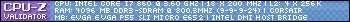
|
octy96
New Member

- Total Posts : 17
- Reward points : 0
- Joined: 2015/08/06 16:48:42
- Location: Argentina
- Status: offline
- Ribbons : 0

Re: EVGA GeForce GTX 1080/1070 PWM Operating Temperature Update
2016/11/17 20:39:50
(permalink)
HI!
How do I know if my BIOS is in Primary?
|
chizow
CLASSIFIED Member

- Total Posts : 3768
- Reward points : 0
- Joined: 2007/01/27 20:15:08
- Status: offline
- Ribbons : 30

Re: EVGA GeForce GTX 1080/1070 PWM Operating Temperature Update
2016/11/17 20:46:42
(permalink)
Just wanted to say that despite the unfortunate reality of this VRM situation, EVGA is still the best Nvidia vendor in the US for this very reason. Their customer support is legendary, no other company connects with and supports their users like EVGA does, and as always, EVGA does right by their customers instead of ignoring them.
I will continue to buy EVGA with confidence, thanks to Jacob and the rest of the team for the timely response and proactive measures to make sure this issue is corrected. I could have returned my 1070 SC to Best Buy or Advanced RMA'd it for a new unit, but I'll go ahead and do the thermal pad and BIOS mod myself to help them cut their losses.
Intel Core i7 5930K @4.5GHz | Gigabyte X99 Gaming 5 | Win8.1 Pro x64 | Corsair H105
2x Nvidia GeForce Titan X SLI | Asus ROG Swift 144Hz 3D Vision G-Sync LCD | 2xDell U2410 | 32GB Acer XPG DDR4 2800
Samsung 850 Pro 256GB | Samsung 840EVO 4x1TB RAID 0 | Seagate 2TB SSHD
Yamaha VSX-677 A/V Receiver | Polk Audio RM6880 7.1 | LG Super Multi Blu-Ray
Auzen X-Fi HT HD | Logitech G710/G502/G27/G930 | Corsair Air 540 | EVGA SuperNOVA P2 1200W
|
madvillain27
New Member

- Total Posts : 7
- Reward points : 0
- Joined: 2016/11/17 20:35:01
- Status: offline
- Ribbons : 0

Re: EVGA GeForce GTX 1080/1070 PWM Operating Temperature Update
2016/11/17 20:52:23
(permalink)
Decided to install the latest BIOS version (86.06.39.00.62) like recommended after entering my serial number but ever since, my fans go absolutely nuts when I launch games. Any way I can fix this or is there any way to rollback to the previous version?
Help would be appreciated
|
Miimikko
New Member

- Total Posts : 1
- Reward points : 0
- Joined: 2016/09/30 11:36:00
- Status: offline
- Ribbons : 0

Re: EVGA GeForce GTX 1080/1070 PWM Operating Temperature Update
2016/11/17 23:05:17
(permalink)
madvillain27
Decided to install the latest BIOS version (86.06.39.00.62) like recommended after entering my serial number but ever since, my fans go absolutely nuts when I launch games. Any way I can fix this or is there any way to rollback to the previous version?
Help would be appreciated
Install an older bios. If you didn't back up your original one, try this one: That's the one version older bios that was released to fix the memory overclocking problems some people had. I'm using this one without problems. I would maybe stay away from memory overclocking thou, unless you have received and installed your thermal pad mod, atleast if you are using a FTW card. Edit: Ah, for some reason the URL wont show on the message. Just google: EVGA GeForce GTX 1070 BIOS Update v86.04.50.00.70 Edit 2: This advice was useless if you have a 1080 card.
post edited by Miimikko - 2016/11/17 23:12:39
|
Illuyankass
New Member

- Total Posts : 49
- Reward points : 0
- Joined: 2008/07/24 19:26:04
- Status: offline
- Ribbons : 0

Re: EVGA GeForce GTX 1080/1070 PWM Operating Temperature Update
2016/11/18 00:03:12
(permalink)
Honestly, I'm not going to worry about the BIOS update or adding thermal pads.. just going to use evga precision and set it to aggressive fan speed. The only change I made to the fan curve is keeping the fans at 5% around 30C (it idles this when I'm doing nothing). Should I be ok since the first thing I do after a restart is open precision for the temperature reading right in the info bar?
post edited by Illuyankass - 2016/11/18 00:05:57
Attached Image(s)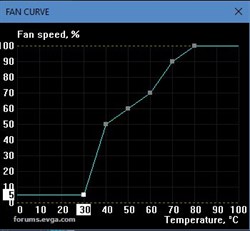
|
WhatGravitas
New Member

- Total Posts : 21
- Reward points : 0
- Joined: 2016/04/05 14:50:13
- Status: offline
- Ribbons : 0

Re: EVGA GeForce GTX 1080/1070 PWM Operating Temperature Update
2016/11/18 03:51:22
(permalink)
octy96
HI!
How do I know if my BIOS is in Primary?
Check with GPU-Z, if the bios version contains a "00", you're on the primary, if it's "01", you're on the secondary bios.
|
Swifty_Capone
New Member

- Total Posts : 3
- Reward points : 0
- Joined: 2016/11/16 09:34:46
- Status: offline
- Ribbons : 0

Re: EVGA GeForce GTX 1080/1070 PWM Operating Temperature Update
2016/11/18 07:06:09
(permalink)
With all the images, peoples views, it does look like a defect in the application of the pads. The Bios update is just fan curves, not solving the defect which will remain. It is hardware, not software.
I am tempted to do an advanced RMA as my card is brand new in the box although it says I need a ticket for my registered card.
Big question is how would I be able to see the difference between an EVGA fixed GPU or a person who has done it via DIY (more likely good if not better as the care involved) by looking at the box? Is there a new code or change to some description that lets the buyer know it is an EVGA fixed card?
Lastly, would I receive back a new card or a refurbished one?
Really do need some help and guidance on this Ladies and Gents.
Thank you!
|
VanishingImage
SSC Member

- Total Posts : 542
- Reward points : 0
- Joined: 2008/03/01 21:24:47
- Status: offline
- Ribbons : 1

Re: EVGA GeForce GTX 1080/1070 PWM Operating Temperature Update
2016/11/18 08:44:03
(permalink)
Im just curious why I havent received any update on my thermal pad request .
|
Methodical M
New Member

- Total Posts : 46
- Reward points : 0
- Joined: 2016/07/15 03:48:44
- Location: Europe
- Status: offline
- Ribbons : 0

Re: EVGA GeForce GTX 1080/1070 PWM Operating Temperature Update
2016/11/18 10:24:46
(permalink)
Yeah, me too. What is going on? You have 2mil pads to ship??? And what about all those people who bought your card but not browsing forums??
|
akteni
New Member

- Total Posts : 41
- Reward points : 0
- Joined: 2016/08/22 14:06:55
- Status: offline
- Ribbons : 0

Re: EVGA GeForce GTX 1080/1070 PWM Operating Temperature Update
2016/11/18 10:52:38
(permalink)
Did anyone noticed that there are 2 different thermal pad application guide? When you click on the link provided in the 2nd message from your cell, the guide is quite different than what we see in evga's statement. The one on the phone is more extensive with 5 more steps and it has 3 more thermal pads called VRM pads.  I think it asks you to replace VRM pads which are already in place as far as I understand from steps. EVGA, what are you trying to do?? 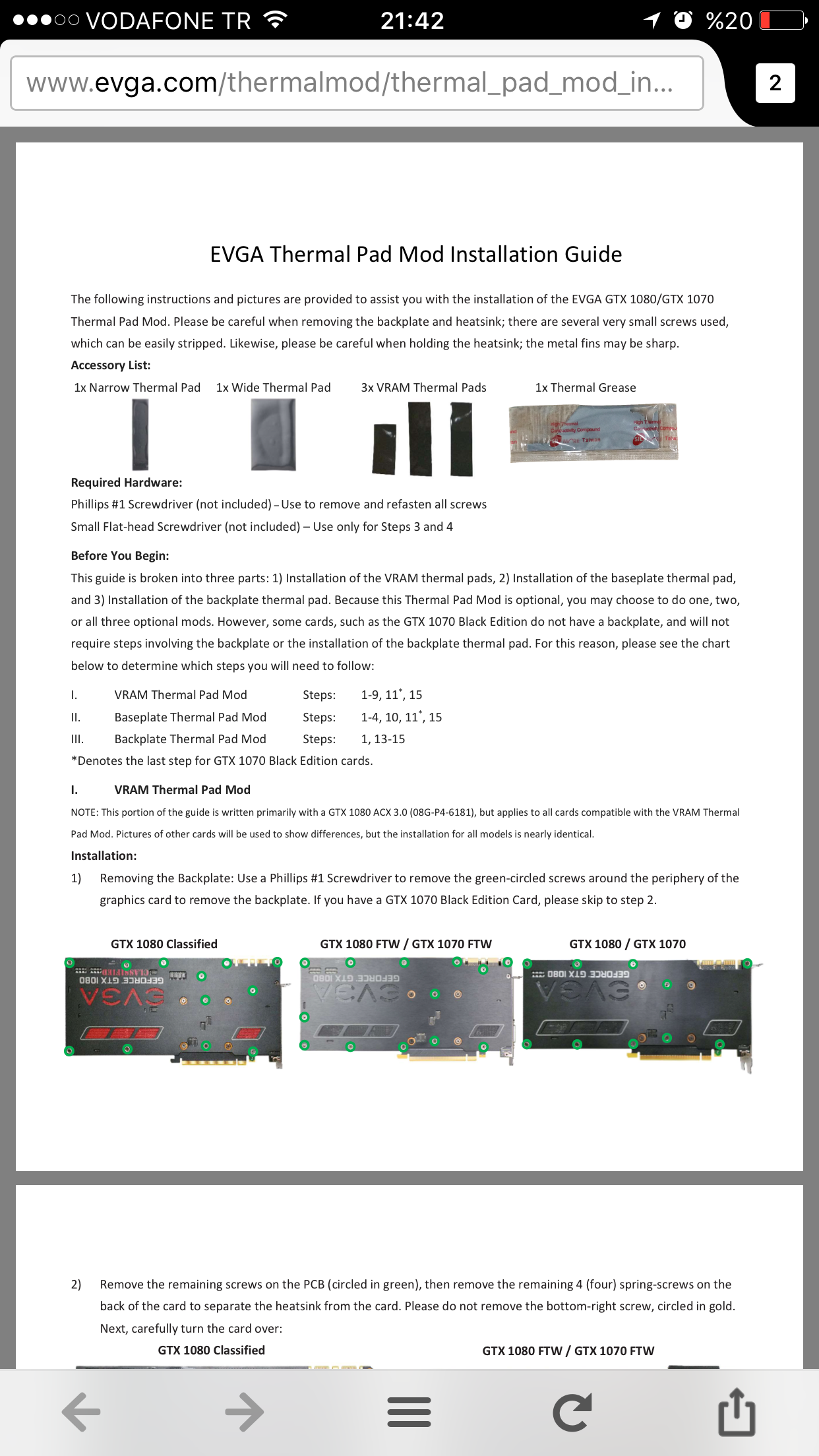 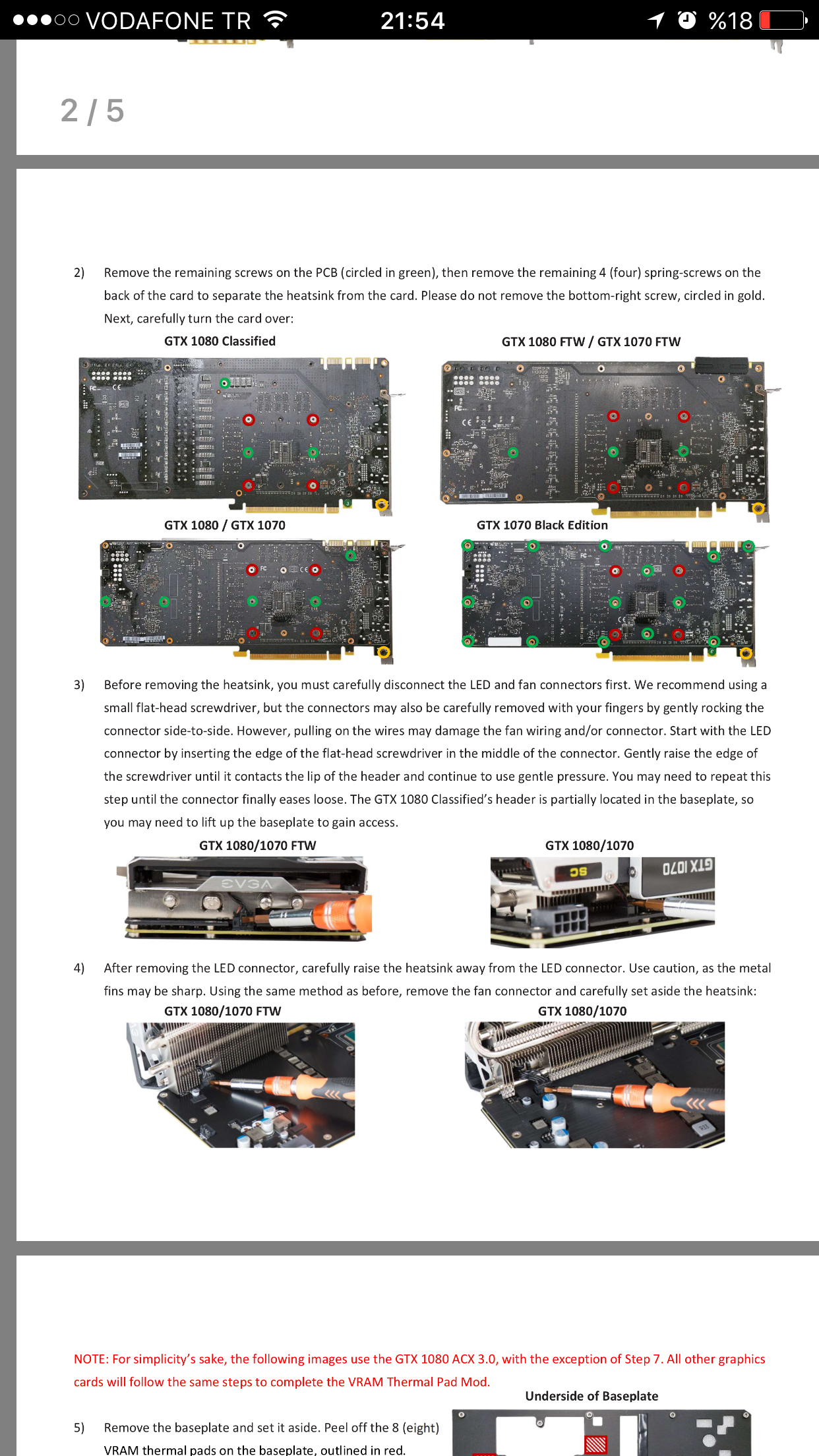 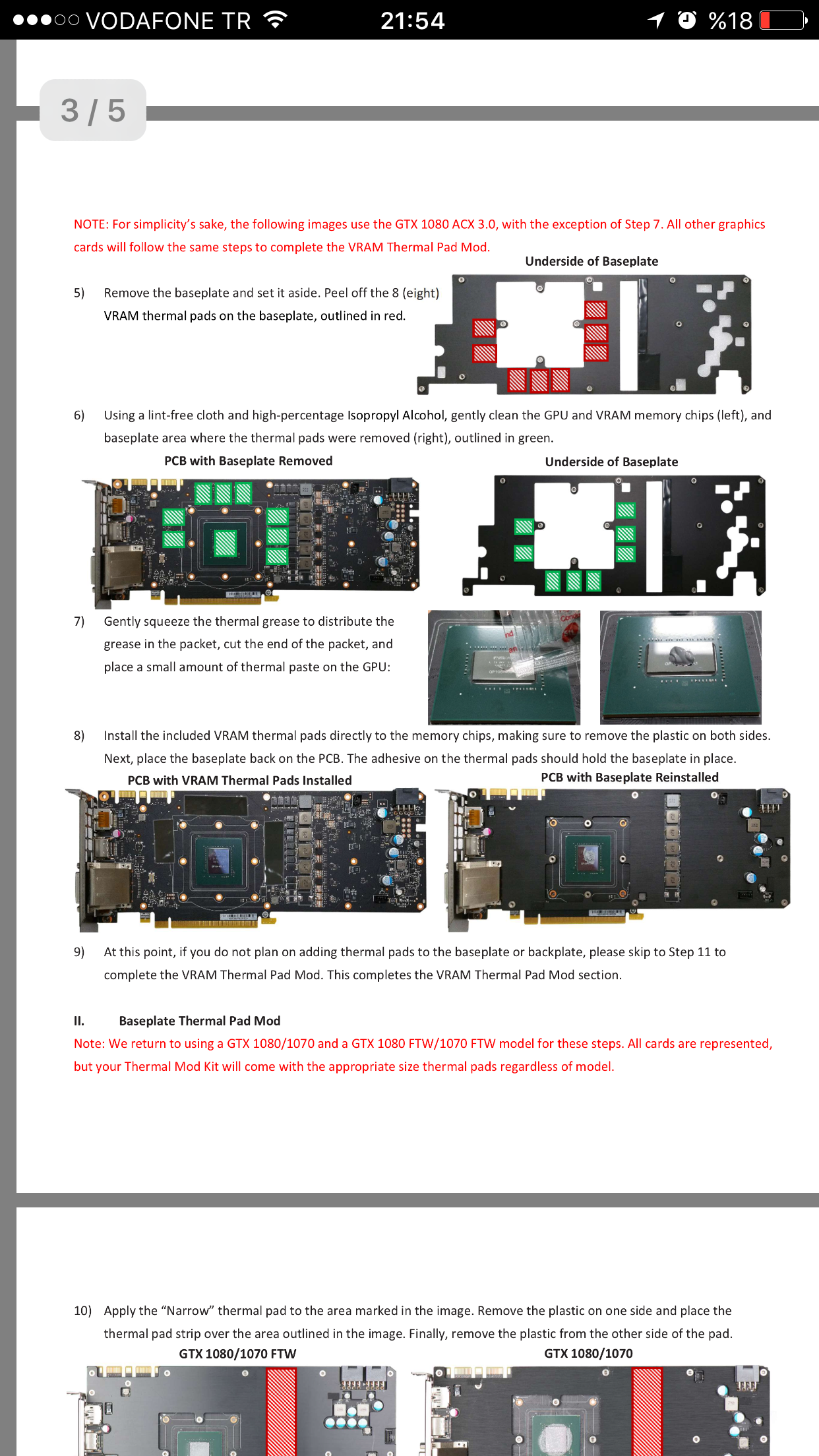 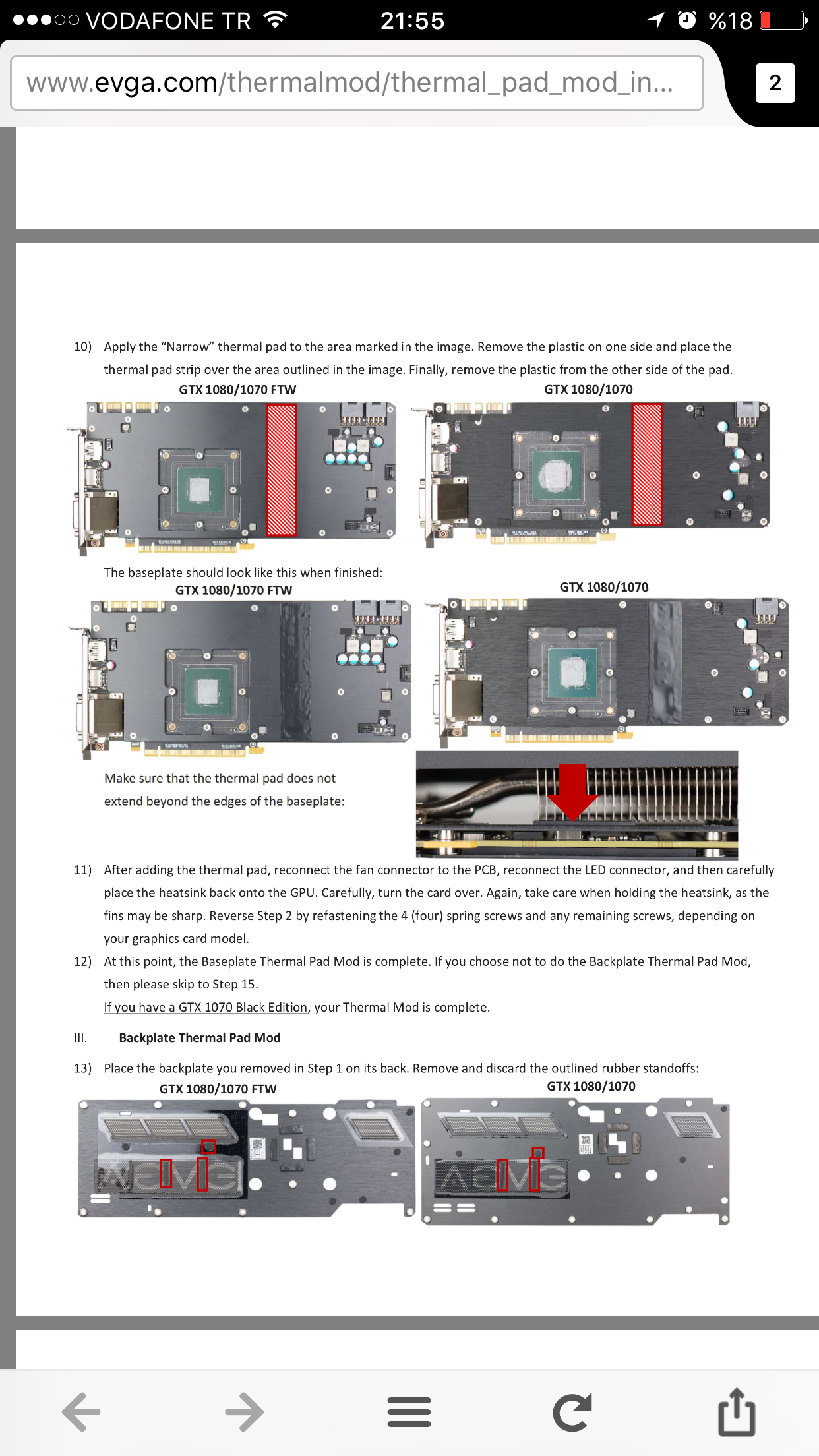 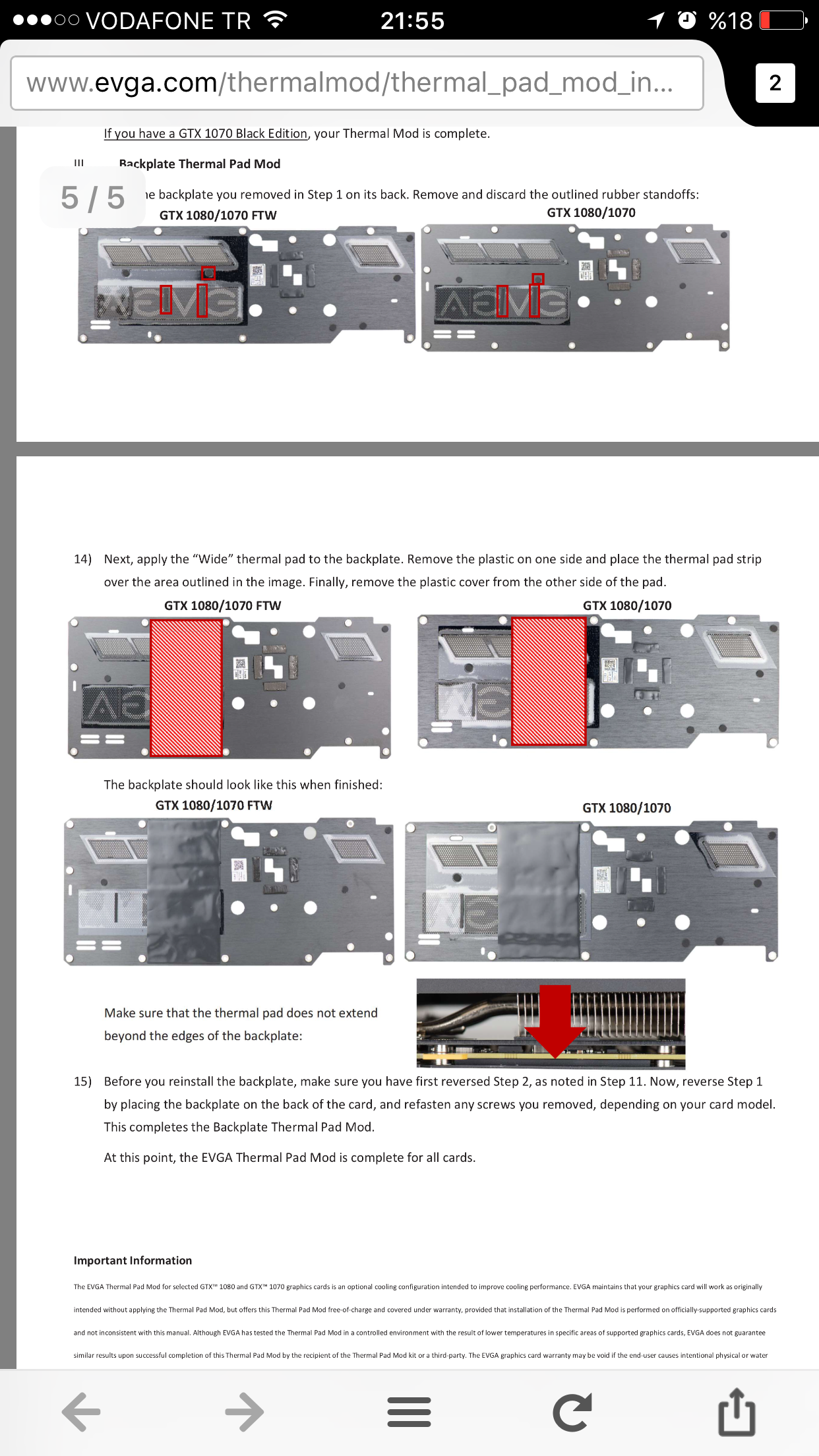
post edited by akteni - 2016/11/18 11:00:24
|
akteni
New Member

- Total Posts : 41
- Reward points : 0
- Joined: 2016/08/22 14:06:55
- Status: offline
- Ribbons : 0

Re: EVGA GeForce GTX 1080/1070 PWM Operating Temperature Update
2016/11/18 11:25:21
(permalink)
the above extended guide is about VRM chip pad mod. Someone in reddit had mentioned that thermal pads on VRM chips are not pressed between baseplate and card. In the post, you will see 3 different link. You can check those and read comments. I am applying thermal pads tomorrow and will definitely check these VRM chip pads. thank god I bought extra thermal pads.
post edited by akteni - 2016/11/18 11:41:17
|
zorn
New Member

- Total Posts : 20
- Reward points : 0
- Joined: 2005/08/12 14:06:07
- Status: offline
- Ribbons : 0

Re: EVGA GeForce GTX 1080/1070 PWM Operating Temperature Update
2016/11/18 11:50:23
(permalink)
To be honest this whole thing has left a pretty sour taste in my mouth. Spend $620+ on a GPU, and find out that it's prone to overheating/burning, then apply the BIOS patch, only to now have a card that runs noisy anytime a game is open. I can also choose to try and disassemble the card myself and apply some hacky pads, or send it in and get a refurbished GPU back to me with them applied.
This was not the product I originally paid for. I opted for the EVGA ACX 3.0 card because of the supposedly quiet and better cooling. Come to find out that it's now become noisier than when I bought it, and the thermals are actually worse and the card may be prone to burning unless I either modify it myself or accept a used/refurbished product. EVGA should just wipe the egg from their face on this situation and issue a recall.
|
Berserker0
New Member

- Total Posts : 10
- Reward points : 0
- Joined: 2016/05/30 12:09:41
- Status: offline
- Ribbons : 0

Re: EVGA GeForce GTX 1080/1070 PWM Operating Temperature Update
2016/11/18 12:32:57
(permalink)
That would be a good idea, but doubt that will ever happen.
|
vampyren
New Member

- Total Posts : 18
- Reward points : 0
- Joined: 2016/11/01 15:52:42
- Status: offline
- Ribbons : 0

Re: EVGA GeForce GTX 1080/1070 PWM Operating Temperature Update
2016/11/18 13:11:33
(permalink)
Got my new replacement card and the pads are pre-installed with new bios.
The first thing i notice is that the GPU heat is somewhat higher then my original card. So far i'm playing Diablo3 which isnt that heavy. Before i was max at 55 but now i reach 60ish.
Not a huge deal as the fan goes to 1000RPM and keep it stable. Just never reached 60 with this game.
Will try some more heavy games during weekend.
Still very impressed with the fast delivery and the support. They respond very fast. No other brand is this good in term of customer support as far as i know. So kudos to EVGA for this.
|
DeathAngel74
FTW Member

- Total Posts : 1263
- Reward points : 0
- Joined: 2015/03/04 22:16:53
- Location: With the evil monkey in your closet!!
- Status: offline
- Ribbons : 10


Re: EVGA GeForce GTX 1080/1070 PWM Operating Temperature Update
2016/11/18 15:14:34
(permalink)
@akteni There are 3 different mods: I.VRAM under baseplate: Steps 1-9, 11*, 15 II.VRM on top of baseplate: Steps 1-4, 10, 11*, 15 III.VRM under backplate: Steps 1, 13-15 VRAM(video ram) and VRM(voltage regulators) are not the same things.
post edited by DeathAngel74 - 2016/11/18 17:25:36
Carnage specs: Motherboard: ASUS ROG STRIX X299-E GAMING | Processor: Intel® Core™ i7-7820x | Memory Channels#1 and #3: Corsair Vengeance RGB 4x8GB DDR4 DRAM 3200MHz | Memory Channels#2 and #4: Corsair Vengeance LPX Black 4x8GB DDR4 DRAM 3200 MHz | GPU: eVGA 1080 TI FTW3 Hybrid | PhysX: eVGA 1070 SC2 | SSD#1: Samsung 960 EVO 256GB m.2 nVME(Windows/boot) | SSD#2&3: OCZ TRION 150 480GB SATAx2(RAID0-Games) | SSD#4: ADATA Premier SP550 480GB SATA(Storage) | CPU Cooler: Thermaltake Water 3.0 RGB 360mm AIO LCS | Case: Thermaltake X31 RGB | Power Supply: Thermaltake Toughpower DPS G RGB 1000W Titanium | Keyboard: Razer Ornato Chroma | Mouse: Razer DeathAdder Elite Chroma | Mousepad: Razer Firefly Chroma | Operating System#1: Windows 7 SP1 Ultimate X64 | Operating System#2: Linux Mint 18.2 Sonya (3DS Homebrew/Build Environment)
|
DeathAngel74
FTW Member

- Total Posts : 1263
- Reward points : 0
- Joined: 2015/03/04 22:16:53
- Location: With the evil monkey in your closet!!
- Status: offline
- Ribbons : 10


Re: EVGA GeForce GTX 1080/1070 PWM Operating Temperature Update
2016/11/18 17:10:20
(permalink)
I installed thermal pad mod on gtx 1070 and android 7.0 nougat on my s7. I wonder which one will blow up first........
Carnage specs: Motherboard: ASUS ROG STRIX X299-E GAMING | Processor: Intel® Core™ i7-7820x | Memory Channels#1 and #3: Corsair Vengeance RGB 4x8GB DDR4 DRAM 3200MHz | Memory Channels#2 and #4: Corsair Vengeance LPX Black 4x8GB DDR4 DRAM 3200 MHz | GPU: eVGA 1080 TI FTW3 Hybrid | PhysX: eVGA 1070 SC2 | SSD#1: Samsung 960 EVO 256GB m.2 nVME(Windows/boot) | SSD#2&3: OCZ TRION 150 480GB SATAx2(RAID0-Games) | SSD#4: ADATA Premier SP550 480GB SATA(Storage) | CPU Cooler: Thermaltake Water 3.0 RGB 360mm AIO LCS | Case: Thermaltake X31 RGB | Power Supply: Thermaltake Toughpower DPS G RGB 1000W Titanium | Keyboard: Razer Ornato Chroma | Mouse: Razer DeathAdder Elite Chroma | Mousepad: Razer Firefly Chroma | Operating System#1: Windows 7 SP1 Ultimate X64 | Operating System#2: Linux Mint 18.2 Sonya (3DS Homebrew/Build Environment)
|
NucleusX
Superclocked Member

- Total Posts : 240
- Reward points : 0
- Joined: 2014/09/15 22:58:17
- Status: offline
- Ribbons : 0

Re: EVGA GeForce GTX 1080/1070 PWM Operating Temperature Update
2016/11/18 17:28:03
(permalink)
I keep asking this and i never get a response to it, but is EVGA actually planning to correct the RGB LEDs and their differences with color accuracy compared to how it appears in PX-OC, or is it just going to be left that way ?
CPU: Intel 486 DX2. 66Mhz (Turbo). Cooling: LN2.
MTB: ECS. Chipset: SIS. HD: WD Raptor 300mb x 512. 154GB. Raid 0.
RAM: Corsair Obliterator Gold. EDO. 16mb. 66mhz. x8.
GPU: Nvidia GTX Riva TNT2 FTW OC. PCI. 32mb. x4 Quad SLI.
PSU: ATX 200 watt (no label). Case: RGB Milk Crate.
|
dexters
New Member

- Total Posts : 40
- Reward points : 0
- Joined: 2016/10/08 23:14:27
- Status: offline
- Ribbons : 0

Re: EVGA GeForce GTX 1080/1070 PWM Operating Temperature Update
2016/11/18 17:55:45
(permalink)
Got my RMA card today; As I was within 30 days, I got a brand new card.
Did a visual inspection and compared it to my current card and the thermal pads are there contacting the backplate. Looking at the EVGA on the backplate, thermal pads are clearly vissible on under th letter V on the backplate, exactly where it should be.
BIOS is updated; card appears to be new with factory wrapping and everything; did my RMA request on 11/4/2016
OC just as well as my first card, on air, Obviously. Granted my first card throttles down to 2050 which isn't the best OC out there, but I'll take it as I have peace of mind.
Last step is to return ship it with the labels provided. It looks like it's free shipping back from Canada so if this works as I expect it to, then this will be one great RMA experience.
Just stress testing the card some more before sending my old card back.
i7 6700k @4.6 GHZ \ GTX 1080 FTW \ 16 GB Corsair Vengeance DDR4 \ EVGA Supernova 750 G2 Plus Gold \ Samsung 850 EVO 512GB SSD \ WD Black 2 TB \ Windows 10
|
DeathAngel74
FTW Member

- Total Posts : 1263
- Reward points : 0
- Joined: 2015/03/04 22:16:53
- Location: With the evil monkey in your closet!!
- Status: offline
- Ribbons : 10


Re: EVGA GeForce GTX 1080/1070 PWM Operating Temperature Update
2016/11/18 18:28:11
(permalink)
There is almost no difference between thermal grizzly kryonaut and gelid gc extreme. Same temps after thermal mod v2, lol. 3-5 degrees C cooler. Wish I would not have spent $40 on the other pads, lol. Edit:I'm happy with my 1070 SC after new thermal pads from eVGA and 2 bios revisions from nVidia.. 2101/8726, 1.075v, 31C idle, 46C max. It's cold in the living room, lol.
post edited by DeathAngel74 - 2016/11/18 18:48:47
Carnage specs: Motherboard: ASUS ROG STRIX X299-E GAMING | Processor: Intel® Core™ i7-7820x | Memory Channels#1 and #3: Corsair Vengeance RGB 4x8GB DDR4 DRAM 3200MHz | Memory Channels#2 and #4: Corsair Vengeance LPX Black 4x8GB DDR4 DRAM 3200 MHz | GPU: eVGA 1080 TI FTW3 Hybrid | PhysX: eVGA 1070 SC2 | SSD#1: Samsung 960 EVO 256GB m.2 nVME(Windows/boot) | SSD#2&3: OCZ TRION 150 480GB SATAx2(RAID0-Games) | SSD#4: ADATA Premier SP550 480GB SATA(Storage) | CPU Cooler: Thermaltake Water 3.0 RGB 360mm AIO LCS | Case: Thermaltake X31 RGB | Power Supply: Thermaltake Toughpower DPS G RGB 1000W Titanium | Keyboard: Razer Ornato Chroma | Mouse: Razer DeathAdder Elite Chroma | Mousepad: Razer Firefly Chroma | Operating System#1: Windows 7 SP1 Ultimate X64 | Operating System#2: Linux Mint 18.2 Sonya (3DS Homebrew/Build Environment)
|
Xfade81
New Member

- Total Posts : 57
- Reward points : 0
- Joined: 2016/10/29 12:55:01
- Status: offline
- Ribbons : 0

Re: EVGA GeForce GTX 1080/1070 PWM Operating Temperature Update
2016/11/18 20:32:14
(permalink)
DeathAngel74
I installed thermal pad mod on gtx 1070 and android 7.0 nougat on my s7. I wonder which one will blow up first........
Neither. Note =/= s7
|
ilyama
iCX Member

- Total Posts : 341
- Reward points : 0
- Joined: 2016/09/16 22:30:35
- Status: offline
- Ribbons : 0

Re: EVGA GeForce GTX 1080/1070 PWM Operating Temperature Update
2016/11/19 03:48:34
(permalink)
DeathAngel74
90% of the thread turned into false rumors. Maybe 20-30 cards in the USA have exploded/blown up.
It would say 10 not 20-30...
|
akteni
New Member

- Total Posts : 41
- Reward points : 0
- Joined: 2016/08/22 14:06:55
- Status: offline
- Ribbons : 0

Re: EVGA GeForce GTX 1080/1070 PWM Operating Temperature Update
2016/11/19 09:51:53
(permalink)
DeathAngel74
@akteni
There are 3 different mods:
I.VRAM under baseplate: Steps 1-9, 11*, 15
II.VRM on top of baseplate: Steps 1-4, 10, 11*, 15
III.VRM under backplate: Steps 1, 13-15
VRAM(video ram) and VRM(voltage regulators) are not the same things.
We did thermal pad mod to 2 FTWs, in one of them (mine), VRAM pads weren't pressed enough and I had to add 0.15mm thick another thermal pad. 2nd one was pressing well since wordings on VRAM passed onto pads. However we couldn't trust EVGA and add 0.15mm thick pads on to it as well. Addition to thermal pad mods, we used conductonaut. After modification, fans maxed out, GPU temp didn't pass 58C and VRM temp highest point was about 66C in Furmark stress test.
post edited by akteni - 2016/11/19 10:41:04
|
Gawg36
iCX Member

- Total Posts : 376
- Reward points : 0
- Joined: 2016/07/28 15:58:52
- Location: Japan (Work) U.K (home)
- Status: offline
- Ribbons : 1

Re: EVGA GeForce GTX 1080/1070 PWM Operating Temperature Update
2016/11/19 11:25:31
(permalink)
mikedowen
Just done the thermal pad mod myself. Easy enough to do if you take care.
Was more than a little shocked to see that the thermal pads on the VRAM modules (IE. memory) closest to the VRM circuitry, appeared to have zero contact with the thermal pads. Not a sign of thermal grease on them. The other VRAM modules looked to have had partial contact. I know that a few people have commented on this already. But had sort of assumed that it was just a few isolated cases. It just looks like to me, that EVGA plain and simple, used pads that were not thick enough. The "optional" (EVGA's words) thermal pad kit that they are sending out, has new pads for the VRAM modules and they are a fair bit thicker. Got to be honest, I would consider this mod more than "optional". At least as far as the thermal pads on the VRAM modules, I would definitely consider this as a manufacturing defect!
Just thought I'd mention the above. Just in case anyone is thinking that these mods are "optional".
Only my opinion/s folks, not looking for a flame (sic) war.
Good you posted that. My experience was very similar to yours. The VRAM (memory chips) were no touching anything at all. There was a thin black pad on all of them, but quite simply they were no where near thick enough to touch anything, thus rendering them useless. In my case this was by far the biggest shocker and I agree, VRAM new thicker pads are essential, not optional. In fact the only thermal fix that on my card was optional IMO was the thick pad for the top/back plate. I did all of them of course, and very happy it was caught relatively quickly. These fixes do work, and I like the new BIOS fan setting. However I don't think doing the BIOS update alone would help much. VRAM needs cooling, and it wasn't getting any proper cooling. An aggressive fan curve won't solve that. Edit: This is only my opinion relating to my card. As the original poster stated not looking for any kind of flame war at all.
post edited by Gawg36 - 2016/11/19 11:28:44
1. Taichi z370. i7 8086k @ 5,2GHz Stable. 16GB G.Skill Trident Z @ 3,000MHz. EVGA GTX 1080ti FTW3. Acer XB270HU IPS 1440p 144Hz Refresh with G-Sync. PSU Corsair AX850. Cloud two cans, and Creative T20 stereo. Realtek HD on board sound.
|
emsir
New Member

- Total Posts : 66
- Reward points : 0
- Joined: 2016/09/02 01:40:37
- Status: offline
- Ribbons : 0

Re: EVGA GeForce GTX 1080/1070 PWM Operating Temperature Update
2016/11/19 15:03:16
(permalink)
akteni
the above extended guide is about VRM chip pad mod. Someone in reddit had mentioned that thermal pads on VRM chips are not pressed between baseplate and card.
In the post, you will see 3 different link. You can check those and read comments.
I am applying thermal pads tomorrow and will definitely check these VRM chip pads. thank god I bought extra thermal pads.
What someone post in Reddit is NOT recommended and approved by EVGA. What is important and recommended is what EVGA say, and not a person on Reddit or Youtube. All these "experts" know nothing and has no experience in making Graphic cards at all. People should stop reading all these so called "expert tips and guides". Read what EVGA says and follow the recommended guide how to do the thermal pad mod and the BIOS update. Remember that the Thermal mod is OPTIONAL and if you have updated your BIOS, you really don't need the thermal mod. You should always read what EVGA post here and forget what is being posted else where. Read this: EVGA GeForce GTX 1080/1070 PWM Operating Temperature Update 11/1/2016 - Recently, it was reported from several sources, that the EVGA GeForce GTX 1080 FTW PWM and memory temperature is running warmer than expected during Furmark (an extreme stress utility). EVGA has investigated these reports and after extensive testing, below are our findings: - On ACX 3.0, EVGA focused on GPU temperature and the lowest acoustic levels possible. Running Furmark, the GPU is around 70C +/- and the fan speed is running approximately 30% duty cycle or lower.
- However, during recent testing, the thermal temperature of the PWM and memory, in extreme circumstances, was marginally within spec and needed to be addressed.
Conclusion: EVGA offers full warranty support on its products, with cross-ship RMA*, and stands behind its products and commitment to our customers. To resolve this, EVGA will be offering a VBIOS update, which adjusts the fan-speed curve to ensure sufficient cooling of all components across all operating temperatures. This VBIOS will be released in the next few days and users can download it and update their cards directly. This update resolves the potential thermal issues that have been reported, and ensures the card maintains safe operating temperatures. For those users who want additional cooling beyond the VBIOS update, EVGA has optional thermal pads available. This update is not required, however; EVGA will make it available free of charge to any customer who is interested. To request the thermal pad kit, please visit www.evga.com/thermalmod Any customer who is not comfortable performing the recommended VBIOS update, may request a warranty cross-shipment* to exchange the product to EVGA for an updated replacement. All graphics cards shipped from EVGA after 11/1/2016 will have the VBIOS update applied. *The EVGA EAR(Advanced RMA Program) and Cross Shipping options are available in the Continental United States, Hawaii, Alaska, Canada, EU, UK, Norway, and Switzerland. EVGA offers Standard RMA replacement options in the Middle East, Africa, India or outside of the before mentioned supported areas. FAQ Q. Which cards are supported by these updates? A. Please see www.evga.com/thermalmod for the qualifying cards. Q. If my Graphics Card is not an ACX 3.0 design is it affected? A. No, all other GPUs sold by EVGA including Founders Edition, Blower type, HYBRID, and HYDRO COPPER editions are unaffected. Q. Does the VBIOS fix the temperature issues? A. Yes, the VBIOS update will fix the temperature issues. Q. Is my card damaged from running at a higher temperature? A. No, but should any future warranty service be needed, EVGA stands behind its products. Q. What happens if my card is accidentally damaged during the optional thermal pad installation? A. EVGA will stand behind its customers with full warranty and cross-shipment.* Q. What if I am not comfortable updating my VBIOS? A. While EVGA has very user friendly ways to update VBIOS’s, if you still do not feel comfortable, we will support you with and advanced RMA and ship you a replacement card with the latest VBIOS.
|