Nurdler
New Member

- Total Posts : 3
- Reward points : 0
- Joined: 10/19/2011
- Status: offline
- Ribbons : 0

Re:Ultimate Nvidia Driver Guide for Uninstalling and Installing driversets
Thursday, October 20, 2011 8:43 AM
(permalink)
Thanks maniacvvv.
I only have 300 odd Mb free on C Drive, even after deleting and closing down System Restore - if that's way too little I can uninstal a program or two - how much space would you regard as minimum? I'm avoiding full "start again" drastic steps till I've eliminated all other possibilities. Even then, I'll need to some reseacrch before tackling a reformat, repartition and OS reinstal, but in the meantime I'll copy all the Data from my 147Gb D Drive onto an external HD to make room for a bigger C Drive.
More info: MB is Intel D975XBX CPUs are Intel Core2Duos 6700 @ 2.66 Ghz. 4 Gb RAM. OS W7 64bit
Regarding power supply, I'm not sure how to identify that - couldn't find it in Device Manager. I did find two spare leads to connect to the 6core additional power supply on the GTX550 card.
Thanks, I appreciate your advice.
|
maniacvvv
Omnipotent Enthusiast

- Total Posts : 9897
- Reward points : 0
- Joined: 9/11/2009
- Location: Miami Beach FL
- Status: offline
- Ribbons : 165


Re:Ultimate Nvidia Driver Guide for Uninstalling and Installing driversets
Thursday, October 20, 2011 4:20 PM
(permalink)
Nurdler
Thanks maniacvvv.
I only have 300 odd Mb free on C Drive, even after deleting and closing down System Restore - if that's way too little I can uninstal a program or two - how much space would you regard as minimum? I'm avoiding full "start again" drastic steps till I've eliminated all other possibilities. Even then, I'll need to some reseacrch before tackling a reformat, repartition and OS reinstal, but in the meantime I'll copy all the Data from my 147Gb D Drive onto an external HD to make room for a bigger C Drive.
More info: MB is Intel D975XBX CPUs are Intel Core2Duos 6700 @ 2.66 Ghz. 4 Gb RAM. OS W7 64bit
Regarding power supply, I'm not sure how to identify that - couldn't find it in Device Manager. I did find two spare leads to connect to the 6core additional power supply on the GTX550 card.
Thanks, I appreciate your advice.
You really need to start your own thread below in the 500 series section. When you post include all your specs and a description of what setps you have taken and what your problems are. *This is because there are many other helpful members here at EVGA, some of whom may be able to suggest things I have no experience with, or are unaware of  Before you make you own post, you will need to find the information on your powersupply. Often (but not always) there is a sticker on the back of the powersupply. 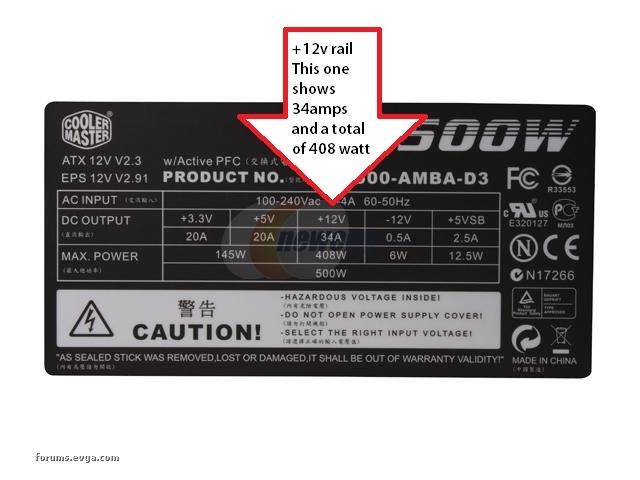 Try turning your case around and see if there is one, and write down the Brand and Model number, and +12v amps. If you cant see anything from the rear, you will need to open the case to see the information we need  Then start a post, maybe with the title "GTX 550 not seen in Device Manager" and then detail all your hardware specs and your problems with your C drive, registry, videocard and drivers. This way, many more forum members will see your post and might be able to provide better answers or have better experience with your systems config and issues 
post edited by maniacvvv - Thursday, October 20, 2011 4:27 PM
Attached Image(s)
|
Nurdler
New Member

- Total Posts : 3
- Reward points : 0
- Joined: 10/19/2011
- Status: offline
- Ribbons : 0

Re:Ultimate Nvidia Driver Guide for Uninstalling and Installing driversets
Friday, October 21, 2011 4:28 AM
(permalink)
Thank you for going to all that trouble maniacvvv.
I am pleased to say I managed to get the divers installed this morning. It seems the problem was simply not enough space on C Drive. I previously had only 300 Mb free, but I temporarily removed a software synth with lots of samples and got 2Gb back, and this time the drivers installed ok. I am surprised the software did not previously tell me the failure was caused by insufficient space.
Anyway, all's now well - thanks again for your help.
Peter
|
maniacvvv
Omnipotent Enthusiast

- Total Posts : 9897
- Reward points : 0
- Joined: 9/11/2009
- Location: Miami Beach FL
- Status: offline
- Ribbons : 165


Re:Ultimate Nvidia Driver Guide for Uninstalling and Installing driversets
Friday, October 21, 2011 4:53 AM
(permalink)
 Good job bro!
|
Rich Z
New Member

- Total Posts : 26
- Reward points : 0
- Joined: 10/13/2011
- Status: offline
- Ribbons : 0

Re:Ultimate Nvidia Driver Guide for Uninstalling and Installing driversets
Monday, October 24, 2011 6:59 AM
(permalink)
Yeah, I've been doing this wrong, too..... :(
So I went through all the steps here as noted, but STILL have a snag somewhere.
Although I have removed the nvidia audia stuff, whenever I reboot the computer, Vista just goes and reloads the High Definition Audio Device stuff all over again. I'm running a soundblaster card, so I certainly don't need this other audio stuff. I have a 590, btw.
So how can I COMPLETELY disable this nvidia audio stuff so it won't clutter up my system?
Thanks..
|
maniacvvv
Omnipotent Enthusiast

- Total Posts : 9897
- Reward points : 0
- Joined: 9/11/2009
- Location: Miami Beach FL
- Status: offline
- Ribbons : 165


Re:Ultimate Nvidia Driver Guide for Uninstalling and Installing driversets
Monday, October 24, 2011 2:49 PM
(permalink)
Rich Z
Yeah, I've been doing this wrong, too..... :(
So I went through all the steps here as noted, but STILL have a snag somewhere.
Although I have removed the nvidia audia stuff, whenever I reboot the computer, Vista just goes and reloads the High Definition Audio Device stuff all over again. I'm running a soundblaster card, so I certainly don't need this other audio stuff. I have a 590, btw.
So how can I COMPLETELY disable this nvidia audio stuff so it won't clutter up my system?
Thanks..
Welcome to the Forums bro. Since your running Vista, I will have to give you some "extra" advice.... __You WILL have HD Audio devices in vista, the -only- drivers we are talking about here have Nvidia in front of them__ Follow the guide up to the part where you are removing the Nvidia HD Audio Driver from "Programs and Features".... Uninstall the Nvidia HD AUDIO Driver (do NOT reboot) Now open "Device Manager" "right click" on each Nvidia HD audio entry... and remove it. ( do NOT remove any HD audio that does not say NVIDIA) Onvce they are gone... BUT YOUR STILL IN DEVICE MANAGER, "right click" on one of the -remaining- HD Audio Drivers and choose the option "scan for hardware changes"  Now reboot normally Should fix you right up bro 
post edited by maniacvvv - Monday, October 24, 2011 2:51 PM
|
Little Sister 
CLASSIFIED ULTRA Member

- Total Posts : 5929
- Reward points : 0
- Joined: 6/6/2011
- Status: offline
- Ribbons : 10

Re:A guide for Installing and Uninstalling Nvidia Drivers for 200, 400 and 500 series card
Monday, October 24, 2011 9:16 PM
(permalink)
interesting that i needd to do all of that for a new driver install...lol the physx installer sucks that i have to install it in normal mode and not safe mode. im now running the latest drivers and physx only. no more vision drivers as i dont use them. i see no difference in bench performance from before other than some small physx glitched on the tarp coving the boat in the 1st test of vantage, when she drives away. the edge is flickering a small bit, where it never use to. i noticed this with my x58 platform and the 480's as well. strange it just started now though.
INTEL I7 2600K - CORSAIR H100 - EVGA Z68 FTW - CORSAIR DOMINATOR GT 2000MHZ 16GB - EVGA GTX 580 3GB SLI X3 WESTERN DIGITAL BLACK 1TB X2 - CORSAIR FORCE GT 120GB X2 - PLEXTOR BLU-RAY BURNER - CORSAIR AX1200 ENERMAX FULMO GT - WINDOWS 7 ULTIMATE X64
|
urdeath
iCX Member

- Total Posts : 425
- Reward points : 0
- Joined: 5/7/2010
- Status: offline
- Ribbons : 0


Re:A guide for Installing and Uninstalling Nvidia Drivers for 200, 400 and 500 series card
Tuesday, October 25, 2011 6:05 PM
(permalink)
What about a current guide/recommended installation procedure for a setup of main gpu & dedicated physx card? Case being two different cards...if the clarification is necessary.
|
maniacvvv
Omnipotent Enthusiast

- Total Posts : 9897
- Reward points : 0
- Joined: 9/11/2009
- Location: Miami Beach FL
- Status: offline
- Ribbons : 165


Re:A guide for Installing and Uninstalling Nvidia Drivers for 200, 400 and 500 series card
Tuesday, October 25, 2011 11:18 PM
(permalink)
No real changes are needed
*except for dedicating the GPU for Physx in the NVCP
|
hellmel
iCX Member

- Total Posts : 325
- Reward points : 0
- Joined: 5/1/2011
- Location: Houston Texas
- Status: offline
- Ribbons : 0


Re:Ultimate Nvidia Driver Guide for Uninstalling and Installing driversets
Wednesday, October 26, 2011 2:21 AM
(permalink)
Thanks for doing the research for us, nice information, i needed earlier in the week.
Main ASUS Max IV Gene Z/Gen 3, I7 2700K@4.7, 2x4g 2000, 2xGTX 780SC, WD 1.5tb black, OCZ 60g for RST, AX 1200 PSU, H100i, HAFX-M 24/7 folders 1.) ASUS P8Z77-I Deluxe, I5 3570K@ 4.7, H80, 2x4g 1600, GTX780SC, CX600M PSU, HAFX-B 2.) ASUS R3F, i7 960@3.6, 6x2g 1600, 3xGTX570SC's, CMGold1200 PSU,H100i, HAFX-B (down till winter) 3.) ASUS Z77 with i5 3570K @ 4.4, GTX570SC, CS600 PSU, CM Elite 311 (down till winter) 
|
Cilent1
New Member

- Total Posts : 56
- Reward points : 0
- Joined: 4/26/2011
- Location: Tampa, Florida - USA
- Status: offline
- Ribbons : 0

Re:Ultimate Nvidia Driver Guide for Uninstalling and Installing driversets
Wednesday, October 26, 2011 3:46 AM
(permalink)
maniacvvv, just wanted to say thanks for posting this guide. Really saved me a lot of headaches while I've been tinkering with my system. Used your guide to install the new geforce drivers and everything went perfect. Finally feel comfortable adding or removing my driversets now. The guide may be a bit redundant for some. But us newbs really appreciate it. 
i7-2600k @ 4.8ghz -1.39v 24/7 HT-on / Asus M4E-Z / 16gb Gskill 1600 1.5v 3x SLI 3GB EVGA GTX 580's 907-1814-2004 / Intel 510 120gb-F3's RAID0 2TB AX1200 / Noctua NH-D14(H2O pending) / 3x Samsung D8000 46" HAF-X
|
Z-Knight
SSC Member

- Total Posts : 656
- Reward points : 0
- Joined: 1/7/2008
- Location: League City, TX
- Status: offline
- Ribbons : 1


Re:Ultimate Nvidia Driver Guide for Uninstalling and Installing driversets
Wednesday, October 26, 2011 2:58 PM
(permalink)
Maniacvvv, I may have a possible solution to the missing of the PhysX option on driver installation - as you show in post #3 at the bottom where the PhysX option seems to be missing and you have no scroll-bar. As you are aware I had this problem last night - either because I didn't clean the PhysX driver using Drive Sweeper, or simply because there was an install funny. In either case I could not get the PhysX option to show up with any drivers - I tried the last 5 or 6 drivers to pop that option up. Also, PhysX was not available in my Add/Remove programs list and when I ran Drive Sweeper it appeared not to be there either....so you'd think the option should show up during the nvidia driver install. Well, I figured let me dig around in the drivers and so I went into the driver PhysX folder and noticed it had an executable...so I ran it: C:\NVIDIA\DisplayDriver\285.62\WinVista_Win7_64\English\PhysX\PhysX_9.11.0621_SystemSoftware.msi
It gives you 3 options: Install (I think), Repair, Remove....I chose the repair at first but it didn't help and then I tried the remove. After the remove I also removed my Nvidia display driver from add/remove programs, rebooted into safe mode, ran Drive Sweeper again and rebooted back to windows. Then when I ran the driver installer I had the PhysX option once again. So, long story short...try running the PhysX executable in the drivers folder and use the REMOVE option and then clean out the driver as normal and try to install it again after the reboot.

|
maniacvvv
Omnipotent Enthusiast

- Total Posts : 9897
- Reward points : 0
- Joined: 9/11/2009
- Location: Miami Beach FL
- Status: offline
- Ribbons : 165


Re:Ultimate Nvidia Driver Guide for Uninstalling and Installing driversets
Wednesday, October 26, 2011 3:03 PM
(permalink)
Z-Knight
Maniacvvv, I may have a possible solution to the missing of the PhysX option on driver installation - as you show in post #3 at the bottom where the PhysX option seems to be missing and you have no scroll-bar.
As you are aware I had this problem last night - either because I didn't clean the PhysX driver using Drive Sweeper, or simply because there was an install funny. In either case I could not get the PhysX option to show up with any drivers - I tried the last 5 or 6 drivers to pop that option up. Also, PhysX was not available in my Add/Remove programs list and when I ran Drive Sweeper it appeared not to be there either....so you'd think the option should show up during the nvidia driver install.
Well, I figured let me dig around in the drivers and so I went into the driver PhysX folder and noticed it had an executable...so I ran it:
C:\NVIDIA\DisplayDriver\285.62\WinVista_Win7_64\English\PhysX\PhysX_9.11.0621_SystemSoftware.msi
It gives you 3 options: Install (I think), Repair, Remove....I chose the repair at first but it didn't help and then I tried the remove. After the remove I also removed my Nvidia display driver from add/remove programs, rebooted into safe mode, ran Drive Sweeper again and rebooted back to windows. Then when I ran the driver installer I had the PhysX option once again.
So, long story short...try running the PhysX executable in the drivers folder and use the REMOVE option and then clean out the driver as normal and try to install it again after the reboot.
Awesome bro! See, told ya thinking it over sometimes works best... Great job!!  * *I have edited the Guide with a note about your fix  Well fixed Sir 
post edited by maniacvvv - Wednesday, October 26, 2011 3:40 PM
Attached Image(s)
|
splixx
New Member

- Total Posts : 18
- Reward points : 0
- Joined: 2/22/2006
- Status: offline
- Ribbons : 0

Re:Ultimate Nvidia Driver Guide for Uninstalling and Installing driversets
Tuesday, November 01, 2011 9:19 PM
(permalink)
A++++ to maniac for all the help. This guide helped me a ton. 
|
Little Sister 
CLASSIFIED ULTRA Member

- Total Posts : 5929
- Reward points : 0
- Joined: 6/6/2011
- Status: offline
- Ribbons : 10

Re:A guide for Installing and Uninstalling Nvidia Drivers for 200, 400 and 500 series card
Wednesday, November 09, 2011 10:59 PM
(permalink)
 great guide 
INTEL I7 2600K - CORSAIR H100 - EVGA Z68 FTW - CORSAIR DOMINATOR GT 2000MHZ 16GB - EVGA GTX 580 3GB SLI X3 WESTERN DIGITAL BLACK 1TB X2 - CORSAIR FORCE GT 120GB X2 - PLEXTOR BLU-RAY BURNER - CORSAIR AX1200 ENERMAX FULMO GT - WINDOWS 7 ULTIMATE X64
|
dsrob
New Member

- Total Posts : 22
- Reward points : 0
- Joined: 11/15/2011
- Status: offline
- Ribbons : 0

Re:A guide for Installing and Uninstalling Nvidia Drivers for 200, 400 and 500 series card
Tuesday, November 15, 2011 12:08 AM
(permalink)
Maniac, Excellent guide ... but I'm still crashing. Windows 7, I can get to the login screen, login (administrator account), the circle spins for a few seconds and then stops ... this tells me the next thing I will see is 'ASUS Express Gate'  I went into 'msconfig' and shut down everything on startup that wasn't OS specific. I rebooted, same issue. I went back to try and take down services as well but by then my BIOS was acting up. I am hoping it didn't get jacked by the constant shut downs. I've never had issues with nVidia before and I'm not one to just jump ship at the first whiff of smoke ... but this is absolutely ridiculous. If you prefer I dump this into a new thread, I can do that as well ... but your guide was done so well, I was just wondering if you had any ideas.  Thanks, DSR
|
maniacvvv
Omnipotent Enthusiast

- Total Posts : 9897
- Reward points : 0
- Joined: 9/11/2009
- Location: Miami Beach FL
- Status: offline
- Ribbons : 165


Re:A guide for Installing and Uninstalling Nvidia Drivers for 200, 400 and 500 series card
Tuesday, November 15, 2011 3:23 PM
(permalink)
dsrob
Maniac,
Excellent guide ... but I'm still crashing. Windows 7, I can get to the login screen, login (administrator account), the circle spins for a few seconds and then stops ... this tells me the next thing I will see is 'ASUS Express Gate' 
I went into 'msconfig' and shut down everything on startup that wasn't OS specific. I rebooted, same issue. I went back to try and take down services as well but by then my BIOS was acting up. I am hoping it didn't get jacked by the constant shut downs.
I've never had issues with nVidia before and I'm not one to just jump ship at the first whiff of smoke ... but this is absolutely ridiculous. If you prefer I dump this into a new thread, I can do that as well ... but your guide was done so well, I was just wondering if you had any ideas. 
Thanks,
DSR
Welcome to the EVGA Forums  Thank you for the nice comments! Yeah, it would be best to start your own thread. Please include your all system config details in your post. My guess would be a Asus Motherboard/BIOS control software addon is causing your issue, as many such programs today contain settings for onboard video, GPU device/slot slection and other selctions for non-standard graphics options. I will keep an eye out for your post 

|
JoPineapplez
New Member

- Total Posts : 11
- Reward points : 0
- Joined: 9/26/2011
- Status: offline
- Ribbons : 0

Re:A guide for Installing and Uninstalling Nvidia Drivers for 200, 400 and 500 series card
Tuesday, November 15, 2011 4:05 PM
(permalink)
Hey Maniac,
Paid hommage to you and your thread sometime back, i was just wondering whther there was any chance of this getting put up on the battlelog forums?? Could well save a whole lot of the forum grief going on at the moment.......And have you found the settings ini for BF3 thought i might try some of your tweaks from the BFBC2 guide and see how it goes.
Thanks Jo
|
maniacvvv
Omnipotent Enthusiast

- Total Posts : 9897
- Reward points : 0
- Joined: 9/11/2009
- Location: Miami Beach FL
- Status: offline
- Ribbons : 165


Re:A guide for Installing and Uninstalling Nvidia Drivers for 200, 400 and 500 series card
Tuesday, November 15, 2011 4:41 PM
(permalink)
Your are welcome to link my posts anywhere  As luck would have it, I am just now starting to post up my "Ultimate Battlefield 3 Guide" (and yep, there is a config file)  Give me another day or so, and the BF3 guide will be done  ---> http://forums.evga.com/fb.ashx?m=1323124
|
jackadward111
New Member

- Total Posts : 1
- Reward points : 0
- Joined: 11/16/2011
- Status: offline
- Ribbons : 0

Re:Ultimate Nvidia Driver Guide for Uninstalling and Installing driversets
Wednesday, November 16, 2011 7:46 AM
(permalink)
hey for answer of your que visit this forum
............
|
dsrob
New Member

- Total Posts : 22
- Reward points : 0
- Joined: 11/15/2011
- Status: offline
- Ribbons : 0

Re:A guide for Installing and Uninstalling Nvidia Drivers for 200, 400 and 500 series card
Wednesday, November 16, 2011 11:20 AM
(permalink)
maniacvvv
Welcome to the EVGA Forums
Thank you for the nice comments!
Yeah, it would be best to start your own thread. Please include your all system config details in your post.
My guess would be a Asus Motherboard/BIOS control software addon is causing your issue, as many such programs today contain settings for onboard video, GPU device/slot slection and other selctions for non-standard graphics options.
I will keep an eye out for your post
Started a new one in the 400 Series thread. Thanks for the assistance!
|
FattysGoneWild
CLASSIFIED Member

- Total Posts : 2660
- Reward points : 0
- Joined: 4/25/2011
- Location: KFC
- Status: offline
- Ribbons : 3

Re:A guide for Installing and Uninstalling Nvidia Drivers for 200, 400 and 500 series card
Friday, November 25, 2011 4:00 AM
(permalink)
Thoughts? http://nvidia.custhelp.co...swers/detail/a_id/2900 I came across it on the Nvidia forums. Specifically this part caught my interest. 2) The Custom install options screen will allow you to select which components of the NVIDIA Graphics Driver you wish to install. To get the most features out of your graphics card, we suggest selecting all of the graphic components. Older graphics cards may not show all of the components listed below. If the options you are presented with do not match the screenshot below, it is ok. The only mandatory component you must install is the Graphics Driver. If you have experienced install problems in the past, we offer "Perform clean install" which will remove all previous NVIDIA drivers and NVIDIA registry entries from your computer. This may resolve installer issues caused by conflicting older drivers. One you have selected which graphic components you wish to install, click "NEXT" to continue. According to them. Installing over the top and selecting clean install seems to be fine? Sorry for the bold. I copy and pasted. It turned bold for some reason.
HP Omen 880-160se custom ordered OS: Windows 10 64 bit MOBO: HP Tampa2 CPU: Intel i7 8700k @4.8GHz RAM: 32GB DDR4 2400 GPU: PNY XLR8 RTX 3080 PSU: Delta 750w 80 Plus Platinum NVMe M.2 SSD: Samsung 512GB MZVLW512HMJP SSD: 250GB Samsung 860 EVO HDD: 2TB Seagate Barracuda ST2000DM001 Sound: Logitech Z623 THX 2.1 Speakers Monitor: Dell S2716DG 2560x1440 @144Hz G-Sync calibrated with ColorMunki Display Keyboard: HP Omen 1100 Mouse: HP Omen 600
|
maniacvvv
Omnipotent Enthusiast

- Total Posts : 9897
- Reward points : 0
- Joined: 9/11/2009
- Location: Miami Beach FL
- Status: offline
- Ribbons : 165


Re:A guide for Installing and Uninstalling Nvidia Drivers for 200, 400 and 500 series card
Friday, November 25, 2011 6:28 AM
(permalink)
FattysGoneWild
Thoughts?
http://nvidia.custhelp.co...swers/detail/a_id/2900
I came across it on the Nvidia forums. Specifically this part caught my interest.
2) The Custom install options screen will allow you to select which components of the NVIDIA Graphics Driver you wish to install. To get the most features out of your graphics card, we suggest selecting all of the graphic components. Older graphics cards may not show all of the components listed below. If the options you are presented with do not match the screenshot below, it is ok. The only mandatory component you must install is the Graphics Driver. If you have experienced install problems in the past, we offer "Perform clean install" which will remove all previous NVIDIA drivers and NVIDIA registry entries from your computer. This may resolve installer issues caused by conflicting older drivers. One you have selected which graphic components you wish to install, click "NEXT" to continue.
According to them. Installing over the top and selecting clean install seems to be fine? Sorry for the bold. I copy and pasted. It turned bold for some reason.
That information is completly outdated, and referes to -only- 260.xx drivers and below versions  Please refer to the "Official" Nvidia release notes on page one of this guide (with link) that were released over 9 months later and are based on the current 270.xx and 280.xx which behave (as noted in the release notes) quite differently in the OS and with the different driver components.
post edited by maniacvvv - Friday, November 25, 2011 6:30 AM
Attached Image(s)

|
jeffgoatley
iCX Member

- Total Posts : 280
- Reward points : 0
- Joined: 1/17/2011
- Location: Louisville, KY
- Status: offline
- Ribbons : 1


Re:A guide for Installing and Uninstalling Nvidia Drivers for 200, 400 and 500 series card
Sunday, December 11, 2011 1:16 AM
(permalink)
Thanks for the great info!!!
Win 7 64-bit - Corsair Obsidian Series 800D with Extended Water Cooling Case - Intel Core I7 2700k @ 4.40GHz - Asus Maximus IV Extreme-Z - 16G's G.Skill DDR3-2133 11-11-11-13 1.6v - Corsair HX1000i 80+ Platinum PSU - 2 EVGA GTX 780's in SLI with Hydro Copper-1 Quad & 1 Triple Rad with 2 Swiftech - MCP655 Pumps 1 Bitpower 150 Reservoir - 1 Bitpower 250 Reservoir - 1 Swiftech Apogee for CPU - 4 Intel SSD 320 Sata II 120Gb in Raid 0 - 3 Acer G235h Monitors - 1 Asus VG248QE Logitech G910 Keyboard - Logitech G502 Laser Mouse - Creative Sound Blaster Z & Sennheiser PC Headset 350 SE - 5.1 Panasonic A/V Receiver - Polk Audio Speakers & Sub Woofer www.jeffgoatley.com/mymodrig
|
Marks34
New Member

- Total Posts : 1
- Reward points : 0
- Joined: 12/8/2011
- Status: offline
- Ribbons : 0

Re:A guide for Installing and Uninstalling Nvidia Drivers for 200, 400 and 500 series card
Sunday, December 11, 2011 3:45 AM
(permalink)
Greetings from Australia
Amazing effort on your Guide, the more re-read the more i learn except am little confused on one step, my error think my brain not working good there. Kindly need some help, liking to install again 285.62 WHQL Driver following your detailed guide. My NVIDIA folder contains only one folder named DisplayDriver , now in this DisplayDriver folder there's two folders named 285.79 and 285.62. Do i delete 285.62 folder an leave the 285.79 folder? because 285.79 is my current driver installed at this very moment or think to delete both 285.79 an 285.62?? before i move onto your next step which is turning off AntiVirus software
|
maniacvvv
Omnipotent Enthusiast

- Total Posts : 9897
- Reward points : 0
- Joined: 9/11/2009
- Location: Miami Beach FL
- Status: offline
- Ribbons : 165


Re:A guide for Installing and Uninstalling Nvidia Drivers for 200, 400 and 500 series card
Sunday, December 11, 2011 3:52 AM
(permalink)
Marks34
Greetings from Australia
Amazing effort on your Guide, the more re-read the more i learn except am little confused on one step, my error think my brain not working good there. Kindly need some help, liking to install again 285.62 WHQL Driver following your detailed guide. My NVIDIA folder contains only one folder named DisplayDriver , now in this DisplayDriver folder there's two folders named 285.79 and 285.62. Do i delete 285.62 folder an leave the 285.79 folder? because 285.79 is my current driver installed at this very moment or think to delete both 285.79 an 285.62?? before i move onto your next step which is turning off AntiVirus software
You may delete the folders inside of the Nvidia folder. It is NOT suggested to delete the Nvidia folder. The 285.79 and 285.62 folders inside of the Nvidia folder may be deleted safely without worry 
|
LBrown
New Member

- Total Posts : 13
- Reward points : 0
- Joined: 12/13/2011
- Status: offline
- Ribbons : 0

Re:A guide for Installing and Uninstalling Nvidia Drivers for 200, 400 and 500 series card
Wednesday, December 14, 2011 5:42 PM
(permalink)
Thank you for the great info. I was curious about onboard graphics. I have an i3 with intel 2000 hd graphics, but just recieved my 550 ti. Do I simply disable the onboard graphics using device manager before shutting down and installing the video card? Also, does it matter if I all ready have the card driver downloaded to my desktop prior to installing card. Then after powering on installing, or do I need to power on then download drivers to desktop and installing?
|
maniacvvv
Omnipotent Enthusiast

- Total Posts : 9897
- Reward points : 0
- Joined: 9/11/2009
- Location: Miami Beach FL
- Status: offline
- Ribbons : 165


Re:A guide for Installing and Uninstalling Nvidia Drivers for 200, 400 and 500 series card
Wednesday, December 14, 2011 7:53 PM
(permalink)
LBrown
Thank you for the great info. I was curious about onboard graphics. I have an i3 with intel 2000 hd graphics, but just recieved my 550 ti. Do I simply disable the onboard graphics using device manager before shutting down and installing the video card? Also, does it matter if I all ready have the card driver downloaded to my desktop prior to installing card. Then after powering on installing, or do I need to power on then download drivers to desktop and installing?
It is always best to have the correct driver downloaded and on the desktop -prior- to installing a new videocard. For On-Board graphics, the "normal" proceedure is to powerdown, correctly install the new videocard and attach the monitor to it. Then boot into BIOS and disable the On-Board graphics and point your MB to boot off the PCIE graphics (if required) -read your MB manual for the proper steps-. Then save BIOS changes and Boot Once on the desktop (where your driver is waiting to be installed) install your new driver according to my guide. Congrats on your new videocard and Merry Christmas 

|
LBrown
New Member

- Total Posts : 13
- Reward points : 0
- Joined: 12/13/2011
- Status: offline
- Ribbons : 0

Re:A guide for Installing and Uninstalling Nvidia Drivers for 200, 400 and 500 series card
Wednesday, December 14, 2011 9:34 PM
(permalink)
Thanks for the quick reply. Checked mb manual(Asrock h61m-hvs) and it states you can choose graphic adapter priority(onboard or pci express). It doesn't state anything about disabling. Is that good enough?
|
maniacvvv
Omnipotent Enthusiast

- Total Posts : 9897
- Reward points : 0
- Joined: 9/11/2009
- Location: Miami Beach FL
- Status: offline
- Ribbons : 165


Re:A guide for Installing and Uninstalling Nvidia Drivers for 200, 400 and 500 series card
Wednesday, December 14, 2011 9:45 PM
(permalink)
LBrown
Thanks for the quick reply. Checked mb manual(Asrock h61m-hvs) and it states you can choose graphic adapter priority(onboard or pci express). It doesn't state anything about disabling. Is that good enough?
Yes, whatever your MB manual suggests... that sounds correct 
|