kring
iCX Member

- Total Posts : 274
- Reward points : 0
- Joined: 1/19/2007
- Status: offline
- Ribbons : 1

Saturday, September 26, 2020 2:12 PM
(permalink)
I have 3090 FTW3 Ultra and find my GPU is stuck at 1800 and mem stuck at 9752 all the time when at the desktop idle. I did find that once it dropped and I don't know what let it do that (went down to somewhere in area of 200 to 400 mhz for both). but after reboots, reinstall drivers, killing all apps.. it still seems to be stuck on max speed.
any suggestions? anyone else with similar issues? I'm guessing it's just a driver issue.
|
arestavo
CLASSIFIED ULTRA Member

- Total Posts : 6806
- Reward points : 0
- Joined: 2/6/2008
- Location: Through the Scary Door
- Status: offline
- Ribbons : 77


Re: Stuck at MAX GPU & Mem clock at Windows desktop idle.
Saturday, September 26, 2020 2:16 PM
(permalink)
Do you have a 144+ Hz monitor? If so, try setting it to 120 and see if that drops it down.
Also, a 3 monitor setup can have this issue with high refresh rates too.
If no to the above, sounds like a driver issue - of which we are hearing more about as people actually get 3080s and 3090s in hand.
|
arestavo
CLASSIFIED ULTRA Member

- Total Posts : 6806
- Reward points : 0
- Joined: 2/6/2008
- Location: Through the Scary Door
- Status: offline
- Ribbons : 77


Re: Stuck at MAX GPU & Mem clock at Windows desktop idle.
Saturday, September 26, 2020 2:23 PM
(permalink)
|
kring
iCX Member

- Total Posts : 274
- Reward points : 0
- Joined: 1/19/2007
- Status: offline
- Ribbons : 1

Re: Stuck at MAX GPU & Mem clock at Windows desktop idle.
Saturday, September 26, 2020 2:25 PM
(permalink)
Thx, have 120hz, dropped to 60hz, and tried a few different resolutions with no luck. also disabled X1 too. here's a pic for reference of GPU utilization, so it's mostly 0%, occasionally the two windows services ping the GPU.
Attached Image(s)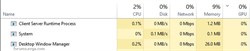 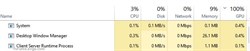
|
arestavo
CLASSIFIED ULTRA Member

- Total Posts : 6806
- Reward points : 0
- Joined: 2/6/2008
- Location: Through the Scary Door
- Status: offline
- Ribbons : 77


Re: Stuck at MAX GPU & Mem clock at Windows desktop idle.
Saturday, September 26, 2020 2:30 PM
(permalink)
☼ Best Answerby Cool GTX Monday, October 16, 2023 4:21 PM
|
MDG73
Superclocked Member

- Total Posts : 103
- Reward points : 0
- Joined: 4/12/2020
- Status: offline
- Ribbons : 0

Re: Stuck at MAX GPU & Mem clock at Windows desktop idle.
Saturday, September 26, 2020 2:45 PM
(permalink)
kring
I have 3090 FTW3 Ultra and find my GPU is stuck at 1800 and mem stuck at 9752 all the time when at the desktop idle. I did find that once it dropped and I don't know what let it do that (went down to somewhere in area of 200 to 400 mhz for both). but after reboots, reinstall drivers, killing all apps.. it still seems to be stuck on max speed.
any suggestions? anyone else with similar issues? I'm guessing it's just a driver issue.
What windows power profile are you using? The balanced will allow the card to clock down the high performance will keep it locked.
9900k OC 5.0GHz Lian-Li Galahad 360 ASUS Z390-E Gaming MB Corsair Vengeance Pro 32Gb 3200MHz EVGA 3080 Ti FTW3 Ultra 12GB LG 34GP950G-B Monitor Samsung 500GB & 1TB 970 EVO Plus M.2 Drives Samsung 870 EVO 2TB SSD Team Group CX2 2TB SSD EVGA SuperNOVA 1300 P+, 80+ PLATINUM Corsair 5000D Airflow Affiliate Code: U6E1FWAKJI
|
kring
iCX Member

- Total Posts : 274
- Reward points : 0
- Joined: 1/19/2007
- Status: offline
- Ribbons : 1

Re: Stuck at MAX GPU & Mem clock at Windows desktop idle.
Saturday, September 26, 2020 2:46 PM
(permalink)
arestavoYou could try the Studio version of the drivers. There was a guy who had all sorts of issues with the game ready drivers on his 3090 FTW3, and no issue with the Studio version. well now, that did it! after install it nows runs 210mhz GPU and 405mhz MEM. I'll do some reboots, bring back my disabled stuff and test these out to see if it sticks! great suggestion, thanks... more that it points to the Game Ready drivers are not actually ready.
post edited by kring - Saturday, September 26, 2020 2:49 PM
|
arestavo
CLASSIFIED ULTRA Member

- Total Posts : 6806
- Reward points : 0
- Joined: 2/6/2008
- Location: Through the Scary Door
- Status: offline
- Ribbons : 77


Re: Stuck at MAX GPU & Mem clock at Windows desktop idle.
Saturday, September 26, 2020 2:48 PM
(permalink)
|
kring
iCX Member

- Total Posts : 274
- Reward points : 0
- Joined: 1/19/2007
- Status: offline
- Ribbons : 1

Re: Stuck at MAX GPU & Mem clock at Windows desktop idle.
Saturday, September 26, 2020 2:49 PM
(permalink)
MDG73 What windows power profile are you using? The balanced will allow the card to clock down the high performance will keep it locked. I run a balanced, but I do force on in Nvidia Control Panel 3D settings to "Prefer Maximum Performance" otherwise there's all hell of issues with Nvidia cards. (unstable performance, windows WMI maxing out a CPU core, etc... After my clean install of the Studio drivers I went into control panel & set to max again and the gpu is staying low at idle.
|
the_Scarlet_one
formerly Scarlet-tech

- Total Posts : 24080
- Reward points : 0
- Joined: 11/13/2013
- Location: East Coast
- Status: offline
- Ribbons : 79


Re: Stuck at MAX GPU & Mem clock at Windows desktop idle.
Saturday, September 26, 2020 8:04 PM
(permalink)
If you are running max performance, the clocks will stay at max.
Best bet is to go in game by game in the settings, and put them to max perf, but leave global settings to run in power saving or auto.
|
kring
iCX Member

- Total Posts : 274
- Reward points : 0
- Joined: 1/19/2007
- Status: offline
- Ribbons : 1

Re: Stuck at MAX GPU & Mem clock at Windows desktop idle.
Saturday, September 26, 2020 8:17 PM
(permalink)
the_Scarlet_one If you are running max performance, the clocks will stay at max. they actually don't, "prefer maximum performance" has no effect on clock speeds. it's just the power profile. now that it's working it's set to Max and it clocks drop. It's the Game Ready drivers that are the issue... I'm finding almost nothing works right at the moment... but I'm OK knowing it's first driver version and new technology so I'll give it time.
|
Sajin
EVGA Forum Moderator

- Total Posts : 49227
- Reward points : 0
- Joined: 6/8/2010
- Location: Texas, USA.
- Status: offline
- Ribbons : 199


Re: Stuck at MAX GPU & Mem clock at Windows desktop idle.
Saturday, September 26, 2020 8:18 PM
(permalink)
Stefanhondasi please stay on topic. Thanks.
|
kring
iCX Member

- Total Posts : 274
- Reward points : 0
- Joined: 1/19/2007
- Status: offline
- Ribbons : 1

Re: Stuck at MAX GPU & Mem clock at Windows desktop idle.
Sunday, September 27, 2020 10:38 PM
(permalink)
Sharing some updates - it's still an issue and I don't know why.. randomly gets stuck at max even with zero workload. tried flipping drivers again between studio and game ready, killed everything, even powered down system and disconnected power for 30 minutes... when I come back, still locked on 100%.
I've been trying to trouble shoot it and It has to be a firmware issue because I see it happening even when I'm not in the OS, just sitting at bios menu. heat builds and builds too and it doesn't cause the fans to kick in. the fact it's persistent through power cycles and without OS points to it being firmware issue.
|
tristanmag
New Member

- Total Posts : 100
- Reward points : 0
- Joined: 12/27/2014
- Status: offline
- Ribbons : 0

Re: Stuck at MAX GPU & Mem clock at Windows desktop idle.
Sunday, September 27, 2020 10:42 PM
(permalink)
I'd probably call up EVGA and/or RMA it. Feel like you shouldn't have to go through so much trouble with a new card.
|
sinewave
New Member

- Total Posts : 19
- Reward points : 0
- Joined: 8/24/2005
- Status: offline
- Ribbons : 0

Re: Stuck at MAX GPU & Mem clock at Windows desktop idle.
Sunday, September 27, 2020 10:51 PM
(permalink)
I noticed this issue immediately when upgrading from my 2080 to 3080 XC3 Ultra. The extra power draw at idle is pretty sub-optimal!
As stated by others, the windows power profile and nvidia cpl power mode, or boost lock settings have no bearing on the issue. Hopefully this is fixed in a future driver or firmware release. IIRC this happened way back with the first few 1080 drivers so hopefully it will be addressed soon. fwiw setting a fan curve with a min of 60% brought the idle below 50c. Shouldn't have to do that though.
CPU: 9700k @4.8ghz GPU: 3080 XC3 Ultra PSU: Corsair RM850X RAM: 2x16gb G.Skill TridentZ SSD: Samsung 970 Evo 1 TB MOBO: Asus Z390-i CASE: Corsair Crystal 280X
|
kring
iCX Member

- Total Posts : 274
- Reward points : 0
- Joined: 1/19/2007
- Status: offline
- Ribbons : 1

Re: Stuck at MAX GPU & Mem clock at Windows desktop idle.
Sunday, September 27, 2020 10:54 PM
(permalink)
Attaching some additional pics, and I created an EVGA support ticket.
|
NexusPhase
iCX Member

- Total Posts : 406
- Reward points : 0
- Joined: 1/9/2009
- Status: offline
- Ribbons : 3

Re: Stuck at MAX GPU & Mem clock at Windows desktop idle.
Sunday, September 27, 2020 10:55 PM
(permalink)
Double check that you're not set to max performance as a global setting in Nvidia control panel. Set it for specific profiles
post edited by NexusPhase - Sunday, September 27, 2020 11:31 PM
"Want some rye? Course ya do! Here's to us! Who's like us? Damn few, and they're all dead!" CPU: 5900x Cooler: Noctua NH-D15 Chromax GPU: RTX 3080 FTW Ultra Mobo: Asus TUF gamming x570-Plus Mem: G-Skill 2x16gb c16 3600mhz Storage: 1tb 980 pro M.2, 1tb 970 pro M.2 PSU: Corsair AX1200 Case: Danger Den Torture Rack
|
sinewave
New Member

- Total Posts : 19
- Reward points : 0
- Joined: 8/24/2005
- Status: offline
- Ribbons : 0

Re: Stuck at MAX GPU & Mem clock at Windows desktop idle.
Sunday, September 27, 2020 10:59 PM
(permalink)
changing between max performance / optimal / adaptive in nvidia cpl doesn't fix the issue for me.
that said, in general if things are working properly, setting to max performance globally will not stick you in 3d clocks in the desktop.
CPU: 9700k @4.8ghz GPU: 3080 XC3 Ultra PSU: Corsair RM850X RAM: 2x16gb G.Skill TridentZ SSD: Samsung 970 Evo 1 TB MOBO: Asus Z390-i CASE: Corsair Crystal 280X
|
Sajin
EVGA Forum Moderator

- Total Posts : 49227
- Reward points : 0
- Joined: 6/8/2010
- Location: Texas, USA.
- Status: offline
- Ribbons : 199


Re: Stuck at MAX GPU & Mem clock at Windows desktop idle.
Sunday, September 27, 2020 11:12 PM
(permalink)
☄ Helpfulby Cool GTX Monday, October 16, 2023 4:22 PM
Here are the top causes of why a GPU would run at elevated clocks at idle... #1 You're running multiple monitors. Fix: Enable mutil display power saver using nvidia inspector.#2 Your machine has a virus. Fix: Scan computer using malwarebytes.#3 One or more programs running in the background are using your GPU. Fix: Perform a clean boot of windows.#4 Power management mode inside the nvidia control panel is set to prefer maximum performance. Fix: Set power management mode to adaptive then reboot your computer.#5 Running a resolution of 2560x1440 @ 144Hz. Fix: Change refresh rate to 120Hz.#6 K-Boost is enabled inside Precision X. Fix: Disable K-Boost.#7 Shadowplay is enabled inside geforce experience. Fix: Disable shadowplay inside geforce experience OR completely uninstall geforce experience from your machine (highly recommended)
|
tristanmag
New Member

- Total Posts : 100
- Reward points : 0
- Joined: 12/27/2014
- Status: offline
- Ribbons : 0

Re: Stuck at MAX GPU & Mem clock at Windows desktop idle.
Sunday, September 27, 2020 11:20 PM
(permalink)
There was something in the forums a while back about mining viruses using other people's gpus so a full virus scan definitely wouldn't hurt.
|
kring
iCX Member

- Total Posts : 274
- Reward points : 0
- Joined: 1/19/2007
- Status: offline
- Ribbons : 1

Re: Stuck at MAX GPU & Mem clock at Windows desktop idle.
Sunday, September 27, 2020 11:26 PM
(permalink)
Thx, I'll run one for now, but pretty certain that's not it. it's also not actually using any GPU, 0% activity.. it's just stuck max clocking.
The best way I've found to get it unstuck is by doing a clean install of alternating drivers.. swap studio for Game Ready... installing the same driver does not unstick the clocks.
|
kring
iCX Member

- Total Posts : 274
- Reward points : 0
- Joined: 1/19/2007
- Status: offline
- Ribbons : 1

Re: Stuck at MAX GPU & Mem clock at Windows desktop idle.
Thursday, October 01, 2020 1:36 PM
(permalink)
Providing an update. I am still regularly having this issue. it's definitely hardware/firmware related as removing the device, hard power down does not unstick the clocks and it's not an app driving it either. I created a support ticket a few days ago but haven't had a response from EVGA yet. So at this point my card is stuck at factory max clocks, while it's not hitting the card hard it is increasing my temps by 12c and it's pulling 125w at what should be idle.
|
glocked89
Superclocked Member

- Total Posts : 187
- Reward points : 0
- Joined: 1/17/2019
- Status: offline
- Ribbons : 0

Re: Stuck at MAX GPU & Mem clock at Windows desktop idle.
Thursday, October 01, 2020 3:50 PM
(permalink)
kring
Providing an update. I am still regularly having this issue. it's definitely hardware/firmware related as removing the device, hard power down does not unstick the clocks and it's not an app driving it either. I created a support ticket a few days ago but haven't had a response from EVGA yet. So at this point my card is stuck at factory max clocks, while it's not hitting the card hard it is increasing my temps by 12c and it's pulling 125w at what should be idle.
Hey there! I may have a solution for you, but it may not be the one you would like to use. I use Nvidia Inspector and enable "Multi Display Power Saver". You can set a threshold if the GPU usage falls below a certain amount, the clocks and memory will downclock.
|
arestavo
CLASSIFIED ULTRA Member

- Total Posts : 6806
- Reward points : 0
- Joined: 2/6/2008
- Location: Through the Scary Door
- Status: offline
- Ribbons : 77


Re: Stuck at MAX GPU & Mem clock at Windows desktop idle.
Thursday, October 01, 2020 3:54 PM
(permalink)
☄ Helpfulby Cool GTX Monday, October 16, 2023 4:22 PM
kring
MDG73 What windows power profile are you using? The balanced will allow the card to clock down the high performance will keep it locked.
I run a balanced, but I do force on in Nvidia Control Panel 3D settings to "Prefer Maximum Performance" otherwise there's all hell of issues with Nvidia cards. (unstable performance, windows WMI maxing out a CPU core, etc...
After my clean install of the Studio drivers I went into control panel & set to max again and the gpu is staying low at idle.
Try setting Adaptive instead of Prefer Maximum Performance in NVCP. It downclocks just fine for me with Windows 10 2004, 456.55 Nvidia drivers. Otherwise, I'd suspect a Windows issue based on what you're saying there. Maybe try some windows integrity checks (or a fresh install) - https://support.microsoft...ng-or-corrupted-system
|
sinewave
New Member

- Total Posts : 19
- Reward points : 0
- Joined: 8/24/2005
- Status: offline
- Ribbons : 0

Re: Stuck at MAX GPU & Mem clock at Windows desktop idle.
Thursday, October 01, 2020 6:00 PM
(permalink)
for clarity - nvidia control panel power setting and windows power settings have no bearing on this issue. it's also specific to the 3000 series cards.
CPU: 9700k @4.8ghz GPU: 3080 XC3 Ultra PSU: Corsair RM850X RAM: 2x16gb G.Skill TridentZ SSD: Samsung 970 Evo 1 TB MOBO: Asus Z390-i CASE: Corsair Crystal 280X
|
Omoeba
Superclocked Member

- Total Posts : 134
- Reward points : 0
- Joined: 8/19/2020
- Status: offline
- Ribbons : 0

Re: Stuck at MAX GPU & Mem clock at Windows desktop idle.
Friday, October 02, 2020 4:52 AM
(permalink)
This is normal when Nvidia Broadcast / RTX Voice is running
AMD Ryzen 7 3800x EVGA RTX 3080 FTW3 Ultra Gigabyte X570 Aorus Master G.Skill Ripjaws V DDR4-3600 CL16 2x16GB Inland Performance 2TB SSD EVGA Supernova 850 G+ PSU Fractal Meshify C Case 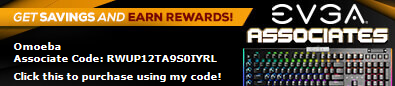
|
Shikhee
Superclocked Member

- Total Posts : 127
- Reward points : 0
- Joined: 2/24/2019
- Status: offline
- Ribbons : 1

Re: Stuck at MAX GPU & Mem clock at Windows desktop idle.
Friday, October 02, 2020 1:44 PM
(permalink)
I had this issue yesterday, mine went away with a pc restart. It was idling at 1755 on the core clock, mem clock was 9502, drawing 100w idle. Not sure what caused it
|
hitmanblood
New Member

- Total Posts : 29
- Reward points : 0
- Joined: 9/17/2020
- Status: offline
- Ribbons : 0

Re: Stuck at MAX GPU & Mem clock at Windows desktop idle.
Friday, October 02, 2020 2:43 PM
(permalink)
I posted on the forums about this issue. If you only use one monitor this is not an issue. I had to mess with setting my secondary monitors to 120hz from 144hz. I had three monitors. The clock would down clock but not the memory. Test out with just one monitor. If that fixes it then you need to lower the hz on your secondary monitors until it works fine for you.
|
jbeepz
New Member

- Total Posts : 3
- Reward points : 0
- Joined: 9/14/2020
- Status: offline
- Ribbons : 0

Re: Stuck at MAX GPU & Mem clock at Windows desktop idle.
Friday, October 02, 2020 3:34 PM
(permalink)
Throwing in some of my anecdotal evidence. I too saw the same locked clock at 1755MHz and 100W power on my 3080 XC3 Ultra. I was able to resolve the issues by changing Nvidia's Power management mode to "Optimal power" instead of "Prefer maximum performance". My Windows power setting is still set to "High Performance." I also run dual monitors (one ultra wide) at 1440p and 144Hz and 100Hz respectively. The monitor tweaks (refresh rate, resolution, turning one off, etc.) did not resolve the issue.
After changing to "Optimal power" in Nvidia Control Panel, I'm idling around 210MHz. A restart was necessary for me in order for the change to take affect.
|
masterchiefb117
New Member

- Total Posts : 3
- Reward points : 0
- Joined: 9/3/2020
- Status: offline
- Ribbons : 0

Re: Stuck at MAX GPU & Mem clock at Windows desktop idle.
Friday, October 02, 2020 3:49 PM
(permalink)
I was running into this issue the first week of having this card. It would run at 1800mhz / 10851 memory. On idle I would sit at 45C. After the 456.55 driver update, custom install, and cleaned installed it idles now at 210/405 25C.
3D Settings;
Power Management Mode: Prefer Max Performance
Tex Filter Quality: High Performance
PC on Ryzen Balance
Using on CRG9 at 120hz
Bios switch is set to OC
|