masterchiefb117
New Member

- Total Posts : 3
- Reward points : 0
- Joined: 9/3/2020
- Status: offline
- Ribbons : 0

Re: Stuck at MAX GPU & Mem clock at Windows desktop idle.
Friday, October 02, 2020 3:59 PM
(permalink)
|
Gr3yGhost
Superclocked Member

- Total Posts : 230
- Reward points : 0
- Joined: 5/16/2015
- Status: offline
- Ribbons : 1

Re: Stuck at MAX GPU & Mem clock at Windows desktop idle.
Tuesday, October 06, 2020 3:04 AM
(permalink)
Sajin
#5 Running a resolution of 2560x1440 @ 144Hz. Fix: Change refresh rate to 120Hz.
I'm glad I came to this thread because doing this worked. I kept wondering after all these years why even at idle, when I have nothing but a web browser open, kept my 980Ti at 1Ghz. I have an older 60Hz LCD as my secondary monitor and an Asus VG278Q 1080p 144hz monitor as my main i recently purchased sometime last year. Kinda sucks I have to limit the total frequency from 144 to 120hz in order to get the GPU to actually idle like this. I tried looking through the inspector but I couldnt find the option of "Multi Display Power Saver" that you had as your first recommendation :( Is there some new version of inspector that has this or what? Would like to keep it at 144hz if I could Edit: as I'm typing this I just noticed that it went back up to 1Ghz at idle.... kinda disappointing this isn't sticking Edit2: I updated drivers to 465.55 Game Ready that was available in GFE and readjusting my main monitor refresh rate from 144 back to 120 has allowed it to stick. Again, this is on a 980Ti so I don't think this is GPU specific. If it continues I'll see about those Studio drivers and doing a fresh install using DDU
post edited by Gr3yGhost - Tuesday, October 06, 2020 3:43 AM
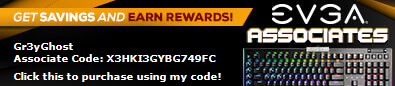
|
Sajin
EVGA Forum Moderator

- Total Posts : 49227
- Reward points : 0
- Joined: 6/8/2010
- Location: Texas, USA.
- Status: offline
- Ribbons : 199


Re: Stuck at MAX GPU & Mem clock at Windows desktop idle.
Tuesday, October 06, 2020 3:48 AM
(permalink)
Multi display power saver option can be found by right clicking the show overclocking tab inside nvidia inspector.
|
Gr3yGhost
Superclocked Member

- Total Posts : 230
- Reward points : 0
- Joined: 5/16/2015
- Status: offline
- Ribbons : 1

Re: Stuck at MAX GPU & Mem clock at Windows desktop idle.
Tuesday, October 06, 2020 3:59 AM
(permalink)
I feel like such a Pepega now... i literally did not do that one thing that I kept reading. I guess its bed time for me.
Thanks! This did the trick
|
kring
iCX Member

- Total Posts : 274
- Reward points : 0
- Joined: 1/19/2007
- Status: offline
- Ribbons : 1

Re: Stuck at MAX GPU & Mem clock at Windows desktop idle.
Saturday, October 17, 2020 3:36 PM
(permalink)
Just posting an update that I still from time to time get my clocks stuck and I have no idea how to un-stick them. there is 0% GPU usage so this continues to be a firmware\bios\driver issue. it's persistent through power off, reboot, reinstalling nvidia drivers cleanly, DDU, running games and exiting back out. I've shut down everything from task manager that consumes any cpu\gpu\disk, I've even reboot into safe mode and back out with no luck. Then magically after a few days, for some reason it unsticks, and can run a few days, but it's back again. So I'm down to two issues with the 3090 - Random stuck clocks from this thread
- The card fails to initialize out of sleep on occasion
both of these point to hardware\bios\firmware issues. maybe drivers, but most likely not. I've submitted tickets with EVGA support but haven't had any help, kinda disappointed there. The helps been slow and guidance to do uninstalls or flip the bios switch but that's not doing anything. Am I really the only one having these two issues? 
Attached Image(s)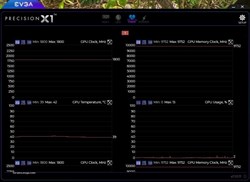
|
arestavo
CLASSIFIED ULTRA Member

- Total Posts : 6806
- Reward points : 0
- Joined: 2/6/2008
- Location: Through the Scary Door
- Status: offline
- Ribbons : 77


Re: Stuck at MAX GPU & Mem clock at Windows desktop idle.
Saturday, October 17, 2020 3:41 PM
(permalink)
As I don't put my computer to sleep/hibernate (only on or off - long time problem with motherboards and sleep, so I avoid it entirely), nor do I run the Nvidia Power Profile at Prefer Maximum Performance (I use adaptive as I have since the Optimal offal became a thing) - so no, I don't have those issues.
|
ehabash1
iCX Member

- Total Posts : 463
- Reward points : 0
- Joined: 1/3/2019
- Status: offline
- Ribbons : 0

Re: Stuck at MAX GPU & Mem clock at Windows desktop idle.
Saturday, October 17, 2020 3:43 PM
(permalink)
did you check px1?
you might have boost clock set to on by accident. bottom right just check
|
kring
iCX Member

- Total Posts : 274
- Reward points : 0
- Joined: 1/19/2007
- Status: offline
- Ribbons : 1

Re: Stuck at MAX GPU & Mem clock at Windows desktop idle.
Saturday, October 17, 2020 4:29 PM
(permalink)
ehabash1 did you check px1? you might have boost clock set to on by accident. bottom right just check thx, yes - even have the issue with out without PX1 installed or running. And what affirms its hardware\bios\firmware\drivers is that every time it's stuck, it's stuck at default factory clock even if I have different clock settings via PX1. All the variable clock abilities are gone... So when I play games in the stuck state it's won't fluctuate a single Mhz up or down... it's a hard lock at 1800\9752. and if I turn on boost lock it should lock in at 2100 but that doesn't even work, it stays at 1800.
|
arestavo
CLASSIFIED ULTRA Member

- Total Posts : 6806
- Reward points : 0
- Joined: 2/6/2008
- Location: Through the Scary Door
- Status: offline
- Ribbons : 77


Re: Stuck at MAX GPU & Mem clock at Windows desktop idle.
Saturday, October 17, 2020 4:54 PM
(permalink)
kring
ehabash1 did you check px1? you might have boost clock set to on by accident. bottom right just check
thx, yes - even have the issue with out without PX1 installed or running.
And what affirms its hardware\bios\firmware\drivers is that every time it's stuck, it's stuck at default factory clock even if I have different clock settings via PX1. All the variable clock abilities are gone... So when I play games in the stuck state it's won't fluctuate a single Mhz up or down... it's a hard lock at 1800\9752. and if I turn on boost lock it should lock in at 2100 but that doesn't even work, it stays at 1800.
Sounds like it's time to RMA.
|
kring
iCX Member

- Total Posts : 274
- Reward points : 0
- Joined: 1/19/2007
- Status: offline
- Ribbons : 1

Re: Stuck at MAX GPU & Mem clock at Windows desktop idle.
Sunday, October 18, 2020 0:34 PM
(permalink)
I don’t think so because it runs like a super-champ, I held port top-20 ranking for the first few weeks, with no special cooling. It runs 2100 no issues. so it’s great card despite these two issues. I’ll wait to see if they fix it in the weeks ahead.
|
lantern48
Superclocked Member

- Total Posts : 212
- Reward points : 0
- Joined: 9/24/2014
- Status: offline
- Ribbons : 1

Re: Stuck at MAX GPU & Mem clock at Windows desktop idle.
Sunday, October 18, 2020 1:16 AM
(permalink)
I can't get idle clocks either, so I suspect it might be a driver issue.
|
kring
iCX Member

- Total Posts : 274
- Reward points : 0
- Joined: 1/19/2007
- Status: offline
- Ribbons : 1

Re: Stuck at MAX GPU & Mem clock at Windows desktop idle.
Sunday, October 18, 2020 2:01 AM
(permalink)
Lantern48 - try this. Download the Nvidia 456.38 STUDIO drivers and run the install, choose custom, then tick the box for a clean install. When its done, within a minute idle clocks should return. You can now go ahead and reinstall the 456.71 game ready drivers and be back to normal again... at least for a little while.
The is the only fix I’ve found and it MUST be switching from game ready to studio and MUST be clean install. I’ve tried every other way including DDU and it never works. Only the studio driver clean install can unstick the clocks.
Let me know if this works.
|
Reedey
New Member

- Total Posts : 21
- Reward points : 0
- Joined: 10/10/2020
- Status: offline
- Ribbons : 1

Re: Stuck at MAX GPU & Mem clock at Windows desktop idle.
Sunday, October 18, 2020 5:12 AM
(permalink)
I'm having the same problem with my 3080 FTW3 Ultra. I figured it was something to do with the power profile but none of the settings seem to change it. Card still works perfectly fine and gets some good scores in 3dmark, but the idle power usage is a bit of a killer, it warms the room and uses quite a lot of energy! I'll try the studio driver and see how that works, but it wounds like that is only a temporary fix at best? Edit: Driver Clean Install works at first, but perhaps tweaking the NVIDIA 3D settings pins it to 1800MHz and changing back to default settings doesn't remediate it? It needs a clean driver install to reset itself. Very strange, and definitely driver related. Edit 2: I don't need to install the studio driver, simply doing a clean install of the existing driver fixes the issue. This time I won't touch the NVidia 3D settings and see if it still does it.
post edited by Reedey - Sunday, October 18, 2020 8:52 AM
|
lantern48
Superclocked Member

- Total Posts : 212
- Reward points : 0
- Joined: 9/24/2014
- Status: offline
- Ribbons : 1

Re: Stuck at MAX GPU & Mem clock at Windows desktop idle.
Sunday, October 18, 2020 2:06 PM
(permalink)
kring
Lantern48 - try this. Download the Nvidia 456.38 STUDIO drivers and run the install, choose custom, then tick the box for a clean install. When its done, within a minute idle clocks should return. You can now go ahead and reinstall the 456.71 game ready drivers and be back to normal again... at least for a little while.
The is the only fix I’ve found and it MUST be switching from game ready to studio and MUST be clean install. I’ve tried every other way including DDU and it never works. Only the studio driver clean install can unstick the clocks.
Let me know if this works.
Thanks, but I found a much simpler solution. Using Nvidia Inspector to set "Multi Display Power Saver" fixes the issue even though I only have 1 display.  Hopefully it gets fixed in an upcoming driver so I don't have to use Nvidia Inspector to get idle clocks working properly.
post edited by lantern48 - Sunday, October 18, 2020 2:09 PM
|
Reedey
New Member

- Total Posts : 21
- Reward points : 0
- Joined: 10/10/2020
- Status: offline
- Ribbons : 1

Re: Stuck at MAX GPU & Mem clock at Windows desktop idle.
Sunday, October 18, 2020 9:47 PM
(permalink)
Well it's been half a day and my clocks are still idling at 210MHz. For me, this issue feels like it's caused by changing the NVidia 3D settings. I usually change a few of the default settings but my prime suspect has got to be changing Power management mode to maximum performance. I am testing the settings 1 at a time to see what triggers it so will report back if I nail it down. Edit: Changed all settings to what I had previously and the high power use glitch still hasn't returned..... I wonder if that clean install cleared the issue..... Edit 2: Nope, back stuck at 1800MHz at idle. There's something that triggers it and after it's been triggered nothing will bring it back down again without a driver reinstall.
post edited by Reedey - Monday, October 19, 2020 10:44 AM
|
splepage
New Member

- Total Posts : 11
- Reward points : 0
- Joined: 9/1/2020
- Status: offline
- Ribbons : 0

Re: Stuck at MAX GPU & Mem clock at Windows desktop idle.
Monday, October 19, 2020 3:49 PM
(permalink)
arestavo
kring
ehabash1 did you check px1? you might have boost clock set to on by accident. bottom right just check
thx, yes - even have the issue with out without PX1 installed or running.
And what affirms its hardware\bios\firmware\drivers is that every time it's stuck, it's stuck at default factory clock even if I have different clock settings via PX1. All the variable clock abilities are gone... So when I play games in the stuck state it's won't fluctuate a single Mhz up or down... it's a hard lock at 1800\9752. and if I turn on boost lock it should lock in at 2100 but that doesn't even work, it stays at 1800.
Sounds like it's time to RMA.
No, the card is fine. This is a Nvidia driver issue. The first time I ran into the issue it was cleared by updating the firmware on the 3080 FTW3 ULTRA (by installing the newest PX1). You can clear the issue by reinstalling (clean reinstall) the drivers, which will reset it. It may become stuck again later, but that's not an issue with the physical card, it's a firmware/driver issue. Don't RMA.
|
splepage
New Member

- Total Posts : 11
- Reward points : 0
- Joined: 9/1/2020
- Status: offline
- Ribbons : 0

Re: Stuck at MAX GPU & Mem clock at Windows desktop idle.
Monday, October 19, 2020 3:51 PM
(permalink)
Reedey
Well it's been half a day and my clocks are still idling at 210MHz.
For me, this issue feels like it's caused by changing the NVidia 3D settings. I usually change a few of the default settings but my prime suspect has got to be changing Power management mode to maximum performance. I am testing the settings 1 at a time to see what triggers it so will report back if I nail it down.
Edit: Changed all settings to what I had previously and the high power use glitch still hasn't returned..... I wonder if that clean install cleared the issue.....
Edit 2: Nope, back stuck at 1800MHz at idle. There's something that triggers it and after it's been triggered nothing will bring it back down again without a driver reinstall.
That's also what I've found. Once it triggers, it stays there until you reinstall drivers (a firmware update of the card also did it once for me, but that's not repeatable since there's no way to force a firmware re-update with PX1). My 1800mhz at idle issue was caused by a game (Warframe) freezing during overclock stability testing.
|
Sajin
EVGA Forum Moderator

- Total Posts : 49227
- Reward points : 0
- Joined: 6/8/2010
- Location: Texas, USA.
- Status: offline
- Ribbons : 199


Re: Stuck at MAX GPU & Mem clock at Windows desktop idle.
Tuesday, October 20, 2020 6:03 PM
(permalink)
Pressing Win+Ctrl+Shift+B (driver reset) should set it back to 210mhz without reinstalling drivers.
|
TeslaDev
New Member

- Total Posts : 34
- Reward points : 0
- Joined: 7/31/2015
- Status: offline
- Ribbons : 0

Re: Stuck at MAX GPU & Mem clock at Windows desktop idle.
Wednesday, October 21, 2020 2:48 AM
(permalink)
Just dropping in to say I've used nividia inspector in the past, and it worked for me on my 1080 and 2080 ti... I'm just tired of needing more software running. My card (3080 ftw3 ultra) is also sticking at 1800. It idled down to 210 for a few hours after I installed it, then started sticking to 1800 despite never changing the power mode. After the latest vbios, it again dropped to 210 for a bit, then stuck back to 1800 again.
Quite annoying. Really wish these cards would drop states better.
|
Reedey
New Member

- Total Posts : 21
- Reward points : 0
- Joined: 10/10/2020
- Status: offline
- Ribbons : 1

Re: Stuck at MAX GPU & Mem clock at Windows desktop idle.
Wednesday, October 21, 2020 4:02 AM
(permalink)
I wonder if this issue affects more than just the FTW3 Ultra? Any word whether it's common across 3080's or is it just this card?
|
ds760
Superclocked Member

- Total Posts : 161
- Reward points : 0
- Joined: 3/4/2007
- Status: offline
- Ribbons : 0

Re: Stuck at MAX GPU & Mem clock at Windows desktop idle.
Wednesday, October 21, 2020 5:01 AM
(permalink)
That worked for me after I reboot. Thx!
|
vulcZ
iCX Member

- Total Posts : 301
- Reward points : 0
- Joined: 5/10/2005
- Location: Southern California
- Status: offline
- Ribbons : 0

Re: Stuck at MAX GPU & Mem clock at Windows desktop idle.
Monday, November 02, 2020 10:42 PM
(permalink)
I'm also having this exact issue, 3080 FTW3 Ultra. First noticed when the card was idling 60C, which seemed warm. So I checked GPU-Z and sure enough there was a consistent spike in the fan speed graph, which seemed odd, and then I noticed the GPU clock never went down from 1800.0 MHz, also strange. Another factor, I DID go in and change the power profile to prefer maximum performance, but I am on the boat that believes this shouldn't affect anything because this setting is only for when inside a 3D app, I can confirm it worked that way with my previous card, a 2080 Super (also EVGA FTW3)  I haven't tried any of the solutions posted in here mainly because it appears the issue always comes back, and I shouldn't have to use Nvidia Inspector to work around this, but I think I am going to try a driver reinstall and NOT mess with the power profiles to see if it fixes the issue. edit: fixed image
|
vulcZ
iCX Member

- Total Posts : 301
- Reward points : 0
- Joined: 5/10/2005
- Location: Southern California
- Status: offline
- Ribbons : 0

Re: Stuck at MAX GPU & Mem clock at Windows desktop idle.
Tuesday, November 03, 2020 1:47 AM
(permalink)
Quick update, I did remove the drivers and reinstalled them (latest version 457.09) and it was fixed temporarily. But like others have stated, the issue came back after about 15 minutes or so. The strange part is that I used DDU, and after the PC rebooted and Windows installed its own drivers (from around 9/2020) the problem wasn't coming back, even after changing the power profile in the NVCP to "Prefer Maximum Performance". It was properly throttling down when not in a 3D app and everything was working fine. Issue started up after I loaded the latest drivers, so it does sorta re-affirm that the issue might be driver related.
|
ds760
Superclocked Member

- Total Posts : 161
- Reward points : 0
- Joined: 3/4/2007
- Status: offline
- Ribbons : 0

Re: Stuck at MAX GPU & Mem clock at Windows desktop idle.
Tuesday, November 03, 2020 2:25 AM
(permalink)
nvidia control panel manage 3d settings, power management change to optimal power.
It will throttle down outside of games etc.
|
vulcZ
iCX Member

- Total Posts : 301
- Reward points : 0
- Joined: 5/10/2005
- Location: Southern California
- Status: offline
- Ribbons : 0

Re: Stuck at MAX GPU & Mem clock at Windows desktop idle.
Tuesday, November 03, 2020 4:03 AM
(permalink)
ds760
nvidia control panel manage 3d settings, power management change to optimal power.
It will throttle down outside of games etc.
have you had a chance to read this thread? Because that's literally the bug we're talking about. That doesn't work. The cards seem to be locked at 1800mhz in or out of games.
|
StareX
New Member

- Total Posts : 48
- Reward points : 0
- Joined: 2/10/2016
- Status: offline
- Ribbons : 0

Re: Stuck at MAX GPU & Mem clock at Windows desktop idle.
Tuesday, November 03, 2020 7:28 AM
(permalink)
Works flawlessly for me! 28C in idle RTX 3090 FTW3 Ultra gaming here! :)  Thanks guys!
post edited by StareX - Tuesday, November 03, 2020 7:31 AM
|
mchang1984
Superclocked Member

- Total Posts : 114
- Reward points : 0
- Joined: 6/8/2018
- Status: offline
- Ribbons : 0

Re: Stuck at MAX GPU & Mem clock at Windows desktop idle.
Tuesday, November 03, 2020 1:41 PM
(permalink)
For troubleshooting, I would check the PSU cables and make sure they are not defective.
Try different 8 Pin power cables.
Next, I would re-flash the card with NVFlash to make sure that it is not a VBIOS issue.
Next, I would re-paste the card with a good thermal paste and test it again.
|
vulcZ
iCX Member

- Total Posts : 301
- Reward points : 0
- Joined: 5/10/2005
- Location: Southern California
- Status: offline
- Ribbons : 0

Re: Stuck at MAX GPU & Mem clock at Windows desktop idle.
Tuesday, November 03, 2020 3:40 PM
(permalink)
mchang1984
For troubleshooting, I would check the PSU cables and make sure they are not defective.
Try different 8 Pin power cables.
Next, I would re-flash the card with NVFlash to make sure that it is not a VBIOS issue.
Next, I would re-paste the card with a good thermal paste and test it again.
Your suggestions are appreciated, but I don't think any of these suggestions have to do with the issue at hand. Personally I have been able to recreate the issue. What triggers it each time is going into the NVCP and changing the power profile to "prefer maximum performance". This alone is a bug, choosing this profile shouldn't lock the GPU at such a high idle clock state (1800mhz, for me). The fact that the card gets "stuck" there (undoing the power profile doesn't revert the behavior) is even more of an indication that this is likely a driver bug. Here's another thing, if you do a complete driver clean (I used DDU), reboot the system, and let Windows install its own drivers+NVCP, the issue doesn't happen. Windows installs an older driver, obviously. From like August (sorry, I don't remember the exact version). With this driver this bug is non-existent. I can switch power profiles and the card continues to idle just find at much lower clock speeds, and thus a much lower temperature. I tried to get the card to get "stuck" again, and I wasn't able to with this specific driver. However, loading the latest driver (457.09) I was able to re-create the bug without issue. So I decided to try the previous driver (456.71) and the issue was still present. I didn't go back further than that. So for now I am back to the latest version and I'm simply not touching the power profiles at all until this bug is resolved. Messing with the power profiles will result in your card possibly getting stuck at a higher performance state even outside of games. Hopefully this helps somebody.
|
vulcZ
iCX Member

- Total Posts : 301
- Reward points : 0
- Joined: 5/10/2005
- Location: Southern California
- Status: offline
- Ribbons : 0

Re: Stuck at MAX GPU & Mem clock at Windows desktop idle.
Tuesday, November 03, 2020 3:47 PM
(permalink)
kring
Sharing some updates - it's still an issue and I don't know why.. randomly gets stuck at max even with zero workload. tried flipping drivers again between studio and game ready, killed everything, even powered down system and disconnected power for 30 minutes... when I come back, still locked on 100%.
I've been trying to trouble shoot it and It has to be a firmware issue because I see it happening even when I'm not in the OS, just sitting at bios menu. heat builds and builds too and it doesn't cause the fans to kick in. the fact it's persistent through power cycles and without OS points to it being firmware issue.
Hi there! Having the exact same issue as you. How are you checking clock speeds in the BIOS? Or are you just gauging based on fans running + temperature of the card? In my experience, cards don't typically adhere to power parameters outside of the operating system, so I am not sure it's a firmware issue since a relatively hotter/noisier card in BIOS is typically intended behavior. I still haven't found a solution, but I'm like you that I thin it's a driver bug. Running the last 2 driver versions, the only way I can get it to not get "stuck" like this is by not touching the power profiles at all inside of NVCP. Which sucks, because I usually like to set them to 'prefer maximum performance' but doing so is what's causing the bug :)
|
kring
iCX Member

- Total Posts : 274
- Reward points : 0
- Joined: 1/19/2007
- Status: offline
- Ribbons : 1

Re: Stuck at MAX GPU & Mem clock at Windows desktop idle.
Tuesday, November 03, 2020 5:07 PM
(permalink)
Hey VulcZ - so the clock speeds I refer to are those encoded into the BIOS, which for the FTW3U it's 1800 for the GPU & 9752 on the memory. and those are exactly what my system gets stuck at each time. those are encoded by EVGA at factory, and if you have the non-ultra version it's 1740mhz instead of 1800. So even though the GPU, Drivers & PX1 all do variable clocks or adjust those numbers via sliders - it's still rooted in the encoded clocks of the BIOS. And I got those stats from PX1 & EVGA's website, you can als view that info in other utilities like GPUz. Though - I still can't figure out why most utilities recognize the memory as 1219mhz, PX1 sees it as 9752mhz, and EVGA website says it clocks at 19,500mhz... those are some seriously drastic differences!  Somehow too - I think all 3 are correct ?!?!? 1219mhz X 8 = 9752mhz and then multiply that time 2 and you get 19,504mhz... so they correlate, but I don't know why there's a 16x factor applied to the base clock.
|