EAABE4FF7710499
New Member

- Total Posts : 1
- Reward points : 0
- Joined: 12/23/2020
- Status: offline
- Ribbons : 0

Re: Stuck at MAX GPU & Mem clock at Windows desktop idle.
Wednesday, December 23, 2020 4:18 AM
(permalink)
I have this issue with my evga 3090 as well (nothing using gpu, maxed out mem clock, high idle temp), tried the following: - Disabled other 2 monitors, didn't work
- Switched power management mode from "Prefer maximum performance" back to normal, didn't work
- closed nearly all applications, didn't work
- I don't think I have RTX broadcasting installed unless thats the same thing as broadcasting in geforce experience overlay, turned it off, didn't work
Restarting the PC works + leaving power management mode on normal (can leave PC on all day with no issues). If power management mode is on max performance, the issue randomly occurs. When I read disabling RTX broadcasting, I started disabling different things in geforce experience, once I disabled the overlay the gpu usage and clock went back down and temps dropped back to normal (while I was on prefer max performance). Dunno if this helps anyone
|
Sultan.of.swing
Superclocked Member

- Total Posts : 174
- Reward points : 0
- Joined: 12/15/2012
- Status: offline
- Ribbons : 3

Re: Stuck at MAX GPU & Mem clock at Windows desktop idle.
Wednesday, December 23, 2020 6:52 AM
(permalink)
I still do not understand why people set the control panel to "prefer maximum performance" it does absolutely nothing.
|
nolchocinco
New Member

- Total Posts : 8
- Reward points : 0
- Joined: 1/1/2021
- Status: offline
- Ribbons : 0

Re: Stuck at MAX GPU & Mem clock at Windows desktop idle.
Friday, January 01, 2021 1:59 PM
(permalink)
First post here, but I ran into all the problems mentioned with my clocks being stuck here. However, I had the 450W bios flashed to my card a few days before this started happening, and reflashing it solved my issue (upon rebooting). I also changed from Prefer Maximum Performance from reading suggestions here as it was the only other precaution I could apply to my setup from reading other's remedies since I don't have GeForce Experience installed. I also only use Precision.
|
wavesoflight
New Member

- Total Posts : 2
- Reward points : 0
- Joined: 1/4/2021
- Status: offline
- Ribbons : 0

Re: Stuck at MAX GPU & Mem clock at Windows desktop idle.
Monday, January 04, 2021 9:44 AM
(permalink)
Hi,
I was having the same problem with my new GB 3080 OC Edition. It turned out to be Nvidia Broadcast sitting in the background. I closed Nvidia Broadcast and the mhz dropped to 0 clock and 405mhz mem.
Regards,
Ricky.
|
Sajin
EVGA Forum Moderator

- Total Posts : 49227
- Reward points : 0
- Joined: 6/8/2010
- Location: Texas, USA.
- Status: offline
- Ribbons : 199


Re: Stuck at MAX GPU & Mem clock at Windows desktop idle.
Sunday, January 10, 2021 10:59 PM
(permalink)
If nothing in this thread helps your card idle down you could try to force it to idle...
Download nvidia inspector and make two batch files...
Force idle:
"C:\Program Files (x86)\nvidiainspector\nvidiaInspector.exe" -setpstatelimit:0,8
Max performance:
"C:\Program Files (x86)\nvidiainspector\nvidiaInspector.exe" -setpstatelimit:0,0
Click force idle to idle the card. Click max performance when ready to use any graphics accelerated apps.
|
Galheta
New Member

- Total Posts : 4
- Reward points : 0
- Joined: 12/5/2020
- Status: offline
- Ribbons : 0

Re: Stuck at MAX GPU & Mem clock at Windows desktop idle.
Monday, January 11, 2021 5:10 PM
(permalink)
guys the clock on my evga rtx 2060 ko ultra gaming is locked at 1365mhz without me playing on WINDOWS ONLY, I haven't changed anything, the clock increases when I play normally. I just wanted the clock to stay low when I'm not playing
post edited by Galheta - Monday, January 11, 2021 5:13 PM
Attached Image(s)
|
stillfunkyb
New Member

- Total Posts : 4
- Reward points : 0
- Joined: 11/18/2008
- Status: offline
- Ribbons : 0

Re: Stuck at MAX GPU & Mem clock at Windows desktop idle.
Monday, January 11, 2021 6:00 PM
(permalink)
My 2080 Super never had an issue with stuck 3d clocks on my 144hz Acer Pred.
The studio driver fixed my issue.
1. Installed 460.89 Studio Driver with clean install option, reboot.
2. Installed 460.89 Game Ready Driver with clean install option, reboot.
Clocks no longer stuck on the desktop on my 144hz monitor with power set at "prefer max performance" and desktop power settings still at "high performance".
This is a driver and/or firmware issue.
|
stillfunkyb
New Member

- Total Posts : 4
- Reward points : 0
- Joined: 11/18/2008
- Status: offline
- Ribbons : 0

Re: Stuck at MAX GPU & Mem clock at Windows desktop idle.
Wednesday, January 13, 2021 3:22 PM
(permalink)
So I noticed after playing Cold War last night that my 3080 was stuck in 3d clocks again. I rebooted and it was still stuck at 1800 and temps in the mid 40's.
I didn't have this issue with Warzone.
I just did a clean install of 460.89 and desktop clocks are back to normal. Fired up Warzone and clocks returned to normal after quitting the game.
The only difference with Cold War is DLSS, right?
|
Lolyko
New Member

- Total Posts : 2
- Reward points : 0
- Joined: 1/15/2021
- Status: offline
- Ribbons : 0

Re: Stuck at MAX GPU & Mem clock at Windows desktop idle.
Friday, January 15, 2021 10:08 PM
(permalink)
lantern48
kring
Lantern48 - try this. Download the Nvidia 456.38 STUDIO drivers and run the install, choose custom, then tick the box for a clean install. When its done, within a minute idle clocks should return. You can now go ahead and reinstall the 456.71 game ready drivers and be back to normal again... at least for a little while.
The is the only fix I’ve found and it MUST be switching from game ready to studio and MUST be clean install. I’ve tried every other way including DDU and it never works. Only the studio driver clean install can unstick the clocks.
Let me know if this works.
Thanks, but I found a much simpler solution. Using Nvidia Inspector to set "Multi Display Power Saver" fixes the issue even though I only have 1 display.
Hopefully it gets fixed in an upcoming driver so I don't have to use Nvidia Inspector to get idle clocks working properly.
Hello people, I tried all the methods described here, and this has been the only one that has worked for me. Hoping they fix it soon. I use a 3090 FTW3 Ultra, and removing this little problem, otherwise perfect. Great gpu
|
moonlight123
New Member

- Total Posts : 100
- Reward points : 0
- Joined: 1/17/2021
- Status: offline
- Ribbons : 0
Flagged as Spam (3)

Re: Stuck at MAX GPU & Mem clock at Windows desktop idle.
Monday, January 18, 2021 3:13 PM
(permalink)
some people had this issue
|
WNear
New Member

- Total Posts : 49
- Reward points : 0
- Joined: 1/22/2004
- Status: offline
- Ribbons : 0

Re: Stuck at MAX GPU & Mem clock at Windows desktop idle.
Wednesday, March 31, 2021 1:43 PM
(permalink)
I have a 3070 XC3 Ultra Gaming board that I just installed yesterday. I am running a single monitor (2560x1440 165 Hz.) and a clean install of the v465.89 game-ready drivers from the nVidia site and my clocks were locked at max too (1770/7000), but my GPU was idling at 30c with no fans running on the board.
I resolved the issue by trying the suggestions from the Troubleshooting Guide on these forums (because I have another issue related to this card) and from this thread, but I'm not sure which one ultimately fixed the locked clock issue at this time:
1) Changed the setting within the NVCP for Power Management Mode from Prefer Maximum Performance to Normal.
2) Went into the BIOS of my mobo and changed these settings: Primary Display (Auto -> PCI-E), PCIEX16_1 Link Speed (Auto -> Gen3), Fast Boot (Enabled -> Disabled).
After a reboot, my clocks now idle around 210/405 and my idle temp went from 30c to 25c
The other issue I briefly mentioned earlier is ever since installing this board the normal short beep upon POST is immediately followed by a single, louder beep. Everything boots up just fine and I have no video issues, so far. The system rocks all of the 3D Mark tests, including the Stress Test. I never had this long beep issue with my 980 Ti FTW board installed. My mobo manual (Asus ROG Strix Z490-E Gaming) doesn't list any beep code that matches this scenario. Any ideas would be greatly appreciated.
Bill Asus ROG Strix Z490-E Gaming mobo, Intel Core i7 10700K @ 5.2 GHz. CPU, 4x8 GBs. Crucial Vengeance RGB Pro 4000 MHz. RAM, EVGA GeForce RTX 3070 XC3 Ultra Gaming 8GB, Noctua NH-D15 chromix.black heatsink, Samsung 850 Pro SSD 1 TB (boot), WD Gold 4 TB HD (data), 4 WD Gold 4 TB HD's (backup 1, 2, 3 & 4), Seasonic Platinum 1200 watt PSU, SilverStone TJ11 case, Dell S3220DGF monitor (Displayport), Windows 10 Professional (64-bit)
|
Swemmel
Superclocked Member

- Total Posts : 107
- Reward points : 0
- Joined: 4/28/2021
- Status: offline
- Ribbons : 0

Re: Stuck at MAX GPU & Mem clock at Windows desktop idle.
Wednesday, April 28, 2021 3:13 PM
(permalink)
|
SterisTheGreen
Superclocked Member

- Total Posts : 101
- Reward points : 0
- Joined: 4/28/2021
- Status: offline
- Ribbons : 0

Re: Stuck at MAX GPU & Mem clock at Windows desktop idle.
Thursday, April 29, 2021 1:16 AM
(permalink)
Yeah that's not supposed to happen. Reinstall drivers maybe?
Buying EVGA? Use this code at checkout for up to 10% off your purchase: ZT4D9972JE14HZW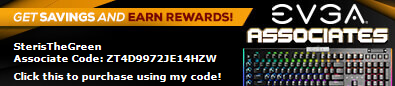 Already bought EVGA? Register your product here: 
|
0341motormen1
New Member

- Total Posts : 27
- Reward points : 0
- Joined: 12/7/2018
- Status: offline
- Ribbons : 0

Re: Stuck at MAX GPU & Mem clock at Windows desktop idle.
Thursday, May 27, 2021 0:46 PM
(permalink)
thank that solved my issue cant believe i didnt think of that it makes sense tho , even tho i did not have that problem on the 2080ti
|