chuckhawks
New Member

- Total Posts : 30
- Reward points : 0
- Joined: 2016/07/13 14:07:09
- Location: NC, USA
- Status: offline
- Ribbons : 1
I just purchased a 2nd 980Ti Classy (4998-KR) and was wondering if the new HB series SLI bridges will work with them(?)
Or will I have to use the V2 (or I know I can always use the basic bridge that came with my Z170 Classy K Mobo) to get the most out of the SLI config?
Thanks!
Cheers, C EVGA Power Supplies, GPUs and Mobos all over the place.
|
Sajin
EVGA Forum Moderator

- Total Posts : 49170
- Reward points : 0
- Joined: 2010/06/07 21:11:51
- Location: Texas, USA.
- Status: online
- Ribbons : 199


Re: Quick 980Ti in SLI question for you experienced folks
2016/08/22 22:07:40
(permalink)
|
Dave3d
SSC Member

- Total Posts : 720
- Reward points : 0
- Joined: 2008/09/04 13:20:44
- Status: offline
- Ribbons : 1

Re: Quick 980Ti in SLI question for you experienced folks
2016/08/22 23:14:13
(permalink)
I7 9700k water cooled-32GB Ram-Zotac 2080 x2 SLI-Asrock Z390 SLI mobo-EVGA 1600W G2 psu-ABS Glass case-2560x1440 144hz IPS monitor-Windows 10 Home
|
chuckhawks
New Member

- Total Posts : 30
- Reward points : 0
- Joined: 2016/07/13 14:07:09
- Location: NC, USA
- Status: offline
- Ribbons : 1

Re: Quick 980Ti in SLI question for you experienced folks
2016/08/23 08:53:22
(permalink)
Thanks for the answers, guys!
So it seems there's no real benefit to paying more for the newer bridge if you're not on Pascal. I suppose that makes sense if the cards' SLI clocks are 400MHz, the bridge can't fix the card's limitations.
On a side note: As I always do, to keep from adding redundant posts I did a forum search to gain an answer to my question prior to creating a new thread but the search came up basically empty. I used backward compatibility search terms (like "HB Bridge" and "980Ti" etc.) and for all practical purposes should have found at least the post you linked, Sajin (love your avatar BTW! LOL). Aside from having participated in that thread, what search term did you use - if any since you were a participant - to find that?
Thanks again guys!
Oh, and PS - I sat on my Amazon shopping cart too long and lost my 980Ti - the vendor ran out of stock and cancelled my order. Back to shopping... Might buy water/plumbing first anyway to give the 1080Ti a chance to show up on the scene and hopefully drive 980Ti prices down a bit so I can save a little. Or EVGA maybe will replenish their stock at the discounted price and I can buy new from them.
Damn, my posts are wordy lately... WUWT
Cheers, C EVGA Power Supplies, GPUs and Mobos all over the place.
|
Sajin
EVGA Forum Moderator

- Total Posts : 49170
- Reward points : 0
- Joined: 2010/06/07 21:11:51
- Location: Texas, USA.
- Status: online
- Ribbons : 199


Re: Quick 980Ti in SLI question for you experienced folks
2016/08/23 09:40:38
(permalink)
☄ Helpfulby chuckhawks 2016/08/23 11:46:37
chuckhawks
Thanks for the answers, guys!
So it seems there's no real benefit to paying more for the newer bridge if you're not on Pascal. I suppose that makes sense if the cards' SLI clocks are 400MHz, the bridge can't fix the card's limitations.
On a side note: As I always do, to keep from adding redundant posts I did a forum search to gain an answer to my question prior to creating a new thread but the search came up basically empty. I used backward compatibility search terms (like "HB Bridge" and "980Ti" etc.) and for all practical purposes should have found at least the post you linked, Sajin (love your avatar BTW! LOL). Aside from having participated in that thread, what search term did you use - if any since you were a participant - to find that?
Thanks again guys!
Oh, and PS - I sat on my Amazon shopping cart too long and lost my 980Ti - the vendor ran out of stock and cancelled my order. Back to shopping... Might buy water/plumbing first anyway to give the 1080Ti a chance to show up on the scene and hopefully drive 980Ti prices down a bit so I can save a little. Or EVGA maybe will replenish their stock at the discounted price and I can buy new from them.
Damn, my posts are wordy lately... WUWT
I remembered Jacob saying that the bridges were compatible with older cards in one of the sli bridge threads. So I just did a search in the 10 series section for "hb sli bridge" and selected the " Nvidia HB SLI Bridge" thread in the search results and scanned through it to find the reply I was looking for.
|
Shockjockey
CLASSIFIED Member

- Total Posts : 4928
- Reward points : 0
- Joined: 2006/11/29 14:24:02
- Location: OHIO
- Status: offline
- Ribbons : 18

Re: Quick 980Ti in SLI question for you experienced folks
2016/08/23 11:07:50
(permalink)
☄ Helpfulby chuckhawks 2016/08/23 11:46:27
Buy the cheapest bridge you can find. There is no difference with the 980 ti. I have tried several.
Asus Sabertooth x99 5930k (4.5ghz) 16gb Corsair DDR4 (3000) EVGA 1000w psu Zotac 980ti x 2 Samsung 850 pro 500 SSD HPLP3065 30in Monitor 2560x1600
|
chuckhawks
New Member

- Total Posts : 30
- Reward points : 0
- Joined: 2016/07/13 14:07:09
- Location: NC, USA
- Status: offline
- Ribbons : 1

Re: Quick 980Ti in SLI question for you experienced folks
2016/08/23 11:12:47
(permalink)
Shockjockey
Buy the cheapest bridge you can find. There is no difference with the 980 ti. I have tried several.
So you're saying the stock bridge that came with my 170K Classy Mobo will work at the same performance level as one of the V2 (or ostensibly HB) bridge units? I don't care about looks as my system is sealed but I do care about performance. And Thanks Sajin!
Cheers, C EVGA Power Supplies, GPUs and Mobos all over the place.
|
Cool GTX
EVGA Forum Moderator

- Total Posts : 31005
- Reward points : 0
- Joined: 2010/12/12 14:22:25
- Location: Folding for the Greater Good
- Status: offline
- Ribbons : 122


Re: Quick 980Ti in SLI question for you experienced folks
2016/08/23 11:20:25
(permalink)
Sajin
Yes, it will work but at lower speeds. http://forums.evga.com/FindPost/2498130
At the older GPU - stock SLI speed of 400 MHz --- Pascal stock SLI @ 600 MHz, why you need the HD SLI for Pascal
|
Cool GTX
EVGA Forum Moderator

- Total Posts : 31005
- Reward points : 0
- Joined: 2010/12/12 14:22:25
- Location: Folding for the Greater Good
- Status: offline
- Ribbons : 122


Re: Quick 980Ti in SLI question for you experienced folks
2016/08/23 11:20:59
(permalink)
☼ Best Answerby chuckhawks 2016/08/23 11:46:04
chuckhawks
Shockjockey
Buy the cheapest bridge you can find. There is no difference with the 980 ti. I have tried several.
So you're saying the stock bridge that came with my 170K Classy Mobo will work at the same performance level as one of the V2 (or ostensibly HB) bridge units? I don't care about looks as my system is sealed but I do care about performance.
And Thanks Sajin!
Yes, as long as the bridge works - your good to go Game On 
|
chuckhawks
New Member

- Total Posts : 30
- Reward points : 0
- Joined: 2016/07/13 14:07:09
- Location: NC, USA
- Status: offline
- Ribbons : 1

Re: Quick 980Ti in SLI question for you experienced folks
2016/08/23 11:45:56
(permalink)
Sweet! Thanks!!
$20-40 I can allocate to actually attaining the 2nd 4998KR!
Cheers, C EVGA Power Supplies, GPUs and Mobos all over the place.
|
Flava0ne
Superclocked Member

- Total Posts : 179
- Reward points : 0
- Joined: 2008/03/23 17:17:09
- Location: Toronto, ON
- Status: offline
- Ribbons : 4


Re: Quick 980Ti in SLI question for you experienced folks
2016/08/23 15:15:24
(permalink)
I just received my HB bridge yesterday (only reason for getting it was for the RGBW feature) and installed it earlier today on my 2 980 Ti Classy's and it literally killed my second 980 Ti Classy not long into playing GTA V. Now I have to drain my loop tomorrow and RMA my other GPU. It's definitely DEAD as before my system crashed, I could smell that distinct odor of burnt electronics comming from my case and when I rebooted it the other card wasn't showing up at all and the LED's on it weren't lit up either. So I'd want to re-think the HB bridge compatibility with older GPU's. The reason why I think it's because of the HB bridge is because my system has been running perfectly fine since I built it last year and the HB bridge was the only new component that I just installed and then this happens.
post edited by Flava0ne - 2016/08/23 15:21:01
|
ragevirusqq
iCX Member

- Total Posts : 446
- Reward points : 0
- Joined: 2015/11/10 17:37:56
- Status: offline
- Ribbons : 3


Re: Quick 980Ti in SLI question for you experienced folks
2016/08/23 15:22:36
(permalink)
Flava0ne
I just received my HB bridge yesterday (only reason for getting it was for the RGBW feature) and installed it earlier today on my 2 980 Ti Classy's and it literally killed my second 980 Ti Classy not long into playing GTA V. Now I have to drain my loop tomorrow and RMA my other GPU. It's definitely DEAD as before my system crashed, I could smell that distinct odor of burnt electronics comming from my case and when I rebooted it the other card wasn't showing up at all and the LED's on it weren't lit up either. So I'd want to re-think the HB bridge compatibility with older GPU's. The reason why I think it's because of the HB bridge is because my system has been running perfectly fine since I built it last year and the HB bridge was the only new component that I just installed and then this happens.
I have been using one with my 980ti's since the HB bridge was available from EVGA, For the RGB feature and potential future upgrades. I have had no issues with the bridge or my cards.
CaseLabs SM8 - X99 Classified - EVGA 1080ti - 5930k @ 4.5 - 32GB Hyper X predator - 480mm x2 and 360mm rads for super low fan speed and quiet operation- EK blocks and pump/res - All Bitspower black fittings - 1Tb samsung 850 evo 2tb total ssd space - EVGA 1300G2 - Predator X34 - Mayflower Objective 2 DAC/AMP - Beyerdynamic DT990 Pro - Sennheiser HD6xx - Mackie CR4 monitors
|
Flava0ne
Superclocked Member

- Total Posts : 179
- Reward points : 0
- Joined: 2008/03/23 17:17:09
- Location: Toronto, ON
- Status: offline
- Ribbons : 4


Re: Quick 980Ti in SLI question for you experienced folks
2016/08/23 15:52:48
(permalink)
ragevirusqq
Flava0ne
I just received my HB bridge yesterday (only reason for getting it was for the RGBW feature) and installed it earlier today on my 2 980 Ti Classy's and it literally killed my second 980 Ti Classy not long into playing GTA V. Now I have to drain my loop tomorrow and RMA my other GPU. It's definitely DEAD as before my system crashed, I could smell that distinct odor of burnt electronics comming from my case and when I rebooted it the other card wasn't showing up at all and the LED's on it weren't lit up either. So I'd want to re-think the HB bridge compatibility with older GPU's. The reason why I think it's because of the HB bridge is because my system has been running perfectly fine since I built it last year and the HB bridge was the only new component that I just installed and then this happens.
I have been using one with my 980ti's since the HB bridge was available from EVGA, For the RGB feature and potential future upgrades.
I have had no issues with the bridge or my cards.
Weird, I seriously don't know what else could have caused it then.

|
Cool GTX
EVGA Forum Moderator

- Total Posts : 31005
- Reward points : 0
- Joined: 2010/12/12 14:22:25
- Location: Folding for the Greater Good
- Status: offline
- Ribbons : 122


Re: Quick 980Ti in SLI question for you experienced folks
2016/08/23 17:45:26
(permalink)
Flava0ne
ragevirusqq
Flava0ne
I just received my HB bridge yesterday (only reason for getting it was for the RGBW feature) and installed it earlier today on my 2 980 Ti Classy's and it literally killed my second 980 Ti Classy not long into playing GTA V. Now I have to drain my loop tomorrow and RMA my other GPU. It's definitely DEAD as before my system crashed, I could smell that distinct odor of burnt electronics comming from my case and when I rebooted it the other card wasn't showing up at all and the LED's on it weren't lit up either. So I'd want to re-think the HB bridge compatibility with older GPU's. The reason why I think it's because of the HB bridge is because my system has been running perfectly fine since I built it last year and the HB bridge was the only new component that I just installed and then this happens.
I have been using one with my 980ti's since the HB bridge was available from EVGA, For the RGB feature and potential future upgrades.
I have had no issues with the bridge or my cards.
Weird, I seriously don't know what else could have caused it then.
No new leaks or anything else move when changing your bridge ? Maybe your HB bridge is defective ? Old bridge in Mods Rig pics?
post edited by Cool GTX - 2016/08/23 17:47:28
|
Flava0ne
Superclocked Member

- Total Posts : 179
- Reward points : 0
- Joined: 2008/03/23 17:17:09
- Location: Toronto, ON
- Status: offline
- Ribbons : 4


Re: Quick 980Ti in SLI question for you experienced folks
2016/08/24 02:56:58
(permalink)
Cool GTX
Flava0ne
ragevirusqq
Flava0ne
I just received my HB bridge yesterday (only reason for getting it was for the RGBW feature) and installed it earlier today on my 2 980 Ti Classy's and it literally killed my second 980 Ti Classy not long into playing GTA V. Now I have to drain my loop tomorrow and RMA my other GPU. It's definitely DEAD as before my system crashed, I could smell that distinct odor of burnt electronics comming from my case and when I rebooted it the other card wasn't showing up at all and the LED's on it weren't lit up either. So I'd want to re-think the HB bridge compatibility with older GPU's. The reason why I think it's because of the HB bridge is because my system has been running perfectly fine since I built it last year and the HB bridge was the only new component that I just installed and then this happens.
I have been using one with my 980ti's since the HB bridge was available from EVGA, For the RGB feature and potential future upgrades.
I have had no issues with the bridge or my cards.
Weird, I seriously don't know what else could have caused it then.
No new leaks or anything else move when changing your bridge ?
Maybe your HB bridge is defective ?
Old bridge in Mods Rig pics?
Nope, no leaks and yes that's the old bridge in my Mods Rig pics.

|
rla1999
iCX Member

- Total Posts : 292
- Reward points : 0
- Joined: 2011/08/17 18:59:17
- Status: offline
- Ribbons : 0

Re: Quick 980Ti in SLI question for you experienced folks
2016/08/24 06:57:21
(permalink)
Sajin
Yes, it will work but at lower speeds. http://forums.evga.com/FindPost/2498130
What's the best SLI bridge for Maxwell GPUs? I was looking into these types below and was trying to pick the best for me. http://www.evga.com/Products/Product.aspx?pn=100-2W-0024-LRI currently this one. would it make sense for me to switch it to the ones above?  Now, my two 980s are 3.25 in apart, which converts to 82.55 mm. I am guessing the 80 mm 2 way / 3 way bridge would be the one? my motherboard is in my description in case you need it.
Chassis: Cooler Master HAF X (Blue Edition) CPU: I7 5930K MB: Gigabyte X99 Gaming G1 RAM: 64GB's Corsair Vengeance LPX DDR4 2666MHz GPU: GTX 1080 TI FE PSU: 1000W Rosewill Extreme SSD: 480GB Kingston HyperX SATA III 6GB/s HDD: 2TB Seagate Barracuda + 4TB Western Digital MONITOR: Acer Predator XB271HU OS: Windows 10, Version 1607 [/
|
Cool GTX
EVGA Forum Moderator

- Total Posts : 31005
- Reward points : 0
- Joined: 2010/12/12 14:22:25
- Location: Folding for the Greater Good
- Status: offline
- Ribbons : 122


Re: Quick 980Ti in SLI question for you experienced folks
2016/08/24 12:39:45
(permalink)
rla1999
What's the best SLI bridge for Maxwell GPUs?
I was looking into these types below and was trying to pick the best for me.
http://www.evga.com/Products/Product.aspx?pn=100-2W-0024-LR
I currently this one. would it make sense for me to switch it to the ones above?
Now, my two 980s are 3.25 in apart, which converts to 82.55 mm. I am guessing the 80 mm 2 way / 3 way bridge would be the one? my motherboard is in my description in case you need it.
80 mm 2 way / 3 way bridge would be the one? - Yes, based on your spacing - Your MB sets SLI population rules Ribbons work fine, most want the bling of the solid SLI bridge - your choice
|
rla1999
iCX Member

- Total Posts : 292
- Reward points : 0
- Joined: 2011/08/17 18:59:17
- Status: offline
- Ribbons : 0

Re: Quick 980Ti in SLI question for you experienced folks
2016/08/24 19:11:17
(permalink)
Cool GTX
rla1999
What's the best SLI bridge for Maxwell GPUs?
I was looking into these types below and was trying to pick the best for me.
http://www.evga.com/Products/Product.aspx?pn=100-2W-0024-LR
I currently this one. would it make sense for me to switch it to the ones above?
Now, my two 980s are 3.25 in apart, which converts to 82.55 mm. I am guessing the 80 mm 2 way / 3 way bridge would be the one? my motherboard is in my description in case you need it.
80 mm 2 way / 3 way bridge would be the one? - Yes, based on your spacing - Your MB sets SLI population rules
Ribbons work fine, most want the bling of the solid SLI bridge - your choice
Thanks for the info. I was looking for a performance boost but if it's close to it, I will stick with what I have.
Chassis: Cooler Master HAF X (Blue Edition) CPU: I7 5930K MB: Gigabyte X99 Gaming G1 RAM: 64GB's Corsair Vengeance LPX DDR4 2666MHz GPU: GTX 1080 TI FE PSU: 1000W Rosewill Extreme SSD: 480GB Kingston HyperX SATA III 6GB/s HDD: 2TB Seagate Barracuda + 4TB Western Digital MONITOR: Acer Predator XB271HU OS: Windows 10, Version 1607 [/
|
Cool GTX
EVGA Forum Moderator

- Total Posts : 31005
- Reward points : 0
- Joined: 2010/12/12 14:22:25
- Location: Folding for the Greater Good
- Status: offline
- Ribbons : 122


Re: Quick 980Ti in SLI question for you experienced folks
2016/08/24 19:57:31
(permalink)
No, the performance will Not change because of the bridge
|
chuckhawks
New Member

- Total Posts : 30
- Reward points : 0
- Joined: 2016/07/13 14:07:09
- Location: NC, USA
- Status: offline
- Ribbons : 1

Re: Quick 980Ti in SLI question for you experienced folks
2016/08/24 20:11:57
(permalink)
Is there any circuitry at all in the fancy models, or are they all just glorified & very dressed up ribbon cables? (Which is what I thought but wanted to ask the experts, leading me to start this thread in the first place.) If there's no circuitry, then I have to say I'm a little disappointed in the marketing hype that all the mfg's do around bridges (including EVGA), saying things like "better performance" and "higher clockrates/speeds" because of the bridge.
post edited by chuckhawks - 2016/08/24 20:14:35
Cheers, C EVGA Power Supplies, GPUs and Mobos all over the place.
|
Sajin
EVGA Forum Moderator

- Total Posts : 49170
- Reward points : 0
- Joined: 2010/06/07 21:11:51
- Location: Texas, USA.
- Status: online
- Ribbons : 199


Re: Quick 980Ti in SLI question for you experienced folks
2016/08/24 20:47:06
(permalink)
chuckhawks
Is there any circuitry at all in the fancy models, or are they all just glorified & very dressed up ribbon cables?
(Which is what I thought but wanted to ask the experts, leading me to start this thread in the first place.)
If there's no circuitry, then I have to say I'm a little disappointed in the marketing hype that all the mfg's do around bridges (including EVGA), saying things like "better performance" and "higher clockrates/speeds" because of the bridge.
The hb bridges use four sli receptacles to double the bandwidth over the sli bridge vs older led bridges which only use two sli receptacles. The hb bridges run at 650MHz when used with pascal cards. Older led bridges will run at 650MHz too when used with pascal cards, however, two sli receptacles are missing on the older led bridges which help aid in doubling the bandwidth. 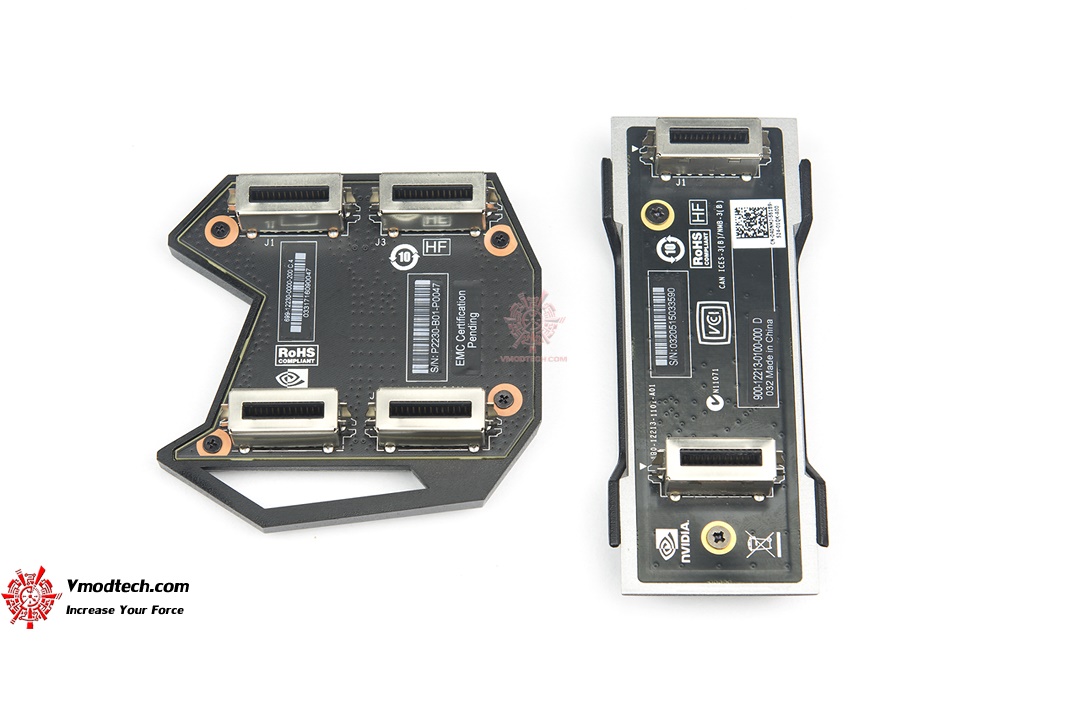
post edited by Sajin - 2016/08/24 20:50:55
|
Cool GTX
EVGA Forum Moderator

- Total Posts : 31005
- Reward points : 0
- Joined: 2010/12/12 14:22:25
- Location: Folding for the Greater Good
- Status: offline
- Ribbons : 122


Re: Quick 980Ti in SLI question for you experienced folks
2016/08/24 21:21:54
(permalink)
chuckhawks
Is there any circuitry at all in the fancy models, or are they all just glorified & very dressed up ribbon cables?
(Which is what I thought but wanted to ask the experts, leading me to start this thread in the first place.)
If there's no circuitry, then I have to say I'm a little disappointed in the marketing hype that all the mfg's do around bridges (including EVGA), saying things like "better performance" and "higher clockrates/speeds" because of the bridge.
No, is the short answer. I'm no expert (just been around the block couple of times) but anyone can read the white papers and system specs Pretty covers and LEDs, if you use two ribbon cables = same band width - pre-Pascal (edit typo)
post edited by Cool GTX - 2016/08/25 13:22:51
|
rla1999
iCX Member

- Total Posts : 292
- Reward points : 0
- Joined: 2011/08/17 18:59:17
- Status: offline
- Ribbons : 0

Re: Quick 980Ti in SLI question for you experienced folks
2016/08/25 05:46:39
(permalink)
Cool GTX
No, the performance will Not change because of the bridge
Thanks for the info. I'll keep mine then.
Chassis: Cooler Master HAF X (Blue Edition) CPU: I7 5930K MB: Gigabyte X99 Gaming G1 RAM: 64GB's Corsair Vengeance LPX DDR4 2666MHz GPU: GTX 1080 TI FE PSU: 1000W Rosewill Extreme SSD: 480GB Kingston HyperX SATA III 6GB/s HDD: 2TB Seagate Barracuda + 4TB Western Digital MONITOR: Acer Predator XB271HU OS: Windows 10, Version 1607 [/
|
Flava0ne
Superclocked Member

- Total Posts : 179
- Reward points : 0
- Joined: 2008/03/23 17:17:09
- Location: Toronto, ON
- Status: offline
- Ribbons : 4


Re: Quick 980Ti in SLI question for you experienced folks
2016/08/25 18:10:40
(permalink)
ragevirusqq
I have been using one with my 980ti's since the HB bridge was available from EVGA, For the RGB feature and potential future upgrades.
I have had no issues with the bridge or my cards.
Do you have a 6-pin PCI-E power connected to your X99 Classified for your GPU's? I do and have had one connected to mines since I built my rig and in combination with the HB bridge is the only other thing I could think of why it killed my second 980 Ti Classy.
|