Dabadger84
CLASSIFIED Member

- Total Posts : 3426
- Reward points : 0
- Joined: 2018/05/11 23:49:52
- Location: de_Overpass, USA
- Status: offline
- Ribbons : 10


Re: Okay lets hear it Highest Port Royal 3090 Kingpin Scores!
2021/01/28 16:55:31
(permalink)
Getting DRIVERed, brought to you by NVidia & nicknamed by Vince. lol
ModRigs: https://www.modsrigs.com/detail.aspx?BuildID=42891 Specs:5950x @ 4.7GHz 1.3V - Asus Crosshair VIII Hero - eVGA 1200W P2 - 4x8GB G.Skill Trident Z Royal Silver @ 3800 CL14Gigabyte RTX 4090 Gaming OC w/ Core: 2850MHz @ 1000mV, Mem: +1500MHz - Samsung Odyssey G9 49" Super-Ultrawide 240Hz Monitor
|
bjohannes1984
New Member

- Total Posts : 46
- Reward points : 0
- Joined: 2017/03/08 05:44:16
- Status: offline
- Ribbons : 0

Re: Okay lets hear it Highest Port Royal 3090 Kingpin Scores!
2021/01/28 20:01:08
(permalink)
Intel i9-11900K - MSI MEG Z590 ACE - EVGA RTX 3090 K|NGP|N HYBRID - 32GB G.SKILL DDR4 3600MHz
|
ice water 
New Member

- Total Posts : 66
- Reward points : 0
- Joined: 2021/01/18 09:06:52
- Status: offline
- Ribbons : 0

Re: Okay lets hear it Highest Port Royal 3090 Kingpin Scores!
2021/01/28 21:16:46
(permalink)
bjohannes1984
15,574
https://www.3dmark.com/3dm/57513840?
This might be as high as she goes (unless I start doing PR runs in my driveway).
Awesome score! Is this the fan run at 100%?
|
degenerate
SSC Member

- Total Posts : 614
- Reward points : 0
- Joined: 2013/08/23 05:38:31
- Status: offline
- Ribbons : 0

Re: Okay lets hear it Highest Port Royal 3090 Kingpin Scores!
2021/01/29 00:44:55
(permalink)
 |5900x|MSI B550 Unify-X|2x16GB G.Skill 3800 C14 @ 1900 FCLK|2TB WD SN850 M.2|EVGA 3090 KPE|EVGA 1600T2|Alienware '25' & LG 48" CX OLED| |5900x|MSI B550 Unify-X|2x16GB G.Skill 3800 C14 @ 1900 FCLK|2TB WD SN850 M.2|EVGA 3090 KPE|EVGA 1600T2|Alienware '25' & LG 48" CX OLED|
|
Dabadger84
CLASSIFIED Member

- Total Posts : 3426
- Reward points : 0
- Joined: 2018/05/11 23:49:52
- Location: de_Overpass, USA
- Status: offline
- Ribbons : 10


Re: Okay lets hear it Highest Port Royal 3090 Kingpin Scores!
2021/01/29 02:29:49
(permalink)
degenerate
Yeah, my card is a dud.
If you're running similar clocks to others & not seeing similar scores, like I was, I'd highly recommend mercing your drivers. I went from the 461.09s to 461.40s, then back to the 457.51s, still got crappy scores, DDUed again, went back to the 461.40s, and finally got 15.4k with clocks that SHOULD be getting 15.4k (2160-2195MHz mostly through the test). The one peaking part where PR is looking down at the ship & you're getting over 100FPS... if your clocks aren't working right and you're aiming for 15.4k, it'll bottom out at like 104-105FPS, if it's working the way it should, it will be way higher than that... I don't remember the exact number mine bottomed out at on that section, but it was several FPS higher. Wish I'd saved that run instead of just submitting it so I could look at the FPS numbers on it to know what to look for next time. I still have no idea what I actually did to magically go from 14.9k to 15.4k with the exact same clocks etc, but somewhere along the way of repeatedly removing/cleaning & reinstalling different drivers etc, it happened...
ModRigs: https://www.modsrigs.com/detail.aspx?BuildID=42891 Specs:5950x @ 4.7GHz 1.3V - Asus Crosshair VIII Hero - eVGA 1200W P2 - 4x8GB G.Skill Trident Z Royal Silver @ 3800 CL14Gigabyte RTX 4090 Gaming OC w/ Core: 2850MHz @ 1000mV, Mem: +1500MHz - Samsung Odyssey G9 49" Super-Ultrawide 240Hz Monitor
|
Dabadger84
CLASSIFIED Member

- Total Posts : 3426
- Reward points : 0
- Joined: 2018/05/11 23:49:52
- Location: de_Overpass, USA
- Status: offline
- Ribbons : 10


Re: Okay lets hear it Highest Port Royal 3090 Kingpin Scores!
2021/01/29 04:36:42
(permalink)
Asking this in several places: Does anyone/has anyone used a Riser Cable before & had a good quality one they could recommend someone else buy? I'm seriously considering vertically mounting my Kingpin purely to have it on display because that copper is amazing & it's a shame it can't be seen more. lol
ModRigs: https://www.modsrigs.com/detail.aspx?BuildID=42891 Specs:5950x @ 4.7GHz 1.3V - Asus Crosshair VIII Hero - eVGA 1200W P2 - 4x8GB G.Skill Trident Z Royal Silver @ 3800 CL14Gigabyte RTX 4090 Gaming OC w/ Core: 2850MHz @ 1000mV, Mem: +1500MHz - Samsung Odyssey G9 49" Super-Ultrawide 240Hz Monitor
|
bjohannes1984
New Member

- Total Posts : 46
- Reward points : 0
- Joined: 2017/03/08 05:44:16
- Status: offline
- Ribbons : 0

Re: Okay lets hear it Highest Port Royal 3090 Kingpin Scores!
2021/01/29 05:59:38
(permalink)
Yeah, triple Noctua F12 3000 RPM fans on the rad in pull, and Noctua F14 3000 RPM blowing directly onto the backplate. Might try push-pull on the rad next (Noctuas pushing, stock fans pulling. These rads seem surprisingly restrictive.
Intel i9-11900K - MSI MEG Z590 ACE - EVGA RTX 3090 K|NGP|N HYBRID - 32GB G.SKILL DDR4 3600MHz
|
rome1120
New Member

- Total Posts : 34
- Reward points : 0
- Joined: 2019/06/11 18:24:30
- Status: offline
- Ribbons : 0

Re: Okay lets hear it Highest Port Royal 3090 Kingpin Scores!
2021/01/29 13:50:00
(permalink)
finally broke 15k
post edited by rome1120 - 2021/01/29 13:52:09
|
rome1120
New Member

- Total Posts : 34
- Reward points : 0
- Joined: 2019/06/11 18:24:30
- Status: offline
- Ribbons : 0

Re: Okay lets hear it Highest Port Royal 3090 Kingpin Scores!
2021/01/29 13:53:22
(permalink)
cant upload link for some reason got 15,244
post edited by rome1120 - 2021/01/29 14:01:26
|
crowie03
New Member

- Total Posts : 79
- Reward points : 0
- Joined: 2021/01/22 22:53:16
- Location: NSW
- Status: offline
- Ribbons : 0

Re: Okay lets hear it Highest Port Royal 3090 Kingpin Scores!
2021/01/29 20:21:48
(permalink)
On the OC bios what number should the power slider go to?
Also on LN2 Bios what is the maximum number on the power slider?
|
rome1120
New Member

- Total Posts : 34
- Reward points : 0
- Joined: 2019/06/11 18:24:30
- Status: offline
- Ribbons : 0

Re: Okay lets hear it Highest Port Royal 3090 Kingpin Scores!
2021/01/29 22:52:10
(permalink)
|
Dabadger84
CLASSIFIED Member

- Total Posts : 3426
- Reward points : 0
- Joined: 2018/05/11 23:49:52
- Location: de_Overpass, USA
- Status: offline
- Ribbons : 10


Re: Okay lets hear it Highest Port Royal 3090 Kingpin Scores!
2021/01/29 23:26:42
(permalink)
crowie03
On the OC bios what number should the power slider go to?
Also on LN2 Bios what is the maximum number on the power slider?
on the LN2 BIOS in Precision it goes to +121%, in Afterburner it goes to +120% - I have not seen any difference between the two settings though, my card has show as high as 540W draw on the regular supposedly 520W LN2 BIOS, according to the OLED Display's power readout, during Port Royal, with my high Benchmark-only OC. I have no clue what the OC BIOS switch goes to... I think it has a lower base power limit, so it may go up to 118-120% or something like that as well, but the maximum power will be lower than the LN2 BIOS. I didn't actually test the OC BIOS at all, I went straight from the Normal which performed surprisingly well, to the LN2 BIOS. There's an article out there somewhere on the Kingpin 3090 that shows the GPUz screen showing what each BIOS's slider limits are, can't remember what site it was though. rome1120
cant upload link for some reason got 15,244
Think you need 10 posts before you can post links, anti-spam measure on the forums.
ModRigs: https://www.modsrigs.com/detail.aspx?BuildID=42891 Specs:5950x @ 4.7GHz 1.3V - Asus Crosshair VIII Hero - eVGA 1200W P2 - 4x8GB G.Skill Trident Z Royal Silver @ 3800 CL14Gigabyte RTX 4090 Gaming OC w/ Core: 2850MHz @ 1000mV, Mem: +1500MHz - Samsung Odyssey G9 49" Super-Ultrawide 240Hz Monitor
|
xxDarkxx
Superclocked Member

- Total Posts : 135
- Reward points : 0
- Joined: 2020/11/02 07:51:26
- Status: offline
- Ribbons : 0

Re: Okay lets hear it Highest Port Royal 3090 Kingpin Scores!
2021/01/30 08:25:00
(permalink)
I think I've been able to resolve the issues I've been having Switched back to the 500w bios and used ddu to wipe drivers. https://www.3dmark.com/pr/832549this is with the optimus water block and ambient air 70 f. Memory issues have seemingly been fixed. I want to try a cold run again and see if i can break 16k
|
Dabadger84
CLASSIFIED Member

- Total Posts : 3426
- Reward points : 0
- Joined: 2018/05/11 23:49:52
- Location: de_Overpass, USA
- Status: offline
- Ribbons : 10


Re: Okay lets hear it Highest Port Royal 3090 Kingpin Scores!
2021/01/30 12:18:24
(permalink)
xxDarkxx
I think I've been able to resolve the issues I've been having
Switched back to the 500w bios and used ddu to wipe drivers.
https://www.3dmark.com/pr/832549
this is with the optimus water block and ambient air 70 f.
Memory issues have seemingly been fixed.
I want to try a cold run again and see if i can break 16k
Nice, you're making me want to get a hydrocopper when they come out 😂 Are you pushing extra voltage than stock on that or nah?
ModRigs: https://www.modsrigs.com/detail.aspx?BuildID=42891 Specs:5950x @ 4.7GHz 1.3V - Asus Crosshair VIII Hero - eVGA 1200W P2 - 4x8GB G.Skill Trident Z Royal Silver @ 3800 CL14Gigabyte RTX 4090 Gaming OC w/ Core: 2850MHz @ 1000mV, Mem: +1500MHz - Samsung Odyssey G9 49" Super-Ultrawide 240Hz Monitor
|
fragility_V1
SSC Member

- Total Posts : 940
- Reward points : 0
- Joined: 2015/07/16 10:02:01
- Location: Southern California
- Status: offline
- Ribbons : 4


Re: Okay lets hear it Highest Port Royal 3090 Kingpin Scores!
2021/01/30 12:27:46
(permalink)
Dabadger84
Nice, you're making me want to get a hydrocopper when they come out 😂
Someday....
|
Dabadger84
CLASSIFIED Member

- Total Posts : 3426
- Reward points : 0
- Joined: 2018/05/11 23:49:52
- Location: de_Overpass, USA
- Status: offline
- Ribbons : 10


Re: Okay lets hear it Highest Port Royal 3090 Kingpin Scores!
2021/01/30 14:18:09
(permalink)
https://www.youtube.com/watch?v=u1EDD3Sfccg Luumi OC guide for the Kingpin. Watching it right now. I really hope he goes over reasonable settings on the AIO like he says he's going to. lol Edit: I'm so jealous of his card being able to run +1600-1700 vRAM lol
post edited by Dabadger84 - 2021/01/30 14:28:20
ModRigs: https://www.modsrigs.com/detail.aspx?BuildID=42891 Specs:5950x @ 4.7GHz 1.3V - Asus Crosshair VIII Hero - eVGA 1200W P2 - 4x8GB G.Skill Trident Z Royal Silver @ 3800 CL14Gigabyte RTX 4090 Gaming OC w/ Core: 2850MHz @ 1000mV, Mem: +1500MHz - Samsung Odyssey G9 49" Super-Ultrawide 240Hz Monitor
|
emmett
SSC Member

- Total Posts : 514
- Reward points : 0
- Joined: 2008/03/30 23:42:22
- Status: offline
- Ribbons : 2

Re: Okay lets hear it Highest Port Royal 3090 Kingpin Scores!
2021/01/30 16:12:17
(permalink)
Dabadger84
https://www.youtube.com/watch?v=u1EDD3Sfccg
Luumi OC guide for the Kingpin.
Watching it right now. I really hope he goes over reasonable settings on the AIO like he says he's going to. lol
Edit: I'm so jealous of his card being able to run +1600-1700 vRAM lol
Shame he was not on the best platform for the test he was showing but still a good watch, thanks for posting. Good to know I have just been killing my card running the default LLC... LOL.. And I thought the AIO was fixed speed? and the Rad fans and Single fan on the card were the adjustable ones?
Currently using Gigabyte Z370 Aorus Gaming 7 EVGA 2080 TI KingPin Intel 9900K GSkill 3200 EVGA G2 1300
|
Dabadger84
CLASSIFIED Member

- Total Posts : 3426
- Reward points : 0
- Joined: 2018/05/11 23:49:52
- Location: de_Overpass, USA
- Status: offline
- Ribbons : 10


Re: Okay lets hear it Highest Port Royal 3090 Kingpin Scores!
2021/01/30 16:54:23
(permalink)
emmett
Dabadger84
https://www.youtube.com/watch?v=u1EDD3Sfccg
Luumi OC guide for the Kingpin.
Watching it right now. I really hope he goes over reasonable settings on the AIO like he says he's going to. lol
Edit: I'm so jealous of his card being able to run +1600-1700 vRAM lol
Shame he was not on the best platform for the test he was showing but still a good watch, thanks for posting.
Good to know I have just been killing my card running the default LLC... LOL..
And I thought the AIO was fixed speed? and the Rad fans and Single fan on the card were the adjustable ones?
I think the GPU pump is controlled via BIOS so it is either on full speed all the time, or maybe not at idle but at load it speeds up? Honestly the only way to test that would be to plug it in to a header where you can see the "RPM" it's outputting, assuming it has PWM which it should. I am having zero luck today, I've tried 4 different driver wipes/swaps, even tried installing the driver over itself, I cannot get a run to even pass 15k again - I tried what I did last time, going to the 457.51s then back to the 461.40s, didn't work. I just had a run that probably should've been 15.4k and it was barely 14.9k because of whatever issue it is that's going on. I also notice that with the unlocked BIOS the boost clocks I'm setting aren't what's being applied, like the number I get for the number input on the LN2 520W BIOS is not the same... I don't know what that's about either, but I switched back to the regular 520W LN2 BIOS because of that and the fact that the big-BIOS locks your vRAM at full speed like I mentioned before, which makes it unusable for normal/non-benchmarking usage imo. Wish they hadn't done that. I'm gonna try one more thing to attempt to get things to run shiny before I give up again for the day, I haven't even tried increasing voltage yet because I'm not even getting the scores I should be at +150/+1250.
ModRigs: https://www.modsrigs.com/detail.aspx?BuildID=42891 Specs:5950x @ 4.7GHz 1.3V - Asus Crosshair VIII Hero - eVGA 1200W P2 - 4x8GB G.Skill Trident Z Royal Silver @ 3800 CL14Gigabyte RTX 4090 Gaming OC w/ Core: 2850MHz @ 1000mV, Mem: +1500MHz - Samsung Odyssey G9 49" Super-Ultrawide 240Hz Monitor
|
silixx
New Member

- Total Posts : 25
- Reward points : 0
- Joined: 2016/09/09 07:29:55
- Status: offline
- Ribbons : 0

Re: Okay lets hear it Highest Port Royal 3090 Kingpin Scores!
2021/01/31 16:52:43
(permalink)
I have received my Kingpin last week and my score on PR is 13736 out of the box.
Probably got the worst card, I'm really disappointed.
|
SoldierRBT
Superclocked Member

- Total Posts : 109
- Reward points : 0
- Joined: 2011/01/06 12:12:06
- Status: offline
- Ribbons : 0

Re: Okay lets hear it Highest Port Royal 3090 Kingpin Scores!
2021/01/31 17:39:47
(permalink)
silixx
I have received my Kingpin last week and my score on PR is 13736 out of the box.
Probably got the worst card, I'm really disappointed.
You need to tell us more. What’s your CPU, RAM, Bios used (LN2, OC or NORMAL). Did you tweak Windows and Nvidia panel settings? Getting 15K in PR isn’t an easy task. You need good CPU and RAM speed (an i9 5GHz+ with 4000MHz RAM at least). Set the LN2 mode (restart pc so the BIOS is detected properly), max all slider, voltage and power and start with +90 on core and +700 on memory 100% fans speed. If it’s stable, add more core offset and memory Make sure to close any background apps on Windows and uncheck G-Sync on Nvidia panel and set texture quality to performance (also restart).
post edited by SoldierRBT - 2021/01/31 17:46:18
|
silixx
New Member

- Total Posts : 25
- Reward points : 0
- Joined: 2016/09/09 07:29:55
- Status: offline
- Ribbons : 0

Re: Okay lets hear it Highest Port Royal 3090 Kingpin Scores!
2021/01/31 18:21:05
(permalink)
SoldierRBT
silixx
I have received my Kingpin last week and my score on PR is 13736 out of the box.
Probably got the worst card, I'm really disappointed.
You need to tell us more. What’s your CPU, RAM, Bios used (LN2, OC or NORMAL). Did you tweak Windows and Nvidia panel settings?
Getting 15K in PR isn’t an easy task. You need good CPU and RAM speed (an i9 5GHz+ with 4000MHz RAM at least). Set the LN2 mode (restart pc so the BIOS is detected properly), max all slider, voltage and power and start with +90 on core and +700 on memory 100% fans speed. If it’s stable, add more core offset and memory
Make sure to close any background apps on Windows and uncheck G-Sync on Nvidia panel and set texture quality to performance (also restart).
I did all the above that you have mentioned. I'm using a 5900x Amd ryzen. 3600 cl14 ram. And I tried all 3 of the bios didn't make any difference. My most stable was +125 core +1000M score was 1444 One of the things that I haven't mentioned is that my max temps were 54c.
post edited by silixx - 2021/01/31 18:23:06
|
TwoEvilOne
SSC Member

- Total Posts : 716
- Reward points : 0
- Joined: 2018/06/12 10:55:57
- Location: NW Ohio. EVGA Associate Code: 2QME1VF65K9ZY8B
- Status: offline
- Ribbons : 4


Re: Okay lets hear it Highest Port Royal 3090 Kingpin Scores!
2021/01/31 19:22:07
(permalink)
My best PR run @ 15K on LN2 bios +175/+1500 https://www.3dmark.com/pr/839068Here is some of my benchmark dbase. 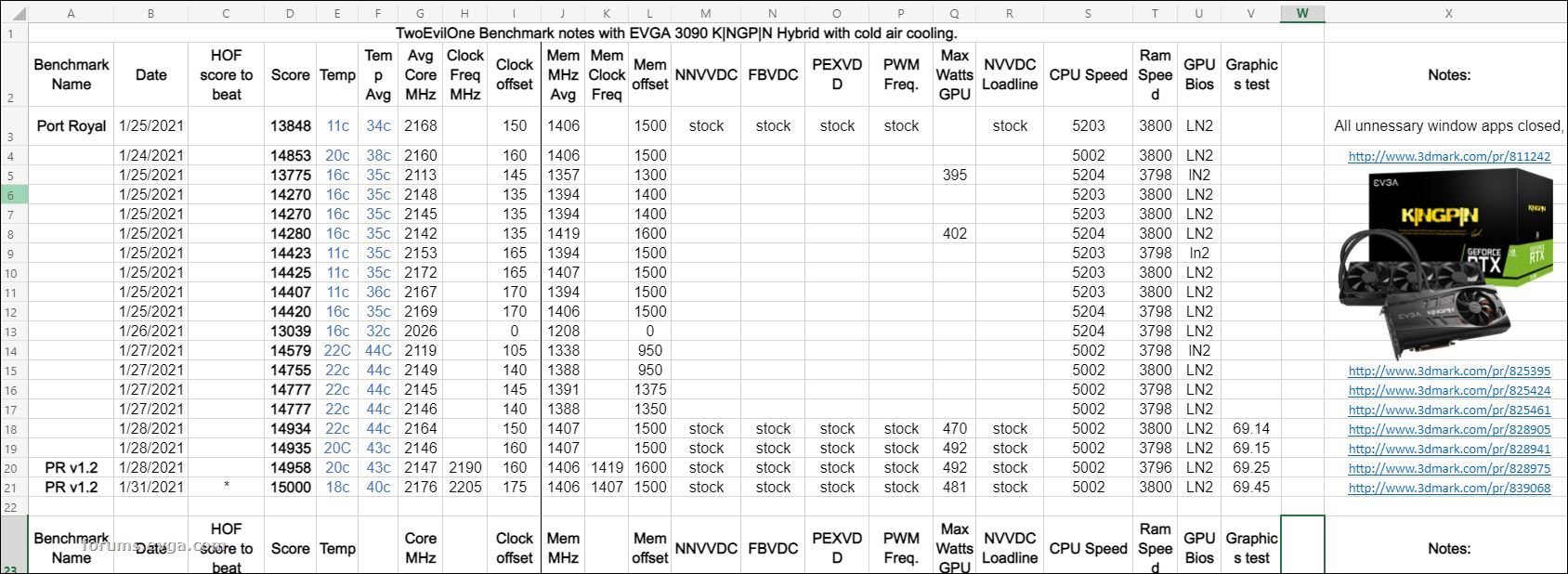
post edited by TwoEvilOne - 2021/01/31 19:24:31
Attached Image(s)
|
sparetimepc
CLASSIFIED Member

- Total Posts : 2413
- Reward points : 0
- Joined: 2009/11/13 09:24:09
- Location: Altona, IL
- Status: offline
- Ribbons : 27


Re: Okay lets hear it Highest Port Royal 3090 Kingpin Scores!
2021/01/31 19:33:10
(permalink)
TwoEvilOne
My best PR run @ 15K on LN2 bios +175/+1500 https://www.3dmark.com/pr/839068
Here is some of my benchmark dbase.
Took a while but ya finally got the 15000 mark anyways. Great job 👍👍👌 mr evil one. Nice spreadsheet as well.
|
crowie03
New Member

- Total Posts : 79
- Reward points : 0
- Joined: 2021/01/22 22:53:16
- Location: NSW
- Status: offline
- Ribbons : 0

Re: Okay lets hear it Highest Port Royal 3090 Kingpin Scores!
2021/01/31 22:14:04
(permalink)
I think signs of a good chip is the ability to get atleast 15k in normal bios mode without having to use oc or ln2 to achieve the 15k
|
Xero717
New Member

- Total Posts : 65
- Reward points : 0
- Joined: 2012/03/29 05:47:53
- Status: offline
- Ribbons : 0


Re: Okay lets hear it Highest Port Royal 3090 Kingpin Scores!
2021/02/01 00:57:45
(permalink)
crowie03
I think signs of a good chip is the ability to get atleast 15k in normal bios mode without having to use oc or ln2 to achieve the 15k
I think another indicator is how high it boosts at stock. Mine hits 2070 with fans cranked. I saw Luumi's on youtube was able to hit 2115. Very curious what other people's cards are boosting to at stock.
|
crowie03
New Member

- Total Posts : 79
- Reward points : 0
- Joined: 2021/01/22 22:53:16
- Location: NSW
- Status: offline
- Ribbons : 0

Re: Okay lets hear it Highest Port Royal 3090 Kingpin Scores!
2021/02/01 01:18:59
(permalink)
Mine hits 2235 with stock bios 450w. Thats obviously with some overclock in msi afterburner.
|
Xero717
New Member

- Total Posts : 65
- Reward points : 0
- Joined: 2012/03/29 05:47:53
- Status: offline
- Ribbons : 0


Re: Okay lets hear it Highest Port Royal 3090 Kingpin Scores!
2021/02/01 01:24:09
(permalink)
crowie03
Mine hits 2235 with stock bios 450w. Thats obviously with some overclock in msi afterburner.
What does it hit without overclock?
|
crowie03
New Member

- Total Posts : 79
- Reward points : 0
- Joined: 2021/01/22 22:53:16
- Location: NSW
- Status: offline
- Ribbons : 0

Re: Okay lets hear it Highest Port Royal 3090 Kingpin Scores!
2021/02/01 01:34:22
(permalink)
I will have to check when i get it back from rma as the bios switch broke which evga are fixing. I only checked with oc. It ran an average of 2190 mhz in standard bios. What did yours peak at with oc in standard bios?
|
Nikos4Life
New Member

- Total Posts : 45
- Reward points : 0
- Joined: 2014/11/30 00:51:12
- Status: offline
- Ribbons : 0

Re: Okay lets hear it Highest Port Royal 3090 Kingpin Scores!
2021/02/01 01:35:54
(permalink)
Has anyone noticed that the memory voltage keeps oscillating regardless of what is set to around [1.4-1 up to 1.45]?
I am using the original LN2 BIOS, even rebooting the computer and without loading any values from the Classified tools, the OLED screen shows that range of values for the memory voltage.
Seems pretty high to me and more so if it is a value that is continuously maintained, right?
|
rome1120
New Member

- Total Posts : 34
- Reward points : 0
- Joined: 2019/06/11 18:24:30
- Status: offline
- Ribbons : 0

Re: Okay lets hear it Highest Port Royal 3090 Kingpin Scores!
2021/02/01 05:44:27
(permalink)
I just got was 15,335 on pr
Ln2 bios 170/1600 max voltage on sliders
With a little winter air blowing from the window
Must on got lucky on that one
|