emmett
SSC Member

- Total Posts : 514
- Reward points : 0
- Joined: 2008/03/30 23:42:22
- Status: offline
- Ribbons : 2

Re: Okay lets hear it Highest Port Royal 3090 Kingpin Scores!
2021/02/07 14:12:11
(permalink)
Dabadger84
So, update from last night's testing before I gave up: Dipswitch reversion did not help.
I've now tried replicating the circumstances that led to the jump in performance, driver changes with DDU etc, did not work.
Tried different BIOS switch positions with shut downs in between, did not result in the performance increase.
Reverted dipswitches to stock, and much like when I changed them to begin with, zero effect noticeable.
The only GOOD thing so far is apparently +1000 vRAM is actually "stable" - it passed TimeSpy Extreme Stress Test with 98.9%, and Port Royal Stress Test with 99.4%, and it got hammered with 2 hours of Cyberpunk with no crashes & no visual issues as far as I noticed - this was with the visual settings all maxed, Ray-Tracing all on & the last setting on Psycho, with DLSS on Quality - so basically the game looking graphically as great as it can and hammering the GPU as much as possible, and it had no issues, despite running 2160MHz @ 1068mV (typically it was running at 2145-2160) & +1000 Memory, with no Classified Tool. I'm quite happy with that, especially considering the temps are still totally fine, highest GPU temp was 52C, Mems were in the 50.9C on the lowest to 65C on the highest, with a Mem Junction Temp of 72C peak (it was typically in 66C-70C range when I was looking at it, I have it in the OSD for MSI Afterburner via HWInfo64 now) & the VRMs peaked at 38C on the lowest & 54.5C on the highest. So considering it's running +120/+1000, the card is running pretty cool, hopefully those temps will go down even more once I get the next round of heatsinks on the back plate.
But, yeah, benchmarking performance is back to being stuck at around 14.9k max with +150/+1250 for no apparent reason.
If anyone has any suggestions for other things to try to see if I can get it back to where it should be, I'll give'em a try.
that's a big drop.. Nvidia control panel tweaks/settings match your original? were any changes made CPU side? everything good on that side of things? Was your original score Before the riser cable? or after?
Currently using Gigabyte Z370 Aorus Gaming 7 EVGA 2080 TI KingPin Intel 9900K GSkill 3200 EVGA G2 1300
|
degenerate
SSC Member

- Total Posts : 614
- Reward points : 0
- Joined: 2013/08/23 05:38:31
- Status: offline
- Ribbons : 0

Re: Okay lets hear it Highest Port Royal 3090 Kingpin Scores!
2021/02/07 15:43:36
(permalink)
My card can't break past 2130mhz without crashing no matter what I do, even using classified tool. What a winner!
At least now I'll know better when the next Kingpin cards roll out...
 |5900x|MSI B550 Unify-X|2x16GB G.Skill 3800 C14 @ 1900 FCLK|2TB WD SN850 M.2|EVGA 3090 KPE|EVGA 1600T2|Alienware '25' & LG 48" CX OLED| |5900x|MSI B550 Unify-X|2x16GB G.Skill 3800 C14 @ 1900 FCLK|2TB WD SN850 M.2|EVGA 3090 KPE|EVGA 1600T2|Alienware '25' & LG 48" CX OLED|
|
Dabadger84
CLASSIFIED Member

- Total Posts : 3426
- Reward points : 0
- Joined: 2018/05/11 23:49:52
- Location: de_Overpass, USA
- Status: offline
- Ribbons : 10


Re: Okay lets hear it Highest Port Royal 3090 Kingpin Scores!
2021/02/07 16:07:55
(permalink)
emmett
Dabadger84
So, update from last night's testing before I gave up: Dipswitch reversion did not help.
I've now tried replicating the circumstances that led to the jump in performance, driver changes with DDU etc, did not work.
Tried different BIOS switch positions with shut downs in between, did not result in the performance increase.
Reverted dipswitches to stock, and much like when I changed them to begin with, zero effect noticeable.
The only GOOD thing so far is apparently +1000 vRAM is actually "stable" - it passed TimeSpy Extreme Stress Test with 98.9%, and Port Royal Stress Test with 99.4%, and it got hammered with 2 hours of Cyberpunk with no crashes & no visual issues as far as I noticed - this was with the visual settings all maxed, Ray-Tracing all on & the last setting on Psycho, with DLSS on Quality - so basically the game looking graphically as great as it can and hammering the GPU as much as possible, and it had no issues, despite running 2160MHz @ 1068mV (typically it was running at 2145-2160) & +1000 Memory, with no Classified Tool. I'm quite happy with that, especially considering the temps are still totally fine, highest GPU temp was 52C, Mems were in the 50.9C on the lowest to 65C on the highest, with a Mem Junction Temp of 72C peak (it was typically in 66C-70C range when I was looking at it, I have it in the OSD for MSI Afterburner via HWInfo64 now) & the VRMs peaked at 38C on the lowest & 54.5C on the highest. So considering it's running +120/+1000, the card is running pretty cool, hopefully those temps will go down even more once I get the next round of heatsinks on the back plate.
But, yeah, benchmarking performance is back to being stuck at around 14.9k max with +150/+1250 for no apparent reason.
If anyone has any suggestions for other things to try to see if I can get it back to where it should be, I'll give'em a try.
that's a big drop.. Nvidia control panel tweaks/settings match your original?
were any changes made CPU side? everything good on that side of things?
Was your original score Before the riser cable? or after?
I've removed the Riser from the equation. The CPU is set the exact same way down to the secondary/tertiary timings in the RAM - I don't change NVidia Control Panel settings other than setting "High Performance" on texture filtering, never have. It literally makes no sense how I'm evaporating 400+ points. I just ran another run with a fresh, cold boot at the same 5GHz CPU, 4GHz RAM @ CL17 with a tRFC of 300, max load temp on the GPU was only 49C, +150/+1250 just like before... 14812. AKA the worst score I have ever gotten with those settings. I don't understand how settings that hit 15.4k 3 times in a row are performing this much worse. Even before, I was getting at least 14.9-15k even.
ModRigs: https://www.modsrigs.com/detail.aspx?BuildID=42891 Specs:5950x @ 4.7GHz 1.3V - Asus Crosshair VIII Hero - eVGA 1200W P2 - 4x8GB G.Skill Trident Z Royal Silver @ 3800 CL14Gigabyte RTX 4090 Gaming OC w/ Core: 2850MHz @ 1000mV, Mem: +1500MHz - Samsung Odyssey G9 49" Super-Ultrawide 240Hz Monitor
|
johnksss
CLASSIFIED Member

- Total Posts : 3567
- Reward points : 0
- Joined: 2008/06/21 10:18:46
- Location: Orange County, California
- Status: offline
- Ribbons : 3


Re: Okay lets hear it Highest Port Royal 3090 Kingpin Scores!
2021/02/07 16:39:17
(permalink)
degenerate
My card can't break past 2130mhz without crashing no matter what I do, even using classified tool. What a winner!
At least now I'll know better when the next Kingpin cards roll out...
What does your card do on memory overclock?
MSI MEG Z690 UNIFY-X | I9-12900K | 32GB G.Skill Trident Z5 6400Mhz | 1600W EVGA T2 | EVGA 3090 K|ngP|n | Custom Water Cooling Loop | Praxis Wet Bench SX Pro - Flat Edition
HWBOT-PROFILE
|
degenerate
SSC Member

- Total Posts : 614
- Reward points : 0
- Joined: 2013/08/23 05:38:31
- Status: offline
- Ribbons : 0

Re: Okay lets hear it Highest Port Royal 3090 Kingpin Scores!
2021/02/07 16:51:13
(permalink)
johnksss
degenerate
My card can't break past 2130mhz without crashing no matter what I do, even using classified tool. What a winner!
At least now I'll know better when the next Kingpin cards roll out...
What does your card do on memory overclock?
+1325 is max, crashes beyond that. Memory is decent, my core seems very weak.
 |5900x|MSI B550 Unify-X|2x16GB G.Skill 3800 C14 @ 1900 FCLK|2TB WD SN850 M.2|EVGA 3090 KPE|EVGA 1600T2|Alienware '25' & LG 48" CX OLED| |5900x|MSI B550 Unify-X|2x16GB G.Skill 3800 C14 @ 1900 FCLK|2TB WD SN850 M.2|EVGA 3090 KPE|EVGA 1600T2|Alienware '25' & LG 48" CX OLED|
|
johnksss
CLASSIFIED Member

- Total Posts : 3567
- Reward points : 0
- Joined: 2008/06/21 10:18:46
- Location: Orange County, California
- Status: offline
- Ribbons : 3


Re: Okay lets hear it Highest Port Royal 3090 Kingpin Scores!
2021/02/07 17:07:56
(permalink)
degenerate
johnksss
degenerate
My card can't break past 2130mhz without crashing no matter what I do, even using classified tool. What a winner!
At least now I'll know better when the next Kingpin cards roll out...
What does your card do on memory overclock?
+1325 is max, crashes beyond that. Memory is decent, my core seems very weak.
And that's the 520W bios as well?
MSI MEG Z690 UNIFY-X | I9-12900K | 32GB G.Skill Trident Z5 6400Mhz | 1600W EVGA T2 | EVGA 3090 K|ngP|n | Custom Water Cooling Loop | Praxis Wet Bench SX Pro - Flat Edition
HWBOT-PROFILE
|
degenerate
SSC Member

- Total Posts : 614
- Reward points : 0
- Joined: 2013/08/23 05:38:31
- Status: offline
- Ribbons : 0

Re: Okay lets hear it Highest Port Royal 3090 Kingpin Scores!
2021/02/07 17:12:05
(permalink)
johnksss
degenerate
johnksss
degenerate
My card can't break past 2130mhz without crashing no matter what I do, even using classified tool. What a winner!
At least now I'll know better when the next Kingpin cards roll out...
What does your card do on memory overclock?
+1325 is max, crashes beyond that. Memory is decent, my core seems very weak.
And that's the 520W bios as well?
Yep LN2 520W. What Classified settings did you use for your 152xx/153xx 4930k scores?
 |5900x|MSI B550 Unify-X|2x16GB G.Skill 3800 C14 @ 1900 FCLK|2TB WD SN850 M.2|EVGA 3090 KPE|EVGA 1600T2|Alienware '25' & LG 48" CX OLED| |5900x|MSI B550 Unify-X|2x16GB G.Skill 3800 C14 @ 1900 FCLK|2TB WD SN850 M.2|EVGA 3090 KPE|EVGA 1600T2|Alienware '25' & LG 48" CX OLED|
|
johnksss
CLASSIFIED Member

- Total Posts : 3567
- Reward points : 0
- Joined: 2008/06/21 10:18:46
- Location: Orange County, California
- Status: offline
- Ribbons : 3


Re: Okay lets hear it Highest Port Royal 3090 Kingpin Scores!
2021/02/07 17:15:11
(permalink)
degenerate
johnksss
degenerate
johnksss
degenerate
My card can't break past 2130mhz without crashing no matter what I do, even using classified tool. What a winner!
At least now I'll know better when the next Kingpin cards roll out...
What does your card do on memory overclock?
+1325 is max, crashes beyond that. Memory is decent, my core seems very weak.
And that's the 520W bios as well?
Yep LN2 520W. What Classified settings did you use for your 152xx/153xx 4930k scores?
1000W If you check the pictures you can see it's pull 600+ watts.
MSI MEG Z690 UNIFY-X | I9-12900K | 32GB G.Skill Trident Z5 6400Mhz | 1600W EVGA T2 | EVGA 3090 K|ngP|n | Custom Water Cooling Loop | Praxis Wet Bench SX Pro - Flat Edition
HWBOT-PROFILE
|
degenerate
SSC Member

- Total Posts : 614
- Reward points : 0
- Joined: 2013/08/23 05:38:31
- Status: offline
- Ribbons : 0

Re: Okay lets hear it Highest Port Royal 3090 Kingpin Scores!
2021/02/07 17:16:16
(permalink)
johnksss
degenerate
johnksss
degenerate
johnksss
degenerate
My card can't break past 2130mhz without crashing no matter what I do, even using classified tool. What a winner!
At least now I'll know better when the next Kingpin cards roll out...
What does your card do on memory overclock?
+1325 is max, crashes beyond that. Memory is decent, my core seems very weak.
And that's the 520W bios as well?
Yep LN2 520W. What Classified settings did you use for your 152xx/153xx 4930k scores?
1000W
And no increase in voltages what-so-ever? Just offsets + XOC bios?
 |5900x|MSI B550 Unify-X|2x16GB G.Skill 3800 C14 @ 1900 FCLK|2TB WD SN850 M.2|EVGA 3090 KPE|EVGA 1600T2|Alienware '25' & LG 48" CX OLED| |5900x|MSI B550 Unify-X|2x16GB G.Skill 3800 C14 @ 1900 FCLK|2TB WD SN850 M.2|EVGA 3090 KPE|EVGA 1600T2|Alienware '25' & LG 48" CX OLED|
|
johnksss
CLASSIFIED Member

- Total Posts : 3567
- Reward points : 0
- Joined: 2008/06/21 10:18:46
- Location: Orange County, California
- Status: offline
- Ribbons : 3


Re: Okay lets hear it Highest Port Royal 3090 Kingpin Scores!
2021/02/07 17:18:05
(permalink)
degenerate
johnksss
degenerate
johnksss
degenerate
johnksss
degenerate
My card can't break past 2130mhz without crashing no matter what I do, even using classified tool. What a winner!
At least now I'll know better when the next Kingpin cards roll out...
What does your card do on memory overclock?
+1325 is max, crashes beyond that. Memory is decent, my core seems very weak.
And that's the 520W bios as well?
Yep LN2 520W. What Classified settings did you use for your 152xx/153xx 4930k scores?
1000W
And no increase in voltages what-so-ever? Just offsets + XOC bios?
I post just before you posted here. It's pulling 600+ watts at something like 1.2/1.4/1.2
MSI MEG Z690 UNIFY-X | I9-12900K | 32GB G.Skill Trident Z5 6400Mhz | 1600W EVGA T2 | EVGA 3090 K|ngP|n | Custom Water Cooling Loop | Praxis Wet Bench SX Pro - Flat Edition
HWBOT-PROFILE
|
degenerate
SSC Member

- Total Posts : 614
- Reward points : 0
- Joined: 2013/08/23 05:38:31
- Status: offline
- Ribbons : 0

Re: Okay lets hear it Highest Port Royal 3090 Kingpin Scores!
2021/02/07 17:21:20
(permalink)
johnksss
degenerate
johnksss
degenerate
johnksss
degenerate
johnksss
degenerate
My card can't break past 2130mhz without crashing no matter what I do, even using classified tool. What a winner!
At least now I'll know better when the next Kingpin cards roll out...
What does your card do on memory overclock?
+1325 is max, crashes beyond that. Memory is decent, my core seems very weak.
And that's the 520W bios as well?
Yep LN2 520W. What Classified settings did you use for your 152xx/153xx 4930k scores?
1000W
And no increase in voltages what-so-ever? Just offsets + XOC bios?
I post just before you posted here.
It's pulling 600+ watts at something like 1.2/1.4/1.2
Yikes, I can't even get beyond 2130mhz with similar settings in Classified tool using LN2 bios pulling less than 520W. Regretting keeping this Kingpin! Oh well you win some you lose some.... just think KPE's should have better binning otherwise what's the point.
 |5900x|MSI B550 Unify-X|2x16GB G.Skill 3800 C14 @ 1900 FCLK|2TB WD SN850 M.2|EVGA 3090 KPE|EVGA 1600T2|Alienware '25' & LG 48" CX OLED| |5900x|MSI B550 Unify-X|2x16GB G.Skill 3800 C14 @ 1900 FCLK|2TB WD SN850 M.2|EVGA 3090 KPE|EVGA 1600T2|Alienware '25' & LG 48" CX OLED|
|
Dabadger84
CLASSIFIED Member

- Total Posts : 3426
- Reward points : 0
- Joined: 2018/05/11 23:49:52
- Location: de_Overpass, USA
- Status: offline
- Ribbons : 10


Re: Okay lets hear it Highest Port Royal 3090 Kingpin Scores!
2021/02/07 17:25:31
(permalink)
Seems like I got one of the better ones in terms of stock-voltage core clock OC but one of the worst when it comes to memory OC, I can't go past 1250MHz even with a voltage bump on the memory with Classified Tool, and actually pass runs consistently.
ModRigs: https://www.modsrigs.com/detail.aspx?BuildID=42891 Specs:5950x @ 4.7GHz 1.3V - Asus Crosshair VIII Hero - eVGA 1200W P2 - 4x8GB G.Skill Trident Z Royal Silver @ 3800 CL14Gigabyte RTX 4090 Gaming OC w/ Core: 2850MHz @ 1000mV, Mem: +1500MHz - Samsung Odyssey G9 49" Super-Ultrawide 240Hz Monitor
|
johnksss
CLASSIFIED Member

- Total Posts : 3567
- Reward points : 0
- Joined: 2008/06/21 10:18:46
- Location: Orange County, California
- Status: offline
- Ribbons : 3


Re: Okay lets hear it Highest Port Royal 3090 Kingpin Scores!
2021/02/07 17:28:33
(permalink)
Try something like 1. 150/1.375/1.100 +1250 mem +165 Core max slider for voltage. max fans 520W vbios  Edit-Correction 1.500 should be 1.150V as pointed out later in this thread.
post edited by johnksss - 2021/02/07 21:07:23
MSI MEG Z690 UNIFY-X | I9-12900K | 32GB G.Skill Trident Z5 6400Mhz | 1600W EVGA T2 | EVGA 3090 K|ngP|n | Custom Water Cooling Loop | Praxis Wet Bench SX Pro - Flat Edition
HWBOT-PROFILE
|
degenerate
SSC Member

- Total Posts : 614
- Reward points : 0
- Joined: 2013/08/23 05:38:31
- Status: offline
- Ribbons : 0

Re: Okay lets hear it Highest Port Royal 3090 Kingpin Scores!
2021/02/07 17:35:34
(permalink)
johnksss
Try something like 1.500/1.375/1.100
+1250 mem
+165 Core
max slider for voltage.
max fans
No chance my card won't crash at those settings, even if it wanted to run it would probably want to pull more than the 520W LN2 bios allows. I appreciate the help but at this point I've resigned to the fact my card just isn't good. Will just try to enjoy it for gaming and try not to think about it too much.
 |5900x|MSI B550 Unify-X|2x16GB G.Skill 3800 C14 @ 1900 FCLK|2TB WD SN850 M.2|EVGA 3090 KPE|EVGA 1600T2|Alienware '25' & LG 48" CX OLED| |5900x|MSI B550 Unify-X|2x16GB G.Skill 3800 C14 @ 1900 FCLK|2TB WD SN850 M.2|EVGA 3090 KPE|EVGA 1600T2|Alienware '25' & LG 48" CX OLED|
|
johnksss
CLASSIFIED Member

- Total Posts : 3567
- Reward points : 0
- Joined: 2008/06/21 10:18:46
- Location: Orange County, California
- Status: offline
- Ribbons : 3


Re: Okay lets hear it Highest Port Royal 3090 Kingpin Scores!
2021/02/07 17:40:37
(permalink)
degenerate
johnksss
Try something like 1.500/1.375/1.100
+1250 mem
+165 Core
max slider for voltage.
max fans
No chance my card won't crash at those settings, even if it wanted to run it would probably want to pull more than the 520W LN2 bios allows. I appreciate the help but at this point I've resigned to the fact my card just isn't good. Will just try to enjoy it for gaming and try not to think about it too much.
So you tried those exact settings and your card crashed? I redid the screen shot as i forgot to put the classified tool in.
MSI MEG Z690 UNIFY-X | I9-12900K | 32GB G.Skill Trident Z5 6400Mhz | 1600W EVGA T2 | EVGA 3090 K|ngP|n | Custom Water Cooling Loop | Praxis Wet Bench SX Pro - Flat Edition
HWBOT-PROFILE
|
degenerate
SSC Member

- Total Posts : 614
- Reward points : 0
- Joined: 2013/08/23 05:38:31
- Status: offline
- Ribbons : 0

Re: Okay lets hear it Highest Port Royal 3090 Kingpin Scores!
2021/02/07 17:51:23
(permalink)
johnksss
degenerate
johnksss
Try something like 1.500/1.375/1.100
+1250 mem
+165 Core
max slider for voltage.
max fans
No chance my card won't crash at those settings, even if it wanted to run it would probably want to pull more than the 520W LN2 bios allows. I appreciate the help but at this point I've resigned to the fact my card just isn't good. Will just try to enjoy it for gaming and try not to think about it too much.
So you tried those exact settings and your card crashed? I redid the screen shot as i forgot to put the classified tool in.
I've tried similar enough settings and done enough testing w/ my card to know it will crash. 1.2/1.36875/1.05 on LN2 with max sliders/fans should be more than enough to complete a run at 2145/2160 but nope, it crashes any time it boosts past 2130. I've tried lowering mem offset with no success. It's the core. I am running push/pull NF-A12x25's on the radiator and this is with the window open with frigid winter air intake. The card just isn't good.
 |5900x|MSI B550 Unify-X|2x16GB G.Skill 3800 C14 @ 1900 FCLK|2TB WD SN850 M.2|EVGA 3090 KPE|EVGA 1600T2|Alienware '25' & LG 48" CX OLED| |5900x|MSI B550 Unify-X|2x16GB G.Skill 3800 C14 @ 1900 FCLK|2TB WD SN850 M.2|EVGA 3090 KPE|EVGA 1600T2|Alienware '25' & LG 48" CX OLED|
|
johnksss
CLASSIFIED Member

- Total Posts : 3567
- Reward points : 0
- Joined: 2008/06/21 10:18:46
- Location: Orange County, California
- Status: offline
- Ribbons : 3


Re: Okay lets hear it Highest Port Royal 3090 Kingpin Scores!
2021/02/07 17:55:06
(permalink)
degenerate
johnksss
degenerate
johnksss
Try something like 1.500/1.375/1.100
+1250 mem
+165 Core
max slider for voltage.
max fans
No chance my card won't crash at those settings, even if it wanted to run it would probably want to pull more than the 520W LN2 bios allows. I appreciate the help but at this point I've resigned to the fact my card just isn't good. Will just try to enjoy it for gaming and try not to think about it too much.
So you tried those exact settings and your card crashed? I redid the screen shot as i forgot to put the classified tool in.
I've tried similar enough settings and done enough testing w/ my card to know it will crash. 1.2/1.36875/1.05 on LN2 with max sliders/fans should be more than enough to complete a run at 2145/2160 but nope, it crashes any time it boosts past 2130. I've tried lowering mem offset with no success. It's the core.
I am running push/pull NF-A12x25's on the radiator and this is with the window open with frigid winter air intake. The card just isn't good.
1.2 would have been to much as you would power throttle hard. Okay, no problem. Was debating on buying your card, but you say it's a dud then i'm going to pass on it.
MSI MEG Z690 UNIFY-X | I9-12900K | 32GB G.Skill Trident Z5 6400Mhz | 1600W EVGA T2 | EVGA 3090 K|ngP|n | Custom Water Cooling Loop | Praxis Wet Bench SX Pro - Flat Edition
HWBOT-PROFILE
|
degenerate
SSC Member

- Total Posts : 614
- Reward points : 0
- Joined: 2013/08/23 05:38:31
- Status: offline
- Ribbons : 0

Re: Okay lets hear it Highest Port Royal 3090 Kingpin Scores!
2021/02/07 18:01:55
(permalink)
johnksss
degenerate
johnksss
degenerate
johnksss
Try something like 1.500/1.375/1.100
+1250 mem
+165 Core
max slider for voltage.
max fans
No chance my card won't crash at those settings, even if it wanted to run it would probably want to pull more than the 520W LN2 bios allows. I appreciate the help but at this point I've resigned to the fact my card just isn't good. Will just try to enjoy it for gaming and try not to think about it too much.
So you tried those exact settings and your card crashed? I redid the screen shot as i forgot to put the classified tool in.
I've tried similar enough settings and done enough testing w/ my card to know it will crash. 1.2/1.36875/1.05 on LN2 with max sliders/fans should be more than enough to complete a run at 2145/2160 but nope, it crashes any time it boosts past 2130. I've tried lowering mem offset with no success. It's the core.
I am running push/pull NF-A12x25's on the radiator and this is with the window open with frigid winter air intake. The card just isn't good.
1.2 would have been to much as you would power throttle hard.
Okay, no problem. Was debating on buying your card, but you say it's a dud then i'm going to pass on it.
1.1 was a no-go as well. You are making the right call, you don't want to buy my card trust me 
 |5900x|MSI B550 Unify-X|2x16GB G.Skill 3800 C14 @ 1900 FCLK|2TB WD SN850 M.2|EVGA 3090 KPE|EVGA 1600T2|Alienware '25' & LG 48" CX OLED| |5900x|MSI B550 Unify-X|2x16GB G.Skill 3800 C14 @ 1900 FCLK|2TB WD SN850 M.2|EVGA 3090 KPE|EVGA 1600T2|Alienware '25' & LG 48" CX OLED|
|
Dabadger84
CLASSIFIED Member

- Total Posts : 3426
- Reward points : 0
- Joined: 2018/05/11 23:49:52
- Location: de_Overpass, USA
- Status: offline
- Ribbons : 10


Re: Okay lets hear it Highest Port Royal 3090 Kingpin Scores!
2021/02/07 18:03:14
(permalink)
johnksss
Try something like 1.1500/1.375/1.100
+1250 mem
+165 Core
max slider for voltage.
max fans
520W vbios

Fixed da quote... and wait, shouldn't that be good for 15.4-15.5K? What drivers is that with? I'm still trying to think of other ways I could possible revive that 400-600pt deficit I'm seeing now.
ModRigs: https://www.modsrigs.com/detail.aspx?BuildID=42891 Specs:5950x @ 4.7GHz 1.3V - Asus Crosshair VIII Hero - eVGA 1200W P2 - 4x8GB G.Skill Trident Z Royal Silver @ 3800 CL14Gigabyte RTX 4090 Gaming OC w/ Core: 2850MHz @ 1000mV, Mem: +1500MHz - Samsung Odyssey G9 49" Super-Ultrawide 240Hz Monitor
|
degenerate
SSC Member

- Total Posts : 614
- Reward points : 0
- Joined: 2013/08/23 05:38:31
- Status: offline
- Ribbons : 0

Re: Okay lets hear it Highest Port Royal 3090 Kingpin Scores!
2021/02/07 18:04:41
(permalink)
Dabadger84
johnksss
Try something like 1.1500/1.375/1.100
+1250 mem
+165 Core
max slider for voltage.
max fans
520W vbios

Fixed da quote... and wait, shouldn't that be good for 15.4-15.5K? What drivers is that with?
I'm still trying to think of other ways I could possible revive that 400-600pt deficit I'm seeing now.
He's running a 4930k rig in order to help test against my own 4930k setup, pretty sure he scores around 15.5k on his main rig. *Edit - lol nevermind just looked at the screenshot and I see that is with 5950x; disregard.
 |5900x|MSI B550 Unify-X|2x16GB G.Skill 3800 C14 @ 1900 FCLK|2TB WD SN850 M.2|EVGA 3090 KPE|EVGA 1600T2|Alienware '25' & LG 48" CX OLED| |5900x|MSI B550 Unify-X|2x16GB G.Skill 3800 C14 @ 1900 FCLK|2TB WD SN850 M.2|EVGA 3090 KPE|EVGA 1600T2|Alienware '25' & LG 48" CX OLED|
|
johnksss
CLASSIFIED Member

- Total Posts : 3567
- Reward points : 0
- Joined: 2008/06/21 10:18:46
- Location: Orange County, California
- Status: offline
- Ribbons : 3


Re: Okay lets hear it Highest Port Royal 3090 Kingpin Scores!
2021/02/07 21:13:13
(permalink)
degenerate
johnksss
degenerate
johnksss
degenerate
johnksss
Try something like 1.150/1.375/1.100
+1250 mem
+165 Core
max slider for voltage.
max fans
No chance my card won't crash at those settings, even if it wanted to run it would probably want to pull more than the 520W LN2 bios allows. I appreciate the help but at this point I've resigned to the fact my card just isn't good. Will just try to enjoy it for gaming and try not to think about it too much.
So you tried those exact settings and your card crashed? I redid the screen shot as i forgot to put the classified tool in.
I've tried similar enough settings and done enough testing w/ my card to know it will crash. 1.2/1.36875/1.05 on LN2 with max sliders/fans should be more than enough to complete a run at 2145/2160 but nope, it crashes any time it boosts past 2130. I've tried lowering mem offset with no success. It's the core.
I am running push/pull NF-A12x25's on the radiator and this is with the window open with frigid winter air intake. The card just isn't good.
1.2 would have been to much as you would power throttle hard.
Okay, no problem. Was debating on buying your card, but you say it's a dud then i'm going to pass on it.
1.1 was a no-go as well.
You are making the right call, you don't want to buy my card trust me 
Maybe  Dabadger84
johnksss
Try something like 1.1500/1.375/1.100
+1250 mem
+165 Core
max slider for voltage.
max fans
520W vbios

Fixed da quote... and wait, shouldn't that be good for 15.4-15.5K? What drivers is that with?
I'm still trying to think of other ways I could possible revive that 400-600pt deficit I'm seeing now.
Thanks brother! 1.150 is correct. I'm running my 5950X at the moment and that is on the 520W version with a lot of things going on in the background. Just wanted to see if it was holding higher than 2130mhz on 520W vbios. Also to add, my 10900K scored A 15728 max so far.
MSI MEG Z690 UNIFY-X | I9-12900K | 32GB G.Skill Trident Z5 6400Mhz | 1600W EVGA T2 | EVGA 3090 K|ngP|n | Custom Water Cooling Loop | Praxis Wet Bench SX Pro - Flat Edition
HWBOT-PROFILE
|
Dabadger84
CLASSIFIED Member

- Total Posts : 3426
- Reward points : 0
- Joined: 2018/05/11 23:49:52
- Location: de_Overpass, USA
- Status: offline
- Ribbons : 10


Re: Okay lets hear it Highest Port Royal 3090 Kingpin Scores!
2021/02/07 21:20:22
(permalink)
Meanwhile I'm over here getting 14.8k at settings that used to get 15k that are also settings that got 15.4k for one night going 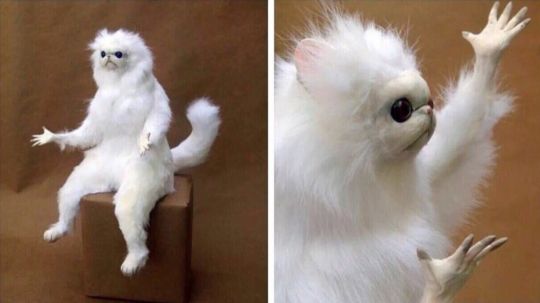 I guess a crazy, but logical step, would be to do a fresh install of Windows on another drive, and see how it performs on there with nothing but basic required drivers & 3DMark installed with Afterburner, Classified Tool & GPUz for monitoring/control eh? I'm gonna snag the latest Windows 10 installer and get it started downloading since that'll take me about 2 hours to grab, plan on doin' that tomorrow maybe.
ModRigs: https://www.modsrigs.com/detail.aspx?BuildID=42891 Specs:5950x @ 4.7GHz 1.3V - Asus Crosshair VIII Hero - eVGA 1200W P2 - 4x8GB G.Skill Trident Z Royal Silver @ 3800 CL14Gigabyte RTX 4090 Gaming OC w/ Core: 2850MHz @ 1000mV, Mem: +1500MHz - Samsung Odyssey G9 49" Super-Ultrawide 240Hz Monitor
|
johnksss
CLASSIFIED Member

- Total Posts : 3567
- Reward points : 0
- Joined: 2008/06/21 10:18:46
- Location: Orange County, California
- Status: offline
- Ribbons : 3


Re: Okay lets hear it Highest Port Royal 3090 Kingpin Scores!
2021/02/07 21:32:25
(permalink)
Dabadger84
Meanwhile I'm over here getting 14.8k at settings that used to get 15k that are also settings that got 15.4k for one night going
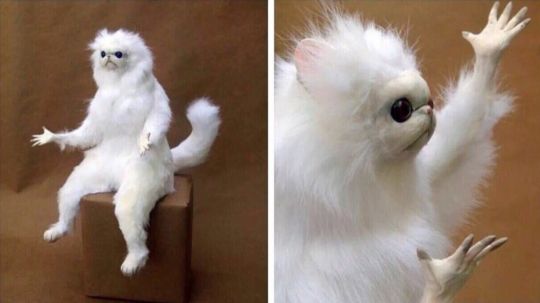
I guess a crazy, but logical step, would be to do a fresh install of Windows on another drive, and see how it performs on there with nothing but basic required drivers & 3DMark installed with Afterburner, Classified Tool & GPUz for monitoring/control eh?
I'm gonna snag the latest Windows 10 installer and get it started downloading since that'll take me about 2 hours to grab, plan on doin' that tomorrow maybe.
That would be a good start or just do what I do. 1: Make sure to have all benching and monitor software in a folder on said drive 2: Make sure to copy the full driver cd to a folder on said drive 3: Boot your installer usb for windows 10. 4: Start the install process on the same partition as the original is. It will move all the files to a new folder called windows.old 5: Once it's done, go into windows.old and cut and paste your user files and folder into the new current user on c: 6: Do not unhide files and folders as you don't want anything from appdata folder 7: Pause windows updates before you install your nic drivers. And install the bare min just to get to the benching part. run a quick test to see that you can actually run a higher fps start than you did with prior os. If so, then keep installing other stuff. More than likely you got hit with an update or nvcontrol panel acting funky or windows slow down....Just throwing out ideas as I have no clue what is going on with your setup.  Def not a fan of new windows 10! They like to slow the cpu and add a lot of nonsense in the background.
post edited by johnksss - 2021/02/07 21:35:20
MSI MEG Z690 UNIFY-X | I9-12900K | 32GB G.Skill Trident Z5 6400Mhz | 1600W EVGA T2 | EVGA 3090 K|ngP|n | Custom Water Cooling Loop | Praxis Wet Bench SX Pro - Flat Edition
HWBOT-PROFILE
|
Dabadger84
CLASSIFIED Member

- Total Posts : 3426
- Reward points : 0
- Joined: 2018/05/11 23:49:52
- Location: de_Overpass, USA
- Status: offline
- Ribbons : 10


Re: Okay lets hear it Highest Port Royal 3090 Kingpin Scores!
2021/02/07 21:42:09
(permalink)
Yeah, that's exactly why I'm just gonna do a standalone bare-bones separate Windows install, see if that makes any difference - if it does, at least then I know it's SOMETHING to do with this install, and I can go through and install stuff one at a time to see what the issue is.
The only leechy-type stuff I have installed are the Thermaltake (which is required to set fan speed, then it can be closed) & Gigabyte RGB softwares, and I close both of those out (and kill them in task manager if they don't close out completely) before benchmarking... neither of those have been updated since long before I even got the Kingpin card, so I doubt they're the problem.
I also don't run much in the way of bloatware... I'm getting rid of Logitech gear, again, slowly but surely, to rid my system of that stuff, even though I doubt it's much of an issue, I don't have any AV software because I don't visit sketchy websites, just use the standard Windows defense stuff - I do have Malwarebytes, but I only have that running when it's running a scan because it's the free version so it doesn't have realtime protection anyway.
I don't use the Steam version of 3DMark, I use the standalone, so Steam isn't causing the issue either. I just don't get it.
The only thing I can think of is like you said, some dodgy Windows update or something FUBARed stuff, and the only way to (hopefully) fix that is a new install.
ModRigs: https://www.modsrigs.com/detail.aspx?BuildID=42891 Specs:5950x @ 4.7GHz 1.3V - Asus Crosshair VIII Hero - eVGA 1200W P2 - 4x8GB G.Skill Trident Z Royal Silver @ 3800 CL14Gigabyte RTX 4090 Gaming OC w/ Core: 2850MHz @ 1000mV, Mem: +1500MHz - Samsung Odyssey G9 49" Super-Ultrawide 240Hz Monitor
|
johnksss
CLASSIFIED Member

- Total Posts : 3567
- Reward points : 0
- Joined: 2008/06/21 10:18:46
- Location: Orange County, California
- Status: offline
- Ribbons : 3


Re: Okay lets hear it Highest Port Royal 3090 Kingpin Scores!
2021/02/07 21:47:57
(permalink)
Dabadger84
Yeah, that's exactly why I'm just gonna do a standalone bare-bones separate Windows install, see if that makes any difference - if it does, at least then I know it's SOMETHING to do with this install, and I can go through and install stuff one at a time to see what the issue is.
The only leechy-type stuff I have installed are the Thermaltake (which is required to set fan speed, then it can be closed) & Gigabyte RGB softwares, and I close both of those out (and kill them in task manager if they don't close out completely) before benchmarking... neither of those have been updated since long before I even got the Kingpin card, so I doubt they're the problem.
I also don't run much in the way of bloatware... I'm getting rid of Logitech gear, again, slowly but surely, to rid my system of that stuff, even though I doubt it's much of an issue, I don't have any AV software because I don't visit sketchy websites, just use the standard Windows defense stuff - I do have Malwarebytes, but I only have that running when it's running a scan because it's the free version so it doesn't have realtime protection anyway.
I don't use the Steam version of 3DMark, I use the standalone, so Steam isn't causing the issue either. I just don't get it.
The only thing I can think of is like you said, some dodgy Windows update or something FUBARed stuff, and the only way to (hopefully) fix that is a new install.
I have found that to be the reason more than not. That and memory overclocking not working as intended. Also seems to be a major killer of performance. Also, after you get the base installed and up in windows make sure to create system restore points. This can save you alot of time in not having to reinstall windows. Also once you get it working, you can also make an image of the drive. Although these images some times seem like they take longer to install than windows, drivers and software. 
MSI MEG Z690 UNIFY-X | I9-12900K | 32GB G.Skill Trident Z5 6400Mhz | 1600W EVGA T2 | EVGA 3090 K|ngP|n | Custom Water Cooling Loop | Praxis Wet Bench SX Pro - Flat Edition
HWBOT-PROFILE
|
Dabadger84
CLASSIFIED Member

- Total Posts : 3426
- Reward points : 0
- Joined: 2018/05/11 23:49:52
- Location: de_Overpass, USA
- Status: offline
- Ribbons : 10


Re: Okay lets hear it Highest Port Royal 3090 Kingpin Scores!
2021/02/08 00:16:10
(permalink)
For giggles, I decided to do a clean boot, disabled everything non-Windows etc, aaaaand...
14822 at +150/+1250 - boost clock was 2175-2205, mostly 2190 throughout the test, so the clock itself doesn't seem to be the issue, but that score is absolute garbage for those clocks, even with Afterburner & GPUz open in the background, I used to get 14.9k at least on that before the 15.4ks ever happened.
So that means the fresh Install may not do any good, but I'll give it a shot tomorrow, gonna re-enable all the crap I disabled & do some games to get my mind off that crap for the morning.
ModRigs: https://www.modsrigs.com/detail.aspx?BuildID=42891 Specs:5950x @ 4.7GHz 1.3V - Asus Crosshair VIII Hero - eVGA 1200W P2 - 4x8GB G.Skill Trident Z Royal Silver @ 3800 CL14Gigabyte RTX 4090 Gaming OC w/ Core: 2850MHz @ 1000mV, Mem: +1500MHz - Samsung Odyssey G9 49" Super-Ultrawide 240Hz Monitor
|
johnksss
CLASSIFIED Member

- Total Posts : 3567
- Reward points : 0
- Joined: 2008/06/21 10:18:46
- Location: Orange County, California
- Status: offline
- Ribbons : 3


Re: Okay lets hear it Highest Port Royal 3090 Kingpin Scores!
2021/02/08 02:47:32
(permalink)
MSI MEG Z690 UNIFY-X | I9-12900K | 32GB G.Skill Trident Z5 6400Mhz | 1600W EVGA T2 | EVGA 3090 K|ngP|n | Custom Water Cooling Loop | Praxis Wet Bench SX Pro - Flat Edition
HWBOT-PROFILE
|
Dabadger84
CLASSIFIED Member

- Total Posts : 3426
- Reward points : 0
- Joined: 2018/05/11 23:49:52
- Location: de_Overpass, USA
- Status: offline
- Ribbons : 10


Re: Okay lets hear it Highest Port Royal 3090 Kingpin Scores!
2021/02/08 03:56:08
(permalink)
 It may say 32FPS but it didn't feel sluggish. lol And yes, the shiny skin thing is a mod... Judy's face makeup messes it up though. I personally think it's kinda fitting, desert city in a world like 2077 is set it, it's kinda fitting everyone look like they're sweaty all the time. It is especially disturbing in close combat. :-D Also, the Windows fresh install... was a gigantic waste of time. Scored 13.6k at 5GHz CPU with the GPU at stock, so I didn't even bother testing the OC - I got 13.9k/14k at 5GHz CPU with the GPU at stock the day I hit the high scores. Glad I only spent like an hour on that and most of that was waiting on 3DMark to update because the download of it I have is kinda outdated, forgot to backup my current install of it so I could just copy-pasta after initial install of 3DMark.
ModRigs: https://www.modsrigs.com/detail.aspx?BuildID=42891 Specs:5950x @ 4.7GHz 1.3V - Asus Crosshair VIII Hero - eVGA 1200W P2 - 4x8GB G.Skill Trident Z Royal Silver @ 3800 CL14Gigabyte RTX 4090 Gaming OC w/ Core: 2850MHz @ 1000mV, Mem: +1500MHz - Samsung Odyssey G9 49" Super-Ultrawide 240Hz Monitor
|
evga202102
New Member

- Total Posts : 26
- Reward points : 0
- Joined: 2021/02/08 03:37:22
- Status: offline
- Ribbons : 0

Re: Okay lets hear it Highest Port Royal 3090 Kingpin Scores!
2021/02/08 04:36:36
(permalink)
awesome score! it is very hard to get 15000+ points
|
johnksss
CLASSIFIED Member

- Total Posts : 3567
- Reward points : 0
- Joined: 2008/06/21 10:18:46
- Location: Orange County, California
- Status: offline
- Ribbons : 3


Re: Okay lets hear it Highest Port Royal 3090 Kingpin Scores!
2021/02/08 12:10:02
(permalink)
Dabadger84

It may say 32FPS but it didn't feel sluggish. lol And yes, the shiny skin thing is a mod... Judy's face makeup messes it up though. I personally think it's kinda fitting, desert city in a world like 2077 is set it, it's kinda fitting everyone look like they're sweaty all the time. It is especially disturbing in close combat. :-D
Also, the Windows fresh install... was a gigantic waste of time. Scored 13.6k at 5GHz CPU with the GPU at stock, so I didn't even bother testing the OC - I got 13.9k/14k at 5GHz CPU with the GPU at stock the day I hit the high scores.
Glad I only spent like an hour on that and most of that was waiting on 3DMark to update because the download of it I have is kinda outdated, forgot to backup my current install of it so I could just copy-pasta after initial install of 3DMark.
My fresh windows install and I scored a 13.1K so can't really say that is indicative of the final outcome, but I will say it was pretty damn discouraging though. had I not known that it was capable of 17K, i might feel the same way. 
MSI MEG Z690 UNIFY-X | I9-12900K | 32GB G.Skill Trident Z5 6400Mhz | 1600W EVGA T2 | EVGA 3090 K|ngP|n | Custom Water Cooling Loop | Praxis Wet Bench SX Pro - Flat Edition
HWBOT-PROFILE
|