emmett
SSC Member

- Total Posts : 514
- Reward points : 0
- Joined: 2008/03/30 23:42:22
- Status: offline
- Ribbons : 2

Re: Okay lets hear it Highest Port Royal 3090 Kingpin Scores!
2021/02/08 13:00:52
(permalink)
Currently using Gigabyte Z370 Aorus Gaming 7 EVGA 2080 TI KingPin Intel 9900K GSkill 3200 EVGA G2 1300
|
Dabadger84
CLASSIFIED Member

- Total Posts : 3426
- Reward points : 0
- Joined: 2018/05/11 23:49:52
- Location: de_Overpass, USA
- Status: offline
- Ribbons : 10


Re: Okay lets hear it Highest Port Royal 3090 Kingpin Scores!
2021/02/08 13:18:10
(permalink)
emmett
Wish I could say this was twin kingpins. But Just one.
https://www.3dmark.com/pr/852726
What's the power draw like, 1000W give or take a couple dozen? Sick score either way ^_^
ModRigs: https://www.modsrigs.com/detail.aspx?BuildID=42891 Specs:5950x @ 4.7GHz 1.3V - Asus Crosshair VIII Hero - eVGA 1200W P2 - 4x8GB G.Skill Trident Z Royal Silver @ 3800 CL14Gigabyte RTX 4090 Gaming OC w/ Core: 2850MHz @ 1000mV, Mem: +1500MHz - Samsung Odyssey G9 49" Super-Ultrawide 240Hz Monitor
|
emmett
SSC Member

- Total Posts : 514
- Reward points : 0
- Joined: 2008/03/30 23:42:22
- Status: offline
- Ribbons : 2

Re: Okay lets hear it Highest Port Royal 3090 Kingpin Scores!
2021/02/08 13:29:04
(permalink)
Dabadger84
emmett
Wish I could say this was twin kingpins. But Just one.
https://www.3dmark.com/pr/852726
What's the power draw like, 1000W give or take a couple dozen? Sick score either way ^_^
Thanks! not sure about wattage, both cards near 500 + whatever CPU was pulling. If I set it up again I will check. that run was done with two power supplies.
Currently using Gigabyte Z370 Aorus Gaming 7 EVGA 2080 TI KingPin Intel 9900K GSkill 3200 EVGA G2 1300
|
Dabadger84
CLASSIFIED Member

- Total Posts : 3426
- Reward points : 0
- Joined: 2018/05/11 23:49:52
- Location: de_Overpass, USA
- Status: offline
- Ribbons : 10


Re: Okay lets hear it Highest Port Royal 3090 Kingpin Scores!
2021/02/08 13:47:28
(permalink)
emmett
Dabadger84
emmett
Wish I could say this was twin kingpins. But Just one.
https://www.3dmark.com/pr/852726
What's the power draw like, 1000W give or take a couple dozen? Sick score either way ^_^
Thanks! not sure about wattage, both cards near 500 + whatever CPU was pulling. If I set it up again I will check.
that run was done with two power supplies.
:-D reminds me of the monstrosity I used to run for QuadFire of R9 290Xs (mostly for Folding @ Home, but I did game on it too a bit), had dual PSU setup with two of the Antec models that would actually talk to each other/balance their load with one of those lil' wires between the two units. Think the highest I saw outta that system was something stupid like 1400W load... Second place would go to the 2x R9 295x2 setup I had later on on a single 1600W unit, that got up to around 1390W at the wall, so probably ~1200-1250W actual draw with a 3930K @ 4.6GHz. Good times. I was so tempted to pull the trigger on doing SLi benchmarking before I resold my 3090 FTW3 Hybrid but I resisted spending $90 on a bridge for a few benchmark runs... and turned out the bridge wouldn't've fit anyway because my board has 3 slot spacing, so I dodged a "AW MAN" bullet... or having to buy 2 risers & do a janky setup like GamersNexus did lol
ModRigs: https://www.modsrigs.com/detail.aspx?BuildID=42891 Specs:5950x @ 4.7GHz 1.3V - Asus Crosshair VIII Hero - eVGA 1200W P2 - 4x8GB G.Skill Trident Z Royal Silver @ 3800 CL14Gigabyte RTX 4090 Gaming OC w/ Core: 2850MHz @ 1000mV, Mem: +1500MHz - Samsung Odyssey G9 49" Super-Ultrawide 240Hz Monitor
|
Niusu
New Member

- Total Posts : 1
- Reward points : 0
- Joined: 2020/10/06 23:02:53
- Status: offline
- Ribbons : 0

Re: Okay lets hear it Highest Port Royal 3090 Kingpin Scores!
2021/02/10 14:05:51
(permalink)
I just received my Kingpin card today. 1st test run at Port Royal without any changes except from watts, voltage & temperature all the way to the right 13842: 2nd test run with +120 on core 14572: What do you think of these results? What settings would get me the highest possible stable result for daily use? I do not necessarily mean hardware changes. as you can easily see, I am a complete newbie, except from having read a few things in forums, so please be patient :) Edit: i finally did a run over 15k with the ln2-Bios, sorry can't link the run here :(
post edited by Niusu - 2021/02/10 22:31:09
|
Dabadger84
CLASSIFIED Member

- Total Posts : 3426
- Reward points : 0
- Joined: 2018/05/11 23:49:52
- Location: de_Overpass, USA
- Status: offline
- Ribbons : 10


Re: Okay lets hear it Highest Port Royal 3090 Kingpin Scores!
2021/02/10 14:53:32
(permalink)
Without knowing the rest of your specs, those scores are about normal.
As for daily stability settings, it really varies card to card. Mine can run 2100MHz @ 1025mV & 2160MHz @ 1068mV - and I also found that, thus far, +1000 memory is somehow stable - this is with no classified tool changes. I think I got pretty lucky in terms of the +1000 being stable enough to game, I've used it for at least a dozen hours in Cyberpunk 2077 with no crashes.
I would say seeing if 2100MHz @ 1025mV (which is an overclock & undervolt at the same time, you'll need Afterburner for that) is a good place to start, I think 99.9% of Kingpin cards should be able to run that without issue. Keep in mind that stock boost clock in games is 2025-2055 usually sticking around 2040MHz, so 2100MHz is about equivalent to +60 offset, while running a lower that stock voltage, so less power draw & lower load temps.
ModRigs: https://www.modsrigs.com/detail.aspx?BuildID=42891 Specs:5950x @ 4.7GHz 1.3V - Asus Crosshair VIII Hero - eVGA 1200W P2 - 4x8GB G.Skill Trident Z Royal Silver @ 3800 CL14Gigabyte RTX 4090 Gaming OC w/ Core: 2850MHz @ 1000mV, Mem: +1500MHz - Samsung Odyssey G9 49" Super-Ultrawide 240Hz Monitor
|
menko2
New Member

- Total Posts : 97
- Reward points : 0
- Joined: 2020/10/11 15:04:34
- Status: offline
- Ribbons : 0

Re: Okay lets hear it Highest Port Royal 3090 Kingpin Scores!
2021/02/17 05:35:44
(permalink)
Dabadger84
Without knowing the rest of your specs, those scores are about normal.
As for daily stability settings, it really varies card to card. Mine can run 2100MHz @ 1025mV & 2160MHz @ 1068mV - and I also found that, thus far, +1000 memory is somehow stable - this is with no classified tool changes. I think I got pretty lucky in terms of the +1000 being stable enough to game, I've used it for at least a dozen hours in Cyberpunk 2077 with no crashes.
I would say seeing if 2100MHz @ 1025mV (which is an overclock & undervolt at the same time, you'll need Afterburner for that) is a good place to start, I think 99.9% of Kingpin cards should be able to run that without issue. Keep in mind that stock boost clock in games is 2025-2055 usually sticking around 2040MHz, so 2100MHz is about equivalent to +60 offset, while running a lower that stock voltage, so less power draw & lower load temps.
Do you use stock fans or it's very highly recommended the Noctuas A12x25? I have the stock fans and always speed at 80% for gaming and benchmarks.
|
lemuth80
Superclocked Member

- Total Posts : 123
- Reward points : 0
- Joined: 2020/05/13 06:40:31
- Status: offline
- Ribbons : 0

Re: Okay lets hear it Highest Port Royal 3090 Kingpin Scores!
2021/03/23 17:59:30
(permalink)
https://www.3dmark.com/pr/956480
I got this on 520w bios and little voltage adjustment.
No open window yet
|
SoldierRBT
Superclocked Member

- Total Posts : 109
- Reward points : 0
- Joined: 2011/01/06 12:12:06
- Status: offline
- Ribbons : 0

Re: Okay lets hear it Highest Port Royal 3090 Kingpin Scores!
2021/03/23 22:37:06
(permalink)
lemuth80
https://www.3dmark.com/pr/956480
I got this on 520w bios and little voltage adjustment.
No open window yet
Nice result. Make sure to check effective clocks with thermspy or HWINFO64 when adjusting NVVDD/MSVVD to get the best efficiency possible. Keep an eye on the power limits and stay 5-7W lower so effective clocks don’t drop.
|
lemuth80
Superclocked Member

- Total Posts : 123
- Reward points : 0
- Joined: 2020/05/13 06:40:31
- Status: offline
- Ribbons : 0

Re: Okay lets hear it Highest Port Royal 3090 Kingpin Scores!
2021/03/24 04:01:34
(permalink)
SoldierRBT
lemuth80
https://www.3dmark.com/pr/956480
I got this on 520w bios and little voltage adjustment.
No open window yet
Nice result. Make sure to check effective clocks with thermspy or HWINFO64 when adjusting NVVDD/MSVVD to get the best efficiency possible. Keep an eye on the power limits and stay 5-7W lower so effective clocks don’t drop.
will do. It's an average chip i guess so I'm Happy with that. Memory won't go past 1250 unless i give it some extra voltage
|
Dabadger84
CLASSIFIED Member

- Total Posts : 3426
- Reward points : 0
- Joined: 2018/05/11 23:49:52
- Location: de_Overpass, USA
- Status: offline
- Ribbons : 10


Re: Okay lets hear it Highest Port Royal 3090 Kingpin Scores!
2021/03/24 20:13:38
(permalink)
lemuth80
SoldierRBT
lemuth80
https://www.3dmark.com/pr/956480
I got this on 520w bios and little voltage adjustment.
No open window yet
Nice result. Make sure to check effective clocks with thermspy or HWINFO64 when adjusting NVVDD/MSVVD to get the best efficiency possible. Keep an eye on the power limits and stay 5-7W lower so effective clocks don’t drop.
will do. It's an average chip i guess so I'm Happy with that. Memory won't go past 1250 unless i give it some extra voltage
My memory won't go past +1250 even with extra voltage so I feel your pain :-D I can't get a smidge past +1250 to pass PR, and I don't think I can run much over +1000 at stock voltage for actual stable daily usage, which I guess isn't too bad, but I think that's pretty average for GDDR6X. I haven't tried to push the memory further since I did all the modifications I've done to improve backplate-side VRAM etc cooling though, will get around to that eventually.
ModRigs: https://www.modsrigs.com/detail.aspx?BuildID=42891 Specs:5950x @ 4.7GHz 1.3V - Asus Crosshair VIII Hero - eVGA 1200W P2 - 4x8GB G.Skill Trident Z Royal Silver @ 3800 CL14Gigabyte RTX 4090 Gaming OC w/ Core: 2850MHz @ 1000mV, Mem: +1500MHz - Samsung Odyssey G9 49" Super-Ultrawide 240Hz Monitor
|
sawtheDEVIL
New Member

- Total Posts : 27
- Reward points : 0
- Joined: 2015/01/23 22:51:04
- Status: offline
- Ribbons : 0

Re: Okay lets hear it Highest Port Royal 3090 Kingpin Scores!
2021/03/26 20:28:16
(permalink)
Man, I finally hit 15000 on the nose after countless periodic attempts since I've had the card in late December. No classified tool, just sliders, ambient of 72F, open case doors with a usb fan blowing across the card. It was the second run tonight, so I forgot to have all the monitoring tools up. I've been under the impression my chip is pedestrian or I just suck at overclocking. Still, feel like I accomplished something! 
post edited by sawtheDEVIL - 2021/03/26 20:32:53
Rama Kara Noct/T1's/GMK WOB/Pwnage Ultra Custom>Thermaltake WP100>Dark Hero VIII>5950x/32gb Dominator Platinum RGB>3090 KPE>32G7/32GK850G/27HBU
|
cnez0528
New Member

- Total Posts : 47
- Reward points : 0
- Joined: 2020/01/24 08:50:27
- Status: offline
- Ribbons : 0

Re: Okay lets hear it Highest Port Royal 3090 Kingpin Scores!
2021/04/03 08:55:55
(permalink)
|
djelement
New Member

- Total Posts : 1
- Reward points : 0
- Joined: 2021/03/15 00:24:41
- Status: offline
- Ribbons : 0

Re: Okay lets hear it Highest Port Royal 3090 Kingpin Scores!
2021/04/11 18:48:52
(permalink)
https://www.3dmark.com/pr/974418
Got this with the Galax 1000w bios
|
crowie03
New Member

- Total Posts : 79
- Reward points : 0
- Joined: 2021/01/22 22:53:16
- Location: NSW
- Status: offline
- Ribbons : 0

Re: Okay lets hear it Highest Port Royal 3090 Kingpin Scores!
2021/04/11 19:25:59
(permalink)
Geez I should count myself lucky. I get 15449 on ln2 bios with no adjustment to dip switches and this is within enclosed case. Average run speed of 2198 mhz. This is just using afterburner
|
degenerate
SSC Member

- Total Posts : 614
- Reward points : 0
- Joined: 2013/08/23 05:38:31
- Status: offline
- Ribbons : 0

Re: Okay lets hear it Highest Port Royal 3090 Kingpin Scores!
2021/04/12 00:10:21
(permalink)
crowie03
Geez I should count myself lucky. I get 15449 on ln2 bios with no adjustment to dip switches and this is within enclosed case. Average run speed of 2198 mhz. This is just using afterburner
I have yet to break past 14850 even when using classified tool 
 |5900x|MSI B550 Unify-X|2x16GB G.Skill 3800 C14 @ 1900 FCLK|2TB WD SN850 M.2|EVGA 3090 KPE|EVGA 1600T2|Alienware '25' & LG 48" CX OLED| |5900x|MSI B550 Unify-X|2x16GB G.Skill 3800 C14 @ 1900 FCLK|2TB WD SN850 M.2|EVGA 3090 KPE|EVGA 1600T2|Alienware '25' & LG 48" CX OLED|
|
lucidworld
New Member

- Total Posts : 79
- Reward points : 0
- Joined: 2014/03/07 23:32:26
- Status: offline
- Ribbons : 0

Re: Okay lets hear it Highest Port Royal 3090 Kingpin Scores!
2021/04/16 04:05:56
(permalink)
|
sKutDeath
New Member

- Total Posts : 7
- Reward points : 0
- Joined: 2021/04/02 03:10:55
- Status: offline
- Ribbons : 1

Re: Okay lets hear it Highest Port Royal 3090 Kingpin Scores!
2021/04/16 04:58:55
(permalink)
 Do 2 count?
post edited by sKutDeath - 2021/04/16 05:19:15
Attached Image(s)
CPU: AMD Ryzen Threadripper 3970X @ 4,1 GHz Board: Gigabyte TRX40 AORUS XTREME RAM: 65536 MB Type Quad Channel (256 bit) DDR4-SDRAM Frequency 1899.6 MHz (DDR4-3800) GPU: 2 x EVGA NVIDIA GeForce RTX 3090 FTW3 Ultra SLI / NVLink SSD 1&2: 2 x GIGABYTE GP-AG42TB (Bus: NVMe) SSD 3: Samsung SSD 970 EVO Plus 1TB (Bus: NVMe) Display: LG Electronics ( 38GL950G (GSM7735) 38.3 inches (97.3 cm) / 3840 x 1600 pixels @ 175 Hz
|
lucidworld
New Member

- Total Posts : 79
- Reward points : 0
- Joined: 2014/03/07 23:32:26
- Status: offline
- Ribbons : 0
|
howe10888
New Member

- Total Posts : 68
- Reward points : 0
- Joined: 2006/12/23 14:00:03
- Status: offline
- Ribbons : 0

Re: Okay lets hear it Highest Port Royal 3090 Kingpin Scores!
2021/04/17 17:10:02
(permalink)
|
lucidworld
New Member

- Total Posts : 79
- Reward points : 0
- Joined: 2014/03/07 23:32:26
- Status: offline
- Ribbons : 0

Re: Okay lets hear it Highest Port Royal 3090 Kingpin Scores!
2021/04/17 17:31:16
(permalink)
howe10888
Finally broke 15.5K...
https://www.3dmark.com/pr/998018

Sweet! At 52°C average as well. I have to get my average temps down to below 40°C to get anywhere near that. Edit: With LN2 Bios, only using X1
post edited by lucidworld - 2021/04/17 17:39:06
|
christobol
Superclocked Member

- Total Posts : 250
- Reward points : 0
- Joined: 2020/11/19 15:10:15
- Status: offline
- Ribbons : 0


Re: Okay lets hear it Highest Port Royal 3090 Kingpin Scores!
2021/04/17 19:04:30
(permalink)
I've only been able to hit 15127 with the classified tool, and I'm pretty power limited. In face I noticed that when I run at a lower clock boost (+100), my power is pretty steady 550 to 565.
I saw someone mention what the dip switches were but they just said "the first second" but looking at it I can't tell which is where. Is there a reference anywhere? I'd like to mess with the switches and know what they do. Oh that's right I was going to rewatch the Vince, Jay and Steve OC2 video to see if they discuss the switches.
Please consider using my Associate and Rewards codes to save 3-10% off your next EVGA purchase
|
sKutDeath
New Member

- Total Posts : 7
- Reward points : 0
- Joined: 2021/04/02 03:10:55
- Status: offline
- Ribbons : 1

Re: Okay lets hear it Highest Port Royal 3090 Kingpin Scores!
2021/04/18 12:46:17
(permalink)
lucidworld
sKutDeath
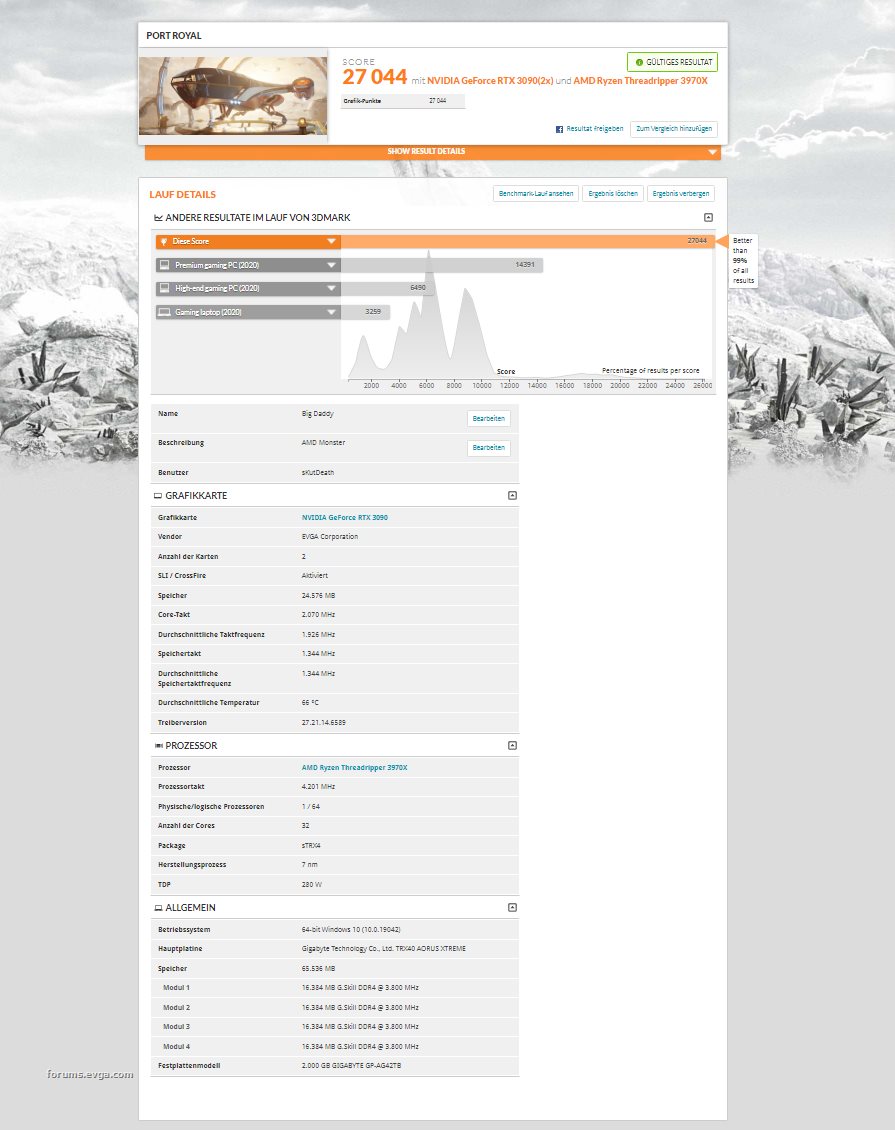 Do 2 count? Do 2 count?
Of course, comrade 
Btw, how did Lev's Mexican vacation go? I hope he had fun.
Don't know Lev personally, but maybe doing fine...
CPU: AMD Ryzen Threadripper 3970X @ 4,1 GHz Board: Gigabyte TRX40 AORUS XTREME RAM: 65536 MB Type Quad Channel (256 bit) DDR4-SDRAM Frequency 1899.6 MHz (DDR4-3800) GPU: 2 x EVGA NVIDIA GeForce RTX 3090 FTW3 Ultra SLI / NVLink SSD 1&2: 2 x GIGABYTE GP-AG42TB (Bus: NVMe) SSD 3: Samsung SSD 970 EVO Plus 1TB (Bus: NVMe) Display: LG Electronics ( 38GL950G (GSM7735) 38.3 inches (97.3 cm) / 3840 x 1600 pixels @ 175 Hz
|
rtgoad
New Member

- Total Posts : 23
- Reward points : 0
- Joined: 2019/05/01 22:50:14
- Status: offline
- Ribbons : 0

Re: Okay lets hear it Highest Port Royal 3090 Kingpin Scores!
2021/04/19 10:01:46
(permalink)
16,689 with the 1000w re-bar enabled bios when I messed around w/ it a few days ago. Done pushing it until I have an option beyond ambient cooling. 3dmark.com/pr/992338 Any cooling suggestions to invest in while we wait for the hydro copper? Preferably something that would make sense for gaming too -- appreciate any recommendations.  edit: Just realized I could upload the file... whoops
post edited by rtgoad - 2021/04/19 10:04:38
Attached Image(s)
|
rtgoad
New Member

- Total Posts : 23
- Reward points : 0
- Joined: 2019/05/01 22:50:14
- Status: offline
- Ribbons : 0

Re: Okay lets hear it Highest Port Royal 3090 Kingpin Scores!
2021/04/19 12:40:35
(permalink)
@Christobol
Unfortunately, I am unable to reply to PM's still so have to respond to you here.
Shorthand answer: Yes, I emailed Vince -- including my full name and serial number -- to receive the 1000w re-bar enabled bios. We didn't discuss if using the bios voided the warranty, although I suspect it may. In addition, they want to ensure it isn't broadly circulated like the previous iteration.
He was remarkably responsive and I'm sure would answer any clarifying questions if you reached out... with your name/sn of course.
|
grabibus
New Member

- Total Posts : 56
- Reward points : 0
- Joined: 2010/12/18 15:12:24
- Status: offline
- Ribbons : 0

Re: Okay lets hear it Highest Port Royal 3090 Kingpin Scores!
2021/04/20 00:26:25
(permalink)
sawtheDEVIL
Man, I finally hit 15000 on the nose after countless periodic attempts since I've had the card in late December. No classified tool, just sliders, ambient of 72F, open case doors with a usb fan blowing across the card. It was the second run tonight, so I forgot to have all the monitoring tools up. I've been under the impression my chip is pedestrian or I just suck at overclocking. Still, feel like I accomplished something!

Hi, probably, as a lot of people with Zen 3 CPU, our low scores is because of the CPU. https://www.overclock.net/threads/5950x-slower-in-port-royal-benchmark-then-9900k.1774822/ https://forums.evga.com/tm.aspx?m=3225016&mpage=1 I increased my score by 150 to 200points, by setting my 5900X as follow in Bios : https://www.overclock.net/threads/official-nvidia-rtx-3090-owners-club.1753930/post-28777788 => All core OC 4.9Ghz
=> SMT disabled
=> 1 CCD disabled
=> Core count 4
MOBO ASUS ROG Crosshair VIII Hero | CPU AMD Ryzen 9 5900X | ASUS GeForce RTX 3090 STRIX GAMING OC | RAM TEAM GROUP Xtreem DDR4 32GB (8GBx4) 3733MHz ¨CL14 | OS MICROSOFT Windows 10 Professional 64 bits.
|
xxplatoontekkxx
New Member

- Total Posts : 37
- Reward points : 0
- Joined: 2019/04/07 09:20:26
- Status: offline
- Ribbons : 0

Re: Okay lets hear it Highest Port Royal 3090 Kingpin Scores!
2021/04/20 01:46:39
(permalink)
djelement
https://www.3dmark.com/pr/974418
Got this with the Galax 1000w bios
Which 1000w Galax bios? Do you happen to have a link? Thanks a million. Did you have to use a hardware flasher?
post edited by xxplatoontekkxx - 2021/04/20 01:51:51
instagram: xxplatoontekkxx #SWOUP
|
Spurious_ECG
Superclocked Member

- Total Posts : 192
- Reward points : 0
- Joined: 2020/07/24 16:42:44
- Location: Canada
- Status: offline
- Ribbons : 0


Re: Okay lets hear it Highest Port Royal 3090 Kingpin Scores!
2021/05/07 15:25:14
(permalink)
One KP Hybrid + one FTW3 Ultra HC: https://www.3dmark.com/pr/1026718On stock paste and bios as well. Can't wait to see if I can make top 10 by the end of 2021. Here's what my mess of a setup looks like.
Attached Image(s)
|
Dabadger84
CLASSIFIED Member

- Total Posts : 3426
- Reward points : 0
- Joined: 2018/05/11 23:49:52
- Location: de_Overpass, USA
- Status: offline
- Ribbons : 10


Re: Okay lets hear it Highest Port Royal 3090 Kingpin Scores!
2021/05/07 17:39:07
(permalink)
sawtheDEVIL
Man, I finally hit 15000 on the nose after countless periodic attempts since I've had the card in late December. No classified tool, just sliders, ambient of 72F, open case doors with a usb fan blowing across the card. It was the second run tonight, so I forgot to have all the monitoring tools up. I've been under the impression my chip is pedestrian or I just suck at overclocking. Still, feel like I accomplished something!

Your lucky you can do boost at +175, what are your temps like with that? The 15000 mark is hard to hit with the 5950X from what I've done with my system so far. What drivers are you running & what settings on the CPU, just PBO?
ModRigs: https://www.modsrigs.com/detail.aspx?BuildID=42891 Specs:5950x @ 4.7GHz 1.3V - Asus Crosshair VIII Hero - eVGA 1200W P2 - 4x8GB G.Skill Trident Z Royal Silver @ 3800 CL14Gigabyte RTX 4090 Gaming OC w/ Core: 2850MHz @ 1000mV, Mem: +1500MHz - Samsung Odyssey G9 49" Super-Ultrawide 240Hz Monitor
|
w_louie
New Member

- Total Posts : 78
- Reward points : 0
- Joined: 2020/09/25 19:24:40
- Status: offline
- Ribbons : 0

Re: Okay lets hear it Highest Port Royal 3090 Kingpin Scores!
2021/05/07 17:48:18
(permalink)
Spurious_ECG
One KP Hybrid + one FTW3 Ultra HC: https://www.3dmark.com/pr/1026718
On stock paste and bios as well. Can't wait to see if I can make top 10 by the end of 2021.
Here's what my mess of a setup looks like.
Kingpin and FTW3 Ultra can NVLink together? :O
|