jspataro99
iCX Member

- Total Posts : 378
- Reward points : 0
- Joined: 2018/01/09 17:03:03
- Status: offline
- Ribbons : 0


Re: Okay lets hear it Highest Port Royal 3090 Kingpin Scores!
2020/12/26 19:40:29
(permalink)
https://www.3dmark.com/pr/697667
I’m up to 14887 after cracking the window and letting the subzero temps in until my feet went numb. It looks like this is as high as I can get my Kingpin to go on the LN2 BIOS with a 9900KS without messing with the dip switches. +125 GPU +1400 MEM.
CPU: Intel 19-12900K Cooling: NZXT Kraken x62 (Push/Pull) Motherboard: Gigabyte Z690 Aorus Master GPU: 1x EVGA RTX 3090 K|NGP|N Hybrid RAM: 4x 16GB Corsair Vengeance DDR5 5600 MHz RAM Cooling: Corsair Dominator Platinum Airflow RGB SSDs (NVME): 1x WD Black SN770 2TB / 2x Samsung 970 EVO Plus 1TB / 1x Samsung 970 EVO Plus 500GB SSDs (SATA): 1x Crucial MX300 1TB / 1x WD Blue 1TB / 1x WD Green 240GB HDD: 1x WD Blue 2TB 5400 RPM Case: Phanteks P600S PSU: EVGA G2 1300W 80+ Gold Fully Modular Monitor (Main): Sony BRAVIA 75" 4K TV (XBR75X900E) (60 Hz) Monitor (2nd): Acer Nitro 34” Curved Ultrawide 3400x2160 (XZ342CK) (144 Hz)
|
tresnugget
SSC Member

- Total Posts : 570
- Reward points : 0
- Joined: 2009/08/30 12:33:21
- Status: offline
- Ribbons : 5


Re: Okay lets hear it Highest Port Royal 3090 Kingpin Scores!
2020/12/26 20:33:51
(permalink)
Carmen813
kooncey
Carmen813
kooncey
ran it under normal bios at 5.2 and got a score of 14066 with average temp at 43C, again although I do have a push\pull config on the rad. this was also with no core clock, no mem clock or any tool tweaking just plan stock run in push/pull.
Nice. My temperatures are more in 50s (Florida). Going to see how I do with my CPU not overclocked. I've got the Lian Li Dynamic XL coming this week, which should help, my current case (Fractal Design S2 Vision) has pretty poor airflow to the GPU. For those with the Dynamic XL, should I set the Kingpin radiator as the side intake, or top exhaust? I also have a 360mm EKBW AIO cooling my 9900k.
I have mine at the bottom.
https://imgur.com/rVXCBaB

Interesting. I get about 14500 at 150/750. 175 crashed. Wouldn't radiator at bottom run risk of air in pump?
The card comes with a diagram specifically saying not to mount it on the bottom for that very reason although if the pump isn't making a bunch of noise maybe it's full enough to not matter. I wouldn't trust it, though, with how noisy my pump was the first few minutes there's definitely some air in there. Gamers Nexus showed how much air got into their pump when they mounted there's at the bottom and it barely got any water at all.
My associates code is O1RWT3TOQ5NNXP8 if you wanna help !e get my EVGA score up :)
|
alpharius194
Superclocked Member

- Total Posts : 165
- Reward points : 0
- Joined: 2020/11/09 14:53:38
- Status: offline
- Ribbons : 0

Re: Okay lets hear it Highest Port Royal 3090 Kingpin Scores!
2020/12/26 20:37:26
(permalink)
https://www.3dmark.com/pr/69739515485 on the 520w bios finally got cold here and put it against the window. Not sure why but my card can do PR with memory at 1700 but cant get the clock stable over 165 even if I drop the memory significantly. Or on the occasions it is stable the score is lower sometimes a few thousand.
|
kooncey
New Member

- Total Posts : 34
- Reward points : 0
- Joined: 2013/11/20 19:04:35
- Status: offline
- Ribbons : 0

Re: Okay lets hear it Highest Port Royal 3090 Kingpin Scores!
2020/12/26 21:07:55
(permalink)
tresnugget
Carmen813
kooncey
Carmen813
kooncey
ran it under normal bios at 5.2 and got a score of 14066 with average temp at 43C, again although I do have a push\pull config on the rad. this was also with no core clock, no mem clock or any tool tweaking just plan stock run in push/pull.
Nice. My temperatures are more in 50s (Florida). Going to see how I do with my CPU not overclocked. I've got the Lian Li Dynamic XL coming this week, which should help, my current case (Fractal Design S2 Vision) has pretty poor airflow to the GPU. For those with the Dynamic XL, should I set the Kingpin radiator as the side intake, or top exhaust? I also have a 360mm EKBW AIO cooling my 9900k.
I have mine at the bottom.
https://imgur.com/rVXCBaB

Interesting. I get about 14500 at 150/750. 175 crashed. Wouldn't radiator at bottom run risk of air in pump?
The card comes with a diagram specifically saying not to mount it on the bottom for that very reason although if the pump isn't making a bunch of noise maybe it's full enough to not matter. I wouldn't trust it, though, with how noisy my pump was the first few minutes there's definitely some air in there. Gamers Nexus showed how much air got into their pump when they mounted there's at the bottom and it barely got any water at all.
I saw that video, in my case there is no other way around it without taking my custom CPU loop completely out. I have two rads cooling it. Hopefully we have waterblocks for the kingpin soon. If worse comes, I thought about doing an expanded aio to my d5 pump in my custom loop with the aio pump with it. I watched a video of someone doing so, have not done something like that myself since at that point you are better off doing a custom loop. I'll have to test this method out myself with an old 980 hybrid card before even thinking about doing so. Yes, I know my warranty will be out the window if I did so, but it is anyway voided since i emailed Vince for the xoc bios way long before it was leaked out.
post edited by kooncey - 2020/12/26 21:10:07
|
Solar Trans
FTW Member

- Total Posts : 1011
- Reward points : 0
- Joined: 2013/06/09 17:26:32
- Status: offline
- Ribbons : 1

Re: Okay lets hear it Highest Port Royal 3090 Kingpin Scores!
2020/12/26 21:21:05
(permalink)
Carmen813
kooncey
ran it under normal bios at 5.2 and got a score of 14066 with average temp at 43C, again although I do have a push\pull config on the rad. this was also with no core clock, no mem clock or any tool tweaking just plan stock run in push/pull.
Nice. My temperatures are more in 50s (Florida). Going to see how I do with my CPU not overclocked. I've got the Lian Li Dynamic XL coming this week, which should help, my current case (Fractal Design S2 Vision) has pretty poor airflow to the GPU. For those with the Dynamic XL, should I set the Kingpin radiator as the side intake, or top exhaust? I also have a 360mm EKBW AIO cooling my 9900k.
I have an o11 XL and I have my Kingpin on the side intake (hoses coming out the bottom. Push/pull, radiator and 2nd set of fans in the rear compartment)), and my 360mm AIO as a top intake (both intakes filtered). Exhausts are unfiltered at at the rear+bottom. Best temps I have been able to get so far. Remember that the “heat rises” idea is completely out the window when dealing with fans and forced airflow, so this ensures both my OCed CPU and OCed GPU have cool air. I recommend trying this yourself!
|
JonnyVee
Superclocked Member

- Total Posts : 167
- Reward points : 0
- Joined: 2019/07/23 21:20:39
- Status: offline
- Ribbons : 1

Re: Okay lets hear it Highest Port Royal 3090 Kingpin Scores!
2020/12/26 22:05:00
(permalink)
Solar Trans
Carmen813
Nice. My temperatures are more in 50s (Florida). Going to see how I do with my CPU not overclocked. I've got the Lian Li Dynamic XL coming this week, which should help, my current case (Fractal Design S2 Vision) has pretty poor airflow to the GPU. For those with the Dynamic XL, should I set the Kingpin radiator as the side intake, or top exhaust? I also have a 360mm EKBW AIO cooling my 9900k.
I have an o11 XL and I have my Kingpin on the side intake (hoses coming out the bottom. Push/pull, radiator and 2nd set of fans in the rear compartment)), and my 360mm AIO as a top intake (both intakes filtered). Exhausts are unfiltered at at the rear+bottom. Best temps I have been able to get so far. Remember that the “heat rises” idea is completely out the window when dealing with fans and forced airflow, so this ensures both my OCed CPU and OCed GPU have cool air. I recommend trying this yourself!
LOL. I’m in the exact same boat as Carman813. I have a Dynamic XL sitting in the room to replace my Phanteks Evolv X - And I’m debating side or top for the KPE rad, plus I have a 360mm CPU rad cooler to consider. I’ll have to give this arrangement a thought.
|
Carmen813
Superclocked Member

- Total Posts : 202
- Reward points : 0
- Joined: 2012/03/26 14:32:10
- Status: offline
- Ribbons : 0

Re: Okay lets hear it Highest Port Royal 3090 Kingpin Scores!
2020/12/26 22:38:30
(permalink)
Solar Trans
Carmen813
kooncey
ran it under normal bios at 5.2 and got a score of 14066 with average temp at 43C, again although I do have a push\pull config on the rad. this was also with no core clock, no mem clock or any tool tweaking just plan stock run in push/pull.
Nice. My temperatures are more in 50s (Florida). Going to see how I do with my CPU not overclocked. I've got the Lian Li Dynamic XL coming this week, which should help, my current case (Fractal Design S2 Vision) has pretty poor airflow to the GPU. For those with the Dynamic XL, should I set the Kingpin radiator as the side intake, or top exhaust? I also have a 360mm EKBW AIO cooling my 9900k.
I have an o11 XL and I have my Kingpin on the side intake (hoses coming out the bottom. Push/pull, radiator and 2nd set of fans in the rear compartment)), and my 360mm AIO as a top intake (both intakes filtered). Exhausts are unfiltered at at the rear+bottom. Best temps I have been able to get so far. Remember that the “heat rises” idea is completely out the window when dealing with fans and forced airflow, so this ensures both my OCed CPU and OCed GPU have cool air. I recommend trying this yourself!
Hmm I may try this. I have two add on cards (Nu Audio Pro, Capture Card) underneath my GPU so I'm not sure if that would work as well (its kind of a dead zone). My thinking was side as intake, top as exhaust, bottom as intake, and rear as intake.
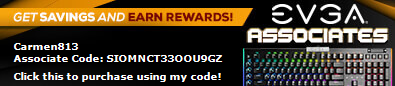
|
jspataro99
iCX Member

- Total Posts : 378
- Reward points : 0
- Joined: 2018/01/09 17:03:03
- Status: offline
- Ribbons : 0


Re: Okay lets hear it Highest Port Royal 3090 Kingpin Scores!
2020/12/26 22:56:16
(permalink)
Just curious and sorry if this is a dumb question. Is it safe to tweak the dip switches on the LN2 BIOS with the stock cooler, not using any classy or NVIDIA tools but just with maxing out the voltage and power sliders in PX1? I assume all the normal protections are in place in that scenario.
post edited by jspataro99 - 2020/12/26 22:59:38
CPU: Intel 19-12900K Cooling: NZXT Kraken x62 (Push/Pull) Motherboard: Gigabyte Z690 Aorus Master GPU: 1x EVGA RTX 3090 K|NGP|N Hybrid RAM: 4x 16GB Corsair Vengeance DDR5 5600 MHz RAM Cooling: Corsair Dominator Platinum Airflow RGB SSDs (NVME): 1x WD Black SN770 2TB / 2x Samsung 970 EVO Plus 1TB / 1x Samsung 970 EVO Plus 500GB SSDs (SATA): 1x Crucial MX300 1TB / 1x WD Blue 1TB / 1x WD Green 240GB HDD: 1x WD Blue 2TB 5400 RPM Case: Phanteks P600S PSU: EVGA G2 1300W 80+ Gold Fully Modular Monitor (Main): Sony BRAVIA 75" 4K TV (XBR75X900E) (60 Hz) Monitor (2nd): Acer Nitro 34” Curved Ultrawide 3400x2160 (XZ342CK) (144 Hz)
|
Solar Trans
FTW Member

- Total Posts : 1011
- Reward points : 0
- Joined: 2013/06/09 17:26:32
- Status: offline
- Ribbons : 1

Re: Okay lets hear it Highest Port Royal 3090 Kingpin Scores!
2020/12/26 23:07:38
(permalink)
Carmen813
Solar Trans
Carmen813
kooncey
ran it under normal bios at 5.2 and got a score of 14066 with average temp at 43C, again although I do have a push\pull config on the rad. this was also with no core clock, no mem clock or any tool tweaking just plan stock run in push/pull.
Nice. My temperatures are more in 50s (Florida). Going to see how I do with my CPU not overclocked. I've got the Lian Li Dynamic XL coming this week, which should help, my current case (Fractal Design S2 Vision) has pretty poor airflow to the GPU. For those with the Dynamic XL, should I set the Kingpin radiator as the side intake, or top exhaust? I also have a 360mm EKBW AIO cooling my 9900k.
I have an o11 XL and I have my Kingpin on the side intake (hoses coming out the bottom. Push/pull, radiator and 2nd set of fans in the rear compartment)), and my 360mm AIO as a top intake (both intakes filtered). Exhausts are unfiltered at at the rear+bottom. Best temps I have been able to get so far. Remember that the “heat rises” idea is completely out the window when dealing with fans and forced airflow, so this ensures both my OCed CPU and OCed GPU have cool air. I recommend trying this yourself!
Hmm I may try this. I have two add on cards (Nu Audio Pro, Capture Card) underneath my GPU so I'm not sure if that would work as well (its kind of a dead zone). My thinking was side as intake, top as exhaust, bottom as intake, and rear as intake.
The only 2 parts of your system that benefit from cold air are the CPU and GPU. The warmer air coming through your radiators into the case still cools passively cooled components plenty well, as that air is still much cooler than the temperatures of those components (a GPU cares about a few degrees of temperature, a capture card, not so much). With 2 radiators in an o11 XL, I can’t think of a use case that would benefit from having warm air pass through your CPU or GPU radiator. The most important thing is to balance intake and exhaust airflow, and 6 intakes w/ restrictive radiators+filters plus 4 exhaust and the Kingpin VRM fan (which exhausts on its own) means for very balanced airflow and the best temperatures you can get out of this case (sans perhaps bottom and top intakes, side+rear exhaust, but then the Kingpin AIO pump is the highest point in the loop, and we don’t want that). If you’re not convinced, think really hard as to why you might want to force your CPU or AIO to be an exhaust. It’s probably not worth it!
|
Carmen813
Superclocked Member

- Total Posts : 202
- Reward points : 0
- Joined: 2012/03/26 14:32:10
- Status: offline
- Ribbons : 0

Re: Okay lets hear it Highest Port Royal 3090 Kingpin Scores!
2020/12/27 06:04:51
(permalink)
Solar Trans
Carmen813
Solar Trans
Carmen813
kooncey
ran it under normal bios at 5.2 and got a score of 14066 with average temp at 43C, again although I do have a push\pull config on the rad. this was also with no core clock, no mem clock or any tool tweaking just plan stock run in push/pull.
Nice. My temperatures are more in 50s (Florida). Going to see how I do with my CPU not overclocked. I've got the Lian Li Dynamic XL coming this week, which should help, my current case (Fractal Design S2 Vision) has pretty poor airflow to the GPU. For those with the Dynamic XL, should I set the Kingpin radiator as the side intake, or top exhaust? I also have a 360mm EKBW AIO cooling my 9900k.
I have an o11 XL and I have my Kingpin on the side intake (hoses coming out the bottom. Push/pull, radiator and 2nd set of fans in the rear compartment)), and my 360mm AIO as a top intake (both intakes filtered). Exhausts are unfiltered at at the rear+bottom. Best temps I have been able to get so far. Remember that the “heat rises” idea is completely out the window when dealing with fans and forced airflow, so this ensures both my OCed CPU and OCed GPU have cool air. I recommend trying this yourself!
Hmm I may try this. I have two add on cards (Nu Audio Pro, Capture Card) underneath my GPU so I'm not sure if that would work as well (its kind of a dead zone). My thinking was side as intake, top as exhaust, bottom as intake, and rear as intake.
The only 2 parts of your system that benefit from cold air are the CPU and GPU. The warmer air coming through your radiators into the case still cools passively cooled components plenty well, as that air is still much cooler than the temperatures of those components (a GPU cares about a few degrees of temperature, a capture card, not so much).
With 2 radiators in an o11 XL, I can’t think of a use case that would benefit from having warm air pass through your CPU or GPU radiator. The most important thing is to balance intake and exhaust airflow, and 6 intakes w/ restrictive radiators+filters plus 4 exhaust and the Kingpin VRM fan (which exhausts on its own) means for very balanced airflow and the best temperatures you can get out of this case (sans perhaps bottom and top intakes, side+rear exhaust, but then the Kingpin AIO pump is the highest point in the loop, and we don’t want that).
If you’re not convinced, think really hard as to why you might want to force your CPU or AIO to be an exhaust. It’s probably not worth it!
Gotcha. The logic of cool aid for each makes sense to me. I am running both radiators in push pull of that alters anything. Only real reason I was thinking exhaust on the kingpin is the amount of heat that radiator manages going into the system.
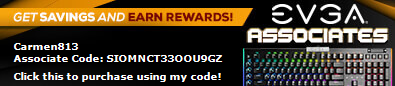
|
jspataro99
iCX Member

- Total Posts : 378
- Reward points : 0
- Joined: 2018/01/09 17:03:03
- Status: offline
- Ribbons : 0


Re: Okay lets hear it Highest Port Royal 3090 Kingpin Scores!
2020/12/27 08:37:00
(permalink)
It sounds like it’s safe to raise the dip switch voltages on the 520W BIOS since I would hit the power limit and/or OCP would prevent me from frying my card.
CPU: Intel 19-12900K Cooling: NZXT Kraken x62 (Push/Pull) Motherboard: Gigabyte Z690 Aorus Master GPU: 1x EVGA RTX 3090 K|NGP|N Hybrid RAM: 4x 16GB Corsair Vengeance DDR5 5600 MHz RAM Cooling: Corsair Dominator Platinum Airflow RGB SSDs (NVME): 1x WD Black SN770 2TB / 2x Samsung 970 EVO Plus 1TB / 1x Samsung 970 EVO Plus 500GB SSDs (SATA): 1x Crucial MX300 1TB / 1x WD Blue 1TB / 1x WD Green 240GB HDD: 1x WD Blue 2TB 5400 RPM Case: Phanteks P600S PSU: EVGA G2 1300W 80+ Gold Fully Modular Monitor (Main): Sony BRAVIA 75" 4K TV (XBR75X900E) (60 Hz) Monitor (2nd): Acer Nitro 34” Curved Ultrawide 3400x2160 (XZ342CK) (144 Hz)
|
Cjdowd80
Superclocked Member

- Total Posts : 130
- Reward points : 0
- Joined: 2019/11/10 15:52:17
- Status: offline
- Ribbons : 0

Re: Okay lets hear it Highest Port Royal 3090 Kingpin Scores!
2020/12/27 09:43:39
(permalink)
I have a question for the group, highest i have been able to get on PR is 14,871 on the stock LN2 BIOS that came on the card. I maxed all fans, 13 of them, and set my Power/GPU Temp slider to right, maxed the GPU Voltage slider and did a +175 on GPU Clock and +1200 on Memory. Temp was 47c during test. Just ambient temp in my room, its around 70f in my room. Is there a separate BIOS that is valid to use? Like does the 3090 XOC bios on the forums work on the KPE? Or is the only other BIOS the one you need to email Vince with name and SN? Also, i don't have an OC on my CPU, I just run the High Performace power setting so it boosts my 10900k to around 5.0 ... would an OC help? I just want to hit 15k to see if i can, and call it a day lol. https://www.3dmark.com/pr/690070Thanks
Associate Code: HLZG20V1ZF4SZGW AMD Ryzen 9 5950x - Asus ROG Crosshair VIII Formula - 32gb (4x8gb) @3600 CL16 GSkill Trident Z NEO - EVGA RTX 3090 Kingpin - Corsair RMx 1000w 80+ Gold - Lian Li O11 Dynamic XL - EK 360mm AIO
|
jspataro99
iCX Member

- Total Posts : 378
- Reward points : 0
- Joined: 2018/01/09 17:03:03
- Status: offline
- Ribbons : 0


Re: Okay lets hear it Highest Port Royal 3090 Kingpin Scores!
2020/12/27 09:49:20
(permalink)
Cjdowd80
I have a question for the group, highest i have been able to get on PR is 14,871 on the stock LN2 BIOS that came on the card. I maxed all fans, 13 of them, and set my Power/GPU Temp slider to right, maxed the GPU Voltage slider and did a +175 on GPU Clock and +1200 on Memory. Temp was 47c during test. Just ambient temp in my room, its around 70f in my room. Is there a separate BIOS that is valid to use? Like does the 3090 XOC bios on the forums work on the KPE? Or is the only other BIOS the one you need to email Vince with name and SN?
Also, i don't have an OC on my CPU, I just run the High Performace power setting so it boosts my 10900k to around 5.0 ... would an OC help? I just want to hit 15k to see if i can, and call it a day lol.
https://www.3dmark.com/pr/690070
Thanks
Did you mess with the voltage dip switches at all? I’ve posted questions about whether they are safe to use a half dozen times with no response. (Guess the collective silence means it’s a stupid question). We might be able to get higher scores without frying our cards, assuming OCP and power limits are in place, but no one seems to know if those safety protections remain in place when you flip the switches. PS I’m at 14,887 with +125 GPU and +1400 MEM on the LN2 BIOS inside of a closed case. https://www.3dmark.com/pr/697667
post edited by jspataro99 - 2020/12/27 10:51:28
CPU: Intel 19-12900K Cooling: NZXT Kraken x62 (Push/Pull) Motherboard: Gigabyte Z690 Aorus Master GPU: 1x EVGA RTX 3090 K|NGP|N Hybrid RAM: 4x 16GB Corsair Vengeance DDR5 5600 MHz RAM Cooling: Corsair Dominator Platinum Airflow RGB SSDs (NVME): 1x WD Black SN770 2TB / 2x Samsung 970 EVO Plus 1TB / 1x Samsung 970 EVO Plus 500GB SSDs (SATA): 1x Crucial MX300 1TB / 1x WD Blue 1TB / 1x WD Green 240GB HDD: 1x WD Blue 2TB 5400 RPM Case: Phanteks P600S PSU: EVGA G2 1300W 80+ Gold Fully Modular Monitor (Main): Sony BRAVIA 75" 4K TV (XBR75X900E) (60 Hz) Monitor (2nd): Acer Nitro 34” Curved Ultrawide 3400x2160 (XZ342CK) (144 Hz)
|
telehog
iCX Member

- Total Posts : 414
- Reward points : 0
- Joined: 2018/12/05 13:48:52
- Status: offline
- Ribbons : 1

Re: Okay lets hear it Highest Port Royal 3090 Kingpin Scores!
2020/12/27 10:34:57
(permalink)
Cjdowd80
I have a question for the group, highest i have been able to get on PR is 14,871 on the stock LN2 BIOS that came on the card. I maxed all fans, 13 of them, and set my Power/GPU Temp slider to right, maxed the GPU Voltage slider and did a +175 on GPU Clock and +1200 on Memory. Temp was 47c during test. Just ambient temp in my room, its around 70f in my room. Is there a separate BIOS that is valid to use? Like does the 3090 XOC bios on the forums work on the KPE? Or is the only other BIOS the one you need to email Vince with name and SN?
Also, i don't have an OC on my CPU, I just run the High Performace power setting so it boosts my 10900k to around 5.0 ... would an OC help? I just want to hit 15k to see if i can, and call it a day lol.
https://www.3dmark.com/pr/690070
Thanks
Yes In PR if you can run all cores 5.3 seam work. Use the Classfied tool for OC Helps a lot . Is 1200 + as high as memory will run ? If it will run higher and not lose clock speed go up most Kingpins will run in port royal 1400 to 1500 +. Over clock Cpu to best it will run stable. Then find In PR how high MEM+ will clock before crashing. Then work on your core OC +, and if you can lower ambient temp it will help a bunch. With the clocks that GPU is running should make 15000 +.XOC 1000 watt vbios you Have to email Kingpin with your name SN# of your Kingpin. If you use it can't RMA card.
post edited by telehog - 2020/12/27 10:43:20
|
jspataro99
iCX Member

- Total Posts : 378
- Reward points : 0
- Joined: 2018/01/09 17:03:03
- Status: offline
- Ribbons : 0


Re: Okay lets hear it Highest Port Royal 3090 Kingpin Scores!
2020/12/27 10:47:22
(permalink)
telehog
Cjdowd80
I have a question for the group, highest i have been able to get on PR is 14,871 on the stock LN2 BIOS that came on the card. I maxed all fans, 13 of them, and set my Power/GPU Temp slider to right, maxed the GPU Voltage slider and did a +175 on GPU Clock and +1200 on Memory. Temp was 47c during test. Just ambient temp in my room, its around 70f in my room. Is there a separate BIOS that is valid to use? Like does the 3090 XOC bios on the forums work on the KPE? Or is the only other BIOS the one you need to email Vince with name and SN?
Also, i don't have an OC on my CPU, I just run the High Performace power setting so it boosts my 10900k to around 5.0 ... would an OC help? I just want to hit 15k to see if i can, and call it a day lol.
https://www.3dmark.com/pr/690070
Thanks
Yes In PR if you can run all cores 5.3 seam work. Use the Classfied tool for OC Helps a lot . Is 1200 + as high as memory will run ? If it will run higher and not lose clock speed go up most Kingpins will run in port royal 1400 to 1500 +. Over clock Cpu to best it will run stable. Then find In PR how high MEM+ will clock before crashing. Then work on your core OC +, and if you can lower ambient temp it will help a bunch. With the clocks that GPU is running should make 15000 +.XOC 1000 watt vbios you Have to email Kingpin with your name SN# of your Kingpin. If you use it can't RMA card.
Thanks for all of this detail. Any insight on the value of using the dip switches and whether they are safe to use on the LN2 BIOS just using PX1 sliders? Are OCP and thermal limits still in place?
CPU: Intel 19-12900K Cooling: NZXT Kraken x62 (Push/Pull) Motherboard: Gigabyte Z690 Aorus Master GPU: 1x EVGA RTX 3090 K|NGP|N Hybrid RAM: 4x 16GB Corsair Vengeance DDR5 5600 MHz RAM Cooling: Corsair Dominator Platinum Airflow RGB SSDs (NVME): 1x WD Black SN770 2TB / 2x Samsung 970 EVO Plus 1TB / 1x Samsung 970 EVO Plus 500GB SSDs (SATA): 1x Crucial MX300 1TB / 1x WD Blue 1TB / 1x WD Green 240GB HDD: 1x WD Blue 2TB 5400 RPM Case: Phanteks P600S PSU: EVGA G2 1300W 80+ Gold Fully Modular Monitor (Main): Sony BRAVIA 75" 4K TV (XBR75X900E) (60 Hz) Monitor (2nd): Acer Nitro 34” Curved Ultrawide 3400x2160 (XZ342CK) (144 Hz)
|
Carmen813
Superclocked Member

- Total Posts : 202
- Reward points : 0
- Joined: 2012/03/26 14:32:10
- Status: offline
- Ribbons : 0

Re: Okay lets hear it Highest Port Royal 3090 Kingpin Scores!
2020/12/27 10:53:57
(permalink)
This is my best result so far, +160/750. No CPU overclock, this is with the driver settings tweaked (running the newest hotfix driver). Can't quite hit 2200mhz stable though. https://www.3dmark.com/pr/700268
|
telehog
iCX Member

- Total Posts : 414
- Reward points : 0
- Joined: 2018/12/05 13:48:52
- Status: offline
- Ribbons : 1

Re: Okay lets hear it Highest Port Royal 3090 Kingpin Scores!
2020/12/27 10:55:20
(permalink)
|
jspataro99
iCX Member

- Total Posts : 378
- Reward points : 0
- Joined: 2018/01/09 17:03:03
- Status: offline
- Ribbons : 0


Re: Okay lets hear it Highest Port Royal 3090 Kingpin Scores!
2020/12/27 10:56:15
(permalink)
CPU: Intel 19-12900K Cooling: NZXT Kraken x62 (Push/Pull) Motherboard: Gigabyte Z690 Aorus Master GPU: 1x EVGA RTX 3090 K|NGP|N Hybrid RAM: 4x 16GB Corsair Vengeance DDR5 5600 MHz RAM Cooling: Corsair Dominator Platinum Airflow RGB SSDs (NVME): 1x WD Black SN770 2TB / 2x Samsung 970 EVO Plus 1TB / 1x Samsung 970 EVO Plus 500GB SSDs (SATA): 1x Crucial MX300 1TB / 1x WD Blue 1TB / 1x WD Green 240GB HDD: 1x WD Blue 2TB 5400 RPM Case: Phanteks P600S PSU: EVGA G2 1300W 80+ Gold Fully Modular Monitor (Main): Sony BRAVIA 75" 4K TV (XBR75X900E) (60 Hz) Monitor (2nd): Acer Nitro 34” Curved Ultrawide 3400x2160 (XZ342CK) (144 Hz)
|
telehog
iCX Member

- Total Posts : 414
- Reward points : 0
- Joined: 2018/12/05 13:48:52
- Status: offline
- Ribbons : 1

Re: Okay lets hear it Highest Port Royal 3090 Kingpin Scores!
2020/12/27 11:03:30
(permalink)
|
jspataro99
iCX Member

- Total Posts : 378
- Reward points : 0
- Joined: 2018/01/09 17:03:03
- Status: offline
- Ribbons : 0


Re: Okay lets hear it Highest Port Royal 3090 Kingpin Scores!
2020/12/27 11:08:52
(permalink)
telehog
jspataro99
telehog
Never used the dip switch. Use the Classfied tool to change voltage. http://www.mediafire.com/file/0qdv6wm4eslbids/Classified.zip/file.
Cool thanks! I assume it’s the same thing as using the dip switches. And maybe a lot easier. Does using the classified tool invalidate the warranty?
I don't Know.https://www.evga.com/videos/ watch this video EVGA Overclocking Invitational 2! lots of Good information
Lol thanks I watched this entire stream live when it came out. I’m not looking to use an unlocked BIOS or do LN2 cooling. They did very little OC on stock cooling and on stock BIOSes and it really wasn’t very helpful for the kind of overclocking that most normal humans will do with this card. I understand how to tweak voltages. I’m just trying to do it safely and without invalidating the warranty. If the dip switches are the safest way to do it, then that’s what I’ll use for now. In the meantime I’ll keep looking around for information before I dive into that tool.
CPU: Intel 19-12900K Cooling: NZXT Kraken x62 (Push/Pull) Motherboard: Gigabyte Z690 Aorus Master GPU: 1x EVGA RTX 3090 K|NGP|N Hybrid RAM: 4x 16GB Corsair Vengeance DDR5 5600 MHz RAM Cooling: Corsair Dominator Platinum Airflow RGB SSDs (NVME): 1x WD Black SN770 2TB / 2x Samsung 970 EVO Plus 1TB / 1x Samsung 970 EVO Plus 500GB SSDs (SATA): 1x Crucial MX300 1TB / 1x WD Blue 1TB / 1x WD Green 240GB HDD: 1x WD Blue 2TB 5400 RPM Case: Phanteks P600S PSU: EVGA G2 1300W 80+ Gold Fully Modular Monitor (Main): Sony BRAVIA 75" 4K TV (XBR75X900E) (60 Hz) Monitor (2nd): Acer Nitro 34” Curved Ultrawide 3400x2160 (XZ342CK) (144 Hz)
|
johnksss
CLASSIFIED Member

- Total Posts : 3567
- Reward points : 0
- Joined: 2008/06/21 10:18:46
- Location: Orange County, California
- Status: offline
- Ribbons : 3


Re: Okay lets hear it Highest Port Royal 3090 Kingpin Scores!
2020/12/27 21:44:40
(permalink)
MSI MEG Z690 UNIFY-X | I9-12900K | 32GB G.Skill Trident Z5 6400Mhz | 1600W EVGA T2 | EVGA 3090 K|ngP|n | Custom Water Cooling Loop | Praxis Wet Bench SX Pro - Flat Edition
HWBOT-PROFILE
|
wwxww
iCX Member

- Total Posts : 462
- Reward points : 0
- Joined: 2019/01/13 09:30:51
- Location: New Orleans
- Status: offline
- Ribbons : 1

Re: Okay lets hear it Highest Port Royal 3090 Kingpin Scores!
2020/12/27 21:57:29
(permalink)
|
sparetimepc
CLASSIFIED Member

- Total Posts : 2413
- Reward points : 0
- Joined: 2009/11/13 09:24:09
- Location: Altona, IL
- Status: offline
- Ribbons : 27


Re: Okay lets hear it Highest Port Royal 3090 Kingpin Scores!
2020/12/28 02:19:13
(permalink)
|
streamroller
Superclocked Member

- Total Posts : 112
- Reward points : 0
- Joined: 2009/10/04 03:23:46
- Status: offline
- Ribbons : 0

Re: Okay lets hear it Highest Port Royal 3090 Kingpin Scores!
2020/12/28 03:58:03
(permalink)
Got 14.939 with 15 mins of tweak.
5950X at default
Rams default
msvdd 1.100
nvdd 1.100
memory volt 1.380v
OCP OFF
500KhZ switching
2160 HOLD- 1200 MEM. I think CPU is overly limiting the scores now. Will try at night 8C ambient again
|
SoldierRBT
Superclocked Member

- Total Posts : 109
- Reward points : 0
- Joined: 2011/01/06 12:12:06
- Status: offline
- Ribbons : 0

Re: Okay lets hear it Highest Port Royal 3090 Kingpin Scores!
2020/12/28 06:20:48
(permalink)
|
maxsul
New Member

- Total Posts : 87
- Reward points : 0
- Joined: 2006/08/05 11:37:27
- Status: offline
- Ribbons : 0

Re: Okay lets hear it Highest Port Royal 3090 Kingpin Scores!
2020/12/28 07:49:22
(permalink)
CPU: i9-10850k 5GHZ@1.35vcore MOBO: ASUS Prime z490-a VIDEO CARD: EVGA 3090 K|NGP|N CASE: Phanteks Enthoo 719 Cooler: Deepcool Castle 360EX RAM: Corsair Vengeance 64GB 3200 PSU: EVGA Super Nova G5 1000W SSD: Samsung 970 EVO Plus 500GB M.2 NVMe
|
pat182
New Member

- Total Posts : 62
- Reward points : 0
- Joined: 2014/11/12 14:41:41
- Status: offline
- Ribbons : 0

Re: Okay lets hear it Highest Port Royal 3090 Kingpin Scores!
2020/12/28 08:24:12
(permalink)
|
johnksss
CLASSIFIED Member

- Total Posts : 3567
- Reward points : 0
- Joined: 2008/06/21 10:18:46
- Location: Orange County, California
- Status: offline
- Ribbons : 3


Re: Okay lets hear it Highest Port Royal 3090 Kingpin Scores!
2020/12/28 10:43:34
(permalink)
@wwxww
@sparetimepc
@SoldierRBT
Thanks!
@maxsul
Phase Change. I seem to have a 5.7Ghz to 5.8Ghz chip.
MSI MEG Z690 UNIFY-X | I9-12900K | 32GB G.Skill Trident Z5 6400Mhz | 1600W EVGA T2 | EVGA 3090 K|ngP|n | Custom Water Cooling Loop | Praxis Wet Bench SX Pro - Flat Edition
HWBOT-PROFILE
|
SoldierRBT
Superclocked Member

- Total Posts : 109
- Reward points : 0
- Joined: 2011/01/06 12:12:06
- Status: offline
- Ribbons : 0

Re: Okay lets hear it Highest Port Royal 3090 Kingpin Scores!
2020/12/28 10:46:35
(permalink)
Are you using EK Tec Cooler to get 5.7GHz?
|
johnksss
CLASSIFIED Member

- Total Posts : 3567
- Reward points : 0
- Joined: 2008/06/21 10:18:46
- Location: Orange County, California
- Status: offline
- Ribbons : 3


Re: Okay lets hear it Highest Port Royal 3090 Kingpin Scores!
2020/12/28 10:53:58
(permalink)
SoldierRBT
Are you using EK Tec Cooler to get 5.7GHz?
No. I have a Water Chiller and a Phase Change unit. The SS is what the 5.7 Ghz is running under. I was going to get the new Tek, but it wouldn't beat out my Water Chiller. I had quite the conversation with them on the Tek.
MSI MEG Z690 UNIFY-X | I9-12900K | 32GB G.Skill Trident Z5 6400Mhz | 1600W EVGA T2 | EVGA 3090 K|ngP|n | Custom Water Cooling Loop | Praxis Wet Bench SX Pro - Flat Edition
HWBOT-PROFILE
|