TRClark911
SSC Member

- Total Posts : 565
- Reward points : 0
- Joined: 2017/03/03 21:56:17
- Status: offline
- Ribbons : 0

Re: Just installed 1080 Ti Hybrid kit...
2017/04/18 08:18:24
(permalink)
evga-lover
For IBT screenshots, go here;
- Standard = prnt.sc/exw1j8
- Very High = prnt.sc/exw1vd
- Maximum = prnt.sc/exvu8y
Thanks... first thing I noticed is your x52 liquid temps are much higher... near 40C? Mine is anywhere from 28-34C I've yet to see it go higher. Now that I know the IBT max test is like an hour I'll set it up to run later and see what happens. I just don't see an issue with my cooling when the only thing that is causing the heat spikes is AVX. rgunner
Is there really much to gain by delidding the current intel CPU's, any evidence one way or the other? Seems highly risky.
About as risky as OC maybe? The AVX tests have increased my temps since the day I built the PC... what delidding the CPU did was take my everyday use temps from the 80's down to the 60's and 70's... so yes, it was worth it.
|
TRClark911
SSC Member

- Total Posts : 565
- Reward points : 0
- Joined: 2017/03/03 21:56:17
- Status: offline
- Ribbons : 0

Re: Just installed 1080 Ti Hybrid kit...
2017/04/18 08:47:59
(permalink)
http://www.pcgamer.com/kaby-lake-overclocking-tested-the-quest-for-5ghz/ Intel has added a new feature with Kaby Lake that factors into overclocking—or rather, they brought over a feature from Broadwell-E and Xeon processors. AVX instructions can use more power and create some instability with overclocking, so Intel added an AVX offset multiplier. The values start at 0 and go down (negative), and when the CPU runs AVX instructions the multiplier will drop by the specified amount. So I'm asking is it ok to run a -3 and drop 300 mhz when running these AVX stress tests because they seem to be the only thing that is causing my CPU temps to reach 85C+...
|
evga-lover
New Member

- Total Posts : 25
- Reward points : 0
- Joined: 2014/01/23 22:28:29
- Status: offline
- Ribbons : 0

Re: Just installed 1080 Ti Hybrid kit...
2017/04/18 08:49:58
(permalink)
TRClark911
So you're saying I'm better off with the 1.27v that LLCs up to 1.32?
OP, I'm no expert, but if you are running stable at 1.27v for daily I would keep it and start your LLC at Mode 4 or 5. For me 1.325 doesn't cause crashed or BSOD at 4.9ghz as daily. It's not like I'm running intense IBT or Prime95 like app all day to worry about temp. As for offset, I left it at the bios default. I did change some additional stuff in the bios that I did not mention before. Since we have the same motherboard, below are my settings. My Bios settings- Settings | Windows OS Configuration | Windows 8.1/ 10 WHQL Support= Enabled
- Also somewhere in "Settings", there is something about installing Win 7, I have that disabled. Sorry I'm not home so I can't see exactly where it's at.
- Settings | MSI Fast Boot = Disabled
- Settings | Boot Mode Select = UEFI
- Settings | FIXED BOOT ORDER Priorities = disable all but my SSD Boot drive and USB key.
- XMP = On
- OC | CPU Ratio = 49
- OC | CPU Core Voltage = 1.325
- OC | EIST = Disabled (read somewhere that this can conflict/cause problem with OC)
- OC | Intel Turbo Boost = Disabled (read somewhere that this can conflict/cause problem with OC)
- OC | CPU Features | Intel C-State = Disabled, I'm overclocking, why do I care about power saving. My PC never gets turned off unless there is a storm and I'ts always running my MMO game for AFK stuff when I'm asleep or at work.
- OC | DigitalAll Power | CPU Loadline Calibration = Mode 5, I will tweak this as needed, but for daily driver and non intense app like IBT or Prime, I feel that mode 5 is sufficient.
|
evga-lover
New Member

- Total Posts : 25
- Reward points : 0
- Joined: 2014/01/23 22:28:29
- Status: offline
- Ribbons : 0

Re: Just installed 1080 Ti Hybrid kit...
2017/04/18 08:58:56
(permalink)
TRClark911
Thanks... first thing I noticed is your x52 liquid temps are much higher... near 40C? Mine is anywhere from 28-34C I've yet to see it go higher.
It's normally likes yours, but I was running IBT and I set Cam to be silent on both Fan and Pump speed. Update... I looked at the screenshots again, I did set Cam to Performance for my Fan speed. Can't remember if I left Pump speed at Performance or Silent when during those runs. I do know that there doesn't seem to be much difference in temp between silent or Performance for me. So started keeping it on Silent. rgunner
Is there really much to gain by delidding the current intel CPU's, any evidence one way or the other? Seems highly risky.
Hi rgunner, for me it was totally worth it. Before Delidding, my temp was all over the places. I was mainly in the high 60s to mid 70s on the MMO game I play. Now I'm around mid 45 to 50 in my game. I also couldn't even run Prime 95 when I was overclocked to 5ghz at 1.360 vcore. It would BSOD instantly. Now it doesn't do that, but I'm staying at 4.9ghz since gaining 100mzh more is not worth it when I have to run my vcore much higher for stability. If you get the Delidding/Relidding kit, it really makes it simple.
post edited by evga-lover - 2017/04/18 09:09:05
|
Governator
FTW Member

- Total Posts : 1264
- Reward points : 0
- Joined: 2008/02/04 13:29:47
- Location: Bozeman, MT
- Status: offline
- Ribbons : 3

Re: Just installed 1080 Ti Hybrid kit...
2017/04/18 09:24:01
(permalink)
rgunner
Is there really much to gain by delidding the current intel CPU's, any evidence one way or the other? Seems highly risky.
Other than perhaps benchmark bragging rights I highly doubt it. My question, will this hybrid fit the FTW3 card or is there another on the way? I'm more inclined to wait on a full coverage block but just the same would be good to know, thanks.
HEATWARE Mobo: Asus Z690 Maximus Extreme (BIOS 2103) | CPU: Intel Alder Lake i9-13900K (@6.2Ghz) w/EK-Quantum Velocity² D-RGB Nickel + Acetal | GPU: Evga 3080Ti FTW3 Ultra w/EKWB Quantum Vector | RAM: 64GB DDR5 (2x32GB) Kingston Fury Beast KF556C40BBK2-64 @XMP2 | SSD: 2x WD SN850 2TB NVMe (m.2_2, m.2_3) | Power Supply: EVGA SuperNOVA 1600 P2 | Cooling: Dual Loop 2x EK-Quantum Kinetic TBE 300 D5 PWM D-RGB - Plexi / HWL 420GTS/Corsair XR5 420 Rads | Case: Corsair 7000D Airflow | OS: Microsoft Windows 11 Pro 64 Bit | Monitor: ROG Strix XG438Q | KB: CORSAIR K100 RGB Optical-Mechanical | Sound: Onboard Realtek via SPDIF (Logitech Z625 THX)
|
TRClark911
SSC Member

- Total Posts : 565
- Reward points : 0
- Joined: 2017/03/03 21:56:17
- Status: offline
- Ribbons : 0

Re: Just installed 1080 Ti Hybrid kit...
2017/04/18 09:26:58
(permalink)
evga-lover
It's normally likes yours, but I was running IBT and I set Cam to be silent on both Fan and Pump speed.
Update... I looked at the screenshots again, I did set Cam to Performance for my Fan speed. Can't remember if I left Pump speed at Performance or Silent when during those runs. I do know that there doesn't seem to be much difference in temp between silent or Performance for me. So started keeping it on Silent.
Makes sense... I run my x62 at a fixed 75% fan and 100% pump. I can barely make out the fan noise if I listen for it so that's good enough for me.... 100% fan can be heard from 10 ft away so that's a bit much. Haven't really tried much else other than silent which runs at lower numbers. Thanks for the BIOS info... will compare when I get home and run some tests. I'm confident I can get a stable 5ghz with good temps. Governator
rgunner
Is there really much to gain by delidding the current intel CPU's, any evidence one way or the other? Seems highly risky.
Other than perhaps benchmark bragging rights I highly doubt it.
People have reported 5-25C drops across the board after delidding... mine was 15C or so. Benchmarks don't have a thing to do with it... running at a cooler temp is the reasoning behind it. If you hit the silicon lottery and got a cool CPU delidding might not benefit you. Randomness FTW.
|
evga-lover
New Member

- Total Posts : 25
- Reward points : 0
- Joined: 2014/01/23 22:28:29
- Status: offline
- Ribbons : 0

Re: Just installed 1080 Ti Hybrid kit...
2017/04/18 09:32:54
(permalink)
TRClark911
I'm confident I can get a stable 5ghz with good temps.
I think you can too  since at 4.9ghz you are stable at VCore 1.27.
|
ricchi_
New Member

- Total Posts : 64
- Reward points : 0
- Joined: 2016/07/29 03:08:39
- Status: offline
- Ribbons : 0

Re: Just installed 1080 Ti Hybrid kit...
2017/04/18 10:34:30
(permalink)
meanwhile i'm still waiting for my hybrid kit... DPD working hard, no updates for the past 4 days now this: http://imgur.com/YN6crg4
|
rgunner
New Member

- Total Posts : 37
- Reward points : 0
- Joined: 2008/04/13 16:49:30
- Status: offline
- Ribbons : 0

Re: Just installed 1080 Ti Hybrid kit...
2017/04/18 10:38:17
(permalink)
|
HeavyHemi
Omnipotent Enthusiast

- Total Posts : 13885
- Reward points : 0
- Joined: 2008/11/28 20:31:42
- Location: Western Washington
- Status: online
- Ribbons : 135

Re: Just installed 1080 Ti Hybrid kit...
2017/04/18 10:50:31
(permalink)
TRClark911
evga-lover
It's normally likes yours, but I was running IBT and I set Cam to be silent on both Fan and Pump speed.
Update... I looked at the screenshots again, I did set Cam to Performance for my Fan speed. Can't remember if I left Pump speed at Performance or Silent when during those runs. I do know that there doesn't seem to be much difference in temp between silent or Performance for me. So started keeping it on Silent.
Makes sense... I run my x62 at a fixed 75% fan and 100% pump. I can barely make out the fan noise if I listen for it so that's good enough for me.... 100% fan can be heard from 10 ft away so that's a bit much. Haven't really tried much else other than silent which runs at lower numbers.
Thanks for the BIOS info... will compare when I get home and run some tests. I'm confident I can get a stable 5ghz with good temps.
Governator
rgunner
Is there really much to gain by delidding the current intel CPU's, any evidence one way or the other? Seems highly risky.
Other than perhaps benchmark bragging rights I highly doubt it.
People have reported 5-25C drops across the board after delidding... mine was 15C or so.
Benchmarks don't have a thing to do with it... running at a cooler temp is the reasoning behind it. If you hit the silicon lottery and got a cool CPU delidding might not benefit you.
Randomness FTW.
Here's someone who basically is using your setup and results.. http://wccftech.com/intel...lid-performance-tests/
EVGA X99 FTWK / i7 6850K @ 4.5ghz / RTX 3080Ti FTW Ultra / 32GB Corsair LPX 3600mhz / Samsung 850Pro 256GB / Be Quiet BN516 Straight Power 12-1000w 80 Plus Platinum / Window 10 Pro
|
GTXJackBauer
Omnipotent Enthusiast

- Total Posts : 10333
- Reward points : 0
- Joined: 2010/04/19 22:23:25
- Location: (EVGA Discount) Associate Code : LMD3DNZM9LGK8GJ
- Status: offline
- Ribbons : 48


Re: Just installed 1080 Ti Hybrid kit...
2017/04/18 12:54:04
(permalink)
Governator
My question, will this hybrid fit the FTW3 card or is there another on the way? I'm more inclined to wait on a full coverage block but just the same would be good to know, thanks.
The FTW3 PCB is not a reference style board that the current Hybrid kits are for. FTW3 is similar to the Classified/Kingpin cards. They come beefed up on a bigger board. You can see the size different by looking at the back bracket and seeing the different in height from a reference to a FTW3/Classified, etc. For example. (Reference GTX 1080 Ti FE)  (Non-Reference FTW3 Elite) 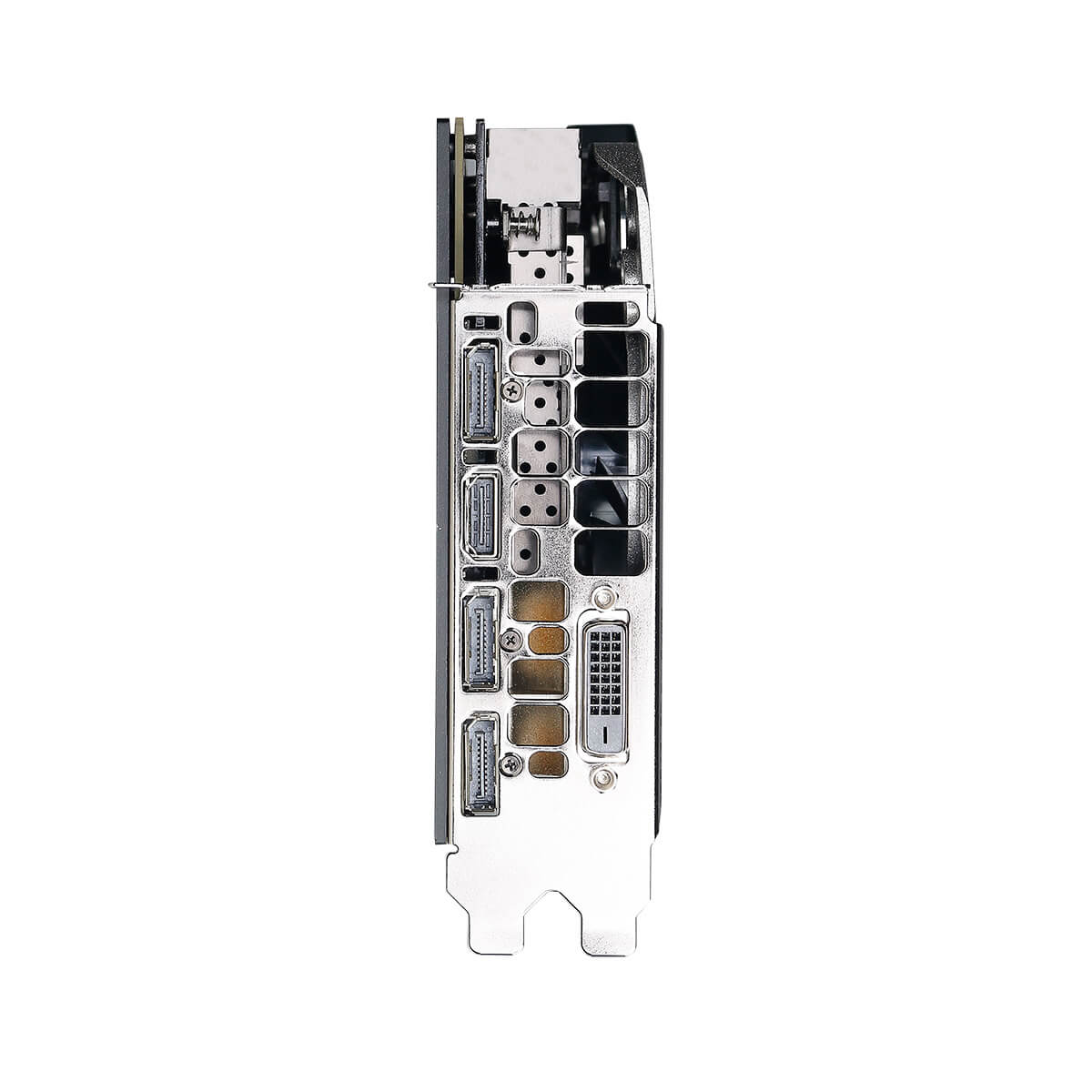
post edited by GTXJackBauer - 2017/04/18 12:58:35
Use this Associate Code at your checkouts or follow these instructions for Up to 10% OFF on all your EVGA purchases: LMD3DNZM9LGK8GJ
|
evga-lover
New Member

- Total Posts : 25
- Reward points : 0
- Joined: 2014/01/23 22:28:29
- Status: offline
- Ribbons : 0

Re: Just installed 1080 Ti Hybrid kit...
2017/04/18 13:27:39
(permalink)
HeavyHemi
Here's someone who basically is using your setup and results..
http://wccftech.com/intel...lid-performance-tests/
Thank you HeavyHemi!! Great reading, especially for folks that are on the fence about delidding their processor! I'm super happy with my result and I actually ordered some more liquid ultra to do the same on 3 other PCs.
|
TRClark911
SSC Member

- Total Posts : 565
- Reward points : 0
- Joined: 2017/03/03 21:56:17
- Status: offline
- Ribbons : 0

Re: Just installed 1080 Ti Hybrid kit...
2017/04/18 16:22:35
(permalink)
|
TRClark911
SSC Member

- Total Posts : 565
- Reward points : 0
- Joined: 2017/03/03 21:56:17
- Status: offline
- Ribbons : 0

Re: Just installed 1080 Ti Hybrid kit...
2017/04/19 10:16:36
(permalink)
So 4.9 @ 1.27 was good... 5.0 I kept getting BSOD until 1.345 but at that voltage it wasn't passing stress tests and the temps were going up to 90C... It's actually better to run at 4.8 @ 1.22 than it is to run 4.9 @ 1.27. I get lower temps that peaked at 80C and the system is stable... 4.9 @ 1.27 was peaking 87C. Either way, from 4.2 to 4.8 or 4.9 is a good OC.... I'm done banging my head against the wall with this. 
|
GamerDaddy84
New Member

- Total Posts : 15
- Reward points : 0
- Joined: 2014/06/21 17:29:43
- Status: offline
- Ribbons : 0

Re: Just installed 1080 Ti Hybrid kit...
2017/04/19 10:36:00
(permalink)
I delidded my 4770k. Even at stock clocks it was hitting 90c on load. After delid I can run my fans low, be overclocked to 4.5 without any throttling.
FWIW don't waste your money on any 3D printed tool if you have a good vice and have any sort of technical proficiency with a hammer.
As long as you get the chip on the vice correctly, use a block of wood to spread out the force, and make sure you have something to catch the processor if it falls there is very little risk of damage. The Thermal paste isn't adhesive. all it takes are a few very light taps to get it to break.
|
evga-lover
New Member

- Total Posts : 25
- Reward points : 0
- Joined: 2014/01/23 22:28:29
- Status: offline
- Ribbons : 0

Re: Just installed 1080 Ti Hybrid kit...
2017/04/19 10:52:13
(permalink)
GamerDaddy84
don't waste your money on any 3D printed tool if you have a good vice and have any sort of technical proficiency with a hammer.
Your more brave than I am. Congrat on your delid!
post edited by evga-lover - 2017/04/19 11:07:27
|
GamerDaddy84
New Member

- Total Posts : 15
- Reward points : 0
- Joined: 2014/06/21 17:29:43
- Status: offline
- Ribbons : 0

Re: Just installed 1080 Ti Hybrid kit...
2017/04/19 11:06:53
(permalink)
evga-lover
GamerDaddy84
don't waste your money on any 3D printed tool if you have a good vice and have any sort of technical proficiency with a hammer.
Your more braved than I am. Congrat on your delid!
The real brave ones are people who did the razor method. I can't even cut paper straight, much less watch out for traces on a CPU.
|
evga-lover
New Member

- Total Posts : 25
- Reward points : 0
- Joined: 2014/01/23 22:28:29
- Status: offline
- Ribbons : 0

Re: Just installed 1080 Ti Hybrid kit...
2017/04/19 11:15:16
(permalink)
TRClark911
So 4.9 @ 1.27 was good... 5.0 I kept getting BSOD until 1.345 but at that voltage it wasn't passing stress tests and the temps were going up to 90C...
It's actually better to run at 4.8 @ 1.22 than it is to run 4.9 @ 1.27. I get lower temps that peaked at 80C and the system is stable... 4.9 @ 1.27 was peaking 87C.
Either way, from 4.2 to 4.8 or 4.9 is a good OC.... I'm done banging my head against the wall with this. 
Sorry to hear about 5ghz being unstable. What were you testing with, Prime or IBT? I'm also curious when you were peaking at 87C on 4.9ghz, were you running IBT, and what was your average temp. When I was testing at 4.9ghz with VCore set to 1.325 at Maximum on IBT for 40 minutes, my average temp was in the 70s C and it peaked at 82C with average VCore at 1.349 and a high of 1.352.
|
ricchi_
New Member

- Total Posts : 64
- Reward points : 0
- Joined: 2016/07/29 03:08:39
- Status: offline
- Ribbons : 0

Re: Just installed 1080 Ti Hybrid kit...
2017/04/19 14:12:42
(permalink)
just got done with the delid and hybrid install myself. everything seems to be okay, however, this pump is definitely louder than expected. it doesn't seem to change speed regardless of what i set in afterburner to the fan. does this go at 100% at all times?
|
condemned5
Superclocked Member

- Total Posts : 131
- Reward points : 0
- Joined: 2016/10/18 08:01:21
- Status: offline
- Ribbons : 0

Re: Just installed 1080 Ti Hybrid kit...
2017/04/19 21:43:48
(permalink)
Finally delided my i7 7700K, the delid tool scratched the heatspreader (where it says the intel i7 writing) is that a bad sign?
|
GTXJackBauer
Omnipotent Enthusiast

- Total Posts : 10333
- Reward points : 0
- Joined: 2010/04/19 22:23:25
- Location: (EVGA Discount) Associate Code : LMD3DNZM9LGK8GJ
- Status: offline
- Ribbons : 48


Re: Just installed 1080 Ti Hybrid kit...
2017/04/19 21:46:45
(permalink)
condemned5
Finally delided my i7 7700K, the delid tool scratched the heatspreader (where it says the intel i7 writing) is that a bad sign?
Might have to smooth out the surface with some grit. There should be some videos and tutorials online on this.
Use this Associate Code at your checkouts or follow these instructions for Up to 10% OFF on all your EVGA purchases: LMD3DNZM9LGK8GJ
|
condemned5
Superclocked Member

- Total Posts : 131
- Reward points : 0
- Joined: 2016/10/18 08:01:21
- Status: offline
- Ribbons : 0

Re: Just installed 1080 Ti Hybrid kit...
2017/04/19 21:56:47
(permalink)
GTXJackBauer
condemned5
Finally delided my i7 7700K, the delid tool scratched the heatspreader (where it says the intel i7 writing) is that a bad sign?
Might have to smooth out the surface with some grit. There should be some videos and tutorials online on this.
can you send me a link? here is a picture of the damage... not sure what caused it... http://i66.tinypic.com/33o7j7k.jpg
|
GTXJackBauer
Omnipotent Enthusiast

- Total Posts : 10333
- Reward points : 0
- Joined: 2010/04/19 22:23:25
- Location: (EVGA Discount) Associate Code : LMD3DNZM9LGK8GJ
- Status: offline
- Ribbons : 48


Re: Just installed 1080 Ti Hybrid kit...
2017/04/19 22:36:24
(permalink)
condemned5
GTXJackBauer
condemned5
Finally delided my i7 7700K, the delid tool scratched the heatspreader (where it says the intel i7 writing) is that a bad sign?
Might have to smooth out the surface with some grit. There should be some videos and tutorials online on this.
can you send me a link?
here is a picture of the damage... not sure what caused it...
http://i66.tinypic.com/33o7j7k.jpg
It's called "Lapping". If you're not comfortable doing it, just paste up and see your temps. I mean you should be ok but that does seem like a pretty good scratch and can still affect your temps even after the delid. Lapping can improve the already delided CPU, let alone make it look nice and shinny. Here's a link to what seems a nice tutorial.
Use this Associate Code at your checkouts or follow these instructions for Up to 10% OFF on all your EVGA purchases: LMD3DNZM9LGK8GJ
|
condemned5
Superclocked Member

- Total Posts : 131
- Reward points : 0
- Joined: 2016/10/18 08:01:21
- Status: offline
- Ribbons : 0

Re: Just installed 1080 Ti Hybrid kit...
2017/04/19 22:39:08
(permalink)
GTXJackBauer
condemned5
GTXJackBauer
condemned5
Finally delided my i7 7700K, the delid tool scratched the heatspreader (where it says the intel i7 writing) is that a bad sign?
Might have to smooth out the surface with some grit. There should be some videos and tutorials online on this.
can you send me a link?
here is a picture of the damage... not sure what caused it...
http://i66.tinypic.com/33o7j7k.jpg
It's called "Lapping". If you're not comfortable doing it, just paste up and see your temps. I mean you should be ok but that does seem like a pretty good scratch and can still affect your temps even after the delid. Lapping can improve the already delided CPU, let alone make it look nice and shinny.
Here's a link to what seems a nice tutorial.
Still not sure what are the steps necessary to do this exactly. Is there a video that shows this process?
|
GTXJackBauer
Omnipotent Enthusiast

- Total Posts : 10333
- Reward points : 0
- Joined: 2010/04/19 22:23:25
- Location: (EVGA Discount) Associate Code : LMD3DNZM9LGK8GJ
- Status: offline
- Ribbons : 48


Re: Just installed 1080 Ti Hybrid kit...
2017/04/19 22:41:53
(permalink)
condemned5
GTXJackBauer
condemned5
GTXJackBauer
condemned5
Finally delided my i7 7700K, the delid tool scratched the heatspreader (where it says the intel i7 writing) is that a bad sign?
Might have to smooth out the surface with some grit. There should be some videos and tutorials online on this.
can you send me a link?
here is a picture of the damage... not sure what caused it...
http://i66.tinypic.com/33o7j7k.jpg
It's called "Lapping". If you're not comfortable doing it, just paste up and see your temps. I mean you should be ok but that does seem like a pretty good scratch and can still affect your temps even after the delid. Lapping can improve the already delided CPU, let alone make it look nice and shinny.
Here's a link to what seems a nice tutorial.
Still not sure what are the steps necessary to do this exactly. Is there a video that shows this process?
Check the link. 
Use this Associate Code at your checkouts or follow these instructions for Up to 10% OFF on all your EVGA purchases: LMD3DNZM9LGK8GJ
|
condemned5
Superclocked Member

- Total Posts : 131
- Reward points : 0
- Joined: 2016/10/18 08:01:21
- Status: offline
- Ribbons : 0

Re: Just installed 1080 Ti Hybrid kit...
2017/04/19 22:43:11
(permalink)
GTXJackBauer
condemned5
GTXJackBauer
condemned5
GTXJackBauer
condemned5
Finally delided my i7 7700K, the delid tool scratched the heatspreader (where it says the intel i7 writing) is that a bad sign?
Might have to smooth out the surface with some grit. There should be some videos and tutorials online on this.
can you send me a link?
here is a picture of the damage... not sure what caused it...
http://i66.tinypic.com/33o7j7k.jpg
It's called "Lapping". If you're not comfortable doing it, just paste up and see your temps. I mean you should be ok but that does seem like a pretty good scratch and can still affect your temps even after the delid. Lapping can improve the already delided CPU, let alone make it look nice and shinny.
Here's a link to what seems a nice tutorial.
Still not sure what are the steps necessary to do this exactly. Is there a video that shows this process?
Check the link. 
Damn. Using sandpaper and water? Sounds harsh and I doubt the wording on the processor will remain on the cpu...
|
GTXJackBauer
Omnipotent Enthusiast

- Total Posts : 10333
- Reward points : 0
- Joined: 2010/04/19 22:23:25
- Location: (EVGA Discount) Associate Code : LMD3DNZM9LGK8GJ
- Status: offline
- Ribbons : 48


Re: Just installed 1080 Ti Hybrid kit...
2017/04/19 22:47:10
(permalink)
condemned5
Damn. Using sandpaper and water? Sounds harsh and I doubt the wording on the processor will remain on the cpu...
Nothing will remain but in hopes of a even flat mirror finish. You basically flatten the CPU and than polish it basically. I mean you could do this since you already voided your warranty on the CPU with the delid unless you're worry you might ruin it some how. Check for "Lapping a CPU" on google and the tube. Should see some videos to get an idea.
Use this Associate Code at your checkouts or follow these instructions for Up to 10% OFF on all your EVGA purchases: LMD3DNZM9LGK8GJ
|
condemned5
Superclocked Member

- Total Posts : 131
- Reward points : 0
- Joined: 2016/10/18 08:01:21
- Status: offline
- Ribbons : 0

Re: Just installed 1080 Ti Hybrid kit...
2017/04/19 22:48:48
(permalink)
GTXJackBauer
condemned5
Damn. Using sandpaper and water? Sounds harsh and I doubt the wording on the processor will remain on the cpu...
Nothing will remain but in hopes of a even flat mirror finish. You basically flatten the CPU and than polish it basically. I mean you could do this since you already voided your warranty on the CPU with the delid unless you're worry you might ruin it some how.
Check for "Lapping a CPU" on google and the tube. Should see some videos to get an idea.
Have any idea why this happened? Used Rockitcool's tools...
|
DukeCLR
iCX Member

- Total Posts : 254
- Reward points : 0
- Joined: 2007/01/07 06:04:28
- Location: All over.
- Status: offline
- Ribbons : 1


Re: Just installed 1080 Ti Hybrid kit...
2017/04/20 04:59:52
(permalink)
condemned5
GTXJackBauer
condemned5
Damn. Using sandpaper and water? Sounds harsh and I doubt the wording on the processor will remain on the cpu...
Nothing will remain but in hopes of a even flat mirror finish. You basically flatten the CPU and than polish it basically. I mean you could do this since you already voided your warranty on the CPU with the delid unless you're worry you might ruin it some how.
Check for "Lapping a CPU" on google and the tube. Should see some videos to get an idea.
Have any idea why this happened? Used Rockitcool's tools...
I ordered one of theses kits too and I wasn't planning on lapping my CPU, It would be interesting to know how it happened. As far as lapping goes many of the videos will have you rotate it 90 degrees the do a certain number of passes, years ago I learned that using a figure 8 pattern will accomplish the same result which is spreading out the pressure you apply. In the middle picture of this post you can see the swirl mark from a basic lapping job I did to remove some imperfections and a Hyper 212. http://imgur.com/a/cypGD
PhanTeks Enthoo Evolv TGE Intel Core i7 8700k @ 5.0 EVGA Z390 FTW EVGA GTX 3080 FTW3 GSkill Ripjaws 16Gb EVGA CLC280 PSU EVGA 850 T2
|
condemned5
Superclocked Member

- Total Posts : 131
- Reward points : 0
- Joined: 2016/10/18 08:01:21
- Status: offline
- Ribbons : 0

Re: Just installed 1080 Ti Hybrid kit...
2017/04/20 05:01:42
(permalink)
DukeCLR
condemned5
GTXJackBauer
condemned5
Damn. Using sandpaper and water? Sounds harsh and I doubt the wording on the processor will remain on the cpu...
Nothing will remain but in hopes of a even flat mirror finish. You basically flatten the CPU and than polish it basically. I mean you could do this since you already voided your warranty on the CPU with the delid unless you're worry you might ruin it some how.
Check for "Lapping a CPU" on google and the tube. Should see some videos to get an idea.
Have any idea why this happened? Used Rockitcool's tools...
I ordered one of theses kits too and I wasn't planning on lapping my CPU, It would be interesting to know how it happened.
As far as lapping goes many of the videos will have you rotate it 90 degrees the do a certain number of passes, years ago I learned that using a figure 8 pattern will accomplish the same result which is spreading out the pressure you apply. In the middle picture of this post you can see the swirl mark from a basic lapping job I did to remove some imperfections and a Hyper 212. http://imgur.com/a/cypGD
I will try to use it like normal with thermal paste. Hopefully my cpu is still okay..
|