TRClark911
SSC Member

- Total Posts : 565
- Reward points : 0
- Joined: 2017/03/03 21:56:17
- Status: offline
- Ribbons : 0

Re: Just installed 1080 Ti Hybrid kit...
2017/04/15 22:32:55
(permalink)
condemned5
could it also be the voltage? or perhaps my PSU isn't high enough, but then again I have no GPU ATM and my PSU is 650W, so I doubt it's the voltage.
I'm no expert so I don't want to give wrong info. I'm actually dialing my CPU down to 4.9ghz for added stability. I've been playing tonight at 5ghz and a couple times I've had GTA5 lock up on me with the GPU temp in the low 40's... so I'm guessing it's the CPU. Temps were only in the 60's but still... I went down to 4.9ghz and had no more lockups.
|
condemned5
Superclocked Member

- Total Posts : 131
- Reward points : 0
- Joined: 2016/10/18 08:01:21
- Status: offline
- Ribbons : 0

Re: Just installed 1080 Ti Hybrid kit...
2017/04/15 22:35:56
(permalink)
TRClark911
condemned5
could it also be the voltage? or perhaps my PSU isn't high enough, but then again I have no GPU ATM and my PSU is 650W, so I doubt it's the voltage.
I'm no expert so I don't want to give wrong info.
I'm actually dialing my CPU down to 4.9ghz for added stability. I've been playing tonight at 5ghz and a couple times I've had GTA5 lock up on me with the GPU temp in the low 40's... so I'm guessing it's the CPU. Temps were only in the 60's but still... I went down to 4.9ghz and had no more lockups.
what's the best software to monitor the exact ghz? been using cpu-z but i'm not sure how accurate it is
|
HeavyHemi
Omnipotent Enthusiast

- Total Posts : 13885
- Reward points : 0
- Joined: 2008/11/28 20:31:42
- Location: Western Washington
- Status: online
- Ribbons : 135

Re: Just installed 1080 Ti Hybrid kit...
2017/04/15 22:36:44
(permalink)
condemned5
TRClark911
condemned5
could it also be the voltage? or perhaps my PSU isn't high enough, but then again I have no GPU ATM and my PSU is 650W, so I doubt it's the voltage.
I'm no expert so I don't want to give wrong info.
I'm actually dialing my CPU down to 4.9ghz for added stability. I've been playing tonight at 5ghz and a couple times I've had GTA5 lock up on me with the GPU temp in the low 40's... so I'm guessing it's the CPU. Temps were only in the 60's but still... I went down to 4.9ghz and had no more lockups.
what's the best software to monitor the exact ghz?
been using cpu-z but i'm not sure how accurate it is
CPU-Z
EVGA X99 FTWK / i7 6850K @ 4.5ghz / RTX 3080Ti FTW Ultra / 32GB Corsair LPX 3600mhz / Samsung 850Pro 256GB / Be Quiet BN516 Straight Power 12-1000w 80 Plus Platinum / Window 10 Pro
|
condemned5
Superclocked Member

- Total Posts : 131
- Reward points : 0
- Joined: 2016/10/18 08:01:21
- Status: offline
- Ribbons : 0

Re: Just installed 1080 Ti Hybrid kit...
2017/04/15 22:38:21
(permalink)
HeavyHemi
condemned5
TRClark911
condemned5
could it also be the voltage? or perhaps my PSU isn't high enough, but then again I have no GPU ATM and my PSU is 650W, so I doubt it's the voltage.
I'm no expert so I don't want to give wrong info.
I'm actually dialing my CPU down to 4.9ghz for added stability. I've been playing tonight at 5ghz and a couple times I've had GTA5 lock up on me with the GPU temp in the low 40's... so I'm guessing it's the CPU. Temps were only in the 60's but still... I went down to 4.9ghz and had no more lockups.
what's the best software to monitor the exact ghz?
been using cpu-z but i'm not sure how accurate it is
CPU-Z
I tried OC using the MSI Command Center, tried overclocking to 5Ghz but it would show in CPU-Z 4.2-4.4 ghz which is normal... cpu would crash every couple of minutes (unstable)
|
TRClark911
SSC Member

- Total Posts : 565
- Reward points : 0
- Joined: 2017/03/03 21:56:17
- Status: offline
- Ribbons : 0

Re: Just installed 1080 Ti Hybrid kit...
2017/04/15 22:45:53
(permalink)
condemned5
I tried OC using the MSI Command Center, tried overclocking to 5Ghz but it would show in CPU-Z 4.2-4.4 ghz which is normal... cpu would crash every couple of minutes (unstable)
Yeah sounds unstable. I ran for weeks at 4.8 with no issues... 5 is pretty good... passed 1 hour stress tests but then has locked up a couple times playing GTA5. So I'm gonna split the difference and run at 4.9 for a bit and see how that goes. CPU-Z is what I use also.
|
condemned5
Superclocked Member

- Total Posts : 131
- Reward points : 0
- Joined: 2016/10/18 08:01:21
- Status: offline
- Ribbons : 0

Re: Just installed 1080 Ti Hybrid kit...
2017/04/15 22:48:40
(permalink)
TRClark911
condemned5
I tried OC using the MSI Command Center, tried overclocking to 5Ghz but it would show in CPU-Z 4.2-4.4 ghz which is normal... cpu would crash every couple of minutes (unstable)
Yeah sounds unstable. I ran for weeks at 4.8 with no issues... 5 is pretty good... passed 1 hour stress tests but then has locked up a couple times playing GTA5.
So I'm gonna split the difference and run at 4.9 for a bit and see how that goes.
CPU-Z is what I use also.
alright will test again tomorrow and post the results.
|
HeavyHemi
Omnipotent Enthusiast

- Total Posts : 13885
- Reward points : 0
- Joined: 2008/11/28 20:31:42
- Location: Western Washington
- Status: online
- Ribbons : 135

Re: Just installed 1080 Ti Hybrid kit...
2017/04/15 22:54:32
(permalink)
condemned5
HeavyHemi
condemned5
TRClark911
condemned5
could it also be the voltage? or perhaps my PSU isn't high enough, but then again I have no GPU ATM and my PSU is 650W, so I doubt it's the voltage.
I'm no expert so I don't want to give wrong info.
I'm actually dialing my CPU down to 4.9ghz for added stability. I've been playing tonight at 5ghz and a couple times I've had GTA5 lock up on me with the GPU temp in the low 40's... so I'm guessing it's the CPU. Temps were only in the 60's but still... I went down to 4.9ghz and had no more lockups.
what's the best software to monitor the exact ghz?
been using cpu-z but i'm not sure how accurate it is
CPU-Z
I tried OC using the MSI Command Center, tried overclocking to 5Ghz but it would show in CPU-Z 4.2-4.4 ghz which is normal... cpu would crash every couple of minutes (unstable)
Generally speaking, overclocking through the OS is not as stable as using the BIOS.
EVGA X99 FTWK / i7 6850K @ 4.5ghz / RTX 3080Ti FTW Ultra / 32GB Corsair LPX 3600mhz / Samsung 850Pro 256GB / Be Quiet BN516 Straight Power 12-1000w 80 Plus Platinum / Window 10 Pro
|
cloiselle1
iCX Member

- Total Posts : 334
- Reward points : 0
- Joined: 2012/11/17 18:57:54
- Status: offline
- Ribbons : 0

Re: Just installed 1080 Ti Hybrid kit...
2017/04/16 05:58:08
(permalink)
Still using auto oc tuning. Learn what you're doing.
|
cloiselle1
iCX Member

- Total Posts : 334
- Reward points : 0
- Joined: 2012/11/17 18:57:54
- Status: offline
- Ribbons : 0

Re: Just installed 1080 Ti Hybrid kit...
2017/04/16 05:59:32
(permalink)
Also Cpuz doesn't report correct voltage or clocks for kaby lake.
It's not even coded into the app.
Use hwinfo of Aida's sensor monitoring.
|
mtbiker033
Superclocked Member

- Total Posts : 217
- Reward points : 0
- Joined: 2006/02/28 02:56:15
- Status: offline
- Ribbons : 0


Re: Just installed 1080 Ti Hybrid kit...
2017/04/16 06:03:08
(permalink)
is there anywhere I can get a 1080ti hybrid kit yet? it's always 'auto notify' on this site and I put in for one on B&W also.
maybe it's a sign I just need to man up and go full custom loops
i7-4820k @ 4.6ghz Asus RIVE BE G.Skill Trident X 4 x 4gb 2400mhz Seasonic Platinum-1000 Creative X-Fi Titanium HD evga 1080ti FE H110 Samsung 840 EVO 120gb http://valid.canardpc.com/cvfc6u 
|
TRClark911
SSC Member

- Total Posts : 565
- Reward points : 0
- Joined: 2017/03/03 21:56:17
- Status: offline
- Ribbons : 0

Re: Just installed 1080 Ti Hybrid kit...
2017/04/16 09:23:22
(permalink)
mtbiker033
is there anywhere I can get a 1080ti hybrid kit yet? it's always 'auto notify' on this site and I put in for one on B&W also.
maybe it's a sign I just need to man up and go full custom loops
There's a high demand for it. I got lucky and got one... just gotta be there when they go on sale because they have been selling out in 5 minutes.
|
HeavyHemi
Omnipotent Enthusiast

- Total Posts : 13885
- Reward points : 0
- Joined: 2008/11/28 20:31:42
- Location: Western Washington
- Status: online
- Ribbons : 135

Re: Just installed 1080 Ti Hybrid kit...
2017/04/16 14:48:36
(permalink)
cloiselle1
Also Cpuz doesn't report correct voltage or clocks for kaby lake.
It's not even coded into the app.
Use hwinfo of Aida's sensor monitoring.
http://www.cpuid.com/soft...z.html#version-history Version 1.78 for windows® - Intel Kaby Lake processors
- AMD Embedded G and R-series processors
- DMP Vortex86 DX3
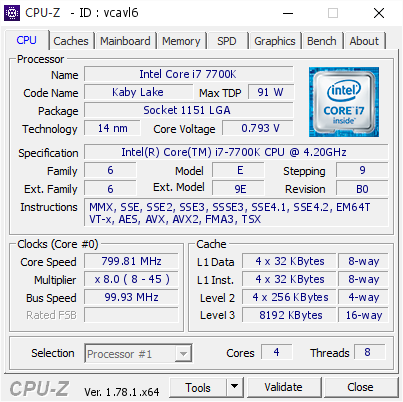
EVGA X99 FTWK / i7 6850K @ 4.5ghz / RTX 3080Ti FTW Ultra / 32GB Corsair LPX 3600mhz / Samsung 850Pro 256GB / Be Quiet BN516 Straight Power 12-1000w 80 Plus Platinum / Window 10 Pro
|
condemned5
Superclocked Member

- Total Posts : 131
- Reward points : 0
- Joined: 2016/10/18 08:01:21
- Status: offline
- Ribbons : 0

Re: Just installed 1080 Ti Hybrid kit...
2017/04/17 06:33:46
(permalink)
ordered the delid + relid kit. hopefully it will be worth it.
|
evga-lover
New Member

- Total Posts : 25
- Reward points : 0
- Joined: 2014/01/23 22:28:29
- Status: offline
- Ribbons : 0

Re: Just installed 1080 Ti Hybrid kit...
2017/04/17 07:19:16
(permalink)
TRClark911
Instability? When I first tried 5ghz without the delid mine did the same thing... locked up and crashed with high temps. After the delid with lower temps I'm stable at 5ghz and am planning on seeing if I can get to 5.1...
Good morning OP, I'm curious, did you manually set the "CPU Core Voltage" when overclocked to 5ghz or did you leave it at AUTO? If you left it at AUTO do you remember how high it got when benchmarking?
|
evga-lover
New Member

- Total Posts : 25
- Reward points : 0
- Joined: 2014/01/23 22:28:29
- Status: offline
- Ribbons : 0

Re: Just installed 1080 Ti Hybrid kit...
2017/04/17 07:30:44
(permalink)
condemned5
ordered the delid + relid kit. hopefully it will be worth it.
It definitely was worth it for me. Watch the video, and take your time on removing the glue. On my CPU, the glue was so dried, what I end up doing was taking a cotton ball and lightly dabbed it in rubbing alcohol and started rubbing on the glue to break it down, afterward I used the corner of a credit card to scrape it off. As for the relid portion, I actually put a dab of glue on each corner of the IHS before placing it back down on the CPU. Good luck.
|
TRClark911
SSC Member

- Total Posts : 565
- Reward points : 0
- Joined: 2017/03/03 21:56:17
- Status: offline
- Ribbons : 0

Re: Just installed 1080 Ti Hybrid kit...
2017/04/17 08:25:33
(permalink)
evga-lover
Good morning OP,
I'm curious, did you manually set the "CPU Core Voltage" when overclocked to 5ghz or did you leave it at AUTO? If you left it at AUTO do you remember how high it got when benchmarking?
I really don't recall the setting. I've seen so many different voltage numbers this past week and dialed it down from 5ghz because it locked up a couple times playing GTA5 despite passing stability tests. I dialed it down to 4.8 and 4.9ghz and haven't had any lock ups. It was definitely 1.3XX but can't recall the exact numbers. I'm probably gonna tweak it a bit this evening and will let you know. I'm trying to get the hang of manual OCing... been reading some guides on what to do and what not to do... LOL evga-lover
condemned5
ordered the delid + relid kit. hopefully it will be worth it.
It definitely was worth it for me. Watch the video, and take your time on removing the glue. On my CPU, the glue was so dried, what I end up doing was taking a cotton ball and lightly dabbed it in rubbing alcohol and started rubbing on the glue to break it down, afterward I used the corner of a credit card to scrape it off. As for the relid portion, I actually put a dab of glue on each corner of the IHS before placing it back down on the CPU. Good luck.
Yeah that's all I did differently from the video on Rockit 88.... instead of putting the IHS on and then dabbing the side of the IHS 4 corners with glue... I put a dab of glue on the underside of the 4 corners and got a good bond after it set 2 hours.
|
DukeCLR
iCX Member

- Total Posts : 254
- Reward points : 0
- Joined: 2007/01/07 06:04:28
- Location: All over.
- Status: offline
- Ribbons : 1


Re: Just installed 1080 Ti Hybrid kit...
2017/04/17 08:27:20
(permalink)
TRClark911
evga-lover
Good morning OP,
I'm curious, did you manually set the "CPU Core Voltage" when overclocked to 5ghz or did you leave it at AUTO? If you left it at AUTO do you remember how high it got when benchmarking?
I really don't recall the setting. I've seen so many different voltage numbers this past week and dialed it down from 5ghz because it locked up a couple times playing GTA5 despite passing stability tests. I dialed it down to 4.8 and 4.9ghz and haven't had any lock ups.
It was definitely 1.3XX but can't recall the exact numbers. I'm probably gonna tweak it a bit this evening and will let you know. I'm trying to get the hang of manual OCing... been reading some guides on what to do and what not to do... LOL
evga-lover
condemned5
ordered the delid + relid kit. hopefully it will be worth it.
It definitely was worth it for me. Watch the video, and take your time on removing the glue. On my CPU, the glue was so dried, what I end up doing was taking a cotton ball and lightly dabbed it in rubbing alcohol and started rubbing on the glue to break it down, afterward I used the corner of a credit card to scrape it off. As for the relid portion, I actually put a dab of glue on each corner of the IHS before placing it back down on the CPU. Good luck.
Yeah that's all I did differently from the video on Rockit 88.... instead of putting the IHS on and then dabbing the side of the IHS 4 corners with glue... I put a dab of glue on the underside of the 4 corners and got a good bond after it set 2 hours.
I just ordered a kit and a tube CL LM Ultra, what the heck. I'm not only curious to see what total drop I get but if I can get the core differential down.
post edited by DukeCLR - 2017/04/17 08:29:29
PhanTeks Enthoo Evolv TGE Intel Core i7 8700k @ 5.0 EVGA Z390 FTW EVGA GTX 3080 FTW3 GSkill Ripjaws 16Gb EVGA CLC280 PSU EVGA 850 T2
|
mtbiker033
Superclocked Member

- Total Posts : 217
- Reward points : 0
- Joined: 2006/02/28 02:56:15
- Status: offline
- Ribbons : 0


Re: Just installed 1080 Ti Hybrid kit...
2017/04/17 08:35:49
(permalink)
quick question OP, as I wait for the 1080ti hybrid kit to come back in stock, what tools will I need to do the install? I want to go ahead and make sure I have everything beforehand.
i7-4820k @ 4.6ghz Asus RIVE BE G.Skill Trident X 4 x 4gb 2400mhz Seasonic Platinum-1000 Creative X-Fi Titanium HD evga 1080ti FE H110 Samsung 840 EVO 120gb http://valid.canardpc.com/cvfc6u 
|
evga-lover
New Member

- Total Posts : 25
- Reward points : 0
- Joined: 2014/01/23 22:28:29
- Status: offline
- Ribbons : 0

Re: Just installed 1080 Ti Hybrid kit and delid my 7700k...
2017/04/17 08:38:44
(permalink)
OK, I promised this will be my last post, but I wanted to give some info on what I do when playing around with overclocking.
First, you are going to get system instability, crashed, BSOD, and all that good stuff when trying to reach your "magic" number. One thing I have always done, and again this is a matter of personal opinion and preference, is to have a backup of your OS. On any new system I build, I would install Window, do all the windows update, and than use a wonderful program call "Drive Snapshot" to make a complete image of my OS drive. I called this may Clean Image. Once I install all the drivers, necessary software (excluding games, those should be on a separate drive), and any custom tweaks; I kick off a differential backup using the same software. For me, my total clean and differential backup size is only 20 GB. The great thing is you can make an image while Window is up. As for restore, you can initiate a restore from within Window if your OS is not too corrupted or boot off any bootable CD-ROM/USB key. I have my backups on my bootable WinPE USB key and it takes me about 8 minutes to do a restore. I really like this program since it saves me so much time from having to re-install Window, and any image you have can be loaded up as a drive in windows to view, and finally this program is only a 300KB executable.
|
TRClark911
SSC Member

- Total Posts : 565
- Reward points : 0
- Joined: 2017/03/03 21:56:17
- Status: offline
- Ribbons : 0

Re: Just installed 1080 Ti Hybrid kit...
2017/04/17 08:43:15
(permalink)
|
mtbiker033
Superclocked Member

- Total Posts : 217
- Reward points : 0
- Joined: 2006/02/28 02:56:15
- Status: offline
- Ribbons : 0


Re: Just installed 1080 Ti Hybrid kit...
2017/04/17 08:48:15
(permalink)
i7-4820k @ 4.6ghz Asus RIVE BE G.Skill Trident X 4 x 4gb 2400mhz Seasonic Platinum-1000 Creative X-Fi Titanium HD evga 1080ti FE H110 Samsung 840 EVO 120gb http://valid.canardpc.com/cvfc6u 
|
evga-lover
New Member

- Total Posts : 25
- Reward points : 0
- Joined: 2014/01/23 22:28:29
- Status: offline
- Ribbons : 0

Re: Just installed 1080 Ti Hybrid kit...
2017/04/17 08:54:19
(permalink)
|
TRClark911
SSC Member

- Total Posts : 565
- Reward points : 0
- Joined: 2017/03/03 21:56:17
- Status: offline
- Ribbons : 0

Re: Just installed 1080 Ti Hybrid kit...
2017/04/17 09:12:47
(permalink)
mtbiker033
thank you very much for the great reply and links!!! :)
evga-lover
Thank OP, I ordered the Tekton. I am hoping that EVGA will send my step up 1080 TI FE this week since they received my 1080 Hybrid last Friday. I was lucky enough to order the Hybrid KIT from EVGA on the first day that it went up.
No prob guys... good luck with it. Yeah I was lucky as well... got one about 30 seconds after they went live... which was about 4 mins and 30 seconds before they sold out. Thanks for the OC backup info too.
|
TRClark911
SSC Member

- Total Posts : 565
- Reward points : 0
- Joined: 2017/03/03 21:56:17
- Status: offline
- Ribbons : 0

Re: Just installed 1080 Ti Hybrid kit...
2017/04/17 21:50:26
(permalink)
Ok... continuing this conversation from the other thread... HeavyHemi
Just thought I'd toss this out there...

Hemi do you have an offset or no? Because I can get those temps with an offset of -3 or -4... but when I run with 0 offset the AVX is just hot... I spent the evening fooling around with OCing after I did a lot of research on what to do/not to do and I came up with... 4.9Ghz 1.27v (If image is too small right click and view in photobucket)  I passed 10 runs of high with a peak temp of 88C... this is with no offset. I can run the same test with a -4 and peak at 72C... LOL so I gotta ask why not run an offset all the time? The only time my CPU is even getting past 85 is this AVX stuff... Handbrake also uses AVX although it's not as brutal as these stress tests and I did a video encode earlier and peaked at like 76C.... demon09
ya i usually don't play to much with prime or intel burn test. i like rog real bench set with max amount of ram as handbrake encoding is pretty intensive and if it is able to pass that then its ok for the rest of the stuff. its just strange you are seeing such high temps from 1.225v! which is awsome for a 4.9ghz oc. i have mine at 1.27v or 1.265v according to cpu z for 4.9ghz. i can hit 5ghz with more vcore but saw 0 gain in any game so lower fan speeds and 4.9 is fine for me. I am very jelly of your hybrid 1080ti though :X
I got the same 4.9 as you... stable at 1.27v... what's strange though is I have 1.27v typed into the bios but it shows 1.28 in CPU-Z... shows 1.27 in CAM... and when I was nearing the end of my IBT high test my voltage was showing 1.32. Why is it increasing to 1.32? Am I missing a setting in the BIOS? evga-lover
Good morning OP,
I'm curious, did you manually set the "CPU Core Voltage" when overclocked to 5ghz or did you leave it at AUTO? If you left it at AUTO do you remember how high it got when benchmarking?
I've basically started from scratch and avoided the auto overclock... and as you can see I'm currently at 4.9ghz and 1.27v.... still working on it.
post edited by TRClark911 - 2017/04/17 21:56:20
|
evga-lover
New Member

- Total Posts : 25
- Reward points : 0
- Joined: 2014/01/23 22:28:29
- Status: offline
- Ribbons : 0

Re: Just installed 1080 Ti Hybrid kit...
2017/04/17 22:04:19
(permalink)
TRClark911
Why is it increasing to 1.32? Am I missing a setting in the BIOS?
OP, google " Why LLC is your friend when overclocking", it will explain better than I can why your voltage increase. Short story, your voltage was increased to keep your overclocking stable. In my case, I had my voltage set at 1.325 I think (will check later). I could not successfully test IBT at very high setting when I had LOAD LINE CALIBRATION set to Mode 2. I had to bump up to one for it to complete. Right now I'm running Maximum and I had to set it to Auto.
post edited by evga-lover - 2017/04/18 01:47:16
|
TRClark911
SSC Member

- Total Posts : 565
- Reward points : 0
- Joined: 2017/03/03 21:56:17
- Status: offline
- Ribbons : 0

Re: Just installed 1080 Ti Hybrid kit...
2017/04/18 07:11:45
(permalink)
evga-lover
TRClark911
Why is it increasing to 1.32? Am I missing a setting in the BIOS?
OP, google "Why LLC is your friend when overclocking", it will explain better than I can why your voltage increase. Short story, your voltage was increased to keep your overclocking stable. In my case, I had my voltage set at 1.325 I think (will check later). I could not successfully test IBT at very high setting when I had LOAD LINE CALIBRATION set to Mode 2. I had to bump up to one for it to complete. Right now I'm running Maximum and I had to set it to Auto.
Thanks for the info! Now it makes a lot more sense. I found the LLC setting in bios and it is currently on AUTO and also has Mode 1 thru Mode 8. I'm pretty confident I can raise my current OC past 4.9ghz/1.27v because the only thing raising temps past 85 is the AVX stress tests. Didn't someone say they were unrealistic and you wouldn't encounter AVX in 99.9% of real world situations? LOL Temps were a lot better last night. The other day I ran with a 0 offset on IBT high and the AVX had my temps going up to 94-99C... last night at a lower voltage and 0 offset I went up to 88 running the same tests. I added an offset -3 and temps peaked around 78 on the IBT tests. I ran maximum for a few minutes and temps were fine. Handbrake uses some AVX but it's not nearly as brutal as the IBT... I encoded a BR movie last night with 0 offset and temps peaked at 79C. So what should I do?
|
evga-lover
New Member

- Total Posts : 25
- Reward points : 0
- Joined: 2014/01/23 22:28:29
- Status: offline
- Ribbons : 0

Re: Just installed 1080 Ti Hybrid kit...
2017/04/18 07:35:21
(permalink)
TRClark911
the only thing raising temps past 85 is the AVX stress tests. Didn't someone say they were unrealistic and you wouldn't encounter AVX in 99.9% of real world situations?
As for AVX, I would failed running Prime95 version 28.10 when overclocked, but if you go back to a previous version, 26.6 I think, it should run more stable. I did not have problem with that version. Unlike you, I am unlucky in that I have to set my "CPU Core Voltage" at 1.325 for it to be stable while running very high in IBT. I'm sure I can tweak and lower my Core Voltage down a bit further, but I'm comfortable with 1.325 and LLC Mode 5 for daily driver. The other thing is my TEMP when running ITB is pretty cool so I'm not too concern with running 1.325 as my daily. - ITB Standard Temp: Average is in the 60s degree C, with highest spike being 82 degree
- ITB Very High Temp: Average is in the 70s degree C, with highest spike being 82 degree
- IBT Maximum Temp: Average is in the 70s degree C, with highest spike being 82 degree (On Maximum, I was only able to complete 8 passes. I ran it 3 times and every time it would give me an error at the 9th pass. Since my temp is normal and VCore is still in a good range, the only thing I think is happening is I'm running out of memory. I only have 16GB on this system, and since I sent my GPU in for step-up, I'm using the nasty Intel Integrated and it's taking memory from my pool. I might test it again once I get my 1080 TI FE in this Friday.)
For IBT screenshots, go here; - Standard = prnt.sc/exw1j8
- Very High = prnt.sc/exw1vd
- Maximum = prnt.sc/exvu8y
post edited by evga-lover - 2017/04/18 07:51:59
|
rgunner
New Member

- Total Posts : 37
- Reward points : 0
- Joined: 2008/04/13 16:49:30
- Status: offline
- Ribbons : 0

Re: Just installed 1080 Ti Hybrid kit...
2017/04/18 07:54:14
(permalink)
92c is too hot to run most hardware - IMHO - under water, something seems wrong.
|
TRClark911
SSC Member

- Total Posts : 565
- Reward points : 0
- Joined: 2017/03/03 21:56:17
- Status: offline
- Ribbons : 0

Re: Just installed 1080 Ti Hybrid kit...
2017/04/18 08:09:05
(permalink)
evga-lover
As for AVX, I would failed running Prime95 version 28.10 when overclock, but if you go back to a previous version, 26.6 I think, it should run more stable. I did not have problem with that version.
Unlike you, I am unlucky in that I have to set my "CPU Core Voltage" at 1.325 for it to be stable while running very high in IBT. I'm sure I can tweak and lower my Core Voltage down a bit further, but I'm comfortable with 1.325 and LLC Mode 5 for daily driver. The other thing is my TEMP when running ITB is pretty cool so I'm not too concern with running 1.325 as my daily.
- ITB Standard Temp: Average is in the 60s degree C
- ITB Very High Temp: Average is in the 70s degree C, with highest spike being 82 degree
- IBT Maximum Temp: Average is in the 70s degree C, with highest spike being 82 degree (On Maximum, I was only able to complete 8 passes. I ran it 3 times and every time it would give me an error at the 9th pass. Since my temp is normal and VCore is still in a good range, the only thing I think is happening is I'm running out of memory. I only have 16GB on this system, and since I sent my GPU in for step-up, I'm using the nasty Intel Integrated and it's taking memory from my pool. I might test it again once I get my 1080 TI FE in this Friday.)
Yeah that makes sense about the integrated. I ran with it for like a week waiting on my Ti to arrive. So you're saying I'm better off with the 1.27v that LLCs up to 1.32? I'd love to get a stable 5ghz and I really believe I can being that I'm already at 4.9... I guess what I'm wondering is... is running an offset for AVX a bad thing? I've googled it and found a question where someone asked if AVX was in mainstream use and saw a reply " There might be small custom compiled things for super high performance research, but no not typically. I recall reading somewhere that most programs are only compiled to use SSE2/3 even now." I'm just not seeing an issue with using an offset if the AVX is the only thing that pushes the heat on my CPU... and if AVX isn't something I'm going to run into outside of these stress tests should I care about dropping 300mhz to run them without heating up? The guy also mentioned Handbrake as using AVX but like I said, it's nothing like the stress tests in my experience. I've peaked at 79 with no offset. Thanks for the links... those pics were too small to view. rgunner
92c is too hot to run most hardware - IMHO - under water, something seems wrong.
It was in the 90's the other day when the voltage was higher. Now it's much lower and I peaked at 88C... and it's only seeing these temps running the stress tests that include AVX. Normal usage of the PC has been in the 60's and 70's. I would think if something was wrong with my cooling it would heat up into the to 90+ on everything, not just AVX stress tests. Like I just said setting up the voltage manually has lowered the temps anyway with a peak of 88C last night on the AVX stress testing... down from the 94+ it hit the other day running the exact same tests. Hell, even in the BIOS under offset it says something like " adding an offset will help lower the thermals when running the AVX instruction set." That's exactly why my thermals are going up... LOL
|
rgunner
New Member

- Total Posts : 37
- Reward points : 0
- Joined: 2008/04/13 16:49:30
- Status: offline
- Ribbons : 0

Re: Just installed 1080 Ti Hybrid kit...
2017/04/18 08:15:58
(permalink)
Is there really much to gain by delidding the current intel CPU's, any evidence one way or the other? Seems highly risky.
|