Graphite8five
SSC Member

- Total Posts : 660
- Reward points : 0
- Joined: 8/5/2016
- Status: offline
- Ribbons : 3

Re: High CPU usage Precision X1
Friday, April 26, 2019 10:20 PM
(permalink)
BigART71
I installed 0.3.16 and the cpu usage is 1.x to 2.x usage now. Much better than 12-15%.
Oh when did that release? Downloading now...
 Maximus XI Hero, 8700K 5Ghz delid, EKWB Custom loop ,Dominator RGB 3400Mhz 16GB, EVGA 2080 Ti FTW3 EK Vector, Seasonic Prime Platinum 1300W, Asus PG349Q 34" 120hz G-Sync, Phanteks Eclipse P600S.
|
fleptronic
New Member

- Total Posts : 36
- Reward points : 0
- Joined: 9/26/2017
- Status: offline
- Ribbons : 2

Re: High CPU usage Precision X1
Friday, April 26, 2019 10:28 PM
(permalink)
Installed new version and appears to be improved.
It now goes between 0.7% 1.8% CPU usage when minimized / idle.
Just didn't liked that installing it wiped my settings / profiles to all standard. Not cool.
CPU » Intel I7 8700K @ 5Ghz w/ EVGA CLC 280MOBO » Asus Maximus X HeroRAM » G.Skill TridentZ 2x8GB 3200Mhz @ 3400MhzVGA » EVGA RTX 2080 FTW3 Ultra w/ 417.71 - OC 2175/8250 with Kraken G12/X42Displays » Dell S2716DG 27' 144Hz G-Sync (DP) + LG TV 49UJ6525 1080p@120hz (HDMI)OS » W10 Pro 1709 build 16299.1059CASE » Thermaltake Core x71
|
JacobB
SSC Member

- Total Posts : 522
- Reward points : 0
- Joined: 1/16/2018
- Location: Brea, CA
- Status: offline
- Ribbons : 3


Re: High CPU usage Precision X1
Friday, April 26, 2019 11:19 PM
(permalink)
Correct. There was a new update released for Precision X1. Anybody who was experiencing this issue, please update the software and let us know if anything changed / improved.
-Jacob B.
|
fleptronic
New Member

- Total Posts : 36
- Reward points : 0
- Joined: 9/26/2017
- Status: offline
- Ribbons : 2

Re: High CPU usage Precision X1
Friday, April 26, 2019 11:32 PM
(permalink)
Correction: the 0.7% ~ 1.8 % CPU usage was only momentary after initialization.
After a while or after I maximize and minimize it, CPU usage is around 3 ~ 4 %.
CPU » Intel I7 8700K @ 5Ghz w/ EVGA CLC 280MOBO » Asus Maximus X HeroRAM » G.Skill TridentZ 2x8GB 3200Mhz @ 3400MhzVGA » EVGA RTX 2080 FTW3 Ultra w/ 417.71 - OC 2175/8250 with Kraken G12/X42Displays » Dell S2716DG 27' 144Hz G-Sync (DP) + LG TV 49UJ6525 1080p@120hz (HDMI)OS » W10 Pro 1709 build 16299.1059CASE » Thermaltake Core x71
|
Sajin
EVGA Forum Moderator

- Total Posts : 49227
- Reward points : 0
- Joined: 6/8/2010
- Location: Texas, USA.
- Status: offline
- Ribbons : 199


Re: High CPU usage Precision X1
Friday, April 26, 2019 11:33 PM
(permalink)
|
bcavnaugh
The Crunchinator

- Total Posts : 38516
- Reward points : 0
- Joined: 9/19/2012
- Location: USA Affiliate E5L3CTGE12 Associate 9E88QK5L7811G3H
- Status: offline
- Ribbons : 282


Re: High CPU usage Precision X1
Friday, April 26, 2019 11:33 PM
(permalink)
fleptronic
Correction: the 0.7% ~ 1.8 % CPU usage was only momentary after initialization.
After a while or after I maximize and minimize it, CPU usage is around 3 ~ 4 %.
https://forums.evga.com/FindPost/2948517
|
Graphite8five
SSC Member

- Total Posts : 660
- Reward points : 0
- Joined: 8/5/2016
- Status: offline
- Ribbons : 3

Re: High CPU usage Precision X1
Sunday, April 28, 2019 8:25 AM
(permalink)
Not happening for me either. Installed the latest BETA and am still at 3.5-4% CPU usage with power usage and power trend on moderate (Task Manager). After uninstalling the old PX1 I deleted all EVGA folders and deleted any EVGA I could find in the registry. What's going on? No app should have moderate CPU power usage at idle running in the background.
 Maximus XI Hero, 8700K 5Ghz delid, EKWB Custom loop ,Dominator RGB 3400Mhz 16GB, EVGA 2080 Ti FTW3 EK Vector, Seasonic Prime Platinum 1300W, Asus PG349Q 34" 120hz G-Sync, Phanteks Eclipse P600S.
|
carlosedt
New Member

- Total Posts : 39
- Reward points : 0
- Joined: 3/23/2012
- Status: offline
- Ribbons : 0

Re: High CPU usage Precision X1
Monday, April 29, 2019 4:49 AM
(permalink)
Its running at 0.6~2% here, still high for me though since msi afterburner is 0%
my specs:
ryzen 2600 @4ghz
evga rtx 2070 ftw3
asus b450 f gaming
crucial 8gbx2 3000mhz
ssd evo 860 1tb
windows 10 home 1903
|
Graphite8five
SSC Member

- Total Posts : 660
- Reward points : 0
- Joined: 8/5/2016
- Status: offline
- Ribbons : 3

Re: High CPU usage Precision X1
Monday, April 29, 2019 5:18 AM
(permalink)
carlosedt
Its running at 0.6~2% here, still high for me though since msi afterburner is 0%
my specs:
ryzen 2600 @4ghz
evga rtx 2070 ftw3
asus b450 f gaming
crucial 8gbx2 3000mhz
ssd evo 860 1tb
windows 10 home 1903
Better than me, I'm still 3-4.5% and moderate power usage. I revo uninstalled everything and clean installed the latest BETA. This is very abnormal, EVGA need to continue working on this... I realize it potentially can be a system specific issue also.
 Maximus XI Hero, 8700K 5Ghz delid, EKWB Custom loop ,Dominator RGB 3400Mhz 16GB, EVGA 2080 Ti FTW3 EK Vector, Seasonic Prime Platinum 1300W, Asus PG349Q 34" 120hz G-Sync, Phanteks Eclipse P600S.
|
BigART71
New Member

- Total Posts : 13
- Reward points : 0
- Joined: 9/6/2011
- Status: offline
- Ribbons : 0

Re: High CPU usage Precision X1
Monday, April 29, 2019 7:17 AM
(permalink)
Graphite8five
BigART71
I installed 0.3.16 and the cpu usage is 1.x to 2.x usage now. Much better than 12-15%.
Oh when did that release? Downloading now...
I spoke a little to soon I think. I'm getting 3-4% now. Still better than what it was.
|
Graphite8five
SSC Member

- Total Posts : 660
- Reward points : 0
- Joined: 8/5/2016
- Status: offline
- Ribbons : 3

Re: High CPU usage Precision X1
Monday, April 29, 2019 7:51 AM
(permalink)
Sometimes pictures speak more than words: 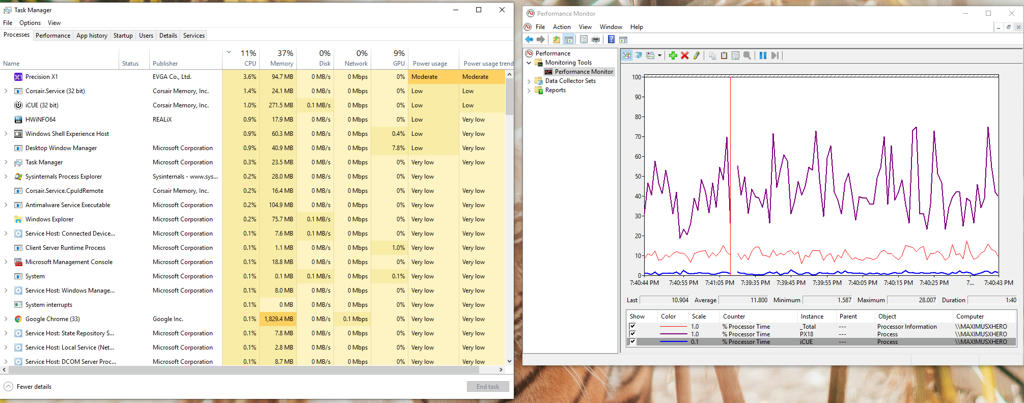  The concerning part is moderate power usage and sometimes high power usage when it spikes.
 Maximus XI Hero, 8700K 5Ghz delid, EKWB Custom loop ,Dominator RGB 3400Mhz 16GB, EVGA 2080 Ti FTW3 EK Vector, Seasonic Prime Platinum 1300W, Asus PG349Q 34" 120hz G-Sync, Phanteks Eclipse P600S.
|
kacan22
iCX Member

- Total Posts : 307
- Reward points : 0
- Joined: 7/14/2017
- Location: Europe
- Status: offline
- Ribbons : 2
|
Graphite8five
SSC Member

- Total Posts : 660
- Reward points : 0
- Joined: 8/5/2016
- Status: offline
- Ribbons : 3

Re: High CPU usage Precision X1
Monday, April 29, 2019 8:11 AM
(permalink)
kacan22
Mine is sitting around 10% cpu usage on 7980xe
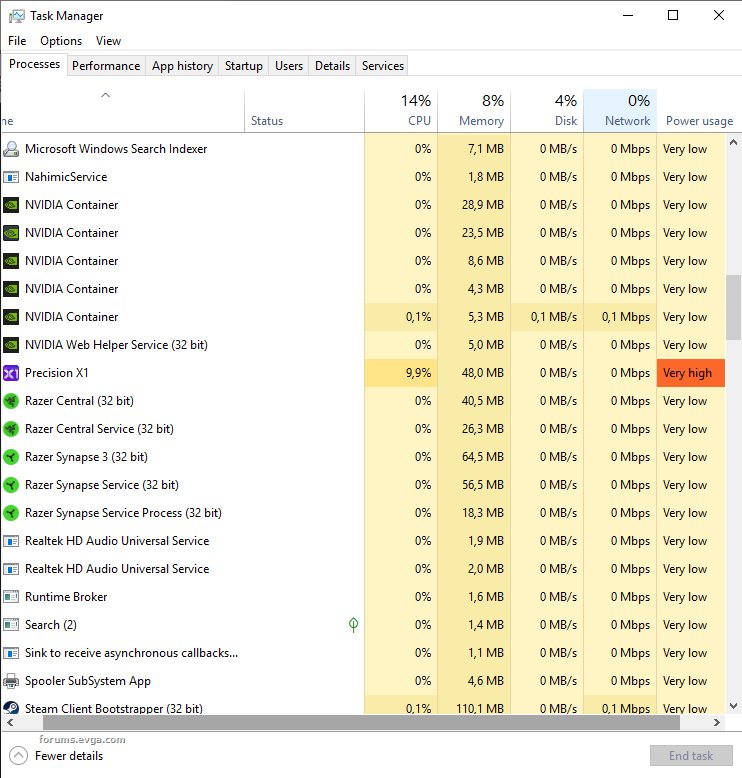
Crap that's bad!! What's going on with this software???
 Maximus XI Hero, 8700K 5Ghz delid, EKWB Custom loop ,Dominator RGB 3400Mhz 16GB, EVGA 2080 Ti FTW3 EK Vector, Seasonic Prime Platinum 1300W, Asus PG349Q 34" 120hz G-Sync, Phanteks Eclipse P600S.
|
kacan22
iCX Member

- Total Posts : 307
- Reward points : 0
- Joined: 7/14/2017
- Location: Europe
- Status: offline
- Ribbons : 2

Re: High CPU usage Precision X1
Monday, April 29, 2019 8:15 AM
(permalink)
Graphite8five
kacan22
Mine is sitting around 10% cpu usage on 7980xe
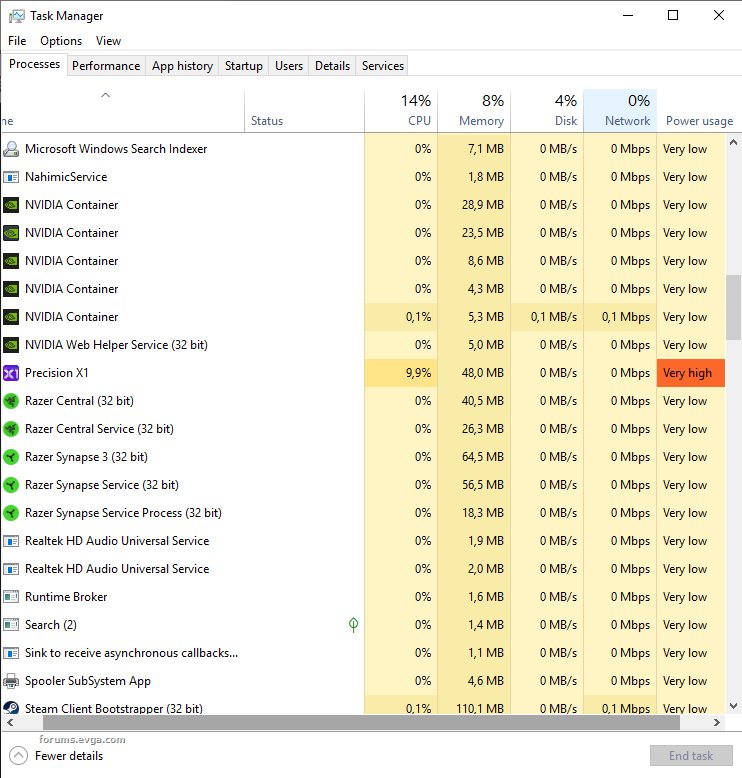
Crap that's bad!! What's going on with this software???
I dont know. I reported this problem end of october 2018 and since then nobody fixed this. I tried using all windows 10 builds from 1703 to 1809 they all do same problem (only thing i installed is drivers, no other programs like synapse, kaspersky AV etc...).
|
ee11vv22gg33aa44
New Member

- Total Posts : 54
- Reward points : 0
- Joined: 11/9/2017
- Status: offline
- Ribbons : 2

Re: High CPU usage Precision X1
Wednesday, May 01, 2019 3:52 PM
(permalink)
I just noticed something about CPU usage with PX1. I had been running both Intel integrated graphics and a discrete gpu (integrated graphics on in bios). With both running, PX1 cpu usage was usually about ~0.5-2.0%. Changing to just discrete gpu (integrated graphics off in bios) I get ~0.0%-1.0%. Much better. The question is why is it so much higher with both a discrete and dedicated gpu? I'm guessing the code for the program assumes only a dedicated gpu will be used and use of both integrated and discrete graphics mucks up the place. Perhaps PX1 polls all the gpus available- fine if you are using only one or more (SLI) dedicated gpus but not so great when it uselessly pollls the integrated graphics.
post edited by ee11vv22gg33aa44 - Wednesday, May 01, 2019 3:57 PM
|
kacan22
iCX Member

- Total Posts : 307
- Reward points : 0
- Joined: 7/14/2017
- Location: Europe
- Status: offline
- Ribbons : 2

Re: High CPU usage Precision X1
Friday, May 03, 2019 11:44 PM
(permalink)
|
Kainey
New Member

- Total Posts : 1
- Reward points : 0
- Joined: 5/4/2019
- Status: offline
- Ribbons : 0

Re: High CPU usage Precision X1
Saturday, May 04, 2019 6:25 PM
(permalink)
 Hey, I'm new here. Just look how CPU spikes are less present at the end of the line, when X1 is completly closed. Same problem than other people up there, 2080Ti FTW3 Ultra. Please EVGA fix your soft, my custom fan preset is completly ignored by X1.
|
fleptronic
New Member

- Total Posts : 36
- Reward points : 0
- Joined: 9/26/2017
- Status: offline
- Ribbons : 2

Re: High CPU usage Precision X1
Tuesday, May 07, 2019 10:21 PM
(permalink)
To EVGA: did you guys stop Precision animations / interface updates when it's minimized? Even when we don't use OSD / HWM, Precision still has the temps monitoring and that little blue glow / line in the middle of the screen, that animates from left to right in loop. I did a quick test and when the line reached one side I minimized the program, waited like 10 seconds and maximize, and the line was already in the middle, so it's clear that animations are not being stopped when minimized. So here are my tips from a development stand point: - Make sure any interface animation is stopped when software minimized
- Maybe test stopping the API requests alltogether while the app is minimized if we don't have OSD neither HWM enabled. The clocks and temps being read and updating the interface while minimized probably aren't necessary, they can be resumed when maximized.
- As the app has an Alpha channel (so we can make it transparent), are you guys disabling the alpha channel totally when at 100%? Maybe change this feature on a way that first we need to check an option and then the slider appears, and if not checked, the render doesn't use a transparent channel at all.
Hope this helps.
CPU » Intel I7 8700K @ 5Ghz w/ EVGA CLC 280MOBO » Asus Maximus X HeroRAM » G.Skill TridentZ 2x8GB 3200Mhz @ 3400MhzVGA » EVGA RTX 2080 FTW3 Ultra w/ 417.71 - OC 2175/8250 with Kraken G12/X42Displays » Dell S2716DG 27' 144Hz G-Sync (DP) + LG TV 49UJ6525 1080p@120hz (HDMI)OS » W10 Pro 1709 build 16299.1059CASE » Thermaltake Core x71
|
kacan22
iCX Member

- Total Posts : 307
- Reward points : 0
- Joined: 7/14/2017
- Location: Europe
- Status: offline
- Ribbons : 2

Re: High CPU usage Precision X1
Tuesday, May 14, 2019 10:51 AM
(permalink)
I dont know what they did with PX1 0.3.17 version but my cpu usage dropped from 12% to 2.6-5.9% cpu usage.
|
Cool GTX
EVGA Forum Moderator

- Total Posts : 31353
- Reward points : 0
- Joined: 12/12/2010
- Location: Folding for the Greater Good
- Status: offline
- Ribbons : 123


Re: High CPU usage Precision X1
Tuesday, May 14, 2019 12:02 AM
(permalink)
kacan22
I dont know what they did with PX1 0.3.17 version but my cpu usage dropped from 12% to 2.6-5.9% cpu usage.
 Looks like the got the bug fixed
Learn your way around the EVGA Forums, Rules & limits on new accounts Ultimate Self-Starter Thread For New Members
I am a Volunteer Moderator - not an EVGA employee
Older RIG projects RTX Project Nibbler

When someone does not use reason to reach their conclusion in the first place; you can't use reason to convince them otherwise!
|
CriticalHit_NL
iCX Member

- Total Posts : 404
- Reward points : 0
- Joined: 9/8/2009
- Status: offline
- Ribbons : 17

Re: High CPU usage Precision X1
Tuesday, May 14, 2019 5:10 PM
(permalink)
Cool GTX
kacan22
I dont know what they did with PX1 0.3.17 version but my cpu usage dropped from 12% to 2.6-5.9% cpu usage.
 Looks like the got the bug fixed Looks like the got the bug fixed
Would be nice. It has to be mentioned though that the more sensors you poll (see iCX) and the more frequent the more CPU the program will start using and might be causing stuttering in games. (GPU-Z history can cause slight stutters too for example) If you'd set the pollingrate to 100ms you'll definitely see an increase in CPU usage. I'm still holding off to use Precision X1 since I'm on a GTX1080Ti FTW3 and nowhere I've read that Precision X1 should be ' fully supporting' the Pascal line-up of videocards. But it looks like there are still plenty of bugs to fix when I took a glance over the topics once in a while. Even though I can handle having to deal with some minor software issues (and I don't use all PXOC features) to have a proper durable hardware product in return, many end-users will not be happy to accept such a thing from a company with a very big name when it comes to durable hardware and support especially after the premium price they pay for the components. I can't stress enough that EVGA has to stay (and possibly even better) ontop of this software matter.
i7 3930K 4.4Ghz - EVGA 1080Ti FTW3 - 32GB Corsair Dominator DDR3-1866 - Asus Sabertooth X79 - Samsung 840 Pro 256GB - Samsung 860 Pro 2TB - 3x HGST 7K4000 Deskstar 4TB - 3x HGST Ultrastar He10 8TB - Corsair AX1200i - Asus PG279Q + BenQ BL2411 - Razer Viper Mini/SBF98 - Logitech Z906 & G35 - Windows 10 Professional
|
Graphite8five
SSC Member

- Total Posts : 660
- Reward points : 0
- Joined: 8/5/2016
- Status: offline
- Ribbons : 3

Re: High CPU usage Precision X1
Wednesday, May 15, 2019 11:38 AM
(permalink)
Cool GTX
kacan22
I dont know what they did with PX1 0.3.17 version but my cpu usage dropped from 12% to 2.6-5.9% cpu usage.
 Looks like the got the bug fixed Looks like the got the bug fixed
I would say no. I've just installed the new version and face the same background CPU usage of 3-4% with spikes up to 10-12%. Unless the issue is not entirely linked to PX1 I would say this is not fixed. What bothers me and as someone above mentioned abnormal power usage of the CPU from PX1 like this can almost certainly lead to less performance from the CPU where you would like it, i.e. gaming. I play AC Odyssey which likes to consume all of my cores and threads and I am certain that my CPU is hitting the wall much more frequently and more severely causing frame drops because of EVGA PX1 hogging CPU power. Corsair iCUE software can poll much more hardware than 9 sensors on an EVGA card and also run incredibly complex RGB lighting all under 1% CPU usage. Something is seriously wrong with EVGA PX1.
post edited by Graphite8five - Wednesday, May 15, 2019 11:41 AM
 Maximus XI Hero, 8700K 5Ghz delid, EKWB Custom loop ,Dominator RGB 3400Mhz 16GB, EVGA 2080 Ti FTW3 EK Vector, Seasonic Prime Platinum 1300W, Asus PG349Q 34" 120hz G-Sync, Phanteks Eclipse P600S.
|
kacan22
iCX Member

- Total Posts : 307
- Reward points : 0
- Joined: 7/14/2017
- Location: Europe
- Status: offline
- Ribbons : 2
|
Cool GTX
EVGA Forum Moderator

- Total Posts : 31353
- Reward points : 0
- Joined: 12/12/2010
- Location: Folding for the Greater Good
- Status: offline
- Ribbons : 123


Re: High CPU usage Precision X1
Wednesday, May 15, 2019 3:13 PM
(permalink)
OK, thanks for the feedback - issue came back with update to Win10 build 1809 Was this a Clean reinstall of Win 10 1809 - Or - did you do an in-place Update - on top of your previous Win 10 Version ? [ 1809 is the Version of Windows 10 - the Build would look like this (different number but you'll get the idea) Build 17134.706 ] Are your Using the OSD ? Have you limited the hardware polling updates ? Have you limited the hardware - Number of Items being tracked in real time ? [Default is everything & polls are frequent] MY settings in X1 for my EVGA 2080 Ti Hardware Polling 3000 mS I've limited the items that I poll - (removed some from tracking) Fan Update period 1000 mS Hysteresis 3 Fans Minimum 30% with custom curve Is software updates turned On or Off --> I believe it is On by default Is your Log file limited in size & directed to a SSD drive ? Another Forums member wrote this ... Give it a shot .... Isolate X1 to the Core of your Choice How to easily get more performance from your CPU than overclocking, without overclocking
Learn your way around the EVGA Forums, Rules & limits on new accounts Ultimate Self-Starter Thread For New Members
I am a Volunteer Moderator - not an EVGA employee
Older RIG projects RTX Project Nibbler

When someone does not use reason to reach their conclusion in the first place; you can't use reason to convince them otherwise!
|
fleptronic
New Member

- Total Posts : 36
- Reward points : 0
- Joined: 9/26/2017
- Status: offline
- Ribbons : 2

Re: High CPU usage Precision X1
Wednesday, May 15, 2019 3:55 PM
(permalink)
Cool GTX
OK, thanks for the feedback - issue came back with update to Win10 build 1809
Was this a Clean reinstall of Win 10 1809 - Or - did you do an in-place Update - on top of your previous Win 10 Version ?
[ 1809 is the Version of Windows 10 - the Build would look like this (different number but you'll get the idea) Build 17134.706 ]
Are your Using the OSD ?
Have you limited the hardware polling updates ?
Have you limited the hardware - Number of Items being tracked in real time ? [Default is everything & polls are frequent]
MY settings in X1 for my EVGA 2080 Ti
Hardware Polling 3000 mS
I've limited the items that I poll - (removed some from tracking)
Fan Update period 1000 mS
Hysteresis 3
Fans Minimum 30% with custom curve
Is software updates turned On or Off --> I believe it is On by default
Is your Log file limited in size & directed to a SSD drive ?
Another Forums member wrote this ... Give it a shot .... Isolate X1 to the Core of your Choice
How to easily get more performance from your CPU than overclocking, without overclocking
I don't think the issue never went away my man, and it's not related to Windows. I'm on W1709 and have this issue version after version. I wish EVGA would just allocate proper resources to optimize this software once for all. Since the RivaTuner "scandal" and finally moving to it's own software, it never worked very well. Or at least release some standalone small tool to control only the ICX fans w/o anything else.
CPU » Intel I7 8700K @ 5Ghz w/ EVGA CLC 280MOBO » Asus Maximus X HeroRAM » G.Skill TridentZ 2x8GB 3200Mhz @ 3400MhzVGA » EVGA RTX 2080 FTW3 Ultra w/ 417.71 - OC 2175/8250 with Kraken G12/X42Displays » Dell S2716DG 27' 144Hz G-Sync (DP) + LG TV 49UJ6525 1080p@120hz (HDMI)OS » W10 Pro 1709 build 16299.1059CASE » Thermaltake Core x71
|
RayJayS1986
New Member

- Total Posts : 15
- Reward points : 0
- Joined: 9/12/2015
- Status: offline
- Ribbons : 0

Re: High CPU usage Precision X1
Wednesday, May 22, 2019 11:40 PM
(permalink)
I also have this problem, so I've gone back to Afterburner, as it stays below 1% usage most of the time, and even 0% a good chunk of the time. PX1 is usually around 5-8% for me, so I ain't liking that. Only thing is, with MSI AB, sometimes my fans (2080 FTW3) will turn off, well 2 of them will, only the one over the GPU spins. So I have to exit AB, then start PX1, apply my fans again, then exit out and all is well again (though I've just stuck it at fixed 65%). I can't monitor all the iCX sensors this way though, so it'd be nice to get the usage down to something like 1 or 2% if possible. I'm also monitoring a lot more with AB and RTSS, and they have far less CPU usage. Kind of odd :P Hopefully EVGA finds a fix for this.
Gigabyte Z390 AORUS Master | Intel i7-8700K | Corsair H115i Pro | 16 GB G.Skill TridentZ RGB DDR4 3600MHz CL16 (8GB*2) | Samsung 960 EVO (OS) | Samsung 850 & 860 EVO (Storage) | EVGA RTX 2080 FTW3 Ultra | Dell S716DG 144Hz 1440p w/ G-Sync |
|
Graphite8five
SSC Member

- Total Posts : 660
- Reward points : 0
- Joined: 8/5/2016
- Status: offline
- Ribbons : 3

Re: High CPU usage Precision X1
Tuesday, May 28, 2019 9:08 AM
(permalink)
Anybody on W10 1903 notice PX1 CPU usage has gone way way down?? I'm happy but how does W10 1903 fix such an issue?
 Maximus XI Hero, 8700K 5Ghz delid, EKWB Custom loop ,Dominator RGB 3400Mhz 16GB, EVGA 2080 Ti FTW3 EK Vector, Seasonic Prime Platinum 1300W, Asus PG349Q 34" 120hz G-Sync, Phanteks Eclipse P600S.
|
kacan22
iCX Member

- Total Posts : 307
- Reward points : 0
- Joined: 7/14/2017
- Location: Europe
- Status: offline
- Ribbons : 2

Re: High CPU usage Precision X1
Tuesday, May 28, 2019 11:47 AM
(permalink)
Graphite8five
Anybody on W10 1903 notice PX1 CPU usage has gone way way down?? I'm happy but how does W10 1903 fix such an issue?
Whats your cpu usage for px1 on 1903 build? I will format 1809 and install 1903 right now if cpu usage is fixed.
|
Graphite8five
SSC Member

- Total Posts : 660
- Reward points : 0
- Joined: 8/5/2016
- Status: offline
- Ribbons : 3

Re: High CPU usage Precision X1
Tuesday, May 28, 2019 12:03 AM
(permalink)
kacan22
Graphite8five
Anybody on W10 1903 notice PX1 CPU usage has gone way way down?? I'm happy but how does W10 1903 fix such an issue?
Whats your cpu usage for px1 on 1903 build? I will format 1809 and install 1903 right now if cpu usage is fixed.
1-1.6% and as low as 0.4%. I'm keeping an eye on it but this is significant.
 Maximus XI Hero, 8700K 5Ghz delid, EKWB Custom loop ,Dominator RGB 3400Mhz 16GB, EVGA 2080 Ti FTW3 EK Vector, Seasonic Prime Platinum 1300W, Asus PG349Q 34" 120hz G-Sync, Phanteks Eclipse P600S.
|
kacan22
iCX Member

- Total Posts : 307
- Reward points : 0
- Joined: 7/14/2017
- Location: Europe
- Status: offline
- Ribbons : 2

Re: High CPU usage Precision X1
Tuesday, May 28, 2019 12:08 AM
(permalink)
Graphite8five
kacan22
Graphite8five
Anybody on W10 1903 notice PX1 CPU usage has gone way way down?? I'm happy but how does W10 1903 fix such an issue?
Whats your cpu usage for px1 on 1903 build? I will format 1809 and install 1903 right now if cpu usage is fixed.
1-1.6% and as low as 0.4%. I'm keeping an eye on it but this is significant.
Thanks for fast reply i will download 1903 and try it :D
|