EVGA_JacobF
EVGA Alumni

- Total Posts : 11559
- Reward points : 0
- Joined: 1/17/2006
- Location: Brea, CA
- Status: offline
- Ribbons : 26


Wednesday, April 24, 2019 11:28 PM
(permalink)
https://www.evga.com/precisionx1/ Release: 4/24/2019 - Fix online update error.
- Improved GeForce GTX 1660 Ti support
- Updated GeForce RTX 2080 Ti K|NGP|N Firmware
- Improved Compatibility with EVGA Z10 Keyboard
- Various other fixe
|
bcavnaugh
The Crunchinator

- Total Posts : 38516
- Reward points : 0
- Joined: 9/19/2012
- Location: USA Affiliate E5L3CTGE12 Associate 9E88QK5L7811G3H
- Status: offline
- Ribbons : 282


Re: EVGA Precision X1 - 0.3.16 Released
Wednesday, April 24, 2019 11:33 PM
(permalink)
 And Thanks for creating a new Thread.
|
Void65231
New Member

- Total Posts : 99
- Reward points : 0
- Joined: 4/5/2018
- Status: offline
- Ribbons : 0

Re: EVGA Precision X1 - 0.3.16 Released
Wednesday, April 24, 2019 11:45 PM
(permalink)
|
bcavnaugh
The Crunchinator

- Total Posts : 38516
- Reward points : 0
- Joined: 9/19/2012
- Location: USA Affiliate E5L3CTGE12 Associate 9E88QK5L7811G3H
- Status: offline
- Ribbons : 282


Re: EVGA Precision X1 - 0.3.16 Released
Wednesday, April 24, 2019 11:58 PM
(permalink)
Precision X1 Version 0.3.16.0 @ Void65231 Power Off your Computer and turn off your Power Supply. Wait a minute or two and then power back up.
post edited by bcavnaugh - Thursday, April 25, 2019 0:06 PM
|
Void65231
New Member

- Total Posts : 99
- Reward points : 0
- Joined: 4/5/2018
- Status: offline
- Ribbons : 0

Re: EVGA Precision X1 - 0.3.16 Released
Wednesday, April 24, 2019 11:59 PM
(permalink)
Also cosmetically under led controls RTX styled cards still appear even though X1 has GTX 10 series support. Not terribly important, but at least graphically changing the wording RTX to GTX would suffice. 
Attached Image(s)
|
Void65231
New Member

- Total Posts : 99
- Reward points : 0
- Joined: 4/5/2018
- Status: offline
- Ribbons : 0

Re: EVGA Precision X1 - 0.3.16 Released
Thursday, April 25, 2019 0:03 PM
(permalink)
bcavnaugh
Precision X1 Version 0.3.16
@ Void65231 Power Off your Computer and turn off your Power Supply.
Wait a minute or two and then power back up.
Afraid it's not a PSU or a OC bios chip issue where i'm not obtaining the clocks or proper power margins. I keep my PSU and computer switched off overnight and this is a long standing issue I've had with precision x1 I've tried this in normal and OC bios it's the same. Only versions of VF Curve Tuner that worked for me was the earliest versions of x1 before 10 series support.
post edited by Void65231 - Thursday, April 25, 2019 0:05 PM
|
bcavnaugh
The Crunchinator

- Total Posts : 38516
- Reward points : 0
- Joined: 9/19/2012
- Location: USA Affiliate E5L3CTGE12 Associate 9E88QK5L7811G3H
- Status: offline
- Ribbons : 282


Re: EVGA Precision X1 - 0.3.16 Released
Thursday, April 25, 2019 0:08 PM
(permalink)
Void65231
bcavnaugh
Precision X1 Version 0.3.16
@ Void65231 Power Off your Computer and turn off your Power Supply.
Wait a minute or two and then power back up.
Afraid it's not a PSU or a OC bios chip issue where i'm not obtaining the clocks or proper power margins. I keep my PSU and computer switched off overnight and this is a long standing issue I've had with precision x1 I've tried this in normal and OC bios it's the same. Only versions of VF Curve Tuner that worked for me was the earliest versions of x1 before 10 series support.
Why I still use PXOC on my GTX Cards. EVGA Precision XOC Version History Version 6.2.7 Download Links Download Standalone Version Did your card get a Firmware Update? That is when you installed "EVGA Precision X1 - 0.3.16" Did this update your GPU MCU Firmware (Not Bios)? The Power down has nothing to do with your " PSU or a OC bios chip"
post edited by bcavnaugh - Thursday, April 25, 2019 0:20 PM
|
Void65231
New Member

- Total Posts : 99
- Reward points : 0
- Joined: 4/5/2018
- Status: offline
- Ribbons : 0

Re: EVGA Precision X1 - 0.3.16 Released
Thursday, April 25, 2019 0:13 PM
(permalink)
Yes I've updated the OC bios side to the latest firmware version (unofficial fix by Kingpin), however I kept the normal bios stock. (links to the 1080ti ftw3 hybrid firmware died but it's somewhere in that thread) https://forums.evga.com/1...d-see-op-m2693145.aspx Edit: Not sure what you mean did it update my gpu firmware. The bios I manually updated, I'm not sure if X1 can update the gpu firmware if that's a separate thing from updating the gpu bios, however the driver version did get updated when I updated to Nvidia driver 430.93. I'll try powering down and trying again to see if that helps. Where would I go to see if the firmware was updated? Edit2: After the power down and wait I rebooted and tried VF Curve Tuner "Scan" however this time it does nothing I don't even get gpu_stressor.exe to load in processes. Meaning it's not going to crash because it's not going to scan for vf curves. From what I've seen on a fresh install scan work until the computer ends up hard freezing at which point after the reboot it no longer loads gpu_stressor.exe but it will still load for "test".
post edited by Void65231 - Thursday, April 25, 2019 0:36 PM
|
bcavnaugh
The Crunchinator

- Total Posts : 38516
- Reward points : 0
- Joined: 9/19/2012
- Location: USA Affiliate E5L3CTGE12 Associate 9E88QK5L7811G3H
- Status: offline
- Ribbons : 282


Re: EVGA Precision X1 - 0.3.16 Released
Thursday, April 25, 2019 0:37 PM
(permalink)
Void65231
Yes I've updated the OC bios side to the latest firmware version (unofficial fix by Kingpin), however I kept the normal bios stock.
(links to the 1080ti ftw3 hybrid firmware died but it's somewhere in that thread)
https://forums.evga.com/1...d-see-op-m2693145.aspx
Edit:
Not sure what you mean did it update my gpu firmware. The bios I manually updated, I'm not sure if X1 can update the gpu firmware if that's a separate thing from updating the gpu bios, however the driver version did get updated when I updated to Nvidia driver 430.93.
I'll try powering down and trying again to see if that helps.
Where would I go to see if the firmware was updated?
If you had one for your Card the First Time you Start PX1 this would Pop Up. 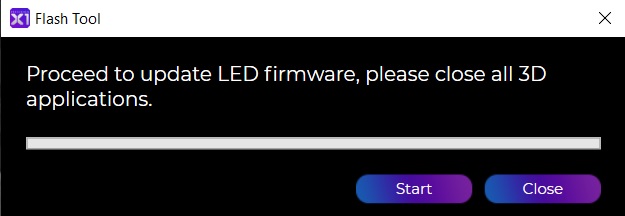 It might be better if you Create your Own Thread about this Issue with your Graphics Card.
|
Void65231
New Member

- Total Posts : 99
- Reward points : 0
- Joined: 4/5/2018
- Status: offline
- Ribbons : 0

Re: EVGA Precision X1 - 0.3.16 Released
Thursday, April 25, 2019 0:42 PM
(permalink)
I did create my own thread it got buried, you helped last time but alas it's a precision x1 bug that I doubt can be fixed with a workaround. Ive never had that LED firmware update pop up before i don't believe. Maybe I did a long time ago I'm not certain, but it hasn't popped up recently.
|
bcavnaugh
The Crunchinator

- Total Posts : 38516
- Reward points : 0
- Joined: 9/19/2012
- Location: USA Affiliate E5L3CTGE12 Associate 9E88QK5L7811G3H
- Status: offline
- Ribbons : 282


Re: EVGA Precision X1 - 0.3.16 Released
Thursday, April 25, 2019 0:45 PM
(permalink)
Void65231
I did create my own thread it got buried, you helped last time but alas it's a precision x1 bug that I doubt can be fixed with a workaround. Ive never had that LED firmware update pop up before i don't believe. Maybe I did a long time ago I'm not certain, but it hasn't popped up recently.
Most likely no new one for the Older GTX Cards. 0.3.15.0 did update my RTX 2080 Ti FTW3 Card but 0.3.15.0 did not. I still do no plan on using PX1 on my GTX Graphics Cards. Also I Dumped Driver 430.93.
|
Void65231
New Member

- Total Posts : 99
- Reward points : 0
- Joined: 4/5/2018
- Status: offline
- Ribbons : 0

Re: EVGA Precision X1 - 0.3.16 Released
Thursday, April 25, 2019 0:50 PM
(permalink)
I'm experimenting with RTX raytracing on my 1080ti ftw3 hybrid which was introduced in the last driver update. Haven't had many issues with the latest nvidia drivers.
|
TwoEvilOne
SSC Member

- Total Posts : 716
- Reward points : 0
- Joined: 6/12/2018
- Location: NW Ohio. EVGA Associate Code: 2QME1VF65K9ZY8B
- Status: offline
- Ribbons : 4


Re: EVGA Precision X1 - 0.3.16 Released
Thursday, April 25, 2019 2:04 AM
(permalink)
Thanks 
|
XrayMan
Insert Custom Title Here

- Total Posts : 63846
- Reward points : 0
- Joined: 12/15/2006
- Location: Santa Clarita, Ca.
- Status: offline
- Ribbons : 115


Re: EVGA Precision X1 - 0.3.16 Released
Thursday, April 25, 2019 2:59 AM
(permalink)
When I try to install it say's: "Error Opening File". I have to abort.
My Affiliate Code: 8WEQVXMCJL Associate Code: VHKH33QN4W77V6A   
|
bcavnaugh
The Crunchinator

- Total Posts : 38516
- Reward points : 0
- Joined: 9/19/2012
- Location: USA Affiliate E5L3CTGE12 Associate 9E88QK5L7811G3H
- Status: offline
- Ribbons : 282


Re: EVGA Precision X1 - 0.3.16 Released
Thursday, April 25, 2019 3:28 AM
(permalink)
|
Saidie
New Member

- Total Posts : 5
- Reward points : 0
- Joined: 10/25/2017
- Status: offline
- Ribbons : 0

Re: EVGA Precision X1 - 0.3.16 Released
Thursday, April 25, 2019 4:39 AM
(permalink)
When are we getting "Run on startup" back so I can actually have the OC applied on boot without needing to run X1?
Why was it even removed in the first place?
|
XrayMan
Insert Custom Title Here

- Total Posts : 63846
- Reward points : 0
- Joined: 12/15/2006
- Location: Santa Clarita, Ca.
- Status: offline
- Ribbons : 115


Re: EVGA Precision X1 - 0.3.16 Released
Thursday, April 25, 2019 5:33 AM
(permalink)
My Affiliate Code: 8WEQVXMCJL Associate Code: VHKH33QN4W77V6A   
|
XrayMan
Insert Custom Title Here

- Total Posts : 63846
- Reward points : 0
- Joined: 12/15/2006
- Location: Santa Clarita, Ca.
- Status: offline
- Ribbons : 115


Re: EVGA Precision X1 - 0.3.16 Released
Thursday, April 25, 2019 5:48 AM
(permalink)
Still unable to do the following with 3.16:
1) Cannot make fonts bigger in KB display
2) Cannot change to different colors in taskbar for the different numbers.
3) Cannot check the boxes for "Show user interface hint icons" and for "Show user interface tool tips".
My Affiliate Code: 8WEQVXMCJL Associate Code: VHKH33QN4W77V6A   
|
d.burnette
CLASSIFIED Member

- Total Posts : 3508
- Reward points : 0
- Joined: 3/8/2007
- Status: offline
- Ribbons : 17


Re: EVGA Precision X1 - 0.3.16 Released
Thursday, April 25, 2019 11:03 AM
(permalink)
Installed 0.3.16.
Power and Temp settings (Max) saved to my overclock profile would not apply.
Set PX1 to Run as Administrater.
Power and Temp Target are now applying in my profile.
Don EVGA Z390 Dark MB | i9 9900k CPU @ 5.2 GHz all cores | EVGA RTX 3090 FTW3 Ultra | 32 GB G Skill Trident Z 3200 MHz CL14 DDR4 Ram | Corsair H150i Pro Cooler | EVGA T2 Titanium 1000w Power Supply | Samsung 970 Pro 1TB m.2 Nvme | Samsung 970 Evo 1TB m.2 Nvme | Samsung 860 Evo 1TB SATA SSD | EVGA DG 87 Case |
|
d.burnette
CLASSIFIED Member

- Total Posts : 3508
- Reward points : 0
- Joined: 3/8/2007
- Status: offline
- Ribbons : 17


Re: EVGA Precision X1 - 0.3.16 Released
Thursday, April 25, 2019 3:11 PM
(permalink)
Also:
PX1 0.3.16 does not appear to be recording max temps properly.
After a gaming session it showed my Max GPU temp was 38c. It typically runs around 60-63c which it showed in the PX1 screen whilst gaming.
Also showed my three mem max temps low, namely the 2nd and 3rd. Those were showing like 51c, and I know they run warmer - usually in the low to mid 70's for those two.
Don EVGA Z390 Dark MB | i9 9900k CPU @ 5.2 GHz all cores | EVGA RTX 3090 FTW3 Ultra | 32 GB G Skill Trident Z 3200 MHz CL14 DDR4 Ram | Corsair H150i Pro Cooler | EVGA T2 Titanium 1000w Power Supply | Samsung 970 Pro 1TB m.2 Nvme | Samsung 970 Evo 1TB m.2 Nvme | Samsung 860 Evo 1TB SATA SSD | EVGA DG 87 Case |
|
bcavnaugh
The Crunchinator

- Total Posts : 38516
- Reward points : 0
- Joined: 9/19/2012
- Location: USA Affiliate E5L3CTGE12 Associate 9E88QK5L7811G3H
- Status: offline
- Ribbons : 282


Re: EVGA Precision X1 - 0.3.16 Released
Thursday, April 25, 2019 3:57 PM
(permalink)
XrayMan
Still unable to do the following with 3.16:
1) Cannot make fonts bigger in KB display
2) Cannot change to different colors in taskbar for the different numbers.
3) Cannot check the boxes for "Show user interface hint icons" and for "Show user interface tool tips".
You are using the Wrong Tool for the Z10 as I have posted before. We all need an update to EVGA Unleash v1.0.19 and it would be nice of EVGA to add Text Sizing with the Next Update. AIDA64 Extreme will size just fine for now.
post edited by bcavnaugh - Thursday, April 25, 2019 4:34 PM
|
bcavnaugh
The Crunchinator

- Total Posts : 38516
- Reward points : 0
- Joined: 9/19/2012
- Location: USA Affiliate E5L3CTGE12 Associate 9E88QK5L7811G3H
- Status: offline
- Ribbons : 282


Re: EVGA Precision X1 - 0.3.16 Released
Thursday, April 25, 2019 3:59 PM
(permalink)
XrayMan
bcavnaugh
XrayMan
When I try to install it say's: "Error Opening File". I have to abort.
Give this a try
https://forums.evga.com/FindPost/2947719
https://forums.evga.com/FindPost/2947737
3.15 won't uninstall. I'll have to figure this out. :/
EDIT: Was able to install over the rest of the software that couldn't be uninstalled. Does show 3.16
You have Other Issues with your Computer. Time to do a Fresh Install of Windows 10 1809.
|
fleptronic
New Member

- Total Posts : 36
- Reward points : 0
- Joined: 9/26/2017
- Status: offline
- Ribbons : 2

Re: EVGA Precision X1 - 0.3.16 Released
Friday, April 26, 2019 10:13 PM
(permalink)
Installing the new version reseted all my configs. Is that really suppose do happen??
CPU » Intel I7 8700K @ 5Ghz w/ EVGA CLC 280MOBO » Asus Maximus X HeroRAM » G.Skill TridentZ 2x8GB 3200Mhz @ 3400MhzVGA » EVGA RTX 2080 FTW3 Ultra w/ 417.71 - OC 2175/8250 with Kraken G12/X42Displays » Dell S2716DG 27' 144Hz G-Sync (DP) + LG TV 49UJ6525 1080p@120hz (HDMI)OS » W10 Pro 1709 build 16299.1059CASE » Thermaltake Core x71
|
bcavnaugh
The Crunchinator

- Total Posts : 38516
- Reward points : 0
- Joined: 9/19/2012
- Location: USA Affiliate E5L3CTGE12 Associate 9E88QK5L7811G3H
- Status: offline
- Ribbons : 282


Re: EVGA Precision X1 - 0.3.16 Released
Friday, April 26, 2019 11:30 PM
(permalink)
|
fleptronic
New Member

- Total Posts : 36
- Reward points : 0
- Joined: 9/26/2017
- Status: offline
- Ribbons : 2

Re: EVGA Precision X1 - 0.3.16 Released
Friday, April 26, 2019 11:38 PM
(permalink)
bcavnaugh
fleptronic
Installing the new version reseted all my configs. Is that really suppose do happen??
Best that it did, but yes it resets your settings.
But you should also remove the Old and Clean up between Each Version.
https://forums.evga.com/FindPost/2947719
https://forums.evga.com/FindPost/2947737
Well it shouldn't. From a development stand point settings / profiles are just a set of strings saying what was disabled, enabled, what HEX color was set on LED, fans profiles, etc. It shouldn't reset them, even more because PX1 doesn't offer a way to export / load them externally. Even if there's a major change on the data-structure of the saved settings / profiles, a backward import/conversion could easily be provided. Thanks for the confirmation, will make sure I only update it again if I must.
CPU » Intel I7 8700K @ 5Ghz w/ EVGA CLC 280MOBO » Asus Maximus X HeroRAM » G.Skill TridentZ 2x8GB 3200Mhz @ 3400MhzVGA » EVGA RTX 2080 FTW3 Ultra w/ 417.71 - OC 2175/8250 with Kraken G12/X42Displays » Dell S2716DG 27' 144Hz G-Sync (DP) + LG TV 49UJ6525 1080p@120hz (HDMI)OS » W10 Pro 1709 build 16299.1059CASE » Thermaltake Core x71
|
sdmf74
Superclocked Member

- Total Posts : 241
- Reward points : 0
- Joined: 10/20/2012
- Location: Ankeny, Iowa
- Status: offline
- Ribbons : 0


Re: EVGA Precision X1 - 0.3.16 Released
Saturday, April 27, 2019 6:36 AM
(permalink)
Still no support for older gen cards. Man you guys (EVGA) really dont care about supporting your customers after the sale when it comes to the software that operates these gpu's. even
if we paid $1000 for such card. Pretty sad I gotta use Precision X 5.3.11 with my 980ti K|NGP|N, The next version software after it totally dropped support for the super bright leds on the front side of the gpu.
Sure I can partially use Precision XOC 6.2.7 (still ancient & no full support) but every time I do the card ends up somehow magically turning on those super bright blinding "rainbow" color leds & I have to go back & uninstall 6.2.7
& reinstall 5.3.11 just to turn the lights back off, then rinse & repeat. I tried setting them to red to look slightly less annoying then a week later they change back to a rainbow & look like a gay pride parade again, Super annoying

Asus Maximus XIII Hero, CaseLabs Merlin SM8, EVGA GeForce RTX 3080 FTW3 ULTRA w/ EK QUANTUM VECTOR Nickel WB, EVGA superNOVA 1300 G2, Intel I9-11900K, EK Velocity, Aquacomputer D5 PWM Pump, G Skill TridentZ RGB 3600 32gb, Samsung 980 Pro 1tb, 970 Evo Plus 1tb, 960 Pro 512gb, 850 Pro 512gb, 860 Evo 1tb 850 Evo 1tb, Wooting One, Razer Viper, Sennheiser G4me Zero, Asus PG279Q, EK D-RGB LED Strips
|
Void65231
New Member

- Total Posts : 99
- Reward points : 0
- Joined: 4/5/2018
- Status: offline
- Ribbons : 0

Re: EVGA Precision X1 - 0.3.16 Released
Saturday, April 27, 2019 6:44 AM
(permalink)
I’d suggest only using precision x to change the led colour when you want, and use msi afterburner for overclocking as it might just be a more stable experience for you. I wish evga would just stick to one application that blankets all of their products new and old instead of redeveloping precision each time nvidia comes out with a new generation of cards.
|
sdmf74
Superclocked Member

- Total Posts : 241
- Reward points : 0
- Joined: 10/20/2012
- Location: Ankeny, Iowa
- Status: offline
- Ribbons : 0


Re: EVGA Precision X1 - 0.3.16 Released
Saturday, April 27, 2019 7:16 AM
(permalink)
People have been suggesting to use afterburner since all the way back when I bought my 660ti (I think it was) & probably way before, If that tells you anything about the ongoing state of EVGA's PX software. But I have always used precision x, not because its good, just hardheaded I guess. Honestly your suggestion does nothing for my situation unfortunately. Im either gonna have to use the ancient broken software or keep reinstalling different versions every time it happens, or find a way to disable those lights. But before everyone starts suggesting to put tape, electrical or otherwise or permanent marker etc. over those lights please dont lol. Im just here to **** about the functioning updated software I feel I should be entitled to. I will entertain practical possible solutions though.
post edited by sdmf74 - Saturday, April 27, 2019 7:20 AM

Asus Maximus XIII Hero, CaseLabs Merlin SM8, EVGA GeForce RTX 3080 FTW3 ULTRA w/ EK QUANTUM VECTOR Nickel WB, EVGA superNOVA 1300 G2, Intel I9-11900K, EK Velocity, Aquacomputer D5 PWM Pump, G Skill TridentZ RGB 3600 32gb, Samsung 980 Pro 1tb, 970 Evo Plus 1tb, 960 Pro 512gb, 850 Pro 512gb, 860 Evo 1tb 850 Evo 1tb, Wooting One, Razer Viper, Sennheiser G4me Zero, Asus PG279Q, EK D-RGB LED Strips
|
bcavnaugh
The Crunchinator

- Total Posts : 38516
- Reward points : 0
- Joined: 9/19/2012
- Location: USA Affiliate E5L3CTGE12 Associate 9E88QK5L7811G3H
- Status: offline
- Ribbons : 282


Re: EVGA Precision X1 - 0.3.16 Released
Saturday, April 27, 2019 5:40 PM
(permalink)
|
rchiwawa
Superclocked Member

- Total Posts : 141
- Reward points : 0
- Joined: 11/30/2010
- Status: offline
- Ribbons : 1

Re: EVGA Precision X1 - 0.3.16 Released
Sunday, April 28, 2019 5:16 AM
(permalink)
FWIW, I hopped on to see if anyone was having the problem I was seeing with PX1 v0315 and v0316 where my power target was not being saved to profile but all other settings were. Manually applying the target to 124% (FTW3 Ultra fwiw) would stick in the GUI but my card would still use an absolute max of 300w on v0315 and 330w on v0316. I reverted to my best experience v0311 and the card started drawing its usual max of just under 370w in my most demanding uses.
I saw u/d.burnette could get 0316 to apply the actual targets when running px1 as admin but since I very much loathe the splash graphic present on v0315 and v0316 I think I am just going to forget about future revisions and consider myself lucky that 0311 seems to be absolutely trouble free for me.
|