LCaldas
New Member

- Total Posts : 69
- Reward points : 0
- Joined: 2004/01/13 16:43:44
- Location: Rio de janeiro - Brasil
- Status: offline
- Ribbons : 1

Re: NU Audio Driver Release v0.2.1.10 (Win10)
2020/06/08 06:55:41
(permalink)
If the card didn't make noise ( relay) at power on
If with a switch slot PCI-e didn't work
If with a update BIOS of system didn't work
if with test in another PC didn't work
maybe a RMA?
:(
|
prajayn
New Member

- Total Posts : 8
- Reward points : 0
- Joined: 2020/06/07 14:29:06
- Location: ----------Select-------------
- Status: offline
- Ribbons : 0

Re: NU Audio Driver Release v0.2.1.10 (Win10)
2020/06/08 07:06:20
(permalink)
Oh well, back it goes to Amazon US - don't think any agents here in South Africa. I was hoping that it was just a software issue - my STX only utilised the opamps once the drivers were installed. What a waste of time. Soundblaster back inside 
|
LCaldas
New Member

- Total Posts : 69
- Reward points : 0
- Joined: 2004/01/13 16:43:44
- Location: Rio de janeiro - Brasil
- Status: offline
- Ribbons : 1

Re: NU Audio Driver Release v0.2.1.10 (Win10)
2020/06/08 07:07:42
(permalink)
prajayn
Oh well, back it goes to Amazon US - don't think any agents here in South Africa.
I was hoping that it was just a software issue - my STX only utilised the opamps once the drivers were installed. What a waste of time.
Soundblaster back inside 
Already try reinstall S.O ?
|
prajayn
New Member

- Total Posts : 8
- Reward points : 0
- Joined: 2020/06/07 14:29:06
- Location: ----------Select-------------
- Status: offline
- Ribbons : 0

Re: NU Audio Driver Release v0.2.1.10 (Win10)
2020/06/08 07:29:56
(permalink)
|
LCaldas
New Member

- Total Posts : 69
- Reward points : 0
- Joined: 2004/01/13 16:43:44
- Location: Rio de janeiro - Brasil
- Status: offline
- Ribbons : 1

Re: NU Audio Driver Release v0.2.1.10 (Win10)
2020/06/08 07:31:33
(permalink)
prajayn
s.o?
System Operation, like Windows 10/8/7
|
prajayn
New Member

- Total Posts : 8
- Reward points : 0
- Joined: 2020/06/07 14:29:06
- Location: ----------Select-------------
- Status: offline
- Ribbons : 0

Re: NU Audio Driver Release v0.2.1.10 (Win10)
2020/06/08 08:51:37
(permalink)
Oh sorry didnt know that abbreviation.
Put it in my earlier post: Windows 10 Pro Version 2004 (OS Build 19041.264)
|
Karimento
New Member

- Total Posts : 24
- Reward points : 0
- Joined: 2020/01/29 11:11:57
- Status: offline
- Ribbons : 0

Re: NU Audio Driver Release v0.2.1.10 (Win10)
2020/06/08 10:24:27
(permalink)
Does the card even show up in device manager as unknown device even without drivers installed?
If it doesn't then the card could be faulty.
|
prajayn
New Member

- Total Posts : 8
- Reward points : 0
- Joined: 2020/06/07 14:29:06
- Location: ----------Select-------------
- Status: offline
- Ribbons : 0

Re: NU Audio Driver Release v0.2.1.10 (Win10)
2020/06/08 11:12:10
(permalink)
Karimento
Does the card even show up in device manager as unknown device even without drivers installed?
If it doesn't then the card could be faulty.
Yep then this is the case.
|
prajayn
New Member

- Total Posts : 8
- Reward points : 0
- Joined: 2020/06/07 14:29:06
- Location: ----------Select-------------
- Status: offline
- Ribbons : 0

Re: NU Audio Driver Release v0.2.1.10 (Win10)
2020/06/09 01:57:26
(permalink)
Can I RMA this Nu Audio Card with EVGA directly?
I would still like to use and experience it, I did buy it off a user on a local tech forum and will be able to get the invoice (Amazon) it seems. I checked the serial number on the EVGA site, and it still has over 2 years of warranty left.
As per my previous post, I am from South Africa so would need to get it to you via courier service (cost dependant of course). I have the original packaging and all the rest that came in the box as well.
|
Karimento
New Member

- Total Posts : 24
- Reward points : 0
- Joined: 2020/01/29 11:11:57
- Status: offline
- Ribbons : 0

Re: NU Audio Driver Release v0.2.1.10 (Win10)
2020/06/14 01:50:14
(permalink)
So after updating to windows 10 2004 update, the optical output doesn't work. I know that is MS fault, but wondering if drivers will fix the issue.
When i switch to optical, all videos, youtube, twitch, start to buffer and/or audio is not heard at all. Switch to analog output all works.
Screw these windows updates.
|
midgman8421
New Member

- Total Posts : 1
- Reward points : 0
- Joined: 2018/08/27 14:25:35
- Status: offline
- Ribbons : 0

Re: NU Audio Driver Release v0.2.1.10 (Win10)
2020/06/15 08:50:32
(permalink)
I had the exact same issues yesterday when installing my new card.
The problem was I was using a Molex-to-SATA adapter. As soon as I used a proper SATA power cable, everything worked.
With improper power, the card would show in Device Manager as an unknown USB device (couldn't even get a hardware ID). If you're having similar issues, perhaps try a different SATA connector from your PSU.
|
LCaldas
New Member

- Total Posts : 69
- Reward points : 0
- Joined: 2004/01/13 16:43:44
- Location: Rio de janeiro - Brasil
- Status: offline
- Ribbons : 1

Re: NU Audio Driver Release v0.2.1.10 (Win10)
2020/06/15 14:53:13
(permalink)
Installed the windows 10 2004 update (versão 10.0.19041.329) So far so good with NuAudio, but Im using RCA out.
|
Karimento
New Member

- Total Posts : 24
- Reward points : 0
- Joined: 2020/01/29 11:11:57
- Status: offline
- Ribbons : 0

Re: NU Audio Driver Release v0.2.1.10 (Win10)
2020/06/15 18:44:24
(permalink)
midgman8421
The problem was I was using a Molex-to-SATA adapter. As soon as I used a proper SATA power cable, everything worked.
I use sata power, no adapter.
|
tamagaba
New Member

- Total Posts : 1
- Reward points : 0
- Joined: 2020/01/08 06:14:36
- Status: offline
- Ribbons : 0

Re: NU Audio Driver Release v0.2.1.10 (Win10)
2020/06/15 22:27:20
(permalink)
Hi All,
Not Pro series just AN01KR - I hadn't any problem with the card.
Sound is good
.. but I have some smaller issue too :)
- If I login another account without admin right I get resart message always
- sometime card freeze if I switch different app (Foobar and JRiver DSF or Flac) - after restart works well
I hope the Team will find solution as soon as possible for all malfunction. The hw. is very good development
Greets
|
JonDHIV
New Member

- Total Posts : 5
- Reward points : 0
- Joined: 2006/02/04 22:54:06
- Status: offline
- Ribbons : 0

Re: NU Audio Driver Release v0.2.1.10 (Win10)
2020/06/16 13:42:47
(permalink)
Karimento
So after updating to windows 10 2004 update, the optical output doesn't work. I know that is MS fault, but wondering if drivers will fix the issue.
When i switch to optical, all videos, youtube, twitch, start to buffer and/or audio is not heard at all. Switch to analog output all works.
Screw these windows updates.
I have the same issue after updating to Windows 10 2004 today. Analog works perfectly but switching to S/PDIF does absolutely nothing now whether it's done through Windows or the EVGA utility. Probably going to need a driver update to fix this.
post edited by JonDHIV - 2020/06/16 13:45:14
|
High Vibe
New Member

- Total Posts : 4
- Reward points : 0
- Joined: 2020/04/08 04:59:20
- Status: offline
- Ribbons : 0

Re: NU Audio Driver Release v0.2.1.10 (Win10)
2020/06/19 13:16:04
(permalink)
So I just got his card. Downloaded the latest drivers but according to he setup page driver version & firmware look wrong .... Firmware V0.28 & Software V0.1.2.3 Also the quick/advanced tab is not present. 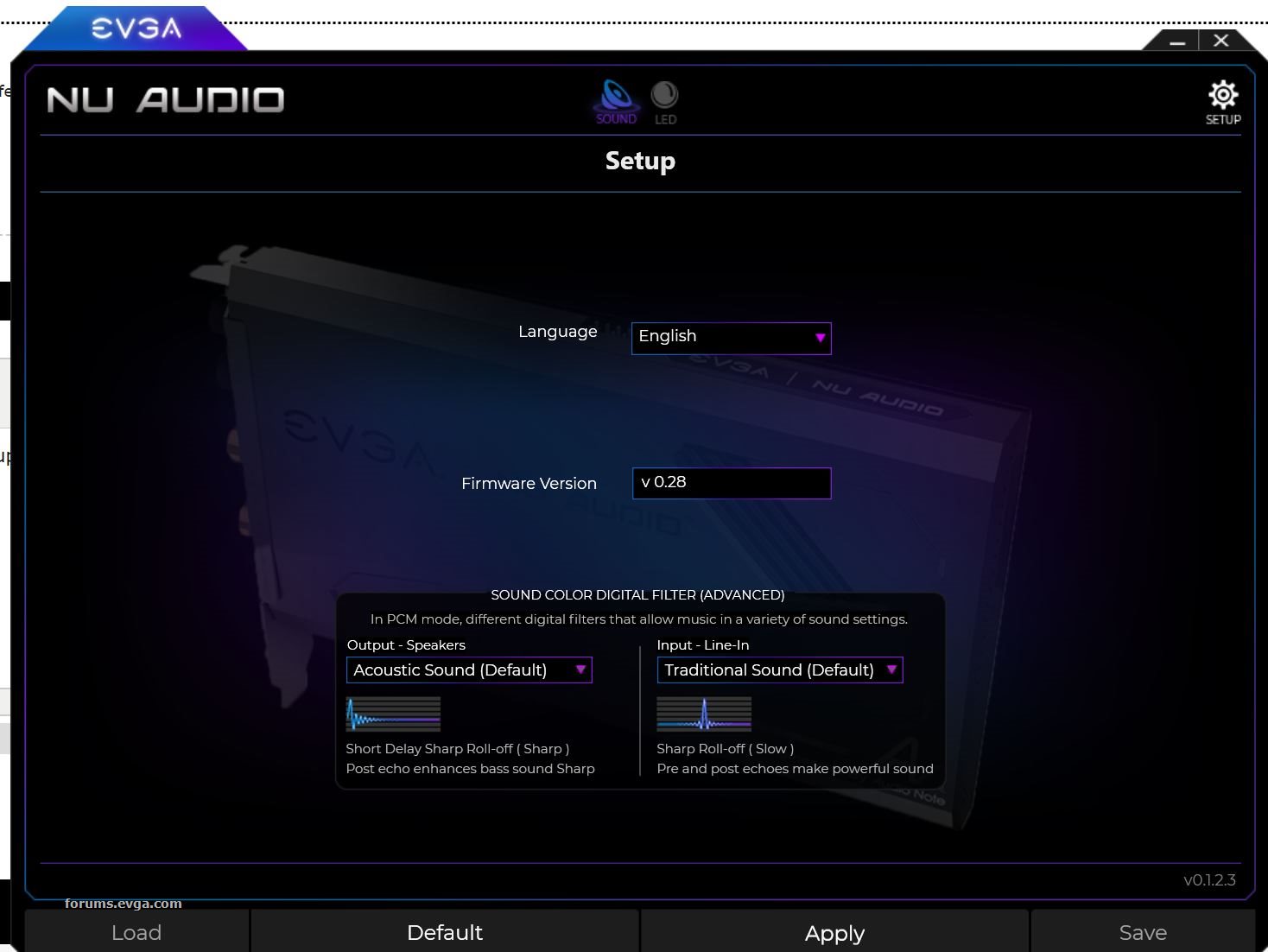
post edited by Sajin - 2020/06/19 13:40:40
|
EVGA_Lee
Moderator

- Total Posts : 4247
- Reward points : 0
- Joined: 2016/11/04 14:43:35
- Location: Brea, CA
- Status: offline
- Ribbons : 14

Re: NU Audio Driver Release v0.2.1.10 (Win10)
2020/06/19 13:54:45
(permalink)
Are you sure you grabbed the correct version? We do have a 0.1.2.3 driver available on the download page, but it's not the latest.
|
High Vibe
New Member

- Total Posts : 4
- Reward points : 0
- Joined: 2020/04/08 04:59:20
- Status: offline
- Ribbons : 0

Re: NU Audio Driver Release v0.2.1.10 (Win10)
2020/06/20 02:17:51
(permalink)
EVGATech_LeeM
Are you sure you grabbed the correct version? We do have a 0.1.2.3 driver available on the download page, but it's not the latest.
I grabbed it from the link at the top of this page as I thought I'd already had the latest drivers installed when I set it up. However I noticed from another post that when installing drivers the card requires 2 restarts. The software install does not prompt you with that. After 2nd restart it updates the firmware & software versions. Now since update I have some new features to play with; Audio effect ; Volume stabilzer & the quick eq controls. None of which work when applied. Also since first install the SAVE / LOAD buttons don't appear to work. They are grayed out. EDIT: This morning the Audio effect & quick eq controls are working oddly!
post edited by High Vibe - 2020/06/20 04:56:09
|
EVGA_Lee
Moderator

- Total Posts : 4247
- Reward points : 0
- Joined: 2016/11/04 14:43:35
- Location: Brea, CA
- Status: offline
- Ribbons : 14

Re: NU Audio Driver Release v0.2.1.10 (Win10)
2020/06/22 09:32:08
(permalink)
High Vibe
I grabbed it from the link at the top of this page as I thought I'd already had the latest drivers installed when I set it up. However I noticed from another post that when installing drivers the card requires 2 restarts. The software install does not prompt you with that. After 2nd restart it updates the firmware & software versions.
Now since update I have some new features to play with; Audio effect ; Volume stabilzer & the quick eq controls. None of which work when applied. Also since first install the SAVE / LOAD buttons don't appear to work. They are grayed out.
EDIT: This morning the Audio effect & quick eq controls are working oddly!
Save/Load are not functional buttons in the NU Audio software. All changes are made instantaneous (with some small delays on EQ settings to prevent crashing). When you say "oddly", could you describe that in more detail?
|
High Vibe
New Member

- Total Posts : 4
- Reward points : 0
- Joined: 2020/04/08 04:59:20
- Status: offline
- Ribbons : 0

Re: NU Audio Driver Release v0.2.1.10 (Win10)
2020/06/22 15:31:00
(permalink)
EVGATech_LeeM
High Vibe
I grabbed it from the link at the top of this page as I thought I'd already had the latest drivers installed when I set it up. However I noticed from another post that when installing drivers the card requires 2 restarts. The software install does not prompt you with that. After 2nd restart it updates the firmware & software versions.
Now since update I have some new features to play with; Audio effect ; Volume stabilzer & the quick eq controls. None of which work when applied. Also since first install the SAVE / LOAD buttons don't appear to work. They are grayed out.
EDIT: This morning the Audio effect & quick eq controls are working oddly!
Save/Load are not functional buttons in the NU Audio software. All changes are made instantaneous (with some small delays on EQ settings to prevent crashing).
When you say "oddly", could you describe that in more detail?
I don't mean they work in an odd/strange way I just mean it's odd that they did not work when adjustments were made (had no effect) & now they work correctly. I can't describe why this has changed, what i did (if anything) for them to start working, they just are when I checked again. Also what would be a nice feature to the software is a "live" GRAPHIC equalizer so one could see first hand how individual frequency's are affecting the overall frequency response. AKA like the Asus STX
|
Zadolbator
New Member

- Total Posts : 31
- Reward points : 0
- Joined: 2012/10/20 02:57:27
- Status: offline
- Ribbons : 0

Re: NU Audio Driver Release v0.2.1.10 (Win10)
2020/07/03 08:58:35
(permalink)
Hi
Do you plan to realease new driver with new functions? Quick switching between HP and LINE out is needed.
|
kamcyung
New Member

- Total Posts : 2
- Reward points : 0
- Joined: 2009/10/11 10:55:21
- Status: offline
- Ribbons : 0

Re: NU Audio Driver Release v0.2.1.10 (Win10)
2020/07/03 15:49:00
(permalink)
I just updated the driver. When done, it asked me to reboot and I did. However, this message came up after I rebooted. Same message popped up again and again. I just cannot use the utilities program any more. 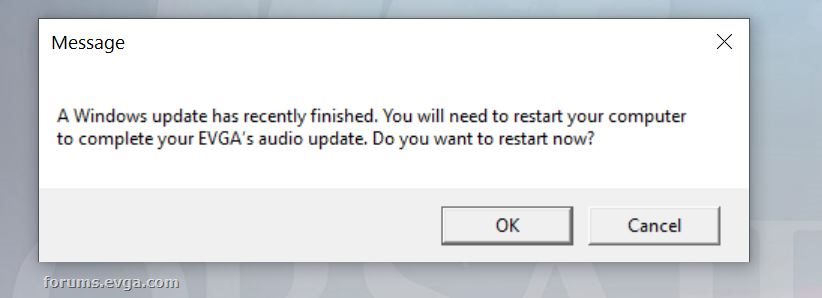
post edited by kamcyung - 2020/07/03 15:54:12
Attached Image(s)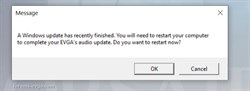
|
silentknyght
New Member

- Total Posts : 25
- Reward points : 0
- Joined: 2018/07/17 06:41:15
- Status: offline
- Ribbons : 0

Re: NU Audio Driver Release v0.2.1.10 (Win10)
2020/07/15 10:07:35
(permalink)
Zadolbator
Hi
Do you plan to realease new driver with new functions? Quick switching between HP and LINE out is needed.
I've been asking for this almost since the card was released. It's my #1 interaction with the software, and I do it daily.
|
Jenna Asmera
New Member

- Total Posts : 5
- Reward points : 0
- Joined: 2020/07/04 20:04:56
- Status: offline
- Ribbons : 1

Re: NU Audio Driver Release v0.2.1.10 (Win10)
2020/07/21 08:22:40
(permalink)
I had the same issue a Crash. A Reboot seem to have fixed it. Wiorks Really nice, I love this card
|
S0urD0ugh
New Member

- Total Posts : 1
- Reward points : 0
- Joined: 2020/07/20 01:40:47
- Status: offline
- Ribbons : 0

Re: NU Audio Driver Release v0.2.1.10 (Win10)
2020/07/24 03:46:12
(permalink)
Hi All, I'm struggling with a Dell XPS8930 running Windows 10 home and the Nu Audio Sound Card. Whatever I try, I get audio drop-outs. It's all very disappointing. The software says I'm at Firmware Version V 0.32 and there's a v0.2.1.10 under the Nahimic logo. It's difficult to find out if this is the latest update as the download page for the Sound Card Drivers is not working. The advanced settings say that I'm in Safe Mode and ASIO is not active. It's my first venture into Sound Cards of this nature so I've no idea if the card has installed properly or what. Any advice from more experienced users very welcome. Thanks in advance S0urD0ugh STOP PRESS: SOLVED MY PROBLEMS. DECIDED TO REMOVE MY GEFORCE RTX GRAPHICS CARD FROM THE PCIe INTERFACE LEAVING ONLY THE NU AUDIO CARD IN THERE. PROBLEMS GONE. NU AUDIO SOUND CARD PERFORMING FAULTLESSLY. PLAYBACK, MICROPHONE, LINE-IN, HEADPHONE - EVERYTHING. NOW I'M DEFINITELY A FAN! AND, THE TECHIES AT DELL SAY THEY'LL BE ISSUING A FIX SOON. WATCH THIS SPACE....
post edited by S0urD0ugh - 2020/07/28 08:24:12
|
iced3v
New Member

- Total Posts : 3
- Reward points : 0
- Joined: 2019/12/20 18:51:25
- Status: offline
- Ribbons : 0

Re: NU Audio Driver Release v0.2.1.10 (Win10)
2020/07/27 13:02:28
(permalink)
I've a problem with the Voicechat in Valorant .I can be heared clearly over Microphone, but the replies are all distorted.Impossible to play ranked Matches without Voicechat.
I use the recent Firmware and Software of the Soundcard.
Regards
Aleks
|
silentknyght
New Member

- Total Posts : 25
- Reward points : 0
- Joined: 2018/07/17 06:41:15
- Status: offline
- Ribbons : 0

Re: NU Audio Driver Release v0.2.1.10 (Win10)
2020/07/29 11:06:59
(permalink)
iced3v
I've a problem with the Voicechat in Valorant .I can be heared clearly over Microphone, but the replies are all distorted.Impossible to play ranked Matches without Voicechat.
I use the recent Firmware and Software of the Soundcard.
Regards
Aleks
Try going to the Setup menu (gear icon in the corner), hitting the side button to see the "Advanced" menu, and moving down to an ASIO sample size of 128 or lower. Go as low as you can, and see if that fixes anything. If that doesn't work, there is a version of the 0.2.11 driver on this forum, but I lost the link.
|
iced3v
New Member

- Total Posts : 3
- Reward points : 0
- Joined: 2019/12/20 18:51:25
- Status: offline
- Ribbons : 0

Re: NU Audio Driver Release v0.2.1.10 (Win10)
2020/07/29 12:54:43
(permalink)
Ok, thanks for the info. i will try the beta driver now. i found the link ()
post edited by iced3v - 2020/07/29 12:56:48
|
Hroft57
New Member

- Total Posts : 4
- Reward points : 0
- Joined: 2020/02/19 11:29:57
- Status: offline
- Ribbons : 0

Re: NU Audio Driver Release v0.2.1.10 (Win10)
2020/08/10 12:32:49
(permalink)
Good day, I have a problem - in the game Assasins Creed Odissey, the sound disappears for half a second, it happens after ten to twenty seconds. Moreover, the sound lags not only in the game but also in the browser if it is open in the background. The problems started with the Windows 10 2004 update, there were no problems before. I installed drivers 0.2.1.7 and 0.2.1.10 as well as 0.2.1.11beta and the problem is present on all of them. I output the sound through the monitor from the video card via HDMI (Nvidia HD Audio) and the problem was not observed, which convinced me that the problem was in my EVGA Nu Audio or in the drivers, but since the problem appeared after updating Windows to version 2004 (Win 10 Pro 64) then I think all the same in the drivers.I am very surprised but the latest driver 0.2.1.10 was released on March 3, 2020, is it really such a good driver that there is nothing to add and everyone is happy, at least I'm not. Many manufacturers update drivers much more often and are sure to introduce new drivers with large Windows updates. I already tried a lot to solve the problem, but I still did not solve it, I was very upset because I did not expect that my EVGA Nu Audio would bring me such trouble.
|
Cool GTX
EVGA Forum Moderator

- Total Posts : 31005
- Reward points : 0
- Joined: 2010/12/12 14:22:25
- Location: Folding for the Greater Good
- Status: offline
- Ribbons : 122


Re: NU Audio Driver Release v0.2.1.10 (Win10)
2020/08/10 12:44:55
(permalink)
Hroft57
Good day, I have a problem - in the game Assasins Creed Odissey, the sound disappears for half a second, it happens after ten to twenty seconds.
Moreover, the sound lags not only in the game but also in the browser if it is open in the background.
The problems started with the Windows 10 2004 update, there were no problems before.
I installed drivers 0.2.1.7 and 0.2.1.10 as well as 0.2.1.11beta and the problem is present on all of them.
I output the sound through the monitor from the video card via HDMI (Nvidia HD Audio) and the problem was not observed, which convinced me that the problem was in my EVGA Nu Audio or in the drivers, but since the problem appeared after updating Windows to version 2004 (Win 10 Pro 64) then I think all the same in the drivers.
I am very surprised but the latest driver 0.2.1.10 was released on March 3, 2020, is it really such a good driver that there is nothing to add and everyone is happy, at least I'm not. Many manufacturers update drivers much more often and are sure to introduce new drivers with large Windows updates. I already tried a lot to solve the problem, but I still did not solve it, I was very upset because I did not expect that my EVGA Nu Audio would bring me such trouble.
Note: [Quote of Hroft57 above - was edited to add spaces for enhanced readability] Thanks for sharing that  "The problems started with the Windows 10 2004 update, there were no problems before." Have you seen / tried these FAQs ? How to troubleshoot if I am experiencing issues with my EVGA NU Audio Card?How to install drivers for the EVGA NU Audio card? Windows 10 2004 could have changed many different drivers, GPU, Sound card to name a few Are you playing a standalone (on your PC) or online version of the game ? If online - what browser & platform are you using ?
|