EVGA_Lee
Moderator

- Total Posts : 4243
- Reward points : 0
- Joined: 2016/11/04 14:43:35
- Location: Brea, CA
- Status: offline
- Ribbons : 14
Hi Everyone, here's the latest driver for the NU Audio Cards. A couple QoL items here with fixing the Voice Clarity Quick EQ option enable/disable after reboot and updating the ASMedia driver, which seems to have helped fix a lot of random issues for people. Release Notes (v0.2.1.10): - Update ASMedia USB 3.0 driver (V1.16.59.1)
- Fix Voice Clarity Quick EQ option to keep it enabled/disabled based on user settings before reboot.
Let us know what you think, or if you run into any issues. Edit - updated the hyperlink to the new driver file.
post edited by EVGATech_LeeM - 2020/03/16 09:59:17
|
Airdoo
New Member

- Total Posts : 22
- Reward points : 0
- Joined: 2010/01/31 07:09:41
- Status: offline
- Ribbons : 0

Re: NU Audio Driver Release v0.2.1.10 (Win10)
2020/03/14 05:32:52
(permalink)
Just curious if anyone else is getting this? 2 Browsers and a reboot. 
|
TheGshow
New Member

- Total Posts : 19
- Reward points : 0
- Joined: 2006/06/05 21:19:04
- Status: offline
- Ribbons : 0

Re: NU Audio Driver Release v0.2.1.10 (Win10)
2020/03/14 09:33:33
(permalink)
Getting the same here as well....
Intel Core i7-5930K @ 4.25Hz, 4251 MHz EVGA X99 Classified 32GB of G.Skill DDR4-3000 (4gb x 8) EVGA RTX 2080ti Black Edition EVGA GeForce GT 740 4GB Superclocked(Dedicated Physics)EVGA NU AUDIO OCZ ZX Series 1250W Fully-Modular 80PLUS Gold Samsung 970 EVO 1tb nvme M.2 WDC 2tb Corsair Hydro H105 Extreme 240mm CPU cooler Corsair Obsidian 750D Full Towed Case
|
Valliant1972
New Member

- Total Posts : 41
- Reward points : 0
- Joined: 2019/02/01 18:36:19
- Status: offline
- Ribbons : 0

Re: NU Audio Driver Release v0.2.1.10 (Win10)
2020/03/14 14:42:23
(permalink)
Yup same issue..windows defender says its unsigned and tries to delete the folder
|
rafael_cn
New Member

- Total Posts : 1
- Reward points : 0
- Joined: 2016/10/21 19:22:40
- Status: offline
- Ribbons : 0

Re: NU Audio Driver Release v0.2.1.10 (Win10)
2020/03/14 17:03:03
(permalink)
I have the same issue. Has anyone successfully uptaded the driver to this new version?
|
usa423
Superclocked Member

- Total Posts : 180
- Reward points : 0
- Joined: 2018/03/08 19:01:04
- Status: offline
- Ribbons : 2

Re: NU Audio Driver Release v0.2.1.10 (Win10)
2020/03/14 19:37:38
(permalink)
|
Karimento
New Member

- Total Posts : 24
- Reward points : 0
- Joined: 2020/01/29 11:11:57
- Status: offline
- Ribbons : 0

Re: NU Audio Driver Release v0.2.1.10 (Win10)
2020/03/15 05:44:26
(permalink)
Yep, same error message here
|
DKSang
New Member

- Total Posts : 87
- Reward points : 0
- Joined: 2008/05/13 04:09:56
- Status: offline
- Ribbons : 1

Re: NU Audio Driver Release v0.2.1.10 (Win10)
2020/03/15 11:35:02
(permalink)
Airdoo
Just curious if anyone else is getting this? 2 Browsers and a reboot.

Same issue here.
Intel Core i9-10980XE, Asus Strix X299-E Gaming II, 128GB Kingston HyperX DDR4-2400, EVGA GeForce RTX 2080 XC HYBRID GAMING 08G-P4-2184-KR, Asus ROG Swift PG278Q, Corsair HX850i, Corsair H110i AIO, all wrapped in a Corsair Obsidian 600 case.
|
DamonLynch
Superclocked Member

- Total Posts : 172
- Reward points : 0
- Joined: 2017/12/05 17:47:40
- Location: South Bend, IN
- Status: offline
- Ribbons : 1

Re: NU Audio Driver Release v0.2.1.10 (Win10)
2020/03/15 14:18:32
(permalink)
Well, what does that say about the software release QA process? 
|
Harry Bratton
New Member

- Total Posts : 6
- Reward points : 0
- Joined: 2020/03/08 08:45:02
- Status: offline
- Ribbons : 0

Re: NU Audio Driver Release v0.2.1.10 (Win10)
2020/03/15 17:44:10
(permalink)
I got the same issue. This is ridiculous to pay about 300 bucks for something and the driver doesn't work. I'll ask again this is the driver for the Nu Audio pro 7.1 sound card?
|
DamonLynch
Superclocked Member

- Total Posts : 172
- Reward points : 0
- Joined: 2017/12/05 17:47:40
- Location: South Bend, IN
- Status: offline
- Ribbons : 1

Re: NU Audio Driver Release v0.2.1.10 (Win10)
2020/03/15 19:25:33
(permalink)
|
EVGA_Lee
Moderator

- Total Posts : 4243
- Reward points : 0
- Joined: 2016/11/04 14:43:35
- Location: Brea, CA
- Status: offline
- Ribbons : 14

Re: NU Audio Driver Release v0.2.1.10 (Win10)
2020/03/16 01:36:48
(permalink)
Sorry guys, it looks like it was an upload issue, rather than a driver issue. I'll fix it in the morning.
I'll post again when the correct file is available for download.
|
Karimento
New Member

- Total Posts : 24
- Reward points : 0
- Joined: 2020/01/29 11:11:57
- Status: offline
- Ribbons : 0

Re: NU Audio Driver Release v0.2.1.10 (Win10)
2020/03/16 02:31:43
(permalink)
|
EVGA_Lee
Moderator

- Total Posts : 4243
- Reward points : 0
- Joined: 2016/11/04 14:43:35
- Location: Brea, CA
- Status: offline
- Ribbons : 14

Re: NU Audio Driver Release v0.2.1.10 (Win10)
2020/03/16 09:58:12
(permalink)
Uploaded the driver again. I also tested the driver on a test bench system to confirm it works. - I will note that since this is a test bench, there are many old versions of the driver present (including a few alphas and betas), and one of those old installs caused a problem during the install (specifically, the driver did not want to overwrite an existing NUA.exe). I uninstalled all NU Audio drivers, deleted the NU Audio folders, and the next install went through clean. Just an FYI, in case you run into a different issue than what was reported in the thread. The driver is now on our downloads page, and the OP is updated. You can also download from this link: https://cdn.evga.com/nuaudiocard/EVGA_NU_Audio_0.2.1.10_WIN10.exe
|
Harry Bratton
New Member

- Total Posts : 6
- Reward points : 0
- Joined: 2020/03/08 08:45:02
- Status: offline
- Ribbons : 0

Re: NU Audio Driver Release v0.2.1.10 (Win10)
2020/03/17 10:06:33
(permalink)
I have a question regarding the driver. I installed this new driver, unfortunately I still have a conflict in device manager. I decided to further investigate it in system. The windows error I get is 10 and apparently the driver didn't load correctly as well according to the info I saw. I did see something that caught my eye, the download is based on USB 2.0? I run USB 3.0. That could be one problem and another is I had the older audio card and after having memory problems because of ram issues (I have 32 gig) which apparently not enough I had to plug into the processor using its memory and speed. I have a 3970k processor. I would have to think if the driver is based on USB 2.0 that's my problem. How do I fix this issue? Windows error 10 can be caused by anything and occurs primarily in audio cards. Thanks for your help.
|
EVGA_Lee
Moderator

- Total Posts : 4243
- Reward points : 0
- Joined: 2016/11/04 14:43:35
- Location: Brea, CA
- Status: offline
- Ribbons : 14

Re: NU Audio Driver Release v0.2.1.10 (Win10)
2020/03/17 10:09:13
(permalink)
The NU Audio cards use an ASMedia USB 3.0 to PCIe bridge, so the driver affected would be a USB 3.0 driver, not a 2.0. So, that wouldn't like be related to your issue.
It would help to provide a screenshot or two of your issue, as well as listing your system specs. We can go from there.
|
Karimento
New Member

- Total Posts : 24
- Reward points : 0
- Joined: 2020/01/29 11:11:57
- Status: offline
- Ribbons : 0

Re: NU Audio Driver Release v0.2.1.10 (Win10)
2020/03/18 22:56:23
(permalink)
These drivers seem to be working very well. Haven't had same issues as with previous ones, where, ie, audio was cut off and couldn't choose any output without restarting computer for no apparent reason. But now when windows starts, the NU control panel opens itself up. Not a big deal at all.
Also, any chance for linux support?
|
cyber44030
New Member

- Total Posts : 56
- Reward points : 0
- Joined: 2020/02/20 00:36:02
- Status: offline
- Ribbons : 3


Re: NU Audio Driver Release v0.2.1.10 (Win10)
2020/03/19 12:12:06
(permalink)
Karimento
These drivers seem to be working very well. Haven't had same issues as with previous ones, where, ie, audio was cut off and couldn't choose any output without restarting computer for no apparent reason. But now when windows starts, the NU control panel opens itself up. Not a big deal at all.
Also, any chance for linux support?
Go to settings and check start minimized and that will keep it from opening it up on the desktop and keep it in the system tray
|
Karimento
New Member

- Total Posts : 24
- Reward points : 0
- Joined: 2020/01/29 11:11:57
- Status: offline
- Ribbons : 0

Re: NU Audio Driver Release v0.2.1.10 (Win10)
2020/03/19 12:58:24
(permalink)
cyber44030
Go to settings and check start minimized and that will keep it from opening it up on the desktop and keep it in the system tray
Yep. Totally forgot that setting.
|
peterjel
New Member

- Total Posts : 5
- Reward points : 0
- Joined: 2019/08/29 16:09:35
- Status: offline
- Ribbons : 0

Re: NU Audio Driver Release v0.2.1.10 (Win10)
2020/03/19 15:49:13
(permalink)
Getting EVGA Nu audio init error. 0x0001 whenever I boot up. Sound is worse than a onboard motherboard..
|
Karimento
New Member

- Total Posts : 24
- Reward points : 0
- Joined: 2020/01/29 11:11:57
- Status: offline
- Ribbons : 0

Re: NU Audio Driver Release v0.2.1.10 (Win10)
2020/03/20 05:20:56
(permalink)
peterjel
Getting EVGA Nu audio init error. 0x0001 whenever I boot up. Sound is worse than a onboard motherboard..
Have you tried uninstalling software using 3rd party uninstaller? Try and reboot and reinstall.
|
Harry Bratton
New Member

- Total Posts : 6
- Reward points : 0
- Joined: 2020/03/08 08:45:02
- Status: offline
- Ribbons : 0

Re: NU Audio Driver Release v0.2.1.10 (Win10)
2020/03/20 06:20:45
(permalink)
I'm still getting the driver didn't install correctly and wants to reinstall, also as usual device manager still shows a conflict. What I want to know is a conflict with what?
|
silentknyght
New Member

- Total Posts : 25
- Reward points : 0
- Joined: 2018/07/17 06:41:15
- Status: offline
- Ribbons : 0

Re: NU Audio Driver Release v0.2.1.10 (Win10)
2020/03/20 14:17:35
(permalink)
Drivers seem solid. I still have only one, albeit minor, problem. With my Antlion microphone plugged in (to the front panel, though that doesn't seem to matter), occasionally I have to go into the Nu Audio interface and toggle the microphone setting from Auto>Front>Back>Auto in order for Discord to again be able to hear/use the mic. Taking any suggestions on fixes.
|
Harry Bratton
New Member

- Total Posts : 6
- Reward points : 0
- Joined: 2020/03/08 08:45:02
- Status: offline
- Ribbons : 0

Re: NU Audio Driver Release v0.2.1.10 (Win10)
2020/03/20 17:46:30
(permalink)
I'm afraid I had to take the pro version of the audio card out of my system. I really struggled to figure out what the problem was. Windows would say the driver is not compatible which led me to believe that maybe it was written with a 32 bit compiler instead of a 64 bit one. Being a programmer that would make since but I thought who could make a mistake like that. Then after a lot of evaluation my machine didn't recognize the card. I was short on slots and I plugged one half of the pro version up to the short slot and one in a long slot meant for a video card. My mistake so I'm going to have to get me another motherboard and upgrade to a better processor while I'm at it. I would consider a EVGA motherboard but I've heard some are good and some are not so I will probably go with a Asus with more slots than I have.
|
silentknyght
New Member

- Total Posts : 25
- Reward points : 0
- Joined: 2018/07/17 06:41:15
- Status: offline
- Ribbons : 0

Re: NU Audio Driver Release v0.2.1.10 (Win10)
2020/03/21 05:18:38
(permalink)
Harry Bratton
I'm afraid I had to take the pro version of the audio card out of my system. I really struggled to figure out what the problem was. Windows would say the driver is not compatible which led me to believe that maybe it was written with a 32 bit compiler instead of a 64 bit one. Being a programmer that would make since but I thought who could make a mistake like that. Then after a lot of evaluation my machine didn't recognize the card. I was short on slots and I plugged one half of the pro version up to the short slot and one in a long slot meant for a video card. My mistake so I'm going to have to get me another motherboard and upgrade to a better processor while I'm at it. I would consider a EVGA motherboard but I've heard some are good and some are not so I will probably go with a Asus with more slots than I have.
Wait what? You plugged the card into a slot that didn't fit?
|
RadioHorst
New Member

- Total Posts : 29
- Reward points : 0
- Joined: 2019/10/12 10:18:58
- Status: offline
- Ribbons : 1

Re: NU Audio Driver Release v0.2.1.10 (Win10)
2020/03/21 11:21:25
(permalink)
So i try the new driver too. > Deinstallation of driver and tools with the windows function (control panel) + reboot > Install the driver and reboot. So now, no EQ is working ! > Quick EQ have NO function. Nothing > Advanced EQ have only function from -11 to 0 (also from lowest to middle position). I can´t increase any frequency . Problem is coming back which i have had in 0.2.0.7 too . Post #48 , Point 2 https://forums.evga.com/FindPost/2998973 I try again. Deinstall complete and reinstall- same issue ! So guys , which big disappointment. I can´t believe it   Edit: Upload picture from old previous driver where advanced eq is working and now new driver
post edited by RadioHorst - 2020/03/21 11:25:43
Attached Image(s) 
|
DKSang
New Member

- Total Posts : 87
- Reward points : 0
- Joined: 2008/05/13 04:09:56
- Status: offline
- Ribbons : 1

Re: NU Audio Driver Release v0.2.1.10 (Win10)
2020/03/21 13:28:36
(permalink)
The requirement to reboot x 2 after a Windows upgrade is still required.
Intel Core i9-10980XE, Asus Strix X299-E Gaming II, 128GB Kingston HyperX DDR4-2400, EVGA GeForce RTX 2080 XC HYBRID GAMING 08G-P4-2184-KR, Asus ROG Swift PG278Q, Corsair HX850i, Corsair H110i AIO, all wrapped in a Corsair Obsidian 600 case.
|
RadioHorst
New Member

- Total Posts : 29
- Reward points : 0
- Joined: 2019/10/12 10:18:58
- Status: offline
- Ribbons : 1

Re: NU Audio Driver Release v0.2.1.10 (Win10)
2020/03/21 13:48:48
(permalink)
meanwhile i have rebootet 20 times and test different driver versions and if its really necessary, and i heared never before, no other driver needs this. But anyway if EVGA drivers need 2 times to boot after installation, then they have to intergate in installtion procedure. Still EQ function is broken since FW v0.32 and unfortenaly its not possible to downgrade. > Advanced EQ have only function from -11 to 0 (also from lowest to middle position). I can´t increase any frequency . Problem is coming back which i have had in 0.2.0.7 too . Post #48 , Point 2https://forums.evga.com/FindPost/2998973 EDIT: Audio Effects (Suround, REverb, Compressor) have no function too :-(.
post edited by RadioHorst - 2020/03/21 13:56:20
|
RadioHorst
New Member

- Total Posts : 29
- Reward points : 0
- Joined: 2019/10/12 10:18:58
- Status: offline
- Ribbons : 1

Re: NU Audio Driver Release v0.2.1.10 (Win10)
2020/03/21 14:37:04
(permalink)
- No i deinstall all again - And additionally i delete all registry deathly / leftover manually. - reboot - install driver v0.2.1.10 again - after reboot i get now like User "peterjel" the error message 0x0001 and the hint to reinstall the driver again. Now the funny one is coming. Nu audio starts anyway and sound works. But the switch for Quick EQ and advanced EQ is missing. And now... i can move the slider (like i write 2 posts before) between -11 and 0 and the sound is changing. More the 0 is not working. So looks like there is @ my Computer no difference between broken installation and "normal" installation always the same problem since FW 032 and this driver :-( Advanced EQ have only function from -11 to 0 (also from lowest to middle position). I can´t increase any frequency . Problem is coming back which i have had in 0.2.0.7 too . Post #48 , Point 2https://forums.evga.com/FindPost/2998973
post edited by RadioHorst - 2020/03/21 14:43:34
Attached Image(s) 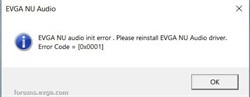
|
RadioHorst
New Member

- Total Posts : 29
- Reward points : 0
- Joined: 2019/10/12 10:18:58
- Status: offline
- Ribbons : 1

Re: NU Audio Driver Release v0.2.1.10 (Win10)
2020/03/21 15:06:30
(permalink)
After deinstalling driver again and after reboot,i try again to install v0.2.1.10 . > no chance . error message 0x0001 still there. Now without deinstalling driver , i install driver 0.2.1.2 . > now i am possible to use quick EQ > advance EQ same issue ( only function from -11 to 0 ) what a crazy driver installing bug. I have a second Computer (Win10 64bit) , where never before the Nu Audio was installed. I will try there to install the card. I am curios about it, what will happen ....
post edited by RadioHorst - 2020/03/21 15:11:12
Attached Image(s)
|