jedi95
SSC Member

- Total Posts : 655
- Reward points : 0
- Joined: 2008/03/04 05:43:23
- Status: offline
- Ribbons : 18


Re:FAH GPU Tracker V2
2010/07/12 17:10:29
(permalink)
i_cruz
Hi folks!
Today I checked to see if there was a new version of FAH GPU Tracker, when I tried to upgrade to 3.0.8 I got the error below.
Any ideas?
Fold on!
IC
Delete Tracker Updater.exe out of the main folder, then try to update again. If this doesn't work, then just download the newest full version.
Main Rig: Ryzen 9 5950X|EVGA RTX 3090 FTW3 Ultra|32 GB DDR4 3800 CL14 
|
diynoob
FTW Member

- Total Posts : 1072
- Reward points : 0
- Joined: 2008/06/13 15:25:17
- Status: offline
- Ribbons : 2

Re:FAH GPU Tracker V2
2010/07/16 12:38:16
(permalink)
OK, I got another batch of those WU hangs.
Synopsis:
Periodically, all WUs will just hang once complete
Tracker shows 100%
FAHlog shows the WU is complete (100%), uploaded, and deleted
Running 2x GPUs and 1x SMP client, all clients hang after 100% (though at different times since they all finish at different times)
Exiting tracker/restarting it restarts the folding just fine
Stopping GPUs in gpu control gives an error code 5 for stopping the process
Processes are not showing in task manager as running (the folding cores)
HTH. Thanks for all your hard work on this.

Intel I7 980x @ 4.6GHz for now | Corsair 800D (jigsawed top to fit quad rad) | EVGA E760 Classified
Silverstone Strider ST1500 PSU | EVGA GTX480 HC FTW x3 @ 850MHz/2000MHz | 12GB Mushkin Blackline Enhanced
Areca 1231ML RAID5 + Intel X25-E x4 (boot) Corsair P128 x8 (data)
One large single loop that idles @ 31C & games @ 45C.
|
jedi95
SSC Member

- Total Posts : 655
- Reward points : 0
- Joined: 2008/03/04 05:43:23
- Status: offline
- Ribbons : 18


Re:FAH GPU Tracker V2
2010/07/18 19:24:56
(permalink)
diynoob
OK, I got another batch of those WU hangs.
Synopsis:
Periodically, all WUs will just hang once complete
Tracker shows 100%
FAHlog shows the WU is complete (100%), uploaded, and deleted
Running 2x GPUs and 1x SMP client, all clients hang after 100% (though at different times since they all finish at different times)
Exiting tracker/restarting it restarts the folding just fine
Stopping GPUs in gpu control gives an error code 5 for stopping the process
Processes are not showing in task manager as running (the folding cores)
HTH. Thanks for all your hard work on this.
Try adding -hangcheck to the Tracker's command line. This causes the Tracker to verify the status of all clients every 20 seconds. It will restart any clients that should be running but for some reason are not. Also update to 3.08 if you have not done so already. I won't have the time to work on this project for around 2 weeks so this is the best option for now.
Main Rig: Ryzen 9 5950X|EVGA RTX 3090 FTW3 Ultra|32 GB DDR4 3800 CL14 
|
Dispater
New Member

- Total Posts : 35
- Reward points : 0
- Joined: 2009/02/03 12:14:18
- Location: Independence, MO
- Status: offline
- Ribbons : 0


Re:FAH GPU Tracker V2
2010/07/21 11:02:53
(permalink)
First off this is an amazing program thank you very much. I have the following as setup.. I7 920 @ 4.1Ghz 2x 275 1.7GB cards clocked at 685/1519/1186 (both identical and OC are rock solid) Win 7 64bit Ultimate I have your program set to Fold on 7 cores using SMP -bigadv, and have it set to fold on both GLU0 and GPU1. I have added the -verbosity 9 command. I have it set also to not force GPU setup... What I notice is that the CPU SMP client seems to run fine. The First GPU client that actually starts work gets normal PPD of about 8K, while the second card (or last to start) gets about 3K PPD. I have triend making it "force GPU Setup" to Nividia 80, but that did not do anything to help the issue. Can you help me determine what might be the problem? If I stop one client and restart it the other one that was running half the PPD picks up to a Normal PPd and the second client runs at the half speed. The system does ramp my Cards up to 3D mode, and when I watch the load put on the cards it is strange, one has a 90%+ load while the other sits at 30 to 40% most of the time... i have tried to run the program with the cards at stock speeds and get the same results... I can post screenshots if any would like to see the FAH V2 Setup window and how I have it set up. I also have a minnor issue of the clients stopping at 100%, and noticed the person above me had the same issue, but I do not know where to put the command in the program at... Sorry for being a noobie :(...
post edited by Dispater - 2010/07/21 11:12:40
EVGA X58 Classified w/NF200 Intel Core i7 920 @ 4.1GHz OCZ Gold 12GB (6x2GB) 8-8-8-24-74-2T EVGA 275 1796GB EVGA 250 (physix) 2x120 OCZ SSD (RAID 0) - system 1x1TB Seagate JBOD - storage 1x2TB Seagate JBOD - storage 1x500TB Seagate JBOD - storage Sound Blaster X-FI Fatal1ty Champion Thermaltake ToughPower 1200W Modular 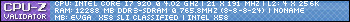
|
jedi95
SSC Member

- Total Posts : 655
- Reward points : 0
- Joined: 2008/03/04 05:43:23
- Status: offline
- Ribbons : 18


Re:FAH GPU Tracker V2
2010/07/21 15:02:45
(permalink)
Dispater
First off this is an amazing program thank you very much. I have the following as setup..
I7 920 @ 4.1Ghz
2x 275 1.7GB cards clocked at 685/1519/1186 (both identical and OC are rock solid)
Win 7 64bit Ultimate
I have your program set to Fold on 7 cores using SMP -bigadv, and have it set to fold on both GLU0 and GPU1. I have added the -verbosity 9 command. I have it set also to not force GPU setup... What I notice is that the CPU SMP client seems to run fine. The First GPU client that actually starts work gets normal PPD of about 8K, while the second card (or last to start) gets about 3K PPD. I have triend making it "force GPU Setup" to Nividia 80, but that did not do anything to help the issue. Can you help me determine what might be the problem?
If I stop one client and restart it the other one that was running half the PPD picks up to a Normal PPd and the second client runs at the half speed. The system does ramp my Cards up to 3D mode, and when I watch the load put on the cards it is strange, one has a 90%+ load while the other sits at 30 to 40% most of the time...
i have tried to run the program with the cards at stock speeds and get the same results... I can post screenshots if any would like to see the FAH V2 Setup window and how I have it set up. I also have a minnor issue of the clients stopping at 100%, and noticed the person above me had the same issue, but I do not know where to put the command in the program at... Sorry for being a noobie :(...
This may be caused by an error during the initial setup. The -gpu x flags in client.cfg not being setup correctly could easily cause this problem. You may what to check client.cfg in the GPU0 and GPU1 folders to ensure they have the -gpu 0 and -gpu 1 flags respectively. As for the -hangcheck flag, you put it at the end of the "target" in the shortcut properties. Example: "C:\FAH GPU Tracker V2\FAH GPU Tracker V2.exe" -hangcheck
Main Rig: Ryzen 9 5950X|EVGA RTX 3090 FTW3 Ultra|32 GB DDR4 3800 CL14 
|
Dispater
New Member

- Total Posts : 35
- Reward points : 0
- Joined: 2009/02/03 12:14:18
- Location: Independence, MO
- Status: offline
- Ribbons : 0


Re:FAH GPU Tracker V2
2010/07/21 19:36:59
(permalink)
So I have my I7 920 OC o 3938.X MHZ, which before doing the Folding without this tool was always able to run SMP -bigadv and 2 GPU clients, as I only folded on 7 cores... So I set the program up to fold on the 7 cores, and it crashes a GPU, as Jedi PM'd me about he said it was a possible "not enough power" to handle it all, so I told his application to only fold on 6 cores instead of the original 7... Now it seems to be folding everything just fine... Here is the true question, what difference does it make if I fold on 6 cores or 7? Also something that I noticed is that when I was doing it via VMware, in task manager I would always see 1 "dead" core. When I have FAH V2 set to 7, all 8 of my cores were live and kicking out 100%, when I went to 6 cores I now see that my CPU utilization is now 90%, and I ahve a core that is note being fully used... What gives, am I over thinking it, or am I seeing it and making a big deal out of nothing? --EDIT-- Another thing that I just noticed is that the Priority of all the process for folding are set to LOW, instead of normal, like the VMware, and GPU folding clients are if you launch them by themselved. also noticed that when I am folding with SMP that the affinity is set to all cores, no matter what you tell FAH V2 to use - i.e. 6 = 8 and 7 = 8... Another thing to note is that as soon as I enable the CPU SMP client, it does not ever start and my GPU 1 drops down to 5- 70 percent, and stays there. Even if I am folding on only 6 cores... IF I go in and manually change the Affinity and priority fo the services to Normal, and change the Affinity of the CPU SMP Client to use 7 cores (even though I have the application set to 6 cores) everything Fold 100% currectly. without any issues... Could you make the program launch the proper affinity (core loads) and proper Priority, or am I the only one seeing it?
post edited by Dispater - 2010/07/21 20:16:57
EVGA X58 Classified w/NF200 Intel Core i7 920 @ 4.1GHz OCZ Gold 12GB (6x2GB) 8-8-8-24-74-2T EVGA 275 1796GB EVGA 250 (physix) 2x120 OCZ SSD (RAID 0) - system 1x1TB Seagate JBOD - storage 1x2TB Seagate JBOD - storage 1x500TB Seagate JBOD - storage Sound Blaster X-FI Fatal1ty Champion Thermaltake ToughPower 1200W Modular 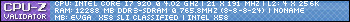
|
Infinitekills
Superclocked Member

- Total Posts : 149
- Reward points : 0
- Joined: 2010/07/12 20:54:38
- Status: offline
- Ribbons : 0


Re:FAH GPU Tracker V2
2010/07/21 21:53:33
(permalink)
This is a nice little project is there a way I can help out. I am right now starting in Visual basic 2008 for class. Would like to learn more. I was just thinking of doing one of these you beat me to it. Nice program.
|
jedi95
SSC Member

- Total Posts : 655
- Reward points : 0
- Joined: 2008/03/04 05:43:23
- Status: offline
- Ribbons : 18


Re:FAH GPU Tracker V2
2010/07/22 17:44:18
(permalink)
Dispater
So I have my I7 920 OC o 3938.X MHZ, which before doing the Folding without this tool was always able to run SMP -bigadv and 2 GPU clients, as I only folded on 7 cores... So I set the program up to fold on the 7 cores, and it crashes a GPU, as Jedi PM'd me about he said it was a possible "not enough power" to handle it all, so I told his application to only fold on 6 cores instead of the original 7... Now it seems to be folding everything just fine...
Here is the true question, what difference does it make if I fold on 6 cores or 7? Also something that I noticed is that when I was doing it via VMware, in task manager I would always see 1 "dead" core. When I have FAH V2 set to 7, all 8 of my cores were live and kicking out 100%, when I went to 6 cores I now see that my CPU utilization is now 90%, and I ahve a core that is note being fully used... What gives, am I over thinking it, or am I seeing it and making a big deal out of nothing?
--EDIT--
Another thing that I just noticed is that the Priority of all the process for folding are set to LOW, instead of normal, like the VMware, and GPU folding clients are if you launch them by themselved. also noticed that when I am folding with SMP that the affinity is set to all cores, no matter what you tell FAH V2 to use - i.e. 6 = 8 and 7 = 8... Another thing to note is that as soon as I enable the CPU SMP client, it does not ever start and my GPU 1 drops down to 5- 70 percent, and stays there. Even if I am folding on only 6 cores...
IF I go in and manually change the Affinity and priority fo the services to Normal, and change the Affinity of the CPU SMP Client to use 7 cores (even though I have the application set to 6 cores) everything Fold 100% currectly. without any issues... Could you make the program launch the proper affinity (core loads) and proper Priority, or am I the only one seeing it?
The Tracker doesn't set affinity when you select the number of cores to use. It simply sets the value of X in the -smp X flag. So with it set to use 7 cores it will just start the client with -smp 7. If you want affinity settings, there are many other tools available that will work fine with the Tracker. (Just set them to apply the affinity setting to FahCore_a3.exe) As for priority, I don't know why the default priorities would cause problems (GPUs set to low, CPU/SMP set to idle) These are set in the FAH client config, so if the config is wrong that might cause this problem. There was an issue in an older version of the Tracker during initial setup that would set the CPU/SMP client to low priority. To fix this try Config -> Download FAH Clients to re-run the initial client download and setup. This is highly unlikely if you haven't used a version older than 3.08.
post edited by jedi95 - 2010/07/31 23:04:04
Main Rig: Ryzen 9 5950X|EVGA RTX 3090 FTW3 Ultra|32 GB DDR4 3800 CL14 
|
ctf4175
SSC Member

- Total Posts : 652
- Reward points : 0
- Joined: 2008/02/15 05:45:16
- Status: offline
- Ribbons : 6

Re:FAH GPU Tracker V2
2010/07/23 12:20:26
(permalink)
GPU stays @ 0% for some reason. Ienable GPU 3 in the config and still nothing. Tried running GPU3 alone and got an error saying:
cudart_32_30_14.dll is missing
Would this have anything to do with me removing the Physx portion of the drivers?
Case: HAF 932 CPU: i7 950 GPU: EVGA GTX 470 RAM: 6gb Corsair XMS OCZ Agility 2 50GB SSD 1TB WD Black EVGA X58 sli XFX 850 psu Win 7/64
|
jedi95
SSC Member

- Total Posts : 655
- Reward points : 0
- Joined: 2008/03/04 05:43:23
- Status: offline
- Ribbons : 18


Re:FAH GPU Tracker V2
2010/07/25 11:55:38
(permalink)
Version 3.10 Stable has been released!
This version fixes another problem with clients hanging, so that should be fixed now. This version is also designed to work with the new 6.30 SMP client that doesn't use MPI. There are a couple changes related to this:
1. The Tracker no longer checks if install.bat has been run
2. The MPI files are no longer included in the full download
Main Rig: Ryzen 9 5950X|EVGA RTX 3090 FTW3 Ultra|32 GB DDR4 3800 CL14 
|
uppityplayer09
New Member

- Total Posts : 40
- Reward points : 0
- Joined: 2010/06/15 03:19:24
- Status: offline
- Ribbons : 0

Re:FAH GPU Tracker V2
2010/08/03 06:32:28
(permalink)
Great program couldn´t get stanfords client to work, on my 460,but got it working on this. 
|
Xarzi
Superclocked Member

- Total Posts : 196
- Reward points : 0
- Joined: 2010/07/26 16:29:38
- Status: offline
- Ribbons : 0

Re:FAH GPU Tracker V2
2010/08/07 12:03:16
(permalink)
I am using your program and cannot at all get GPU folding to work. I am running at GTX 465 and the error I end up getting is
18:56:47] CoreStatus = 63 (99)
[18:56:47] + Error starting Folding@Home core.
|
jedi95
SSC Member

- Total Posts : 655
- Reward points : 0
- Joined: 2008/03/04 05:43:23
- Status: offline
- Ribbons : 18


Re:FAH GPU Tracker V2
2010/08/07 12:19:50
(permalink)
Xarzi
I am using your program and cannot at all get GPU folding to work. I am running at GTX 465 and the error I end up getting is
18:56:47] CoreStatus = 63 (99)
[18:56:47] + Error starting Folding@Home core.
To fold on GTX 400 series cards you need to enable the GPU3 client. On the configuration page there is a button for "GPU3 Client Setup". Check the box to enable the GPU3 client on GPU0, then hit apply. You may have to go to Client -> GPU0 -> Delete WU after doing this in order to get a new WU. This should allow you to fold on your GTX 465.
Main Rig: Ryzen 9 5950X|EVGA RTX 3090 FTW3 Ultra|32 GB DDR4 3800 CL14 
|
Xarzi
Superclocked Member

- Total Posts : 196
- Reward points : 0
- Joined: 2010/07/26 16:29:38
- Status: offline
- Ribbons : 0

Re:FAH GPU Tracker V2
2010/08/07 19:57:55
(permalink)
Thank you Oh god of Folding at home program :)
|
Happychubbs
New Member

- Total Posts : 78
- Reward points : 0
- Joined: 2010/07/13 21:37:32
- Status: offline
- Ribbons : 0

Re:FAH GPU Tracker V2
2010/08/12 12:04:42
(permalink)
I have a question relating to running multiple cards.
SMP (Runs fine)
GTX-480 (Runs fine)
8800GT - Once I start this GPU a window pops up saying:
"At present your GPU is not supported or you need a current driver."
I have it set for the GPU-2 client and switched between having the G80 GPU force setup and none and still get the same problem.
|
jedi95
SSC Member

- Total Posts : 655
- Reward points : 0
- Joined: 2008/03/04 05:43:23
- Status: offline
- Ribbons : 18


Re:FAH GPU Tracker V2
2010/08/12 12:21:17
(permalink)
Happychubbs
I have a question relating to running multiple cards.
SMP (Runs fine)
GTX-480 (Runs fine)
8800GT - Once I start this GPU a window pops up saying:
"At present your GPU is not supported or you need a current driver."
I have it set for the GPU-2 client and switched between having the G80 GPU force setup and none and still get the same problem.
The following must be set in order for this configuration to work: 1. GTX 480 has the primary monitor attached to it 2. 8800GT set for PhysX or secondary monitor/dummy plug attached 3. GTX 480 is set to use the GPU3 client in the Tracker's config 4. 8800GT is set to use the GPU2 client in the Tracker's config 5. Force GPU Nvidia G80 is set in the Tracker's config (this will apply to GPU2 clients only)
Main Rig: Ryzen 9 5950X|EVGA RTX 3090 FTW3 Ultra|32 GB DDR4 3800 CL14 
|
Happychubbs
New Member

- Total Posts : 78
- Reward points : 0
- Joined: 2010/07/13 21:37:32
- Status: offline
- Ribbons : 0

Re:FAH GPU Tracker V2
2010/08/12 12:44:05
(permalink)
It works now, Thank you very much.
Had to do Setup > Download FAH clients to get both GPU 2 and 3
|
may i be worthy
iCX Member

- Total Posts : 252
- Reward points : 0
- Joined: 2010/07/27 00:20:41
- Status: offline
- Ribbons : 2

Re:FAH GPU Tracker V2
2010/08/17 03:27:32
(permalink)
Awesome program, thanks for taking the trouble.
I wish I had found it before I learnt how to do the separate CPU and high perf clients etc.
But now I can install on new machines in a few clicks. Stanford should buy this off you!
 SR-2 #3 -Folding/render: Dual Hexacore X5680: @4.301GHz, 12GB @ 2:10 DDR 1850. SR-2 #2 -Folding/render: Dual Hexacore X5660 @4.301GHz, 12GB @ 2:10 DDR 1850. | P2686 : 162,850 ppd SR-2 #3 -Folding/render: Dual Hexacore X5680: @4.301GHz, 12GB @ 2:10 DDR 1850. SR-2 #2 -Folding/render: Dual Hexacore X5660 @4.301GHz, 12GB @ 2:10 DDR 1850. | P2686 : 162,850 ppd
SR-2 #1 My main work rig. Dual Hexacore X5650 @4.202GHz, 24GB @ 2:8, All aircooled: Noctua DH-14
|
Great_Shovel
SSC Member

- Total Posts : 855
- Reward points : 0
- Joined: 2010/06/25 17:54:24
- Status: offline
- Ribbons : 5

Re:FAH GPU Tracker V2
2010/09/02 17:20:25
(permalink)
Im running your program on 3 computers and I think its great. The only problem I have run into is one of my computers has 2 5870's and when I select force R700 they will start in the program but it would say unknown in the tracker and the gpu's wouldn't show any usage. Any idea whats going on.
PS I am a noob at folding and if I screwed something simple up please bear w me.
Your tracker is what allowed me to fold so thank you
 If you see a blue ribbon worthy post post it here http://www.evga.com/forum...p;m=587606&mpage=1 #1 I7 860 @3.8; 8 GB @1800; EVGA P55 FTW 200; 3x EVGA 470 #2 I7 860 @3.7; 8 GB @1800; EVGA P55 FTW 200; 2x5870 #3 I7 950 ; 6GB @1600; EVGA X58 FTW3; Evga 470
Unhappyelf- "Dam you internet anonymity you failed me again"
|
s7icky
SSC Member

- Total Posts : 587
- Reward points : 0
- Joined: 2009/01/19 19:06:41
- Location: Ontario, Canada
- Status: offline
- Ribbons : 1


Re:FAH GPU Tracker V2
2010/09/06 11:41:17
(permalink)
K stupid question But why would it work with my 1st gpu ... but when i start my 2nd one i get blah blah no drivers or whatever found....
I have a 295 co-op
|
jedi95
SSC Member

- Total Posts : 655
- Reward points : 0
- Joined: 2008/03/04 05:43:23
- Status: offline
- Ribbons : 18


Re:FAH GPU Tracker V2
2010/09/06 13:36:29
(permalink)
s7icky
K stupid question But why would it work with my 1st gpu ... but when i start my 2nd one i get blah blah no drivers or whatever found....
I have a 295 co-op
This means that your second GPU is not being detected by the client. There is a simple fix for this: 1. Make sure the GPU is enabled for CUDA. This can be done a few ways: A. Enable SLI (PhysX setting doesn't matter in this case) B. Enable PhysX on the second GPU (SLI setting doesn't matter in this case) NOTE 1: The second GPU is the one without a monitor attached to it. This may be confusing on a GTX 295, but it will probably be GPU2 in this case. NOTE 2: With SLI enabled GPU0 and GPU1 may be reversed. So the GPU0 folding client will actually run on GPU1 and vice-versa. 2. Force the client to skip GPU detection and just use the Nvidia core. This can be done by setting Nvidia G80 in the force GPU section of the Tracker's config. If you completed the above steps correctly, then you should be able to fold on both GPUs.
post edited by jedi95 - 2010/09/06 13:40:49
Main Rig: Ryzen 9 5950X|EVGA RTX 3090 FTW3 Ultra|32 GB DDR4 3800 CL14 
|
jedi95
SSC Member

- Total Posts : 655
- Reward points : 0
- Joined: 2008/03/04 05:43:23
- Status: offline
- Ribbons : 18


Re:FAH GPU Tracker V2
2010/09/06 13:42:21
(permalink)
Great_Shovel
Im running your program on 3 computers and I think its great. The only problem I have run into is one of my computers has 2 5870's and when I select force R700 they will start in the program but it would say unknown in the tracker and the gpu's wouldn't show any usage. Any idea whats going on.
PS I am a noob at folding and if I screwed something simple up please bear w me.
Your tracker is what allowed me to fold so thank you
In your case you should enable the GPU3 client on both cards. The GPU3 client can correctly detect 5xxx series cards. You won't need to use the force GPU setting if you use the GPU3 client.
Main Rig: Ryzen 9 5950X|EVGA RTX 3090 FTW3 Ultra|32 GB DDR4 3800 CL14 
|
s7icky
SSC Member

- Total Posts : 587
- Reward points : 0
- Joined: 2009/01/19 19:06:41
- Location: Ontario, Canada
- Status: offline
- Ribbons : 1


Re:FAH GPU Tracker V2
2010/09/06 14:13:04
(permalink)
jedi95
s7icky
K stupid question But why would it work with my 1st gpu ... but when i start my 2nd one i get blah blah no drivers or whatever found....
I have a 295 co-op
This means that your second GPU is not being detected by the client. There is a simple fix for this:
1. Make sure the GPU is enabled for CUDA. This can be done a few ways:
A. Enable SLI (PhysX setting doesn't matter in this case)
B. Enable PhysX on the second GPU (SLI setting doesn't matter in this case)
NOTE 1: The second GPU is the one without a monitor attached to it. This may be confusing on a GTX 295, but it will probably be GPU2 in this case.
NOTE 2: With SLI enabled GPU0 and GPU1 may be reversed. So the GPU0 folding client will actually run on GPU1 and vice-versa.
2. Force the client to skip GPU detection and just use the Nvidia core. This can be done by setting Nvidia G80 in the force GPU section of the Tracker's config.
If you completed the above steps correctly, then you should be able to fold on both GPUs.
K well i already have both gpu's folding fine... Its just cauz i saw that new advmeth thing posted on the forums so i figured id give this a try..... i just went threw everything you just said and i still get the error 
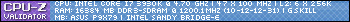 
|
1800Allen
New Member

- Total Posts : 45
- Reward points : 0
- Joined: 2006/01/12 14:11:38
- Location: CT
- Status: offline
- Ribbons : 0

Re:FAH GPU Tracker V2
2010/09/06 14:42:49
(permalink)
it finished a WU, i get a message saying GPU not supported by current driver, i stop the GPU and get the following message in the log:
[17:37:46] Starting GPU 1
[17:37:49] Error stopping GPU1 safely, code=5
[17:37:49] Stopped GPU 1
the F@Hlog shows it was tagged for oneunit which it shouldn't be from the config settings if you need more information let me know
EVGA X299 FTW K | i7-7820X @ 5.0 | 32GB @ 3600 | EVGA 3090 FTW3 | Samsung 970 Pro 512 | WD 4TB Blue SSD | EVGA SuperNOVA 1000 G6 | Thermaltake Level 20 GT Black | GPU & CPU customer loop
|
jedi95
SSC Member

- Total Posts : 655
- Reward points : 0
- Joined: 2008/03/04 05:43:23
- Status: offline
- Ribbons : 18


Re:FAH GPU Tracker V2
2010/09/06 15:29:11
(permalink)
1800Allen
it finished a WU, i get a message saying GPU not supported by current driver, i stop the GPU and get the following message in the log:
[17:37:46] Starting GPU 1
[17:37:49] Error stopping GPU1 safely, code=5
[17:37:49] Stopped GPU 1
the F@Hlog shows it was tagged for oneunit which it shouldn't be from the config settings if you need more information let me know
I guess I need to put something about this in the main post. The Tracker will run all the clients with the -oneunit flag regardless of the setting in the config. The difference is, if you don't have oneunit set in the config the Tracker will restart the client after it finishes a WU. This behavior is required in order to allow enabling oneunit in the config without restarting any clients. This is very useful if a client is already running a WU with oneunit disabled in the config and you want to set the client to stop after it finishes that WU.
Main Rig: Ryzen 9 5950X|EVGA RTX 3090 FTW3 Ultra|32 GB DDR4 3800 CL14 
|
1800Allen
New Member

- Total Posts : 45
- Reward points : 0
- Joined: 2006/01/12 14:11:38
- Location: CT
- Status: offline
- Ribbons : 0

Re:FAH GPU Tracker V2
2010/09/06 16:41:33
(permalink)
never mind it was a problem on my end, im trying to fold on multiple cards without extending my desktop so i extend it start folding then go back to normal size but after a few WUs it dident want to star the next WU so i just needed to redo it thanks for your help
EVGA X299 FTW K | i7-7820X @ 5.0 | 32GB @ 3600 | EVGA 3090 FTW3 | Samsung 970 Pro 512 | WD 4TB Blue SSD | EVGA SuperNOVA 1000 G6 | Thermaltake Level 20 GT Black | GPU & CPU customer loop
|
mnparadox
SSC Member

- Total Posts : 927
- Reward points : 0
- Joined: 2009/03/19 20:31:11
- Location: Minnesota
- Status: offline
- Ribbons : 6


Re:FAH GPU Tracker V2
2010/09/06 20:39:09
(permalink)
Not that I am going to do this, but wouldn't it be possible to edit the "PROJECTS.txt" file to just have the projects that you know you can complete quickly for the most points and just do those over and over instead of a random one? Or does the tracker get the project directly from Stanford and the txt file is just a reference for how many points are associated with the project?
For example, project 6701 gives me 921 points instead of project 2633 with 253 points. If I remove all of the entries from the "PROJECTS.txt" file, except for 6701, would I only pull that project?
|
jedi95
SSC Member

- Total Posts : 655
- Reward points : 0
- Joined: 2008/03/04 05:43:23
- Status: offline
- Ribbons : 18


Re:FAH GPU Tracker V2
2010/09/06 23:49:13
(permalink)
mnparadox
Not that I am going to do this, but wouldn't it be possible to edit the "PROJECTS.txt" file to just have the projects that you know you can complete quickly for the most points and just do those over and over instead of a random one? Or does the tracker get the project directly from Stanford and the txt file is just a reference for how many points are associated with the project?
For example, project 6701 gives me 921 points instead of project 2633 with 253 points. If I remove all of the entries from the "PROJECTS.txt" file, except for 6701, would I only pull that project?
The PROJECTS.txt file is the Tracker's cache of WU points values. The Tracker does not store a single value for "completed points", but rather the number of each project WU completed. To get the points value, the Tracker multiplies the points per WU by the total number of that WU project completed. Then it adds all the totals together to get the total points completed. The Tracker automatically downloads the list of projects (psummary) as needed. Every time this occurs it also updates PROJECTS.txt with any new WUs that are found. At first glance this would appear to work fine using only the official psummary project list. The problem with this is that if Stanford ever removes a project from this list, (due to it being completed or discontinued) the total points completed value would no longer be accurate due to the lack of a points value for some projects. The solution to this problem is to have the Tracker keep a record of every WU ever seen on the psummary list, so that no WUs end up with 0 points in the stats. Also, editing this file manually serves no purpose. It will not affect the WUs you get in any way. Any changes you make will be overwritten the next time the Tracker downloads psummary anyway.
Main Rig: Ryzen 9 5950X|EVGA RTX 3090 FTW3 Ultra|32 GB DDR4 3800 CL14 
|
DeepPurple23
FTW Member

- Total Posts : 1615
- Reward points : 0
- Joined: 2007/11/23 04:19:06
- Location: Woodridge, IL
- Status: offline
- Ribbons : 6


Re:FAH GPU Tracker V2
2010/09/20 13:07:30
(permalink)
Jedi, Great program, it has helped me get up and folding without much difficulty. One stupid question. I just use your program to start my clients, SMP and two GPUs, I have entered my passkey from Stanford, but it seems like I'm not hitting the bonus that I should for the SMP folds, just the base points. I know that the tracker doesn't calculate them (I have HRM.net installed as well) but does the tracker report them, or does it take longer for the bonus to show up. Complete n00b here just trying to figure it all out.
Thanks.
 Main rig: i7 4820, Water cooled, 1000HX, eVGA x58 Classy 3, 16 GBs Corsair Dominato, eVGA GTX 980HC 24/7 folding rig: i7 2600K OC'd to 4.5 GHz, Armageddon cooler, eVGA P67 FTW, 8GB Corsair Vengence 1600. eVGA GTX 580 HC2, PSU 750TX My Affiliate Code: P0RALLKODM Main rig: i7 4820, Water cooled, 1000HX, eVGA x58 Classy 3, 16 GBs Corsair Dominato, eVGA GTX 980HC 24/7 folding rig: i7 2600K OC'd to 4.5 GHz, Armageddon cooler, eVGA P67 FTW, 8GB Corsair Vengence 1600. eVGA GTX 580 HC2, PSU 750TX My Affiliate Code: P0RALLKODM
|
Barbarossa
CLASSIFIED Member

- Total Posts : 3994
- Reward points : 0
- Joined: 2008/01/28 11:43:24
- Status: offline
- Ribbons : 25


Re:FAH GPU Tracker V2
2010/09/20 13:09:19
(permalink)
You need to finish 10 smp wus with your passkey first before getting the bonus points. After that you need to maintain an 80% success rate
|