craziplaya21
Superclocked Member

- Total Posts : 133
- Reward points : 0
- Joined: 2009/07/08 22:41:58
- Status: offline
- Ribbons : 0


Re:FAH GPU Tracker V2
2010/10/14 11:59:00
(permalink)
Any way to figure out the total % of SMPs completed then?
 i7 3770k @ 4.5 GHz with TRUE Black Rev. C. 1600rpm S-Flex Push/Pull Corsair XMS3 16GB RAM Windows 7 Ultimate x64 EVGA GTX 780 ACX (GTX 570 Physx) PC Power and Cooling Silencer 910W Lian Li PCA-70F HP ZR24W 24" S-IPS 1920x1200 256 Samsung 830 SSD, 120GB G.Skill Phoenix Pro SSD, 128GB Crucial M4 SSD
|
jedi95
SSC Member

- Total Posts : 655
- Reward points : 0
- Joined: 2008/03/04 05:43:23
- Status: offline
- Ribbons : 18


Re:FAH GPU Tracker V2
2010/10/14 14:18:43
(permalink)
craziplaya21
Any way to figure out the total % of SMPs completed then?
It's not currently possible to get this information. If you just started folding then getting a new passkey to reset your % complete is probably the best way to go. Unless you only deleted a few WUs, in which case it won't take very long to get above the required 80% complete.
Main Rig: Ryzen 9 5950X|EVGA RTX 3090 FTW3 Ultra|32 GB DDR4 3800 CL14 
|
AlHo
Superclocked Member

- Total Posts : 144
- Reward points : 0
- Joined: 2010/06/20 09:11:30
- Location: Whitley Bay, UK
- Status: offline
- Ribbons : 0


Re:FAH GPU Tracker V2
2010/10/14 14:37:39
(permalink)
Got 3.25 running and all the problems I was having with the time, strange messages and lost PPD are gone. Thanks Jedi.
|
Carlitos714
SSC Member

- Total Posts : 712
- Reward points : 0
- Joined: 2009/03/01 02:36:45
- Location: San Diego, CA
- Status: offline
- Ribbons : 3


Re:FAH GPU Tracker V2
2010/10/15 05:33:39
(permalink)
im gonna be setting up an i7 (-bigadv) folding rig here within the next week or and this guide is so much better than what we had before! thank you. seems really easy!
[HTPC] Zotac Zbox Nano AD12, 4 GB Corsair 7-7-7-20, Intel X25-M 120 GB, 55 inch Samsung plasma [GAMING RIG/DAILY DRIVER] i7-3820 @ 4.85 Ghz, GA-X79-UDR3, Heatkiller 3.0, HWL BI GTX 480, MCP 350 x 2 , XSPC restop, EVGA GTX 680 SLI, HWL BI GTX 360, 16 GB Doms, Crucial M4 256 gb, 120 GB Torqx SSD, DELL PERC 5I W/ HD204UI 2TB x 6 RAID 5, Xonar DX, Corsair AX1200i, WinTV-HVR-1250 XSPC H2 [Peripherals] Ducky Dragon| MX518| Dell 2408WFP| Fiio E9 Amp| BeyerD DT-880 Pro 250 ohms
|
_illusive_
New Member

- Total Posts : 51
- Reward points : 0
- Joined: 2010/05/19 17:58:53
- Status: offline
- Ribbons : 0

Re:FAH GPU Tracker V2
2010/10/15 20:32:11
(permalink)
Setting up a dedicated folding rig to uninstalling this on my gaming rig I just delete the folder and all is gone? Thanks for great program :)
 Processor: Intel Core i7 980 Extreme @ 3.33GHz OS: Windows 7 Pro 64bit Processor: Intel Core i7 980 Extreme @ 3.33GHz OS: Windows 7 Pro 64bit
HDD: (2) Seagate Barracuda x 1TB SATA-II, 7200rpm, 32mb cache
Memory: 6GB Triple-Channel 1333MHz DDR3 Graphic: nVidia GTX 480, 1.5GB
Monitor: LG 21.5" Widescreen Flat-Panel LCD Sound: Sound Blaster X-Fi Titanium
Optical Drive: Dell Blu-Ray DVD Multi Recorder DH-6E2S
Power Supply: 1.1KW Power Supply
|
jedi95
SSC Member

- Total Posts : 655
- Reward points : 0
- Joined: 2008/03/04 05:43:23
- Status: offline
- Ribbons : 18


Re:FAH GPU Tracker V2
2010/10/15 21:30:00
(permalink)
_illusive_
Setting up a dedicated folding rig to uninstalling this on my gaming rig I just delete the folder and all is gone? Thanks for great program :)
Yes, to uninstall you just delete the folder. The Tracker stores everything in the main folder so there isn't anything else you need to do.
Main Rig: Ryzen 9 5950X|EVGA RTX 3090 FTW3 Ultra|32 GB DDR4 3800 CL14 
|
AcesofDeath7
CLASSIFIED Member

- Total Posts : 2070
- Reward points : 0
- Joined: 2008/07/01 16:45:55
- Location: Central Illinois
- Status: offline
- Ribbons : 10


Re:FAH GPU Tracker V2
2010/10/16 08:04:14
(permalink)
I keep having this problem pop up. I am using 2 GTX 480s & a GTX 460. It happens with a different card ever so often. 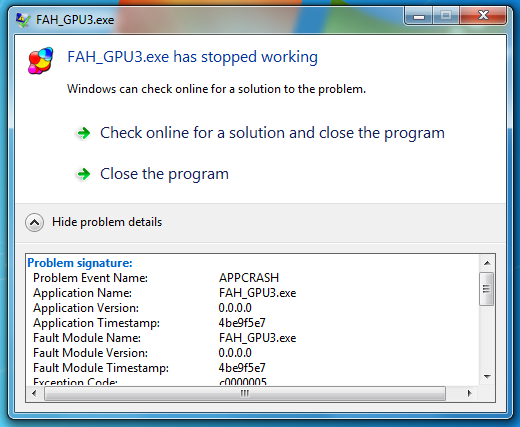
|
jedi95
SSC Member

- Total Posts : 655
- Reward points : 0
- Joined: 2008/03/04 05:43:23
- Status: offline
- Ribbons : 18


Re:FAH GPU Tracker V2
2010/10/16 10:06:54
(permalink)
AcesofDeath7
I keep having this problem pop up. I am using 2 GTX 480s & a GTX 460. It happens with a different card ever so often.
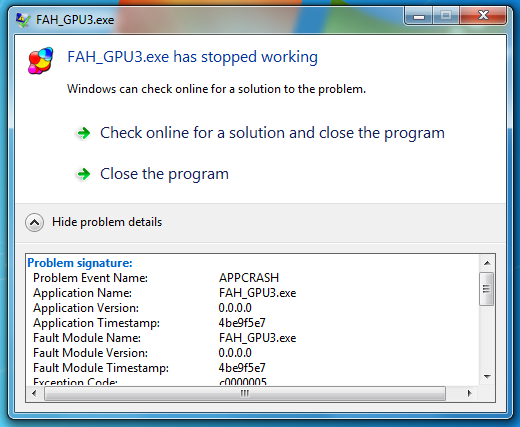
That's the GPU3 client crashing, so there really isn't anything I can do about it as far as the Tracker goes. If you don't want it stopping your folding, then you can set it up to just let the program close without displaying that message. The Tracker will automatically restart the client and resume folding.
Main Rig: Ryzen 9 5950X|EVGA RTX 3090 FTW3 Ultra|32 GB DDR4 3800 CL14 
|
barnhartmd051977
SSC Member

- Total Posts : 882
- Reward points : 0
- Joined: 2009/02/07 07:53:11
- Location: Sunapee, NH
- Status: offline
- Ribbons : 4


Re:FAH GPU Tracker V2
2010/10/17 13:16:40
(permalink)
Um I installed this program and i am trying to config hfm but i cant find where i put this program or anything plus all my stats on eoc dropped to nothing for hourly what did i do wrong please help
|
JD22964
FTW Member

- Total Posts : 1493
- Reward points : 0
- Joined: 2009/07/26 15:06:14
- Location: Tallahassee, FL
- Status: offline
- Ribbons : 3

Re:FAH GPU Tracker V2
2010/10/17 13:28:45
(permalink)
A question about interaction with HFM.NET... it seems that HFM.NET can no longer display units completed and units failed. Is this a know problem? Does the Tracker store that info somewhere that HFM.NET can't find it?
Thanks,
JD
|
rjbelans
CLASSIFIED ULTRA Member

- Total Posts : 6105
- Reward points : 0
- Joined: 2009/11/20 20:23:25
- Location: N.F., ON, CA
- Status: offline
- Ribbons : 31


Re:FAH GPU Tracker V2
2010/10/17 13:29:16
(permalink)
barnhartmd051977
Um I installed this program and i am trying to config hfm but i cant find where i put this program or anything plus all my stats on eoc dropped to nothing for hourly what did i do wrong please help
Open windows explorer and search for *gpu*tracker*. It should be able to find it for you.
|
rjbelans
CLASSIFIED ULTRA Member

- Total Posts : 6105
- Reward points : 0
- Joined: 2009/11/20 20:23:25
- Location: N.F., ON, CA
- Status: offline
- Ribbons : 31


Re:FAH GPU Tracker V2
2010/10/17 13:32:32
(permalink)
JD22964
A question about interaction with HFM.NET... it seems that HFM.NET can no longer display units completed and units failed. Is this a know problem? Does the Tracker store that info somewhere that HFM.NET can't find it?
Thanks,
JD
The way it is working now, from what I see, is it runs -oneunit every time and then Tracker starts the client again if you have not selected oneunit in the setup. Because of this, the info in the FAHlog.txt gets reset each wu. So, yes HFM thinks that there is only the current wu and no previous. If you look at Stats in Tracker you can see the info on completed wus.
|
barnhartmd051977
SSC Member

- Total Posts : 882
- Reward points : 0
- Joined: 2009/02/07 07:53:11
- Location: Sunapee, NH
- Status: offline
- Ribbons : 4


Re:FAH GPU Tracker V2
2010/10/17 13:34:28
(permalink)
i find the winrar file but not where it installed it, also I have no shortcuts to open it again, but it is still running
|
rjbelans
CLASSIFIED ULTRA Member

- Total Posts : 6105
- Reward points : 0
- Joined: 2009/11/20 20:23:25
- Location: N.F., ON, CA
- Status: offline
- Ribbons : 31


Re:FAH GPU Tracker V2
2010/10/17 13:42:52
(permalink)
Did you extract the files first before running the .exe? If not, that could have messed it up. Do another search, this time for FAH.exe.
|
barnhartmd051977
SSC Member

- Total Posts : 882
- Reward points : 0
- Joined: 2009/02/07 07:53:11
- Location: Sunapee, NH
- Status: offline
- Ribbons : 4


Re:FAH GPU Tracker V2
2010/10/17 13:49:06
(permalink)
u r the man, and i am an idiot, I did everything but extract the files...
Thanks your the man!!!
|
rjbelans
CLASSIFIED ULTRA Member

- Total Posts : 6105
- Reward points : 0
- Joined: 2009/11/20 20:23:25
- Location: N.F., ON, CA
- Status: offline
- Ribbons : 31


Re:FAH GPU Tracker V2
2010/10/17 13:52:43
(permalink)
No jumping for joy until it is confirmed working, ok? Too many up and downs makes things frustrating, keep level headed until victory is achieved.
|
barnhartmd051977
SSC Member

- Total Posts : 882
- Reward points : 0
- Joined: 2009/02/07 07:53:11
- Location: Sunapee, NH
- Status: offline
- Ribbons : 4


Re:FAH GPU Tracker V2
2010/10/17 14:01:40
(permalink)
LOL its up and running and HFM says its good to go
|
JD22964
FTW Member

- Total Posts : 1493
- Reward points : 0
- Joined: 2009/07/26 15:06:14
- Location: Tallahassee, FL
- Status: offline
- Ribbons : 3

Re:FAH GPU Tracker V2
2010/10/17 14:30:57
(permalink)
My secondary rig is doing something a little screwy... in the Tracker I have GPU0, GPU1, and GPU2. In Precision they are listed as GPU1, GPU2, and GPU3. That's not confusing me, but the fact that the GPU0 button seems to control what Precision calls GPU2 is a bit confusing. So instead of being like this... GPU0 = GPU1 GPU1 = GPU2 GPU2 = GPU3 I've got this instead... GPU0 = GPU2 GPU1 = GPU3 GPU2 = GPU1 Also, GPU's 2 and 3 wouldn't run without me checking Nvidia G80 under the Force GPU Selection section. GPU1 has "none" selected. All 3 GPU's are EVGA 8800GT's.  Anyone have any idea why is it seeing the GPU's differently? TIA, JD
|
craziplaya21
Superclocked Member

- Total Posts : 133
- Reward points : 0
- Joined: 2009/07/08 22:41:58
- Status: offline
- Ribbons : 0


Re:FAH GPU Tracker V2
2010/10/17 20:21:29
(permalink)
jedi95
AcesofDeath7
I keep having this problem pop up. I am using 2 GTX 480s & a GTX 460. It happens with a different card ever so often.
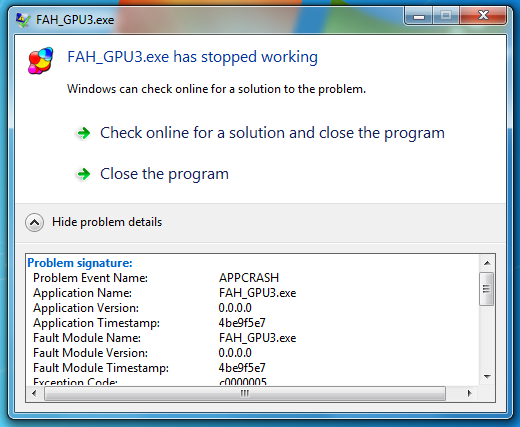
That's the GPU3 client crashing, so there really isn't anything I can do about it as far as the Tracker goes. If you don't want it stopping your folding, then you can set it up to just let the program close without displaying that message. The Tracker will automatically restart the client and resume folding.
I get that crash quite frequently too. How do I auto-set it to close and restart?
 i7 3770k @ 4.5 GHz with TRUE Black Rev. C. 1600rpm S-Flex Push/Pull Corsair XMS3 16GB RAM Windows 7 Ultimate x64 EVGA GTX 780 ACX (GTX 570 Physx) PC Power and Cooling Silencer 910W Lian Li PCA-70F HP ZR24W 24" S-IPS 1920x1200 256 Samsung 830 SSD, 120GB G.Skill Phoenix Pro SSD, 128GB Crucial M4 SSD
|
jedi95
SSC Member

- Total Posts : 655
- Reward points : 0
- Joined: 2008/03/04 05:43:23
- Status: offline
- Ribbons : 18


Re:FAH GPU Tracker V2
2010/10/18 00:08:30
(permalink)
JD22964
A question about interaction with HFM.NET... it seems that HFM.NET can no longer display units completed and units failed. Is this a know problem? Does the Tracker store that info somewhere that HFM.NET can't find it?
Thanks,
JD
This is because of how the Tracker works (deleting FAHlog.txt after each WU completes) HFM.NET requires looking at the log after the WU has been uploaded, but the Tracker deletes the log within a couple seconds of this happening so it never gets a chance to do so.
post edited by jedi95 - 2010/10/18 08:31:21
Main Rig: Ryzen 9 5950X|EVGA RTX 3090 FTW3 Ultra|32 GB DDR4 3800 CL14 
|
JD22964
FTW Member

- Total Posts : 1493
- Reward points : 0
- Joined: 2009/07/26 15:06:14
- Location: Tallahassee, FL
- Status: offline
- Ribbons : 3

Re:FAH GPU Tracker V2
2010/10/18 05:00:02
(permalink)
I'm not sure what the deal is, but I'm not making enough points with SMP under Tracker V2 to justify running it. I swear I was churning out a lot more PPD running SMP2 before employing Tracker V2. My Core i5-750 was getting 3-5k PPD and my Core 2 Quad was getting over 2k PPD. Now the things are barely moving...  Am I doing something wrong? TIA, JD
post edited by JD22964 - 2010/10/18 05:04:19
|
jedi95
SSC Member

- Total Posts : 655
- Reward points : 0
- Joined: 2008/03/04 05:43:23
- Status: offline
- Ribbons : 18


Re:FAH GPU Tracker V2
2010/10/18 08:30:14
(permalink)
JD22964
I'm not sure what the deal is, but I'm not making enough points with SMP under Tracker V2 to justify running it. I swear I was churning out a lot more PPD running SMP2 before employing Tracker V2. My Core i5-750 was getting 3-5k PPD and my Core 2 Quad was getting over 2k PPD. Now the things are barely moving...

Am I doing something wrong?
TIA,
JD
There is something wrong with those clients, that kind of TPF just doesn't make sense. The Tracker should have absolutely no effect on PPD since all it does is control the normal clients. What I would recommend: 1. Check task manager on those machines and look for processes using excessive CPU 2. Verify that you have the correct SMP settings (not trying to run on 1 core or something) 3. Stop the client and delete the WU 4. Restart your computer 5. Restart the client I really don't know what else would cause this.
Main Rig: Ryzen 9 5950X|EVGA RTX 3090 FTW3 Ultra|32 GB DDR4 3800 CL14 
|
JD22964
FTW Member

- Total Posts : 1493
- Reward points : 0
- Joined: 2009/07/26 15:06:14
- Location: Tallahassee, FL
- Status: offline
- Ribbons : 3

Re:FAH GPU Tracker V2
2010/10/18 08:41:14
(permalink)
jedi95
There is something wrong with those clients, that kind of TPF just doesn't make sense. The Tracker should have absolutely no effect on PPD since all it does is control the normal clients. What I would recommend:
1. Check task manager on those machines and look for processes using excessive CPU
2. Verify that you have the correct SMP settings (not trying to run on 1 core or something)
3. Stop the client and delete the WU
4. Restart your computer
5. Restart the client
I really don't know what else would cause this.
I'll give it a shot tonight... thanks for the reply. JD
|
bigster
SSC Member

- Total Posts : 585
- Reward points : 0
- Joined: 2007/07/14 12:50:32
- Location: Netherlands
- Status: offline
- Ribbons : 3

Re:FAH GPU Tracker V2
2010/10/18 09:48:51
(permalink)
This program is amazing, its so easy to set things up now. i realized after 2 days i dont need to hook up my 2nd card to the monitor or make a dummy plug.
post edited by bigster - 2010/10/18 12:28:06
|
JD22964
FTW Member

- Total Posts : 1493
- Reward points : 0
- Joined: 2009/07/26 15:06:14
- Location: Tallahassee, FL
- Status: offline
- Ribbons : 3

Re:FAH GPU Tracker V2
2010/10/18 13:40:49
(permalink)
JD22964
jedi95
There is something wrong with those clients, that kind of TPF just doesn't make sense. The Tracker should have absolutely no effect on PPD since all it does is control the normal clients. What I would recommend:
1. Check task manager on those machines and look for processes using excessive CPU
2. Verify that you have the correct SMP settings (not trying to run on 1 core or something)
3. Stop the client and delete the WU
4. Restart your computer
5. Restart the client
I really don't know what else would cause this.
I'll give it a shot tonight... thanks for the reply.
Okay, I gave it a shot... first, the Core i5 rig... the WU had already completed, so I just rebooted the machine. When I first started the CPU SMP client it started out good.... 3:20 after starting 1% complete, PPD was up around 5K. 3:35 after that 2% complete, PPD still in high 4K range. 9:30 later 3% complete, PPD falling to unacceptable levels. 7:35 later 4% complete, PPD had fallen to 1900 PPD, and 5 minutes after that 5% completed, 1684 PPD. I also did the same on the Core 2 Quad rig, started with 888 PPD and has since fallen to 656, 0% completed. 20 minutes later and it still hasn't completed 1%. TPF = 00:52:28. I think I'm going to kill both clients and try running the console client I was using for SMP2 and see what happens. JD
|
rjbelans
CLASSIFIED ULTRA Member

- Total Posts : 6105
- Reward points : 0
- Joined: 2009/11/20 20:23:25
- Location: N.F., ON, CA
- Status: offline
- Ribbons : 31


Re:FAH GPU Tracker V2
2010/10/18 14:52:25
(permalink)
Were you using Process Lasso or WinAFC before and not now? GPU Tracker does not take the place of a priority/affinity controlling application.
|
DeepPurple23
FTW Member

- Total Posts : 1615
- Reward points : 0
- Joined: 2007/11/23 04:19:06
- Location: Woodridge, IL
- Status: offline
- Ribbons : 6


Re:FAH GPU Tracker V2
2010/10/18 15:23:36
(permalink)
jedi, I have a quick question for you. I run the tracker on two machines (doing great btw, it makes this so fing easy  ) Anyway, on the Win7 machine everything works great, on the Vista Ultimate 32-bit, if I hit the "stop CPU" button, the tracker does it's think the "box" but no work stops. The GPU portion works fine, but the CPU portion does not stop. Any ideas? Is it just crappy Vista.  Let me know what you think.
 Main rig: i7 4820, Water cooled, 1000HX, eVGA x58 Classy 3, 16 GBs Corsair Dominato, eVGA GTX 980HC 24/7 folding rig: i7 2600K OC'd to 4.5 GHz, Armageddon cooler, eVGA P67 FTW, 8GB Corsair Vengence 1600. eVGA GTX 580 HC2, PSU 750TX My Affiliate Code: P0RALLKODM Main rig: i7 4820, Water cooled, 1000HX, eVGA x58 Classy 3, 16 GBs Corsair Dominato, eVGA GTX 980HC 24/7 folding rig: i7 2600K OC'd to 4.5 GHz, Armageddon cooler, eVGA P67 FTW, 8GB Corsair Vengence 1600. eVGA GTX 580 HC2, PSU 750TX My Affiliate Code: P0RALLKODM
|
jedi95
SSC Member

- Total Posts : 655
- Reward points : 0
- Joined: 2008/03/04 05:43:23
- Status: offline
- Ribbons : 18


Re:FAH GPU Tracker V2
2010/10/18 16:51:31
(permalink)
DeepPurple23
jedi, I have a quick question for you. I run the tracker on two machines (doing great btw, it makes this so fing easy  ) Anyway, on the Win7 machine everything works great, on the Vista Ultimate 32-bit, if I hit the "stop CPU" button, the tracker does it's think the "box" but no work stops. The GPU portion works fine, but the CPU portion does not stop. Any ideas? Is it just crappy Vista. ) Anyway, on the Win7 machine everything works great, on the Vista Ultimate 32-bit, if I hit the "stop CPU" button, the tracker does it's think the "box" but no work stops. The GPU portion works fine, but the CPU portion does not stop. Any ideas? Is it just crappy Vista. 
Let me know what you think.
To make sure I am understanding this right, when you click Stop CPU the Tracker shows the client as stopped but it actually continues to run? If so then I will need a lot more information to even begin to look for the cause of this.
Main Rig: Ryzen 9 5950X|EVGA RTX 3090 FTW3 Ultra|32 GB DDR4 3800 CL14 
|
tedster59
SSC Member

- Total Posts : 815
- Reward points : 0
- Joined: 2010/02/19 19:03:21
- Status: offline
- Ribbons : 4


Re:FAH GPU Tracker V2
2010/10/18 17:19:40
(permalink)
Wait, that is happening on my GPU folder also.
I hit "stop all" or "stop cpu", and gpu's stop (if stop all is pressed). the SMP client keeps running. The smp client can be ctrl c'd then to finally stop it.
|
DeepPurple23
FTW Member

- Total Posts : 1615
- Reward points : 0
- Joined: 2007/11/23 04:19:06
- Location: Woodridge, IL
- Status: offline
- Ribbons : 6


Re:FAH GPU Tracker V2
2010/10/18 17:21:51
(permalink)
Correct. When i push the stop button, the CPU load stays at 100% and the tracker states WU stopped error=127, I think. It does say the same thing when I stop the GPU, but the GPU does actually stop. What information would you like to see? And I'll track it down.
 Main rig: i7 4820, Water cooled, 1000HX, eVGA x58 Classy 3, 16 GBs Corsair Dominato, eVGA GTX 980HC 24/7 folding rig: i7 2600K OC'd to 4.5 GHz, Armageddon cooler, eVGA P67 FTW, 8GB Corsair Vengence 1600. eVGA GTX 580 HC2, PSU 750TX My Affiliate Code: P0RALLKODM Main rig: i7 4820, Water cooled, 1000HX, eVGA x58 Classy 3, 16 GBs Corsair Dominato, eVGA GTX 980HC 24/7 folding rig: i7 2600K OC'd to 4.5 GHz, Armageddon cooler, eVGA P67 FTW, 8GB Corsair Vengence 1600. eVGA GTX 580 HC2, PSU 750TX My Affiliate Code: P0RALLKODM
|