glmurphy
Superclocked Member

- Total Posts : 197
- Reward points : 0
- Joined: 2009/07/21 09:27:52
- Location: Arlington, TX
- Status: offline
- Ribbons : 7


Re:FAH GPU Tracker V2
2010/05/17 13:16:36
(permalink)
Thanks for taking the time to keep this software up-to-date! It has really made setting the folding software up very easy!
Corsair Obsidian 500D - - Gigabyte Z370 AORUS Gaming 7 - - i7-8700K - - Corsair AX1200i PSU 32GB Corsair Vengeance LED 3000Mhz (4x8GB) - - EVGA GTX 1080 Ti SC2 2 x Samsung 960 EVO M.2 - - 2 x Samsung 860 EVO SSD Black and Blue 800D QuakeCon 800D Toxic EnviBAWLSGlorious PCMRMonolithic 500D [link=http://folding.extremeoverclocking.com/user_summary.php?s=&u=512282][image]http://
|
Tiger770
SSC Member

- Total Posts : 626
- Reward points : 0
- Joined: 2010/01/21 19:33:17
- Status: offline
- Ribbons : 8


Re:FAH GPU Tracker V2
2010/05/17 14:17:29
(permalink)
This is awesome. Will come in very handy when I get my 3 way SLI rig setup! Thanks you!
|
jedi95
SSC Member

- Total Posts : 655
- Reward points : 0
- Joined: 2008/03/04 05:43:23
- Status: offline
- Ribbons : 18


Re:FAH GPU Tracker V2
2010/05/17 20:37:35
(permalink)
I have just released version 2.7 BETA. The main change is the addition of Heat Control. It allows throttling of certain WUs to keep GPU temps under control. This should be handy during the summer.
Main Rig: Ryzen 9 5950X|EVGA RTX 3090 FTW3 Ultra|32 GB DDR4 3800 CL14 
|
jedi95
SSC Member

- Total Posts : 655
- Reward points : 0
- Joined: 2008/03/04 05:43:23
- Status: offline
- Ribbons : 18


Re:FAH GPU Tracker V2
2010/05/17 22:03:38
(permalink)
I have just released version 2.72 BETA. This fixes a crash bug when using Heat Control. EDIT: updated to 2.72 to actually fix the problem, no other changes.
post edited by jedi95 - 2010/05/18 09:01:49
Main Rig: Ryzen 9 5950X|EVGA RTX 3090 FTW3 Ultra|32 GB DDR4 3800 CL14 
|
farinhir
Superclocked Member

- Total Posts : 187
- Reward points : 0
- Joined: 2009/06/22 03:17:19
- Status: offline
- Ribbons : 1


Re:FAH GPU Tracker V2
2010/05/17 23:00:37
(permalink)
Sweet, the game pause options are there. Now I just need to figure out which WUs are the major hear offenders on GTX 260C216s and set a good setting for them.
post edited by farinhir - 2010/05/17 23:22:14
|
jedi95
SSC Member

- Total Posts : 655
- Reward points : 0
- Joined: 2008/03/04 05:43:23
- Status: offline
- Ribbons : 18


Re:FAH GPU Tracker V2
2010/05/17 23:29:32
(permalink)
Just something I should point out. If you use the Heat Control option it will also reduce PPD as it lowers GPU usage.
Main Rig: Ryzen 9 5950X|EVGA RTX 3090 FTW3 Ultra|32 GB DDR4 3800 CL14 
|
jedi95
SSC Member

- Total Posts : 655
- Reward points : 0
- Joined: 2008/03/04 05:43:23
- Status: offline
- Ribbons : 18


Re:FAH GPU Tracker V2
2010/05/18 11:34:57
(permalink)
Version 2.73 BETA is out. This fixes an issue where the default Heat Control setting was overriding the rules.
Main Rig: Ryzen 9 5950X|EVGA RTX 3090 FTW3 Ultra|32 GB DDR4 3800 CL14 
|
WheelieMan
New Member

- Total Posts : 67
- Reward points : 0
- Joined: 2009/05/31 11:49:28
- Status: offline
- Ribbons : 1

Re:FAH GPU Tracker V2
2010/05/18 15:53:19
(permalink)
I believe this deserves to be a sticky.
|
Davabled
SSC Member

- Total Posts : 732
- Reward points : 0
- Joined: 2003/10/09 00:50:04
- Location: Michigan
- Status: offline
- Ribbons : 44


Re:FAH GPU Tracker V2
2010/05/18 16:27:43
(permalink)
WheelieMan
I believe this deserves to be a sticky.
I just sent a request to the moderators, since I've seen this requested a number of times, and not just in this thread, but I don't know if anyone had ever actually sent a request to a moderator.
post edited by Davabled - 2010/05/18 16:29:06
|
jedi95
SSC Member

- Total Posts : 655
- Reward points : 0
- Joined: 2008/03/04 05:43:23
- Status: offline
- Ribbons : 18


Re:FAH GPU Tracker V2
2010/05/18 21:17:00
(permalink)
Version 2.74 is out which should fix all the problems with Heat Control. I have also added a mirror site due to my main site being rather unreliable lately. The next major version of the Tracker (2.8) will have support for checking the mirror site for updates if the main is down.
Main Rig: Ryzen 9 5950X|EVGA RTX 3090 FTW3 Ultra|32 GB DDR4 3800 CL14 
|
Davabled
SSC Member

- Total Posts : 732
- Reward points : 0
- Joined: 2003/10/09 00:50:04
- Location: Michigan
- Status: offline
- Ribbons : 44


Re:FAH GPU Tracker V2
2010/05/18 22:09:12
(permalink)
jedi95
Version 2.74 is out which should fix all the problems with Heat Control. I have also added a mirror site due to my main site being rather unreliable lately. The next major version of the Tracker (2.8) will have support for checking the mirror site for updates if the main is down.
Perhaps I should have read this before reading your PM? In any case, thanks again for all the time and effort, I know this has been frustrating for you. 
|
Davabled
SSC Member

- Total Posts : 732
- Reward points : 0
- Joined: 2003/10/09 00:50:04
- Location: Michigan
- Status: offline
- Ribbons : 44


Re:FAH GPU Tracker V2
2010/05/18 23:25:02
(permalink)
Nice, looks like you were also able to cut the memory usage by a third (and by more than half in terms of Virtual Size!!!) in 2.74 compared to 2.72! Heat Control Settings appear to be working as intended as well on subsequent Work Units.  Great Job!
post edited by Davabled - 2010/05/18 23:29:43
|
jedi95
SSC Member

- Total Posts : 655
- Reward points : 0
- Joined: 2008/03/04 05:43:23
- Status: offline
- Ribbons : 18


Re:FAH GPU Tracker V2
2010/05/18 23:30:43
(permalink)
Davabled
Nice, looks like you were also able to cut the memory usage by a third in 2.74 compared to 2.72!
Heat Control Settings appear to be working as intended as well on subsequent Work Units.
 Great Job! Great Job!
Nice to hear this is finally working properly! I still don't know how I got around the threading problem with the original Tracker. For anyone who doesn't know what the original looked like here is a screenshot: 
Main Rig: Ryzen 9 5950X|EVGA RTX 3090 FTW3 Ultra|32 GB DDR4 3800 CL14 
|
jpeck2009
iCX Member

- Total Posts : 387
- Reward points : 0
- Joined: 2009/08/13 16:54:36
- Status: offline
- Ribbons : 1

Re:FAH GPU Tracker V2
2010/05/20 10:20:22
(permalink)
Jedi,
Is there a way to update the configuration to use my existing CPU console client? What about controlling GPU's on other computers?
|
jedi95
SSC Member

- Total Posts : 655
- Reward points : 0
- Joined: 2008/03/04 05:43:23
- Status: offline
- Ribbons : 18


Re:FAH GPU Tracker V2
2010/05/20 13:56:52
(permalink)
jpeck2009
Jedi,
Is there a way to update the configuration to use my existing CPU console client? What about controlling GPU's on other computers?
The Tracker does not support controlling clients other than the ones included. With the current design controlling clients on other computers is not possible. If you just want to move the WU over from other CPU console client to the Tracker's CPU client, then you just need to do this: 1. Copy the work folder, queue.dat, and FAHlog.txt from the CPU console client's working directory to the CPU folder in the main Tracker folder. 2. Enable the CPU client in the config (if you haven't already done this) 3. Start the CPU client.
Main Rig: Ryzen 9 5950X|EVGA RTX 3090 FTW3 Ultra|32 GB DDR4 3800 CL14 
|
jedi95
SSC Member

- Total Posts : 655
- Reward points : 0
- Joined: 2008/03/04 05:43:23
- Status: offline
- Ribbons : 18


Re:FAH GPU Tracker V2
2010/05/20 14:50:00
(permalink)
Version 2.76 is out. This version adds several threading optimizations that should reduce GUI lag. The most noticeable change is that the Tracker will now start much faster than before. Also nice to see that this thread is sticky now.
post edited by jedi95 - 2010/05/20 19:22:49
Main Rig: Ryzen 9 5950X|EVGA RTX 3090 FTW3 Ultra|32 GB DDR4 3800 CL14 
|
~The_Dude~
New Member

- Total Posts : 60
- Reward points : 0
- Joined: 2009/03/12 09:51:36
- Status: offline
- Ribbons : 13

Re:FAH GPU Tracker V2
2010/05/22 09:51:26
(permalink)
jedi, I just installed the new beta and when I try to run the tracker I get this error "the application failed to initialize propperly (0xc0000135) click ok to terminate the application" I gave it a few tries and tried re downloading with no luck. PS - Windows XP SP3, The program also seems to run fine in Windows 7. ~
post edited by ~The_Dude~ - 2010/05/22 10:00:10
|
jedi95
SSC Member

- Total Posts : 655
- Reward points : 0
- Joined: 2008/03/04 05:43:23
- Status: offline
- Ribbons : 18


Re:FAH GPU Tracker V2
2010/05/22 11:37:49
(permalink)
~The_Dude~
jedi,
I just installed the new beta and when I try to run the tracker I get this error "the application failed to initialize propperly (0xc0000135) click ok to terminate the application"
I gave it a few tries and tried re downloading with no luck.
PS - Windows XP SP3, The program also seems to run fine in Windows 7.
~
Do you have .NET framework 3.5 installed? That's the only obvious reason I can think of for that kind of crash.
Main Rig: Ryzen 9 5950X|EVGA RTX 3090 FTW3 Ultra|32 GB DDR4 3800 CL14 
|
~The_Dude~
New Member

- Total Posts : 60
- Reward points : 0
- Joined: 2009/03/12 09:51:36
- Status: offline
- Ribbons : 13

Re:FAH GPU Tracker V2
2010/05/22 14:17:16
(permalink)
That was it,
My XP build is bare bones just for folding so I haven't gotten around to loading a newer version of .net. Thanks.
~
|
farinhir
Superclocked Member

- Total Posts : 187
- Reward points : 0
- Joined: 2009/06/22 03:17:19
- Status: offline
- Ribbons : 1


Re:FAH GPU Tracker V2
2010/05/23 15:04:10
(permalink)
Well. I like the selective pause except for one bug that I have found. It seems that if one of the clients that are not supposed to be paused finish while I am gaming it will not start a new WU. It gives "Attempted to start GPU1 while game running, paused client."
Just thought you should know about that one.
|
jedi95
SSC Member

- Total Posts : 655
- Reward points : 0
- Joined: 2008/03/04 05:43:23
- Status: offline
- Ribbons : 18


Re:FAH GPU Tracker V2
2010/05/23 16:48:32
(permalink)
farinhir
Well. I like the selective pause except for one bug that I have found. It seems that if one of the clients that are not supposed to be paused finish while I am gaming it will not start a new WU. It gives "Attempted to start GPU1 while game running, paused client."
Just thought you should know about that one.
Thanks for reporting this, I have released version 2.77 with a fix to this problem.
Main Rig: Ryzen 9 5950X|EVGA RTX 3090 FTW3 Ultra|32 GB DDR4 3800 CL14 
|
farinhir
Superclocked Member

- Total Posts : 187
- Reward points : 0
- Joined: 2009/06/22 03:17:19
- Status: offline
- Ribbons : 1


Re:FAH GPU Tracker V2
2010/05/23 17:53:57
(permalink)
jedi95
farinhir
Well. I like the selective pause except for one bug that I have found. It seems that if one of the clients that are not supposed to be paused finish while I am gaming it will not start a new WU. It gives "Attempted to start GPU1 while game running, paused client."
Just thought you should know about that one.
Thanks for reporting this, I have released version 2.77 with a fix to this problem.
Wow. Now that is what I call fast support. Thanks
|
farinhir
Superclocked Member

- Total Posts : 187
- Reward points : 0
- Joined: 2009/06/22 03:17:19
- Status: offline
- Ribbons : 1


Re:FAH GPU Tracker V2
2010/05/25 02:41:27
(permalink)
I was just wondering if it is possible to get this going using the GPU3 beta client. I am now running the pure client rather than this, but would prefer this.
|
jedi95
SSC Member

- Total Posts : 655
- Reward points : 0
- Joined: 2008/03/04 05:43:23
- Status: offline
- Ribbons : 18


Re:FAH GPU Tracker V2
2010/05/25 02:55:33
(permalink)
farinhir
I was just wondering if it is possible to get this going using the GPU3 beta client. I am now running the pure client rather than this, but would prefer this.
It is possible to use the current version of the Tracker with the GPU3 client by doing the following: 1. Replace FAH_GPU.exe in the Tracker's root folder with the new GPU3 client (rename it to FAH_GPU.exe) 2. Replace the DLL files in each GPU folder with the DLLs that come with the GPU3 client. (so each GPU folder now has 6 DLL files in it) 3. Run the clients as usual 4. (OPTIONAL) Since the Stanford psummary lists don't have the new projects info you can use this list for now to support the new projects: http://jedi95.uuuq.com/psummary.html NOTES: 1. GTX 4xx + any previous cards can't fold at the same time in my testing (unless the older GPU runs the GPU2 client, but this isn't possible on the Tracker in this version) 2. Heat Control does not work with the GPU3 client because it ignores the FAH_GPU_IDLE environment variable. 3. Cards other than GTX 4xx get horrible PPD using the GPU3 client (roughly 30% reduction in PPD) As for a version of the Tracker with offical support, that will have to wait until tomorrow since I will be adding an option to select which client (GPU2 or GPU3) to run on a per-GPU basis.
post edited by jedi95 - 2010/05/25 03:08:34
Main Rig: Ryzen 9 5950X|EVGA RTX 3090 FTW3 Ultra|32 GB DDR4 3800 CL14 
|
taniquetil
FTW Member

- Total Posts : 1364
- Reward points : 0
- Joined: 2009/05/20 11:17:01
- Status: offline
- Ribbons : 5

Re:FAH GPU Tracker V2
2010/05/25 12:05:37
(permalink)
Hey Jedi,
Any word on the multi-client GPU Tracker yet? I'm actually willing to take a PPD hit on my 9800GT if I can use the GPU3 client, but right now it doesn't work at all?
 System Specs: Chassis: Antec 1200 Mobo: EVGA x58 FTW3 CPU: i7 950 @ 3.9GHZ CPU Cooler: Cooler Master V8 GPU: EVGA GTX470 @ 760/1520/1720 Folding GPU: EVGA 9800GT @ 700/1744/950 RAM: 3x2GB Patriot Sector 7 PSU: Corsair 750TX Creative Sound Blaster...The One Everybody Has
|
farinhir
Superclocked Member

- Total Posts : 187
- Reward points : 0
- Joined: 2009/06/22 03:17:19
- Status: offline
- Ribbons : 1


Re:FAH GPU Tracker V2
2010/05/25 12:56:19
(permalink)
jedi95
farinhir
I was just wondering if it is possible to get this going using the GPU3 beta client. I am now running the pure client rather than this, but would prefer this.
It is possible to use the current version of the Tracker with the GPU3 client by doing the following:
1. Replace FAH_GPU.exe in the Tracker's root folder with the new GPU3 client (rename it to FAH_GPU.exe)
2. Replace the DLL files in each GPU folder with the DLLs that come with the GPU3 client. (so each GPU folder now has 6 DLL files in it)
3. Run the clients as usual
4. (OPTIONAL) Since the Stanford psummary lists don't have the new projects info you can use this list for now to support the new projects:
http://jedi95.uuuq.com/psummary.html
NOTES:
1. GTX 4xx + any previous cards can't fold at the same time in my testing (unless the older GPU runs the GPU2 client, but this isn't possible on the Tracker in this version)
2. Heat Control does not work with the GPU3 client because it ignores the FAH_GPU_IDLE environment variable.
3. Cards other than GTX 4xx get horrible PPD using the GPU3 client (roughly 30% reduction in PPD)
As for a version of the Tracker with offical support, that will have to wait until tomorrow since I will be adding an option to select which client (GPU2 or GPU3) to run on a per-GPU basis.
I have an amendment to his instructions. It seems that GPU tracker's command line arguments do not transfer into GPU3 readily. You have to start each client one at a time and enter the additional client parameters on the given line. I am using -forceasm -advmenthods -verbosity 9 -gpu n -oneunit as my setup, where n is the gpu slot. I am still testing the oneunit to see what happens when it finishes a WU, but my assumption is that GPU tracker will start the client back up after it closes. I always keep advmethods up just in case there is something for us there. The initial problems I had before I figured this out were that both my clients were running on GPU0. I am not sure what issues that would have had so I deleted the WU and started them over after setting my arguments in config.
post edited by farinhir - 2010/05/25 12:58:40
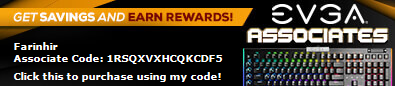 
|
jedi95
SSC Member

- Total Posts : 655
- Reward points : 0
- Joined: 2008/03/04 05:43:23
- Status: offline
- Ribbons : 18


Re:FAH GPU Tracker V2
2010/05/25 14:21:55
(permalink)
Sorry for the delay getting proper support for GPU3, but I am having issues with my install of Windows 7. I reinstalled yesterday and it has been giving me this problem: http://forums.evga.com...668&mpage=1#385668 VS 2008 doesn't work well when it can't delete files normally so I can't work on the Tracker until I fix this problem.
Main Rig: Ryzen 9 5950X|EVGA RTX 3090 FTW3 Ultra|32 GB DDR4 3800 CL14 
|
jedi95
SSC Member

- Total Posts : 655
- Reward points : 0
- Joined: 2008/03/04 05:43:23
- Status: offline
- Ribbons : 18


Re:FAH GPU Tracker V2
2010/05/25 15:23:30
(permalink)
Got that problem fixed thanks to a friend. Working on this right now.
Main Rig: Ryzen 9 5950X|EVGA RTX 3090 FTW3 Ultra|32 GB DDR4 3800 CL14 
|
jedi95
SSC Member

- Total Posts : 655
- Reward points : 0
- Joined: 2008/03/04 05:43:23
- Status: offline
- Ribbons : 18


Re:FAH GPU Tracker V2
2010/05/25 16:56:15
(permalink)
I have released version 2.79 BETA. This includes a full version of the GPU3 client so you will not need to download it separately. Note that due to the size of the update it may take several minutes to download, during which the Tracker will be unresponsive. This is the new GPU3 client config page: 
Main Rig: Ryzen 9 5950X|EVGA RTX 3090 FTW3 Ultra|32 GB DDR4 3800 CL14 
|
diynoob
FTW Member

- Total Posts : 1072
- Reward points : 0
- Joined: 2008/06/13 15:25:17
- Status: offline
- Ribbons : 2

Re:FAH GPU Tracker V2
2010/05/25 17:47:29
(permalink)
Works perfect for me, thanks jedi95. Now I can nuke all the ridiculous folders and shortcuts I made earlier today :)
Love the auto game pause feature.

Intel I7 980x @ 4.6GHz for now | Corsair 800D (jigsawed top to fit quad rad) | EVGA E760 Classified
Silverstone Strider ST1500 PSU | EVGA GTX480 HC FTW x3 @ 850MHz/2000MHz | 12GB Mushkin Blackline Enhanced
Areca 1231ML RAID5 + Intel X25-E x4 (boot) Corsair P128 x8 (data)
One large single loop that idles @ 31C & games @ 45C.
|