jedi95
SSC Member

- Total Posts : 655
- Reward points : 0
- Joined: 2008/03/04 05:43:23
- Status: offline
- Ribbons : 18


Re:FAH GPU Tracker V2
2010/03/07 17:37:58
(permalink)
Davabled
Thanks for the quick updates, I'll give 2.21 a try shortly.
I just noticed a feature missing from the old version, the option to specify the SET variable for GPU clients based on Work Unit (for example, setting 511's to 50%, 353's to 100%, 478's to 90%, etc...)
That option came in VERY handy since specific work units tended to be very hot, while others using the same core would run fine. Something we see talked about a lot in this and other forums, I believe many of our folders might switch over just for that functionality alone. Hopefully the switch to using psummary vs. a hard-coded WU index won't prevent this feature from coming back.
Ah I remember that feature. The dynamic project list will certainly make that harder to do, but I think I could get it to work. This may take some time to code, given the complexity of the feature.
Main Rig: Ryzen 9 5950X|EVGA RTX 3090 FTW3 Ultra|32 GB DDR4 3800 CL14 
|
clo007
CLASSIFIED Member

- Total Posts : 3193
- Reward points : 0
- Joined: 2006/02/09 11:20:25
- Status: offline
- Ribbons : 11


Re:FAH GPU Tracker V2
2010/03/07 17:55:05
(permalink)
jedi, you rock doing this!!!
|
jedi95
SSC Member

- Total Posts : 655
- Reward points : 0
- Joined: 2008/03/04 05:43:23
- Status: offline
- Ribbons : 18


Re:FAH GPU Tracker V2
2010/03/09 14:16:52
(permalink)
I have just released version 2.3 beta which fixes a bug in the client stats page. The percent of each project a particular client has completed was being incorrectly calculated.
Main Rig: Ryzen 9 5950X|EVGA RTX 3090 FTW3 Ultra|32 GB DDR4 3800 CL14 
|
jedi95
SSC Member

- Total Posts : 655
- Reward points : 0
- Joined: 2008/03/04 05:43:23
- Status: offline
- Ribbons : 18


Re:FAH GPU Tracker V2
2010/03/14 00:38:21
(permalink)
I have just released version 2.4. The main change is that the Tracker will now take bonus points into account when recording stats. This also fixes some various bugs. The details can be found in the changelog in the readme.
Main Rig: Ryzen 9 5950X|EVGA RTX 3090 FTW3 Ultra|32 GB DDR4 3800 CL14 
|
_Nite_
Omnipotent Enthusiast

- Total Posts : 14962
- Reward points : 0
- Joined: 2007/04/18 15:35:04
- Location: Sumner, Washington
- Status: offline
- Ribbons : 46

Re:FAH GPU Tracker V2
2010/03/14 01:54:12
(permalink)
ahh yea I remember this client jedi, I tested an early build you had :)
I was using Fahmon most the time though.
Gaming Rig: AMD Ryzen 7 2700x @ 4.25Ghz - Asrock B450 Pro 4 - 16GB Crucial Ballistix DDR4 3000 - 240GB SSD (OS), 1TB ADATA SU800 SSD and 2TB ADATA SX8200 Pro M2 NVME (Games) - 8GB RTX 3070 XC3 Ultra - Sound Blaster Audigy 5 RX - EVGA Supernova 750w G2 - Antec 302 - 24" Asus VG248QE
|
ettanub
iCX Member

- Total Posts : 444
- Reward points : 0
- Joined: 2009/07/05 10:06:32
- Location: Marietta
- Status: offline
- Ribbons : 0

Re:FAH GPU Tracker V2
2010/03/14 09:16:35
(permalink)
This is awesome, im testing it now!!! thanks OP
|
jedi95
SSC Member

- Total Posts : 655
- Reward points : 0
- Joined: 2008/03/04 05:43:23
- Status: offline
- Ribbons : 18


Re:FAH GPU Tracker V2
2010/03/25 16:40:12
(permalink)
Version 2.5 is out, it fixes the Client Stats page not displaying the bonus points even though it has been recording them. It also adds a local project list to prevent stats problems when a project is removed from the psummary page.
post edited by jedi95 - 2010/03/25 16:41:43
Main Rig: Ryzen 9 5950X|EVGA RTX 3090 FTW3 Ultra|32 GB DDR4 3800 CL14 
|
jedi95
SSC Member

- Total Posts : 655
- Reward points : 0
- Joined: 2008/03/04 05:43:23
- Status: offline
- Ribbons : 18


Re:FAH GPU Tracker V2
2010/04/20 12:23:11
(permalink)
I have completed version 2.6 BETA but I am waiting to release it until I can confirm the URL of the Chimp Challenge XML config file. Version 2.6 BETA corrects a bug in the tray menu options when the "Start All" button is used. In addition, it also adds an option to automatically fold for EVGA during the Chimp Challenge. 
post edited by jedi95 - 2010/04/20 14:21:09
Main Rig: Ryzen 9 5950X|EVGA RTX 3090 FTW3 Ultra|32 GB DDR4 3800 CL14 
|
mflanaga
CLASSIFIED Member

- Total Posts : 2693
- Reward points : 0
- Joined: 2009/05/13 18:48:11
- Status: offline
- Ribbons : 15

Re:FAH GPU Tracker V2
2010/04/20 12:30:44
(permalink)
Hey! was wondering if you werre going to post this again. Makes it easy to switch username and and passkey info..great for the CC
I'll try it out later when I get home from work. Thanks Jedi!
|
jedi95
SSC Member

- Total Posts : 655
- Reward points : 0
- Joined: 2008/03/04 05:43:23
- Status: offline
- Ribbons : 18


Re:FAH GPU Tracker V2
2010/04/25 11:22:10
(permalink)
I have just released version 2.6 BETA
In addition to the above mentioned changes, this version also adds a much better updater that allows downloading additional files. (like the GPU3 client when it is released)
Main Rig: Ryzen 9 5950X|EVGA RTX 3090 FTW3 Ultra|32 GB DDR4 3800 CL14 
|
heimie
New Member

- Total Posts : 75
- Reward points : 0
- Joined: 2008/01/03 20:19:27
- Status: offline
- Ribbons : 2

Re:FAH GPU Tracker V2
2010/04/25 13:38:33
(permalink)
WOW, I really like this. It'll make getting the Kitchen Folder Project up and running a snap when all the parts arrive Monday/Tuesday and I get a chance to get it together next weekend. Just set it up on my I7 rig and off it went. Of course, I forgot to add my dummy plug and disable SLI, but that's my doofus moment for the week. OK and forgetting to turn off auto update on the other rig. LOL. Anyway, Great Job!!!
|
s7icky
SSC Member

- Total Posts : 587
- Reward points : 0
- Joined: 2009/01/19 19:06:41
- Location: Ontario, Canada
- Status: offline
- Ribbons : 1


Re:FAH GPU Tracker V2
2010/04/25 16:44:27
(permalink)
|
Governator
FTW Member

- Total Posts : 1264
- Reward points : 0
- Joined: 2008/02/04 13:29:47
- Location: Bozeman, MT
- Status: offline
- Ribbons : 3

Re:FAH GPU Tracker V2
2010/04/25 17:47:52
(permalink)
 looks great Jedi, downloading now...if I may though, at first glance looks like overkill, playing devils advocate mind you, why would I want to switch from say HFM to yours?
HEATWARE Mobo: Asus Z690 Maximus Extreme (BIOS 2103) | CPU: Intel Alder Lake i9-13900K (@6.2Ghz) w/EK-Quantum Velocity² D-RGB Nickel + Acetal | GPU: Evga 3080Ti FTW3 Ultra w/EKWB Quantum Vector | RAM: 64GB DDR5 (2x32GB) Kingston Fury Beast KF556C40BBK2-64 @XMP2 | SSD: 2x WD SN850 2TB NVMe (m.2_2, m.2_3) | Power Supply: EVGA SuperNOVA 1600 P2 | Cooling: Dual Loop 2x EK-Quantum Kinetic TBE 300 D5 PWM D-RGB - Plexi / HWL 420GTS/Corsair XR5 420 Rads | Case: Corsair 7000D Airflow | OS: Microsoft Windows 11 Pro 64 Bit | Monitor: ROG Strix XG438Q | KB: CORSAIR K100 RGB Optical-Mechanical | Sound: Onboard Realtek via SPDIF (Logitech Z625 THX)
|
jedi95
SSC Member

- Total Posts : 655
- Reward points : 0
- Joined: 2008/03/04 05:43:23
- Status: offline
- Ribbons : 18


Re:FAH GPU Tracker V2
2010/04/25 18:06:03
(permalink)
The Tracker is not a replacement for HFM.net. It is intended as an interface for running multiple FAH clients without creating taskbar clutter. It is also useful if you have many dedicated folding rigs because you can set it up in the XML config mode. That way you only have to change the name/team/passkey in one place to apply it to all clients.
I will also be adding an option to set the FAH_GPU_IDLE environment variable by project number and by WU credit. This will be handy during the summer for those extremely hot WUs such as the 548 point GPU WUs. I had this feature in the original Tracker, but it took some time to figure out how I wanted to implement it with the web project list.
Main Rig: Ryzen 9 5950X|EVGA RTX 3090 FTW3 Ultra|32 GB DDR4 3800 CL14 
|
Governator
FTW Member

- Total Posts : 1264
- Reward points : 0
- Joined: 2008/02/04 13:29:47
- Location: Bozeman, MT
- Status: offline
- Ribbons : 3

Re:FAH GPU Tracker V2
2010/04/25 18:35:25
(permalink)
jedi95
The Tracker is not a replacement for HFM.net. It is intended as an interface for running multiple FAH clients without creating taskbar clutter. It is also useful if you have many dedicated folding rigs because you can set it up in the XML config mode. That way you only have to change the name/team/passkey in one place to apply it to all clients.
I will also be adding an option to set the FAH_GPU_IDLE environment variable by project number and by WU credit. This will be handy during the summer for those extremely hot WUs such as the 548 point GPU WUs. I had this feature in the original Tracker, but it took some time to figure out how I wanted to implement it with the web project list.
Thanks Jedi. Would this program necessarily allow me to track my gpu clients across machines?
HEATWARE Mobo: Asus Z690 Maximus Extreme (BIOS 2103) | CPU: Intel Alder Lake i9-13900K (@6.2Ghz) w/EK-Quantum Velocity² D-RGB Nickel + Acetal | GPU: Evga 3080Ti FTW3 Ultra w/EKWB Quantum Vector | RAM: 64GB DDR5 (2x32GB) Kingston Fury Beast KF556C40BBK2-64 @XMP2 | SSD: 2x WD SN850 2TB NVMe (m.2_2, m.2_3) | Power Supply: EVGA SuperNOVA 1600 P2 | Cooling: Dual Loop 2x EK-Quantum Kinetic TBE 300 D5 PWM D-RGB - Plexi / HWL 420GTS/Corsair XR5 420 Rads | Case: Corsair 7000D Airflow | OS: Microsoft Windows 11 Pro 64 Bit | Monitor: ROG Strix XG438Q | KB: CORSAIR K100 RGB Optical-Mechanical | Sound: Onboard Realtek via SPDIF (Logitech Z625 THX)
|
jedi95
SSC Member

- Total Posts : 655
- Reward points : 0
- Joined: 2008/03/04 05:43:23
- Status: offline
- Ribbons : 18


Re:FAH GPU Tracker V2
2010/04/25 20:57:23
(permalink)
Governator
jedi95
The Tracker is not a replacement for HFM.net. It is intended as an interface for running multiple FAH clients without creating taskbar clutter. It is also useful if you have many dedicated folding rigs because you can set it up in the XML config mode. That way you only have to change the name/team/passkey in one place to apply it to all clients.
I will also be adding an option to set the FAH_GPU_IDLE environment variable by project number and by WU credit. This will be handy during the summer for those extremely hot WUs such as the 548 point GPU WUs. I had this feature in the original Tracker, but it took some time to figure out how I wanted to implement it with the web project list.
Thanks Jedi. Would this program necessarily allow me to track my gpu clients across machines?
Not with the current version, but it wouldn't be that hard to add support for viewing the stats on other computers. The STATS folder inside the main tracker folder would need to be shared on the network on the remote machine. Is this something that I should look into adding to the Tracker?
Main Rig: Ryzen 9 5950X|EVGA RTX 3090 FTW3 Ultra|32 GB DDR4 3800 CL14 
|
Davabled
SSC Member

- Total Posts : 732
- Reward points : 0
- Joined: 2003/10/09 00:50:04
- Location: Michigan
- Status: offline
- Ribbons : 44


Re:FAH GPU Tracker V2
2010/04/26 20:24:04
(permalink)
With the option to automatically switch for the Chimp Challenge, does it only change the username? Or have you also pre-loaded it with the proper Chimp Challenge passkey?
I'm assuming it's just the username, but I figure I'd ask it before someone else does.
|
pgmoney
FTW Member

- Total Posts : 1694
- Reward points : 0
- Joined: 2008/12/19 20:39:26
- Status: offline
- Ribbons : 18


Re:FAH GPU Tracker V2
2010/04/26 20:25:58
(permalink)
Davabled
With the option to automatically switch for the Chimp Challenge, does it only change the username? Or have you also pre-loaded it with the proper Chimp Challenge passkey?
I'm assuming it's just the username, but I figure I'd ask it before someone else does.
it should just be username passkey is only ment to be sent via pm, not everyone needs it
|
jedi95
SSC Member

- Total Posts : 655
- Reward points : 0
- Joined: 2008/03/04 05:43:23
- Status: offline
- Ribbons : 18


Re:FAH GPU Tracker V2
2010/04/26 21:16:29
(permalink)
I have decided that due to the need to keep the passkey secret the auto option will not include the passkey. I could easily add it to the config at any time during the CC and it will apply to all WUs started after the change. Let me know if I should do this.
For now, if you want to use a passkey for the CC you will need to disable the auto CC option and set everything up manually.
Main Rig: Ryzen 9 5950X|EVGA RTX 3090 FTW3 Ultra|32 GB DDR4 3800 CL14 
|
SLeePYG72786
Superclocked Member

- Total Posts : 233
- Reward points : 0
- Joined: 2009/11/20 05:06:17
- Status: offline
- Ribbons : 0

Re:FAH GPU Tracker V2
2010/04/27 00:06:42
(permalink)
Fugawii
Impressive work. Looks to be much more noob friendly than everything else out there. They should give ya a blue ribbon, a t-shirt and a bumper sticker. LOL
+1
|
taniquetil
FTW Member

- Total Posts : 1364
- Reward points : 0
- Joined: 2009/05/20 11:17:01
- Status: offline
- Ribbons : 5

Re:FAH GPU Tracker V2
2010/04/27 17:28:34
(permalink)
Nice work on this. I don't think I'm going to download it until Stanford gets their GTX400 client out, but I look forward to using your software. Also, you should probably make this neat tool fold for only EVGA or something. Set the team number to 111065 and not give the user the option of changing it! Also, just a matter of rigor: I'm using a GTX 470. As you can probably guess, -forcegpu nvidia_g80 probably won't work because, well, the GTX470 isn't a g80 GPU. Also, where does this save the data in the event we need to point Fahmon to the right folders?
post edited by taniquetil - 2010/04/27 17:38:13
 System Specs: Chassis: Antec 1200 Mobo: EVGA x58 FTW3 CPU: i7 950 @ 3.9GHZ CPU Cooler: Cooler Master V8 GPU: EVGA GTX470 @ 760/1520/1720 Folding GPU: EVGA 9800GT @ 700/1744/950 RAM: 3x2GB Patriot Sector 7 PSU: Corsair 750TX Creative Sound Blaster...The One Everybody Has
|
jedi95
SSC Member

- Total Posts : 655
- Reward points : 0
- Joined: 2008/03/04 05:43:23
- Status: offline
- Ribbons : 18


Re:FAH GPU Tracker V2
2010/04/27 17:46:54
(permalink)
taniquetil
Nice work on this. I don't think I'm going to download it until Stanford gets their GTX400 client out, but I look forward to using your software.
Also, you should probably make this neat tool fold for only EVGA or something. Set the team number to 111065 and not give the user the option of changing it!
Also, just a matter of rigor:
I'm using a GTX 470. As you can probably guess, -forcegpu nvidia_g80 probably won't work because, well, the GTX470 isn't a g80 GPU.
Also, where does this save the data in the event we need to point Fahmon to the right folders?
You can point FahMon or HFM at the client folders inside the main Tracker folder (SMP, CPU, GPU0, GPU1, ......) The Tracker itself stores its stats in the STATS folder.
Main Rig: Ryzen 9 5950X|EVGA RTX 3090 FTW3 Ultra|32 GB DDR4 3800 CL14 
|
taniquetil
FTW Member

- Total Posts : 1364
- Reward points : 0
- Joined: 2009/05/20 11:17:01
- Status: offline
- Ribbons : 5

Re:FAH GPU Tracker V2
2010/04/27 18:11:51
(permalink)
Thanks for the help sir!
You deserve 3 BRs, 2 EVGA Folding T-shirts, and a partridge in a pear tree for your efforts!
 System Specs: Chassis: Antec 1200 Mobo: EVGA x58 FTW3 CPU: i7 950 @ 3.9GHZ CPU Cooler: Cooler Master V8 GPU: EVGA GTX470 @ 760/1520/1720 Folding GPU: EVGA 9800GT @ 700/1744/950 RAM: 3x2GB Patriot Sector 7 PSU: Corsair 750TX Creative Sound Blaster...The One Everybody Has
|
AlexisRO
FTW Member

- Total Posts : 1634
- Reward points : 0
- Joined: 2008/12/22 09:28:18
- Location: Bucharest Romania
- Status: offline
- Ribbons : 9


Re:FAH GPU Tracker V2
2010/04/27 23:27:45
(permalink)
jedi95
This is the same install.bat used for the standard SMP client. How to:
1.Basically when it comes up the first step is to enter the account name of an admin account on your system (if you are and admin just hit enter to accept the current account name)
2.Once you have done that, you will have to enter the password to the account you specified in the first step twice (it will not show anything being entered, this is normal).
3. If you completed the first 2 steps correctly you should see "If you see this twice, MPI is working" 2 times.
If i don't have a password to my account, what should i type in? I tried leaving it blank but it gave me an error.
System: 7820X - MSI X299 Carbon AC - G.Skill 32Gb TridentZ 3200 - EVGA 1080 Ti - 500 Gb Samsung 970 EVO , 2Tb Crucial MX500, 2Tb, 3Tb, 4Tb Seagate - Seasonic 1000W Prime - Creative Sound Blaster Z - Windows 10 Pro 64 - Phanteks Enthoo Primo - Edifier S530D - Acer Predator XB271HU (1440p) Watercooling loop: Heatkiller CPU - EK 1080 Ti - Swiftech MCP 655 with EK X-Top v2 - XSPC reservoir - Alphacool 480 x2 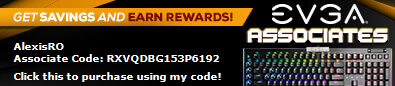 
|
farinhir
Superclocked Member

- Total Posts : 187
- Reward points : 0
- Joined: 2009/06/22 03:17:19
- Status: offline
- Ribbons : 1


Re:FAH GPU Tracker V2
2010/04/28 00:02:15
(permalink)
+1
I like it thus far. I just have one request. When I game, I usually do so without SLI on and only pause the main GPU. This would be a handy option. Being able to set which clients get paused for gaming so that the idle cards and cores can keep going.
Another option (that would be nice for those of us that want to get our 250k/month but also want to do chimp challenge is to set a daily PPD target before it changes over to CC. lets say I just want the bare minimum for my 250k per month (about 8500ppd) and the rest can go the CC. I set 8500 and as soon as that much has been completed it changes everything over to CC until midnight when it changes back to my F@H.
Just a few thoughts.
|
taniquetil
FTW Member

- Total Posts : 1364
- Reward points : 0
- Joined: 2009/05/20 11:17:01
- Status: offline
- Ribbons : 5

Re:FAH GPU Tracker V2
2010/04/28 00:19:18
(permalink)
farinhir
+1
I like it thus far. I just have one request. When I game, I usually do so without SLI on and only pause the main GPU. This would be a handy option. Being able to set which clients get paused for gaming so that the idle cards and cores can keep going.
Another option (that would be nice for those of us that want to get our 250k/month but also want to do chimp challenge is to set a daily PPD target before it changes over to CC. lets say I just want the bare minimum for my 250k per month (about 8500ppd) and the rest can go the CC. I set 8500 and as soon as that much has been completed it changes everything over to CC until midnight when it changes back to my F@H.
Just a few thoughts.
There's already a sticky thread from the Webmaster regarding this. If you miss the 250K or 100K monthly milestones because of CC, then given you have shown good performance in the previous months, they'll bump you up to the milestones. Obviously, this is handled on a case-by-case basis at the webmaster's discretion. So, it's in your best interest to fold for CC for the full time, then switch over to regular folding later.
 System Specs: Chassis: Antec 1200 Mobo: EVGA x58 FTW3 CPU: i7 950 @ 3.9GHZ CPU Cooler: Cooler Master V8 GPU: EVGA GTX470 @ 760/1520/1720 Folding GPU: EVGA 9800GT @ 700/1744/950 RAM: 3x2GB Patriot Sector 7 PSU: Corsair 750TX Creative Sound Blaster...The One Everybody Has
|
farinhir
Superclocked Member

- Total Posts : 187
- Reward points : 0
- Joined: 2009/06/22 03:17:19
- Status: offline
- Ribbons : 1


Re:FAH GPU Tracker V2
2010/04/28 00:19:52
(permalink)
AlexisRO
jedi95
This is the same install.bat used for the standard SMP client. How to:
1.Basically when it comes up the first step is to enter the account name of an admin account on your system (if you are and admin just hit enter to accept the current account name)
2.Once you have done that, you will have to enter the password to the account you specified in the first step twice (it will not show anything being entered, this is normal).
3. If you completed the first 2 steps correctly you should see "If you see this twice, MPI is working" 2 times.
If i don't have a password to my account, what should i type in? I tried leaving it blank but it gave me an error.
User password is required for the windows SMP client to work. The easiest thing (if you are on windows seven at least) is to create a password for your login. Then press "windows key+r" to open a run dialog. Type "control userpasswords2". Untick the "users must enter a user name and password to use this computer" option. It will then have you select a user to log in automatically. Choose the one you want to fold with and enter the password you chose. It should now login automatically. This will bypass the annoying login screen, while allowing you to SMP fold. As for the sticky mentioned by taniquetil, I have not found it. Can anyone point me to it so that I can verify what it says myself?
post edited by farinhir - 2010/04/28 00:28:30
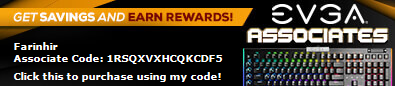 
|
Barbarossa
CLASSIFIED Member

- Total Posts : 3994
- Reward points : 0
- Joined: 2008/01/28 11:43:24
- Status: offline
- Ribbons : 25


Re:FAH GPU Tracker V2
2010/04/28 02:56:00
(permalink)
sure EVGAWeb_ShaneD
Here's what I'll do:
If you made a milestone in March or April and you miss it in May by a reasonable amount (sorry for the gray area, but 0 points folded under your name for the month won't get for example) then I will award the EVGA bucks to you that you missed.
If you have not participated until May, I will have to take that on case by case basis.
Unfortunately there is no other way for me to do it since everyone's points/situation is unique. I am willing to add to my workload for the team, though. If you have specific questions on this regarding your situation, feel free to post here so the answers are out there.
http://forums.evga.com/fb.ashx?m=313479
|
jedi95
SSC Member

- Total Posts : 655
- Reward points : 0
- Joined: 2008/03/04 05:43:23
- Status: offline
- Ribbons : 18


Re:FAH GPU Tracker V2
2010/04/28 07:51:57
(permalink)
farinhir
+1
I like it thus far. I just have one request. When I game, I usually do so without SLI on and only pause the main GPU. This would be a handy option. Being able to set which clients get paused for gaming so that the idle cards and cores can keep going.
Another option (that would be nice for those of us that want to get our 250k/month but also want to do chimp challenge is to set a daily PPD target before it changes over to CC. lets say I just want the bare minimum for my 250k per month (about 8500ppd) and the rest can go the CC. I set 8500 and as soon as that much has been completed it changes everything over to CC until midnight when it changes back to my F@H.
Just a few thoughts.
I think you have a great idea regarding the game pause. I will add the option to select which clients get paused when a game is running in the next version. I also intend to include an updated Games.txt that I just pulled from the latest Nvidia driver. (I use Nvidia's NvApps.xml file as the source for the games list)
Main Rig: Ryzen 9 5950X|EVGA RTX 3090 FTW3 Ultra|32 GB DDR4 3800 CL14 
|
farinhir
Superclocked Member

- Total Posts : 187
- Reward points : 0
- Joined: 2009/06/22 03:17:19
- Status: offline
- Ribbons : 1


Re:FAH GPU Tracker V2
2010/04/28 22:32:38
(permalink)
Thanks for taking my advice. I am happy about you implementing that feature as I think it will be great. As for CC, I just looked at the goal. I think we will only be running CC for a day or so, so I am all out. I thought it was going to be much longer than 2 to 5 days. So all I have to do (now that I have signed up on the other thread) is have "automatically fold for EVGA during CC" ticked and I will be fine right? Also, the CPU folding, is it bigadv or something? I am only on an e8400@3.73Ghz. I tried to do SMP folding with 2 cores only to have it sit there for 40 or so minutes without even advancing once (might have been 30). The WU was an A3 with around 1300 PPD IIRC. Is it possible for me to run that with only -advmethods flagged, not bigadv. Might be nice for us to be able to set command line switches for each client. Just a thought. You can choose whether to make then tick boxes or command line fields. You might even pull them from an xml file. Just my 2c.
post edited by farinhir - 2010/04/28 22:39:20
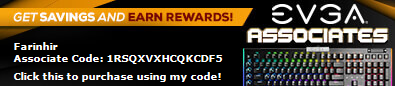 
|