XrayMan
Insert Custom Title Here

- Total Posts : 63846
- Reward points : 0
- Joined: 12/15/2006
- Location: Santa Clarita, Ca.
- Status: offline
- Ribbons : 115


Re: EVGA Z10 Keyboard
Friday, April 06, 2018 3:05 AM
(permalink)
the_Scarlet_one
I have 3 X10 carbons currently, so that isn’t a great selling point. $150 seems like a standard start for EVGA pricing. I will also wait until the $99 range and reviews, but $150 is more than I paid for either of my current keyboards with more features and full RGB. The only thing mine is missing is the LCD screen.
I prefer having an LCD screen.
My Affiliate Code: 8WEQVXMCJL Associate Code: VHKH33QN4W77V6A   
|
quadlatte
CLASSIFIED ULTRA Member

- Total Posts : 5427
- Reward points : 0
- Joined: 9/15/2006
- Location: Greensboro, NC
- Status: offline
- Ribbons : 56


Re: EVGA Z10 Keyboard
Friday, April 06, 2018 3:58 AM
(permalink)
XrayMan
the_Scarlet_one
I have 3 X10 carbons currently, so that isn’t a great selling point. $150 seems like a standard start for EVGA pricing. I will also wait until the $99 range and reviews, but $150 is more than I paid for either of my current keyboards with more features and full RGB. The only thing mine is missing is the LCD screen.
I prefer having an LCD screen.
same here, i mostly use it for time and date and some notifications for news or email, and i have to say my old g15 still works like new, just did a complete teardown and cleaning on it and it is built quite well.
|
XrayMan
Insert Custom Title Here

- Total Posts : 63846
- Reward points : 0
- Joined: 12/15/2006
- Location: Santa Clarita, Ca.
- Status: offline
- Ribbons : 115


Re: EVGA Z10 Keyboard
Friday, April 06, 2018 8:24 AM
(permalink)
quadlatte
XrayMan
the_Scarlet_one
I have 3 X10 carbons currently, so that isn’t a great selling point. $150 seems like a standard start for EVGA pricing. I will also wait until the $99 range and reviews, but $150 is more than I paid for either of my current keyboards with more features and full RGB. The only thing mine is missing is the LCD screen.
I prefer having an LCD screen.
same here, i mostly use it for time and date and some notifications for news or email, and i have to say my old g15 still works like new, just did a complete teardown and cleaning on it and it is built quite well.
Yep. Still using this G15 typing this reply. I use my LCD for temps.
My Affiliate Code: 8WEQVXMCJL Associate Code: VHKH33QN4W77V6A   
|
MSim
Omnipotent Enthusiast

- Total Posts : 9326
- Reward points : 0
- Joined: 5/23/2005
- Location: Earth
- Status: offline
- Ribbons : 38

Re: EVGA Z10 Keyboard
Friday, April 06, 2018 9:12 AM
(permalink)
XrayMan
quadlatte
XrayMan
the_Scarlet_one
I have 3 X10 carbons currently, so that isn’t a great selling point. $150 seems like a standard start for EVGA pricing. I will also wait until the $99 range and reviews, but $150 is more than I paid for either of my current keyboards with more features and full RGB. The only thing mine is missing is the LCD screen.
I prefer having an LCD screen.
same here, i mostly use it for time and date and some notifications for news or email, and i have to say my old g15 still works like new, just did a complete teardown and cleaning on it and it is built quite well.
Yep. Still using this G15 typing this reply. I use my LCD for temps.
G15 has way more apps for it.
|
MSim
Omnipotent Enthusiast

- Total Posts : 9326
- Reward points : 0
- Joined: 5/23/2005
- Location: Earth
- Status: offline
- Ribbons : 38

Re: EVGA Z10 Keyboard
Friday, April 06, 2018 9:29 AM
(permalink)
the_Scarlet_one
I have 3 X10 carbons currently, so that isn’t a great selling point. $150 seems like a standard start for EVGA pricing. I will also wait until the $99 range and reviews, but $150 is more than I paid for either of my current keyboards with more features and full RGB. The only thing mine is missing is the LCD screen.
+1 This keyboard should be south of $80. It's only has a single LED for back lighting. You can pick up a mechanical RGB keyboards all day long for under $80. You can get ones that have better software for under $150. Look at all the RGB keyboards listed on Amazon alone. https://www.amazon.com/s/...TF8&qid=1523002772
|
PietroBR
FTW Member

- Total Posts : 1202
- Reward points : 0
- Joined: 9/14/2013
- Location: Brazil
- Status: offline
- Ribbons : 7


Re: EVGA Z10 Keyboard
Friday, April 06, 2018 12:40 AM
(permalink)
As many other said, It's a good deal if you don't own a TorqX Mouse. Otherwise, the price is way off it should to be. I may wait another 8 years for the Z11, when it comes with RGB as well. 
|
MSim
Omnipotent Enthusiast

- Total Posts : 9326
- Reward points : 0
- Joined: 5/23/2005
- Location: Earth
- Status: offline
- Ribbons : 38

Re: EVGA Z10 Keyboard
Friday, April 06, 2018 1:41 PM
(permalink)
PietroBR
As many other said,
It's a good deal if you don't own a TorqX Mouse.
Otherwise, the price is way off it should to be.
I may wait another 8 years for the Z11, when it comes with RGB as well. 
When a company has to throw in a "free" product to help sell a brand new product. That shows even they know the product is a hard sell. Will the keyboard display show AMD gpu temps, or will it only work With PrecisionX software. A back-lit keyboard released in 2018 should have RGB lighting. Just no excuse for any company to not offer that feature. Newegg house brand (ROSEWILL) makes a Mechanical RGB keyboard.
|
the_Scarlet_one
formerly Scarlet-tech

- Total Posts : 24080
- Reward points : 0
- Joined: 11/13/2013
- Location: East Coast
- Status: offline
- Ribbons : 79


Re: EVGA Z10 Keyboard
Friday, April 06, 2018 7:45 PM
(permalink)
So, I am sitting here watching the EVGA Pax East Live Stream, and someone asked Jacob if the ADATA ram he is using is RGB. Jacob states, "Of course it is RGB, what isn't RGB these days?" I guess he forgot that he just announced the EVGA Keyboard that isn't RGB... Pretty sad.
|
PietroBR
FTW Member

- Total Posts : 1202
- Reward points : 0
- Joined: 9/14/2013
- Location: Brazil
- Status: offline
- Ribbons : 7


Re: EVGA Z10 Keyboard
Saturday, April 07, 2018 12:38 AM
(permalink)
the_Scarlet_one
So, I am sitting here watching the EVGA Pax East Live Stream, and someone asked Jacob if the ADATA ram he is using is RGB. Jacob states, "Of course it is RGB, what isn't RGB these days?" I guess he forgot that he just announced the EVGA Keyboard that isn't RGB... Pretty sad.
LOL 
|
MSim
Omnipotent Enthusiast

- Total Posts : 9326
- Reward points : 0
- Joined: 5/23/2005
- Location: Earth
- Status: offline
- Ribbons : 38

Re: EVGA Z10 Keyboard
Sunday, April 08, 2018 0:08 PM
(permalink)
the_Scarlet_one
So, I am sitting here watching the EVGA Pax East Live Stream, and someone asked Jacob if the ADATA ram he is using is RGB. Jacob states, "Of course it is RGB, what isn't RGB these days?" I guess he forgot that he just announced the EVGA Keyboard that isn't RGB... Pretty sad.
Poor Jacob 
|
quadlatte
CLASSIFIED ULTRA Member

- Total Posts : 5427
- Reward points : 0
- Joined: 9/15/2006
- Location: Greensboro, NC
- Status: offline
- Ribbons : 56


Re: EVGA Z10 Keyboard
Wednesday, April 11, 2018 5:45 AM
(permalink)
I for could care less about rgb as the red match's what I have and I have no desire to turn my keyboard into club 54 disco floor lol. So yes I bit the bullet and bought one, so I'll have a extra x10 for the future
|
PietroBR
FTW Member

- Total Posts : 1202
- Reward points : 0
- Joined: 9/14/2013
- Location: Brazil
- Status: offline
- Ribbons : 7


Re: EVGA Z10 Keyboard
Wednesday, April 11, 2018 12:23 AM
(permalink)
quadlatte
I for could care less about rgb as the red match's what I have and I have no desire to turn my keyboard into club 54 disco floor lol. So yes I bit the bullet and bought one, so I'll have a extra x10 for the future
About the RGB, I think most of us don't want the keyboard lightining like a rainbow crazy party. For example, my build use white and blue, and my current keyboard is using white backlight, but sometimes I like to change it to blue to match my build in another way. That's they way I see most of the requests for it to be RGB.
|
the_Scarlet_one
formerly Scarlet-tech

- Total Posts : 24080
- Reward points : 0
- Joined: 11/13/2013
- Location: East Coast
- Status: offline
- Ribbons : 79


Re: EVGA Z10 Keyboard
Wednesday, April 11, 2018 12:30 AM
(permalink)
I just want white light. Make it so the key cap has the color and white just lights the color that the key cap has.
|
MSim
Omnipotent Enthusiast

- Total Posts : 9326
- Reward points : 0
- Joined: 5/23/2005
- Location: Earth
- Status: offline
- Ribbons : 38

Re: EVGA Z10 Keyboard
Wednesday, April 11, 2018 1:28 PM
(permalink)
quadlatte
I for could care less about rgb as the red match's what I have and I have no desire to turn my keyboard into club 54 disco floor lol. So yes I bit the bullet and bought one, so I'll have a extra x10 for the future
Guess what, with RGB keyboards, you have the CHOICE to choose the color theme on the fly. With Corsair RGB keyboards, you can download all kinds of custom profiles or make your own. No one's forcing you to use a rainbow effect on a RGB keyboard. I like Corsair RGB keyboard because you can download custom themes to match your favorite game or turn the keyboard into audio Visualizer if you want. With Corsair upcoming software ICUE, i believe you can set the keyboard to react to Corsair Hydro cooler temps. https://www.youtube.com/user/LGerschwitz/videos That is why RGB keyboards are the standard for back-lit keyboards. Later on if you do change your mind, we don't judge you, will just welcome to the RGB club. 
post edited by MSim - Wednesday, April 11, 2018 1:30 PM
|
quadlatte
CLASSIFIED ULTRA Member

- Total Posts : 5427
- Reward points : 0
- Joined: 9/15/2006
- Location: Greensboro, NC
- Status: offline
- Ribbons : 56


Re: EVGA Z10 Keyboard
Wednesday, April 11, 2018 4:15 PM
(permalink)
MSim
quadlatte
I for could care less about rgb as the red match's what I have and I have no desire to turn my keyboard into club 54 disco floor lol. So yes I bit the bullet and bought one, so I'll have a extra x10 for the future
Guess what, with RGB keyboards, you have the CHOICE to choose the color theme on the fly. With Corsair RGB keyboards, you can download all kinds of custom profiles or make your own. No one's forcing you to use a rainbow effect on a RGB keyboard. I like Corsair RGB keyboard because you can download custom themes to match your favorite game or turn the keyboard into audio Visualizer if you want. With Corsair upcoming software ICUE, i believe you can set the keyboard to react to Corsair Hydro cooler temps.
https://www.youtube.com/user/LGerschwitz/videos
That is why RGB keyboards are the standard for back-lit keyboards.
Later on if you do change your mind, we don't judge you, will just welcome to the RGB club. 
I seen the icue software, thought about using it over link since my commander pro is supported but it's still kinda buggy and it doesn't have the same interface as link, meaning I can't display system vitals the same way on my second monitor. I not super rgb, my case lights are rgb, but it's just not a must have for me and I like the LCD display which seems evga is about the only still to have one, my g15 while still a good board is starting to get laggy in games now, even after a full tearing down and cleaning.
|
deathlokke
Superclocked Member

- Total Posts : 123
- Reward points : 0
- Joined: 2/26/2007
- Status: offline
- Ribbons : 0

Re: EVGA Z10 Keyboard
Wednesday, April 11, 2018 5:07 PM
(permalink)
@msim, not quite related to this discussion, but do you know of any good RGB mechs under $100? I have a friend who's looking one, and I haven't been able to find any recently. My Poseidon Z RGB's been great, but is now discontinued, and all the boards I've looked at recently have been more expensive.
|
MSim
Omnipotent Enthusiast

- Total Posts : 9326
- Reward points : 0
- Joined: 5/23/2005
- Location: Earth
- Status: offline
- Ribbons : 38

Re: EVGA Z10 Keyboard
Wednesday, April 11, 2018 11:25 PM
(permalink)
quadlatte
I seen the icue software, thought about using it over link since my commander pro is supported but it's still kinda buggy and it doesn't have the same interface as link, meaning I can't display system vitals the same way on my second monitor. I not super rgb, my case lights are rgb, but it's just not a must have for me and I like the LCD display which seems evga is about the only still to have one, my g15 while still a good board is starting to get laggy in games now, even after a full tearing down and cleaning.
The ICUE software is brand new so it's probably has some bugs.. You do know that evga Z10 keyboard, as of now only works with Nvidia GPU and EVGA mobos right. 3rd parties are working on adding support for the display but that software won't be free. deathlokke
@msim, not quite related to this discussion, but do you know of any good RGB mechs under $100? I have a friend who's looking one, and I haven't been able to find any recently. My Poseidon Z RGB's been great, but is now discontinued, and all the boards I've looked at recently have been more expensive.
I haven't used any of the RGB keyboards on the market that are under $100. The only one i have is Corsair K70 Lux RGB. The K70 has dropped in price to $130 on amazon. Corsair STRAFE RGB is $110 both keyboards use the same amazing Corsair CUE software.

|
joeymir
SSC Member

- Total Posts : 732
- Reward points : 0
- Joined: 4/10/2007
- Location: Oregon
- Status: offline
- Ribbons : 4


Re: EVGA Z10 Keyboard
Thursday, April 12, 2018 1:37 AM
(permalink)
Dang came here hoping to see some user feedback on the Z10. What get's me is EVGA giving away a "free X10 Carbon mouse", but sorry that's not free. This keyboard while very elegant looking, doesn't appear to be anymore special as as some of the other top tier keyboards on the market, that are some $30-$50 cheaper, and offer RGB!. The X10 Carbon mouse can be found on amazon at times for under $40, but can be had all day for $50(I've had in my Amazon wishlist for a long time now). Really just a marketing gimmick it seems. Put the words "free" in anything and people flock that way. And while the display is a nice feature, it looks to be no different then the display that could be found on the Logitech G510 from 2011.............very dated, and like others pointed out, if this keyboard came out 3-5 years ago, it likely would have been a major success. If this combo was about $135 i'd likely hop on it, just to try out some new gear. But $150 feels like a gamble, as aside from the Razer Lancehead($59.99 on Amazon), I've never used an Ambidextrous mouse I felt comfortable, so the price EVGA is fluffing into the Keyboard for the X10, could be better spent on getting stuff you know you will like. All BS aside though, I personally would love to hear other users feedback on the keyboard, because maybe it really is much nicer in person, and worth the high price tag.
Gigabyte X570 Aorus Master | Ryzen 9 5900X | 32GB Crucial Ballisitx DDR4 3600MHz | MSI Radeon 6900 XT | Samsung 950 Pro 512GB | 2x Crucial MX500 1TB Raid-0 | 2x WD Velociraptors 500GB Raid-0 | Seasonic Focus Platinum 850W | Lian-Li PC-O11 
|
surfnet
Superclocked Member

- Total Posts : 151
- Reward points : 0
- Joined: 1/16/2007
- Location: Queen Creek, AZ
- Status: offline
- Ribbons : 0

Re: EVGA Z10 Keyboard
Thursday, April 12, 2018 5:49 AM
(permalink)
  This is Ver 1.2, 60 firmware. Two questions. Anyway to make this application bigger? This is at 1440 on 27 inch monitor enlarged 150%. Also all the text in app keeps getting cut off. Even if I put scale to 100% still cuts off text. See pics  
post edited by surfnet - Thursday, April 12, 2018 3:14 PM
|
MSim
Omnipotent Enthusiast

- Total Posts : 9326
- Reward points : 0
- Joined: 5/23/2005
- Location: Earth
- Status: offline
- Ribbons : 38

Re: EVGA Z10 Keyboard
Thursday, April 12, 2018 6:33 AM
(permalink)
surfnet
This is Ver 1.2, 60 firmware. Two questions. Anyway to make this application bigger? This is at 1440 on 27 inch monitor enlarged 150%.
Also all the text in app keeps getting cut off. Even if I put scale to 100% still cuts off text. See pics


We can't see the photobucket images. Upload them to https://imgur.com/? instead.
|
PietroBR
FTW Member

- Total Posts : 1202
- Reward points : 0
- Joined: 9/14/2013
- Location: Brazil
- Status: offline
- Ribbons : 7


Re: EVGA Z10 Keyboard
Thursday, April 12, 2018 12:34 AM
(permalink)
|
Talon5
iCX Member

- Total Posts : 428
- Reward points : 0
- Joined: 5/28/2011
- Location: Detroit, MI
- Status: offline
- Ribbons : 2


Re: EVGA Z10 Keyboard
Friday, April 13, 2018 0:51 PM
(permalink)
Just got mine in today without the mouse. I knew the mouse wasn`t coming as I received the email last night from EVGA. No big deal. It will be delivered Saturday so I can wait a few days. The keyboard looks really good. Even better than the pics online. IMO, it looks way cooler than the old Logitech G510 I used to have years ago. I ordered the brown kailh switches, so I`ll compare it to my most recent board I had, the Mionix Zibal 60 which has Black Cherry MX Mechanical key switches for anyone who is wondering the difference between the two. • Sound while typing is a little quieter on the Z10. Neither one is overly loud so both are good here. • Feel is a tad firmer on the Z10 due to the tactile "bump" but I like both. • Looks. Both are black. The red on the Z10 rocks, the Zibal had Green backlit which is cool as well. My only beef is neither have multiple color options but it isn`t a deal breaker for me although I would have preferred the rbg. • Software. The Zibal didn`t have any as it was plug and play. The Z10 EVGA is a funny story. See below. I also have the same problem as surfnet above as I have a 1440p 27" monitor as well. That`s all I have had time to check out so far. Now see the software story below... So, I download the software no problem. I go to open it and Windows defender is like "Yo dude, **** are you doing. These things might have viruses stupid!" I`m like Calm your coding down man, it`s only EVGA software. "Oh, ok!" So I`m good to go right? Nerp. As soon as Defender was pacified, up pops Avast. "Yo dude, these things can have viruses! We`ll send it to the lab and get back to you. It will take about 162 minutes (I believe that was the exact time frame it gave)"! I was like ya gotta be kidding me... I tried it again and it said something about "it`s starting to crack and we`ll let you know"! and I was denied again. So I went into the Avast settings and listed it in the exceptions. After that, it let me download, but not before popping up "Hey idiot, we told you these things might have viruses. Let us do a quick 15 second scan to make sure!" after all the little steps (maybe 3 times?). After that, all was well with the exception I noted above about the sizing issue. All in all, I like the keyboard so far. I haven`t had a chance to game with it yet but will update if anything major worth noting comes up after testing it out. The build quality on it seems really good. Definitely not cheap plastic crap. Kudos to EVGA. Edit: Two more things and addition at the end of review above on quality.1) The wrist rest is really nice. I love how it can adjust to three different lengths. It holds in place great and it feels comfortable. 2) The keyboard tripod buttons release the legs with a powerful slam. It popped off the top of the volume slider. It goes back on but will probably need a drop of glue or something to hold it permanently.
post edited by Talon5 - Friday, April 13, 2018 4:38 AM
 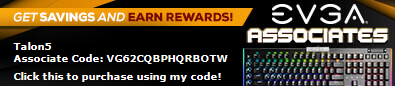
|
Viper97
CLASSIFIED ULTRA Member

- Total Posts : 5208
- Reward points : 0
- Joined: 9/7/2007
- Location: Chillin'
- Status: offline
- Ribbons : 11

Re: EVGA Z10 Keyboard
Friday, April 13, 2018 1:05 AM
(permalink)
So, does anyone know where the manual is located for both the software and keyboard?
|
havoc1482
New Member

- Total Posts : 34
- Reward points : 0
- Joined: 1/17/2011
- Status: offline
- Ribbons : 2


Re: EVGA Z10 Keyboard
Friday, April 13, 2018 4:40 AM
(permalink)
I love the keyboard. Currently typing on it with the brown switches. My opinions about it are the same as what Talon5 posted above. It feels sturdy, black with the silver trim is nice. The magnetic wrist rest is both convenient and comfortable. I can quickly remove it if I place something like my joystick on my desk and I need to have some room.
All of the problems I am having are software. The Unleash software isn't very intuitive when it comes to the LCD screen. I can't figure out how to change the color of the LCD and I can't get it to link with Precision to show any data. I know the LCD works, it'll show the presets like the time and date, but I had the overlay on in The Division, and showing data on screen, but the LCD was just blank.
The other issue I seem to be having is the USB pass-thru will occasionally reconnect/disconnect (can hear the Windows noise) and my device plugged into the keyboard will stop working until it reconnects.
I also didn't get a mouse, but haven't received an email lol.
Check out my PC! EVGA DG-85 (Case) EVGA 1080 FTW Hybrid (GPU) [x2 SLI] EVGA 280 CLC (CPU Cooler) EVGA Z370 FTW (Motherboard) Intel i7 8700K (CPU) Corsair Vengeance 16GB [2x8GB] (RAM) Seasonic 850W (PSU) Some Corsair fans, EVGA Z10 KB and X10 Mouse
|
PietroBR
FTW Member

- Total Posts : 1202
- Reward points : 0
- Joined: 9/14/2013
- Location: Brazil
- Status: offline
- Ribbons : 7


Re: EVGA Z10 Keyboard
Friday, April 13, 2018 12:18 AM
(permalink)
Talon5
Just got mine in today without the mouse. I knew the mouse wasn`t coming as I received the email last night from EVGA. No big deal. It will be delivered Saturday so I can wait a few days. The keyboard looks really good. Even better than the pics online. IMO, it looks way cooler than the old Logitech G510 I used to have years ago.
I ordered the brown kailh switches, so I`ll compare it to my most recent board I had, the Mionix Zibal 60 which has Black Cherry MX Mechanical key switches for anyone who is wondering the difference between the two.
• Sound while typing is a little quieter on the Z10. Neither one is overly loud so both are good here.
• Feel is a tad firmer on the Z10 due to the tactile "bump" but I like both.
• Looks. Both are black. The red on the Z10 rocks, the Zibal had Green backlit which is cool as well. My only beef is neither have multiple color options but it isn`t a deal breaker for me although I would have preferred the rbg.
• Software. The Zibal didn`t have any as it was plug and play. The Z10 EVGA is a funny story. See below. I also have the same problem as surfnet above as I have a 1440p 27" monitor as well.
That`s all I have had time to check out so far. Now see the software story below...
So, I download the software no problem. I go to open it and Windows defender is like "Yo dude, **** are you doing. These things might have viruses stupid!" I`m like Calm your coding down man, it`s only EVGA software. "Oh, ok!"
So I`m good to go right? Nerp. As soon as Defender was pacified, up pops Avast. "Yo dude, these things can have viruses! We`ll send it to the lab and get back to you. It will take about 162 minutes (I believe that was the exact time frame it gave)"! I was like ya gotta be kidding me... I tried it again and it said something about "it`s starting to crack and we`ll let you know"! and I was denied again. So I went into the Avast settings and listed it in the exceptions. After that, it let me download, but not before popping up "Hey idiot, we told you these things might have viruses. Let us do a quick 15 second scan to make sure!" after all the little steps (maybe 3 times?). After that, all was well with the exception I noted above about the sizing issue.
All in all, I like the keyboard so far. I haven`t had a chance to game with it yet but will update if anything major worth noting comes up after testing it out. The build quality on it seems really good. Definitely not cheap plastic crap. Kudos to EVGA.
Edit: Two more things and addition at the end of review above on quality.
1) The wrist rest is really nice. I love how it can adjust to three different lengths. It holds in place great and it feels comfortable.
2) The keyboard tripod buttons release the legs with a powerful slam. It popped off the top of the volume slider. It goes back on but will probably need a drop of glue or something to hold it permanently.
I LOLed at your history haha. And thanks for sharing your review Talon5. For sure it will be useful for those that are considering to get one. havoc1482
I love the keyboard. Currently typing on it with the brown switches. My opinions about it are the same as what Talon5 posted above. It feels sturdy, black with the silver trim is nice. The magnetic wrist rest is both convenient and comfortable. I can quickly remove it if I place something like my joystick on my desk and I need to have some room.
All of the problems I am having are software. The Unleash software isn't very intuitive when it comes to the LCD screen. I can't figure out how to change the color of the LCD and I can't get it to link with Precision to show any data. I know the LCD works, it'll show the presets like the time and date, but I had the overlay on in The Division, and showing data on screen, but the LCD was just blank.
The other issue I seem to be having is the USB pass-thru will occasionally reconnect/disconnect (can hear the Windows noise) and my device plugged into the keyboard will stop working until it reconnects.
I also didn't get a mouse, but haven't received an email lol.
Havoc, I think you need PXOC 6.2.4 to be able to display data on the LCD screen. Problem is, EVGA pulled of this version due some problems, and should be listing it again in a few days maybe.
|
havoc1482
New Member

- Total Posts : 34
- Reward points : 0
- Joined: 1/17/2011
- Status: offline
- Ribbons : 2


Re: EVGA Z10 Keyboard
Friday, April 13, 2018 3:51 PM
(permalink)
PietroBR
Havoc, I think you need PXOC 6.2.4 to be able to display data on the LCD screen. Problem is, EVGA pulled of this version due some problems, and should be listing it again in a few days maybe.
I am using that version. Oh and Talon5, regarding the volume slider: The same exact thing happened to me lmao. The silver cap popped off, I just put a tiny tiny drop of gorilla glue in it and works just fine now.
Check out my PC! EVGA DG-85 (Case) EVGA 1080 FTW Hybrid (GPU) [x2 SLI] EVGA 280 CLC (CPU Cooler) EVGA Z370 FTW (Motherboard) Intel i7 8700K (CPU) Corsair Vengeance 16GB [2x8GB] (RAM) Seasonic 850W (PSU) Some Corsair fans, EVGA Z10 KB and X10 Mouse
|
PietroBR
FTW Member

- Total Posts : 1202
- Reward points : 0
- Joined: 9/14/2013
- Location: Brazil
- Status: offline
- Ribbons : 7


Re: EVGA Z10 Keyboard
Friday, April 13, 2018 5:16 PM
(permalink)
havoc1482
PietroBR
Havoc, I think you need PXOC 6.2.4 to be able to display data on the LCD screen. Problem is, EVGA pulled of this version due some problems, and should be listing it again in a few days maybe.
I am using that version.
Oh and Talon5, regarding the volume slider: The same exact thing happened to me lmao. The silver cap popped off, I just put a tiny tiny drop of gorilla glue in it and works just fine now.
Might want to report that on the PXOC 6.2.4 thread as well, so EVGA can take a look into it. https://forums.evga.com/EVGA-Precision-XOC-624-Available-Now-m2810288-p5.aspx#2813265
|
a1solarnova
New Member

- Total Posts : 82
- Reward points : 0
- Joined: 4/2/2011
- Status: offline
- Ribbons : 0

Re: EVGA Z10 Keyboard
Friday, April 13, 2018 6:41 PM
(permalink)
Ill be honest, im po'd that they removed Evbot form it. Infact at the current price tag, its like they forgot they original marked it up with Evbot inside, then removed it.
I 'may' get it once it drops in price, but as it stands , ill stick with my Logitech G15, just pulled it apart and cleaned it actualy, still works fine. Honestly looking at my G15 and the Z10, the only real difference is the fact the Z10 is mechanical so the price tag makes even less sense to me. And while i wouldnt mind a new mouse aswell, as my RAT7 MMO is rather worn out, i would need a mouse with a pinky and thumb rest as im to used to having them, and the X10 does not have those so not really interested in that one.
@EVGA, bring out a Z10 with the EvBot included as orignaly intended and then you'll have a more competative product, as it stands its a lesser mechanical keyboard with a LCD stuck on it, which just isnt enough for its price tag.
CPU: 3930k 4.6ghz OC @ 1.376v (Offset, C States & HT Enabled) RAM: G.Skill 16gb 1866mhz CL9 Motherboard: Asus P9x79 Pro Cooler: 3x 240mm Rad Custom loop. GPU & VDU: EVGA GTX 780 Classified + Panasonic TH-42PZ85BA 1080p Plasma Screen SSD: 1TB Samsung 850 Pro + 256gb 850 Evo. Sound: Asus Xonar D2X + Logitech Z5500 / FiiO X3K + ATH-M50S PSU: Seasonic Platinum 1000W Case: Modded CM Storm Stryker Peripherals: MadCatz RAT 7 MMO Mouse + GLIDE 9 Pad, Logitech G15 LCD keyboard
|
Talon5
iCX Member

- Total Posts : 428
- Reward points : 0
- Joined: 5/28/2011
- Location: Detroit, MI
- Status: offline
- Ribbons : 2


Re: EVGA Z10 Keyboard
Saturday, April 14, 2018 2:19 AM
(permalink)
I LOLed at your history haha.
And thanks for sharing your review Talon5. For sure it will be useful for those that are considering to get one. LOL. Glad you got a laugh out of it. Hope others did as well. :) On a side note, the mouse was delivered today. I wasn`t expecting it until tomorrow, so that was cool.
|
quadlatte
CLASSIFIED ULTRA Member

- Total Posts : 5427
- Reward points : 0
- Joined: 9/15/2006
- Location: Greensboro, NC
- Status: offline
- Ribbons : 56


Re: EVGA Z10 Keyboard
Sunday, April 15, 2018 5:36 PM
(permalink)
MSim
quadlatte
I seen the icue software, thought about using it over link since my commander pro is supported but it's still kinda buggy and it doesn't have the same interface as link, meaning I can't display system vitals the same way on my second monitor. I not super rgb, my case lights are rgb, but it's just not a must have for me and I like the LCD display which seems evga is about the only still to have one, my g15 while still a good board is starting to get laggy in games now, even after a full tearing down and cleaning.
The ICUE software is brand new so it's probably has some bugs.. You do know that evga Z10 keyboard, as of now only works with Nvidia GPU and EVGA mobos right. 3rd parties are working on adding support for the display but that software won't be free.
thats ok since i dont plan on using anything but evga gear
|