dejanh
FTW Member

- Total Posts : 1553
- Reward points : 0
- Joined: 2006/08/07 10:40:07
- Location: Vancouver, BC, Canada
- Status: offline
- Ribbons : 3

Re:EVGA X58 Motherboards - BIOS 59 Released
2010/04/27 10:24:46
(permalink)
|
ncspecv81
New Member

- Total Posts : 78
- Reward points : 0
- Joined: 2007/05/31 14:54:03
- Status: offline
- Ribbons : 1

Re:EVGA X58 Motherboards - BIOS 59 Released
2010/04/27 12:12:44
(permalink)
Confirmed the RIIIE definitely has 1.5x uncore for the b1's. This board is about to be old news. WHERE'S THE COTTON PICKIN' MULTI!?
|
dejanh
FTW Member

- Total Posts : 1553
- Reward points : 0
- Joined: 2006/08/07 10:40:07
- Location: Vancouver, BC, Canada
- Status: offline
- Ribbons : 3

Re:EVGA X58 Motherboards - BIOS 59 Released
2010/04/27 16:28:18
(permalink)
ncspecv81
Confirmed the RIIIE definitely has 1.5x uncore for the b1's. This board is about to be old news. WHERE'S THE COTTON PICKIN' MULTI!?
Coming with the new edition of the Classified  I can see it already "Featuring 1.5x Uncore multiplier on 32nm processors".
|
Governator
CLASSIFIED Member

- Total Posts : 3103
- Reward points : 0
- Joined: 2008/02/04 13:29:47
- Location: Bozeman, MT
- Status: offline
- Ribbons : 3

Re:EVGA X58 Motherboards - BIOS 59 Released
2010/04/27 17:08:57
(permalink)
Why on earth are so many bent on this 1.5x uncore multi? Anyhoo, from those who also have a 980X as I do with the E760 Classified, what's the verdict on this BIOS? I'm on 51 currently and all is fine, though I usually like to run the latest BIOS save for any major issues but haven't had a chance yet due to heavy F@H bigadv projects.
post edited by Governator - 2010/04/27 17:12:05
HEATWARE Mobo: Asus Z690 Maximus Extreme (BIOS 2103) | CPU: Intel Alder Lake i9-13900K (@6.2Ghz) w/EK-Quantum Velocity² D-RGB Nickel + Acetal | GPU: Evga 3080Ti FTW3 Ultra w/EKWB Quantum Vector | RAM: 64GB DDR5 (2x32GB) Kingston Fury Beast KF556C40BBK2-64 @XMP2 | SSD: 2x WD SN850 2TB NVMe (m.2_2, m.2_3) | Power Supply: EVGA SuperNOVA 1600 P2 | Cooling: Dual Loop 2x EK-Quantum Kinetic TBE 300 D5 PWM D-RGB - Plexi / HWL 420GTS/Corsair XR5 420 Rads | Case: Corsair 7000D Airflow | OS: Microsoft Windows 11 Pro 64 Bit | Monitor: ROG Strix XG438Q | KB: CORSAIR K100 RGB Optical-Mechanical | Sound: Onboard Realtek via SPDIF (Logitech Z625 THX)
|
K_C__
New Member

- Total Posts : 25
- Reward points : 0
- Joined: 2009/08/10 20:45:17
- Status: offline
- Ribbons : 0

Re:EVGA X58 Motherboards - BIOS 59 Released
2010/04/27 18:42:44
(permalink)
Governator
Why on earth are so many bent on this 1.5x uncore multi?
Anyhoo, from those who also have a 980X as I do with the E760 Classified, what's the verdict on this BIOS? I'm on 51 currently and all is fine, though I usually like to run the latest BIOS save for any major issues but haven't had a chance yet due to heavy F@H bigadv projects.
For example, many guys here got the Corsair Dominator GT 2000 C7, right? How about GTX1/2/3? Do you know they are rated at 2250MHz or above? Do you have faith to run these sticks with 2x uncore AT LEAST? If you are bad luck enough, you won't even be able to POST with 4500 uncore. We don't need exactly 1.5x uncore, but please make it variable and BELOW 2x. Just like i7 8xx with 1.8x, 4050 uncore is already able to run these sticks at 2250MHz.
|
plastictree
Superclocked Member

- Total Posts : 136
- Reward points : 0
- Joined: 2008/10/31 07:40:31
- Status: offline
- Ribbons : 0

Re:EVGA X58 Motherboards - BIOS 59 Released
2010/04/28 00:52:42
(permalink)
mrmuiz
Wake me up when there is a bios that fixes real problems 
+1
EVGA X58 E758-A1
i7 920 @ 4.5GHz
Prolimatech Megahalems w/ Delta AFC1212D
6GB Corsair Dominator 7-7-7-20
EVGA GTX 480 SLI @ 900/1800/2100
OCZ Vertex 2 100GB
Seagate Barracuda 1TB
Corsair HX1000
|
justin.kerr
New Member

- Total Posts : 3
- Reward points : 0
- Joined: 2009/01/26 14:57:01
- Status: offline
- Ribbons : 0

Re:EVGA X58 Motherboards - BIOS 59 Released
2010/04/28 06:07:40
(permalink)
I run 2200Mhz RAM speed on my 980x, no issues. new BIOS seems great.
|
terrahertz
New Member

- Total Posts : 19
- Reward points : 0
- Joined: 2009/11/05 13:47:18
- Status: offline
- Ribbons : 0

Re:EVGA X58 Motherboards - BIOS 59 Released
2010/04/28 13:53:49
(permalink)
AuDioFreaK39
- Corrects issue with boot screen hang on some RAID 0 SSD setups
I wonder if this will address the hang issues I've been experiencing with my Samsung Spinpoint F1 RAID 0 HDD setup. I'll test these out in the morning, thanks for the post Jacob. 
I'm curious as to what problems your having. My Samsung spinpoints in Raid 5 have recently started going out of sync and are rebuilding data across the drives constantly. My machine has also having issues cutting off intermittently. It's probably not the drives but any kind of info can help. EVGA X58 SLI LE w/latest bios before this one. ANTEC CP-850 powersupply. The powersupply seems fine so I think it's my board. Got an open ticket with the good folks here at EVGA so I have to call them later tonight to run some test.
INSTALLATION & ADMINISTRATION
|
Ole Sarge
New Member

- Total Posts : 7
- Reward points : 0
- Joined: 2010/04/03 13:32:23
- Status: offline
- Ribbons : 0

Re:EVGA X58 Motherboards - BIOS 59 Released
2010/04/28 15:01:26
(permalink)
New guy here.
I noticed that your are running a Radeon video card with the X58 SLI. I did this and the computer did not like me very much, it ran but had a lot of strange happenings. Put in an EVGA Nvidia video card and all is well.
Can a Radeon be run in this manner?
Ole Sarge
|
ShockTheMonky
Omnipotent Enthusiast

- Total Posts : 10426
- Reward points : 0
- Joined: 2006/01/28 18:41:25
- Status: offline
- Ribbons : 45

Re:EVGA X58 Motherboards - BIOS 59 Released
2010/04/28 15:05:30
(permalink)
Read my Signiture. That should answer your question.
" Psst. Zip up. Your ignorance is showing." " I don't suffer from insanity. I enjoy every minute of it!" " Can an Atheist get insurance for acts of god?
|
carrera997
New Member

- Total Posts : 47
- Reward points : 0
- Joined: 2009/05/23 16:33:48
- Status: offline
- Ribbons : 0

Re:EVGA X58 Motherboards - BIOS 59 Released
2010/04/28 17:54:15
(permalink)
I have been running ATI/Radeon cards with EVGA X58 boards and never had an issue
post edited by carrera997 - 2010/04/28 17:57:21
ASUS Rampage IV Extreme (sorry EVGA, no regrets) I7 3960x - 4.5 GHZ daily 3 x 680 EVGA GTX H20 - HK 3.0, EK blocks for REIV + 680s Antec 1200w 3 x 120 GB OCZ Vertex2 SSDs - Raid 0 2 x 1TB GB WD Black - Raid 0
|
cstkl1
Superclocked Member

- Total Posts : 130
- Reward points : 0
- Joined: 2007/03/27 09:51:07
- Status: offline
- Ribbons : 0

Re:EVGA X58 Motherboards - BIOS 59 Released
2010/04/29 04:24:35
(permalink)
its just a reading error .
its not actually running at cas 2.
so np.. unless u like to run and watch ure cpuz/memset all day long.
Work rig/Game Rig i7 920@4.3ghz HT On/OFF x 2 - 1.29v,DFI UT X58/DFI DK X58,Corsair Dominator GT 2050 C7 3x2gb/Gskill Trident 2k C9 6x2gb,Kingston SSD M25 80gb x2/ M25 G2 80gb x 2/WD Veloci 150gb x 4/WD 1tb Black x 2,Asus 4890 x 2 Dual Fan 1000/4200mhz ,Coolit Freezone Elite+RV01+Promilatech Megahalem+FT01
|
IGantchev
New Member

- Total Posts : 27
- Reward points : 0
- Joined: 2002/05/06 22:19:10
- Status: offline
- Ribbons : 0

Re:EVGA X58 Motherboards - BIOS 59 Released
2010/04/29 14:46:23
(permalink)
After installing 59, my Windows 7 x64 has started to get a graphics glitch right after the login screen, freeze, and reboot itself. The second time it boots fine. I tried resetting to no o/c and same thing. No other changes were made and I never had this happen before.
Using ATI 5870 at stock speed.
All temps are normal.
Also what happened to the ICH VCORE voltage option?
|
K_C__
New Member

- Total Posts : 25
- Reward points : 0
- Joined: 2009/08/10 20:45:17
- Status: offline
- Ribbons : 0

Re:EVGA X58 Motherboards - BIOS 59 Released
2010/04/29 18:16:44
(permalink)
Had you load default settings after the 59 upgrade? ICH Vcore seems changed from default 1.05V to 1.1V at some previous releases ago. Definitely not introduced by 59. 
|
IGantchev
New Member

- Total Posts : 27
- Reward points : 0
- Joined: 2002/05/06 22:19:10
- Status: offline
- Ribbons : 0

Re:EVGA X58 Motherboards - BIOS 59 Released
2010/04/29 23:56:48
(permalink)
Yes I always reload defaults.
It's not ICH VCORE mah bad....I meant NF200 Voltage was removed.
|
Davabled
FTW Member

- Total Posts : 1755
- Reward points : 0
- Joined: 2003/10/09 00:50:04
- Location: Michigan
- Status: offline
- Ribbons : 44


Re:EVGA X58 Motherboards - BIOS 59 Released
2010/04/30 11:55:23
(permalink)
IGantchev
Yes I always reload defaults.
It's not ICH VCORE mah bad....I meant NF200 Voltage was removed.
Which version of motherboard do you have? I believe only the original 759 limited edition, 4-way, and SR-2 Classified boards have an nf200 chip, while the remaining Classified and other X58 boards do not.
|
Ole Sarge
New Member

- Total Posts : 7
- Reward points : 0
- Joined: 2010/04/03 13:32:23
- Status: offline
- Ribbons : 0

Re:EVGA X58 Motherboards - BIOS 59 Released
2010/04/30 17:40:38
(permalink)
Thanks all, reread the back of the box and it says either or so guess I will try the second card with 4890 card again. Worked well in a Gigabyte Motherboard, but it was aimed at ATI.
Back to the drawing board.
|
Ole Sarge
New Member

- Total Posts : 7
- Reward points : 0
- Joined: 2010/04/03 13:32:23
- Status: offline
- Ribbons : 0

Re:EVGA X58 Motherboards - BIOS 59 Released
2010/04/30 17:41:40
(permalink)
Will a new bios update contain all previous bios updates?
|
d.burnette
CLASSIFIED ULTRA Member

- Total Posts : 5496
- Reward points : 0
- Joined: 2007/03/08 13:19:32
- Status: offline
- Ribbons : 17


Re:EVGA X58 Motherboards - BIOS 59 Released
2010/04/30 18:18:13
(permalink)
Yes, the new bios will contain all the previous updates.
Don EVGA Z390 Dark MB | i9 9900k CPU @ 5.2 GHz all cores | EVGA RTX 3090 FTW3 Ultra | 32 GB G Skill Trident Z 3200 MHz CL14 DDR4 Ram | Corsair H150i Pro Cooler | EVGA T2 Titanium 1000w Power Supply | Samsung 970 Pro 1TB m.2 Nvme | Samsung 970 Evo 1TB m.2 Nvme | Samsung 860 Evo 1TB SATA SSD | EVGA DG 87 Case |
|
moncho
iCX Member

- Total Posts : 261
- Reward points : 0
- Joined: 2007/03/12 15:54:51
- Status: offline
- Ribbons : 4


Re:EVGA X58 Motherboards - BIOS 59 Released
2010/04/30 18:39:05
(permalink)
Well after what seemed to be a good flash to 59, my rig won't POST & displays a C1 then C3 then it restarts. Followed the ISO method of which I have successfully done many times before. Tried moving DIMMs around & only tried 1 stick, no change. The rationale for the update was the RAID fix as I was having RAID issues. Not a good way to start the weekend. Looks like an RMA is immenent. Unless someone has any suggestions?
Cheers...
AsRock AB350 Pro4 / GTX 1060 AMD Ryzen 5 1600 Crucial Ballistix Sport LT 8GB DDR4-2666 (2 Ea.) Samsung 970 EVO+ 250GB V-NAND M.2 2280 Cooler Master - CM 690 II case KINGWIN LZG-850 (GOLD) - PSU Logitech Z-5500 Speakers Dell 2405FPW LCD Windows 10 Pro 64 CPU Cooling - Thermalright Ultra 120 Extreme 
|
Ole Sarge
New Member

- Total Posts : 7
- Reward points : 0
- Joined: 2010/04/03 13:32:23
- Status: offline
- Ribbons : 0

Re:EVGA X58 Motherboards - BIOS 59 Released
2010/04/30 18:51:41
(permalink)
Thank you Don, I have wondered about that for some time. On previous boards I got in at the front of the updates so it wasn't a real issue or question. Now I know.
Thanks again,
Ole Sarge
|
luckyluke
Superclocked Member

- Total Posts : 201
- Reward points : 0
- Joined: 2010/03/27 13:20:17
- Status: offline
- Ribbons : 0

Re:EVGA X58 Motherboards - BIOS 59 Released
2010/05/01 07:04:21
(permalink)
I`am experiencing a problem, for example, if i set the QPI to 146 on CPU-Z and other programs just show 145 and my overclock is lowered, happen the same to memory(if i set my memory to 2100 just show 2098), also this happen to voltage too (i`am not using vdrop).
Core i7 980x Q3QP | EVGA Classified 4-WAY | Heatkiller v3.0 | Mushkin RedLine 6GB 2000mhz | 2x GTX480 SLI | Thermaltake Toughpower 1200w | 4x SSD OCZ Vertex Turbo RAID0 | 2x WD GreenPower 1TB RAID0 | X-FI Titanium Fatality Pro | Bluray/DVD/HD-DVD Writer | Thermaltake Armor+ Samsung 22` 2233RZ 120Hz - Razer Carcharias - Razer Imperator - Everglide DKTBOARD - Razer Goliathus Control/Razer Destructor - Windows Seven Ultimate x64
Steam: http://steamcommunity.com/id/lluke
|
mrmuiz
New Member

- Total Posts : 76
- Reward points : 0
- Joined: 2007/03/07 12:34:32
- Status: offline
- Ribbons : 3

Re:EVGA X58 Motherboards - BIOS 59 Released
2010/05/01 07:22:22
(permalink)
d.burnette
Yes, the new bios will contain all the previous updates.
Nope, some things are removed again
EVGA x58 Classified 759 HAF932 i7-920 D0 Swiftec pump Heathkiller 3.0 12gb CorsairVengeance 1600mhz MSI GTX460 Coolermaster M1000 2x 1TB Western Digital 1x OCZ Vertex 2 SSD 60gb 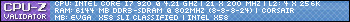   
|
d.burnette
CLASSIFIED ULTRA Member

- Total Posts : 5496
- Reward points : 0
- Joined: 2007/03/08 13:19:32
- Status: offline
- Ribbons : 17


Re:EVGA X58 Motherboards - BIOS 59 Released
2010/05/01 07:36:00
(permalink)
mrmuiz
d.burnette
Yes, the new bios will contain all the previous updates.
Nope, some things are removed again
Yes, and that is an update. For example, and just using numbers for reference, let's say bios 5 is the latest. It would include any updates from bios 4. So if bios 4 removed something that bios 3 put in, that was not working as intended and they saw the need to remove it, then bios 5 includes that update that was in bios 4. Not necessarily stating that everything added in previous bios' are in the latest, just it contains all the updates from previous bios, and then any new udpates added ( or removed for that matter ). I think the poster's question in essence was, does he need to update previous bios' prior to updating to the latest, and obviously no there would be no need for that. Just for clarification. :)
Don EVGA Z390 Dark MB | i9 9900k CPU @ 5.2 GHz all cores | EVGA RTX 3090 FTW3 Ultra | 32 GB G Skill Trident Z 3200 MHz CL14 DDR4 Ram | Corsair H150i Pro Cooler | EVGA T2 Titanium 1000w Power Supply | Samsung 970 Pro 1TB m.2 Nvme | Samsung 970 Evo 1TB m.2 Nvme | Samsung 860 Evo 1TB SATA SSD | EVGA DG 87 Case |
|
d.burnette
CLASSIFIED ULTRA Member

- Total Posts : 5496
- Reward points : 0
- Joined: 2007/03/08 13:19:32
- Status: offline
- Ribbons : 17


Re:EVGA X58 Motherboards - BIOS 59 Released
2010/05/01 07:39:42
(permalink)
Ole Sarge
Thank you Don, I have wondered about that for some time. On previous boards I got in at the front of the updates so it wasn't a real issue or question. Now I know.
Thanks again,
Ole Sarge
You are very welcome, have fun!!
Don EVGA Z390 Dark MB | i9 9900k CPU @ 5.2 GHz all cores | EVGA RTX 3090 FTW3 Ultra | 32 GB G Skill Trident Z 3200 MHz CL14 DDR4 Ram | Corsair H150i Pro Cooler | EVGA T2 Titanium 1000w Power Supply | Samsung 970 Pro 1TB m.2 Nvme | Samsung 970 Evo 1TB m.2 Nvme | Samsung 860 Evo 1TB SATA SSD | EVGA DG 87 Case |
|
Davabled
FTW Member

- Total Posts : 1755
- Reward points : 0
- Joined: 2003/10/09 00:50:04
- Location: Michigan
- Status: offline
- Ribbons : 44


Re:EVGA X58 Motherboards - BIOS 59 Released
2010/05/01 08:22:36
(permalink)
luckyluke
I`am experiencing a problem, for example, if i set the QPI to 146 on CPU-Z and other programs just show 145 and my overclock is lowered, happen the same to memory(if i set my memory to 2100 just show 2098), also this happen to voltage too (i`am not using vdrop).
It's perfectly normal to see a single and sometimes double-digit difference in frequency and voltages. Different programs round off numbers in different ways. Whether it's something to worry about can be answered by asking the question "Could the difference in numbers be explained by rounding" Keeping in mind, for example, a 2.46 GHz CPU is usually actually running at 2.466666... GHz Voltage is a much touchier subject. If you see voltages that are "wrong" in a program, it's best (whenever possible) to test the voltages yourself using a voltmeter before assuming there's an actual problem. What I like to do, is on an initial build of a system (when it's still easy to test) is compare the voltages I'm seeing in the monitoring software to what I'm getting on the voltmeter, and take a mental note of how close or off each of the readings are, so that in the future I have a rough idea of "tolerance factor" of the software. Hope that helps without causing more confusion.
post edited by Davabled - 2010/05/01 15:16:48
|
gunslinger690
Superclocked Member

- Total Posts : 106
- Reward points : 0
- Joined: 2008/03/12 18:59:16
- Status: offline
- Ribbons : 0

Re:EVGA X58 Motherboards - BIOS 59 Released
2010/05/01 09:30:08
(permalink)
Ok been following this post for a while now, and seems that most of the feedback is positve. I don't overclock much, just like good quality gear. I use eleet to over clock when I run games. So i guess my question is... is this a worthwhile upgrade? I go by the old adage "if it ain't broke, don"t fix it. My board is very stable and I want to keep it that way. As a side note, I noticed that when I o/c to 3.6 some games act strange. For instance ME2, and BC2 the controls act wonky. When I drop it back to standard, everything works right. Anyone else notice this? 
Evga X79 Dark (Bios Rev 209) 1 Evga Titan s/c I7 4930K Water Cooled Corsair ax850 psu 16 gigs corsair 1866 intel 520 480 gig ssd win 7 hp sp1 Asus 27" 144 MH 3d monitor
|
ShockTheMonky
Omnipotent Enthusiast

- Total Posts : 10426
- Reward points : 0
- Joined: 2006/01/28 18:41:25
- Status: offline
- Ribbons : 45

Re:EVGA X58 Motherboards - BIOS 59 Released
2010/05/01 12:11:23
(permalink)
Well after many sessions of testing I've come to the conclusion that if you run an i7 975 or below, my advise is to simply stay away from bios versions 41 to 59. It's obvious that in Intels attempts to better support the new i7 980x, they have slowly started nibbling away at what worked best for their older i7 chips.
With the newer bios's (41-59), I in no way was able to set memory frequency to 1866 or higher. It simply would just sit on 25 or boot at 1333 memory speed settings. In contrast, 1d upto 1j allowed this with no problem.
With the newer bios's (41-59), for me to even run 4ghz, I needed to take vcore to right at 1.35v wo/vdroop which is rediculous. With 1d-1j (running 1d right now), I only need 1.31-1.32v for 4ghz. Still higher than what I'm use to (older Xeon W3520 only needed 1.28v) but still a good improvement over 41-59.
IMHO, (as I stated above), if you are running an i7 975 or below then you need to stay away from these newer bios releases (41-59). They just don't cut the musturd. More like the cut the cheese. They really stink.
" Psst. Zip up. Your ignorance is showing." " I don't suffer from insanity. I enjoy every minute of it!" " Can an Atheist get insurance for acts of god?
|
Flint 1760
Omnipotent Enthusiast

- Total Posts : 8295
- Reward points : 0
- Joined: 2009/04/26 15:44:26
- Status: offline
- Ribbons : 45

Re:EVGA X58 Motherboards - BIOS 59 Released
2010/05/01 13:58:50
(permalink)
Agree with ShockTheMonky.
I've tried several iterations after S61J (760) including 59 and have had problems of various forms and I always go back to S61J.
It does seem somewhat hit or miss as to users having trouble with the newest bios (41-59) and the Bloomfield cpus.
|
gosmeyer
New Member

- Total Posts : 69
- Reward points : 0
- Joined: 2007/01/15 19:20:34
- Status: offline
- Ribbons : 0

Re:EVGA X58 Motherboards - BIOS 59 Released
2010/05/01 20:03:41
(permalink)
At the rate they have been going, I can't believe they didn't release a new one today.
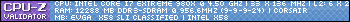 Classified 760A1 (49) Classified 760A1 (49)
980X
CMG4GX3M2A2000C8 12g
EVGA GTX 295
Syncmaster 305t
XM25-MG2 160 X2
300G Raptors X2
Galaxy 1000w
Win 7 Ultimate
800D 120.3 & 120.2 HeatKiller, Bitspower and MIPS
|