Exsomos
New Member

- Total Posts : 79
- Reward points : 0
- Joined: 9/5/2009
- Status: offline
- Ribbons : 0

Re:EVGA X58 Motherboards - BIOS 59 Released
Wednesday, May 05, 2010 9:25 PM
(permalink)
compddd
Does your computer get stuck when trying to come out of monitor power saving mode? The screen will come back and I can see my desktop, but it remains frozen and I can't do anything until I hard reset the computer.
This has been happening since last year, ATI driver updates and E760 bios updates have never fixed it. UGH
Mine comes up to the log in screen in about 4 seconds, however, it just sits there and will not respond to any clicking or anything, and then just shy of 2 minutes later, it logs on to the desktop and responds. Most of the time. It has never just Resumed regularly... I can start the PC up cold in less than 2 minutes... :(
*MEDIA CENTER* EVGA e767 SLI3 x58 - Xeon W3690 4.25ghz - Corsair H50 - 24gb 3x8gb Corsair Vengeance Pro 1600mhz - GTX960 - PCIe Samsung 950 Pro M.2 512gb - 40TB WD 5x8gb Raid 0. 4K Sony 75" XBR75X940D*MAIN RIG* i7-920 D0 4.01ghz - Megahalem RevB push/pull max 70c - EVGA e760 Classified - BFG 295GTX OCFUBE 684/1476/2214 EVGA 460GTX 756mb for Physx - 12gb PC2000 Corsair Dominator GT @1913 8-8-8-24-54-1t - Corsair HX1000w CMPSU - 6 x WD 640aals Raid 0 - BluRay and DVD-RW - Antec 1200 w/ some nifty case badges - Dual HP 2711x 27" LED LCDs
|
jtrag
New Member

- Total Posts : 21
- Reward points : 0
- Joined: 2/19/2010
- Location: Pennsylvania, USA
- Status: offline
- Ribbons : 0


Re:EVGA X58 Motherboards - BIOS 59 Released
Wednesday, May 05, 2010 10:11 PM
(permalink)
I upgraded my BIOS to 59 and I couldn't be happier. I have no problems whatsoever and my overclocking ability is actually better than the previous BIOS I had in it which was BIOS 56.
I have an E760 3x SLi Classified Motherboard and a Core i7 920 D0 with Radeon HD5770 (Temp Graphics Card till I get my RMA taken care of with my Nvidia cards at XFX).
|
gavinheng
New Member

- Total Posts : 53
- Reward points : 0
- Joined: 2/17/2008
- Status: offline
- Ribbons : 1

Re:EVGA X58 Motherboards - BIOS 59 Released
Thursday, May 06, 2010 4:34 PM
(permalink)
Overclock performance on the 59 required more vcore as compared to Bios 44 that i was previously on
1.281v vs 1.300v to obtain 4.2ghz HT Enabled
> Mainboard: EVGA Z690 Dark Kingpin> CPU: Intel Core i9-12900K> Physical Memory: G.SKILL Trident Z5 32GB (2 x 16GB) DDR5 5600> PSU: Corsair AX1200i> Monitor: LG UltraGear 34GN850B> Video Card: EVGA 3080ti FTW3 > Cooling: Optimus Cooling CPU & GPU, AquaComputer D5 Next, 2x EK Quantum Surface 360
|
compddd
iCX Member

- Total Posts : 476
- Reward points : 0
- Joined: 9/3/2008
- Status: offline
- Ribbons : 0

Re:EVGA X58 Motherboards - BIOS 59 Released
Thursday, May 06, 2010 6:19 PM
(permalink)
pureenergie , I tried those changes you said, didn't help. Sigh :(
CPU: CORE I7-4790K // MB: ASUS Z97-AR // GFX: EVGA RTX 2080 TI BLACK EDITION GAMING
|
Governator
FTW Member

- Total Posts : 1264
- Reward points : 0
- Joined: 2/4/2008
- Location: Bozeman, MT
- Status: offline
- Ribbons : 3

Re:EVGA X58 Motherboards - BIOS 59 Released
Thursday, May 06, 2010 8:17 PM
(permalink)
Jacob, clear your PM inbox please.
HEATWARE Mobo: Asus Z690 Maximus Extreme (BIOS 2103) | CPU: Intel Alder Lake i9-13900K (@6.2Ghz) w/EK-Quantum Velocity² D-RGB Nickel + Acetal | GPU: Evga 3080Ti FTW3 Ultra w/EKWB Quantum Vector | RAM: 64GB DDR5 (2x32GB) Kingston Fury Beast KF556C40BBK2-64 @XMP2 | SSD: 2x WD SN850 2TB NVMe (m.2_2, m.2_3) | Power Supply: EVGA SuperNOVA 1600 P2 | Cooling: Dual Loop 2x EK-Quantum Kinetic TBE 300 D5 PWM D-RGB - Plexi / HWL 420GTS/Corsair XR5 420 Rads | Case: Corsair 7000D Airflow | OS: Microsoft Windows 11 Pro 64 Bit | Monitor: ROG Strix XG438Q | KB: CORSAIR K100 RGB Optical-Mechanical | Sound: Onboard Realtek via SPDIF (Logitech Z625 THX)
|
ShockTheMonky
CLASSIFIED Member

- Total Posts : 2882
- Reward points : 0
- Joined: 1/29/2006
- Status: offline
- Ribbons : 45

Re:EVGA X58 Motherboards - BIOS 59 Released
Thursday, May 06, 2010 8:58 PM
(permalink)
Governator
Jacob, clear your PM inbox please.
Are you saying he's popular or just lazy? 
" Psst. Zip up. Your ignorance is showing." " I don't suffer from insanity. I enjoy every minute of it!" " Can an Atheist get insurance for acts of god?
|
firerx
FTW Member

- Total Posts : 1083
- Reward points : 0
- Joined: 1/28/2007
- Location: Phoenix, Arizona
- Status: offline
- Ribbons : 4

Re:EVGA X58 Motherboards - BIOS 59 Released
Thursday, May 06, 2010 11:17 PM
(permalink)
gavinheng
Overclock performance on the 59 required more vcore as compared to Bios 44 that i was previously on
1.281v vs 1.300v to obtain 4.2ghz HT Enabled
Something is weird there, I'm using less voltage on the same overclock. 
Asus Rampage VI Extreme
Intel Core i9 10900X Corsair Platinums 3000mhz 32gb RTX 3090 FE TT 1200w PSU Samsung 950 Pro M2 SSD 1tb Samsung 850 EVO SSD 1tb Samsumg 840 Pro SSD, Seagate 1TB drive LG 34" Curved Monitor 3440 X 1440
|
HRPuffnstuff
FTW Member

- Total Posts : 1324
- Reward points : 0
- Joined: 11/30/2007
- Status: offline
- Ribbons : 4


Re:EVGA X58 Motherboards - BIOS 59 Released
Thursday, May 06, 2010 11:49 PM
(permalink)
I tried to burn the image to cd and my drives won't see it when I try to boot with it. This is the first time this has happened to me with a bios image on cd.
MSI MEG Z790 ACE, Intel i9 13900k, G.Skill Trident Z5 RGB 32gb 6600, ARCTIC Liquid Freezer III 420 ARGB in push/pull, Gigabyte RTX 4090 Gaming OC, EVGA Nu Audio, Samsung 990 & 980 Pro's, WD SN850X & Black hdd, FSP Hydro PTH Pro 1350W PS, Windows 11 Professional, Thermaltake Level 20 XT w/Antec Prizm X 120mm argb fans
|
pureenergie
New Member

- Total Posts : 57
- Reward points : 0
- Joined: 2/9/2009
- Status: offline
- Ribbons : 2

Re:EVGA X58 Motherboards - BIOS 59 Released
Friday, May 07, 2010 0:29 PM
(permalink)
compddd
pureenergie , I tried those changes you said, didn't help. Sigh :(
Hi. If you want to send me photos of all your BIOS settings I can go through them and analyze them. Also, let me know what peripherals you have connected to the system including video and your PSU model.
|
SimC33
SSC Member

- Total Posts : 958
- Reward points : 0
- Joined: 3/31/2009
- Status: offline
- Ribbons : 9


Re:EVGA X58 Motherboards - BIOS 59 Released
Friday, May 07, 2010 3:15 AM
(permalink)
Just loaded em up...no problems here...didnt have to change my OC on my 4.4GHz and actually I was able to lower my vtt from +150 to +50 and the stability didnt change...kudos to EVGA for providing these for me
Z690 DDR5 BUILD COMPLETE!
OS: W11 64
CPU: Intel Core i7-12700K (OC TBD)GPU: EVGA RTX 3080Ti FTW3 Ultra (OC: +175/+1550/pl 85%)
Mobo: MSI Z690-A PRO
RAM: Corsair Dominator DDR5 5600MHz XMP
M.2's: Seagate FireCuda 530 M.2 2280 1TB from Z690 chipset | Samsung 980PRO 1TBCPU Cooling: MSI S360
PSU: Seasonic PRIME TX-1000, 80+ Titanium
Case: Black Corsair 5000X RGB
Display: Samsung Odyssey G9 49" 1ms 240hz
|
compddd
iCX Member

- Total Posts : 476
- Reward points : 0
- Joined: 9/3/2008
- Status: offline
- Ribbons : 0

Re:EVGA X58 Motherboards - BIOS 59 Released
Friday, May 07, 2010 5:19 AM
(permalink)
pureenergie
compddd
pureenergie , I tried those changes you said, didn't help. Sigh :(
Hi. If you want to send me photos of all your BIOS settings I can go through them and analyze them. Also, let me know what peripherals you have connected to the system including video and your PSU model.
Cool thanks for being willing to help! Enermax Modu82+ 625W Dell 3007WFP-HC built in card reader USB hub Diamond 5870 Logitech G9 Microsoft Natural Ergonomic Keyboard 4000 Onkyo HT-S6200 receiver via HDMI to Auzentech XTHD sound card
CPU: CORE I7-4790K // MB: ASUS Z97-AR // GFX: EVGA RTX 2080 TI BLACK EDITION GAMING
|
gavinheng
New Member

- Total Posts : 53
- Reward points : 0
- Joined: 2/17/2008
- Status: offline
- Ribbons : 1

Re:EVGA X58 Motherboards - BIOS 59 Released
Friday, May 07, 2010 2:43 PM
(permalink)
firerx
Something is weird there, I'm using less voltage on the same overclock.
Yeah, not sure why after some testing i managed to get it stable on 1.29v instead of 1.3v still slightly higher than 1.281 Bios 44 required
> Mainboard: EVGA Z690 Dark Kingpin> CPU: Intel Core i9-12900K> Physical Memory: G.SKILL Trident Z5 32GB (2 x 16GB) DDR5 5600> PSU: Corsair AX1200i> Monitor: LG UltraGear 34GN850B> Video Card: EVGA 3080ti FTW3 > Cooling: Optimus Cooling CPU & GPU, AquaComputer D5 Next, 2x EK Quantum Surface 360
|
HRPuffnstuff
FTW Member

- Total Posts : 1324
- Reward points : 0
- Joined: 11/30/2007
- Status: offline
- Ribbons : 4


Re:EVGA X58 Motherboards - BIOS 59 Released
Friday, May 07, 2010 3:18 PM
(permalink)
I finally got my 758 flashed to bios 59 and I also noticed that it lowered my cpu voltage a bit.
MSI MEG Z790 ACE, Intel i9 13900k, G.Skill Trident Z5 RGB 32gb 6600, ARCTIC Liquid Freezer III 420 ARGB in push/pull, Gigabyte RTX 4090 Gaming OC, EVGA Nu Audio, Samsung 990 & 980 Pro's, WD SN850X & Black hdd, FSP Hydro PTH Pro 1350W PS, Windows 11 Professional, Thermaltake Level 20 XT w/Antec Prizm X 120mm argb fans
|
pureenergie
New Member

- Total Posts : 57
- Reward points : 0
- Joined: 2/9/2009
- Status: offline
- Ribbons : 2

Re:EVGA X58 Motherboards - BIOS 59 Released
Friday, May 07, 2010 6:11 PM
(permalink)
compddd
pureenergie
compddd
pureenergie , I tried those changes you said, didn't help. Sigh :(
Hi. If you want to send me photos of all your BIOS settings I can go through them and analyze them. Also, let me know what peripherals you have connected to the system including video and your PSU model.
Cool thanks for being willing to help!
Enermax Modu82+ 625W
Dell 3007WFP-HC built in card reader USB hub
Diamond 5870
Logitech G9
Microsoft Natural Ergonomic Keyboard 4000
Onkyo HT-S6200 receiver via HDMI to Auzentech XTHD sound card
No prob...ok remove the Dell Hub completely, shut down and retest. If you still have issues, remove the Auzentech, shut down and retest. Also, a 625W power supply probably doesn't have much AMPS, and this can be even more problematic if the +12V power is SPLIT, and you don't have a single +12V rail....the initial draw may be taxing it too much. Make sure your 5870 is getting fed by two SEPERATE strands from the PSU, NOT one. The strands feeding it need to be COMPLETELY distinct and mutually exclusive if your PSU does not have a single +12V rail. Give that a shot and let me know how it goes...
|
compddd
iCX Member

- Total Posts : 476
- Reward points : 0
- Joined: 9/3/2008
- Status: offline
- Ribbons : 0

Re:EVGA X58 Motherboards - BIOS 59 Released
Friday, May 07, 2010 8:05 PM
(permalink)
I have only one strand from PSU feeding my 5870, its a modular PSU so I'll plug in the second strand as well and try that :)
brb!
CPU: CORE I7-4790K // MB: ASUS Z97-AR // GFX: EVGA RTX 2080 TI BLACK EDITION GAMING
|
_Havoc_
FTW Member

- Total Posts : 1242
- Reward points : 0
- Joined: 8/2/2009
- Status: offline
- Ribbons : 6

Re:EVGA X58 Motherboards - BIOS 59 Released
Sunday, May 09, 2010 8:31 PM
(permalink)
Upgraded to 59 bios, I have been using the bios that came with my 3-way classified for while until now.
Overclocked my i7 920 easily to 4Ghz. temps seem to be a little higher, but only like 1-3c..which isn't enough for me to care.
seems to runs better actualy.
Now just get newer video card driver's to work with my GTX 275...next month may be dawn of GTX 470 for me.....
Main Rig Intel 13900K| EKWB 360 AIO|Asus Strix Z790-E|32GB G.Skill Ripjaws 6000|RTX 3080 FE|EVGA Supernova 1300 G2| Samsung 970 Evo + 2TB|Samsung 960 500GB| Lian-Li Lancool 3 Overclock.net : _Killswitch_ Heatware: http://heatware.com/eval.php?id=71778
|
adilf1
New Member

- Total Posts : 6
- Reward points : 0
- Joined: 5/10/2010
- Status: offline
- Ribbons : 0

Re:EVGA X58 Motherboards - BIOS 59 Released
Monday, May 10, 2010 0:27 PM
(permalink)
EVGA_JacobF
BIOS 59 Updates:
- Updates CPU Microcode
- Corrects issue with boot screen hang on some RAID 0 SSD setups
- Extreme cooling mode improvements when using a 6-core CPU
- Supports reduction to 4-core or 5-core for 6-core CPUs
BIOS updating can be accomplished VIA the below methods:
CD/DVD Installation - Recommended installation method
- Download the correct .iso file below for your motherboard:
170-BL-E762-A1 - EVGA X58 Classified 4-Way SLI
141-BL-E760-A1 - EVGA X58 Classified
141-BL-E759-A1 - EVGA X58 Classified
132-BL-E758-A1/TR - EVGA X58 SLI
141-BL-E757-TR - EVGA X58 SLI LE
121-BL-E756-TR - EVGA X58 SLI Micro
- Use a CD Burning software to burn the .iso image onto a blank CD (Nero, Alochol 120%, MagicISO etc.)
- After it has burned, insert CD and restart the machine, go into the BIOS and load defaults, save and exit
- Now set the CD Drive as the primary boot device, or press escape while the system is booting to select CD as the bootable device.
- After flash remove the CD, and power off PC Completely.
- Turn on the PC and load defaults in BIOS
USB FLOPPY Installation - Recommended installation method
- Download the correct .exe file below for your motherboard:
170-BL-E762-A1 - EVGA X58 Classified 4-Way SLI
141-BL-E760-A1 - EVGA X58 Classified
141-BL-E759-A1 - EVGA X58 Classified
132-BL-E758-A1/TR - EVGA X58 SLI
141-BL-E757-TR - EVGA X58 SLI LE
121-BL-E756-TR - EVGA X58 SLI Micro
- Insert blank floppy disk into drive and run executable
- After the floppy has written fully, restart the machine, go into the BIOS and load defaults, save and exit
- Now set the USB Floppy as the primary boot device, or press escape while the system is booting to select USB Floppy as the bootable device
- After flash remove the floppy, power off PC Completely
- Turn on the PC and load defaults in BIOS
USB Flash Drive Installation - Alternate installation method
- Download the correct .bin file below for your motherboard:
170-BL-E762-A1 - EVGA X58 Classified 4-Way SLI
141-BL-E760-A1 - EVGA X58 Classified
141-BL-E759-A1 - EVGA X58 Classified
132-BL-E758-A1/TR - EVGA X58 SLI
141-BL-E757-TR - EVGA X58 SLI LE
121-BL-E756-TR - EVGA X58 SLI Micro
- Visit this thread and follow the installation instructions. (thanks 30h6).
Warning:
**Do not restart or interrupt your PC while the flash is ongoing
**Do not Flash BIOS on overclocked settings
**It is always recommended to power-down after flash and Clear CMOS
post edited by EVGATech_MattM - Friday, August 08, 2014 12:39 AM
|
adilf1
New Member

- Total Posts : 6
- Reward points : 0
- Joined: 5/10/2010
- Status: offline
- Ribbons : 0

Re:EVGA X58 Motherboards - BIOS 59 Released
Monday, May 10, 2010 0:29 PM
(permalink)
None of the bios are downloading.....It is coming up blank.....what is wrong with the links????
|
ShockTheMonky
CLASSIFIED Member

- Total Posts : 2882
- Reward points : 0
- Joined: 1/29/2006
- Status: offline
- Ribbons : 45

Re:EVGA X58 Motherboards - BIOS 59 Released
Monday, May 10, 2010 0:31 PM
(permalink)
adilf1
None of the bios are downloading.....It is coming up blank.....what is wrong with the links????
What browser are you using? Works fine for me.
" Psst. Zip up. Your ignorance is showing." " I don't suffer from insanity. I enjoy every minute of it!" " Can an Atheist get insurance for acts of god?
|
Quake
New Member

- Total Posts : 66
- Reward points : 0
- Joined: 11/20/2008
- Status: offline
- Ribbons : 0

Re:EVGA X58 Motherboards - BIOS 59 Released
Monday, May 10, 2010 3:16 PM
(permalink)
After I upgraded my BIOS to gulftown compatible, I'm having strange issues with bloomfield cpu's.
I'm running i7 920 D0 at 4GHz (210*19), uncore 4.2 and my memory runs in tripple channel. All 100% stable.
When I try to run 4.4 uncore, my memory switch to dual channel. Also everything is 100% stable, but score in super pi 32m is about 5s slower so you can see it runs in dual channel. It is with 2:10 divider
Anyone with this problem? Can anyone try this?
Thanks
|
bneiderman
New Member

- Total Posts : 11
- Reward points : 0
- Joined: 4/19/2009
- Status: offline
- Ribbons : 0

Re:EVGA X58 Motherboards - BIOS 59 Released
Monday, May 10, 2010 4:04 PM
(permalink)
I have a 965 I can't even get stable past 3.6 ghz. Even at default everything I am getting spontaneous BSOD. Now tell me if that makes any sense.
|
emmett
SSC Member

- Total Posts : 514
- Reward points : 0
- Joined: 3/31/2008
- Status: offline
- Ribbons : 2

Re:EVGA X58 Motherboards - BIOS 59 Released
Monday, May 10, 2010 4:28 PM
(permalink)
Both of you above should stick with non gulftown bios.
Currently using Gigabyte Z370 Aorus Gaming 7 EVGA 2080 TI KingPin Intel 9900K GSkill 3200 EVGA G2 1300
|
compddd
iCX Member

- Total Posts : 476
- Reward points : 0
- Joined: 9/3/2008
- Status: offline
- Ribbons : 0

Re:EVGA X58 Motherboards - BIOS 59 Released
Monday, May 10, 2010 10:25 PM
(permalink)
pureenergie
compddd
pureenergie
compddd
pureenergie , I tried those changes you said, didn't help. Sigh :(
Hi. If you want to send me photos of all your BIOS settings I can go through them and analyze them. Also, let me know what peripherals you have connected to the system including video and your PSU model.
Cool thanks for being willing to help!
Enermax Modu82+ 625W
Dell 3007WFP-HC built in card reader USB hub
Diamond 5870
Logitech G9
Microsoft Natural Ergonomic Keyboard 4000
Onkyo HT-S6200 receiver via HDMI to Auzentech XTHD sound card
No prob...ok remove the Dell Hub completely, shut down and retest. If you still have issues, remove the Auzentech, shut down and retest. Also, a 625W power supply probably doesn't have much AMPS, and this can be even more problematic if the +12V power is SPLIT, and you don't have a single +12V rail....the initial draw may be taxing it too much. Make sure your 5870 is getting fed by two SEPERATE strands from the PSU, NOT one. The strands feeding it need to be COMPLETELY distinct and mutually exclusive if your PSU does not have a single +12V rail.
Give that a shot and let me know how it goes...
Did the PSU thing, doesn't seem to hang anymore when coming out of sleep, but the PCIe slot with my 5870 is still being set as 1.1 instead of 2.0 after coming out of sleep according to GPUz. Is GPUz reporting that incorrectly and my PCIe slot with the 5870 still running at 2.0 in actuality? Or is it actually running at 1.1 after coming out of sleep?
CPU: CORE I7-4790K // MB: ASUS Z97-AR // GFX: EVGA RTX 2080 TI BLACK EDITION GAMING
|
pureenergie
New Member

- Total Posts : 57
- Reward points : 0
- Joined: 2/9/2009
- Status: offline
- Ribbons : 2

Re:EVGA X58 Motherboards - BIOS 59 Released
Tuesday, May 11, 2010 8:22 AM
(permalink)
compddd
pureenergie
compddd
pureenergie
compddd
pureenergie , I tried those changes you said, didn't help. Sigh :(
Hi. If you want to send me photos of all your BIOS settings I can go through them and analyze them. Also, let me know what peripherals you have connected to the system including video and your PSU model.
Cool thanks for being willing to help!
Enermax Modu82+ 625W
Dell 3007WFP-HC built in card reader USB hub
Diamond 5870
Logitech G9
Microsoft Natural Ergonomic Keyboard 4000
Onkyo HT-S6200 receiver via HDMI to Auzentech XTHD sound card
No prob...ok remove the Dell Hub completely, shut down and retest. If you still have issues, remove the Auzentech, shut down and retest. Also, a 625W power supply probably doesn't have much AMPS, and this can be even more problematic if the +12V power is SPLIT, and you don't have a single +12V rail....the initial draw may be taxing it too much. Make sure your 5870 is getting fed by two SEPERATE strands from the PSU, NOT one. The strands feeding it need to be COMPLETELY distinct and mutually exclusive if your PSU does not have a single +12V rail.
Give that a shot and let me know how it goes...
Did the PSU thing, doesn't seem to hang anymore when coming out of sleep, but the PCIe slot with my 5870 is still being set as 1.1 instead of 2.0 after coming out of sleep according to GPUz. Is GPUz reporting that incorrectly and my PCIe slot with the 5870 still running at 2.0 in actuality? Or is it actually running at 1.1 after coming out of sleep?
Ok good to hear - we are making progress. :) ...ok, for intial display device do you have PCI or PCI-E set in the BIOS? Set to PCI-E if not set there (default is PCI) and let me know what happens with the GPU-Z PCI-E 1.0/2.0 detection...
|
K_C__
New Member

- Total Posts : 25
- Reward points : 0
- Joined: 8/11/2009
- Status: offline
- Ribbons : 0

Re:EVGA X58 Motherboards - BIOS 59 Released
Tuesday, May 11, 2010 8:29 AM
(permalink)
Quake
After I upgraded my BIOS to gulftown compatible, I'm having strange issues with bloomfield cpu's.
I'm running i7 920 D0 at 4GHz (210*19), uncore 4.2 and my memory runs in tripple channel. All 100% stable.
When I try to run 4.4 uncore, my memory switch to dual channel. Also everything is 100% stable, but score in super pi 32m is about 5s slower so you can see it runs in dual channel. It is with 2:10 divider
Anyone with this problem? Can anyone try this?
Thanks
Sometimes it may not be BIOS related. I never been able to run my 920 at 4400 uncore before too. 4400 uncore is hard for Bloomfield indeed.
|
compddd
iCX Member

- Total Posts : 476
- Reward points : 0
- Joined: 9/3/2008
- Status: offline
- Ribbons : 0

Re:EVGA X58 Motherboards - BIOS 59 Released
Tuesday, May 11, 2010 9:26 AM
(permalink)
pureenergie
compddd
pureenergie
compddd
pureenergie
compddd
pureenergie , I tried those changes you said, didn't help. Sigh :(
Hi. If you want to send me photos of all your BIOS settings I can go through them and analyze them. Also, let me know what peripherals you have connected to the system including video and your PSU model.
Cool thanks for being willing to help!
Enermax Modu82+ 625W
Dell 3007WFP-HC built in card reader USB hub
Diamond 5870
Logitech G9
Microsoft Natural Ergonomic Keyboard 4000
Onkyo HT-S6200 receiver via HDMI to Auzentech XTHD sound card
No prob...ok remove the Dell Hub completely, shut down and retest. If you still have issues, remove the Auzentech, shut down and retest. Also, a 625W power supply probably doesn't have much AMPS, and this can be even more problematic if the +12V power is SPLIT, and you don't have a single +12V rail....the initial draw may be taxing it too much. Make sure your 5870 is getting fed by two SEPERATE strands from the PSU, NOT one. The strands feeding it need to be COMPLETELY distinct and mutually exclusive if your PSU does not have a single +12V rail.
Give that a shot and let me know how it goes...
Did the PSU thing, doesn't seem to hang anymore when coming out of sleep, but the PCIe slot with my 5870 is still being set as 1.1 instead of 2.0 after coming out of sleep according to GPUz. Is GPUz reporting that incorrectly and my PCIe slot with the 5870 still running at 2.0 in actuality? Or is it actually running at 1.1 after coming out of sleep?
Ok good to hear - we are making progress. :) ...ok, for intial display device do you have PCI or PCI-E set in the BIOS? Set to PCI-E if not set there (default is PCI) and let me know what happens with the GPU-Z PCI-E 1.0/2.0 detection...
I always set it to PCI-E
CPU: CORE I7-4790K // MB: ASUS Z97-AR // GFX: EVGA RTX 2080 TI BLACK EDITION GAMING
|
eternal_fantasy_86
New Member

- Total Posts : 5
- Reward points : 0
- Joined: 8/16/2009
- Status: offline
- Ribbons : 0

Re:EVGA X58 Motherboards - BIOS 59 Released
Tuesday, May 11, 2010 3:27 PM
(permalink)
|
Alucard666
CLASSIFIED Member

- Total Posts : 4402
- Reward points : 0
- Joined: 12/22/2007
- Status: offline
- Ribbons : 12


Re:EVGA X58 Motherboards - BIOS 59 Released
Tuesday, May 11, 2010 11:51 PM
(permalink)
So I'll ask once more, where is bios 60?
AMD Ryzen 7 3700x | 32GB Crucial Ballistix PRO RGB 3600mhz| ASUS RTX 3080 TUF OC | ASUS X570i STRIX | 2TB Sabrent Rockit M.2 SSD| NZXT H1 w Ghost Sheets Mesh Front | Noctua 140mm & 2 40mm | Samsung Odyssey G7 32" | Logitech G Pro Wireless | Logitech G915 | SteelSeries Arctis Pro Wireless | Logitech G560 RGB Speakers |
|
wcrf08
New Member

- Total Posts : 33
- Reward points : 0
- Joined: 3/26/2008
- Status: offline
- Ribbons : 3

Re:EVGA X58 Motherboards - BIOS 59 Released
Wednesday, May 12, 2010 1:14 AM
(permalink)
eternal_fantasy_86
BETA BIOS for 32nm, posted 11th May;
Adds 1.5x uncore support for b1 CPU
Adds # of GPUs detected @ bootup
Adds RC / AC setting in Memory Timings
http://kingpincooling.com..um/showthread.php?t=736
Thank you, but download links are broken...  Alucard666
So I'll ask once more, where is bios 60?
By the file's name, the next will be 64, not 60. I think it show be released shortly, maybe tomorrow... 
CPU: i7 980X + HK 3.0 + Black Ice GTX360 MB: Asus Rampage III Extreme + EK-FB block Sound: Logitech Z-5500 HDs: SSD Crucial C300 128GB + WD VelociRaptor 300GB + Seagates (2x 500GB .12 raid 0 + 1TB .12 32MB + 2x 1,5TB 32MB) RAM: 3x 2GB Corsair Dominator GT DDR3-2000 CL7 VGAs: 3x Gigabyte GTX 580 (loading + EK blocks) PSU: Enermax Evo 1250W Case: Corsair Obsidian 800D Monitor: Dell U2711 27" 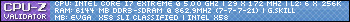
|
adilf1
New Member

- Total Posts : 6
- Reward points : 0
- Joined: 5/10/2010
- Status: offline
- Ribbons : 0

Re:EVGA X58 Motherboards - BIOS 59 Released
Wednesday, May 12, 2010 3:06 AM
(permalink)
ShockTheMonky
adilf1
None of the bios are downloading.....It is coming up blank.....what is wrong with the links????
What browser are you using? Works fine for me.
|