gamester5
Superclocked Member

- Total Posts : 131
- Reward points : 0
- Joined: 2006/03/29 21:50:02
- Location: Portland, Oregon -USA
- Status: offline
- Ribbons : 2

Re:EVGA P55 Overclocking Guide
2010/03/11 14:27:47
(permalink)
Hawk,
What is your cooling? Power supply? What is your overclocking goal?
NZXT Phantom 820 in Lightning White
Antec TPQ Quattro 1200w Power Supply
Intel Core i7 3770K @4.4
Corsair H110 liquid cooler with push/pull 140MM's
ASUS Sabertooth Z77
2 x EVGA GTX 980 SC in SLi
32GB GSkill RipjawsX DDR3 2133GHz - 8GBx4
Samsung 840 Pro 256GB SSD (OS drive)
2x WD Black 1TB SATA 6.0 HD's
Windows 7 Pro - 64 bit
|
Flayer
New Member

- Total Posts : 12
- Reward points : 0
- Joined: 2009/01/06 11:38:38
- Status: offline
- Ribbons : 0

Re:EVGA P55 Overclocking Guide
2010/03/20 08:00:34
(permalink)
Thank you so much for this, this really helped me out as I am, as many others are too, quite new to overclocking. I've never gotten a CPU this high before :P This is what I got so far: http://flayer.fisknylle.se/datorn/orig/clock.jpg Any suggestions about what I may change to get it a little higher? And again, thanks.
Current specs:
Intel core i7 860 @ 3.8GHz EVGA p55 FTW Mobo EVGA GTX 260 "Superclocked" Corsair Dominator GT 1600MHz 7-7-7-20 Corsair H50 Hydro CPU Cooler Corsair HX 750W PSU
|
007vsMagua
FTW Member

- Total Posts : 1677
- Reward points : 0
- Joined: 2008/09/10 16:47:30
- Location: Land of 10,000 Lakes
- Status: offline
- Ribbons : 1


Re:EVGA P55 Overclocking Guide
2010/03/20 10:04:41
(permalink)
Flayer
Thank you so much for this, this really helped me out as I am, as many others are too, quite new to overclocking.
I've never gotten a CPU this high before :P
This is what I got so far: http://flayer.fisknylle.se/datorn/orig/clock.jpg
Any suggestions about what I may change to get it a little higher?
And again, thanks.
Just curious...the temps listed in E-LEET are the current temps, so with your stress test finished, are those your idle temps? LinX is a quick test and will push your cpu to the max, and it is used by many on these boards. Prime95 is also a good test for stability, but not quite as tough on the cpu, and if your system can get through 12 hours of Prime95...that is good. With LinX make sure you select 'All' for memory and run it for 20, it takes about 40 minutes. Core Temp or CUPID Hardware Monitor are good applications to have running while stress testing, because they will record and save the highest CPU and Core temps during the test.
"Life is like stepping onto a boat which is about to sail out to Sea and sink." _Shunryu Suzuki Roshi EVGA __ RTX 3070 FTW Super --- INTEL __ i7-7700K MSI __ Z270 Gaming M7 --- GSKILL __ 16GB TridentZ 3200NZXT __ Kraken X62 / HUE+ / GRID+ v2 / AER Fans x2 / USB HubSAMSUNG __ 850 EVO 500GB --- WD __ 1TB Black / 1TB Blue EVGA __ 850 G3 --- NZXT __ S340 Elite (White) - [/siz
|
hawk3232
New Member

- Total Posts : 2
- Reward points : 0
- Joined: 2010/03/09 10:56:52
- Status: offline
- Ribbons : 0

Re:EVGA P55 Overclocking Guide
2010/03/22 13:19:36
(permalink)
gamester5
Hawk,
What is your cooling? Power supply? What is your overclocking goal?
I have silent 1156 Thermaltake 650 Power Supply from Antec Just checking If it was possible to do it ...
|
Flayer
New Member

- Total Posts : 12
- Reward points : 0
- Joined: 2009/01/06 11:38:38
- Status: offline
- Ribbons : 0

Re:EVGA P55 Overclocking Guide
2010/03/22 15:09:04
(permalink)
dennisburke
Flayer
Thank you so much for this, this really helped me out as I am, as many others are too, quite new to overclocking.
I've never gotten a CPU this high before :P
This is what I got so far: http://flayer.fisknylle.se/datorn/orig/clock.jpg
Any suggestions about what I may change to get it a little higher?
And again, thanks.
Just curious...the temps listed in E-LEET are the current temps, so with your stress test finished, are those your idle temps? LinX is a quick test and will push your cpu to the max, and it is used by many on these boards. Prime95 is also a good test for stability, but not quite as tough on the cpu, and if your system can get through 12 hours of Prime95...that is good. With LinX make sure you select 'All' for memory and run it for 20, it takes about 40 minutes. Core Temp or CUPID Hardware Monitor are good applications to have running while stress testing, because they will record and save the highest CPU and Core temps during the test.
Yes, those values was my idle temps, it sank almost instantly after SuperPI finished, so I never got the temps on pic. The max temp it ran up to under the SuperPI test was around 64°C. The thing I'm worried about is that when I ran 3DmarkVantage, my CPU hit 92°C! That can't be good, so I canceled the benchmark. Even if my Corsair H50 Hydro cools alot better then the stock fan, it's not enough to cool my CPU when it's runnin 3DMark. The only way I see it, is to "clock down"(don't really know the word here) my CPU a bit, and lower the voltages a bit. Or is there another way? :) EDIT: Ok, so I ran LinX, but after 2 "loops"(around 3 minutes) I didn't dare to continue, one of my cores got 93°C hot. And yet I "clocked down" my CPU to 3,8 GHz instead of 4,2. It got more stable at 3,8 tho :) But, I don't think I should continue overclocking with my current CPU cooler, the CPU tend to get too hot. And yet, a friend of mine have his Intel core i7 860 @ 4,2 GHz, and as far as I know its stable, and he uses the exact CPU cooler as I do, and his temperature seems not to be too high at load.
post edited by Flayer - 2010/03/22 15:45:55
Current specs:
Intel core i7 860 @ 3.8GHz EVGA p55 FTW Mobo EVGA GTX 260 "Superclocked" Corsair Dominator GT 1600MHz 7-7-7-20 Corsair H50 Hydro CPU Cooler Corsair HX 750W PSU
|
007vsMagua
FTW Member

- Total Posts : 1677
- Reward points : 0
- Joined: 2008/09/10 16:47:30
- Location: Land of 10,000 Lakes
- Status: offline
- Ribbons : 1


Re:EVGA P55 Overclocking Guide
2010/03/22 16:20:10
(permalink)
Flayer
EDIT:
Ok, so I ran LinX, but after 2 "loops"(around 3 minutes) I didn't dare to continue, one of my cores got 93°C hot.
And yet I "clocked down" my CPU to 3,8 GHz instead of 4,2. It got more stable at 3,8 tho :)
But, I don't think I should continue overclocking with my current CPU cooler, the CPU tend to get too hot.
And yet, a friend of mine have his Intel core i7 860 @ 4,2 GHz, and as far as I know its stable, and he uses the exact CPU cooler as I do, and his temperature seems not to be too high at load.
Flayer...I think you should start a new thread over at the P55 section of these forums. There has been a lot of discussion recently about the H50 and how to set up the fans and your set up is, for the most part, the same as most people are using. If and when you post include all your current settings, cpu and memory, and how you have your H50 fan(s) connected, and how you have your pump connected. You should be able to get a lot of help there, because your temps are out of control.
"Life is like stepping onto a boat which is about to sail out to Sea and sink." _Shunryu Suzuki Roshi EVGA __ RTX 3070 FTW Super --- INTEL __ i7-7700K MSI __ Z270 Gaming M7 --- GSKILL __ 16GB TridentZ 3200NZXT __ Kraken X62 / HUE+ / GRID+ v2 / AER Fans x2 / USB HubSAMSUNG __ 850 EVO 500GB --- WD __ 1TB Black / 1TB Blue EVGA __ 850 G3 --- NZXT __ S340 Elite (White) - [/siz
|
Flayer
New Member

- Total Posts : 12
- Reward points : 0
- Joined: 2009/01/06 11:38:38
- Status: offline
- Ribbons : 0

Re:EVGA P55 Overclocking Guide
2010/03/23 08:35:39
(permalink)
dennisburke
Flayer
EDIT:
Ok, so I ran LinX, but after 2 "loops"(around 3 minutes) I didn't dare to continue, one of my cores got 93°C hot.
And yet I "clocked down" my CPU to 3,8 GHz instead of 4,2. It got more stable at 3,8 tho :)
But, I don't think I should continue overclocking with my current CPU cooler, the CPU tend to get too hot.
And yet, a friend of mine have his Intel core i7 860 @ 4,2 GHz, and as far as I know its stable, and he uses the exact CPU cooler as I do, and his temperature seems not to be too high at load.
Flayer...I think you should start a new thread over at the P55 section of these forums. There has been a lot of discussion recently about the H50 and how to set up the fans and your set up is, for the most part, the same as most people are using. If and when you post include all your current settings, cpu and memory, and how you have your H50 fan(s) connected, and how you have your pump connected. You should be able to get a lot of help there, because your temps are out of control.
Ok, thank you for your help dennisburke, I'll post a thread over there with my current "everything" ^^ EDIT: Here's the thread: http://forums.evga.com/tm.aspx?high=&m=252657&mpage=1#252657
post edited by Flayer - 2010/03/23 09:20:13
Current specs:
Intel core i7 860 @ 3.8GHz EVGA p55 FTW Mobo EVGA GTX 260 "Superclocked" Corsair Dominator GT 1600MHz 7-7-7-20 Corsair H50 Hydro CPU Cooler Corsair HX 750W PSU
|
greeny2k9
New Member

- Total Posts : 11
- Reward points : 0
- Joined: 2009/07/14 01:04:25
- Status: offline
- Ribbons : 0

Re:EVGA P55 Overclocking Guide
2010/03/26 17:44:32
(permalink)
Guys
Using the guide as I'm having the same system, I can never get to 4.0 GHz. The system's ram turn to single channel when hit pass 3.3 GHz. I'm using Corsair H50 as the cooling system.
Any advice?
CPU: Intel i7-860 with H50 cooling Mobo: EVGA P55 FTW Video: EVGA GTX470 RAM: Corsair Dominator DDR3 2G X 4 Storage: 1 X 160G SSD | 2 X 1.5T | 2 X 750G Audio: Auzentech AZT-BRAVURA X-Fi ,Altec Lansing 5.1 VDU: DELL 2707WFP Optical: Samsung S203B | Pioneer BD-ROM PSU: CoolerMaster M850 Modular Casing: NZXT Tempest EVO Black Add-On: MS Sidewinder X6 with X8 | iPOD Touch 16G | IBASSO D2 Viper DAC | Darkvoice 336SE | Compass HA/DAC | AKG K702 | ATH A700 | Samsung Omnia II Consoles & Handheld: XBox | XBox360 | GameCube | PS2 (Phat) | PSP (Phat) | NDSLite | GBA | PS3 160G US
|
johnclaude
New Member

- Total Posts : 28
- Reward points : 0
- Joined: 2010/03/28 23:50:59
- Location: France
- Status: offline
- Ribbons : 0

Re:EVGA P55 Overclocking Guide
2010/03/29 00:31:18
(permalink)
Hi guys. I'm new here, and I have two problems.
First, I'm french, and I don't know if it is curable.
Second is, I have a EVGA P55FTW for 2 weeks, and I think I need advices to overclock my i7 860.
I don't really know what PCH, CPU PLL and CPU VTT are, and I don't know what are max safe settings for these voltages.
Thanks (and sorry for my language)
EVGA P55FTW / i7 860 batch L935B780 / Ripjaws F3-16000CL9D-4GBRH / Sapphire HD6950 / X-fi fatal1ty Intel Postville 80Go / Western Digital Caviar black 1To / Samsung F3 1To Thermalright TRUEblack + push-pull Noctua P12 / Corsair HX620 / Lancool K7 with 2 noctua S12 + 1 Noctua P12 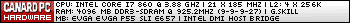
|
overclocking101
Superclocked Member

- Total Posts : 113
- Reward points : 0
- Joined: 2009/12/05 12:33:29
- Location: vermont
- Status: offline
- Ribbons : 0


Re:EVGA P55 Overclocking Guide
2010/04/07 21:06:16
(permalink)
thanks for this guide jacob, just want to hint to newbs that your oc will be a tad more stable if you disable turbo, not because of turbo but because of speedstep. if we could enable turbo and ditch speedstep these boards would= pure win.
ASUS P7P55D DELUXE--CI7-875K-4000MHZ-1.36V-- 4X2GB Crucial 1600MHZ--GTX560--Corsair TX950W EVGA Forums/OCF/TPU/ANANDTECH/[H]
|
stefun
New Member

- Total Posts : 6
- Reward points : 0
- Joined: 2009/10/15 07:38:00
- Status: offline
- Ribbons : 0

Re:EVGA P55 Overclocking Guide
2010/04/22 05:18:43
(permalink)
Greetings! These are my specs: P55 Classified 200 i7 860 4x2GB GSkill PI - 2200MHz CL7 GTX216 Core216 SC Seasonic X750 / Enermax Modu82+ 525W Everything is going fine with my system, except for a whining noise coming from somewhere around the PWM area. It drove me insane when everything was stock. Some kind of coil noise (but what coil noise is there when you're dealing with a digital PWM), buzzing or something. I changed the PSU to a Seasonic X750 and the stock cooler on the CPU to a Venomous X. Got it running @ 4 GHz with no problems. 20x200 MHz, 1.33V Vcore 1.3Vtt, RAM @ CL7, 1600MHz Now, that sound is gone, but a new one is present. A very high pitched whine, not loud, but definitely audible. It is just driving me nuts. Is this normal? What should I do? Change the switching frequency to other than auto? Later edit : I loaded the setup defaults and disabled C1E and all those things. The initial sound is gone, but the high pitched noise when overclocking is still there.
post edited by stefun - 2010/04/22 06:01:00
|
toshigdh
New Member

- Total Posts : 1
- Reward points : 0
- Joined: 2010/04/23 22:47:25
- Status: offline
- Ribbons : 0

Re:EVGA P55 Overclocking Guide
2010/04/24 06:49:53
(permalink)
I just wanted to thank all of you for this guide. This is my first CPU overclock and it went very smoothly thanks to all the great advice given here. Did superpi with no errors and starting up Prime 95 tonight to see what happens. 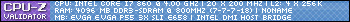
i7 860 @ 4GHz P55 FTW 200 Mushkin 2x2GB DDR3 1600 7 7 7 18 Evga Nvidia GTX 260 SC @ 626 1350 1053 Nvidia 9800 GTX (PhysX) @ 600 1500 900 WD 1 terabyte Sata 7200rpm Windows 7 Home Premium
|
rippleeffect
New Member

- Total Posts : 53
- Reward points : 0
- Joined: 2007/03/21 20:54:00
- Status: offline
- Ribbons : 0

Re:EVGA P55 Overclocking Guide
2010/05/03 21:15:14
(permalink)
So yeah, I'd been struggling all night trying to get a stable overclock. Tried voltage changes, multiplier, nothing would let me get through even 1 hyperpi run.
Looked at the BIOS version I had installed, dated 09/09/09....omg, that's old. Just flashed it with A59, and its stable @ 4.2
Vcore @ 1.35
Think I'll play with the voltage a bit to see where it gets unstable now. Highest temps are at 69c with 8 threads going.
On water.
|
barcode
New Member

- Total Posts : 55
- Reward points : 0
- Joined: 2006/12/23 03:20:31
- Location: Switzerland
- Status: offline
- Ribbons : 0

Re:EVGA P55 Overclocking Guide
2010/05/05 02:50:36
(permalink)
hi - what do you guys think of this: (as you recommend 1,4vtt for a Lynnfield)? -> http://forums.anandtech.c./showthread.php?t=332659 please also read the Intel Spec Sheet regarding VTT I am running with my i7 860 @ 4200 currently: 1,3750 without Vdroop (both) 1,3750 VTT (both)
|
meuhland
New Member

- Total Posts : 59
- Reward points : 0
- Joined: 2009/07/04 17:47:48
- Location: New Caledonia
- Status: offline
- Ribbons : 0


Re:EVGA P55 Overclocking Guide
2010/05/12 02:20:10
(permalink)
hey'veryone :D actually planning to o/c my i5 750 on a evga55micro first post of this thread say "disabling intel E-SATE" for stability reasons... there is a video i found on youtube: http://www.youtube.com/watch?v=ekQG_qonjvo this guy use speedstep and turboboost for low consomption in idl state (1.5ghz), and btw keep getting high frequencies (4ghz) when its needed what do you guys think about this, is that a way that i have to do my o/c ? ps: im pretty sure hes on a gygabyte or sum**** like that, am i able to do this trick on evgasmobo?
[link=mailto:i7-4790k@4Ghz]i7-4790k@4Ghz[/link] no turbo EVGA GeForce GTX 980 Ti Superclocked+ ACX 2.0+
|
dozer3000
iCX Member

- Total Posts : 475
- Reward points : 0
- Joined: 2008/12/04 15:25:14
- Location: Hamburg / Germany
- Status: offline
- Ribbons : 2


Re:EVGA P55 Overclocking Guide
2010/05/12 02:43:58
(permalink)
No problem, you can oc with Turbo-Mode or without.
Some people say, that without Turbo is more stable etc. but at the moment
I overclocked my 860 to BLCK 160x22 with Turbo (x26) - so 4/8 Cores are working at 3.52 GHz and with Turbo at 4.1.
And of course, everything in the BIOS is active, SpeedStep, C1E / C6 State and Turbo.
Try it out.
Gigabyte Z690 | 12700k | 32GB DDR4 Dominator Platinum Chrome EVGA GTX 980Ti HC | Creative X7 | Silverstone SX800 SFX-L
Lian Li PC-O10wx | WD Black 850 | 3TB NVME
Heatkiller 4.0 Pro | Swiftech MCP35x | Watercool MoRa 3
|
meuhland
New Member

- Total Posts : 59
- Reward points : 0
- Joined: 2009/07/04 17:47:48
- Location: New Caledonia
- Status: offline
- Ribbons : 0


Re:EVGA P55 Overclocking Guide
2010/05/12 03:06:26
(permalink)
well, let me see if ive understand correct: when i set my cpu frequencies using turbo mode (ex: 3.6ghz), turbo mode go over my o/c settings. btw is there a way to cap/limit that turbo? coz i already own a toaster in my kitchen... for ex: BaseCLK o/c @ 2.8ghz, and when turbomode cap cpu goes to 3.6ghz (and no further).....is that qpi ratio im talking about? i can reformulate lol /edit ok lol i can choose what multiplier my turbo is at (in ur case x26 when base bus speed is at 20) nice mon' thanks a lot / all hai to germany lol
post edited by meuhland - 2010/05/12 03:11:14
[link=mailto:i7-4790k@4Ghz]i7-4790k@4Ghz[/link] no turbo EVGA GeForce GTX 980 Ti Superclocked+ ACX 2.0+
|
meuhland
New Member

- Total Posts : 59
- Reward points : 0
- Joined: 2009/07/04 17:47:48
- Location: New Caledonia
- Status: offline
- Ribbons : 0


Re:EVGA P55 Overclocking Guide
2010/05/12 03:16:28
(permalink)
well i cant set my turbo multiplier manually.. soz for double post
post edited by meuhland - 2010/05/12 03:44:02
[link=mailto:i7-4790k@4Ghz]i7-4790k@4Ghz[/link] no turbo EVGA GeForce GTX 980 Ti Superclocked+ ACX 2.0+
|
dozer3000
iCX Member

- Total Posts : 475
- Reward points : 0
- Joined: 2008/12/04 15:25:14
- Location: Hamburg / Germany
- Status: offline
- Ribbons : 2


Re:EVGA P55 Overclocking Guide
2010/05/12 03:56:17
(permalink)
It's not possible to work with multi 26x 4 cores.
Multi 24x is only for two cores (750)
Multi 26x is for 860/870 (only one core)
The i7 750 used the turbo Multis like this:
1 Core: 3,20 GHz
2 Cores: 3,20 GHz
3 Cores: 2,80 GHz
4 Cores: 2,80 GHz
It's more energy efficient to use the Turbo with a BLCK of 160.
so you'll got 3,2 for all 4 cores, with turbo (2 cores) up to 3.84 GHz.
And of course, C1E / speedstep is still enabled.
Or you try it without the turbo mode.
Then the most people like a BLCK of 200 with the base multi x20 = 4 GHz all cores.
It's also possible to use C1E and speedstep, but's not so easy to get it stable.
Gigabyte Z690 | 12700k | 32GB DDR4 Dominator Platinum Chrome EVGA GTX 980Ti HC | Creative X7 | Silverstone SX800 SFX-L
Lian Li PC-O10wx | WD Black 850 | 3TB NVME
Heatkiller 4.0 Pro | Swiftech MCP35x | Watercool MoRa 3
|
007vsMagua
FTW Member

- Total Posts : 1677
- Reward points : 0
- Joined: 2008/09/10 16:47:30
- Location: Land of 10,000 Lakes
- Status: offline
- Ribbons : 1


Re:EVGA P55 Overclocking Guide
2010/05/12 06:23:39
(permalink)
The highest bclk I'll run with Turbo Boost enabled is 167MHz, and that is with stock voltages (not AUTO voltages). When the Turbo multiplier of x24 kicks in, the maximum speed reached is 4.0GHz. The problem for me is that running a 167MHz bclk only allows my memory to run at 1333MHz (8 x 167MHz), so I keep my bclk at 160MHz which allows my memory to run at 1600MHz (10 x 160MHz), and allows for a maximum Turbo Boost of 3.84GHz. It's more than possible to run a higher bclk and leave Turbo Boost enabled, but it will require additional voltage tweaking. When overclocking it's ok to leave VDroop and C-STATE enabled up to 3.8GHz (20 x 190MHz).
post edited by dennisburke - 2010/05/12 06:26:06
"Life is like stepping onto a boat which is about to sail out to Sea and sink." _Shunryu Suzuki Roshi EVGA __ RTX 3070 FTW Super --- INTEL __ i7-7700K MSI __ Z270 Gaming M7 --- GSKILL __ 16GB TridentZ 3200NZXT __ Kraken X62 / HUE+ / GRID+ v2 / AER Fans x2 / USB HubSAMSUNG __ 850 EVO 500GB --- WD __ 1TB Black / 1TB Blue EVGA __ 850 G3 --- NZXT __ S340 Elite (White) - [/siz
|
meuhland
New Member

- Total Posts : 59
- Reward points : 0
- Joined: 2009/07/04 17:47:48
- Location: New Caledonia
- Status: offline
- Ribbons : 0


Re:EVGA P55 Overclocking Guide
2010/05/12 15:34:03
(permalink)
thx dozer, thx dennis,
i goota give you two some feedbacks in 10days for now lol
160 BLCK looks like the better i have to do, keeping turbo is good as i see, as my memory will works at 1600.
[link=mailto:i7-4790k@4Ghz]i7-4790k@4Ghz[/link] no turbo EVGA GeForce GTX 980 Ti Superclocked+ ACX 2.0+
|
flyinion
CLASSIFIED Member

- Total Posts : 2309
- Reward points : 0
- Joined: 2007/03/27 12:17:04
- Location: California
- Status: offline
- Ribbons : 9


Re:EVGA P55 Overclocking Guide
2010/05/12 22:28:03
(permalink)
dennisburke
When overclocking it's ok to leave VDroop and C-STATE enabled up to 3.8GHz (20 x 190MHz).
Does that just apply to the 750? Or should an 860 work like that as well? These recent posts have gotten me trying OC'ing again and I'm in the middle of LinX right now with the 160xturbo boost setup. The only thing I've not turned back on yet is C-state and vdroop. One of them, I suspect vdroop, was causing blue screens trying to boot into windows. I'm suspecting this means I need more vcore is all. I had is set to 1.21 and even 1.22 but with vdroop off e-leet now shows at 1.26 under load. Vtt is still showing the 1.17 I have it set at.
AMD Ryzen 5950X | Asus Crosshair VIII Hero | Gigabyte Gaming OC 4090 w/EK Vector2 | Corsair Vengeance Pro 2x32GB DDR4-3600 | WD SN850 2TB | Samsung 970 EVO Plus 500GB & 860 Evo 2TB | Phanteks Enthoo 719 | Seasonic Prime Ultra Gold 1000W | Keychron Q5 Max | SteelSeries Prime Wireless | SteelSeries Arctis Pro + GameDAC | Kanto YU2 + Yamaha sub | Schiit Magni 2 Uber & Modi 2 Uber | LG 34GN850 | Asus PG279Q | Win 11 Pro | Custom water loop
|
007vsMagua
FTW Member

- Total Posts : 1677
- Reward points : 0
- Joined: 2008/09/10 16:47:30
- Location: Land of 10,000 Lakes
- Status: offline
- Ribbons : 1


Re:EVGA P55 Overclocking Guide
2010/05/12 23:38:00
(permalink)
flyinion
dennisburke
When overclocking it's ok to leave VDroop and C-STATE enabled up to 3.8GHz (20 x 190MHz).
Does that just apply to the 750? Or should an 860 work like that as well? These recent posts have gotten me trying OC'ing again and I'm in the middle of LinX right now with the 160xturbo boost setup. The only thing I've not turned back on yet is C-state and vdroop. One of them, I suspect vdroop, was causing blue screens trying to boot into windows. I'm suspecting this means I need more vcore is all. I had is set to 1.21 and even 1.22 but with vdroop off e-leet now shows at 1.26 under load. Vtt is still showing the 1.17 I have it set at.
I have not had any problems leaving VDroop and C-STATE enabled with my i5 at 3.8GHz (VCore_1.275V...VTT_1.20V). At 160 I'm now using VCore_1.20V...VTT_1.125V. Your voltages look reasonable to me, but your dealing with 8GB of performance memory so mayby you should try a VTT of 1.20V, or lossen your timings, or try a command rate of 2, or try working with 4GB of memory and see how that does.
"Life is like stepping onto a boat which is about to sail out to Sea and sink." _Shunryu Suzuki Roshi EVGA __ RTX 3070 FTW Super --- INTEL __ i7-7700K MSI __ Z270 Gaming M7 --- GSKILL __ 16GB TridentZ 3200NZXT __ Kraken X62 / HUE+ / GRID+ v2 / AER Fans x2 / USB HubSAMSUNG __ 850 EVO 500GB --- WD __ 1TB Black / 1TB Blue EVGA __ 850 G3 --- NZXT __ S340 Elite (White) - [/siz
|
flyinion
CLASSIFIED Member

- Total Posts : 2309
- Reward points : 0
- Joined: 2007/03/27 12:17:04
- Location: California
- Status: offline
- Ribbons : 9


Re:EVGA P55 Overclocking Guide
2010/05/13 00:20:12
(permalink)
So I passed LinX 20x no problem with vdroop and cstate off, 1.225 vcore (showed as 1.26 in e-leet). I also was able to turn vdroop on and get into windows. The culprit in the lockups is C-State, the system just does not like that at all. Tried 1.2v vtt and it didn't help. I'm pretty sure it's vcore causing the problem there since c-states are power states for the cpu. I'm thinking I should just leave that turned off.
I'm actually already at 2T command rate. My RAM is 1600Mhz rated at 7-8-7-24-2T (4x2GB matched set) but I've got it relaxed to 8-8-8-24-2T right now. Earlier attempts I thought I had it rock solid (20 linx, 2 hours P95 small, 16 hours blend) but had a random blue screen while web surfing and having photoshop open. Wasn't sure if that was timing, vtt, or what at the time, but I was also running 166 bclock so the RAM was actually at 1666Mhz.
I'm going to try cstate one more time, and jack up core voltage to what it was hitting with vdroop off under load just to see what happens.
AMD Ryzen 5950X | Asus Crosshair VIII Hero | Gigabyte Gaming OC 4090 w/EK Vector2 | Corsair Vengeance Pro 2x32GB DDR4-3600 | WD SN850 2TB | Samsung 970 EVO Plus 500GB & 860 Evo 2TB | Phanteks Enthoo 719 | Seasonic Prime Ultra Gold 1000W | Keychron Q5 Max | SteelSeries Prime Wireless | SteelSeries Arctis Pro + GameDAC | Kanto YU2 + Yamaha sub | Schiit Magni 2 Uber & Modi 2 Uber | LG 34GN850 | Asus PG279Q | Win 11 Pro | Custom water loop
|
flyinion
CLASSIFIED Member

- Total Posts : 2309
- Reward points : 0
- Joined: 2007/03/27 12:17:04
- Location: California
- Status: offline
- Ribbons : 9


Re:EVGA P55 Overclocking Guide
2010/05/13 00:32:49
(permalink)
Yep still BSOD with cstate on and vcore jacked up. I get apc_index_mismatch so I think I'm going to try this with cstate left off. Who needs power management anyway lol. EDIT: Hmm actually is leaving c-state off sabatoging attempts to use turbomode/speedstep? For some reason I'm thinking c-state is needed so that unused cores can be turned off and the speed cranked up?
post edited by flyinion - 2010/05/13 00:38:14
AMD Ryzen 5950X | Asus Crosshair VIII Hero | Gigabyte Gaming OC 4090 w/EK Vector2 | Corsair Vengeance Pro 2x32GB DDR4-3600 | WD SN850 2TB | Samsung 970 EVO Plus 500GB & 860 Evo 2TB | Phanteks Enthoo 719 | Seasonic Prime Ultra Gold 1000W | Keychron Q5 Max | SteelSeries Prime Wireless | SteelSeries Arctis Pro + GameDAC | Kanto YU2 + Yamaha sub | Schiit Magni 2 Uber & Modi 2 Uber | LG 34GN850 | Asus PG279Q | Win 11 Pro | Custom water loop
|
007vsMagua
FTW Member

- Total Posts : 1677
- Reward points : 0
- Joined: 2008/09/10 16:47:30
- Location: Land of 10,000 Lakes
- Status: offline
- Ribbons : 1


Re:EVGA P55 Overclocking Guide
2010/05/13 07:54:39
(permalink)
Like yourself, I have also asked questions about such things as C-STATE, etc.. I have received great answers from "those that seem to know", and being that I'm not an Intel engineer, I take those answers as being true, but not absolute. The i5/i7 architecture is one complicated peice of engineering, and how all the parts comunicate with each other, and the outside world, is not something I want to spend the rest of my life trying to understand. I was told that for Turbo Boost to function properly, C6 State needs to be enabled, and C6 is a part of the C-STATE package. My gut tells me that having C-STATE enabled should not be causing your problems, especially at such a moderate overclock. Here's an informative discussion on C-STATE and other things literary.
"Life is like stepping onto a boat which is about to sail out to Sea and sink." _Shunryu Suzuki Roshi EVGA __ RTX 3070 FTW Super --- INTEL __ i7-7700K MSI __ Z270 Gaming M7 --- GSKILL __ 16GB TridentZ 3200NZXT __ Kraken X62 / HUE+ / GRID+ v2 / AER Fans x2 / USB HubSAMSUNG __ 850 EVO 500GB --- WD __ 1TB Black / 1TB Blue EVGA __ 850 G3 --- NZXT __ S340 Elite (White) - [/siz
|
flyinion
CLASSIFIED Member

- Total Posts : 2309
- Reward points : 0
- Joined: 2007/03/27 12:17:04
- Location: California
- Status: offline
- Ribbons : 9


Re:EVGA P55 Overclocking Guide
2010/05/13 12:15:15
(permalink)
So I found something new last night, I've always had C1E set to off, it defaults to that in the A51 BIOS. If I turn BOTH c-state and C1E on, I can boot/etc. So now I'm starting to wonder if my particular chip is biting me in the ass. It's a retail SKU part, (i.e. stepping etc.) however the actual chip is an engineering sample (as per e-leet). I got it from an old co-worker at Intel and it's what they call a promo part. It's supposed to be the retail item but just not labeled as such. The serial number is much lower than anything in the overclocking list here. Like I said though you can look up the sku number on it at the Intel site and it shows it as the current retail version.
At this point I think I'm just going to wait till I get my new case for improved coolign and just turn off the speedstep/etc. and push for a higher constant overclock. The problem I had with that before was not being able to get the hot air out fast enough to keep temps decent. If I get some time over the weekend though I might try doing some stability testing on that O'clock with cstate & c1E turned on.
The one cpu driven game I was looking for improvement in didn't see as much as I expected.........Flightsim X. I gained about 6fps (from about 35 to 41). That was going from the default turbo running about 3.3 to 3.4 to the 160 bclock with turbo on and hitting 3.9ghz on one core, 3.8 on two. I might be getting hit on the video card now though (since before with a straight OC to 3.8 I would see 10fps diff) because I installed some high res textures since last time I tried to OC and set up the nHancer utility to jack up image quality.
AMD Ryzen 5950X | Asus Crosshair VIII Hero | Gigabyte Gaming OC 4090 w/EK Vector2 | Corsair Vengeance Pro 2x32GB DDR4-3600 | WD SN850 2TB | Samsung 970 EVO Plus 500GB & 860 Evo 2TB | Phanteks Enthoo 719 | Seasonic Prime Ultra Gold 1000W | Keychron Q5 Max | SteelSeries Prime Wireless | SteelSeries Arctis Pro + GameDAC | Kanto YU2 + Yamaha sub | Schiit Magni 2 Uber & Modi 2 Uber | LG 34GN850 | Asus PG279Q | Win 11 Pro | Custom water loop
|
007vsMagua
FTW Member

- Total Posts : 1677
- Reward points : 0
- Joined: 2008/09/10 16:47:30
- Location: Land of 10,000 Lakes
- Status: offline
- Ribbons : 1


Re:EVGA P55 Overclocking Guide
2010/05/13 14:21:06
(permalink)
Interesting about your chip. I've had very good luck with 3.8GHz, and in my Centurion 5 case my max core temps are around 68C with max problem and memory running LinX. Using the x19 multiplier and a 200MHz bclk, I can keep my memory at 1600MHz. I've read somewhere that odd number multipliers require less voltage, but I'd have to search to find out where I read that. I'm not sure if HT would help with FSX, but turning HT off can help lower the temperature. VCore_1.275V----VTT_1.175V----C-STATE and VDroop enable----SpeedStep and TurboMode disabled. 3.8GHz...VCor...T_1
post edited by dennisburke - 2010/05/13 15:06:30
"Life is like stepping onto a boat which is about to sail out to Sea and sink." _Shunryu Suzuki Roshi EVGA __ RTX 3070 FTW Super --- INTEL __ i7-7700K MSI __ Z270 Gaming M7 --- GSKILL __ 16GB TridentZ 3200NZXT __ Kraken X62 / HUE+ / GRID+ v2 / AER Fans x2 / USB HubSAMSUNG __ 850 EVO 500GB --- WD __ 1TB Black / 1TB Blue EVGA __ 850 G3 --- NZXT __ S340 Elite (White) - [/siz
|
flyinion
CLASSIFIED Member

- Total Posts : 2309
- Reward points : 0
- Joined: 2007/03/27 12:17:04
- Location: California
- Status: offline
- Ribbons : 9


Re:EVGA P55 Overclocking Guide
2010/05/13 14:48:12
(permalink)
Nope HT does not help with FSX, it does not recognize or use HT cores according to the various flightsim forum tweaking guides I've read. It IS multi-threaded however and will use real physical cores but still uses mostly 1 core for the primary functions. Other misc. stuff is offloaded to extra cores if they're available.
Yeah I know HT can generate extra heat. If I turn it off and clock to 3.8 I get similar temps to you, if I turn it on I can add about 10C and then shortly into testing either it crashes or I decide it's too high and shut it off. Because I use the rig for photo/video editing as well I want to leave HT on though. So that means either a lower OC right now or new case with better cooling for a higher OC once I get the case. Right now all that happens is my Noctua floods the area around the cpu in the case with hot air that I can't get rid of fast enough due to the case being a much older design.
I'm curious, do you have C1E enabled as well? Interesting note about the odd multiplier voltage.
AMD Ryzen 5950X | Asus Crosshair VIII Hero | Gigabyte Gaming OC 4090 w/EK Vector2 | Corsair Vengeance Pro 2x32GB DDR4-3600 | WD SN850 2TB | Samsung 970 EVO Plus 500GB & 860 Evo 2TB | Phanteks Enthoo 719 | Seasonic Prime Ultra Gold 1000W | Keychron Q5 Max | SteelSeries Prime Wireless | SteelSeries Arctis Pro + GameDAC | Kanto YU2 + Yamaha sub | Schiit Magni 2 Uber & Modi 2 Uber | LG 34GN850 | Asus PG279Q | Win 11 Pro | Custom water loop
|
007vsMagua
FTW Member

- Total Posts : 1677
- Reward points : 0
- Joined: 2008/09/10 16:47:30
- Location: Land of 10,000 Lakes
- Status: offline
- Ribbons : 1


Re:EVGA P55 Overclocking Guide
2010/05/13 15:03:58
(permalink)
No, C1E is always disabled by default. I still have not gotten an answer as to when it might be ok to enable it...as far as I can tell when C-STATE is enabled there is no need for C1E. I read that about multipliers at bit-tech.
"Life is like stepping onto a boat which is about to sail out to Sea and sink." _Shunryu Suzuki Roshi EVGA __ RTX 3070 FTW Super --- INTEL __ i7-7700K MSI __ Z270 Gaming M7 --- GSKILL __ 16GB TridentZ 3200NZXT __ Kraken X62 / HUE+ / GRID+ v2 / AER Fans x2 / USB HubSAMSUNG __ 850 EVO 500GB --- WD __ 1TB Black / 1TB Blue EVGA __ 850 G3 --- NZXT __ S340 Elite (White) - [/siz
|